The First Probe Zoom lens – Test & Review of DZOFILM X-Tract 18 – 28 T8 Probe Zooms
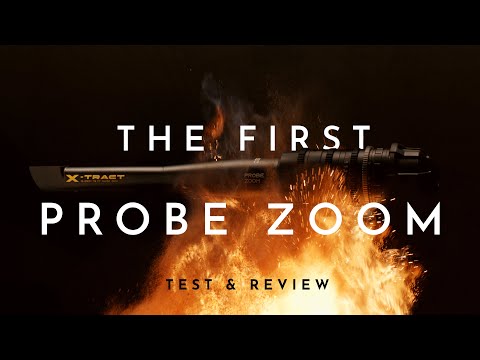
Today we are going to look at the brand new Probe lenses from DZOfilm… and, what’s really cool about them, they are Zooms and that is completely new. This is 18 to 28 mm with possibilities that haven’t been there, yet… and, to celebrate this, we are going to make a little BBQ. The X-Tract are Full Frame probe zoom lenses for professional applications with T8 aperture and a 2.1 magnification. For now there is a straight version and a 90° version, there will be 360° version coming in the near future. We tested them thoroughly or their optical performance, breathing, vignetting, distortions, stability and of course, if they are parfocal. Besides or review of the X-Tract this episode will show you how you can create these very cool fire and explosion effects yourself and even dial in the right brightness by changing the mixture of the ingredients.
While we are at it, we shot an awesome new logo animation for this channel at we show you exactly how we did that to get your creative juices flowing Probe Zoom lenses… if you are one of those professionals that uses probe lenses on a regular basis that sound extremely sexy, for creative as well as purely practical reasons. Beyond being a zoom lens, the wide end of 18mm is also something that offers new perspectives… literally, as that is the widest problem lens in this class. In this epsiode we will try all of those juicy new possibilities and find out if there is a penalty in terms of image quality attached. Also, stability is always an issue with probe lenses due to their form factor, and the X-Tract have an extremely sturdy built to combat vibrations and reduce the danger of breaking your lens in high G environments. We will go into all of that in detail, but we want to take everybody along and explain a bit who this kind of lens is for and for what.
In the professional realm probe lenses are used for ultra closeups in product videography and Special Effects, like for example with miniatures. The physical form of the lenses allows access to tight spaces and manoeuvrability that traditional macros just can’t offer, also their tiny front elements don’t cast large shadows, which comes handy in extreme close ups. Probe lenses allow to shot in wet environments, or even under water… or, like we do in this episode, in flash fires, or in environments where there is debris flying around, all that without endangering the expensive camera systems that are used for such projects. The extreme and exiting views that a probe lens allows became the preferred approach for most high end productions these days. You see probe lenses more than you see traditional macros. Probe lenses have been around for a while, and I am sure you have seen seen a lot of examples, on our channel and beyond. In the professional realm there have been probe lenses forever, but for exorbitant prices as there where so few use cases. That changed a lot when Laowa brought
out their first 24mm T14 probe lens. With a price of “only” 1.500$ that was really the first probe that was affordable enough to reach a wider audience. It really democratised this kind of effect lens, but filming with T14 and up meant one really had to go with extreme bright lighting, or with subjects that are illuminated by themselves. The Laowa Probe lens had much faster successors designed for the professional applications… the Pro2bes. We tested them extensively with our dry for wet experiment, and for many many projects ever since. The T8 of these lenses make a lot of things easier as they require halve the amount of light you had to use with the original probe, that is, IF one shot at T8 of course.
With a price of 2.900 $ per lens, the Pro2bes are definitely more for professionals and while there are three different variants what was missing to this day are fast probe lenses that offer a 90° angle… a periscope if you will. The new contender on the market are the DZOfilm X-tract. Besides the straight version, you can get the X-tract as a 90° variant and of course, they are also Zoom lenses, which is a completely new thing for probe lenses like these. Still, they offer the relatively fast T8 speed of the professional competition. What can one do with that? Quite a bit from a practical and a creative stand point, we will go into that later. Which a price of 3.500$ per lens the X-Tract
are also clearly designed and priced to fit the professional market, but, If you have the budget, it is really a killer lens for much simpler things like product shots an B-Roll on your YouTube channel. For example, we did all product shots in our LUMIX S1RII review using the X-Tract, and T8 is fast enough in such a context as your lights can be so close to your subject. Beyond having the usual water proof snorkel and other interesting features they also have something that might be even more important for professional users and that is improved stability. When working with Probe lenses, stability is always an issue, because the pivotal point of a lens is at the entrance pupil… and in probe lenses… the entrance pupil is pretty much all the way at the front element. This means that movement and even vibration of the camera translates into
much stronger visual “bumps”. Another problem is that the weight of the snorkel creates quite a bit of torque, which becomes very problematic with high speed filming and motion control robots. The forces created by fast accelerating and deceleration in high speed motion control environments are quite severe, and the inertia becomes a problem for probe lenses. The longer and heavier the less is, the more problems you will get here. You can imagine, that the snorkel would simply rip off without the right lens support. DZOfilm took the experience that the Marmalade made seriously and addressed the problems with stability. The whole built is much
sturdier and especially at the mount, the X-Tract are built like tanks. Having the X-Tract in hand really feels different, massive… I have no doubt that you could use this lens as a maze – not that you should. DZOfilm also includes two clamps tailor made to fit the X-tract. You can reposition and change them to get rock solid mounting points in any orientation. Here you see that the marmalade crew already modded a very stable 19mm rod lens support to perfectly match the position of the lens. To be fair, while being shorter than other probe lenses is a benefit for the stability, it is also an obstacle, for example when working with fluids, fire or when you can expect debris and want to keep an expensive high speed camera out of the kill zone.
The X-Tract have a very solid locking bayonet mount system betwe en the snorkel and main lens unit… this makes the snorkels interchangeable and changeable… I wouldn’t be surprised if DZO film will offer longer snorkels or completely different attachments in the future. Another great thing for usability is that the lenses can freely rotate around their own axis when you open a lock at the mount. The X-Tract have a convenient PL system with markings and an underlying rosette that makes changing and resetting the angle a breeze. This makes the integration into complex motion control systems
quite a bit easier. Of course that makes little sense with the straight version, but a lot of sense when using the 90° version. Now that we tackled the super important mechanical aspects, let’s have a look at the optical performance We usually don’t film charts, but, we really wanted to know if the zoom functionality of the X-Tract bring a penalty to the image quality. Here we have the X-tract on a Phantom high speed camera that is on the mighty SPIKE motion control system at the Marmalade.
First, we dolly the camera from the minimum 6mm working distance to around one meter distance with different zoom factors We start at at the maximum T8 aperture and at 18mm focal length. Resolution looks pretty good at the center, but we see a clear fall off to the sides. As to be expected, we see a bit of a brightness fall off on the wide end, and at the maximum aperture We also see that the X-Tract have a quite warm look. We repeat the move with a slightly more reasonable T11, the image sharpened up a little and fall off is less noticeable, what is noticeable, is that the X-Tract have quite a bit of barrel distortion at 18mm. That is easily fixed in post and that still works fine during movement.
If you wonder why the center of the star gets so dark during the closeups, that’s the shadow of the probe at just 6mm distance. We are going to 28mm now, but stay at T11. Sharpness looks good and the falloff is reduced, too. The Barrel distortion is gone,
and there is actually a tiny bit of pin cushion distortion now, but that is totally neglectable. We are now looking at the parfocal performance at a focus distance of a meter. We start at 18mm and zoom in to 28mm… and as you, the focus remains spot on through the range. You can also see, that the range of 18 – 28mm is quite short.
We are going to repeat that at just 50cm focus distance, and again… the focus remains spot on. The Phantom we shot these charts on has only a super35 sensor, but for these shots, I have the X-Tract on my full frame Mavo LF, and I zoom a bit out, so you see the full 3:2 image Here we are at 18mm, and you see that the Xtract has no problem to illuminate a Full Frame sensor right into the corners. With this shot we are boing to look at the Breathing… I have to say, for a Macro lens, and for such a huge focus travel distance, the Breathing is next to non existent… I’m impressed. We zoom in to 28mm and repeat the procedure. Bokeh looks very good for a probe lens, too. Breathing is a bit more noticeable, as to be expected, but breathing control it is still stellar considering how close we focus. The Detail you see is amazing. For example, you can see that the dust that is on the 90° probes
lens doesn’t just stick to it, but hangs on it, probably due to an electro static effect. Let me get back to the Parfocal performance one more time and we are still at 200% magnification now… while it is already great to have parfocal in a reasonable distance, pay attention to the tiny dust hair here… it stays in focus while we zoom from 18 to 28mm, so the lens is even parfocal when focussing to really close subjects. Let’s do a kind of unfair comparison between the X-Tract and Sigma Cine Primes to get a feeling for how much image quality you have to sacrifice to go with a probe zoom instead of a normal prime. Here we see the X-Tract at 20mm and T11… and here we have a Sigma 20mm cine prime for a direct comparison. You immediately see how much colder the Sigma looks and how much less distortions it has… but surprisingly, it is also a bit softer. We do that again with the X-Tract at 28mm… and the comparison to a Sigma 28 mm cine prime shows that the Sigma has more barrel distortion than the X-Tract, and again, if anything, the X-Tract is sharper at the center, but also shows a bit more aberrations… very impressive when you consider that the X-Tract are probe lenses, while the Sigma Cine Primes are conservative designs. In this context I can’t see a clear
advantage for the primes. And if you prefer the cooler look… that is easily fixed. We only did the straight version which the charts test as we were limited with our time, I don’t expect the 90° version to perform massively different. Personally, I don’t give too much about charts and rather film something in a context that the lens would actually be used in. Most of the time,
non of the optical flaws that are apparent on the chart is relevant in a real life scenario. All the product shots we made with X-Tract after our quick lens chart test look great. Full Disclaimer: DZOfilm sponsored this episode so we could do something exciting for you to show the capabilities of the X-Tract probe lenses. As always, we are not obligated to glorify the lenses, we will always give you and DZO an honest feedback about our experience producing this content. We hope to give you enough impressions so you can make up your own mind about the quality and usefulness of a product in your own context. If you are interested in our verdict, you’ll find it at the end of this episode. After our lens test … let’s play a bit with the X-Tract zoom probes. We are
going to show you how we created the lovely flash fires you saw throughout this episode, and we take you along when we create a stunning new logo animation for this channel. To create a special effect like this you need two things … a combustable powder and a lot oxygen to react with the powder. This is called a dust explosion. You can actually put your powder into a tube and blow it into a flame to dispersed it in air and to ignite it. This is the simplest and safest form of fire breathing… like you might have seen me doing that in our zoom episode. Because I can already read your comments with safety concerns in my mind… Dust explosions are very short, so the heat of fireball dissipates very quickly… to quickly to transfer into the lens and cause harm. You definitely feel the heat if you are close by, but even with skin contact you don’t get burned and you see here, my hand was on fire in our zoom episode – without me noticing it.
Obviously you will also need a camera that can shoot at high frame rates… the higher the better. We are using a phantom here, which is an absolute luxury as it can shot 4K at a 1000 frames per second, but, you can get really cool things with much less. For sophisticated special effects, blowing the powder is not precise enough… we want to control the timing, angle and intensity of the flames as best as we can, and we want to shape the flames, too. This is why we use a pressure gun, and a rubber trampoline… We start with the trampoline. A air presser stamper is set underneath a rubber trampoline and,
when triggered, it catapults the powder on the trampoline in the air … two burners on the sides ignite the powder. You want to keep the general illumination relatively low, so the flames look more dramatic but just like in a normal shot you want to place rim lights to separate the subject from the background, or fill in things like the engravings and the logo. To have any noticeable lighting at high frame rates and with a distance, you still need quite a bit of light, still, most of the illumination will come from the flames themselves and while being no where a bright as a film light, their proximity to the subject makes them very bright even with a slow lens like a probe and at very high frame rates. We shot these sequences at around 700 frames per second at T11 and ISO 1600
What you see here is this really nice Lava like plasma effect, and depending on your T-Stop, frame rate, and ISO the flames will appear brighter or darker, the darker the flame, the more saturated will be their color. But of course, that is not the whole story… very important is what you are actually burning. A common powder used for this kind of pyro effect is Lycopodium. What you see here with the fire breathing is Lycopodium powder. As you see, it is very bright,
making it hard to get a good exposure… especially as high speed cameras have limited dynamic range. Here is our lens flyby using Lycopodium powder and the difference is very obvious. To create flames with more of the red lava glow we used a mixture of cinnamon and iron. Cinnamon burns slower and gives you more saturation. Now, you can play with mixing Lycopodium powder and cinnamon to get just the right amount of illumination. We stayed with pure
cinnamon but added iron shavings … swept up remnants from metal shop. The iron shavings explode in tiny bursts… a bit like sparkler fire looks… and that, adds a bit off magic. With experience and tinkering you can influence the flames by where you put the powder in what quantity. Moritz is a real alchemist with this stuff. When you do something like this you try to control as many parameters as you can, and it would be impossible without the advanced Motion Control and sheer speed that a robot like Spike delivers. The controller triggers the effect automatically at a specific frame to
be in synch with the movement, but still, fire is a chaotic process and you can never exactly tell how the flames will progress, or, if the powder will ignite at all. You will simply have to reset and fire the system again and again and again… until you get that one magic shot. If you do something as complex as this it is always nice to create something, that has a bit more longevity than a lens review on YouTube, so we decided to do a new logo animation for this channel and beyond. This way, we can use it for many years. This is what we are going to create, and I think it looks just awesome. Let us take you through the process.
When you look at our logo you see that it resembles an M, like in Media Division… at least I hope you saw that. When I designed the logo, I thought it would be great to have something that works in 3D space as well as in 2D space in interesting ways. In the process I realised that putting together five cubes the right way and light it flat from one side and look at it in a specific way, it resembles an M. I loved that idea as it works a bit like film itself. Film it is just a series of still images and movement a fleeting illusion…
in kind of the same way this M only exists as an illusion with a specific perspective and lighting. It is fabulous that we can use the three dimensional nature of our logo to reveal it in interesting ways… like we did with the forced perspective in out intro. We wanted to have our micro explosion engulf the logo and have a dramatic fly by of the camera… ending in our specific perspective. The bright parts of the M get revealed because the flames
are dying down and the change in perspective makes the fills reflect in the surfaces. Keep in mind, that there is nothing synthetic in here, no AI, no 3D… just a little noise reduction, stabilisation, and a grade. Obviously, all this is filmed in high speed at 700 frames per second and time reversed in post… so, in reality, it looked more like this (bang). We added some speed ramps for the final clip. So simple… but of course, the devil is in the details and it takes a lot of know how, experience, and patience to make this work. When I built the prop logo for this project I was a bit afraid that exactly that repetition could cause problems. While plexiglass glass wouldn’t be harmed by a single burst of flames, the repetitive fire and cleaning might melt the edges or dull the surfaces, so, I decided to built it with Obsidian cubes. Some esoteric people believe these heal your whatever
when you stick it under your whatever, so you can buy these at kind of reasonable prices. Obsidian is volcanic glass with high melting point, and polished surfaces reflections are still a bit more matted than ordinary glass giving them a really special look when engulfed in flames. I then used metal washers and glue to connects the cubes to each other. Tarek and Andzej from the Marmalades VFX team where so kind to put my model on a plate and rod that allowed us to easily rig and position it … thank you so much guys.
Size is a critical factor as you need a very specific distance to the Logo to have the right perspective. When you found that perspective, you still need a wide enough framing to have the logo in the center and give the flames some room. This is another thing where a zoom comes in handy… we could just zoom around to find our framing… perfect. We ended up using something like 20mm and the X-Tract showed it’s strength here, because 24mm would just have been to narrow. On the opposite end of the move we wanted to
loose the logo quicker, so, a slight zoom in helped with that. Again, the X-Tract show that a zoom is not only practical but can be essential for such a project. Another essential thing here is monitoring… and our Portkeys MT22DS helped a lot with that, as it allows to overlay two images, and change the transparency of the overlay by simply rotating the button. You can make a screenshot right on the monitor for a later overlay … for example to match up two shots, but you can also preload an image on SD card and use that. We did exactly that,
and that helped XXX to precisely bring spike into position. Meanwhile the crew worked on our setup… like putting up and illuminating frames that will fill the light sides. This time we are not going to use the trampoline but the pressures gun as we want the effect to come from one point. After a lot of shooting and resetting we found our magical shot – and I couldn’t be happier with the result… everything came together perfectly and we had that tiny bit of luck that makes a great shot fantastic. We did a couple of alternative perspectives so we can cut together to a whole logo sequence, and we also used the trampoline method, but, for this shot we used the 90° X-Tract.
The 90° allows you to shoot from above your subject and still have enough reach upwards with your robot, it also keeps the camera out of the way from the rising heat plume. And, the results are very beautiful as well! Having used the X-Tract for this project it is time to give you our impression and a bit of a early verdict The optical quality of the X-Tract is very good and we couldn’t see a penalty that comes with the zoom in comparison to a prime. Of course you do have minor distortions, but nothing that is not easily fixed in post if necessary. The built is super robust and that helps a lot with stability … you will not be afraid that kinetic forces rip apart your X-tract, especially on motion control systems The cost of 3.500$ per lens is a no brainer for those that use these lenses professionally on a regular basis. Definetly
something you want to have in your arsenal. We hope that DZOfilm will release a longer exchangeable snorkel in the future for those cases where the length is relevant. When we finished this episode the upcoming 360° of the X-Tract version was not available yet, and DZOfilm wasn’t even able or willing to tell us what 360° even means in this context… sound intriguing for sure. In the moment it is available we will test that for you to… let us know what you would like to see us do with that in the comments. We would like to thank the Marmalade for collaborating with us for this project… having access to the SPIKE motion control system, all the equipment, and the studios is just fantastic – what makes it all come alive is the Marmalades Crew. Moritz Walliser - was our SFX alchemist Max Stahl and Ole Jansen - did lights and Cameras Charlotte “Charly” Wolfram - was our Spike operator Tarek Sawan and Andzej Peck - cleaned up my messy Logo prop and made it rig gable Philipp Neundörfer - helped a lot with shooting BTS footage Thank you so much to all of you! Special thanks go out to Christopher Klemme for organisation and being the mastermind behind the flame effects you saw in this episode… who thought that playing with fire is so much fun.
We would like to thank DZOfilm for sponsoring this episode and for the trust that is required when giving prototype lenses to a YouTube Channel. Always remember, that we couldn’t create content of this level without the support of industry heros. If you are an industry hero with an interesting product for advanced filmmaking that you would like to show to our audience in an entertaining way… let’s talk. Our contact is in the description. Als always, this video is made possible and dedicated to our beloved members… thank you so much, we could do it without you. This is it for today, I’m Nikolas signing out with nerdilicious wishes Shoot something amazing.
2025-03-30 11:47


