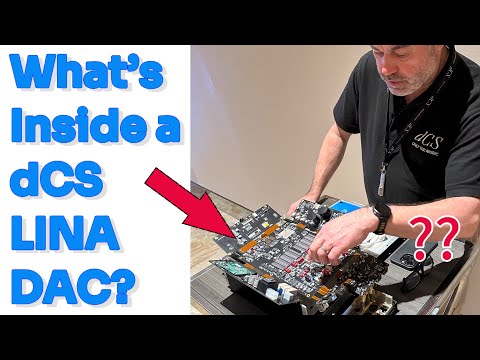FULL LIVE EVENT: Introducing Microsoft Mesh: Building multi-user 3D experiences for the workplace

[Music] [Music] how did you get your [Music] [Music] hotel [Music] hey welcome and thank you for joining us today I'm Rebecca burago I'm a senior product manager on the Microsoft mesh developer platform team and I'm Tyler Adams principal PM manager also on the developer platform team we're so excited to be here with you today introducing you to Microsoft mesh which is now generally available with mesh you can create fully customized multi-user 3D experiences giving you a powerful imaginative medium for addressing business needs and delighting users so today we want to give all the creators developers and designers out there a better understanding of what opportunities mesh creates what challenges mesh solves and how you can use mesh to meet the needs of your organization or your customers so Tyler tell me about the factors that contributed to developing Microsoft mesh what is it actually solving for creators well we know that businesses are facing a unique set of challenges today as the way people work has changed remote workers and hrid teams are prevalent 50% of people have returned to the office but only 27% of teams are all in the same location employees are embracing hybrid work environments with 73% of workers saying they want flexible and remote options still not having everyone in the same physical location creates some challenges 43% of workers feel disconnected to their company 68% of decision makers find Team cohesion and connections challenging now let's shift gears and think about immersive Technologies 3D Solutions are particularly well suited for certain business challenges like visualizing 3D models and simulations envisioning spaces that are difficult to access or don't yet exist and immersing people in stories that capture the imagination perhaps topping that list is facilitating deeper human connection and collaboration across physical distances when we think about the rise and remote work combined with the unique nature and benefits of immersive technology we see an opportunity to make it easier for more people to come together in shared 3D immersive spaces to get work done with more than 50% of gen Z and Millennials envisioning doing work in the metaverse now is the time to accelerate investment in this space that's why we built Microsoft mesh thank you yeah that totally makes sense luckily immersive Business Solutions aren't really a new space so in fact a rich ecosystem already exists that has been evolving for many years most professional AR and VR developers actually work on apps outside of gaming building business solutions for things like training product design demos and collaboration however building immersive Business Solutions has always been a pretty complex task so let's look at how mesh is making things easier for creators in this space by addressing some of the current challenges and helping energize multi-user 3D Solutions we are building mesh in a way that encourages adoption and jump starts usage of immersive Technologies in the workplace mesh is now available in the place where hundreds of millions of people already get their work done Microsoft teams teams will be the starting point for many users on their arvr Journey teams commercial users have access to ready-made immersive spaces that can turn any meeting into a 3D experience with just a few clicks this means there are virtually no barriers for these folks to experience immersive spaces with their colleagues and start to understand the benefits of 3D collaboration users who experience mesh through teams will have the same avatars and similar controls to when they access the custom spaces that you built providing users with some continuity and making it easier to onboard to new virtual environments with mesh users on typical workplace PC can participate in the same immersive experience with other colleagues in PC or VR headsets that means businesses don't need large investments in new hardware to get started and there are more options for the user for companies who want to enable virtual reality Solutions mesh supports meta Quest VR headsets with meta for business these VR devices work with Microsoft in tune to enable Rich endpoint management we're also very excited that mesh will support apple Vision Pro in the coming year as a developer there's guidance for optimizing content for different devices but the processes to make that content available for PC and Quest users is the same we've also heard from developers that even after creating successful proofs of concept their organizations have sometimes been hesitant to take the next step this is often due to their company's policies and considerations for privacy security and compliance which we take very seriously since mesh is part of the Microsoft 365 family it's been built in conformance with the same security privacy and compliance standards that you would expect from any Microsoft Enterprise product mesh provides flexible control of company data with identity access and permissions handled similarly to other Microsoft applications in the Microsoft 365 admin Center and users never need to leave the corporate Network I'm excited about the way we've addressed keeping company data safe in mesh we're also trying to ensure creators can be productive quick using familiar tools simplifying difficult tasks mesh supports unity and therefore popular 3D modeling tools like Maya 3ds Max Cinema 4D Houdini zbrush and blender so you can build content in a familiar way and leverage existing assets and unity scenes to make your environment available for users in your tenant you don't need to engage in multiple third-party publishing sites users access mesh from the Microsoft mesh app available for PC and Quest you just need to to expose your content through that app this function is handled in just a few clicks with the mesh uploader a tool that is initiated from directly within Unity to make it easier to get started we've got a library of samples that you can leverage to Kickstart your projects and we put heavy focus on public developer documentation we try to ensure that once you start exploring with mesh it won't take long to be productive should we take a look at what's available out of the box yeah let's do it so mesh automatically handles many of the biggest challenges of enabling immersive multi-user experiences including giving people a real sense of co-presence first mesh provides a highly customizable Avatar system that is built for an inclusive workplace users can create hundreds of combinations and refined details to create an avatar that expresses their physical attributes wardrobe accessories religious gar Prosthetics or even makeup allowing them to show up in a way that best represents themselves these avatars are tied to the users's work credentials through Microsoft entra ID and are carried through all of the users mesh experiences across PC VR and teams spatial audio enables a rich audio landscape that matches the distance and directionality of sound in the physical world so that participants can intuitively sense where others are in the virtual world this helps participants feel fully immersed and enables multiple discussions and side conversations to happen in the same place at the same time mesh is also multi-user by default receiving input from all users and applying changes to all clients so users stay in sync and can share experiences together in addition to those features that help users feel like they're together in a virtual space we also have outof the-box tools for delivering a successful event like scheduling and customizing and orchestrating on the day of when scheduling event creators can designate roles for invitees including core organizer events held in a single room can have up to 16 attendees and can be scheduled for up to 24 hours for large events up to 200 people participants are grouped into multiple identical rooms that are sort of like how you might manage overflow in a physical event these large events can be scheduled for up to 3 hours invitees will see the calendar invites in Microsoft teams and in Microsoft Outlook and can click through to their events from there before an event organizers can customize an experience by adding images videos or a screen share to any environment they can later trigger certain behavior in those objects for instance start Play stop and loop during the event host tools help an organizer deliver engaging Dynamic experiences seamlessly to all attendees with broadcasting a host can ensure certain people and activities are shared across all overflow rooms if an organizer will be running similar events again for instance a monthly update they can save their customizations for use as a template now that we've heard a bit about what mesh can do let's dive deeper into what you can do with mesh mesh toolkit supports developers across the development process from Graphics tools that provide things like performance scripts and shaders during the design phase to the uploader we mentioned earlier that simplifies things once you're ready to publish our goal was to make it easier to bring your vision to life from beginning to end now let's take a deeper look at some of the tools that can help you develop and op imize your projects web slates provide a secure streamlined way to add and interact with web content bringing the power of web view to technology to environment creators add a URL to a screen anywhere in a virtual mesh environment for all users to experience mesh interactables provide a system for configuring objects with unity scripts that Define interaction with avatars and other objects they allow event attendees to select grab hold and throw objects you can enable avatars to Anchor to objects so they can move along with them so for example if you needed to catch an elevator or follow a guided tour you can also enable avatars to tether to stationary objects like a seat or a Podium making it easier for them to stay in place for things like discussions or presentations finally you can add travel points to Define where an avatar will show up in an environment when they first join and make it easier for them to travel in groups event organizers who are host hosting a meeting or an event can trigger things that are designated as controllable for instance they might play pause or Loop a video or another sequenced animation that you've created when hosting large events in multiple rooms the organizer can also broadcast their actions for everyone else to see now let's look at how we can add logic to our projects and make them more Dynamic visual scripting runs client side to support simple interactivity without writing code and with near zero lat latency responsiveness it's based on Unity visual scripting with features designed to enhance mesh development you can use visual scripting to add interactivity connect triggers to actions and insert custom logic to your scene without writing code with Cloud scripting you can introduce live backend data from your company or public sources or add complex logic with mesh Cloud scripting the scripts you write in csharp are net apps and can call any net core API access newg libraries and leverage best-in-class tools to power your experiences both visual scripting and Cloud scripting automatically sync across clients and work on their own in combination or with one another with mesh physics you can make your Creations act in whatever realistic or fantastic way that you'd like adding life and interactivity to your scene use mesh physics to control things like gravity and other forces that affect objects make them bouncy or sticky allow users to to grab and hold objects teleport them or even make them explode these are just some of the effects that mesh physics supports mesh physics also supports the full feature set of unity physics and integrates with mesh visual scripting so that you can Define custom complex physics behaviors mesh physics doesn't require any serers side logic and it handles all low latency peer-to-peer synchronization for you meaning things like Network hiccups or late joiners are handled automatically and finally since mesh physics uses transform compression and it's built on a super efficient C++ core it minimally impacts bandwidth and CPU for each client and we have a lot of samples available now including the physics effects gallery that has a ton of mini games and working examples you can leverage in your projects mesh also supports you as you iterate and optimize performance let's look at some of the tools that can help for a quick review the emulator allows you to see how your scen looks from the perspective of multiple users from Unity play mode mesh Performance Tools can help you accelerate downloads increase user comfort and even improve battery life and Fidelity without adding significantly to your Dev time or affecting security the performance profiler validates performance at runtime by monitoring draw calls and CPU GPU usage and the content performance analyzer catches performance bottlenecks during authoring by identifying content optimization oper opportunities and automatically correcting them for you I hope we've provided you a helpful overview of how you can use mesh to accelerate your immersive multi-user projects customers in our early adoption programs have already been using mesh to create a variety of experiences including employee onboarding training hosting large events and running simulations you know I actually had a chance to talk to some of these Partners about how they're already using mesh and they shared some really valuable learnings that I think could help others should we take a look yeah [Music] hey I'm here with Edward Zamba from link to VR hey Edward nice to see you hey Rebecca it's great to see you too yeah where where are we today what what is this space and tell me a little bit uh about your company well we are here on the decks of the global Mercy which is part of Mercy Ships and of course link to VR we are a spatial Computing agency that has had the opportunity to work with Mercy chips along with Dell Technologies and many of the other partners who have helped bring this to life and to make it possible for us to be here today wonderful um so yeah we're on the deck of a ship but what what is this ship for of course as you can probably imagine Mercy Ships which has this just amazing mission of traveling the world and when I say world I mean to some of the most remote aspects back of the world um where they go and they and they help transform lives in ways that is just remarkable um so they'll go into port and they will provide uh free health care to the families to Children many of whom who have never had health care in their entire life before uh and we're talking transformative Ser surgeries that truly just transform communities that's really incredible um it's awesome to to hear that this digital twin uh is bringing the mission of the mercy ship to all kinds of audiences that can't be there physically I mean that being said I'd love to see kind of what an event would look like in this space and and learn about the tools that you use to run things in that Spirit why don't we go ahead and take a a trip up to the upper duck area I'd love to have Regina who uh for DVR she helps um you know really lead up a lot of our event Productions so Regina can you share a little bit about your experience working with uh Microsoft mesh absolutely thank you Edward there's a lot to be excited about uh with the event production tools here in mesh um things like being able to screen share with a slide deck presentation or a video um that's really exciting for the audience and the presenters participating in that type of program um and then also things like the hand raise feature in the megaphone all of that really helps to be able to simulate uh you know the sort of things we love to do in in physical events as well like questions and answers and just really able to engage with their audience is there somewhere else on the ship that you can show me I'd love to see more of it and I'd love to learn how you really built all of it absolutely go check it out well welcome everybody to the bridge of the global Mercy um this is a restricted area actually for the global mercy so this is a space that lots of folks who do physically get on the vessel itself don't necess necessarily get an opportunity to visit which is of course one of the reasons why Mercy Ships ask that we create a space like this so that they can share it with their donors with their volunteers and of course most importantly with the folks that may someday be in here running and uh and steering the global mercy so um so so with that I think we're going to talk a little bit more about how this came into being yeah thank you so much for showing me this space it's really cool to get this like behind the scenes look of how the ship runs tell tell me about the project and and how yall built this I understand that it was actually a super quick project um that you then poured it into mesh so tell me about that process of porting it into mesh well I think in the world of uh business and Enterprise most almost all projects fall into the FastTrack category right it's just part of the world we're all living in and um what I would say is it was it was a scenario where we did need to kind of hit the ground running um so we looked for the most efficient ways we could really get things going as quickly as possible so with that I'm actually going to throw it over to Mark who helps lead up uh the development side of things for leak to VR and Mark can you talk a little bit about uh that question yeah so it was as we were saying earlier it's it's an actually very simple um transition from some of the older platforms to this platform for example with uh alt space that near the end of the life cycle they were using the urp or the universal render pipeline uh for their lighting system and that is a really nice optimized pipeline to begin with and mesh uses the same pipeline so it was actually really quick for us to take our environment and just bring it into mesh and upload it once we understood pipeline for mesh and how you do the uploads how you create environments and templates uh once we got our head wrapped around that it was a pretty simple Port U from one environment to the next um and mesh also added a new uh tool called the CPA which is the content performance performance analyzer and that has been the biggest uh help I think out of everything we've seen so far um and it basically allows me to just place a camera in the environment and point it in a specific Direction and say how is it performing when an avatar is standing like say where I standing facing that way does it perform really well in PC does it perform really well in Android and it gives me a readout for each one so I can sort of dial into what's the most important and so what we found out was that if and Droid is having an issue we can come in and say all right let's dial in the lights here or maybe we need to reduce the amount of animations in this direction or whatever and by doing that it just really helped us dial in and optimize the spaces for mesh that's awesome I'm so glad to hear that those tools were super helpful for you um CPA being built directly into the uploader it it makes uh optimizing your scene uh definitely a built-in part of the end uh Journey so yeah I'm I'm super glad to hear it um so I hear that there's maybe another restricted area on the ship that you can take us to um should we go there now let's go ahead and all take a trip to what Mercy Ships likes to call the heart of the global Mercy can you tell us a little bit about what this space is for why build the digital twin of the operating room the uh the Mercy Ships family will use this space to introduce uh the operating room to donors and volunteers all over the world so they can understand where a lot of their funds you know are going what is coming up next for this incredible space you said it's it's pretty new it's a good way to um Orient donors and guests but yeah what what do you see next for the project sure well for for the future I'd actually go ahead and throw it over to jeppi who could tell you a little bit about some of what we're talking with uh Mercy Ships about for the coming year um and you know as you can see right now a lot of the equipment in here like the the lights the patient monitors um you know the equipment you know it's all very you know stationary the idea is to actually add some interact ability so allowing the doctors to come in and actually kind of get a feel of the space where things are pick things up move them around um make them somewhat more interactive um as well as bringing in some uh OnDemand tour videos so that when people come in they can actually you know see some videos that maybe show them you know what the space you know looks like when it's busy you know where people usually kind of stand where they go for certain equipment uh and have them be able to kind of do that tour whenever they want so if the actual physical operating room is in use people can still get those tours and not have to worry about you know uh utilizing the restricted space while it's physically being used thank you again so much to both of you for the tour today um this space is really incredible uh it's been awesome learning about the mission of the mercy ship and also how uh you all build built it using mesh so thank you again so much this has been such a [Music] treat nice it's amazing what Mercy Ships is doing to deliver Medical Services to underserved places around the world it's great that link to VR was able to bring their existing Unity scene to mesh rather quickly and they found that the content performance analyzer useful in making the experience more performant yeah it really is just such a great cause and I love that they were a ble to use the host tools to help run current and future fundraising events um so you know I also had a chance to connect with another Studio who had a very different Focus for their mesh experience hi Rebecca welcome into Winter Wonderland hi Christian thanks for having me this space is so cool thank you so tell me a little bit about holux what does your company do and what prompted you to build this amazing space yeah at holux we lead some of the world's most famous brands on their journey into a digital immersive future using latest Technologies like Microsoft mesh mixed reality and AI so our mission is to Foster innovation in the digital era empowering communities and businesses with Cutting Edge technology so why did you build this amazing Winter Wonderland space the winter wonderland project our goal was to connect people joyfully fostering spontaneous interaction and teamwork it was about creating unique Intercultural experiences like introducing colleagues from India to the fun of building a snowman this project wasn't just about technology it was about bringing people together in a delightful unexpected ways what kind of skills were needed to build such an amazing space yeah our team included concept artists 3D artist the technical artist and the unity developer the concept artist and vision to space the 3D artist brought it to life the technical artist bridged design and functionality and the unity developer made it interactive this mix of skill was vital in creating an enchanting and interactive Winter Wonderland but hey let's talk with them directly they're currently building a snowman in our Winter Wonderland so let's go to them they are there awesome yeah let's check it out hey all' how's it going can we join hey there sure so I mean I love building Snowman in real life but what made you think of adding it to the winter wonderland I think it just totally makes sense because everybody loves Snowman and it's something intuitive that you know from real life so you can just do it together as an shared memorable experience yeah and you don't have to think of how to do it that's awesome can you uh tell me about how you built this uh yes it's just the physics based components like the sticky body and uh the interactable syst system of mesh everything combined and thrown into it and I love that you can reuse the same snowballs like you can roll them around on the ground to make them bigger and then shrink them uh tell me about how you built that behavior into it um that behavior is actually with some visual scripting on top of it so we combine the visual scripting and the mesh physics just for more possibilities that's so cool but there's even more to discover here in the winter wonderland so why we don't move on to the big mesh tree oo okay yeah let's check it out so if you want you can just try to use the cannon I just take it put it in the cannon and then uh you can aim and press the button oh nice oh my gosh yeah hit woohoo and that's how it should also maybe be in real life yeah that would make decorating so easy all right this is definitely more complicated than just the physics sticky body tell me about how you built this cannon uh this Canon is actually built with visual scripting so there's a physics example package included with the toolit and there's actually a Canon mini game and we took the idea of the mini game took the starting point of it and then we enhance the visual script for shooting our custom uh Christmas balls here I'm so glad the physics samples helped inspire you and you were able to even reuse some of that code directly here did the team have experience with visual scripting beforehand um not the whole team actually so me for example I have a Unity thear background but I'm completely or I was completely new to visual scripting but because everything works very similar like in the unity way it's quite easy and quick to learn it's just like you would do it in unity just with some additional features and some capabilities of mesh this is such a fun experience to decorate a tree collaboratively and it's it's really cool that um mesh physics and visual script in can work together to make this really easy let's grab a CA to warm us up just follow meol ah yes hot cocoa just what I needed thank you Christian what is next in this wonderful space we built that space to inspire artist developers and users to see the possibilities about uh Microsoft mesh and what you actually can build with this and so we plan to host more events like this and uh publish more um video content and learnings and how to build spaces like this do you have any advice for people looking to get started with 3D devel development maybe trying to build a space like this themselves my recommendation is check out the examples there are really a lot of great content there's a super cool example about how physics work we used a lot of this stuff here U to just copy it in in that space and tweaked it a little bit it's really a great start for you with learn Microsoft mesh cool yeah we really definitely encourage people to just get in there and get their hands dirty with the toolkit and the resources there um so it's awesome to hear that those were useful for y'all in building this space and you've created such a wonderful space with fun interactions and the atmosphere is is really effective um so thank you so much for giving me a tour today this has been really really fun yeah thank you for visiting us and cheers yeah [Music] cheers [Music] wow so how was that slay ride you know I enjoyed that interview so much I didn't even want to leave the space hollu was so creative the way that they combined mesh physics and visual scripting and they created such unique activities for groups it was just it was so much fun holx provided some great tips about how they got started with mesh now let's take a look at how you can get started you can head to AKA Ms mesh creator for pointers to all of the most relevant resources including how-to videos documentation blogs and Sample projects speaking of if you're brand new to mesh the mesh 101 sample and tutorial is the absolute best place to start you can start building right away with the mesh toolkit for free but to upload interactive environments and explore them with others all participants need a teams premium license or a six-month trial that you can add to an existing M365 plan to learn more about Microsoft M3 65 licensing and business plans visit microsoft.com mesh thank you so much for joining us today everyone we had a blast thanks all
2024-02-15 10:07