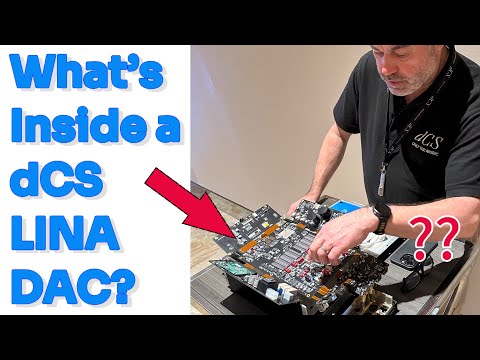Exploring the J. Bond A333CD – The 99¢ 386 PC!

[upbeat jazz music] [computer buzzes, beeps] - Greetings and welcome to a rather simple LGR computer "let's look at this" type of thing/video. Yeah, we're gonna be taking a look at this thing right here. The A333CD PC from Bond, J. Bond.
Like that's sort of a stylized J thing, right? I don't know what they were going for there, if that was intentional or what. Anyway, this is a Bond computer, also known to me as the 99 cent 386 PC. Because yeah, when I got this thing back in 2015, I paid seriously 1 cent short of a dollar for the whole thing, pretty much as you see it here. Really all I did was put in a bid, nobody else bid on it. Went for 99 cents, and then when it got home it was, you know, listed as unworking, but turns out it mostly worked. So I just cleaned it up a little, gave it a new three and a half inch floppy drive and CMOS battery and it was good to go.
And my intention back then in buying that machine was to do a little video about it, sort of touching on the topic of hey, you could still find good deals on vintage computers if you just ignore the Buy It Now listings and dig a little bit deeper, and it's not gonna be long before you find something cool because even back then there were all sorts of folks in the comments section and really everywhere in the scene being like "there are no good vintage computer deals anymore. Everything is ridiculously overpriced." And I'm kind of glad I didn't make that video back then because that would've aged rather poorly. Yeah, if you've paid much of any attention to the pricing, availability, and overall demand and interest in vintage computers, even the most basic otherwise uninteresting models from the late 80s and early 90s, prices have skyrocketed, and the number of them that are available has dwindled quite rapidly over the past seven or eight years or whatever. So yeah, in a way, and in hindsight, I'm glad "Cities: Skylines" came out like, the week that I got this thing back then because that's why I didn't cover it. I ended up doing reviews and just playing "Cities: Skylines" a whole ton and kind of put that on the back burner and it never got put back on the front burner or whatever, man.
So anyway, I've used it off and on over the years in different LGR videos, namely the Turbo Button video, I think the Keylock video as well, and making the review for the DOS game "Crime Wave". I played it actually on that computer because it was a good fit. And the reason for that is because it is what it is. So the Bond A333CD PC, contrary to the name, does not have a CD drive, but it is a 386 of a sort. So inside of there you're gonna see running the whole show an AMD 386, we'll come back to that.
But overall, this is really just one of those generic cases packed with whatever a random computer manufacturer wanted to stick in there. You know, back then they'd put everything from a Turbo XT or AT clone, or a 386 or 486, or even early Pentiums in this style of case. And don't get me wrong, I think they look awesome.
I love the clean lines, and there's just something about the combination of horizontal and vertical floppy drives and this form factor along with the keylock and the turbo switch and all that. It's really appealing to me. But overall, it's truly nothing special. There were probably hundreds of different types of computers made in a case like this or something very close to it.
So there's almost no nostalgia attached to them specifically unless you just happen to have a PC that was made in that exact case or a Bond computer. But that's very unlikely because they were just a random manufacturer out of countless numbers of them back then. Like seriously, one of the most common questions that I get through email and comments and whatever else is regarding these white box, beige box, clone PCs, whatever you want to call them. Just generic builds put together by different fly by night companies and system builders and whoever else wanted to do so.
I mean, they are kind of quote unquote "boring," but honestly that's only if you let them be boring in my opinion. I still think they have their place in a collection and they can still be a great option for a non-name brand DOS PC if you're looking for that. Although perhaps not as cheap as they used to be. As for this exact machine in particular, despite the Bond name, there's not much secret agent going on at all.
It's not a spy computer unfortunately, at least as far as I can tell. But it does have these neat little, I don't know, it kind of feels like a spy using these kind of tapes. This is actually one reason that I picked it up back then because I had never used these. Yeah, these are little data cassettes and they go straight into the front there.
This is a Colorado Memory Systems Jumbo 250 megabyte tape drive for backups and stuff. And that is 250 megs compressed, of course. 125 megabytes is normally what you get on these tapes if you don't use any kind of compression. And yeah, one of these drives alone would've set you back $350 in 1992 when they launched.
And I think that's about when this computer came out as well. I don't actually have really any information about pricing. I really find nothing about it except for that old listing that I bought it from and my subsequent tweets and some photos I've uploaded.
Either way though, adding one of these tape drives alone would've been a good chunk of the total cost of the PC. And I don't know, I just think they're neat. I always have.
This uses QIC or "Quick" data cassettes, "QIC" meaning quarter inch cartridge, which is a data cart form factor made originally by 3M that's been around since the early 1970s. And eh, we'll get to this a little later in terms of the software and just see it do its thing. But yeah, otherwise what's in here is really pretty standard for an early 90s 386 clone.
You've got a 1.2 megabyte five and a quarter inch high density floppy drive and a 1.44 meg three and a half inch diskette drive beneath that. Again, no CD-ROM despite the model name, but you know, you do at least have a hard drive, which is a 541 megabyte Seagate ST3541A. Which still boots up and operates perfectly fine I am happy to report, complete with all of the original files and operating system things that its first owner had on there. In particular, MS-DOS 6.22
and Windows 3.11 for Workgroups, although there is no networking capability installed, so I'm assuming there probably was previously considering some of the software that was on there but no longer. And of course controlling that hard drive is the hard disk controller, which is also a floppy controller and serial and parallel. You know, your standard I/O multifunction board. And there's also this right here, which kind of looks like SCSI at first.
I don't know, maybe it's based on that, haven't really checked, but it's a Colorado Memory Systems FC-20 High Performance Tape Controller, which apparently can get up to two megabits per second in 16-bit mode. Blazing speed for your backup tapes. And then rounding out the cards is our graphics adapter, a Tseng Labs ET4000AX with one whole megabyte of video memory onboard. A very nice choice actually for a 386.
Wouldn't even be bad on a 486 system. These are pretty solid cards. And running the whole show is this right here, an AMD Am386 DX/DXL-33 from 1991. A very easy to say processor name, but actually a pretty important one in the history of x86 personal computing processors.
This line of CPUs is really what established AMD as a competitor to Intel. This was the era that they became no longer just a second source manufacturer for Intel CPUs like they were throughout the 80s. Intel actually canceled AMD's manufacturing contract in 87.
So AMD went about reverse engineering and creating their own 386 chips. Intel did everything that they possibly could to tie them up in court, really for a year or two it sounds like. From what I've read they were ready to go pretty much in 1990, but it wasn't until sometime later in 1991 that they actually started hitting the market in good numbers. Of course, there's also a spot on here for an 80387 math co-processor. And it's a DX chip, but it's a 386, so you still need a co-pro if you want to do mathy floating point operations and all that.
And no big surprise there is no sound card in there, just your nice beepy bloopy PC speaker, which I quite enjoy. It's a nice loud cone speaker, but you know, I gotta put a sound card in there. So we're gonna go with one of these lovelies. This is the Sound Blaster Pro 2 because you gotta have some sound, we're gonna play some games and whatnot, so let's go ahead and get this thing installed, and yeah, just go through the hard drive, see what was left on there and see what we can play.
Because I don't know man, it's one of those kind of days. [relaxing jazz music, various metallic noises] You know, I don't think I've actually had a sound card ever in here before. Well isn't this exciting? Oh what? I look down and I'm bleeding. How did that even happen? I had it open for like two seconds! Darn surgical-grade weaponized old cases.
Anyway, power on time. [switch clicking] Love that switch. [computer buzzing] And that RAM test, I think I forgot to mention earlier, there is eight megabytes of RAM installed. So quite well equipped for a 386-class system.
And it does actually start up in the slower mode. So the turbo, when you engage, it does actually speed things up to the full speed, which is, yeah, it's not always configured that way. Just really depends on how the BIOS and the system, the switch and everything is configured. Some manufacturers like to start up on fast speed and pressing turbo would slow it down, but this is the other way. Oh, and another thing. So that J. Bond logo case badge on the front of the machine,
I wasn't sure if they were going for like a James Bond J. Bond esque name or what. I was actually doing a little bit of research last night and found a license agreement or announcement partnership thing with AMI, the BIOS manufacturer for this, and they listed their partners and the J. Bond Computer Corporation was listed as one of them. And that led me eventually to one of their old websites, and it turns out they were a Taiwanese company around since 1989 largely making their own motherboards, but also computers, stuffing them in generic cases with their own motherboards and a bunch of other off the shelf parts.
But yet J. Bond is the name of the computer company really. So they had to have been going for James Bond, right? I don't see much to verify that on their old site. But anyway we do have MS-DOS 6.22 here as mentioned previously. Let's go into Windows as well because I feel like it. Windows for Workgroups, even though it can't connect to one as configured.
So I really do think there was a networking card in there previously. Microsoft Office and things loading up. So yeah, this is just as it came from the seller I got it from all those years ago, and yeah, clearly they were using... I got Lotus Ami Pro here, the word processor, bunch of Microsoft Office stuff, your suite of things for 6.0 right before Office 95.
Yeah, it's good stuff. Clippy didn't exist yet. Anyway, haven't set up the Sound Blaster Pro 2 yet in Windows.
Gotta get some drivers for anything above the 1.5 I believe. But anyway, I just wanna show Windows because it's on here and I like it. Yeah man, these are the things that were on here. So that Ami Pro once again, we got some batch files, I added the benchmarking games. EDT, this is, yeah, it's just Kermit. So dialing into things, again, leading me to believe there was some sort of networking, either a dial-up modem or actual networking card.
It did have a Genius Mouse apparently plugged in previously because we've got that going. Obviously I don't have one plugged in right now. It's just a Microsoft mouse. I'm using the generic serial driver for that. Yeah, you know. Oh yeah, there's a Mahjong game on here.
I think this is not Moraff's, what is this? Yeah, "Nels Anderson's Mah Jongg", classic. That's a Norton Disk Doctor I think. Yep. Partition Magic.
A partial install of Print Shop Deluxe for DOS, QuickBASIC. This tape program, we'll probably do that next. And good old XTree Gold. Yeah, XTree Gold. It's a pretty neat looking file browser and sort of overlay for DOS, letting you do all kinds of good things.
It's no Norton Commander or Volkov Commander, but you know, it works. Also noticing the whole red and green kind of holiday color scheme going on here. Yeah, the previous owner had the autoexec customized with this string here, changing that around, so I thought that was neat.
I've left it ever since. Anyway yeah, that tape thing, let's try that out. So this is, what is this thing called? I guess just Colorado Backup. This is version 4.07 from 1994.
Yeah, everything on here seems to range from 1992 to 1996. This seems to have been used up until the very end of 1996 by the previous owner. And then I got it and now we're gonna mess around with this tape, so we'll just insert that over here.
[tape whirring] And then it will do its thing, rather noisily and amusingly. This is always just fun to watch because you can see the internal belt-driven mechanism kind of thing going on there. That is not the tape you're seeing spinning around there. That's a belt, it's inside the tape itself.
There is a quarter inch magnetic tape around the other side there and you can see it when you open the flap. But yeah, you can still see it doing its thing right here through the clear tape cartridge itself. Just think it's awesome.
I don't remember actually if there's anything on this tape or not. We'll go ahead and do a quick erase just because, I don't know, total? Sure. Okay, that doesn't wanna work. Oh nevermind. Hold on, nevermind.
This is a bad tape. Yeah, this one got a little screwed up. I picked up the wrong one. Yeah, here we go. Yeah, this one should be good. Okay.
[tape whirring] Yeah. Okay, so it's a new tape as far as I know. So let's just try, compare just to double check or whatever. Yeah, no data on tape. Tape is erased because it's new. All right, let's just do a quick little backup of, I don't know, backup a game or something.
Yeah, backup of "Doom" because you know. All right, so do we want to compress it? I mean, we can optimize time, let's optimize time. I like optimizing that. So yeah. [tape whirring] All right.
There we go. Operation successful. took about two minutes to do three megabytes. And now we have a tape version of "Doom". How neat. Now you can't run anything directly off of here. This is just a backup and retrieval type of format, but you know, it's just cool. Like here's "Doom" on a tape.
Anyway, at this point we can just, yeah, see what's on here and retrieve it if we want to. There we go. 4.922 kilobytes compressed. Yeah, let's do a backup here. Or sorry, a restoration of the backup to the disk just to see how long it takes. Been a while since I've done this. [laughs at inattention to detail]
It's gonna put it back in the exact same spot. I should have probably deleted it first. Let's abort this. Okay, let us try that again.
Yeah, there we go. Getting some good hard disk activity over here. Yeah. I just like tape backup drives, man.
All right. Took about a minute and a half, quicker indeed. So we should be able to... Yeah, there it is. And we do have sound in here because I have configured the Sound Blaster in DOS.
Now this is a 386, so it's not the fastest for "Doom". [upbeat video game music] All right. Anyway, let's see here. So this is on, I think low... No, this is high detail, so not our deal. Low detail helps. Still pretty slow.
Oh gosh. And this is with the faster speed. Let me turn the turbo. Yeah, that's turbo off and now on.
It's a little better. So much lag of all types. Obviously the solution to this is just cranking down that screen size. Oh yeah. The proper 386 "Doom" experience. Oh man.
Well, you know. [laughs] Yeah, the turbo doesn't exactly slow it down as much as I thought that it would or as much as I would like honestly, it's almost like it cuts it by about 25%. In fact, let me go to a benchmark. Okay, so getting around a 62, 63 mark there at full speed, which you know, it's getting close to this 386SX system that was in the database here at 33 megahertz. But now, that's just kinda how this works. It gets an approximation of other similar systems, but you take it down, this is turbo disengaged here, and it doesn't go down terribly far.
It puts it down to like a 25 megahertz range for a 386. I would really prefer it to get down to like 16 megahertz would be great for slowing down a 386 because this is honestly, it's slower but it's not slow enough to be extremely useful. For instance, good old "Test Drive III" here. Oh my goodness. So very loud.
Anyway, "Test Drive III" is always a good test. [laughs] Pay attention to the time up here at the top, the frame rate of the game itself moving around is actually okay here. This is at full speed, but you see how fast the clock is ticking up? Like we've already gone 24 seconds. Now let me go into the slower mode. All right, it's now we're in the slower mode here, and it's still going much too fast. The time is counting up, ridiculous speed there.
So it throws off the physics and the handling. Just everything about this game is extremely speed-sensitive as were many games back then. But yeah, you really want this to go around a 16 megahertz 386 for this to be like a useful slowing down with the turbo button there. So you'd have to go into the BIOS and start whittling away at settings.
And in fact, I mean we can go in there just real quick just to see it. Three colors, classic, not my favorite BIOS from back then, but you know, it does do its thing. What am I going for? So there's stuff, you can disable some things and cache and weight states and mess around with all these kind of things. Clock dividers of course.
But yeah, as it is, it doesn't exactly go down to where I would like to in terms of speed or lack thereof. You know, it's fine though. Like if I really want a much slower computer or faster or whatever, then I've got other systems for that.
And of course, software solutions. There's all kinds of things to get different speeds out of these machines, but as it is, it's actually pretty ideal for things from the very end of the 80s, early 90s for the most part. Stuff like "Wolfenstein 3D".
Yeah. Why is there no sound? I don't know. That's fine. [computer beeping] Little "Commander Keen" sounding stuff. Heck yeah. Killing PC speaker Nazis, it's a good time. Good demonstration of the PC speaker.
So I guess it had a nice and loud cone speaker in there. Properly amplified and reverberating in a good spot in the case, I approve. Doink. How charming. Since it is a Bond computer, I think it's only fair that we get a James Bond game going.
So I do have "The Stealth Affair" on here, which I'm gonna have to get the copy protection sheet. [upbeat video game music] That's a good James Bond theme. I have not played this game very much at all. Okay, so we are at the airport. It's time to go.
Okay, nope. What's your deal? The custom official. They are very customized. Let's see. All right.
Yeah, that's right. They got a briefcase, got a passport in the briefcase. We gotta go somewhere private because we got secrets in here. Like a calculator. Can we just operate it? What? Bathroom's not discreet enough? Ah crap. How do I get out of here?
French Adventure games, dude. Even looking at the manual, we're gonna do "CD-Man" for our final thingy because we can. [computer beeping] Yeah.
Yay. Good game. Good game, good PC speaker, good computer. I like this thing. You know what, I guess that's pretty much it for this video. I don't know what else to do here. I mean, I could come up with things.
There's all kinds of stuff you can mess around with on a good 386. And I guess that's sort of where we ended up with this. I don't really know. Obviously eight years ago I had different ideas for whatever this video would be about this Bond computer, really The J. Bond Computer Systems 386 that was 99 cents. That was kind of cool. But like you don't get those kind of deals anymore and that sucks.
I don't know, I guess that's kind of the point. Maybe I want to make, we'll say yeah, that's it. It sucks that you can't get deals like this hardly ever anymore, especially on eBay.
They used to be all over the place, and then like seven or eight years ago they were getting relatively scarce, but still out there. But nowadays you're more than... Or you're more likely to find an interesting kind of project being made with an SBC or something that's based on a 386 rather than a full-sized kind of deal like this.
Perhaps they'll cover some of those in the future. But for now, yeah, this was, this was a computer. I happen to enjoy it and I hope that you enjoyed seeing some of it in action. And if you like this type of thing, then hey, stick around or something, I don't know.
There's other videos here. YouTube is recommending randomly based on algorithms with this end screen that's always in the way of the final bits of the video. Hey, whatever. I try to position this so it's not too annoying. I'm rambling now, whatever.
This is LGR and this is what I do. Thanks for watching.
2023-05-21 21:34