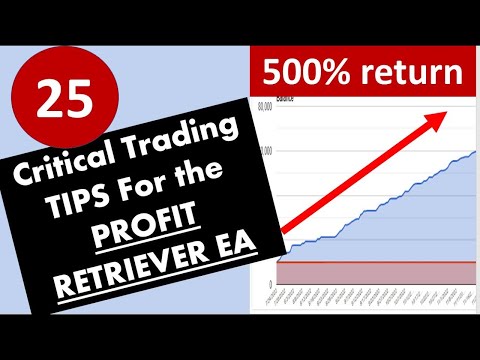Create engaging powerful new business processes in Microsoft Outlook with Adaptive - BRK3315
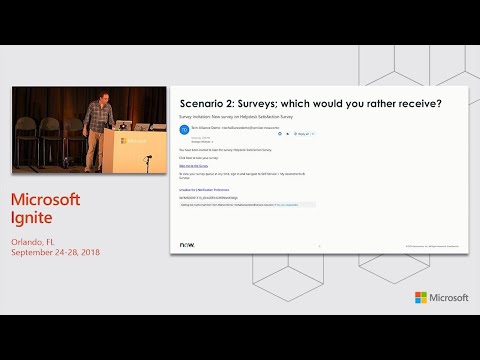
Thank. You all for coming at, this particular time I know it's not this, really ideal but thanks, a lot, my. Name is David, crow and today we're gonna talk about actionable. Messages in Outlook powered. By adaptive. Cards. And. You. Grab the clicker. And. First. Let's. Talk about what an actionable message, is anybody, is already familiar in the room with, actionable messages by a show of hand. Alright. So great you guys are probably already, familiar with what I'm gonna say but there are plenty of people who don't know so, anybody. Can just. Say. Out loud what they think an actionable message, is. Anybody. Has an idea wants, to share it's. Okay if you don't, know. I'm. Sorry. So. That's very true that's, very very, true however, I'm going to define it slightly differently. An. Actionable, message, is how, you. Make the five seconds, that your user spends, on reading, their. Average, email count. Like. We all get, a ton of email and most. Of the time we, spend only a few seconds reading them that's not me saying it it's a statistics. Floating around the web to. Be honest I'm not sure how, precise. That number is it might be a little more I don't think it's less but. The fact is that there's very little time to make an email actually, matter and most of the time we skim through we, read. The subject, and we if we don't like it or what not we just skip. To the next email. So. Actionable. Messages are, actually, a way, to, make. Your emails count. So. Here's, the typical example, here's, the scenario that you'd go through, without. Actionable. Messages so you open, your outlook, you. Select an email all, I need so happens to be an expense report okay. Fair, enough it's something that's probably important. You, read what's in the email in my particular mark, here there's really not much in that email which is like not cool, because, I don't really know if it's, that important, at that point but. Let's just say I said okay I'm supposed to do it so I'm gonna look for a link because that's what I'm used to looking for I'm. Gonna find it sometimes it's a little harder to find it but in this example it's kind of okay. So I'm gonna click. On it and I'm, gonna be sorry, did I yeah the animation, just played and so I click, on it and I end up on this, external. Website that. Will probably, ask me to authenticate, and sometimes, even, though it's not necessarily going to ask me to authenticate, it, might require, the. To form a two or four factor authentication and, I get a notification on my phone I'm gonna have to pull my phone out and I'm gonna have to type in whatever, I need to type in and. That, really is like all ready come. On come on come on right but, so I go through it without. Making any mistakes with my password and that's super frustrating what, happens all the time I click, okay then I'm presented, with that page which hopefully is as clear as it needs to be where, finally, I can see the expense report itself and then, at the bottom I can click, on the, approve, button or, we check whatever and, up. Okay, that's it the expense report is approved. Now, I don't care about that, particular app anymore I've done what I had to do so I'm gonna go close it and I'm. Back with my life in outlook but the thing is that my email is still saying that I have a pending, an expense, report I need to approve all, right I'm. Gonna I'm gonna say this sucks it's, not great at all this, is not the experience that users should have now. Let's take a look at what, this becomes, if you. Put actionable, messages into, the picture alright. So this is the same starting point you have outlook you're gonna select the message but, hey the. Message already, contains, the expense report already has that command, field and it, already has the approve or reject buttons, so. I just go to the approve button I click on it and it's, done one. Click, and the, best is that my, email is now refreshed, to. Show that I have approved, the. Expense report which, means that if I go, way from, that email and next, week I'm not so sure whether or not I approve, that thing I look, for that email I go I go back there I will see that I have approved, it I do not necessarily need to go back to the expense approval, system in the external web site and, I, say this makes, a big big big, difference this is a major improvement, in terms of user interaction and user, productivity. And. So. That's basically, what what it is actionable. Messages are, productive. Emails. Right. Big. Difference from traditional emails, which are completely static you.
Eliminate, The need for the user to have to navigate to an external website like. We do that all the time I'm, sure everybody, in this room hates it just as much as I do you. Allow. For effortless, task, completion I think, everybody, would agree one-click, to approve an expense report which, is something that you have to do it's not like you have you can decide, oh no I'm not gonna approve expense reports, if it's your job to do it you, have to do it one click is, it's. Pretty cool I mean Amazon knows that really well they have that one-click, purchase they know that the one-click is, super, super important. Oops. Did I go too far I know. Myself. Here yeah. You you increase user engagement so, this is something we have actually data to prove that and we'll get to that after with. Actionable, messages once. A user gets used to receive those things because, you, have to kind of disconnect, from your normal. Understanding of what an email is which is that static, thing with links to external websites well once a user gets used to it. There. Their productivity, and their engagement increases, a lot, right, and, to. Back that up I'm gonna I'm gonna tell you about a few success stories with. Applications, within, Microsoft, because we are using actionable, messages for. Plenty of scenarios, at Microsoft. The. First one is going, to be. This. Is so small, this. Is SharePoint right and. It. All the data that I want to show is on screen after so my eyes are not good, enough but. Sorry I went too far. So, we, are saying great, engagement with that like 75%. Of, all. The emails. That are are seen. By. The end user we still have the problem in given that it's an email if somebody is gonna scheme through their email and not spend. Those two or three seconds, they, might skip it but all, most, of the emails that are seen, are. Engaged, with which is which is huge, and. They've. Seen, an increase in click-through. Rate four. Times like, 82%. Which is also huge, that means that if you do expose actions, in, emails people are probably going, to use them and fast the time to act this is also extremely. Important. Ninety. Six times faster SharePoint I'm not even kidding ninety. Six times faster what used to take 48. Hours now takes an, average of 30 minutes, because, people, just do it and of, course the scenario which I didn't mention explicitly, is SharePoint. Access requests, where you want to access a file or folder and, you. Don't have the, permission you, request, it and the. Approver is going to have that actionable, message and be able to approve immediately. That, has changed, things. A lot at Microsoft, we'll see a quote. After or. Internal, expense. System is also one of the, the, main experiences, that's moved to actionable, messages and, there. - there's been tremendous. Again, engagement. We. Are so they are saving money the estimated, money savings, that they did last year was eight million, dollars, just. Because now that those things are approved faster. Well there are low. Fewer. Penalty, fee penalty. Fees right. And also the the. Time has increased by 8 percent eight. Times it's not the 96, times that you see in SharePoint but eight times is absolutely, not negligible. And of. Course the return on way of invent on investment. Is. Raised just because of that right and that. Has led Microsoft. Approvals, to, actually extend. The use of actionable. Messages across. Various, other solutions. For. The enterprise right approvals, for expense reports, are, just the start and they're moving on to additional, experiences. And. The last is Microsoft, flow, so Microsoft, flow, is not necessarily, an internal, system anybody, familiar with Microsoft flow. Pretty. Much everybody, this is Microsoft. Solution, for process, automation like if something, happens in that system do something that other system. That. Do something that other systems, what they call activities, and they have that one type of activity, called a percent an approval, message well. This has revealed, unbelievably. Popular it's one of those features that makes a huge difference for them and one, of the reasons why customers choose, flow, over competitor. Competitive, solutions, because. It. Ends up sending, actionable. Messages, and. You get engagement, again, is, fantastic at 60%. So, this is really, at, Microsoft. It, has made a big difference to start using actionable. Messages for. Our internal processes, and even our customers, who, use flow, are seeing advantages, and, I want to give you a few quotes that are coming directly from important. People internally, including some VP's it's. A major behavior. Shift based, on a single feature like, this when I read that the first time so yes I love to hear that because indeed, yes it's, a single feature as in well, you, just make a message, more, dynamic, and actionable.
And Just. That it's. Not about revamping, the UI and so on it's, just just, that makes, a huge difference, I got. An expense report approval, request, and it was magical. That was one of our VP seeing it for the first time, they had heard about the feature right, they knew that we were doing it they had not experienced, it for themselves and they. Got that and the immediately. Sent us an email to tell us it was magical. As in we just don't know how it happens but it does right. That's the definition of, magic. And. Finally. It's a huge, efficiency, booster. I've. Already said that myself. Five. Minutes ago but they. Are saying it internally, as well. So. Really I want to emphasize again actionable. Messages beyond. The technology that I'm gonna present in more detail it's really something. That you need to be aware of because. It there might be some, scenarios, internally, that would, greatly benefit, from integrating. With, that particular, touch now. How do actionable. Messages work, so we're gonna talk a little bit technical here but, because. I think it's important, to understand, that this this this, whole platform is, safe, and secure and to, end right. It's. Not like we're, gonna let anybody's, and actionable messages to, everybody else which, could be a risk, factor and, could. Increase the spam problem that we already have that's not the way it works first, step is always, for. An actionable, message provider, to register. With. Us to. Be allowed to, send actionable, messages so there's a portal, for that where you enter the description of your scenario, potentially. Screenshots, you tell us which. Actions. You're gonna want, to to. Run. From. Your actionable, message card. Actions. Are done as HTTP. Calls we'll talk, about that in a minute. So you tell us all about the scenario we take a look we give you the go-ahead your, nav validated, whitelisted in our systems and you can send, actionable, messages one. Thing that's worth mentioning, right now is that as a developer there's. No need to actually register with us one. Single account can always, send actionable, messages to themselves, which makes debugging, and, getting started extremely, easy. Now. The second, step is. To implement. Security. Mechanisms. That make it possible for us, to, prove to ourselves that, the message that we received, is indeed coming from a whitelisted, third. Party so, we ask you to implement dkm, and SPF, which are industry. Standard mechanisms, for. Securing, email offer SMTP. And then. Here is how it works they have your service on the, left which. Is going to be sending that email with, an actionable, message, card in it right so just send email we'll, see that it's very easy to, to. Send the card alongside the email. We're. Going to proxy it's, gonna go. Through the office 365, system, that's. Gonna ensure that I should not have click that's gonna ensure through, dkim and SPF that. You. Are indeed who you say you are and then, at that point let it through then the message is gonna float and find its way through outlook and oh wow which, are currently, the clients, that support, actionable, messages, the. Users gonna see them the. User is going to take an action like the approve, button that, we saw before, and. What's gonna happen when that approve, button is clicked, we're. Gonna make an HTTP. Call to. Your. Service and that, HTTP, call is encoded. In the card payload, that, was sent with the message so essentially, as the sender you decide, how. The action, needs to be executed which, HTTP, call is supposed to be made the URL, the, body the, headers. We're. Going to proxy, that through, office 365 the, reason for that is because at that point we're gonna add a sign, token, to the request that, proves that we are who we say we are that proves that we are office, 365, in, addition, to that signature, we're going to encode the, identity. Of the office 365 user. That. Is taking the action so that you know who, is who. Is doing what then. We're gonna forward that to your service. You're. Gonna validate the signature, you're gonna do all the checks that you need to do and if, you, conclude that yes this is a legitimate request you're. Just gonna let it go through. Actually. Run the action this, is completely, up to you your service executes, the action which ever way you want using, your own api's and your own systems, we don't need to know anything about that and when, you're done you, return a response that can, it's not our, requirement, but it's always better when you do that can return, what.
We Call a refresh, card essentially. A new version of the, car that was initially in the message to. Reflect, the new state of the, object that was acted upon, so. That goes back to a 1565. And. Back, to the client that up today updates the the, visuals of the message to represent, that the to display, that new card that you just sent that. Card is then. Saved to the users mailbox so that as I was saying before the user navigates, to another message and comes back to that one in the future they, will see the latest status. And. And, not the original card so. This is how it works in a nutshell again safe and secure end to, end. Now. Actionable, messages are, built with adaptive. Cards who's heard of adaptive cards in the room so far ok, quite a few people I know this guy has. So. Let, me let me tell you immediately there's, a session, about the just, adaptive, cards later today at 4:00 I don't, know what I did mention the room in there presented. By a, different. Room this. Gentleman here is going to be one of the presenters I strongly recommend it it's a nice session it's going to tell you all you need to know about adaptive, cards we. Are using adaptive cards, in the context, of actionable messages, so. Just, to make sure that everybody understands, the difference, adaptive, cards is a fire it's a format, that makes it possible to design. The visuals of a card that is a rectangle, that contains user interface right and it. Can be used in any context. That you can imagine including. Actionable. Messages that's how, we decided, to let. You design your actionable, message cards that adorn, the messages you sent so. Adaptive cards were introduced, at Build this, year actually. The format was officially, announced a year before that but it was still in preview but I'd build we shipped the version, 1.0, so. It's a relatively new technology, it's. Completely, open-source. Everything. Is on github you can even contribute, to it if you want. We. Do not make secret plans or whatever everything is completely transparent. And it's a simple yet very flexible, and, powerful card. Design, format, right you can design your visuals, and, what's. Fantastic with, it is that, it. It will most. Of the time I mean there. Are some sometimes you can do something, wrong as well but most of the time it's gonna ensure that everything looks great like those alignments that, are so important, to make things look good the, consistency, in terms of phone sensor and so on adaptive. Cards is gonna take care of a lot of that automatically. So you don't have to do it as an author. So. We, are using them in outlook for actionable messages but that's not the only use, case again, you will know more about that at, the adaptive, card session this afternoon but teams uses that uses. Them for BOTS with BOTS Windows. Uses, adaptive, cards, in timeline and I believe in a another experience to, Cortana. Skills also used adaptive cards or Cortana skills is how, you extend. Cortana to, implement. Great scenarios, in the Cortana box in Windows or on your phone and, more. Experiences. Are, coming to the platform as we speak I can not necessarily talk, about all of them but. Yeah. And so maybe you have a question at this point okay so if, adaptive, cards is a way, to define, describe, a card why, didn't we just do it with HTML, because hTML, is a is, a great way to do, some layout right well, the, thing is one. HTML is extremely, powerful it's probably too powerful, actually it is too powerful that's the main, reason why we didn't choose it we wanted a format, a technology, that would make. It simple, for an author to do the right things and hTML. Is not, exactly that. At. The same time HTML. Even though it's used extensively, in. The industry, is not really something that is available on all platforms, lots. We have lots of purely native applications. On iOS and Android, for. Our particular case, here in Outlook on the desktop, is a native application as, well that does not render HTML. So. We, wanted a format that was separated. And not dependent, on any particular rendering. Technology under the covers I should. Have clicked my things because I have little boxes here so native, rendering, is, what. We were after and when, I say native rendering, that means using the native. Graphics. Framework, on each. Platform but, also rendering, things so that they look the part on each. And every platform so when, you craft one card and you show it in teams or that same card shown in Outlook, it's gonna look like Outlook, or it's gonna look like teams, right it's gonna adapt. To. The, hosts. Automatically. And. Finally. It's. Also purely declarative if you really want to do stuff with HTML, that. Is not static and all you have to write JavaScript, code right and JavaScript. Code is. Extremely. Permissive, and it can also introduce a bunch of. You. Know security, problems.
With, Adaptive cards everything is done entirely, declaratively. In one single, simple. JSON. Payload. Alright. So this is the reason, the adaptive, cards and why we chose them but. So what can an adaptive, card do like, what kind of visuals, can I can you accomplish with an adaptive card plenty. Of things this, is a mark of a tree no update for example. You. Notice that you can organize things into columns that you can use several font sizes and so on so really quite capable and buttons. At the bottom including one that has that little Chevron if I were to click it it would actually expand, another. Card in line with additional inputs, and additional action buttons. But. You don't have to stop there you can this is a flight update a flight card actually this is an emulation of the flight card that we, that. We already render, in Outlook. When, we when, you receive an email that contains flight information, we do that automatically, right now and this is what we render this is you. Can do it with adaptive cards. Here. Is a restaurant you, know with an image on the right and, text even some star rating. Another. Flight, itinerary. This time. Tiny. Pulse which is one of our partners this, is a mark, of the. That they send to Outlook with actionable messages. Now. This is a more complete agenda. Mail so this is a remain, potentially. A reminder. That. You receive your email in the morning that contains hey this is your day this is what you have to do this is just a mock and not necessarily a concrete. Scenario whether time can even have those great, background, images right and if. We go even more crazy we, can do this, kind of card which is like almost, a complete form right you have multiple, input fields you, have multiple, actions, and again, it's all presented, in a very very nice way and it's like, right. Right, alignments. Are perfect, and so on and most, of that is handled automatically, by the adaptive, card framework. And. Now maybe you're thinking that, adaptive. Cards are hard to offer because. Wow if I can do all of that then, it, must be complicated so I'm not gonna lie and say that it's trivial, I mean this, is a format, that you have to learn if you're gonna write it by hand it's JSON, it's not that complicated but you know, what. If there was a better way well, so this is our better way we, have, introduced, an adaptive card designer I'd, build a few months ago now this designer. Has gotten, additional. Features since then and I believe Matt. Will well, tell me for sure that we're gonna ship. It as an official v1 and remove, the preview tag very. Very soon and we will see it in action. Short. Actually right now I think. We. See. Yes. So, it's super easy to get started I'm gonna prove it to you right now by. Doing some live coding, in. Less. Than five minutes so don't worry it's not gonna be like, super complicated coding, and please. Bear with me if I take more than five minutes it's always scary to do it, I. Hope, that my PC is not sleeping, yes. It is. So. Let me log back on. All. Right I think, we're good I'm gonna switch to my PC if it's too small please let me know. All. Right so what I want to do I'm. Gonna go to the. Designer here. So. This is the designer is, it too small is it okay I quite. Honestly you won't need to really look into exactly. How it's done I just want you to have an idea of how, it works so. This is the designer and. I'm, gonna do a super, quick scenario I'm gonna implement. A card that is a pole for satisfaction, with the ignite conference I'm. Gonna send that to an account in Outlook and. We're. Gonna be able to take an action on it respond to the poll and I'm gonna back that with, an azure function, why, because it's super easy I don't need to create a service I don't really need to code so let's do it so this is the designer as you load it I'm gonna create a new card, I'm.
Gonna Go here I'm gonna try to do that super quickly I'm gonna take any image and, drag, it to the surface all. Right and I. Should have planned, that before but I'm gonna just go to being calm, I'm, gonna look for. Ignite. Banner. And I think I need to say, Microsoft, here. Because otherwise ignite, is gonna return too many things when, I go to images. I'm. Gonna pick one like. Say this one I don't know if it's the right one it doesn't matter then, I get its URL. Boom. Copy. That go back to my designer here. I have selected the image I'm gonna go to its URL paste. The URL boom I have a banner now I'm gonna put some text Vito I'm gonna say. Ignite. Satisfaction. Survey. If I do things. That are not super, nice. When. I type I'm, so sorry I'm. Gonna make, it bold I'm gonna make it big right. I'm. Gonna, put actually, that's not what I want so I'm just gonna remove this and I'm, gonna bring a choice, set here oops. I'm gonna put it below. I'm gonna go edit its values so, I'm gonna say option. One is awesome. Alright. I'm gonna give it the value of one. The, next one is gonna be fantastic. And. That's. Gonna be two, and. I'm, gonna add another choice, here and, that's. Gonna be outstanding. All, right. Not. Not, giving you much choice actually so, that's it. So. Here I'm just I know there is a little bug here so I hope it's not gonna surface so I've just added an action it's an action HTTP, I'm going to change so, this is the type of action, that you use in Outlook you make a call to an endpoint right so. It's called an action, HTTP. I'm gonna change its title to, submit, and this is what's, not working it should refresh here but it doesn't and we're gonna fix that very soon so, now it's an action HTTP, I want to make a post call to an end point and that. Endpoint will, be I need to go to my your. Endpoint. Here it's, a function that I've already created so, it's very simple in as your or you create an endpoint you, add a function you, write the code this, is the the, bare-bones, code I have not put any card refresh in there but it's as simple as that I'm gonna grab its URL, copy. That. And. Paste. It into the URL of, my thing here and now what I want is, to actually send the value of my input in the body so. The first thing that I need to do is set the ID of my input I'm gonna call it writing. Right. I'm gonna go back to my action, and in. There I'm gonna type. Rating. Dot. Value. Is. That no that's not the right character, this, is the right factor all right so, I have that card now it's already and I. Need to send it to an account so I'm just gonna copy the JSON here and what, I'm gonna do because I have to because unfortunately we.
Didn't Have time to make, the feature part, of that designer before, the conference but we will do it right after I'm gonna go to another tool which is called the message card playground, which is the, tool outlook, users for devil right, it does exactly the same thing, as, in it lets you edit JSON. Payload but it does not make it it's, not a designer so I'm just gonna paste the card in there as you can see it's the same I've, already logged on to an account and I'm gonna send that card to, an account, right, and. Hopefully, everything's, gonna be fine because, if it's not then we have to stop the demo right now and. It's, asking me to authenticate, which I didn't. Think it would but. Apparently. It's been sent and I'm gonna go to Outlook now and, I got an email and. As. You can see it's my card in Outlook and it shows the thing but the promise that I have not done anything yet, to make it actionable. So. What, I need to do is maybe craft, a card for what. Happens once the action has been taken so I'm going to go back to my designer and I'm. Gonna remove, the input here, here. I'm gonna say thank you. Right. I'm gonna remove the action as well. And. That's. Gonna be my refresh, card I'm just gonna go here copy. That go, back to my Azure function. And. I'm just gonna copy that, in that place, here I have, a. This. Is where I returned, the refreshed, version of, my card I'm gonna send I'm gonna save that function, and now. If I go to outlook and I actually take the survey and I say awesome and I, submit get. A little progress and it comes back with my card saying thank you I don't, know if I did that under five minutes but I think I did. So. This, is just to say that it's really not, hard to get started and to get something working in the client so you can actually see, that what, you envision, what you want to do you, can actually do, it and of course I chose a very trivial very simple scenario but. You can go much much farther of course, after that you're going to have to implement the, security, mechanisms, dkm and SPF etcetera but by that time we, hope that you're already convinced, that doing. The implementation is, gonna, have great. Return. On investment, all right so. This is the little demo that I have for had for coding and now. I'm. Gonna switch to the. Back. To the box. I'd. Like to talk very briefly about. Some. Partners that we have so, ever since we introduced the actionable. Message capability. A, bunch, of partners have seen oh wow that's that's great and we have big names here s IP field glass workforce, and empowerment. Github. Everybody knows what that is, issue management, open. Source code etc right. Trello, asana in the context of task management simple task management in text in. Front desk and we've mentioned, tiny, pulse a few, minutes back where they do quick, polls in the enterprise and of course Microsoft Flo and SharePoint, which. We. Also mention in our success stories well. Today I'm also very, happy and proud to announce. That a, bunch, of other partners have, decided to engage and, implement. Actionable messages scenario, all. In the dough in the area of workforce, workforce, empowerment. And so who is one of them sage. Is another one, Kronos. And, we'll, talk about these a little, bit more in a few in a few seconds but we, also have ServiceNow. Also, joining, us with. Actionable messages. And. So. Hopefully a lot of you have already heard and know what ServiceNow is all about but this is their, whole business is around making things easier. And Enterprise automating, business processes, and making. Everybody's, life a, little easier, right beat. IT. Security. Customer. Service, HR. Whatever. And. Today, we, are very privileged, to actually have a grant Halbert who, is a senior, technical, partnership. Architect. At ServiceNow, who is gonna come up stage and explain. To us what. Their. Experience, has been, implementing. An, adaptive carts in our your grant take. It away. Thank. You David am i miked yes. It sounds like I am alright.
Thank. You David, so, it, was funny watching this presentation because. I've. Only met David for the first time in person this morning and you. Might see, that, my. Presentation, mirrors, his a lot I assure, you this was not collusion, we're not trying to pull something over on you the. Excitement. That we got out of outlook, actionable, messages I got, entirely, on my own so if you see some similarities between our stuff it's, not marketing, we, genuinely. As a partner, and as a as a customer, found, the exact same things I. Also. Want to point out, you. Folks are the. Innovators. The fact, that they're not many people in this room is because. This. Is new technology, I assure, you next, year this room will be overflowing. Because. This is game-changing. Software. And it's, it's amazing because you, think you, know we saw v-mail. 30. Years ago this. Stuff really makes, a difference and, I in it at first it sounds boring but it's. It's insane how good. This is. So, I'm here to talk to you about, let's. See what part, Oh. Have. I not switched the input oh. Wow. Okay I saw, my own stuff here and and, I was not on so okay. All, right so I'm here to talk to you about the. Great the. Bad and. And mostly, good so, just real world experience, implementing, this. So, first of all you know why is it that we invested, in Outlook actionable messages in, the first place I'll, move. On to two scenarios, that are very important, to our customers, I'll, give you a live, demo with real, email, showing this stuff actually functioning, and. Then I'll give you an idea of what the technical work was required. To, do this I'm. Not gonna be showing any code so hopefully, there are people here, who are gonna. Go back home and to, their work and tell, their, engineers, to please implement, this so, I'm not diving into code I'm just gonna describe to you. Quite. Frankly how, easy this was to implement. So. First. Off why, did we invest in this well. The first reason is because David's. Team all of the outlet the, OU 365. Team came to us and they told us. Grant. The, best bang, for your buck the best return on investment, that you could have working, with across all of the Microsoft portfolio. Within 365. Would. Be to look into this cool new thing called outlook actionable messages and so, I thought well these seem. Like trustable people so we'll go ahead and and follow up on that. The. Second, reason, is that. In. Outlook we, live there but. The problem is is that when, you get an email all, its really doing is creating more, work for you you're. Not actually accomplishing. Work in email and so, when we saw this we realized oh wow, because, ServiceNow is all about streamlining, your work, and your workflow. Wouldn't. It be great if you, could actually get, work done inside, of the email and I. Saw, David mentioned that as well and it's it's absolutely, true. Then. We. Have the. Notion that. Turnaround. Time is important, obviously and again David quoted. Some statistics, I've heard a statistic that said that when this was implemented in the field the. Approvals, were happening so quickly that, a manager. A VP actually called one of his managers, and said is there something broken why. Are these approvals suddenly, happening, so quickly, is there something broken is. Are. You just not reading the emails and, the manager said no. It's just so much easier to push that little button, they. Were astounded, and how good this was. Now. By the way the other thing about turnaround time why, is it that it's so slow for us to respond to these emails number. One what. Am i clicking you, got this link in the email and you're.
Not Quite sure if it's a phishing scam or worse, yet it's your IT department who, sent out one of those fake emails where they're trying to fool ya into clicking, the thing and then, they get on your case so. So, then so, you're just kind of afraid to click these emails then, now. You're. Thinking oh man I clicked it. What. Was my password, and again David nicely, demonstrated that how. Do I get to go how do I do this thing and then two minutes later you're finally logged. In and you're staring at this webpage like why was that here again and then, again as David mentioned two. Days later you come back and you look at this email and you think why. Did, I actually do, this already did I click this did I approve, this all, of those things are true, and. Then. Finally security. Email. So how many of you have, a system, where, all your, manager has to do is send the word approve, in the subject line of the email into. An automated system and that's what actually causes. The approval, system to function has anybody thought of that who thought we got any security, minded people in the room who. Are nervous about spoofing. I the. First time I saw this at my company I thought I could. Approve I could, just pretend to be my manager and. To, prove anything, I want by sending the word approve, in an email so. We're, really excited about the fact that behind, the scenes this, is. The. The encryption, the, the, tokenized, patterns. The you know all of the security that's baked into this makes, this completely, and utterly secure. Okay. So scenario, number one approvals. What kind of email would you rather get how many of you gotten emails that, look like this this. Is what my company ships out of the box I'm not proud of it but, that's, I, mean frankly you know 10, years ago when, when our company first started doing this this. Was a breakthrough the fact that an automated system could ask for an approval, but. It looks terrible. You're. Not really sure what you're clicking, and. And. Frankly. There's a lot of swivel-chair, you click a link and then you got to do all this work to go log into that link, so. Now I, mean. Now they look gorgeous I mean, that's. Just a side effect frankly. Because. I'm sure some of you in the room are thinking I could make an email look like that with HTML, that's. Not really all that game-changing. So. But. The you know their key thing here it's, a beautiful layout so it's pleasant to look at that's fine all. Of the information, that you need is right there in an easily consumable form, but. The. Kicker the kicker, is that approved, button that, really, does actual. Work when you click it that is, what, puts this way over the top. So. Let's look, at a second, scenario surveys. How. Many of you gotten an email that has a survey, link in it and not, click the link I'm. Not seeing it all right I see a hand okay cool.
I'm. Gonna put both my hands up I. First. Of all again could be a phishing scam second, of all I have. No idea how long that surveys gonna take what's, it gonna be 20, minutes half an hour I don't know I feel. I just. For. Those of you whose job, is to send out these surveys and hope. That you get a one percent response, rate, really. Are gonna like this because again. Well. I think I just talked through all of these things. It's, a questionable, link and no matter what you have to swivel chair over and go login to some other system to take the survey so. I would, rather get something, where. There's. No surprise I see. The whole survey right in the email I know how much effort is gonna take. It's. Got a native, beautiful, UI and. Then. Finally again, that Action Button actually completes the work and then the survey shrinks down and since you've already taken the survey because how many of you have, gone. Back and looked at yesterday's email and said hmmm I wonder if I actually took the survey oh well I'll click the link and try it again all, that stuff just disappears. So. Let's. Hope, the demo gods. Are, kind. To me. First. Of all there's a long pause there okay cool. All. Right. If. There are ServiceNow, users. In the room that's great but, if not let's. Just assume, that you, have some kind of a system where you're. Where as an employee you, as an employee are going to request something like say a laptop, from your boss service. Now that's one of its many features is the ability to have kind of a service, catalog where. I as an employee can go, request. To purchase this laptop, so, I'll go order it. And. There. We go now. Within, ServiceNow, anybody. Who's used ServiceNow before, it's. Not the fault of ServiceNow it's the fault of your boss but it takes him forever to. To. Approve, this thing but, basically everybody. Knows that that frustration, when you're ordering your new device now, you're there's just this long pause while, you're waiting for your boss to do something so this, particular screen is showing the. The sequence. Of approvals that have to happen so everybody's twiddling their fingers waiting around for this to happen. Well. This. Is what, your managers. Experience, is. Your. Manager, is now seeing let, me just, refresh. This. For. Some reason Safari. Is a, little, bit fuzzy about the graphics and these. There. We go okay. This, is live this just happened so ServiceNow, just sent this approval request, out to my manager and my manager, looks at this and says sure I'd love to give grant this a new surface book so, he clicks the approve button now watch closely, approving. It just talked behind the scenes it did all of that secure. Communication. That David mentioning the whole back-and-forth with, the with, the encrypted tokens, and all that stuff went. Back and forth between the two systems and now, what my manager sees is that he's already approved. This and. This. Is because this is all live with Web books and all I can refresh on the ServiceNow side. And. See. That that step of the approval has moved forward so whoo demo gods were good to me so. This this was an actual live. Communication. Between the two systems we're, shipping this in. The next version of ServiceNow. And. Let's. See what I've got next on my agenda. There. We go okay so. Now all. Right. So. Was, that pretty cool did it do you think it would actually help okay. By. The way I'm trying to do this thing I read a thing about. From. Toastmasters some, woman won some huge award on Toastmasters, and the way she won it was because she had her hands, her palms outward, because it's apparently some kind of open. Gesture, I gotta tell ya it. Is really, awkward, trying, to stand like this. But. Hopefully you're all engaging, with me more. Okay. So let's talk about the technical work required, and the. Spoiler for this not, much that's the other cool thing that I love about this in fact when.
David, Showed you the. The. Actionable, message designer, with being able to just drag and drop stuff. My. Team didn't have that opportunity we got in early on this thing and so. We were doing we were coding by hand and even. That. Even hand. Coding, with JSON was, way, faster, than we expected, on a development, effort like this it was, really, a matter of days potentially. Weeks this, is not something, that takes months this stuff is just is, just really, cool and really simple. So. One. Of the things we really like about it is the, omni-channel, experience and, by that means that right once deploy anywhere you design an actionable. It can go out to teams it, can go out to Outlook, it can go out to multiple different. Endpoints we, really like this and the fact that it's an open standard so. Maybe you. Could go, bug some of your other providers, who aren't Microsoft, and ask them to start using adaptive carts I know I did a certain, social network I went and talked to their engineers, and said please use, adaptive cards. All. Right but, make sure that you're at, least today right at this moment in time make, sure you're testing, in all of your environments. Unfortunately. Microsoft. Outlook, on the, Mac on Mac it's. Outlook, 2016. Can't. Render these things, almost. Everybody in my company uses Mac, Outlook 2016 so it was a little hard for me to kind, of demonstrate this and drum up some excitement inside the company they're, fixing that they have a they, have a roadmap for that I don't. Think iOS is quite ready, yet either. So. You know you're getting in at the early stages you got plenty of time to go go back develop, this add this to your products and then it'll be ready fairly. Soon. I. Noticed, and again, this is stuff these. Are small quibbles but I noticed. That there's just a few data types that were a little hard for us to render so in our surveys, for instance we've, got some kind of special radio. Button data type so we've got some, date/time controls, there's just a handful these things. Microsoft, is constantly, updating them and they're constantly keeping their adaptive cards dot IO website, up to date with a new stuff but you know those were just, some of the things to take back to your engineers and let them know that that, we're not quite there yet but it's, moving along. ServiceNow. Has a very, sophisticated, complex. Data. Type called a reference. Choice list that, requires lots of back-and-forth with. With, a server, and. Works. Great in JavaScript, and a browser with, Ajax and all of that but but. Currently that's that's, a little, bit too complex, to. Implement. Easily. Inside of adaptive cars we might have a workaround but it was a little tough. This, is a pretty minor one but I just don't like radio buttons for true/false I'd rather have check box so. Hopefully. They'll have a check box soon. This, one's tough so, so troubleshooting, is a little bit hard and the. Reason for that is it's. A double-edged sword because security. Is, so.
Important, And so baked into this product that, Microsoft. Is making sure that. If. You shouldn't get the card you shouldn't get the card or if you haven't been whitelisted, you shouldn't get the card so, it, was a little hard we I would keep getting emails and they, didn't have actionable. Message in him and I couldn't really quite figure out how to troubleshoot that so I talked to their engineers and they said that they're working on ways on making, that easier but just, again just a heads up for your engineers. I, got. A tip for you use. That JavaScript, renderer use all of those websites, the what's, it called the, the. Message card playground, use. All of those things don't be typing. JSON, in, your own editors, just use, the cool websites that they've that they've provided and, I learned, something just, now I had, no idea some of these websites, that David was showing I was doing it the hard way before so make sure you just, leverage all of the. Sort. Of the open source and the playgrounds, that the the Microsoft, providing. This. Apparently, is old news this. Was one of my complaints again because I was an early adopter I didn't, have that cool visual. Drag-and-drop, designer. Apparently. This we can strike this one out so as of today you guys get that but. That was a little struggle for me recently. This, one's big so this one's really big you, know the dynamic updates were the card refreshes. After you click the button it took. A little a little, effort because he's. A, synchronous, HTTP, calls are kind of tough the. Documentation, wasn't quite there yet and. So, it was challenging to build these. Refreshes. However. That, said, it, is, worth. It it is such, a different experience the. Difference between clicking. And approve button and having the the email just sit there and stay the same or clicking. And approve button and having email shrinkage say you've already approved this that. Drastically. Changes, your. End-users. Experience, and so, even, if it's a little bit tough. Please. Please please to it, specifically. Your. Engineers, might already have an, endpoint. That accepts. This, function call so that you click the button that says approve. The report. And they may already have an endpoint that that does that that approves the report, but. They're, gonna have to add a little bit because, today. Your. Endpoint. Your your REST API endpoint, probably. Doesn't send back some. Cool JSON, that rear. Enders and refreshes, the, card so. There's. There's. Just a little bit of a tweak, they have to add you. Know maybe fork an endpoint or something like that again. Terribly, terribly worth it, and, then the docs for the dynamic endpoint. Our. Engineers, myself, included had a little bit of trouble understanding. Them, at first once. Once we completely, understood the whole, turnaround, mechanism, and what we were really trying to do it made sense but you, know again I'm really I'm. Just pointing out you can tell just kind of minor quibbles, there's really not, much the, the bang for the buck and the ROI on this was absolutely. Extraordinary and. We're we're very grateful to Microsoft. For letting us in on this. So. I I, don't have time I will answer questions after. David finishes, if you, have deeper questions you want to talk to me or my team please, come to booth. 19:31. And, there would be a little bit of QA right. After david finishes so that's, my part thank you very much for listening. I. Would. Have shaken your hand but they're full thank you very much man. All. Right so, we're, gonna go back to. What. Is it this one. Wake. This up at the same time I.
Thanks. A lot our grant, this. Was this was hopefully. Very. Enlightening, as to what, a concrete, experience, from an. Actual partner, implementing, the solution, is all about, thanks. Also a lot for engaging, with us and and helping, us you. Know iron out some of the the things. That are not yet perfect including our documentation. You, can see that we're moving on with the designer now that was not available just not. Too long ago, so, thanks. A lot, grant, and service now and. Will. My PC actually turn back on yes. All. Right so back to the deck. Right. Before this, ServiceNow, presentation, we talked about other. Partners, who have joined us so we talked about Zoho though. Implements. Expander. Expense. Report approvals, in, actionable, messages. We. Also have Chronos. Coming. To us with vacation. Request. Approvals, and those are just starting. Points, for them and, even. Sage, with. Timesheet, approvals. And. I'm. Gonna go ahead and actually demonstrate I'm, gonna start with Kronos, and depending, on the time that we have, we. Might even be, able to demo, zou, so let me switch back to, my PC. Which. Is number seven. That. It yes all right so the reason why I wanted. To demonstrate. Kronos. First. Is because I need to I need to pick the right account I think that's, that's. Henry so that's fine Kronos, is actually using, the. Outlook extensibility, platform. Like completely, they are using, not only actionable, messages but, they're also using add-ins, this, way they can provide an experience that is entirely. In a loop, from start to finish so here, I have the Chronos add-in installed, I'm just going to go launch, it and, say. Submit time off. So. This is an add-in and there was a session earlier this week talking about add-ins, and I think I have mentioned, of the session number in. In. The deck a little later if you want to watch the replay. And. What I'm gonna do is apply for time off click, that button here, again entirely, in Outlook, and this is all based on web technology, so it's essentially, like a little, app that's, embedded into the task pane in Outlook I. Apply. For that and, I'm gonna say. Submit can I just do that right now so. Very, easily right, from the client I'm able to submit a vacation, request and as you probably get got it. This. Ends, up as an, actionable, message, in the mailbox of the person, who needs, to approve, it and, that. Would be actually probably. Is. It which one which one is it or, did I receive. It oh. There. It is alright, so Henry Jamieson requested. A vacation, and Doris Maynard. Just. Received it so I'm gonna hit that message. Now. We do apparently. Have a problem with images, here I'm just gonna refresh. Quickly. To make sure, that those images are. Showing. Properly select, that message. Because. It looks a lot better with the images. Are. You refreshing. Network. Alright. So there we go Henry Jigme Jane is requesting. Vacation, and our, multiple actions here including this one that makes it possible to approve with a comment or to reject with a comment I'm just going to go, ahead and click approve and, now. It should be it shouldn't be news to you anymore this is an actual message I click a button and it, actually happens, and my vacation, April. Vacation. Approval. Education. Request is now approved. Which. I could easily confirm, by going back to a Doris mailbox. This. One actually. That's not sorry. Having to juggle with all those. Review. Time off I believe here, it should just say that the time off that I just submitted is now, accepted. So really an end-to-end send are you in Outlook you start there you. End up with an actionable message in another mailbox take, a quick action and then you can go back to that same add-in, right, within outlook to, see the status hopefully, yeah there it is that, would be the light the the last one I believe, that. Was just the proof, so that's Chronos. And their, scenario, and how much time do we have I'm, gonna skip on the other demos and I'm actually gonna switch, back to, the deck. Right. There. We. Should give you another, quick. View of what. The card looks like for those other scenarios, and, you might think well yeah those look like mobile. Screenshots, all. Right let's, just go back to what comes next for, actionable. Messages, the. First thing is that. Actionable. Messages being, done with adaptive, cards we're gonna follow the evolution of adaptive cards and we're gonna offer the new capabilities that, get, added to adaptive cards as they, are. Added so that means V 1.1, which is, hopefully coming very soon and the, ability for example to, do media playback right, from within a card so you can imagine a small video player or even a small audio player and other, capabilities as, well.
Next. As grant, said we. Do not yet have support, for actionable messages, on the Mac but that is coming the team is hard at work and it's. I, I, don't want to give in any timeframe here but it. Should happen sooner, than later. And. Then. Of course, actionable. Messages on mobile. So, this. Is by far the number one requested, feature for actionable messages, we. Personally, believe that once, that feature is, on mobile. Devices it's, really, gonna be a game-changer it's gonna make I could. So many people use their phone for their their, life and an email on, a daily basis, this, because this is hopefully, gonna be major major right, it. Is taking a little longer we have talked about in in the past and it's taking a little longer than we had expected or, hoped for. Because. The mobile, implementations. Of Outlook on iOS and Android are. Are. Subject. To a major refresh. Of the data access layer which. Will enable plenty. Of great. Features to come in, the near future including, beyond. Actionable, messages, s/mime. And a bunch of other things so. It's. Taking longer but we think it's gonna be worth, it and it is coming, in the, first half of, 2019. And because, I. Am. Tired of actually mentioning, it without ever being able to show it today, I will, actually show it and. I, just need to go to, that. One which. Is that. IPhone here. Which. Will hopefully, show, on the screen very soon unfortunately, it squished we've tried to make, it not squashed but we. Failed miserably. I think. The cable has a little problem alright, so, let's do it that way all. Right so I have outlook here which. Is configured, with basically, the same accounts, that I've been using for, this presentation, and. So. Actually. Maybe not this one. Actually. Yes this one. This is the ServiceNow request, that we've, seen before alright, so this is what it looks like on mobile and, I. Can go ahead and hit the approve button as, you can see you have the little progress that, appears right. There and hopefully. So, I didn't see the end result. I'd. Stayed the demo effect. Obviously. Right so the the card should have refreshed and it did right before, so. That's why we're not yet ready to ship but this, is not. Actually. There's more. It. Seems to be more than. This. Is the card that I I did, before. Anyway. So this is on iOS let's let's show yet another example, maybe this one. This. Is actually though. Expense. Report approval. Prepared. This before these guys have gone very, far because there. Are some additional, actions, that can be taken even, a collapsible, area here to show or hide the history or, even. Show more details I do. Not know if you see my. Finger. Showing, on the screen I'm, sorry if that's not the case and. Of. Course here. Again I can just hit the approve button and, hopefully. So this this time around it actually did work you can see that it's now now true so, this is actionable. Messages on, mobile this is real code this is shipping, in the first half of 2019. Because. The, refactor, that's going, on on mobile is happening at the same time and we will not be able to ship, this, until, oh my, this is horrible I realized, that what's on it's because I turned the screen. It. Might be that we end up shipping iOS, and Android at exactly the same time but it might also be that we ship the iOS, version of actionable messages a little before the Android, version however, the two are being worked on at, the same time alongside.
The, Mac implementation. Back. To the deck. For. The last bit. So. That's what's coming now it's those two sessions if you want to learn more about outlook mobile and all the cool features that are available in, those in those great email clients those two sessions might be interesting to you I think at least one of them has already occurred but. You can watch the replay online and. I. Just went through this so that's fine and a call to action so I really, want to once again, if. You have sensitive, and time-sensitive internal. Business processes, or if, you're an IV and you, have solutions, that rely on email notifications. If. You want better engagements. With, those notifications. And. If you want to delight your users and, make them more productive. And. If you want to save money in the process like our internal, ms approval systems did. Consider. Investing, in actionable. Messages. We. Are talking about easy. Implementation. I think grant kind of confirmed, that before, this is not something that's gonna take months we're talking weeks. We're. Talking about low-cost, again. You don't need 15 resources, to implement those things and the. Return on investment is, is. High and the impact, on end-users is also, very, high and. With. That here, are a bunch of resources if, you want to get started I will give, you a little time to take pictures. But. Aside, from that this is it for. For me today grant thanks again for the, ServiceNow presentation. And, we. Will take. A few questions I think we still have a few minutes thank, you very much. And. Of. Course I forgot to say please do fill evaluations. Yeah. It's very important for us all thank you very much so. Any questions, please come to the microphones. And. Yeah. How. About integration, with in other. Mail. Apps like Gmail. And stuff. Like that great question so one, thing that I didn't mention is that those actionable, when you send an actionable message you're still sending an email so it still has an HTML, body and that, is tml but you will display normally, in any client, that does not support actionable, messages now. As to whether other clients, want to actually support the technology I would say it's completely up to them right. We. I. Don't think we would prevent them from doing it I don't. Think we would necessarily either, go, to, one. Of the other major providers, and tell them hey please do it because. We do.
Believe That this is a clear advantage for. Office 365 users, but. If. Other providers, want to implement the technology they can do it. Good. Afternoon thank you great presentation, thank you, if. I have an adaptive, card that I send someone in an email but I also want that adaptive card to be in a team site so say I'm taking, a quiz, or a survey, will. The adaptive, card shift, for, the user once, they've completed it, to say they've already completed it or can, they reopen the email as many times as they want or find as many touch points to. Complete it as many times as they want great question so currently no, that's not the case the card will not refresh, everywhere, it will only refresh, in the place where the action is being taken and the. Reason for that is because the. The. Response. To the action, requests, is. What contains, the refresh, card and we saved that in. The users mailbox so. I could imagine that the other client like teams or whatnot could actually be pulling the data from the users mailbox but currently. That's. Not that's not how it works, something. That we can consider, for the future for sure, sir, well thank you so much for that great presentation my, question is about compliance. What happens to the original message so if, I'm doing a discovery, search or something in case of a dispute will, we be able to get the original message. That contains the actionable, that. The actionable message the original one so I am NOT one of percent sure I believe, we saved the, whole history of cards, that have been stamped. On the message we. Replace, as in the latest is that one but I believe we, saved the the whole history. I mean look that technically, you have access you see in the mailbox in the mailbox everything, is associated with the email item and stored in extended properties okay. Thank, you. Question. Can. You use actionable, messages on, a shared, inbox, on, the. Shared inbox. That's. A great question I think. It should just work no. Here is one problem. The. Problem is the authentication, and we're, gonna remediate that about. Currently, if it's a shared mailbox. Essentially. Multiple people can actually see the, same actionable, message and and. The problem is who's, taking the action or. On behalf, of who, right, so. To solve, that what. We believe is the right solution is, to have the, user who's taking the action authenticate. Just just, in time right. With, this is not available just yet I think so it would probably just work however. It. Would probably not just work the way you want it to work you. Mean. It wouldn't contain the context, of the user it's. That's. Actually, I. Think Raju here has so had. To add to that it's available in groups as well as shared mailboxes, so, when you act on actionable, messages an individual, you, would like David was pointing out that you would receive like a certain set of information like, you would get the user email address of the person who acted but, in case of a shared mailbox or a group you would get the users object ID so, for privacy reasons like we don't directly reveal the user's email address you'll get the object ID and if, you already. Have licorice you're a registered a graphic P app, you, can look simply query and look up like who's the right person who exactly yes for groups though there's a caveat groups, do not support. Actionable. Messages sent, over email group support connectors, which. Also use the actionable message technology, but the connectors has to be has, to be set up by their user beforehand. So, it's not a free, solution.
If You wish you just don't get the experience, unless you, have configured, something, actionable messages which. I believe is what most people will be interested in something, that just happens, there's no configuration no, installation required. Can. I nest, actionable. Cards so a short. Card that just says learn more when you click learn more that refreshes, to give you more options that you can actually sign up and register for things yes. So you can you can build our plaintiff adaptive cards have plenty of capabilities, and it so happens that outlook already implements, a set of capabilities are, not yet available in the core. Format, but will be in the future, one, of these things is the ability to show. Or hide an. Area of the card as a result, of the user pressing, a button, or something like that so you can actually craft our card so, that it has multiple areas, that. The user can expand a cards does that answer your question. Anybody. Else yes. We're. Basically. Right now exploring, using, Microsoft. Flow approvals, problem. We're running into is that we. Can't find a version of Outlook 2016, even, for Windows that will actually render them as actionable, cards. It's. The approve and reject buttons are just hyperlinks. To the flow approval, Center so. Without. Look on the desktop, things. Are. Potentially. Complicated because it entirely depends. On which channel you're on if. You're an office insider. You, will always get the latest bits, every month basically and and. This way you pretty, much guaranteed, that you're going to have all the latest features including, actionable messages but, lots of big clients big customers, are. On what's called the deferred channel actually now it's called the semiannual Channel. And the, semi-annual channel, only gets updates every six months right, and, sometimes. Those, updates are not actually installed, immediately, they'd, run some tests and so on and within the next two months maybe they're gonna start the deployment so. That makes it a lot more complicated to, have the feature available. On. A timely, basis in Outlook desktop but it's. It's kind of a conundrum on, one hand we, have to, offer that semi-annual. Channel and on the other hand people. Want the latest features of the you, know as soon as possible so there, are ways around. That. Problem where even, the people on the semi-annual. Channel, could potentially. Use. An. Insider build, but. That's, probably the culprit. If. We, are on an insider and, we're still having the issu
2018-10-28 11:36