What's new for TVIs in Tiger Software Suite (TSS) Version 8
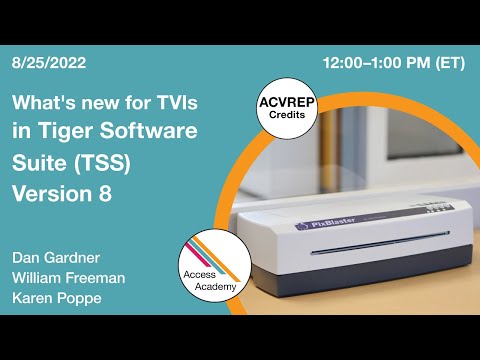
hello everybody welcome to today's webinar this is what's new for tbis in tiger software suite tss version 8. uh note that the version 8 is very important to the webinar and we'll talk more about the importance of that here shortly thank you for joining us today taking your time out of your day to learn more about the pix blaster and tiger software suite and the new upgrade our presenter today is dan gardner ceo of you plus technologies he's going to walk us through all of this material let's talk about our learning objectives things you're going to be able to do when you're done so you're going to know how to revise the aph tactile graphic image library that's the tgil documents in tss you'll learn how to represent colors three different ways when importing a pdf into tiger designer learn how to apply the pattern slash texture fill three different ways with tss how to create and use your own customized ueb grade 2 contraction table so a lot of things that you're going to learn how to do today maybe some things you're going to learn that you didn't know the software could do and to get us started let's hand it over to dan all right thank you paul and everyone else and welcome yeah and thanks a lot for the poll i'm rapidly rewriting all of my uh notes here to try to fit i was kind of expecting a bunch of expert pixblaster users to come on but uh yeah no no problem um and please use the chat to log the questions we'll have plenty of time uh throughout to circle back and get those whether i'm to answer them already hopefully or or whether they're going to be or just answer them in one of the breaks so let me turn on my share screen all right so now hopefully that is showing up we've got it all right get my thing going okay so yeah so back back in 2020 when the pixblaster came to market it's based on our our columbia 2 model but with some special features specifically requested by aph you know vue plus is here in here in corrales oregon and built on this tattoo graphics technology that does also incredible braille and so this is something that we've been working on a lot and we had a great alignment um with aph on wanting to get this out to especially the k through 12 kids wanted to do a stem subjects so this has been a great a great win i think on both our sides we really wanted to see how this would work and i by all intensive purposes i think it's been a major success in providing access see you know it was good to see us i mean i guess i should have said teacher for the visually impaired but also transcribers and anybody else that's having to create materials so it'd be assistive technology specialists but it's just really tough in today's the way information flows right there seems to be you have to understand everything that's out there what the student has what they know how to use how to you know it and then you have no time to create anything and a lot of times the material is nowhere near ready to be accessible for that student so you have to understand how to either create from scratch or transform a lot of content so that's really what we're with tss8 that was a major focus of this release was to try to ease that burden to try to make it easier to share content or reuse content that's already out there for other purposes like reusing some of the stuff that's all out there for swell paper type of thing so that's really a big part of what i'm hoping to show today is trying to show some easier flows a lot of you said they were kind of either neither used or beginner so maybe you haven't gone through the pain maybe you get to avoid that but i can share with you maybe the pain that people have had before tss8 on trying to do some of these things and then also some of the higher end requests have been around how to customize the grade two tables for ueb so to show you that uh parts of it but yeah so i hope i mean again one of the things that we're really seeing is what a difference this is making so one of the things i wanted to share was just a story that i had heard uh just recently i'm actually taking a class from stan leadership class from stanford and the last segment is the power of story and so i heard this story received this story so 15 year old angelina was failing math when her mom emily called me emily was frustrated because she felt her daughter had not been given access to the tools she needed to be successful in high school as a blind student emily believed that angelina had been learning how to use tattoo graphics throughout her time in school only to find out when she really needed them she was missing skills and her teachers were considering allowing her to fail or to fall below grade level due to blindness angelina refuses to accept she can't do things because she is blind and her mother also blind supports her fully after brainstorming with me emily was confident she knew what to ask for and advocated for her daughter with the public school system angelina like many high schoolers may not need bath in her career i visited pennsylvania a few months after first speaking to emily and was blown away when angelina started belting out songs in acapella in front of the entire national federation of the blind to pennsylvania conference angelina loves and has a talent for music plus shows an entrepreneurial spirit by selling hundreds of dollars of homemade scented sachet bags at the conference table across from me with the proper equipment and a caring teacher for the visually impaired angelina passed her math class last year and is all set to move on to algebra true algebra 2 this year at grade level so this is kind of the situation the tvi was put into an impossible situation didn't have equipment didn't have budget to buy new equipment but through reaching out and coordinating our efforts we managed to get her a picks blaster through the state quota dollar funds that were available and you know and so this is one thing that you know again took it took a mom reaching out it took a student not willing to give up and then it took a tvi to be able to implement and help the student get where they wanted to go and i'm sure you all have lots of these stories as well and if you want to help me out with my class yeah reach out to contact me i'm always looking for more stories so for those of you again this is a lot of you seem like maybe you are new to this so tiger technology is something people know tiger technology probably way more than vue plus so it was an acronym my dad created uh standing for tactile image and graphics embosser which was our initial launch into this this is now our 26th year so as i said it always helps to kind of define that tiger part and yeah and my dad john gardner and my parents my mom they started the company 26 years ago but this really started even before that and started in 19 the idea started percolating from 1988 and you can read all about this on our website but it's a pretty great story he was a physics professor at osu went blind from an eye operation and hence viewplus came because he could not find any other solution for how he would continue doing his work 2022 was a been a great year uh it's hard to believe we're already in august in school starting again but we had a lot of time not traveling during during some thing that you know something happened the last couple years i don't remember what but there was some reason why we couldn't go anywhere so we had uh you know we found a lot of different ways to keep busy so one of the big explosions has just been great sources for tattoo graphics and i'll share some of those we also launched a new product to replace our fan favorite the max so the rogue came alive and then we also created this tss8 release so now we are at the next poll question all right thank you dan let's let's go ahead and and uh find out about your use of tactile graphics we want to know how often are you using and creating tactile graphics as opposed to creating and using braille and by that we mean textual braille of course so your choices are i mostly use and create tactile graphics i mostly use and create braille equal mix of both tactile graphics and braille or not applicable maybe you're not creating any of these things this point so we just want to know about your use and creation of these things are you using and creating more tactile graphics more braille a mix or not applicable feel free to drop any questions you might have so far in the chat we haven't had any questions so far but tracy one's in there oh okay so yeah yeah tracy well i guess it wasn't a question but uh yeah so i guess yeah tracy shared i know our state uh north carolina is desperate for training to braillists tvas aren't the only ones making materials and realists are getting no training yeah i guess i i it's good to keep that in mind that uh you know trying to lump things in as the tbi is realizing that's really a that's pretty a big umbrella of people that are why i was trying to merge them at the beginning when i saw all the different job titles anybody that's responsible for making materials ends up getting lumped into this um into this category of yeah there's not a lot of information or training out there and and there's actually a lot of work some of us were on a call yesterday there's a industry consortium kind of coming together to try to look at how we could streamline some of the guidelines and and make things easier to understand for people that are joining in and where good things for training so one of the things i'm actually heading to i'm on a panel while william taught me into it of the national braille association and their professional conference is coming up uh for uh you know the pressure conference in is in november in i think in san antonio and i'll go into that because i guess there's a big charter for them to provide a lot of training and so the in national braille association or mba not the basketball place is a one place to look for training i mean we're also trying to do that through vue plus and with aph so that's kind of what we're looking for is getting a better idea of what people need where they're at and how we can get them to where they want to go the other question is there a future of replacing the brailler uh the brailler meaning the device or the person i think the device okay because i mean there's they're still using the braille typewriters which i guess to most of this is the braille you know is that what i would consider a brailler is the perkins the perkins typewriter or the mountbatten you know sort of more mechanical version of it uh it seems like there's still a use a use for that especially in learning and i think you're seeing more and more just you know braille display braille displays braille note takers uh but still embossing still seems to be pretty important especially when you consider taptor graphics i mean refreshable graphics displays tactile displays they are really in their infancy at this point so i don't know i mean there's benefits to all of them and so it's hard to imagine anything that's really going away i don't see any major disruptive technology at this point uh but we're continuing to work on trying to make things either quicker quicker to get to the user uh and so that's some of the things we're looking at okay the perkins brailler yeah uh i don't know they say i don't i don't know how to use the six key entry or whatever so the big advantage of the the perkins brailler is when you when it's really hard to fix a mistake you really think about what you're doing and you take your time in a way that you don't with digital braille and and jeff put in the chat think of it like paper and pencil and i i think that's an accurate way to think of it too it's yeah so yeah there's and i agree with what you're saying dan there's a place for all of it all right well as we get back to the presentation uh let's look at the poll response how often are you using and creating tactile graphics as opposed to creating and using braille largest response at 57 was they're using an equal mix of both tactile graphics and braille uh 20 shared not applicable 17 said they mostly use and create braille and 7 said they're mostly using and creating tactile graphics so thank you for answering that poll question back to you dan i'm gonna get rid of the pull up there we go all right well good yeah so thanks for that too um because yeah i i'll we're obviously time limited but i have some try to leave some time to cover things that i don't necessarily get to there are some great sources for tattoo graphics and one of the things we've done is well if you look at the san francisco touching the news if you haven't looked at that it's a free subscription with every two to three weeks a new uh tattoo graphic available people you can vote on what you want to see and it's relevant time timely stuff that comes out and it comes out with a print file version made ready to print on your pixblaster or your or your irie or vue plus columbia you know the the printers based on the uh what we use the for the pix blaster so it comes with a print ready file just ready to go it also comes out with swell paper ready print files and also print ink print overlays so great great source for wonderful things from like mars space rovers and rocket ships and the new twenty dollar bill you know all the things you see on the screen as well as a lot of sports questions or where the enemy lines of ukraine are light out right now so there's some you know there's some wonderful stuff in there that's timely and then the aph tactile image library uh continues to get more and more content and one of the things i mean is the first thing i'm going to show here is is bringing a pdf in from the tactile image library and again for those of you that have been around for a while know that you know trying to bring in a pdf or print from a pdf adobe tends to glom all those fonts into glyphs and so they print as graphics and then the braille looks like garbage so uh showing you you know we put in some new features to allow you to use pdfs much much easier more easily that's probably poor terrible english anyway so um oh yeah so yeah i'll throw the links in there uh at the next at the next break and let's see the yeah so i think those are kind of the sources i was going to use for some of the demos as well as uh some of the common things that i do that really to me help encapsulate what it is we can do that you really don't find in any other any other platform so chat's right over my screen okay the rogue embosser oh sorry it was over your screen as well sorry the the rogue is a brand new machine that kind of takes the best the best it will it will print the stuff you create for the pix blaster to the columbia as well as the stuff from the mac so it's backwards compatible with the macs as well as forged compatible with the with the columbia so it is kind of the best of the best it uses our tactile graphics so if you really like the rounded dots you're mostly doing braille uh that's the that's our what we call our tiger plus or our power dot braille that is not in the rogue the rogue is going back to the triangular dot which is a much less much tighter grouping for fill patterns and for lines inside of graphics so it's a specialty tattoo graphics machine which is what the max was and since the max was also the one that was on the smarter balance testing list so we need to make something was backwards compatible but this one's fully loaded like i said uh 12 solenoids all single-sided so it's by far the fastest graphics uh you know you can have the same quality as the max at like a third of the time um and the and then the or the same quality as like the columbia but at twice the speed so uh anyway so it's it's great uh been it's been a great fun uh also because the rogue comes in either a cut sheet or a tractor feed so with the cut sheet versions i can put in 12 by 18 cardstock and run it through our laser printer and print out great color graphics and then put them in and it perfectly aligns uh with the ink and the graphic on it so if you've been to the shows you've seen that eiffel towers and the skeleton and all these things and big bigger is always better uh with graphics so uh i mentioned the power.braille yeah so power.braille is our rounded dot that we brought out you know for the pix blaster well actually in the columbia 2 and delta 2 first uh and then liked it so much and so it's also in the irie and pixel and the aph version so it was really our collaboration with braylo telling us that our we needed better braille uh over and over again so they helped us define what that meant so here tss is the tiger software suite so if you joined this webinar just not knowing what tss8 was tiger software suite it's historically been three tools an ad in for word and excel to provide braille translation as well as tiger designer a standalone kind of tactile graphics version of like windows paint but we have done some major enhancements to tiger designer in this release as you will see and i'm going quickly because i kind of want to get to the demos to spend more time there so again if you have questions but flashing back we did add ntss seven some new tools again that were highly asked for so quick paw is a six key eight cree braille entry so for any windows program that supports fonts you can do direct braille entry in there because for us right you can print from any program whether it's adobe illustrator or coreldraw or windows paint and as long as you can put in braille text in there you can merge graphics and print and and merge graphics and braille in one document no problem and that's you know again the secret sauce to what we do so quickball was for direct braille entry if you're better at braille than me or a standalone translator which translates braille from the clipboard so you can cut and paste the text go to the translator translate it come back we have videos of all this stuff on our web page if you're our youtube channel if you go to viewplus.com
the tiger designer improvements yeah we now support pdf import and that's the first demo i'll show uh we also uh the images you bringing an image is much cleaner as well as applying tactile fills we did a major overhaul in tss8 for the tactile field libraries and supporting much broader depth as well as how you can do that and set user contraction tables these are all the big new features that we have as well as some new features inside of word and excel so here we go there's a next poll question and i can jump over to the uh all the questions that have i see come in all right thank you yes we have had quite a few that have come in and they were going to put some links in there as well in the meantime could you please answer this next poll question for us we want to know what tools does tss include you're going to check all that apply braille translation through word add-in braille translation through excel add-in tiger designer quick paul direct braille entry or vp standalone translator which ones of those are part of tss the word add in excel add-in tiger designer quick call direct braille entry or vp standalone translator again all that apply please sorry okay links are in the chat now what does the tiger software could benefit for um i guess i mean the major benefit the reason we equated tiger tiger the tiger software was that uh the major braille translation software really only does braille and again we're mixing be able to mix and print braille and tactile graphics as well as represent we've always had the ability with all our products represent colors through multiple dot heights or allow you to also directly target multiple dot heights but none of the standard braille translation software really did anything like that so that's where having a word plug-in for translation and also an excel plug-in for translation that also will translate not only tape that the table input on but also the um you know the pie charts and the other pieces can all get translated inside of tss and then tiger designer being a kind of standalone tattoo graphics tool was all part of why we we felt we had to create tss originally and we continue to see that if you want the full features of the of the embosser then we need to have tss for that i am going to explain the pdf thing just after the polls done and is there a low-cost upgrade yeah from tss7 to tss8 we'll talk about that here as well if you've recently purchased an embosser or tss 7 we do have a free upgrade and then the upgrades we have some options i'll cover later and and you know ts s8 you can't update this i said even with an older embosser it does not you know tss is supports all of our embossers just just to build it up a bit the uh the pdf support in tss8 uh is genuinely uh it's my favorite feature i i love uh being able to open the pdfs directly in uh tss8 i won't get any more specific i don't want to completely ruin it okay yeah we're gonna jump into that now so i'll do my best all right but before we jump let's take a look at this poll question uh what tools does tss include check all that apply this was a multiple choice question 90 said it includes tiger designer 85 said it includes braille translation through word add-in 69 said quick paw or direct braille entry 67 said braille translation through excel add-in and 49 said vp standalone translator dan what were the correct responses yeah well we did we didn't make it easy on you there was it wasn't in all of the above but yeah so the answer is all of the above all of those those are the five tools so that the three main ones plus then the two new ones starting with tss7 so answer is 100 of those thank you i'm gonna end the poll it takes a while to get rid of it okay so tiger designer again this is the part that you know was really used to be a braille a fix up tool um and is becoming more and more a great design tool i still primarily use it to print something from some other object to then look at it as a preview and then if i need to i can quickly move things around or get rid of some artifacts they don't want but that's really where i primarily use it but now as william said with the pdf import it becomes much more of an everyday use uh type of thing so uh let's see yeah look so before i do anything well actually the demo kind of flows so the tactile fill library is something too that we added like we've always had you know the multi-dot height things but with tss eight we started playing with some more distinct kind of ways to represent maybe colors or and also replicate the uh the banana guidelines for the micro capsule paper some of the texture fills that they have so we just upgraded the tactile fill library so you can create your own libraries of phil and i'll go into that a little bit here as well but you'll see the sort of there's a default one the uh that was also again i don't have any feedback on this or any research i just was kind of playing with the things so to me i was looking at how would i teach kids color and rby is a palette that artists use to talk about mixing paint colors so if you'll see the red blue and yellow are the primary colors and you mix those to create the orange green purple brown and then uh and so they're they're building on top on each other so if you look at uh green is uh yellow plus blue they'll see it goes to the cross hatch uh from the from most a diagonal and a vertical so maybe too complicated but i thought it'd be kind of a cool way to like experiment with colors the distinct one was more just trying to give as much differentiation between colors but to be able to have a key for colors that map and again mainly can apply these or you can also auto assign them by color in the printer driver now that's a brand new feature with tss 8 and then these printers let's see and then the banner one is not mapping by colors automatically at this point but it's just uh giving you a wider example of how you could create some your own fill libraries so i think now i will jump into trying to pause this slideshow without deleting everything here we go so let's see yeah i was gonna cheat and show you some of these things anyway so the uh the tgil some of my favorite ones from the graphics labor are in the i want to go others so it's free login you have to create a thing but yeah once you get once you're in there through all the clicks uh the monuments and landmarks to me are some of the best ones they've got some great bridges and things but i was really looking for some examples that had uh graphics and braille mixed so this capital capital dc one has it and you can just go and you can download the pdf here and then it's there and once you have it downloaded then in hacker designer i can open it and the default is uh choose pdf if you want to use pdf versus the the sort of inherent as our other form and then the print files is what comes from the print driver anyway so but so this capitol hill if i open this now i get a little dialog asking me you know how many of the pages do i want to bring in if i want to bring in all of them i'll do it all of them and then i want to pick for like the pixblaster tiger plus if you have our older embossers that have the tiger with the 20 dpi layout you want to use that tiger there if you have one of our ink and braille ones you'd want to use the or you want to print on under a cut sheet on a laser printer so we do support printing of the ink from if you have a two pass printer system you can also use that from tiger designer now so i don't know it doesn't work that well if you have a tractor feed paper but uh so in this case we're talking about picks blaster so we're going to emboss only uh it's finding the braille 29 font and if i bring it in the other piece here is the option so this is where that question about how do i represent i want to represent colors when i bring in a pdf as do i want to just do a line art version then let's do the outline uh grayscale fill that's our multi-dot height for colors or using one of the pattern libraries in this case i'm going to go default pattern things for this one doesn't have any color much anyway so now it does just brings in brings in the piece brings in the braille um exactly what's in the pdf but if you're used to tiger designer you recognize that it recognizes this as braille when the color is blue for the braille dots so that's uh something handy and i think a lot of people don't realize too it doesn't it looks like it's hard to edit but you can actually edit the braille or look at see what it says if you don't read dots and go into the braille there to then make edits so you can see it's saying capitol hill uh in there so you can actually edit edit this and then re-save it back but it's also now just ready to print you can just emboss this directly to your pixblaster or whatever embosser so that's kind of the greatly simplifying all that trying to remove fonts or trying to get things to work right through adobe reader this just will bring in the pdfs with the braille with the braille fonts in them and properly lay them out and you have you know both also the braille page as well so it brings it in doesn't mess up the formatting knows the paper size it's all ready to just hit print on so again this was for those of you that have been around this is a huge great ease of use enhancement so i think that was uh that was learning objective number one the next one was about the three different ways to do colors in tiger designer that is actually much easier to do with something has a little bit more color so one of the so if i want to close this if you want to bring in something with a little bit more color here's one of my favorite examples is my bart simpson uh thing and i'll show you how i created this in word because we're going to do that next but in this case i created this image of bart and i added a label saying that he was bart simpson and i actually have text so if i bring it in for when i do it with the rogue i do with the rogue i will select to bring in both the ink layer the print layer and the emboss layer and so i'll get an ink layer so this i can then hit print for this and then go get it again and then go over to this one and hit print again and so i have a list of all of my i'm on the ink layer i have i'm just going to uh if i select my like kyocera network printer it's going to do the print only page and print it if i have as like a spot dot i would just select spot dot and it could do both knows it can do both print and emboss in one pass so again this is trying to greatly simplify whether which printer you have but because all of our printers pretty much will support all of these features it's just whether you how do you get the ink on there if it's not built in it's it's difficult if it's only cut sheet but that's really only the columbia pixblaster ones and so yeah so by default you'll see that the different shades of bark i like to have the ink there the yellows are a light fill you'll see the black outline as a full tight black hot the lighter grays are the lighter colors and so you can see the contrast even the shadow kind of in bart's head on the left side shows up a little bit different but you see his big white eyes with the with the bd eyeballs in the middle and so you get a level of variable dot height to try to represent color and give you some contrast between the different sections and really it pops out if the if that is too distracting to have the fill in there we make it really easy if you do the same thing i open up the same file and i choose i just want the outlines made from the darker colors oops i should have turned off the ink now i just get the outline of bart very clean this is yummy for maybe an entry level person but a very clean way to represent that rather complex thing but this is also a good example of things that represent very well in our printers compared to this is kind of what the maximum you can get from any other of the of the embossers they can only do one color well they can't usually do the dots that close together but line art is all you really get from most other solutions and you can do that simply and that may be what people are used to and you want to start with that there's a good starting point that's giving you the line art options and our our default was that grayscale option but now within tss 8 you can also do the exact same thing and now represent it with the pattern fill so i have our default one in there so again you'll see much more distinction now those colors get replaced by the pattern fill so the yellow the stuff in the yellow range gets lumped in so it's not an exact doesn't have to be exact color it's breaking it down into like 12 different color categories and i'll show you how that works here so the so you get the vertical fill for the yellows you get the uh the diagonal for the reds and you know and then the greens was that double the double edge thing and if you forget what they are i guess the one comment we've had before you write it in the chat is uh it was we don't have an auto generation for the key yet but that's something that we've heard uh from the other webinars on this one so the tool is inside of the pattern fill editor i am using the default library uh which really is was named by the emotions of the colors uh because that was our prototype actually i think that uh this patterns is the same one but with the actual color names i think because that was or i or i'm running the old version actually i think that's right we that was the other thing as we the other edit that is in our pre-release version okay i don't have so the our version right now has the the colors named by them by the emotions but that doesn't help me because i'm colorblind so but if you look here you can see that this range of colors to i think this is considered a red it's it's based on the html naming color convention so in this in this range of colors here that we have the square drawn all those colors get mapped to this color you know it's html color this number i don't know um but we have the you know we have 12 different hues that we map to and so you essentially will leave grays and blacks alone so those are mapped to the multi-dot height and you can also decide if you want to have uh you know like over to one i know like yellow if i want to have dark yellow versus light yellow vary by dot height it can do the pattern and i can turn on the auto intensity so try to greatly enhance this ability to map to color directly from uh within tiger designer or when you're bringing the image in or this is actually mapping automatically if you select it from the printer driver so if you're using any of our printers and you go into the printer settings go to printer preference and go to the tiger tab and go to more options if i want to automatically apply patterns when i'm printing from any any from any uh program i can pick the pattern library i want to use and apply patterns check that box and that will happen automatically so then then i print from word excel adobe illustrator anything i print from i can have it apply those patterns to those color ranges automatically and not have to worry about it so within tiger designer most people are used to doing all of that manually so again you can do it while you import the pdf that's number one um if you want to uh yeah so you can bring it into the pdf you can do it from the print file and have them already applied you can also you know add fill if you add something and you want to add a pattern fill library here i can choose pattern fill and then pick which one i want oops the pattern fill pick which one i want and it applies it here if i want to use the just the multi-dot height ones i would just use the flood fill and pick which color gray i want so i can do patterns i can do the fill there or have it do automatically when i import in the graphic the other really cool new feature for applying patterns inside of inside of ts insider designer and so if i'm now pasting a document an image in so if i go over here start a new file and i want to start from scratch with my bart simpson emboss only pixblaster i paste him in now it auto-sizes to fit the screen which was not the case before i just had already clicked on the screen so i messed up the placement but um so it auto sizes to the screen and also you can see now i can adjust the edges and contrast like i've always been able to do to enhance the image this is a lot of the fix up stuff you normally have to do if the image is kind of too busy but i can also directly apply patterns on the paste in and then when it hits apply it maps it down into tiger designer so again another great enhancement to bringing images into tiger designer in an easy way so hopefully that answers i think that was almost two of the questions on the object learning objectives here and let's see let's get back to where was i yeah so i think that kind of covers the importing in the tiger designer as well as that and i think the only other piece was yeah if you're in so now i'm in word right this is how i created the original document so i was inward if i start a new document you can see how that this isn't like super difficult so again what i did was insert from online images and this is again where what i've learned was if i do bart simpson and i add cartoon as a keyword because cartoons don't have a lot of they're not full color you know they're not like a photograph they tend to bring in things that are much more representative of and so again that's where it came from i blew it up and now i added uh i added a braille label in there actually i added a a non-braille label i added a uh some text in there and then translated bart simpson to braille using the translator and then essentially just save it as a pdf and that's how i got that other image but for me sharing it it'd be much easier for me just to send that pdf to someone because it could be rendered on any one of our printers right any one of them whether they have ink or not whether they whether you want any of that or not or you want to bring it in and edit it some right you've got to really sending the pdf so people can not only see what it is it's not in the special format to us but you can see what it is within you can open it up in you know adobe reader or it shows up in your phone or your email program but if you open it in tiger designer you can then retarget it to any one of our embossers and so i think that covers all of that stuff so i think i've covered the big key features for tiger designer as well as the tactile fill and doing it from word excel or anywhere and so that is to the next step which is sorry i'm not in slideshare mode it's too hard to bounce back and forth um is the custom contraction tables and so i will jump into that as well to quickly do this uh yeah i know 10 minute warning that's what i said i'm i think i got this better timed out than i ever have so i've shown color three ways to do colors in tiger designer patterns three ways in tss and now i'm going into the uab tables so i took a part of the story that i created uh and so i have this the story about emily and angelina uh if i go into the tiger tab and i open my profile i'm going to be using english unified if i want to do grade 1 i just select it here and i can then hit save on my profile and if i hit translate document it will quickly translate it and i have it turn i could show either braille dots or ascii it's easier to show what i'm trying to do it differentiate for me anyway to differentiate just what's showing the ascii text but so yeah grade one is essentially some special characters for for different you know capitals or other you know italics bold whatever you have in there whatever you have turned on and however you want to see it you know it's really a letter for letter uh type of reference and again you can bounce back and forth to check that the braille dots are correctly mapping so there's my grade one start so i'm going to call that one one so before this right if you wanted to then the only other option you had was i would go grade two and i would say save and then if i reload the original translate the document again then you get all these funky things in there because it shortened everything with all the contractions well we've heard teachers wanting to be able to do one set or part of the contractions and we're like well you can customize the table by you know adding these these codes in or whatever and like that no one wanted to do that it was way too complicated so again now i have for comparison i have the grade two table or grade two translation so again i'm gonna reload the original document go back in and now show you how challenging it is to create your own library so in this case i'll do something i'm just going to do the ueb strong contraction set because i know there's a few of them i've cheated i know there's a few of them in there to show you so if i select this they're grouped into selections so you can see what they are and what the dot patterns are or whether they're combination patterns or whether they're kind of going to be like adding into a word contraction so we give you try to give you the codes if you're a heavy duty braille person you can you'll hopefully know what this means uh if not let us know how we can enhance it but so in this case i'll turn on this these what considered the ueb strong contractions from the table and select ok and then i'm going to call this something really interesting and so now i'm going to use grade 2 but with my custom table with only those ones turned on and so if i save here and again i do translate document you'll see that the ands and the fours and the other things are now replaced by single characters and again if you want to check the dot patterns are correct right i know i know four is all is all six dots so you can progressively one contraction at a time i mean some are linked and have layers so the if you select one it may select some other ones but we've linked all that in the table creation tool so you can hopefully quickly be able to turn on and enable certain contractions to test for or create specific sort of learning tools for the student let's see and that gets through the big part of the demos and let's see uh yeah apply braille template it's good for doing brfs and hiding braille is a good feature for if you want to print the ink on an ink printer and not have all the dots inked so if i hide braille it hides that if i have ink on top of it it doesn't hide it so this is good for two pass printing again some of all these features that come from you guys telling us what you want to do with it graphics we print from everywhere hopefully i've hit that and this is where if you've if you've purchased tss or a pixblaster or any of our embossers before march you can request a free upgrade through this webinar link the view plus slash aph and you'll see a button there that says request upgrade and actually as a bonus for anybody applying that has a pix blaster even if it was older than this just to quest it and i'll give you a free tss8 thanks for attending normally if you have a tss 754 or whatever three some people still using you can purchase the upgrade for a perpetual version which gets you eight perpetu for 395 bucks or we also have a 195 dollar a year subscription option which will always mean you get to always get the latest release so if you had f7 subscription you would get the 8 subscription now if you don't if you haven't had it automatically just request it and then we can get it to you as well as pixblaster detail is available through aph through quota pricing and that gets us to our last poll question all right so uh don't have to really go back too far for this one this is a true or false question pixblaster is available through quota true or false pix blaster is available through quota and dan we had quite a few questions come in if you'd like to address them in our final few minutes together let's see how well does tss handle accented letters in pdf document uh well if they're in word that should i mean again we do lang we support tss supports lots of different languages i'm not sure which if i'm an english or you're talking about like italics or bowler you're talking about like accent a goo or circumflex french type thing so if they're in the braille tables they get translated so i don't think there should be any problem with anything like that so but that's why word's nice as it supports all that tech stuff should just work unless you want to turn it off which also is an option to turn off even capital letters italics bold underlines uh which embosser was used for the capital hill graphic uh actually any of them right that was importing in i was bringing that in for a pixblaster but with the pdf import you can use it on any of our embossers ts7 obsolete i mean if there's major bugs we fix them in seven but uh you know we aren't going to be doing any more enhancements for seven so we're pretty much moving everybody to eight um you know we continue to support it for uh the transition period uh but there are some things that are fixed in eight just because it's using the latest lib lewis libraries and they fix some of the math stuff and there's no way we can fix some of that so we will fix critical bugs in seven but there's some enhancements we can't get into seven uh the six dot looks like a comma when it's transcribed it's our ascii mapping i mean some of these things can go to multiple different characters so in ours the the comma uh maps also to that from uh sort of ascii braille so it's sort of an uh i don't know i don't know how it works on a lot of other tools it's kind of that's but like ascii braille is sort of its own animal so like the four the four is a nemeth shifted thing but you know so the numbers show up but that also why the commas and the the commas and the uh periods look like weird characters and the capitalization thing so i guess i just kind of learned what the ascii ones are for typing it in so let's see can we do the substitution and cancel anytime no subscription uh well right now the subscription is 195 for a year yeah we don't continue we don't automatically renew you at all so it's just 195 bucks gets you a year and it's got a time to it once it expires the license will tell you need to renew um so it's not like we're going to sign you up forever uh we don't have that we're not that sophisticated um let's see and yeah so upgrading you can go if you want to go into upgrading is yeah go to the tss on our website and oh in spanish yeah so spanish should just work i you know again i haven't played with spanish a whole lot i'm like i'm better in french and german but uh yeah they're they're in the tables those are those characters in the tables they just map and i guess we need to close because we're at time we are so thanks for joining us today uh dan we appreciate you being here with us for those of you who took the poll question the answer is true it is available through quota funds um
2022-09-08 05:40


