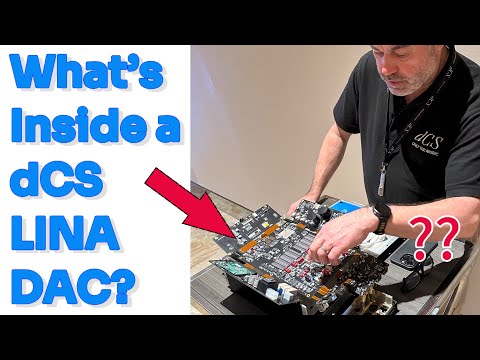The launch of Unify Hub Generation 2, a global unified file system

Well welcome everybody! Thank you very much for joining us today on our webinar. I'm Dominic Harland. I'm CTO and CEO of GB labs and I'm really excited to share with you the new Unify Hub Generation 2. We've been working really hard on evolving our Unify Hub Gen 2 and we're really looking forward to sharing that with you throughout this webinar. We've also got some great shows we look forward to hopefully seeing a lot of you at NAB this year and only a few weeks time which should be great.
So the launch of Unify Hub Generation 2, it brings to a close the generation 1, which is end of life effectively immediately. But don't worry, customers can upgrade to generation 2 either straight away or whenever their renewals are due. The hardware appliance is also end of life it'll be no longer available, mainly due to the fact that some of the new features of Gen 2 just simply aren't available to work with third-party storage therefore limiting the usefulness of that appliance. As a software it's available on all of our storage appliances and will come with the CORE.5 OS, which in effect is our connected OS and brings a far greater integration between cloud storage and cloud accounts. CORE.5 is not due to replace CORE.4 at this moment in time and will
run alongside it. CORE.5 will come free of charge with any annual subscription to Unify Hub Gen 2. So let's have a look at some of the features now included in CORE.5. The first one is the ability to use single sign-on and also to be able to take your cloud endpoints and share them out using SMB. So very simply you can mount your cloud storage endpoints within the CORE OS using your admin privileges and then you can create a workspace from those which allows you to share them out over SMB on your local network. Your local on-prem users will simply log in with their username and password as determined by the CORE.5 OS that you've set up and then they can just log in and
work with that storage as if it's local storage. The advantage of this is it gives you the ability to use auditing within our software, so you can simply manage your users for all of your cloud endpoints as well as being given the information on which users have accessed which files and when. So CORE.5 also introduces the ability to accelerate your cloud endpoints using Block Level Acceleration. This is a big step forward, we don't have to download entire files we can
simply use parts of files in a very similar way to how HyperSPACE or Nitro operates. This is really important for media workflows because it's very rare in media that we need the whole file and obviously moving large media files across the internet is time consuming and potentially expensive, With the Block Level Acceleration, we only need to move the key blocks of data that we're using on our timeline or video workflow So, the advantage of this are far faster workflow. You can start editing far quicker. Obviously the the cache is saving you from egressing data over and over again and you also naturally preserve your internet bandwidth not only are you only having to download the information you need if there are other users also use that information you only need to download it once. This will save you a lot of time and money. So another key advantage that's now built into CORE.5 is
the ability to take that storage from within your GB Labs appliance and share it out using the S3 protocol. This allows you to connect either on-pro to other devices that require communication using S3 or indeed share it out for other cloud services and storage to access. The ability to export via S3 also allows you to effectively create your own private cloud. The final feature within CORE.5 is the ability to see everything in effectively one pane of glass. So by having your cloud accounts mounted and accessed through CORE.5,
this gives you a really easy way to see what's going on, allow management of the cloud accounts as well as giving secure access to your on-prem users. So introducing Unify Hub Gen 2. This is a global unified file system, it's a big departure as I said earlier from Unify Hub 1 and it simply allows people to really access a central store so a single file system that everyone can access anywhere. So let's have a look at what that means and how it works. So first of all Unify Hub is a GB Labs unique technology. It's something we've worked incredibly hard on for quite a long time now and we'd like to say thank you very much for our partners and our customers that have worked with us to get this to market and develop it and to get it to the point where it really does work completely seamlessly and just allows people to to work from anywhere.
The facilities that it gives users is the feeling that they're working on a local storage no matter their location so at all times they have a fast flexible and I guess importantly secure way of accessing their media storage. So Unify Hub really breaks down into four key areas that makes it uniquely different from the previous version. The first one is OnePath. So OnePath is critically important for the success of a global file system and what this means is wherever you are, whatever location you're on your relevant file path is identical. So for example, if you're in the office on SMB and you then go home and you connect via Unify Connect, the relative path is actually identical and we'll have a look at that in a second.
The second thing is the HyperAcceleration. So this is true Block Level Acceleration, meaning that the minimum amount of data needs to be moved when you move. The third part is the Centralised Access Management. This gives you real control for single sign-on, gives you excellent user management, it gives more importantly or mainly it gives you the security that you're used to for on-prem but for all of your remote and potentially your cloud users as well.The last part is that it integrates very well with our Nebula cloud storage. When paired with Nebula this gives
you a truly elastic storage and gives you a great global performance like no other cloud storage. So let's have a look at OnePath. This is really important. So as I mentioned it gives you the same path no matter where you are. So for example if we look here, whether you're a local SMB user on-prem whether you decide to move to a satellite office and you're also an SMB user or whether you're truly remote user using the Unify Hub Connect client application, you will see exactly the same file system in exactly the same file pathing. This means that it makes Asset Management, orchestration and any automation products meaningful in every location.
It also means that if I've created a project file in any location when somebody in another location opens it I don't need to re-link any files. The same is true with any media application so really really big step forward in working from anywhere. So the next part of Unify Hub is HyperAcceleration. This is the Block Level
Caching that makes it so quick to use, so quick to get going with media files. So if we have a look at a timeline for example you may well have five or ten minutes on a timeline, but it's quite often that you'll have several hours of footage behind that. Now with traditional systems if you want to work remotely, you typically have to copy or move all of those files from one location to another. With the HyperAcceleration, you only need to use the parts of files those relevant blocks if you like, from one location to another. Now you can of course populate that cache either on-prem before you move or you can completely independently work remotely the choice is yours. The HyperAcceleration is a similar technology to our HyperSPACE and gives you really good usability for media workflows. The HyperAcceleration can be broken down into two categories. The first
is communal acceleration. So this is where we use one of our products to act as a large block Level cache device, so this would be typically connected to either a Nebula cloud or a primary location. So all your users connected to that would connect to this unit via SMB and then it in turn connects to the master file system if you like. So only the blocks that the users on-prem are accessing come down, and they're then held within that GB Labs product. This means that on typical video projects where users are sharing similar or the same data and every user does not need to download again and again the same information and this can save not only a large amount of time and also cost, but it also means that you're just not taxing the internet connection again and again and again repeatedly having to download the same amount of data. The second type of HyperAcceleration is what we call private acceleration. So this is when you're
using the Unify Hub connect client application it can leverage part of your internal SSD or nvme or indeed an external drive you choose the location of where those blocks or Block Level Acceleration is held. So this means that somebody can go out literally with just a laptop and they are they have the key blocks information for their their video project and any additional work they need is just downloaded and held within their internal hard drive or SSD. So this allows the playback of even challenging codecs to be possible once you've got the blocks of data cached and you don't need to download any further information continually across your internet connection. So with the Centralized Access Management this gives you a really good view on what's going on not only have you got active directory and LDAP support but you can allocate users to all of the different parts of of the storage. It also allows complete integration with our auditing which is extremely useful, so this allows you to see what users whether they're on-prem or remote what files they're using and when they've last accessed them as well so it gives you a great insight into what all of the users all over the world are doing within the system. Another extremely useful feature is that you can actually manage the individual cache centrally from the CORE OS. So for example, if you have a user that's
a freelancer and they've now finished working for you, you can actually hit a click of a button remote wipe the cache from their system and terminate their access so you can be extremely certain that they can no longer access and have no previous access to the files. So Nebula is a fantastic addition to Unify Hub. We've partnered with Storj to provide a fantastic cloud storage that really is different to others on the market. This is a truly distributed shared storage which quite simply means it's as fast in Singapore as it is in London and LA all at the same time without having to make copies of your data. But more of that on another webinar, we will have a look at how Nebula integrates with Unify Hub on some diagrams in just a moment. So I guess the question is, is who is Unify Hub for? Well really anybody who's working with media files video editors, small or large companies it doesn't really matter the challenge of working with media from any location is pretty similar however you're trying to do it and this product is extremely suitable for all of those use cases. So unify Hub Connect Client. This is our client
application that's that will work on Windows, Mac or Linux. This if you like is the key to your true remote working so if you're away from the office you do need the Unify Connect Client app and it provides a support for the OnePath, it'll connect to either nebula directly or you can use VPN to log back into wherever the primary system is and it leverages that Block Level Acceleration. So you can either choose to go to one of the on-prem locations and you can pre-cache or you can literally just work from anywhere and leverage that Block Level Acceleration. It's fully it talks back completely to wherever the primary system is so all of the user management and the sort of security authentication is done centrally from that primary system and it supports the CORE OS auditing and compliance as well so when you're logging in and you're doing things that's been recorded on the primary system for the system integrator to take a look at. It also supports some other additional functionality for manually caching
entire files and gives you some information on what is or isn't cached on your systems. Okay so let's now have a look at Unify Hub in action! We've got a video here from Matt who's kindly put together a demonstration of how to use it all so let's take a look at that now. Jello and welcome to GB Labs. Unify Hub 2.0 adds significant new technology to make it the ideal solution for hybrid, remote and multi-office workflows. Our goal is
to create a global file system with a single point of truth for each file so teams of any size in any location will always be able to work with the latest iteration of any file. With packages tailored for the smallest of shops to the largest multinational media corporations, Unify Hub is the right solution for every company. Let's take a look at the new technology now available in Unify Hub 2.0. The first new feature we are revealing is called OnePath. OnePath gives you the ability to match your workspaces both locally and remotely with the same file path no matter the speed of your connection or connection protocol. For today's demonstration I'm going to show how users can connect directly over ethernet and using Unify Connect over Wi-Fi to mount the same workspaces and launch the same project with no need to relink. Here you can see we are connected to the house switch then to a GB Labs SPACE server that is also directly attached to the same switch. You can see this in the networking pane of system preferences in the
upper left. So now I will mount the workspaces I normally would on a local connection over SMB. Next I'll launch DaVinci Resolve and go into this demo project I've loaded up with prores 444 footage. As you can see there are three tracks of this huge file and when I go to play it it plays fine, though you should know there are some speed ramps in the footage. Now that we see that's working over a hardwired connection let's quick DaVinci and change our network settings. The goal here is to simulate a remote user connecting over the Internet so I'll unplug my ethernet cable and you can see that the light is now red in system prefs. Next I'll enable my Wi-Fi to simulate an internet connection and as you can see that's now the only connection. Now I'll use Unify Connect to
mount the workspace with my demo footage. Now I'll launch DaVinci again and go to that same project and as you can see it opens right up, however the thumbnails are taking a bit longer to populate and as I start to play the sequence it's very slow to respond. This brings us to our next new feature Block Level Acceleration. Starting in Unify Hub 2.0, users who are connected to their workspaces via Unify Connect will be able to automatically cache just the data they need for the active parts of the files they are working with by calling for that data once. For example when an editor loads their sequence, then place it back one time, the sequence will play back quite choppy, then on a second playthrough will play smoothly as the data has been cached. Which we see here. So now instead
of downloading 10 plus hours of raw footage to enable an edit to relink and play back editors will only need to Cache the parts of the footage that they are actively working on which could be as little as a few minutes or possibly an hour of content, saving them significant time to get up and running on a new project. Users will still be able to pre-cache data from Individual files folders and workspaces as they did in version one of Unify Hub, the only restriction to block level acceleration is the media must come from a media space that lives on a GB Labs appliance. All of these features will be available in the unified Hub bronze package. To further assist our users another new feature we are releasing are satellite UniFi Hub servers to support editing teams working in remote offices away from the Central Storage. In this situation a second GB labs server of nearly any model can be installed in a remote or regional office to serve as a Unify Hub cache from the primary server accelerating footage to editors working on-prem in that office. So now with Block
Level acceleration when one editor in the UK okay placed through an edit for the first time, those blocks of data are cached in the satellite server local to that user allowing them to be played back in real time for that user and other on-prem users in that regional office. Users working remotely or those editors not in a regional or global office on a local network containing a unify Hub server with still VPN to the primary server and may encounter some slower performance than if they were directly connected over a network to the Unify Hub server. This configuration can be scaled out through Unify Hub to support multiple regions all pulling the same material from the same home server. The last piece of new technology we will be covering in this video is Nebula, GB Lab's new vision for cloud storage. Built in partnership with Storj, Nebula redefines the concept of cloud storage by breaking out of the data center using in simplified terms a proprietary combination of torrent and blockchain technology to slice, encrypt and redundantly distribute your media across twenty thousand plus servers around the world. This process has multiple advantages.
First, it accelerates download speed significantly by geolocating your data around the world, in tests these speed improvements grow the farther the downloader is from the data center. Second Nebula's elastic storage, upload and store as much as you like then pay for only the storage you use monthly, downloads of a hundred percent of the storage you are using every month are free then a nominal meter would rate thereafter. Third with data encrypted in flight and at rest in Nebula, connecting is easy from the Unify Connect app and does not require a VPN for safe and secure caching. Nebula is available in the Unify Hub gold package. Unify Hub is available now, reach out to GB Labs or your favorite reseller today to learn more, thank you. That's great
thanks very much Matt so hopefully we have a better idea of what's in town with the bronze silver and gold packages as well. As we can see the product is really easy to use and it's really just about matching your client's workflow to the right package. Packages can be tailored as well we have additional user licenses available from $195 dollars each and we can add additional satellite offices to certain packages as well for only a thousand dollars on the subscription pricing. There's additional materials there's a table that will break down further information on the packages and that's available at request after the webinar as well so if you do have further questions please do pop them in the chat box or contact us after the events we're more than happy to discuss any client scenarios and which would be the applicable product and package for them. So for the pricing of Unify Hub it will be sold on an annual subscription basis much like the previous Unify hub Gen 1 and the pricing is extremely competitive the bronze package that we just looked at will be priced at only £2995 dollars for the year the silver £4995 and the gold £6995. These prices do include a copy of V5 and that is for the version 5 that is a perpetual license so for example if you subscribe to just the bronze for the first year and afterwards you decided that you wouldn't continue with the Unify Hub you would still get to keep the version 5 so all of those fantastic cloud functionality would still be there within the V5.
2023-04-04 19:27