SUNY CIT 2023 - Extending Teaching Strategies using Emerging Technologies
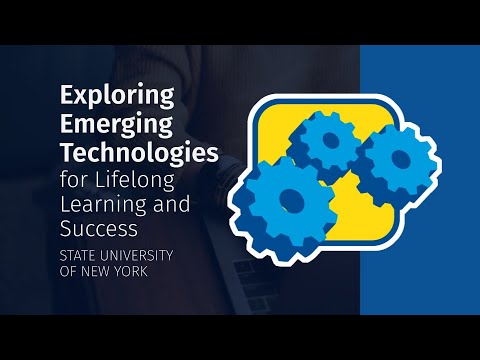
Roberta (Robin) Sullivan: Good morning, everybody. Thank you so much for starting your cit sessions with us. today, we're going to talk about extending teaching strategies, using emerging technologies. Roberta (Robin) Sullivan: and on the 3. You do see a short, bitly URL, that we'll get you to the slides. There are some resources that are linked to from the slides. Roberta (Robin) Sullivan: and I will read that off so we can hopefully write it down a little bit better. it's Bitley, B. I, t l y.
Roberta (Robin) Sullivan: Flash, m tech, d, C, I, t, 2, 3. So E. M. T. E. C. I, t, 23 Roberta (Robin) Sullivan: and Roberta (Robin) Sullivan: I. Roberta (Robin) Sullivan: We'll also start, and we are going to record this session. not as a formal part of the C it program. But we will have this up on the and tech website, so that if you did want to share it with anybody afterwards, we would love you to do that.
Roberta (Robin) Sullivan: So our session? There's the formal title. But we will talk quite a bit about the State University of New York's exploring emerging technologies for, like long learning and success initiative. Roberta (Robin) Sullivan: And the URL for the website for EmTech is zoomi.edu slash. EmTech. Roberta (Robin) Sullivan: and I have a bunch of cards with me that have that URL on there. You're gonna pass around the cards and some water band. So I want you to take you know, a stack for you and your colleagues and students, etc. Roberta (Robin) Sullivan: and I don't want to carry them around all day, so please pass them on. I think. A nice big step. You can't do Roberta (Robin) Sullivan: going there. Roberta (Robin) Sullivan: Rachel. Thank you for the nice introduction.
Roberta (Robin) Sullivan: my name is Robin Sullivan. You have to find me in the UB Directory, Roberta is my legal name. I only use that I assign anything. Everybody knows me about it, Yup, and I am a teaching and learning strategist. With the the Ub. Library. We have a new center called the link. And so it's very, very new. But we, our goal is to this faculty and students Roberta (Robin) Sullivan: to use emerging technology, then G chain, learning and research. Roberta (Robin) Sullivan: All my contact is on the screen. It's our S Roberta (Robin) Sullivan: and I also been this is maybe my first CIT. It was in 98. But there won't be many more. I mean, that was my first one and I've been to almost all of them. I understand. I don't know if this is public knowledge yet, but you'll from type by the time you go home is going to be a buffalo next year. That is really cool
Roberta (Robin) Sullivan: When you see my colleague, Maggie, she is going to be doing a lot of planning. So if you wanted to plan anything differently, like the temperature of the room. You can tell her Roberta (Robin) Sullivan: And I really have my colleagues introduced themselves as well. Nicole, can you introduce yourself, please? Nicole Simon: Sure. Hi, everyone, Nicole Simon from NASA Community College. I teach stem courses and form of engineering business technology department. Now, the math department Nicole Simon: at NASA, I'm an a tech specialist. I'm an instructional structural designer, and I've also been part of the EmTech team for the past couple of years, both going through as a fellow and now on the other side of the house, working with Robin and Cherie Nicole Simon: and Chris to really build out and keep the EmTech project going. I was lucky enough to have Sabbatical, this semester to rework some of the taxonomy and tagging structures so that we take a look at
Nicole Simon: FERPA & Gdpr. Making sure that everything is accessible and adding some new modules. Roberta (Robin) Sullivan: Great. Thank you. Cherie: And Cherie, can you give an introduction to yourself, please? Sure, I'm Cherie Van Putten. I'm an instructional designer down in Binghamton University and I've been involved in this project for Cherie: what feels like a gazillion years. It started the first year we had Itg grants and We put one in for tools of engagement project, which we had for a variable very long time. Some of you might have heard about that one, and we have since turned it into a mooc. And right now it's it's the emerging technologies for lifelong learning and success. Move
Cherie: on for Sara and I also. I'm part time at the university now. I'm also branching out, and I have a a small social media business that I'm starting. So Cherie: lot of things going on and and lot of use of technology on that front as well Roberta (Robin) Sullivan: must be all the skills you learn through token. Yeah. Roberta (Robin) Sullivan: thank you. Shari. And a colleague who is not able to join us today is Chris Marchese. She's an associate professor of business administration at Nassau who works closely with Nicole and She's also been a part of the project for quite a while. She did a Sabbatical a couple of years back Roberta (Robin) Sullivan: and we'd love to have people gonna join the team and get involved. unfortunately, Chris was not able to join us today.
Roberta (Robin) Sullivan: I would love it if we can go around the room and just do a quick introductions of who you are, maybe what your role is at your campus and If you're familiar with the EmTech project, I'd like to know that Roberta (Robin) Sullivan: as well. We'll try to tailor this you know, if you have a discipline that you focus on. let us know that we'll try to focus for sharing some of the resources to what your needs are. So Roberta (Robin) Sullivan: and I am. Roberta (Robin) Sullivan: I'm an instructional designer farming, though. I also teach science methods online. And Microsoft networking. Roberta (Robin) Sullivan: Yeah, Christine Miller, I'm from Mohawk Valley Community College. And I teach in school of art. I teach photography and video. And also I'm involved in governance and all kinds of extra curricular at my institution.
Roberta (Robin) Sullivan: Let's go down to the next row. There. I'm Ken Bruce. I'm from City Moresville, and I teach in math. I'm Jennifer Small. I'm in structure of nursing and at City Rock, for I'm the director of our fully 100% online, our Roberta (Robin) Sullivan: keep going on the side of the robust. I'm assistant professor of marking and bash it and ask me, hey, Kry? Don't hope Professor, at marketing at no so Roberta (Robin) Sullivan: great. Roberta (Robin) Sullivan: I'm within the Roberta (Robin) Sullivan: I'm Jimmy Hoover. I'm the coordinator of E learning technologies at Mineral Community College, great
Roberta (Robin) Sullivan: on Rachel Hinton. I am chair of the Computer Science Department at City broom. Roberta (Robin) Sullivan: Thank you all very much. please try to. You know. a big principle that we try to promote through this project is having people find the resources that are most relevant to their specific needs and their objectives. So we'll try to do that as we go through. Cherie: Okay, So this first slide is sort of how we got started in this. There are so many tools out there to choose from, and Cherie: more come on, some drop off, some become a premium, some become way more expensive, and you can't use them anymore. Cherie: they all have a variety of purposes. There's there's quality issues in some of them. And you can see here, if you look at these names which this screenshot we took Cherie: a couple of years ago. But you'll see some that you you, you know, and then there's others that oh, I don't know what happened to that one. So so it does happen that over time things change. They change their names. They like, I said. They go from a free to a premium, or even to premium, and you know we like to keep tools. that are
Cherie: sort of free or very low cost. And one of the big things is, if you're not like really big into computers. And this isn't your life, and you don't really enjoy finding Cherie: all in trying all these new things. how do you choose? So what we want to do is make it so that people have a better understanding about how to find reliable tools and to know what's going to work for them. Cherie: So that's probably it for that slide. Cherie: So the way M. Tech, mooc is set up is it's discovery, learning. And you explore and refresh and reflect on on innovative and creative uses of technology. So you go in and you explore. You come up with what you want to look into further, and I don't want to say too much, because I know Robin does later. But like, maybe you're in the communication area. And you're like, Oh, well, you know, I want to be able to communicate with a group of friends all at the same time.
Cherie: and then you would look into a technology and see what choices you had, and which one would be the best one for you for that. But the the whole thing about it is, it teaches you Cherie: how to vet out technology and how to decide what's good and and what maybe we shouldn't use, and what is Cherie: what once too much of our information, and who might be using it for nefarious purposes. So so it's really a good way it for all levels to learn. Cherie: Okay, you can go ahead. Cherie: And then that brings us to. It's this is for anyone who wants to stay current with today's technology. And it changes rapidly. You could have a favorite that you've been using for ages. And then all of a sudden, they're like, Okay, well, it's $50 a month now and then. You're like, well, I'm not using that anymore. And then you have to find a plan. B, so it's to help with that. It's well suited for college students Cherie: and instructors. I think it helps a lot with. If you're dealing with students who are first generation college students who might not have access to some of these in high school
Cherie: students who are from underrepresented minorities because a lot of times their high school might not have been enriched in this way for them to learn about these kind of technologies. But really it's good for everybody. Anybody from beginner to advance. Users can find tools and things to use in this product. Roberta (Robin) Sullivan: Hey? Call, please? Nicole Simon: Okay. So there's 2 parts of the project. The first part is the book, or what we've now been referring to as an openly sourced openly license collection of learning modules. Nicole Simon: Right now it's housing for Sara. It provides a structure and a supportive online learning opportunity for anybody to register. It's free to register. It's wonderful opportunity to go through for professional development.
Nicole Simon: Bring this into your classes. I know myself and Chris have both used the modules in our courses. Nicole Simon: You can either use it in part or a whole. So you have a lot of different opportunities to bring this into your course, or have your students go out and use it on their own for their own learning. Nicole Simon: So what does the move actually consist of? Well, it's built on a lifelong learning Nicole Simon: and the 4 seas of 20 first century skills, communication, collaboration, creativity and critical thinking.
Nicole Simon: These are the most commonly used areas for lifelong learning. Nicole Simon: using the most commonly used areas that we need to develop for emerging technologies and make sure our students are well versed in how to use the tools to build up these skill sets. Nicole Simon: The second part of the project is the EmTechWiki.
Nicole Simon: This is a socially curated Wiki repository, a freely available or free like sure you had said tools and resources. Nicole Simon: You're using the wiki in conjunction with the EmTechMOOC to complete the discovery exercises. There is also an open website available to you. It's just a standalone resource. Nicole Simon: So here's a screenshot of what Nicole Simon: the wiki looks like. If you look on the left hand side, you can apply different filters, and these filters more or less correspond to the 4 main modules that we have listed.
Nicole Simon: We're looking at lifelong learning, communication, collaboration, creativity, and critical thinking. Nicole Simon: You can further drill down to if you want to look at just communication communicating with others, or you can enhance collaboration, you can raise awareness. So you have the ability to filter out Nicole Simon: so that you're looking at a smaller subset within each of the different modules beyond that and the lower left hand corner Nicole Simon: you control down further to the different categories. So maybe you want to take a look at how we communicate with others using blogs and wikis, or maybe just collaborative spaces. Nicole Simon: you have the ability to further drill down and refine your search. Nicole Simon: We're looking at over 600, plus different tools and resources.
Nicole Simon: Some of them are Ted Talks. Some of them are video. Some of them are articles, and some of them are the actual resources themselves, the tech the emerging technology tools. So being able to apply different categories and objectives. You're able to tailor what it is that you're looking for without necessarily knowing which tool you want to use. Nicole Simon: That's great for students to say I have an idea, but I'm not really sure what it fits, or I have a project I'm working on. What is the best tool to fit my needs. Nicole Simon: We further added, in the search feature. We're adding more information in there where we want to look more K12. So if you are working with K12 students, or you're working with, maybe freshmen who are at a little bit of a lower level in college. You can bring their tech skills up. Also, we're making sure that it's virtual exchange, friendly for those people working through coil collaborative, online Nicole Simon: international learning. Or if you're working with international students. Roberta (Robin) Sullivan: One thing I'm noticing also. our categories, menu. It's The site has been designed to be robust and flexible. And we've added 2 categories to that section one of them is new to tech. So if you have, you know, some faculty might come here and say 600, and they'll run away. So we have tried to curate down. What are you know? If you're new to technology, what's the first few that you should look at?
Roberta (Robin) Sullivan: And so we've got that category on there as well. and another one is essential tools. So again, just expanding it a little bit more. And you know these are the essentials. These are the ones that many campuses have adopted. that you might want to look at. So those are added, we're gonna to update this screen rap. But you can go to the website and we will do a lot of hands on activities throughout this session. Roberta (Robin) Sullivan: that you can go in and look and search, and hopefully, add some resources as well, which Nicole is going to talk to you about here. Nicole Simon: We absolutely want you to contribute. We can't know every single merging technology tool out there that would be fantastic. But it's ever evolving. Things are changing. Things become Nicole Simon: premium to a high cost. Things are changed in swapped out for other resources. So we always invite you to contribute very simple. You can create an account and contribute to the EmTechWiki.
Nicole Simon: and we also invite you to not only just add a tool, but if you see an issue, maybe modify it, but, more importantly rate the tools you saw on the screen before, and you can also see on this screen you can sort by the highest rated Nicole Simon: or by popularity. There are ones that we typically go to or go to emerging technology tools. Nicole Simon: But we don't always know what's the highest rated. And we ask that you, when you go through, maybe rate the tool, if it's something that you really really love, or something that you're like. Nicole Simon: you know what it's being phased out. There are better options. This helps with our search functionality. Nicole Simon: so that when people go through and say, I'm looking for a certain tech tool with nobody uses it. What's going on? Is it something that no one knows about? Or is it something that's being phased out? Or here is a go-to that everybody uses? This is something that we should really highlight. And maybe there's a reason why we're using this tech tool more than often than not. Nicole Simon: So we walk through the learning process. There's 4 main portions when you're working with both that move and that wiki. we want you to read and review and participate with the course materials. It's very interactive.
Nicole Simon: More importantly, you're exploring the wiki and the tools and the resources to complete the discovery exercises. Nicole Simon: Like I said before, it's very customizable that even though you're learning within those different modules, you have all of these resources at the ready. Nicole Simon: It's a matter of, are you looking for specific tech tools? Are you looking to build up your skills in certain areas? Where do you just want to focus on one particular area? Nicole Simon: Once you've found that textual that really really works well. We invite you to share an artifact and reflect a new portfolio. It's the best way possible to share your experiences. Nicole Simon: not just within the course era, of course, but out there for everybody Nicole Simon: to be able to learn from what you've worked on, or to see different projects you're looking at if you're using it for professional development. Here's a wonderful opportunity to show all the new school skills that you've learned and how you're applying it. Nicole Simon: You're looking for your students to do this. It's a great opportunity for them to highlight Nicole Simon: mit Ctl, and through an A. Portfolio or a learning journal what it is that they've learned. If you're doing this for fun, it's always a great opportunity to say, Hey, I'm just working with these merging technology tools to do this, or maybe to 1 1,
Nicole Simon: come over the new project. I've used it with my students where they're using Nicole Simon: the modules to help Nicole Simon: build out a different project for their course, and their eportfolio now becomes their final project where they've used each of the modules to build a different component. Put it all together. And now you have a final project. And, more importantly, the portfolio of the different Nicole Simon: technology tools you've used to build out what you're learning. Beyond that you also have the ability to earn badges. Nicole Simon: The badges are built into each of the different modules as you complete them, or even as your students complete them. They can earn the badge, and then at the end they can also earn a course certificate.
Nicole Simon: It's a great way to say I've learned something, and I have something to show for it, both through the portfolio, the digital badges, and the certificate. Roberta (Robin) Sullivan: Thank you. And we do have about maybe 40 different tools that are just classified under portfolios. So many campuses do have an he portfolio platform that they gravitate to, and we always, you know, say, the first thing we should do is, see if your campus has a tool that will fit this need and use that as the recommended choice. Roberta (Robin) Sullivan: But if you don't, then. you know. Very likely the tool is within the waiting that you can use that, or you're not restricted to only creating artifacts or creating our portfolio with whatever tools are in the wiki, things change so rapidly, you have to use what is most Roberta (Robin) Sullivan: useful for your needs. Roberta (Robin) Sullivan: and the reflection, I think, is an important part as well. So as you're going through the modules, you're building these 4 artifacts. and so if you're exploring how to create a blog, you might link your blog into your portfolio. If you are Just looking at a Ted Talk, you might put that Ted talk in your portfolio, but then each time we'd like you to add a couple of paragraphs of reflection. Roberta (Robin) Sullivan: and we have some prompts that we walk people through, and you know what what you use is this tool for you? What did you learn? Roberta (Robin) Sullivan: Does it fill your needs? Would you use it again? And things of that nature.
Roberta (Robin) Sullivan: Okay. So the on learning rewards, why do you want to bother being a part of this? And probably one of the great rewards is at the end. You have a tangible portfolio that you can continue to build on. It's yours. It's not going to go away when you graduate. It's something that you continue to build as a lifelong learner. Roberta (Robin) Sullivan: The very first module in the course is lifelong learning, where we try to give the fundamentals. we talk about what is creative commons and how you ethically use other people's Roberta (Robin) Sullivan: resources that they share? and also. Roberta (Robin) Sullivan: yeah, you can continue to build on that. We talk about what we are resources. We talk about your digital footprint. So how important it is to portray a professional identity online. there's a lot of resources and tutorials that we just kind of try to curate Roberta (Robin) Sullivan: and and including that lifelong learning section. It's the most intense module just because of the number of videos they're they're all like 3 min videos. So it's not a lot of content. It's not like a traditional for Sarah Moo, where you might go in, and they have half hour lectures. And then response to this is all kind of self discovery, and very constructive as
Roberta (Robin) Sullivan: So it at the end of the course. You'll have a personal portfolio Roberta (Robin) Sullivan: also, if you're part of the sunny system, or if if you're Roberta (Robin) Sullivan: if you pay the course. C, if you're not part of Sunni, you can then earn the Coursera certificate and so many digital badges that actually has been modified since we started this. you know, keeping this project. we kind of think it has a 10 year cycle, because the first 5 years we'll get tools of engagement. Roberta (Robin) Sullivan: that was mainly just for faculty. And then we took everything we learned created M. Tech, but made it much broader. So for anybody across the world who is interested. Roberta (Robin) Sullivan: to be able to participate. And there's there's a a $49 course Fee. If you're not part of the sunny system
Roberta (Robin) Sullivan: also. I think there's a slide further. But I'll talk about it now. The New York State Universe, or the State of New York has also made an arrangement with Coursera, so if you are a New York resident, whether or not your belong to Sunni. Roberta (Robin) Sullivan: you can get a course to your account and take part in pretty much any coursera certificate program or specialization at no cost. And so under the Faqs, we point people there. There's a few other states that have made a similar arrangement, I think, Tennessee and Minnesota maybe come to mind. So there's ways. There's also places through Coursera they can be in. If you're not part of Sony. Roberta (Robin) Sullivan: If anybody is assuming alumni, we also encourage them. So share this with your home that I. And we've had Some really great webinars where people who are alumni of Sunni have come and learned about project shared it and expanded it further.
Roberta (Robin) Sullivan: The best for board you can hope for is the intrinsic rewards of being a lifelong learner and just getting that knowledge into you and that growth mindset about. You know anybody can learn anything if you apply yourself Roberta (Robin) Sullivan: so. The project has been in play for a number of years. Roberta (Robin) Sullivan: We are continually making improvements, and we unfortunately just received notice that we are not one of the new Itg recipients. they. I think the main reason was that they have supported us for a while with this, so we are continually trying to find external grants. We have been partnering with Arizona State University. Who is They've been rated the most innovative university system for the past 8 years Roberta (Robin) Sullivan: the salmon resource in M. Tech. If you're not familiar. Sammer is kind of similar to Bloom's taxonomy. But it is more technology focus where it brings you up different levels. to kind of if you just use it as a substitution. That's kind of the low level technology use. I have a word process, or I use it like a typewriter.
Roberta (Robin) Sullivan: When you get up to the top levels that you're using it to incorporate multimedia, to have students collaborate, to work together, to share to a broader audience. Roberta (Robin) Sullivan: And Reuben, the developer of Sammer is, is involved in our work, and he was part of the I did. And we are having continued conversations. So it's very possible that this will be a sony Asu project in the very near future, or possibly it may even move over to the As system. Roberta (Robin) Sullivan: But some of the improvements that we would like to make, and are in the process of making. Nicole mentioned them briefly. We want to improve our keyword and tagging system to be able to make that search even more robust than what it is now.
Roberta (Robin) Sullivan: we want to add special interest groups. Roberta (Robin) Sullivan: So the coil system is very much behind this project now that it is part of the only on the campus we want to collaborate further. Roberta (Robin) Sullivan: so there's a section. Another category that we added, for coil.
Roberta (Robin) Sullivan: There, we want to even When we had the first project to, it was only for faculty. It wasn't for students we were hoping the faculty would trickle down their knowledge, which they did. But we wanted to directly help the students as well. Everybody needs to be. Roberta (Robin) Sullivan: So we want there's a lot of resources that might be just instructor focused, you know. How do you use a discussion forum in the best way? A student may not have an interest in that. But we want to add those resources back into the collection right now. We have you know, a number of resources, and Roberta (Robin) Sullivan: you know, how might you use screencast in the best way possible? We want to make some that are even more specific to the needs of instructors and be able to limit that We have some student interns over last academic year who have started that process for us, but we still need some more help and some more help means funding.
Roberta (Robin) Sullivan: We're working on that. Roberta (Robin) Sullivan: the call mentioned. We want to get K. 12 instructors. you know. Right now it's the project. We say college? Roberta (Robin) Sullivan: so we really don't expect young kids to go in here, but we want their teachers to be in here. Roberta (Robin) Sullivan: and probably the most important changes before looking at.
Roberta (Robin) Sullivan: because we want to. use this as a clearinghouse to focus on the accessibility of all these tools and resources, the security of all the tools we need, and and whether or not they are globally available. Roberta (Robin) Sullivan: So we've again, we had through coil. We had A student intern from Venezuela and faculty cohort as well. Roberta (Robin) Sullivan: Who's helped us get started to? We developed a a rubric on the accessibility. the requirements of a tool and looking at whether or not they have a Vp of Vpad is just a vendor voluntary accessibility template for But so that is all of the information Roberta (Robin) Sullivan: about. you know. Roberta (Robin) Sullivan: if a tool is accessible or what it's missing. And so I'm actually gonna be connecting hopefully with Mark Greenfield, who is now the officer of Roberta (Robin) Sullivan: accessibility at Sony. He was at Ub. And he is working on that. We want to kind of collaborate and make this a go to resource.
Roberta (Robin) Sullivan: so it and tech is free for everybody. Roberta (Robin) Sullivan: that people in Sunny can get the certificates and badges for free. Anybody can earn that contribute bad. You don't have to be a part of so many to do that Roberta (Robin) Sullivan: And then the New York State Department of Labor Roberta (Robin) Sullivan: provides free access and many other offerings. Roberta (Robin) Sullivan: Okay, Roberta (Robin) Sullivan: you know it's the take it. Me, a tame lab knows about this. they do know. Roberta (Robin) Sullivan: Yeah, I I'm just getting involved with with the local attain labs in Binghamton. Yeah, which is kind of why I'm I it. Just I had this book. Wait. Wait. Yeah, so actually, I've been. I've been talking with the girl at Ub Roberta (Robin) Sullivan: and it's something that maybe I should talk to them further about having it installed in the lab, or I mean, it seems to me that, especially since as soon as I saw the under employee. Can you explain me what it's? It's a sunny
Roberta (Robin) Sullivan: New York State initiative that essentially provides Roberta (Robin) Sullivan: all kinds of free training Roberta (Robin) Sullivan: in in in tech in in writing resumes anything that you know it's and there are a team labs, and I don't remember what a team stands for. But it's some accurate, you know. So it's it's but it basically Roberta (Robin) Sullivan: allows a lot of people who are, you know, especially under served populations. For example, they put them in Roberta (Robin) Sullivan: and Roberta (Robin) Sullivan: subsidize housing projects and stuff. So it's easily you could just walk over to the office to gain all of this, and I'm getting involved more because we're trying to see if we can get some of those attain students to possibly come Roberta (Robin) Sullivan: into. Some of you know, some of even the certificate programs over at room, because that would give them a leg up.
Roberta (Robin) Sullivan: you know, and a lot of these people don't see themselves as college material. So this is, if they be, they're successful. And it's T. It means that they actually sometimes can Roberta (Robin) Sullivan: get further on. But a lot of the stuff that they do is teaching them to type, teaching them how to balance check book. I mean, it's it's it's really a phenomenal program. And because of the way they're placed it. It seems like this would be Roberta (Robin) Sullivan: yes, it would be a great resource. I I guess you know it. But yeah, that's you know. So that's the attainment, and if you don't know, just look up a pain, and you'll see that all the local you know where you are. You'll see where the the attain labs are in Bay of 10 we have 2, actually 2. Yes. Roberta (Robin) Sullivan: hey? On your call. Can you put that on our to do list definitely, you can do that.
Roberta (Robin) Sullivan: So I I actually must be quick. just for in the CIO meetings in scouts I was talking about on the fire screen where you talked about like that and all that. Roberta (Robin) Sullivan: they're trying to come up with like a shared service where the vetting can be done for everybody. Yes, so you like exactly. That's that's exactly who we're trying to connect through. So Kim has Mark Greenfield now. But I thought his job was to try to help get that central. Yeah, I'm in kind of in the almost dish. Roberta (Robin) Sullivan: Yeah. So I wanted to help you and help us. So yes, yeah, definitely, this would be a very good fit. And I would. I've taken it back when I figured out that the Itg funding would really have helped us get further along. So hopefully, we'll find some funding to make that happen. Thank you, Andrew. Roberta (Robin) Sullivan: so any other questions. we're gonna get into some. You know that activity. So I do want to show you some of the resources we're gonna have. You pull up the site. I have a couple of other devices. If you don't have a device with you.
Roberta (Robin) Sullivan: so that you can actually get a feel for the project. any questions but our comments or experiences you'd like to share. Roberta (Robin) Sullivan: I know. one Roberta (Robin) Sullivan: analogy that somebody had Roberta (Robin) Sullivan: said at one of the prior workshops is When you go to Roberta (Robin) Sullivan: a hardware store you don't go and say, Oh, look at that nice hammer! I think I'm gonna go make something with it. You go in with an objective. Okay, I need to make a birdhouse. What tools do I need? Roberta (Robin) Sullivan: So you could go in. And I have your idea in mind. Go through, find your objective of what you want to do, and then narrow down to the tools and start creating and exploring, and the the community Roberta (Robin) Sullivan: we have. in coursera there is a discussion forum.
Roberta (Robin) Sullivan: The discussion forms, in course, Sara, are probably one of the things we' to change. they are limited and so that's another thing that could be a little bit more improved. We used to have a Google plus community with the faculty, and it it was very, very robust. The faculty would share, and when somebody shares something the first time. Roberta (Robin) Sullivan: somebody might not look at it. But if somebody else says, Oh, that's me. I I might use that rubric in my project. That's when other people it will go back and take a second look. Roberta (Robin) Sullivan: We've done some qualitative research. And our research. And I show some of the best learning is when other people learn from each other. just sharing experiences. And those short reflections are key. Roberta (Robin) Sullivan: Okay, so Roberta (Robin) Sullivan: these links will take us to the website. to the M. Tech Wiki site. And it'll just bring us to the accessibility section Roberta (Robin) Sullivan: and so when the pages load, they give you a random selection, and then it's up to you to kind of narrow it down further. So I'm just going to give you just a brief tour of some of the tools that might come up. Roberta (Robin) Sullivan: I know our campus has campus license for read right? But there's also 3 versions available for people to use.
Roberta (Robin) Sullivan: you know, just a resource about how to make more documents accessible is something else. Roberta (Robin) Sullivan: gorilla. Pdf, not many people have the luxury of having the adobe chrome license, and so sometimes Pdf are very useful, and you need to your Ocr something or scan something, or combine 2 pages into one. it's one of the very nice resources. So this shows that it's just showing 3 45 resources in accessibility, and you can keep scrolling down to see what else is there? Roberta (Robin) Sullivan: how to add captions? Our campus uses So that resource was added. Roberta (Robin) Sullivan: And Roberta (Robin) Sullivan: doesn't one mind fancy screen sharing might come back at me? Roberta (Robin) Sullivan: It's up there. Roberta (Robin) Sullivan: I did the whole time. Right? Yep. I did Roberta (Robin) Sullivan: just want the tab. Yeah.
Roberta (Robin) Sullivan: Good morning Roberta (Robin) Sullivan: Nicole or Shri. Give me a comment or 2 while I get the site back up. Roberta (Robin) Sullivan: I my and my Mac skills. I keep hitting the what I think is the command key. That's not. Cherie: I guess I can fill. I can fill the void. the. The one thing about the program that I really like is, there's different levels, and like, a lot of people might start the the Mooc Cherie: and just not have time for the Mooc, which is very common with Moocs. And that's okay. If people don't complete moocs, especially this Mooc, because if they don't complete this mooc. Cherie: they probably still have found the M. Tech Wiki tools and a lot of people use M. Tech Wiki so like they didn't finish the mooc, or they finished the move years ago. But they still always go to the M. Tech Wiki. And if you have tools that you really like. It's easy to submit those tools to the wiki. Cherie: And if there's things in the wiki that you think aren't quite right, or something is changed, and the description of a tool isn't accurate. You can go ahead and make those changes, and you don't have to worry about messing anything up because it is moderated, so
Cherie: probably usually Robin looks at it and and make sure that your change. you know, is okay and checks for grammar errors and things like that before she submits it. Cherie: So so just wanted to let you know that if the mooc sounds overwhelming you can still use the wiki, or if you start the mooc and get overwhelmed. The wiki is still another nice nice part, and that's something that a lot of people I talk to use. Nicole Simon: plus you also have the flexibility. Excuse me that you can add different components. You can customize it to what you want to learn, or you can customize it to what you want your students to learn, either both using the wiki or the mooc
Roberta (Robin) Sullivan: and the next category that I just wanted to show you briefly, is photos and images. So that's really important for a lot of what we do. We now talk visually much more than we had in the past. There's visuals everywhere. And people might think, if you just go to the Internet, any image that you see I can right click. And there's a save this image. So you know, why can I use it? Well, we talk about creative commons and what it means to ethically use information. Roberta (Robin) Sullivan: And in the photos and images. Section we have a number of resources. that will help you find different images that are easy to that are Roberta (Robin) Sullivan: legitimately able to use the Wikipedia book, and Media Commons is a great one. We have unsplash and graphic springs. Lets you create logos very easily. Roberta (Robin) Sullivan: how to take screenshots. That's something that some people know. But here's some additional information about that. The reverse image search will help you understand? where the image originally showed up on the Internet. it's not a hundred percent accurate. But you can find an image and say, Okay, well, is this really from Joe Smith or It was used by adobe, you know. Roberta (Robin) Sullivan: couple of years prior to that.
Roberta (Robin) Sullivan: and Scannable is probably my go to Pdf. Scanning up on the phone. Roberta (Robin) Sullivan: We're just gonna show you a few others. Video is probably the most commonly used category. There is a lot of resources there. Roberta (Robin) Sullivan: that actually, I think I linked out to simulations on that link. Roberta (Robin) Sullivan: Okay? And I think this is going just a little bit slow this morning. So just give us some patience. Roberta (Robin) Sullivan: I don't think it's a side. I think it's to their Internet, isn't it? Yeah, yeah, it's taxed. Okay. Roberta (Robin) Sullivan: so yeah, it's probably a little bit slow. So when you look on your own devices, if you have another. Okay, so I might just move. simulations is probably the section that
Roberta (Robin) Sullivan: there's a lot of people on that screen. I apologize for that. Roberta (Robin) Sullivan: and so simulations is the category that we are really digging into most lately artificial intelligence. If you haven't heard of it. You've been sleeping, but there's a lot of resources some page that we are adding, we had a intern from the library studies Department at the University of Buffalo. She helped us during the winter break to find resources about virtual reality Roberta (Robin) Sullivan: and augmented reality and added those to the site. She will be zoom adding more resources about artificial intelligence. And Roberta (Robin) Sullivan: we're doing good there. Hello! This one. okay. And Roberta (Robin) Sullivan: I think I might have you talk about this. But I I didn't log in ahead of time. I think this was your project, or was this Chris? Nicole Simon: No, that's mine. and puzzle is a great resource. I've used it with my classes where you can create a free account. and you can do one of several different things. You can create a tutorial, or if you want to do a quiz, if you want to do it. For some of the assessment
Nicole Simon: based on a certain topic for your course. Nicole Simon: There are pre-made resources out there that are our videos that are great, that you can have students use. Or if you want to customize, some of the videos that are already created where it's actually very easy to go in and create your own video. Nicole Simon: What I've done with my physics students is, I will create a work problem and then video it. Nicole Simon: upload it to Ed, puzzle and then break it up into smaller trunks and build quizzes within that.
Nicole Simon: and just embed those quizzes very easy to use. Once you get the hang of it. You can again use pre-made videos. You can share the resources, share the workload. And you and colleagues can make videos, or Nicole Simon: you can use ones that are already pre made, and they do have ones on many different disciplines. What's great about it is once you have that assignment created Nicole Simon: just like your Lms system, and you can set parameters, for Nicole Simon: when it releases, and then just add the link to either your Lms system, or if you're in class.
Nicole Simon: or if you're actually still doing remote. Nicole Simon: you can put it right in the chat and zoom, and the students will just log on. Take the quiz, or you can just bring it up in class and have them walk through Nicole Simon: and stop and then Nicole Simon: ask the questions, work on it together. So it's a really nice way of just breaking things up for lecture.
Nicole Simon: adding a tutorial in there, or if you actually want to use a for graded quiz, I've done it for the past couple of years. It works great for students. You can add images, video text very, very user, friendly. Nicole Simon: Thank you. And you also use path like for the but it's a very easy storyboarding site. I use it for my projects for students, where, instead of having, like a discussion Forum, where students can collaborate together for their projects. I create a padlet. Nicole Simon: I do use this as well for my coil class. Where students have that link, we can drop notes to them. We can do creating. They can add video, they can add audio. They can add text. And what's really nice is, you have that artifact going through. Nicole Simon: and you can see that Robin is showing you a screenshot where we have all of our comments on their students have uploaded their coil project, and Nicole Simon: you can just link it out again. It is a premium you have, I think, up to 4 or 8 padlets that you can do for free. I actually have an account Nicole Simon: because I use it for extensively for all my courses. But students now have that common shared space where they can to icebreakers. Students can leave videos for each other.
Nicole Simon: Notes. You have that collaborative space very easy to use, very similar to Google jam board. but I think it has a lot more features. Roberta (Robin) Sullivan: This is a pretty short video. I'm not gonna show the whole thing, but I'll show you a little bit. Roberta (Robin) Sullivan: so, Nicole? Chris, has created this resource.
Roberta (Robin) Sullivan: And it's just it's not an innovator. I think the business technology feature. It just shows you the professional type of specification you can create with some of these screen. Roberta (Robin) Sullivan: and that you can ask your students to all go forward with Roberta (Robin) Sullivan: and Roberta (Robin) Sullivan: and Another category is simulations, and this is a link to my personal portfolio. And I have a section here for M. Tech Roberta (Robin) Sullivan: and So one of the artifacts that I created. I created a 360 image just using my smartphone. And you can go in. And you can, you know, take images, and this is our waterfront down in Buffalo, very beautiful. Roberta (Robin) Sullivan: and there has been 10,000 hits on this image, and a free app Roberta (Robin) Sullivan: that one of the teachable moments street view no longer will allow you to take the 360 images but there are many, 360 image capable apps that you can use, and even just the built in functionalities. some of the Roberta (Robin) Sullivan: yes, that are built into your phone will now do almost 360 as well. Roberta (Robin) Sullivan: And then, you know, I just talk a little bit about each of the tools that I've explored, you know, just to try to model for this, you know, for the learners what we're expecting.
Roberta (Robin) Sullivan: And then, in critical thinking, gamification is a very exciting category. There is a zotero resource library that Zotero is one of the free resources that any libraries throughout. Soon you will support the librarians will give you the Roberta (Robin) Sullivan: instruction on it. Some of them also use and note. We have end. Note as a resource just for for storing Roberta (Robin) Sullivan: citations. Well, citations, articles on this resource has also been being developed for the past 10 years, and so Even just, besides the gamification category. If you go higher in this Zotero library, which I know now, it's it's not totally and text server, because this is the terrible server going very slow. the teach. It's Roberta (Robin) Sullivan: categories of teaching and learning articles, scholarly articles that are available. Roberta (Robin) Sullivan: So you don't have to check it out. We have a better connection. So here's where we get to the hands on part. like, I said. I have many cards that I hope you all will take a nice big selection. I'm going to pass them around getting there's way too many for me to carry. Please split them up and bring them for your faculty. Bring them for your students.
Roberta (Robin) Sullivan: I'll I'll pop them up on someone before I go. So I would like everybody to call up Roberta (Robin) Sullivan: the and tech site Roberta (Robin) Sullivan: and come on in welcome This site is to me.edu Roberta (Robin) Sullivan: flesh and tech Roberta (Robin) Sullivan: and just you know, just throwing around a little bit on the strategy Roberta (Robin) Sullivan: the third strategy page. Roberta (Robin) Sullivan: We need a staff at least to share that with your campus. Roberta (Robin) Sullivan: This is the Roberta (Robin) Sullivan: am I? Am I? Yes, yes, you are okay, sure and we do have a slight checklist on the website. So we're actually putting. We look at the URL, that to me and tech expands out to
Roberta (Robin) Sullivan: it's actually bringing you to our sandbox website, not our live Roberta (Robin) Sullivan: production site. so that's just one thing programming students are wonderful. They've developed this full thing. I had one student who worked starting as a freshman and went all the way through his graduate work. Roberta (Robin) Sullivan: and we just had a few other students who worked for us recently. they go to graduate. Roberta (Robin) Sullivan: So now. we do need to get another programming student to work with us, and we need some funding to do that in order to correct this little error. So if anybody finds a broken link.
Roberta (Robin) Sullivan: you might find one that says a fatal error. Just highlight that, and tell me so we can get it fixed. I think we try to get them all. Roberta (Robin) Sullivan: but when you get to the M. Tech site Roberta (Robin) Sullivan: he's given a little introduction, you can go directly into the Coursera Mooc. If you sign up with your sunny email, you will get the free certificate when you're done. The whole course could take about 4 h to complete. Roberta (Robin) Sullivan: It's not that intense. But if you go in and you really like to build an explore, and you can spend many hours. but you can just go through the course. Roberta (Robin) Sullivan: And in each of the modules there's a small multiple choice quiz that has kind of like a case study effect. If you are. if you're in a situation where you're trying to navigate from point A to Point B, which of these tools are most useful for that purpose. And if you just go through and complete the activities. Roberta (Robin) Sullivan: so we're gonna give you maybe about 3 min just to explore and ask questions. and you can go to either this discover and check with you
Roberta (Robin) Sullivan: or this hamburger menu up in the top right. We'll let you go to the discover section right now. We're mainly just concerned. you know. Browse around, figure out, you know, if you are wanting your learners or faculty, or whoever you're working with to be creative. Roberta (Robin) Sullivan: you can limit the 600 resources Roberta (Robin) Sullivan: by just hitting creativity. Roberta (Robin) Sullivan: And then that shows me that 400 of the resources, all under creativity. Roberta (Robin) Sullivan: I can then say, well, I want to tell a story. Roberta (Robin) Sullivan: and it will narrow that down even so, even smaller Roberta (Robin) Sullivan: down to a hundred 60. And then if you decide well, I wish to create a video. Roberta (Robin) Sullivan: it will go down and narrow that even further. So I'm going to let you
Roberta (Robin) Sullivan: explore for a little bit. Roberta (Robin) Sullivan: Think you know what might your objectives be Roberta (Robin) Sullivan: either for your discipline or for your role at your canvas? And I'm gonna ask you to maybe share back. First, I'll have you share just with a neighbor. Roberta (Robin) Sullivan: and then we'll talk again as a bigger group. Roberta (Robin) Sullivan: and you have questions or comments Roberta (Robin) Sullivan: as we're going through.
Roberta (Robin) Sullivan: So where was my Roberta (Robin) Sullivan: Okay, I was. My screen was small. So you don't see the inhabit, or you see all the men who take this government. Roberta (Robin) Sullivan: Oh, you a hamburger! It was the hammer. It was your my name. Yeah, and it is the menu when you're looking at it. I was maybe just blown up a little bit right. Roberta (Robin) Sullivan: and it may take a while hopefully. It's not too slow. Hello!
Roberta (Robin) Sullivan: How do you get to the level of? So you were where you could see the the mooc and the wiki That's where I Roberta (Robin) Sullivan: If you go to the phone page. Oh, okay. So you just couldn't know that I got you. Okay. So, Robin, if we have a tool that we're using, that's not here. Yes, I use because I have a video thing that I use with my students called Quizzo. It's okay. It's where they they actually have to take a video. We write the dialog for the video and then overlap the Roberta (Robin) Sullivan: excellent. Yeah, yeah, it it. It might soft, of course, but he's always free, and it is it in there yet? No, I just chat. You just know I was like I was still out of curiosity, so I could contribute that we would love to have you contribute that. And if you go to the contribute menu. Okay, so if you're on a screen where the menu Roberta (Robin) Sullivan: and So if you log in to contribute that will ask you to create an account. Roberta (Robin) Sullivan: And so you create a username and a password. So we use our, we should use our school right? for for this Wordpress side of it, you know it's not required to use it in school, and also notice that we recommend that
Roberta (Robin) Sullivan: Never use your campus password. Never did I repeat that. Never use your campus password to you could use your email address, but always use a unique password for everything. okay, I'm getting a stable error. So so you must have found one of the links that I did not fix. Roberta (Robin) Sullivan: I went to register. Roberta (Robin) Sullivan: Okay? And I said one yesterday, so change check out the word web. Okay? And then put in dash sandbox. Okay? Roberta (Robin) Sullivan: Or wait till after this. Roberta (Robin) Sullivan: Okay.
Roberta (Robin) Sullivan: go back to that page. Roberta (Robin) Sullivan: So if you scroll down, you will also see them. Those are the questions that are linked to. So it's linked to a bookmark within the page. Great thanks.
Roberta (Robin) Sullivan: Apologize for those. Roberta (Robin) Sullivan: And actually a session that is happening right now. and back from Omianta is talking about Zoomi. Create and sooni create is one of the resources on here. Roberta (Robin) Sullivan: Sunni create is the opportunity to okay.
Roberta (Robin) Sullivan: hey? That would work. So to me creates is another. Itd project that Anybody through Zoomi can go here and request a free account. Roberta (Robin) Sullivan: and you can create out Wordpress server instance using zoom, you create. Roberta (Robin) Sullivan: it's very possible I'm going to talk to Ad about possibly getting the site over there. just maybe one way to get around this sandbox error that we're experiencing right now. I wonder if that can be? Can that be embedded in Roberta (Robin) Sullivan: right space. or do I have to? I frame it? Roberta (Robin) Sullivan: Sherri might be the best one to kind of address that. So if you have a wordpress page, is there any benefit to embedding it within great space? I know bright space has been great. HTML, it has
Roberta (Robin) Sullivan: no wiki. Okay, then. Yes, you should be okay. Roberta (Robin) Sullivan: jury, I frame. Cherie: yeah, yeah, I'm thinking, I'm thinking, that would be the way you'd have to do it. Roberta (Robin) Sullivan: It helps when you know how to code. Yes, and that's you know there are some you know. Nice. Learn how to code tutorials in here. There is another resource that you can put the code in on the right side. And it shows you exactly what you're developing on the left side of the screen. So coding is another literacy of today that everybody really needs to have just a little bit of an understanding of.
Roberta (Robin) Sullivan: Okay, so hopefully, you've had a time to get to some kind of resources, or it. Roberta (Robin) Sullivan: I'm gonna have you turn to a neighbor or ply or flag me down and just share you know what you need for thought about some of the resources that you've seen, some of that may I see, or something that you might find useful? we'll be there for about 2 more minutes, and then we'll kind of share as a larger group. They'll turn around and find somebody that Roberta (Robin) Sullivan: But Roberta (Robin) Sullivan: okay. Roberta (Robin) Sullivan: it should be Roberta (Robin) Sullivan: We can share that Roberta (Robin) Sullivan: some of the ideas, either what you've talked about or the person that you shared talk about so who would like to give us something that they've discovered or how they might use this. Roberta (Robin) Sullivan: Or.
Roberta (Robin) Sullivan: hopefully, you all were able to patiently wait out the center. We were just talking about 3 of us about how? most of these are free resources that have a free. So Roberta (Robin) Sullivan: I think that's important. That's Oh. Roberta (Robin) Sullivan: valuable. It's tough to want to try new things if everything has a cost, and then, you know, by the time you try to integrate it in the class, maybe will work or not work. And so free resources may
Roberta (Robin) Sullivan: make it more interesting for me to try. And about, I said, 98% of the resources on the site are free and that have some kind of Free Level Roberta (Robin) Sullivan: and it should be a useful free level. So if you go to something that has a, you know, 7 days, and you're not able to use it. We won't put it on the site. Yeah, but if it has a continual option to use free at a level that doesn't frustrate but gives you some. It will be on there, and it's you know, Nicole, and I think we may Roberta (Robin) Sullivan: enough information about that relevant through the site. all of these resources are for and they're not meant to replace. Roberta (Robin) Sullivan: your Microsoft suite. We have tutorials plenty of how to use Microsoft. And we point to, how does somebody that does not have Microsoft in their campus? How can they access these tools online for free legitimately. And just, you know, using the apps that they have. Now, you can still access Microsoft office.
Roberta (Robin) Sullivan: we point to the the Google suite of tools. Roberta (Robin) Sullivan: so there's all kinds of, you know, free levels. And then, if there's something really good we'll maybe say, Okay, this is the, you know. I think I use blackboard collaborative an example. It's something that many people it's only use. It was not free, but it was something we want people to know. Well, so we you put up there. Roberta (Robin) Sullivan: Thank you. Yeah. And we just some tag on it. It's amazing, because it for for me, as someone who started 29 years ago teaching analog photography and started not knowing how to use computer. The world is changed in my like. And I, there's so many wonderful tools, and I do use some of them. But it's really hard to parse so much content and information, and knowing what to use. So
Roberta (Robin) Sullivan: anybody else want to share something. Roberta (Robin) Sullivan: Yeah. So What was interest me was the the portfolio, because Roberta (Robin) Sullivan: all of my students are nurses. So they we have to be much longer for our accreditation and things like that. And a lot of my students have micro accreditation and their skills and stuff. Roberta (Robin) Sullivan: And my particular course is an evidence based research cap. So of course, they take right before graduation, and in part of my course is the professional development and Roberta (Robin) Sullivan: they used to have them develop a like nursing philosophy. Well, this last couple of semesters I change it to a, to the professional philosophy or for professional identity. But When I taught this as a hybrid course, they would create a binder and bring it in. Roberta (Robin) Sullivan: But now that we're online to know it has to be online. So I heck out on my own research and found a bunch of different. But, like you said, like some of them become obsolete, like almost 2 weeks after you buy them others for free when I started the semester, but they were getting ready to like office something like 1,499 no, not before or in order for them to share it, so that I could even view it to. They had to ma
2023-06-06 11:43


