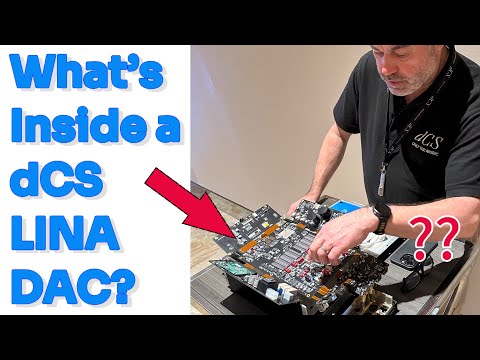OBIM Data Capturing and Management Technology Comparison
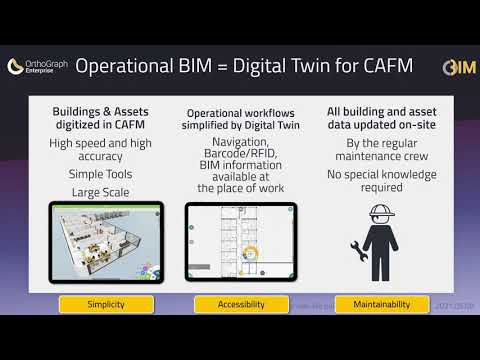
There are several ways of getting a building or production factory surveyed. All these technologies have many benefits in certain situations and lacks in others. Today I’m going to speak about Operational BIM, data capturing and maintenance technologies, their fundamentals and relation to facility and maintenance management. I have prepared chapters in this video, so you can freely jump to any topic that you find more interesting. Let’s check out what data capturing technologies are used in reality capture, building surveying and documentation. The most exhaustive way of data capturing is the laser scanning technology. Some of them are capable to capture a panoramic photo together with the 3 dimensional point cloud. As camera technology is developing, Photogrammetry
solutions are getting better, faster and their results are also more and more usable. There are mobile Apps running on phones and tablets that can capture floor plans easily using simple tools and workflows. If we need very detailed floor plans, then we should mention CAD systems that are basically made for Computer Aided Designing as their name says, not for surveying. Still they are a key player of this segment too. Operational BIM is not only about floor plans, but also about the detailed asset inventory so we will check out Inventory Solutions too. Finally we will check out OrthoGraph Enterprise in more details, as today we believe this is the only solution fulfilling all demands of Operational BIM. These technologies, their main purpose and
benefits are so different, that at the end of this video you will have a clear understanding about them, still focusing on their use in the world of Operational BIM. In our other videos we already mentioned that we believe that the tree main pillars of Operational BIM are: getting in control using simple tools, workflows and labor resources increasing the performance of operational workflows by providing access to the building data everywhere, where it is needed and staying in control by keeping the building documentation updated by the regular maintenance crew. Let’s jump into the middle by starting with laser scanning technologies. There are larger and smaller solutions to capture a 3D point cloud of a building. The results in most cases are colorized point clouds and series of panoramic photos, that give the user a Google Street view like access to their buildings or technologies even if the user is far away from the site.
Let’s see the key parameters of such technologies, but also as mentioned at the beginning, we are going to compare them to OrthoGraph’s Operational BIM approach as we believe that OrthoGraph was made dedicated for the operational work. First of all, costs. All laser scanners are highly precised, sensitive devices, so they cost tens of thousands of Euros. OrthoGraph uses simple laser distance meters, so it’s
built on low-cost and rugged tools. This also results in that nobody would give such sensitive Laser Scanner devices into the hands of an untrained maintenance person or technician. To avoid big losses and to partially finance repair costs if the unwanted failure, breaking these devices happen, it is recommended to have insurance on the laser scanner devices. The data capturing speed of good laser scanners are astonishing. Starting from the 1-2 thousand square meters per day it can go up to even 10 thousand square meters a day. OrthoGraph is also in this range, but at the lower end
of it. The key difference between laser scanning and the need of operational BIM that it needs processed data, surface information and floor plans. That’s a time consuming work with laser scanned point clouds done by highly educated users, typically architects in days or weeks of work. What do we get out of Point Clouds? First of all, nothing instantly, as first it needs data processing even to get the first access of an aligned, global point cloud of a building.
With OrthoGraph we get ready to use BIM models instantly during the survey process. As operation needs calculated data, many times inventory of maintenance points, the best for this is to get Operational BIM as a final result which needs a lot of work after getting the processed and aligned point clouds out of the laser scanning processes. Point cloud technology has its own areas where it provides unbeatable value of data: Renovation, Refurbishment or any area, where accurately measurable graphical distances are required, such that we even didn’t think about when the laser scanning have happened. In case of BIM technology, accurate measurements can only be done later only on those elements, that have been accurately measured on-site, when the survey was done. This is also true for OrthoGraph. There are situations where there are very difficult elements like pipes, tubes or production machines where the point cloud might give additional value to the Operational BIM, but those are the rare situations in most cases.
OrthoGraph’s Operational BIM doesn’t go into such details typically as knowing the position of maintenance points, having pictures, videos or panoramic photos attached to them is just enough for the operational and maintenance work. It’s also easier to keep updated when something changes. In case of historical buildings point cloud technology can store such detailed information, that is not reproducible by any other technologies as of today. There might come soon some other Photogrammetry based solutions, but it’s far away today from that. In case of construction, when the maintenance points, pipes are visible yet, point cloud capturing, laser scanning might give a great value for those rare situations, when a “low level” access is needed to some elements that are hard to reach out. This also includes the structural elements or in case of a hand over procedure after construction it’s very easy to prove how the building was built by accessing such point clouds. At the same moment OrthoGraph’s Operational BIM can also be
built up very well, as by easily accessing all maintenance points, meters before covering them, sticking RFID chips or barcodes on them and attaching photos of them makes a great value later in operation. They will be a base of maintenance or cleaning workflows and they also will accelerate such processes while they help to increase the service level too. There is a good video about how to benefit from using such an Operational BIM that you can find at the link appearing at the top of this video. Now let’s see what’s missing from the laser scanning technology for facility and maintenance management. First of all instant and accurate results. Surface information that can be used for tendering in a renovation or for reviewing cleaning or rental contracts. Commercial and industrial buildings always change. Tenants are coming and going, building functions are continuously change the same
way, as production machines are also always repositioned and rebuilt day by day. Following up these changes are crucial for the operation, and in case of laser scanning technologies this would mean a continuous measurement of all buildings and manually merging these changes into the already existing large amount of data. It’s a hell lot of work and also it’s a hell lot of cost. Another key missing point is the lack of inventory. Sticking unique identifiers on maintenance points, meters, any equipment that needs to be identified is a manual work. The identification of such elements will be a base of later effective operation that is not supported in any way by laser scanning technologies. Certainly
if there were a way of doing it, those people walking around the building with the expensive and sensitive laser scanners would cost a lot to be hired for doing the inventory. The lack of data, the hardly maintainable building changes mean also there is few to gather out of such models for operations. There is not much value that can be transferred as part of an integration, but integration is a key value generation point in the long term building operation. Point cloud creation is ruined by moving objects, people, maybe patients and doctors in a hospital. The technology needs steadiness and the most possible empty areas to be able to capture usable – and alignable – point clouds. When speaking about patients and doctors, then please also keep in mind that laser scanners are sensitive devices, they cannot be easily disinfected, they don’t like harsh environments so their use in many circumstances are questionable. As such devices need special knowledge and
very expensive, therefore it’s rare that users buy them and build up and train their teams to own them for long term operation. The total cost of ownership can rise to a really high number not just on long term, but also short term. As the output of such systems are large amount of points and not processed data, therefore searching in them, understanding them automatically is impossible. And again, as the data is continuously changing, it would not be reasonable to maintain it in all details for the long-term use.
Some of the point cloud solutions have great accessibility in the office and on-site too. But the lack of barcoding makes it hard to find any element on-site in the scanned data, it’s a manual work. We cannot get out such values like graphical reporting that would be crucial for decision making in many cases. As changes in large building or in building portfolios happen at many locations at the same time, therefore following them up needs multi-user access to the data. Not just reading out the data, but all these people need to be able to store those changes. That’s not
doable with point cloud solutions. Typical technicians are not equipped with laser scanners, it would not be feasible for many reasons. So getting back to the original 3 pillars Simplicity of data capturing, getting in control is not available with laser scanning technologies, Keeping the building data always updated is not doable, And most of the data is not accessible for the operation, no calculated data or graphical reports can be gathered out of such systems. Let’s see what do we get out of Photogrammetry solutions. Both the doll-house view of such systems And the beautiful panoramic photo tours are typically amazing. Let’ see
What the key market players are offering comparing to OrthoGraph. First of all Photogrammetry solutions needs dedicated hardware and very good lighting to get well usable data. When the tools are available, then the speed of data capturing is amazingly fast. Still they need a lot of post processing and to get out some calculated data, floor plans, which we know already from the laser scanning solutions, is a hell lot of work. What’s the output of Photogrammetry solutions? First of all, those amazing Google Maps like panoramic photo tours, sometimes dool house views that are great for selling an apartment or a family house. OrthoGraph’s 3D view is also nice, but it’s more for technical use than for the beauty contest. Certainly
OrthoGraph also supports panoramic cameras to be placed in the Operational BIM, but the purpose and user interface is also very different focusing on the operational workflows. The Excel output of OrthoGraph is also a key part of accessing data for decision making, but being able to access the operational model from everywhere makes it a big value generator e.g. in the area of maintenance management. There is a big problem, where the point cloud can win against today’s photogrammetry solutions, which is accuracy. 2% inaccuracy might result
in the lost only on rental fees during the 30-50 years of building lifecycle, which is comparable to the total construction cost of the particular building. And we speak about 5-10cm inaccuracy but let’s get back to this topic later. The best use of Photogrammetry solutions is home retail agencies. They have unbeatable advantage in the way of presenting homes and family houses to their new owners. If we use them during construction, then they can become a low-cost solution for photo-documenting buildings parts before covering and hiding them. This can also become a great value later in facility management, though OrthoGraph’s BIM can contain the same documentation besides the many additional content like surfaces or RFID based asset inventory.
What’s missing for facility and maintenance management from the Photogrammetry solutions? First of all, accuracy. As mentioned, even in very good lighting conditions the generated point cloud of photogrammetry is inaccurate today. It does matter if something is longer or shorter with the thickness of a partition wall as it might have a strong affect on rental area, or even on building utilization. It is crucial to know whether walls are removable
and also to contract with tenants with high accuracy. 2% deviation in the rental area in the 30-50 years of building utilization means an amount of money, that is comparable to the total construction cost of the building. When doing renovation or refurbishment, the hand over procedure with the subcontractors needs instant surface information. But the same information is needed for all contracting during operation. Being a technology that needs special equipment to capture reality and then the need of post processing makes it inadequate for requesting the regular maintenance technicians to update all changes in it. So the models will get outdated soon which is a big loss for the
operation. Even having a nice point cloud, or converting it to a floor plan, the barcoding or RFID technology, sticking them on the maintenance points is crucial for building workflows on them. That’s a necessary element of requesting the maintenance or cleaning staff to scan them when they are doing their work on the items. Without it nobody can be sure that even they have approached the place of work they were supposed to. The lack of the previously mentioned data, the need for manual post processing and the inaccuracy of available data makes this technology inappropriate for integration. And in enterprise environment we all know better integration,
the re-using of same data for different purposes not just increases operational performance, but also makes decision reliable. Photogrammetry is similar to laser scanning in that manner, that changing environment makes it hard to align captures and later post processing is barely possible. Using photogrammetry in a working factory, where people are going around, in a hospital where patients are handled is not possible. In addition to that, as these devices are sensitive, it is hard to disinfect them which is crucial in such environments. Being a technology that needs special devices and education for the users, also not being able to easily keep data updated when changes happen as it also needs special post processing, it is typically purchased as a service. As data is not accurate and also lacking of details such as asset inventory it is not searchable and is unstructured. This way there is only a minor support that
in can give to the operation workflows. The lack of unique identifiers, barcodes, RFIDs on the items its hardly usable for navigation to the maintenance points. Once there, the same problem occurs with accessing element documentation. In the maintenance work a simple photo made during the last maintenance or accessing users manuals, videos is a great help to improve the quality of work and reduce the time the repair needs.
Graphical reporting is a very powerful tool for decision making in facility management and also in many other activities. That needs integration with external systems who would run their reports on the model, and certainly a floor plan or 3D model that also contains every element, that is operated. Changes happen continuously in a commercial or industrial building. Tenants are coming and going, functional changes are made and also the production chains are changing in a factory. Following up these changes must be simple and continuous that cannot be achieved by the technicians or maintenance crew, if it needs special equipment and manual post processing.
Let see what we get out of the original three pillars we believe are essential for building operation: As we discussed, keeping the data up to date is not easy, not something what the maintenance crew can do. By the lack of barcoding or RFID technology and graphical reporting accessing data is again, not achievable. By requiring special hardware and manual post processing even getting in control is not easy. So though Photogrammetry is a great technology for several purposes, the support of facility and maintenance management is not the one of them. Let see what other technology do we have,
probably the as-built surveying apps will help. They are running on mobile devices, there are simple to use and great workflows of floor plan capturing and the results look sometimes astonishing. The special 2D and 3D views are making such apps a nice competition to desktop CAD systems, though still latter are making even better, photorealistic renderings. Let’s compare them to OrthoGraph with the
focus on Operational BIM. First of all both technologies use the same mobile devices, in many case similar tools. OrthoGraph is also coming from this era, certainly building surveying must be simple in all of these applications. The speed of data capture depends a lot on the used technology, but it already starts to limit the opportunities in handling large surfaces. That’s something that needs special tools and tricks and are essential in enterprise level building operation. All as-built surveying apps are focusing on apartments and family houses, their technology is not capable of handling large surfaces and many stories of building area at once.
What’s the output of these apps? First of all nice CAD models, sometimes even BIM. There are many calculations that are also required for operation, e.g. for a simple rental or cleaning contract the respective surface numbers are required which is only provided by OrthoGraph’s Excel output. As these apps are mainly made for interior designers or families willing to move from one home to another the key outputs are beautiful designs and 3D renderings. In case of OrthoGraph these also exist, but the models used in OrthoGraph are focusing on understandability and clear management of large areas and large amounts of assets. A pro for some of the apps is the instant
estimation calculation out of the app, right on site. For family houses this is a good enough calculation for giving an offer, but in case of OrthoGraph the detailed Excel file, that for example contains the condition of each asset or room provides a much-detailed source for offer calculation. This is essential in enterprise environment. The best use of as-built surveying apps is the interior redesigning, planning the move of a family between apartments or using these nice 3D renderings by a home retail agent. In some cases, if furniture manufacturers provide detailed models to such systems, then the 3D interior designing can become even better usable.
What’s missing from the as-built surveying apps, that the facility and maintenance management needs? The most important is the lack of supporting large properties. Adding inaccuracy to it, where for example 2% deviation in rental area sums up in the 30-50 years of building operational period to an amount, that is comparable to the total construction cost of the building. Speaking about rental area most of the calculations including that are lacking from these systems, where the inventory is also a key source of such calculations. If the surveyor records the condition of each location or asset, then filtering out each of them that is in good condition means no cost of demolition, waste management, new item purchase and all related labor cost. And using an accurate asset inventory we clearly can communicate what needs to be
replaced and renovated, also in what level which is an instant cost reduction at refurbishment, renovation. The RFID or even the barcode technology gives an essential basis for the maintenance and cleaning workflows. Which is also another key and continuous cost reduction in the long-term operation. Also this makes it possible to easily process SLA contracts based on measured
values which increases operational performance while reduces operation costs. Once the building content is captured, it is going to be usable only if all the changes in the building can easily be followed up. There are changes in tenants, moves, repairs and replacements, production machines moved continuously from one location to another.
These changes must be easily followed up by the regular technicians, and that’s a lack in the as-built surveying apps. They are simply not made for enterprise operational use. But there is more, what would be crucial for building operation and is not available by this technology. All building data must be accessible from everywhere. Typically, there is no web/cloud
functionality, or if there is something, it’s not for enterprise level integration. There is no API integration surface for external systems, that could provide measured and calculated data, and also operational systems cannot get an embeddable web graphical viewer to the surveyed data. The data stored in the surveyed floor plans is mainly graphical and not searchable. Just think about how important it is to find an element in the Operational BIM based on its unique identifier, for example based on its RFID. That’s the key to digitized operational workflows. Communicating by using simple links to elements would be required for the maintenance people to navigate to the subject of repair. This
would save time for the maintenance person but more importantly it would shorten downtime. By being able to bring up any elements by its RFID on-site with all details would help the maintenance people in their work, reduce repair times and provide increased quality of service. Graphical reports, colorizing locations based on asset or property data, or maybe by rental information or by a BMS system would be a leap in the quality of decision making. These all are totally missing from the as-built
surveying apps. One of the biggest showstoppers is the lack of supporting teamwork. In enterprise environment the maintenance crew needs to read and modify data, but at the same time decision makers also need their access to the models. This
ensures the always updated data for the operation while the performance of the building is also increased. This is neither part nor a goal of the as-built surveying apps. Let’s summarize what do we get from the as-built surveying apps as a support of building operation. Handling large projects is not possible with such systems and the accuracy of them is between 90-95%. So getting in control is not available by them. The support of inventory and maintenance workflows is lacking from these systems, as well as the parallel access to the data, editing it by the maintenance people to keep it updated during the building lifecycle.
Let’s see the relation of professional CAD systems to the Operational BIM. As their name says they are Computer Aided Designing systems, not aimed for building operation. The big brands of this profession can be used for creating professional BIM for designing, construction where they can generate a great value. They also equipped with astonishing rendering functionality, so both technically and graphically many of them are capable of designing enterprise buildings with all their details. Some of them are capable to accept point clouds from laser scanning technology and then be used to model already existing buildings with very great details and accuracy. So data quality and accuracy is not a question in such systems. Let’s see what they can do to building operation and compare them to OrthoGraph’s Operational BIM approach. CAD systems handle very detailed models with
all building elements and technology built into them. For the operation this might be impressive, but in real life, too much data means a large amount of work to keep it updated, and most of that data is not really required for the everyday operations. We believe the optimal is the minimal required data, but not more. That makes BIM feasible for operation. CAD systems also need architects, highly educated people to maintain building models, done in the office and not where the changes happen. This means data loss as to follow up every
little change is difficult, but when they sum up, then we realize that the documentation become outdated. To handle BIM in highest details needs robust hardware that doesn’t work on site. Typically viewing such detailed models is hard in a mobile device, but editing it on a small screen and low-powered device is not achievable. Modeling an existing building even if it is done from a point cloud is a very time consuming work, done by professionals. All this sitting in an office, in a distance from where things happen. On the other hand, CAD systems can create
amazing renderings, which are a great value for seeing how a designed building will look like. But that’s not the world of operational BIM which is about effectiveness and understandability. What’s the output of CAD systems? First of all, very detailed, professional CAD documentations, great designs. For each building individually. The better systems like Revit or ArchiCAD are following or even defining the concept of BIM. But they all lack of inventory, where assets are having their unique identifiers,
barcodes or RFID tags. The main output is again, the beautiful renderings, mobile and web access of the models are not in focus, they are not instantly available from the models, but even if they exist, then only with a nice amount of preparation, rendering and publication. This is not the key goal of these systems, we should understand. The purpose of CAD systems is to make the best out of designing something new or redesigning something existing for refurbishment and renovation. Building operation has never been a focus of these systems and they are also nor good and neither feasible for such use. For construction this level of detail, the
quality of these designs are very well usable, so the better CAD systems are all supporting construction on different levels with digital data. Operating buildings, running graphical reports or accessing data everywhere for editing by technicians have never been a goal of CAD systems. What does this mean, what’s missing from CAD systems that is required for facility and maintenance management? These systems are file based system, not built upon a database, so they don’t operate in the cloud. CAD systems also need highly educated users to create and maintain building data. This also means whenever there is a new release
of the system, then these people will be needed to be trained to use the CAD system even if there are no big changes on the buildings anymore, only the need of alignments for tenancy or other functional changes in them. CAD systems are robust, they need strong environment, big monitors in the office. It’s never been a question for designers to work on small monitors or even phones. This means when things happen on site, changes
and repairs, maybe replacements are done, then registering them in CAD systems is only possible in the office after a long chain of communication. Again, by the highly educated architects. Supporting inventory, handling required fields, fixed value lists or freshly sticked RFID or barcode identifiers is not in the portfolio of CAD systems. They are simply not required for designing work which is fully understandable.
But the changes happening on site is done by the maintenance crew, maybe by additional people following up moves in the inventory or the technicians of a production factory, once rebuilding a production chain in line with new requests. All these changes are made by a big bunch of people at the same time, right on site. Certainly, it wouldn’t make any sense to store maintenance data, manuals, videos in a model made for planning and probably for construction, so that’s also not available in CAD systems. CAD systems are not built on databases. Integration with external systems are mainly made on file basis or sometimes using built in applets to the CAD systems, but ERP systems have never been a target of CAD systems. This also means that accessing data by the on-site worker, communicating about exact elements of the BIM is not available. The same is true for opening elements by using for example RFID or barcode identifiers. CAD systems cannot help the work of maintenance
crews on site with any live element. Though floor plans might contain everything in detail, graphical colorizing locations based on this information, or based on information coming from a facility or maintenance management system is barely possible, and if it is on somewhat level available, then it will always needs access to the BIM through the CAD application. Though data changes at the place of work, these changes can only be updated in the CAD BIM using the same CAD application as it was used for designing it. In the office, far from the place of work and by different people than the ones, who made the changes.
The highly educated people operating the CAD models, typically architects need challenging goals regularly, these smart people love to practice their professions, create and design new ideas. Following up changes could not be further away from their dreams. This means high fluctuation, continuous training of new employees and continuous follow-up trainings of CAD system changes, as they change in line with the demands of designers. Please note: designers again, not operators. I already mentioned that CAD systems are based
on file communication, and the BIM is also stored in files. In some situations some modern CAD systems start to implement database technologies, but these are optimized again for graphical data management without serving those external systems, that really need operational data, like calculated surfaces, report of changes or a detailed asset inventory. Changes happen by many people crawling around the building. Maintenance people replace devices,
movers move departments around and sales people rent out different parts of the buildings. All these changes happen at once and the system must be capable to handle these many minor changes in the model. Neither the pricing model nor the technology of CAD systems have been developed in line with these demands. And if there are changes, and the building
documentation becomes different during a period of time compared to its prior state, then accessing back to all these previous steps and changes is not possible in CAD systems. Let’s see what do we get for facility and maintenance management from CAD systems in terms of long term building operation. Creating models is time consuming work of highly educated people. All this without inventory, far away from the site to be modelled. Models are not accessible for the maintenance crew, and for editing it will not be there for even a long period of time from now too. Changes made in buildings cannot be followed up, only if there is a long, expensive and difficult chain of communication that somehow connects the place of changes with the office of architects, who apply those changes on the BIM. Interestingly inventory systems are closer
to the demand of Operational BIM than CAD systems. Let’s see how they are related to facility and maintenance management, and let’s compare them to OrthoGraph Operational BIM technology. All these technologies rely on mobile devices. Not always on smartphones, but always simple and rugged tools to collect data. There is no graphical surveying in it, but the elements can be recorded with their properties.
There is always a database in the background that can collect the work of many users working at the same time collecting the asset inventory. These systems are prepared to users who don’t need to have high education. The speed of inventory depends on the amount of data to be registered per each asset, but it’s the fastest achievable speed.
What do we get out for inventory systems? A detailed alphanumeric inventory of all assets. We don’t know where they are, we don’t have detailed calculations of locations, surfaces, rental area, but the asset inventory is available alphanumerically. It can be integrated to external systems, like ERP systems on enterprise level. OrthoGraph gives to this the full graphical functionality including floor plans, the asset locations, calculated data, and all this on mobile and in a simple web browser.
Inventory solutions are the best for warehouse management. If there is no need for graphical information, then they are also great for making asset inventories. But in building operation graphical information or graphical reports are a great tool of cost reduction, contracting, tendering and increasing the performance of all workflows. Let’s see a list of what’s missing from asset inventory systems for building operation. First of all, the graphical position of all assets and the floor plans that are the base of operation. Operational workflows are lacking of graphical information Navigation to physical elements is missing, Inventory solutions are not for supporting on-site workers with BIM data, And certainly there is no graphical reporting in them.
Their central database doesn’t have graphical cloud functionality, therefore there are no calculated data available from the floor plans. So there is no support of building operation from inventory systems. Let’s see what OrthoGraph’s operational BIM is about. <<< click >>> It’s about getting in control about the full building portfolio easily by involving as many surveyors as possible, each of them creating the required level of details with high speed. These surveyors don’t need to be architects. People with good technical knowledge can do
the work. For doing the data collection only simple tools are required, laser distance meters, barcode or RFID readers and a good tablet device. The result of the survey is instantly available. Even better, anytime they upload and merge their work to the OrthoGraph Cloud, it becomes available for all other colleagues. The partial building knowledge can be used to work instantly with accurate data. This means people sitting in the office, decision makers or controllers of the survey can access the model and give feedback to the on-site workers if they find lacking data or assets. What’s the results of OrthoGraph’s Operational BIM? The detailed enough Operational BIM data including a detailed asset inventory. The system ensures data quality by using required fields and
strong workflows, so the pressure on surveyors is much less than if they had to know by heart, what do they need to measure with which properties. Anytime if there is a need to get analytical data out of the always changing Operational BIM, industry standard exports are available. Let me emphasize the importance of the Excel export, as that contains the most valuable calculated and inventory information for tendering. Using excel with simple filters, pivots instant data is available for tendering or contracting. The data is accessible everywhere. At the place of work and also at the place, where decisions are made. At many places at the
same time. Data is only valuable if it can be used by every system that needs it. OrthoGraph’s Operational BIM can be the single source of truth for all systems and workflows that need building data. As numbers and also as graphical access embedded into their functionality and workflows. The OrthoGraph Enterprise Operational BIM is made for facility and maintenance management. It was grown out of a great as-built surveying systems, but it’s exact purpose is workflow support with building data let it be maintenance or contracting.
The OrthoGraph Cloud functionality is not only for displaying the models, but on low level it has an API to be the data source of any ERP system, on high level its graphical viewer can become a part of any workflow. And all this with highly accurate data generated by using simple and rugged tools with high speed. The Operational BIM is all about the better way of facility and maintenance management.
It’s all about cost reduction, increasing service level and additional revenue generation, it’s all about money. Maintenance workflows are supported with navigation, asset properties and documentations are instantly available at the place of work, and by using the model for data accessing it’s only a simple and easy step further to record all changes made during the work. This results in an always updated building documentation. All this done by an unlimited number of maintenance
or technician crew. Photos made at last repair will support the next events, maintenance videos attached to similar devices will improve the work level while reducing downtimes. Everything that happens in the OrthoGraph model, it is stored with versions. Anytime if someone wants to see how the building and its assets looked like at a certain point in the past, then it can easily be recalled from the OrthoGraph Operational BIM. Does OrthoGraph’s Operational BIM support the demands of facility and maintenance management? Yes it does. All aspects are covered. To sum up again the main purpose of Operational BIM let me emphasize: it is about supporting long term building operation. It’s easily getting in control
Supporting tendering and contracting with accurate and valid data Building up digitized workflows that are faster than the regular ones while improving their service level And making more money out of the same building. Operational BIM is covering all aspects of building documentation to get in control and stay in control above the whole property portfolio.
2021-05-17 20:25