ListenWIFI by Listen Technologies
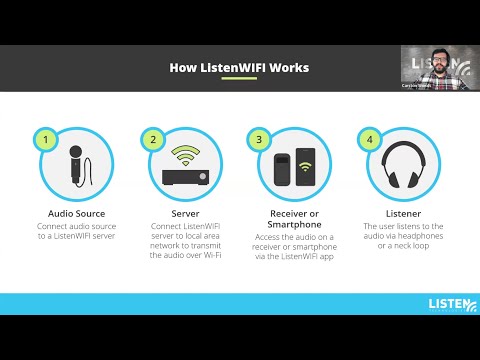
SARA OSER: So, to introduce Carston Shields. As I mentioned, technical sales representative and hearing loop specialist for Listen Technologies. He's been with the company for two and a half years. Their headquarters are located in Salt Lake County, Utah. And he is from that County. Listen has been in business for over 30 years and they strive to be the leader in assistive listening systems and he's honored to be a part of the company.
He started working with the technical support team for the first year and a half, troubleshooting and walking customers through how to use their equipment to help them here. And he's been fortunate to work with the sales team for the last year, recommending and selling products that will help customers have a better listening experience. One of these products is ListenWIFI, which allows anyone with a smartphone or designated receiver to receive the right audio at the right place at the right time.
So welcome Carston. I hand this over to you. CARSTON SHIELDS: Thank you so much. Quite the introduction. I'm very humbled. I'm excited to be here and I will look forward to presenting as much as I can.
And in the next little bit, I'll take about 20-25 ish minutes to kind of go through what is ListenWIFI. If any questions come up my esteemed colleague here, Shawnee it will be more than happy to answer any questions you might have. So let me go ahead and share my screen and we will get started. Okay, excellent. So our company again is Listen Technologies, and our mission is to entertain, educate and educate and engage by delivering exceptional audio at the right place at the right time at the right time and place.
We, we do this by by means of assistive listening technologies. We have different systems available radio frequency, infrared, loop, you know, hearing loop as well as Wi-Fi. And that's what we're going to be covering today. I'll just kind of breeze through some of this, you know, we, we know that, you know, hearing loss is, is an epidemic one in five, you know, experience this.
And so assisted listening, it allows us to, to take an audio source and transmit it directly to the end user so that they have a better listening experience. And this is done through headphones, hearing aids, and, or cochlear implants. And so what about hearing aids? Hearing aids alone are not the solution, as you can imagine. When you're in a room, you, you have your hearing aids you're turned on, excuse me, it's basically am amplifying the audio in the space. So if you have an HVAC system, it's going to pick that up.
If you have a crying baby in the back, it's going to pick that up. So the, in the effective range is about 3 to 6 feet and again, it amplifies all the audio. And so ADA requires an assistive listening system so that we're able to take the actual audio source and transmit that directly to the end user. And as you can imagine there are multiple assembly areas that are required by ADA to have an assistive listening system. We won't go through all of these, but you can just take a quick look and it's very likely that you are finding yourself in one or more of these places at any given time.
And so the required components for an assistive listening system is a head end or a transmitter, kind of a base station as it were. And this is where your audio source is going to be connected to. The next part is a receiver.
Now this receiver can be a designated handheld belt pack receiver that receives that transmission in one way or another, and then the next part of that is, you know, headphones that connects to that, in line with headphones, we also have neck loops. So rather than implementing an entire induction loop system in a facility, we have the ability to plug in a personal neck loop that creates a mini induction field for anybody with T-coil hearing aids or cochlear implants so that they can also benefit from the system. And then the last part is signage. We want to make sure that everybody knows that an assistive listening system is available right from the beginning, right when they walk in, so that they have the ability and the knowledge that they'll be able to benefit from from the assistive listening system. Now, introducing ListenWIFI.
This is again one of our many systems that we have available and just like any other, we have your audio source. This could be a microphone. It could be, you know, a mix of instruments and microphones.
If you're at a play or, or the symphony, the opera this audio source basically connects in one way or another to the second component, which is the head end or the base unit, the base station, we call it a server. This server will go in a little more detail later, but the server connects directly to the building's Wi-Fi network, the network infrastructure of the building, so that anybody with a smartphone or a designated receiver will be able to connect to that same Wi-Fi network in the facility and be able to benefit from that audio. And again, this will then transmit directly to the listener either via hearing aids via a Bluetooth connection on the smartphone headphones for anybody connecting to their phone or a designated receiver, as well as those designated neck loops. And so you know, multiple applications for the system, you know, assisted listening, language interpretation, audio description, television, audio, personal listening, you know, the sky's the limit really with this. And again, you, you have the ability to use this and in many different situations, different venues, classrooms, houses of worship, theaters, et cetera.
So some key features are that we're able to once again, add this to in existing network, you don't have to create a brand new network. It doesn't send out its own Wi-Fi signal. So you don't have to go searching for a brand new Wi-Fi network if you're already used to the, to the network of the facility, whether it's a house of worship or, or other.
You have the ability to connect to that network and benefit from that, from a, from a free app and an unlimited channel count, high audio quality streaming, very low latency. For anybody familiar with that we're talking. Between about 30 to 70 milliseconds, so very, very low. It is stackable, scalable supports receivers and smartphones, which is a bring your own device type system. So you're able to meet, you know, meet ADA compliance as well as assist anybody with their own equipment without having to hand out too many receivers.
Fully customizable app application. Again, that free app from the app store proximity based audio triggering. It does support multiple languages and it does again, meet world war worldwide compliance tongue twister. Let me kind of skip through a couple of these.
I mean, once you know, one feature that is, awesome about this that is relatively new is you have the ability to override audio in case you have kind of a general PA system, maybe an emergency broadcast system. We have the ability to to implement this as well. So the receiver options, like I mentioned we have a designated receiver that is the LWR-1050, or you can bring your own device and and use your own smartphone again with that fully customizable app. You'll be able to see a list of available channels and could select from them to... to create a unique, you know, listening experience wherever necessary. So, again, the Listen Wi-Fi app is available on the Google Play Store as well as the App Store. And it's just titled Listen Wi-Fi, just like the system.
And it is, again, fully customizable. You're able to, to add, you know, a welcome ad or a video. You can change the theme, so the different colors. You can add documents and offers. You can create a sliding promotional banner. You have the ability to, of course, add pictures to and change the title of each individual channel to make it your own, essentially.
And again, it is very easy to use through this system. It comes with a free manager software, and through that software, you have the ability to create QR codes for the venue, Wi-Fi network, as well as individual rooms that maybe you want to have different audio sources in. And so you have the ability to create QR codes that can easily be scanned. by a smartphone to immediately connect them to the right audio at the right time in the right place. Very simple to use. It's as simple as connecting to the Wi-Fi network, downloading and opening the app and then selecting your desired channel.
So these receivers, again, just to kind of delve into these a little bit more these are recommended for ADA compliance, but also anybody that needs hearing assistance and either doesn't have their own smartphone or doesn't really want to to bother to use their own smartphone. We have these available to allow, allow anybody to to receive that audio at any given time. And again, this is where you'll be able to use headphones or a neck loop if you have T-coil. And so we'll just kind of some of the features of the receiver. This is another component. It is our our beacon or LA-490 beacon.
And again, this is the proximity based triggering mechanism that allows anybody in a venue to automatically connect to a channel, whether they're on their smartphone or using one of the designated receivers and this is how we're able to, you know have the right audio in the right language in the right place and at the right time. It's all done by some light configuration using this accessory. It is very seamless. And so again, it is location based audio.
And so say we have a three room venue room A, room B, room C, room 1, 2, 3. If there is a beacon in each of these spaces, we'll have the ability to to select through the manager software, which audio source we want in each room and through some light configuration through that manager software suite. We can then strategically place these beacons in any room at any location, so that when they walk within the range of these beacons, it will automatically trigger to their device where they're at and what channel they need to connect to. If you have multiple languages, you have the ability to configure it so that they can keep the language setting on their phone or their receiver, and then all they have to do is walk into a room and it will automatically connect them to the audio source in that designated language as well. Again, making it very seamless and very easy for everybody to use. So say we want receiver A to be able to connect to rooms 1, 2, 3, but maybe receiver B we only want to connect to room 1 and then, of course, the mobile apps are available for each room.
You're able to customize your experience however you want, essentially through that software. So here, excuse me. So the so the beacon operation that allows you to stay connected or disconnect when you're out of range. We do have, you know, different power levels that will widen or narrow you know, how basically narrow that proximity.
So you have to be within a certain range before it actually triggers. It connects via the via Bluetooth to the smartphones and via infrared will connect to those receivers now. And again, with these beacons, you have the ability to also cut off the audio when when anybody walks outside of a specific range, you can cut it off, you know, as soon as 10 seconds or up to 10 minutes.
If you want them to be able to leave to, you know, to use the facilities and come back, while still being connected to the audio and listening to the audio. There's many things that you're able to do different customizations that will again, create your unique listening experience, however, if you'd like. So just you know, a couple of things to do with the beacon. It is powered by AA or by USB and a power supply.
It is able to be mounted to the wall. Very small. Relatively smaller than than most smartphones. It's about the same sense about a smartphone.
So, lots of different things. You're able to do that. So you have the ability to mount it to a wall. You can mount it to a ceiling to increase or decrease that proximity range, however, you want to go about doing that.
Now again, we did briefly talk about the manager software. You know, complete venue set up and management is done through the software. It is fully managed. It allows you to fully manage all ListenWIFI equipment in one convenient place.
It is free. It is a free download from our website and it is locally installed on on a PC. And, this is a little bit of what it looks like, just a kind of a sneak peek of what it was, what it looks like. We don't want to get too in depth, if if we don't need to. If you have questions about this, you know, for sure, let us know. But this allows you to to manage the channel names and settings like we talked about, create different receiver profiles, and those profiles tell the receiver what rooms to connect to, essentially.
You're able to easily track inventory. You're able to customize the mobile app. We talked about the ability as well to hide and password protect those different channels and of course, configure the beacon triggering in conjunction with that. And like I mentioned previously, you also have the ability to create QR codes for those smartphones to scan when you walk within a room. And this you know, increases security.
If you want people on the outside to not have the ability to just select a channel on their smartphone, they would actually have to be physically in the room and scan a code in order to access that audio. So increased security, increased ... so we're looking for just ease of access. It makes it a little easier and seamless to work with. So again, credential entry, you know, it's it allows you to create a profile and and fully customize your setup and we'll just kind of briefly go through all of these. So it on the left hand side, you can see it starts with the venue under the venue.
That's where you will specify all of your, your Wi-Fi, network settings for the, for the venue itself. And we call it a venue. A venue is essentially a collection of the equipment under a specific network. So this is the, the servers. This is the the beacons, the receivers, the mobile apps, you're creating an experience under what we call a venue. And that's all done through the software under the first section.
The second section allows you to specify which audio inputs you want to become part of... different channels. So it could be a one to one. You could have multiple inputs connected to one channel. If you have multiple languages, but you want it all in one room, again, you have the ability to to customize that however you want. You can password protect these channels.
You can hide them so that a beacon or a QR code is required to connect. You also have the ability to change from mono to stereo, and you could do that emergency override as well, this is all configured from from this section. And again, you can hide, you can lock channels, you can select, you know, an exit timeout.
So if they walk out of the room, they have 10 seconds before their audio is cut off. However, you want to go about doing that. Again, the beacon set up, if you only want smartphones to connect, or if you only want receivers, those designated receivers to connect, you're specifying that experience here.
You can take away the L. E. D. Indicators. If you're in a dark theater, you don't want them flashing and distracting from the show. You have the ability to to take those off as well.
And some other configurations that might might be needed. And again, within here, you're able to connect these receivers and select what kind of experience you want these receivers to have selecting different profiles and and configuring these to to adjust the volume or turn on or off at a, you know, at a any given time. It's fully customizable that way as well. And then with the mobile app again, this is where you would add pictures to each channel, you'd be able to rename them, create sliding banners, offers more info, et cetera, to customize that fully so that it again becomes yours.
And the checkout is great. You know, this is where you're able to, to allow somebody to, to check out a receiver. If they're going to have it for multiple days or for the entire day, you'll know exactly who has it and where it is at any given time. And then under the settings, you have, there's some other configurations, but again, you do have the ability to create these QR codes, print them out, stick them on a poster, your own placard, however you want to utilize those.
So we do have some compliance systems. Our basic 2 channel server is used in all of these allowing you to have 2 channels at any given time. You have a 2 receiver package, a 4 receiver package, and then a 16 receiver package.
And again, in order for that to be ADA compliant, we also include the appropriate number of T-coil neck loops to go along with it. And again, some of the different headphone components that we have ear speakers, headphones, earbuds. Any... any earbuds or headphones will work with these designated receivers.
As long as it has this little 3. 5 millimeter jack you'll be good to go. You can bring your own if you need to.
And then again, these neck loops, we have the adult size and the child size. This is our advanced neck loop allowing you to connect that to either your smartphone or these designated receivers in order to benefit from the audio system if you have T-coil enabled hearing aids or cochlear implants. Charging and device management we have a single unit. We have a 4 unit USB charger. We have a 4 port docking station, a 16 port docking station, and then an actual charging case or docking station case. Again, 16 units.
So, a lot of different accessories that you're able to benefit from the different signage that we have available. We have a venue awareness kit that will allow you to to let people know as they enter what you have available, you know, this placard has a QR code that will allow them to download and open the app upon entering and some other documentation as well that briefly explains how the system will work and how you will benefit from it. Additional accessories, you know, a road case, soft shell case, protective case, et cetera, different breakaway lanyards. But yeah, this is, just kind of again, briefly showing you how this is able to be used in all these different venues. And so that's, that's essentially what the system is.
This is ListenWIFI. And so I will hop off and allow Shawnee to answer any questions you might have. But I appreciate your time. SARA OSER: Yes.
Okay. Thank you, Carson for that presentation. And now we have questions in the chat.
Shawnee, would you like to continue? SHAWNEE BOND: Yes, of course. So it's like, yeah, thank you, Carston. So it looks like there was one asking who installs the server to the existing Wi-Fi network. Typically that's done through a local reseller or AV integrator.
So we are the manufacturers. We work with a channel of resellers across the nation. And so wherever you are located, we would get you in touch with a local AV integrator that is set up directly with us that can come and go onsite and actually install the system, if you need help with installation.
And if you have any other questions or, or need help locating a local reseller, I'm always happy to help you. There was another question on how much does it cost to have the server installed to the existing Wi-Fi? Typically that is through the reseller or AV integrator. We only offer the products and then the installation costs and fees would have to go through a local reseller. It's not going to be more than what the actual system costs typically, but that is up to the local integrator.
And then the other question I see is, can you tell me any places in Colorado that has this system? So I just did a quick search in our system and it looks like we have a few that do have Wi-Fi systems. There are a couple of college campuses specifically University of Colorado and Colorado College, and then the Colorado Convention Center also has a Wi-Fi system installed. So if they have any events there, I would recommend asking for any assistance with getting a either Wi-Fi receiver or getting set up through the Wi-Fi app on a mobile device. Another question. How is the portability of the system? So this is typically an installed system, so it would it's not super portable. The box server itself is about yay big, so it can be, you know, taken to and from places.
Really all the setup that is entailed with the system is to connect it to either a Wi-Fi router, or a wireless access point, and then you would line in the audio to the server and connect it to power. So you are able to, if you wanted to take it out of the system and, you know, reset it up somewhere else, but this is usually an installed system, that would be in either an AV rack or, installed in the actual space. How do we find resellers in Northern California? So I am the Western regional sales manager. I cover everything west of the Mississippi. So it's pretty large territory, but I do have local reps in each of those areas that can, that have good relationships with all of our resellers locally to them.
So if you want, you can either reach out to sales@listentech.com. I can put that in the chat as well. But you can just reach out to them. Tell them what kind of system you're looking for and whether or not you need help with installation and we can get you in touch with a local reseller wherever you're located. You mentioned that the cost varies, but can you provide at least a range of costs.
So I can look up, I can give you the MSRP of some of our products, just so you have a general cost of the system. So a two channel server, which is pretty standard when using it in assistive listening or, you know, a houses of worship or anything like that MSRP for one of those systems is around $1400. And working with that's just the suggested retail price.
So working with a reseller, they might have more competitive costs than that. The Wi-Fi receivers are typically around $250 MSRP. And I'll go ahead and I'll put in that email just so you all have it. If you need any, help with a local reseller recommendation.
Do we have any other questions? I know you, Sara, mentioned that you might have questions on Auracast our, our newest system as well. We didn't really touch base on that. We mainly just covered Wi-Fi, but I'm happy to answer any questions on Auracast our or Auri, our system that we offer. SARA OSER: I wanted to ask you about my experience with Listen Wi-Fi that a house of worship. So I downloaded the Wi-Fi app, but but then I had to connect to the Wi-Fi at the venue. SHAWNEE BOND: Yes.
SARA OSER: Okay, so that's the next step. SHAWNEE BOND: Yes. So you will, you will have to connect to the same Wi-Fi network that the ListenWIFI system is connected to. SARA OSER: Right. And then SHAWNEE BOND: sorry, go ahead.
SARA OSER: No, go on. SHAWNEE BOND: Oh, I was just going to say once you open the app and you are connected to the same Wi-Fi, it will show you the available audio channels. If it doesn't, there is also a venue scan button on the app.
Once you click that, it'll, it'll scan the Wi-Fi network that you're connected to and show you the available audio channels. SARA OSER: And then, how do you adjust the volume? Do you adjust it through the app or do you adjust it through your phone? SHAWNEE BOND: So it would be through your phone just how you regular, regularly would adjust the volume. SARA OSER: Okay, well, I have cochlear implants.
I would adjust the volume through my cochlear implant app on my phone. SHAWNEE BOND: Yeah, you can do that as well. So, it's mainly just receiving any audio that's being sent through that ListenWIFI system. The actual audio volume will be dependent on whether or not you're changing it through your cochlear implants or through your mobile device.
SARA OSER: And another question. So, you're saying that this connects to smart phones, both, you know, Apple and Android. Does it also connect to the Apple AirPods, I think 2, that are designed to help people with hearing loss? Does it does it connect to anything that is available in your phone? SHAWNEE BOND: Yes, yes. So if you have, you know, Bluetooth hearing aids or AirPods that are connected to your mobile device, any audio that's being streamed through that mobile device will then be streamed to your Bluetooth or or hearing devices. So it's. Simply sending that audio to your mobile device, and then you can use either Bluetooth hearing aids, cochlear implants, lined in headphones, anything to get that audio to your ears.
SARA OSER: Okay, so, so really, this is offering a lot of people the opportunity to connect to better sound. I mean, it's it... in other words, the target audience doesn't have to be people with hearing loss. SHAWNEE BOND: Right. Exactly. It can be anyone who can access the Wi-Fi and download the free app.
Whoever wants to have, you know, maybe a more enhanced audio experience. They don't necessarily have to have hearing loss. They can just, you know, download it and, and access the audio, get that enhanced audio experience. But it is pretty much for anyone. If whoever has, you know, a mobile device that wants to access that audio. VICKIE PACHECO: Mm hmm.
SARA OSER: And can you showed or Carston showed pictures of where ListenWIFI is used. I'm familiar with it in our area, you know, the House of Worship, at the Marin County Board of Supervisors meeting room, the San Rafael City Council Chambers, and it's it's other places probably. But where do you... where is it used most in your mind? I mean, from what your sales are.
SHAWNEE BOND: So, it's pretty much any public space that needs audio enhancement. The bigger markets that we've seen it used in is higher education, like college campuses things like that, and houses of worship, where, you know, many different people want to access the audio. For ADA compliance, you do still have to offer those Wi-Fi receivers to meet those requirements, but it is for anyone who wants to access that audio and has a mobile device as well. But higher education and houses of worship are both very big markets for ListenWIFI. SARA OSER: Yes, and then I wanted to let, you know. We are the people who advocate for assistive listening, so we need to understand, like, what the costs are and how to approach our houses of worship and institutions to get this.
So that's why we, we need, we're asking for costs because that's the first thing that people want to bring up with us. Oh, that's too expensive. So could you tell me comparatively what the costs are between ListenWIFI and getting a room looped or whatever other options you have? SHAWNEE BOND: Yeah, Wi-Fi is definitely one of our more cost effective solutions. The server itself is, like I said, around $1,400 MSRP. But that can support up to 500 users. And then you can add Wi-Fi receivers, which are around $250 to $300 MSRP.
So that can kind of give you a gauge of how much that Wi-Fi system costs. RF and IR systems can be, you know, a few couple thousand to a few thousand depending on how many receivers you're providing. But with those you do have to offer a dedicated receiver. So making it more available for more people that can add costs because you are only using it with receivers, to a hearing loop system, the products are pretty similar in price, but you do have to take into account the installation costs.
And there is much more installation needed for hearing loop system versus a Wi-Fi system. So it does cut those costs down quite a bit. But for pricing that email I said, sales@listentech.com, we are always happy to put together an MSRP quote for you, based on what you're looking for and what products you would like to have in your system, we can always put together an MSRP quote and then get you in touch with a reseller who can give you a more accurate quote based on their prices. SARA OSER: Okay, so that's good to know that you are available to help us if we're trying to we, we have a room that we'd like, you know, some sort of listening system in, but we don't know exactly where to go with it.
SHAWNEE BOND: Yeah, absolutely. Yes. We you can just tell me. Hey, I have a house of worship. Here's how many seats.
Here's how many receivers we would like to provide. Here's how many neck loops and we can quickly put together a quote for you. Just so you have a ballpark reference of how much you would be looking at for a system. SARA OSER: Okay, that's good to know. I see there's more questions in the chat.
SHAWNEE BOND: Yes. So one says, when will Auracast be available? Auracast is now available and shipping. So we do have our own system that works directly with Auracast. It's called Auri. A U R I. And it is a system where very similarly to a ListenWIFI system, you
have a transmitter that is sending audio to any Auracast enabled device. We do have Auracast receivers available for those who do not have an Auracast device just yet but any Auracast enabled device that can access that technology would be able to be compatible with our system. So that is available and it is shipping so we do have that available as well. It's, there's another one that says, if an organization uses various venues, can the system be... sorry, be set up easily and moved from one location to another.
I have worked with a couple of venues that do use it for multiple spaces. What they do is they would have their own wireless access point that they can easily connect to and set up instead of trying to integrate it in that space's existing Wi-Fi network. So you can do it that way. It's simply plugging in using an ethernet cable, plugging in from the server to a wireless access point, and then lining in that audio, whether that's coming from a microphone or a sound system and then plugging it into power. So if you have that available, you should be able to, you know, move it to and from a space. So it can be portable if, if you would like it to.
It's typically installed, but it does have some portability available. There was another one that says Auri demo was available at HLAA convention last year. That's awesome.
I'm very glad that you guys have already been able to see it and and experience it. It was available for demos last year. We just started shipping it in February, so it's available now.
I'm curious to know what kind of experience you had at that demo, but every time I have demonstrated it, it's it's gotten two thumbs up. SARA OSER: Alan, did you try it out at the convention last year in Phoenix? ALAN KATSURA: I did not, mostly because I don't have any hearing loss, and there are plenty of other people who have hearing loss that wanted to use it, so. SHAWNEE BOND: Yeah, that's I mean, ALAN KATSURA: I didn't use it. SHAWNEE BOND: It's great that it was still available to experience for those who needed it. With Auri, you can use it with a limitless amount of devices. So, anyone who has an Auracast device and is within range of that transmitter would be able to access that audio.
There is no limit to how many people can be connected to that system. SARA OSER: What is an Auracast device? Is my smartphone an Auracast device? SHAWNEE BOND: So I believe there has been some talk... so, Auracast is very new to a rollout. I'm sure you guys have been hearing about it for quite some time, but it is pretty new as as it's rolling out to the markets.
So I believe iOS Apple and Android devices are looking at onboarding Auracast to all of their future new devices. So I don't know if it's available on current model iPhones, but it should be in the future. And then I believe with Android devices it's Android 14 and up. All of them already have Auracast enabled on them. There is a website on the Bluetooth website... there is a
list of devices already out on the market that have Auracast. And I'm happy to send that over to you, Sara, that you can disperse. But it's, it's essentially, a list of people who have registered their devices that have Auracast.
So there are, you know, earbuds, portable speakers, things like that, that are already out on the market that have Auracast. It is a slower rollout just because of how new it's been shipping, but Auracast will be standardized across all Bluetooth devices in the future. SARA OSER: Yeah, Tawna. TAWNA COOLEY: This is a little confusion from reading Auracast hearing aid things and I'm not a professional in any way. But is the Auracast receptivity connected to the cell phone? And then if your cell phone is connected to your hearing aid, you can get it? Or I have also been confused because it appears that you have to have hearing aids that have a different kind of Bluetooth connectivity for Auracast. SHAWNEE BOND: Right.
So, it's any Auracast device. That can be a mobile device. It can be earbuds.
It can be hearing aids. You don't necessarily have to connect it to your phone and then your hearing device. It can be directly to your hearing device since it that's a specific device has Auracast already enabled into it. So sometimes there is... like if you had Bluetooth hearing aids or
headphones, sometimes there is an app that's associated with it on the phone. So you can connect to the Auracast through that or there's like a scanning function when you actually use it with the hearing devices. To answer your question about the difference between Bluetooth and Auracast...
so it is a different, it's a Low Energy Bluetooth. So it is the same. It is a somewhat different than just classic Bluetooth. But it will be standardized on all Bluetooth devices in the future. Let's see.
There was a couple more that came in. The Nucleus 8 is Auracast compatible. The Kanso 2 is not.
That's very good to know. Then there's another one that says, how much more does Auri cost than ListenWIFI? So I can quickly look up the MSRP for an Auracast transmitter. So, keeping in mind the, the two channel Wi-Fi server is around $1,400 MSRP a two channel Auri transmitter MSRP is around $2,000. So it is a little bit more expensive than a ListenWIFI server, but there is a couple differences where ListenWIFI can support up to 500 users and then Auri can support up to a limitless amount of users. There is, you are able to stack servers if you need more than 500 users. So you can go up into the thousands if you need.
But that's kind of a little bit of a cost difference for you. I believe receivers are about $100 more than Wi-Fi receivers MSRP. But again, that's that's all done through the reseller for an accurate quote. I was told older iPhones are not Auracast compatible, iPhone 16 is.
Yes, so older model iPhones are not compatible with Auracast. iOS, Apple, and, and Android mobile devices are going to be implementing it into their newer models. SARA OSER: Am I on? Oh, we have a question from Vicki in Colorado Springs. VICKIE PACHECO: Yes, I was at the HLAA convention and did try Auracast. One was in one of the workshops that had some of the receivers there. And I didn't quite understand Auracast at that time, but because my hearing aid is not Auracast capable, I still had to go into telecoil mode with the receiver, but let me tell you the second part before you answer, and then in the demo area.
Well, let's say I didn't know I had to turn on the telecoil on my hearing aid in the workshop. So, I said, you know, I'm not hearing anything and they were checking the receiver, but in the demo area, well, I found out you turn on your telecoil, but is that just because I had to use Auracast through a receiver rather than through my hearing aid? SHAWNEE BOND: Yes. So if you have a hearing aid that is not Auracast enabled you do have to use either a receiver or a device that can connect to Auracast if for you to be able to access that audio. So in that case we, that's one of the reasons we still offer Auri receivers for those who don't have an Auracast device just yet.
And then you can use with headphones or we have the neck loop option where you can use it with T-coil. VICKIE PACHECO: So when, if I get a hearing aid that is Auracast capable, do I go to another setting on my hearing aid? SHAWNEE BOND: Yes. So, I would, I would work with your audiologist exactly how to enable the Auracast, but typically with that, you might have an app on your phone or have a scanning option on your device that it can scan or you can actually see the Auracast channels. And then once you click on there, it should go directly to your hearing aids. VICKIE PACHECO: Okay, got it. Thank you.
SARA OSER: Okay Michael. MICHAEL QUINLAN: Yes. I am with the Houston chapter of HLAA, and my question may be, may show my ignorance, but the way that we conduct our meetings is that we have a loop system that we bring in every month with two microphones, the venue itself has a Wi-Fi, but we don't use the Wi-Fi. Users go along, and they just turn their hearing aids or their cochlear implants into the T-coil positions, and that's how we operate. In the event that we had Wi-Fi, what would we need to do? We have the microphones.
My understanding is, is that you would have to have something that will connect to the Wi-Fi system and also would have the ability of our microphones to go into the system. Is that correct or am I completely off base? SHAWNEE BOND: No, that's completely correct. So the server itself has audio inputs on the back.
So from your sound system, you would take a lined out audio and plug it into the server, and then you would connect the server with an Ethernet cable to a router, a Wi-Fi router, or a wireless access point so that it's connected to the existing Wi-Fi network from either your mobile device, or one of our Wi-Fi receivers, you would then be connected to the Wi-Fi network and open the ListenWIFI app, and it'll show you the available audio channels. And that audio can come directly from a microphone or it can come from an existing sound system. So there's a couple different options of audio inputs that you can use with the server, but you should completely be able to use an existing audio and connected to your ListenWIFI system. MICHAEL QUINLAN: Which will be the venues Wi-Fi system. SHAWNEE BOND: Yes, correct.
MICHAEL QUINLAN: Okay. All right. Thank you. SHAWNEE BOND: And I just wanted to mention and then I'll, I'll get to Tawna. I just wanted to mention that with the ListenWIFI systems, there are custom QR codes. So you can easily use your mobile device and scan a code that it'll take you directly to the app.
Or directly to an audio channel, whatever that QR code is connected to. So it's very easy to use and very easy to just go to the right audio channel. And then Tawna, what was your question? TAWNA COOLEY: I live where we have ListenWIFI and the Board of Supervisors changes and those kinds of things. And my experience is that those are places where the meetings are discreet and there's usually a tech person there to help. And I am wondering if either the ListenWIFI or the new Auri system would be appropriate for, say, a senior center, where there's different classes or meetings and not one dedicated tech person there.
It feels like, would that be too confusing or would they be able to use it? SHAWNEE BOND: No, that's there are definitely some centers that we have put ListenWIFI in. First in touch base a little bit on our beacons. So the beacons are another product or another item in the system where you can connect. You can set it up directly for a specific audio channel and then you can put that beacon up in, you know, one of the classrooms or one of the spaces and then using I. R. and Bluetooth technology either with your own mobile device or with the Wi-Fi receiver.
Once you are within range of that beacon, it'll automatically go to that audio channel. So there's no, you know, manually choosing an audio channel, you can just walk right in and be connected to the, the, the right audio channel for that space. So it has been used in, in those types of applications. Auri is very new, so I'm not sure if we have put it in those types of centers yet, but I believe it would be a good option there as well. There is a couple of ways you can set up the Auracast system, where you can either have, like an Auracast transmitter in each of those spaces, and your device will automatically go to the most powerful Auracast broadcast.
So once you're within range of a transmitter, it should automatically move you to that channel. So there is, there is ways that you can just seamlessly move from one space to another without manually having to keep changing to a different audio channel. Great. I think there's a couple more questions. One, are there any facilities in Colorado that have Auracast? That is a good question.
Let me see. I can do a quick search. It doesn't look like we have any projects on file for it. That's not to say there aren't any out there. But because it is such a new product that we, we just started shipping in February, I'm not sure. So I would say maybe give it a month or two and maybe we'll see some more pop up.
But but we have... Auri has been a very hot commodity type of system. We've already been putting it in a lot of spaces. There are a lot of projects that are being worked on that would like to implement it.
So I would assume that within this year there should be some facilties in Colorado that have Auri. And then there is another question. Is the sound better through Auracast than through Wi-Fi? That is a great question. I do have a little thing right here. So the audio quality for Auracast, I believe, is higher audio quality than with ListenWIFI. It can go up to, it says 48 kilohertz which is a little bit better than what ListenWIFI offers, but both are very clear very, very good audio qualities for both.
Any other questions you might have for either Wi-Fi or Auri? Yes, Michael? MICHAEL QUINLAN: Does it depend where I sit in terms of the volume or the latency? SHAWNEE BOND: So the volume, no. As long as you're able to access the audio, you can manually change the volume on your device. That's the range the wherever you are in comparison to the transmitter shouldn't have any effect on that. The latency, it can depend on the device.
I don't know that it depends on the proximity of where you are. I will tell you Auri has a lower latency than ListenWIFI that we've seen. So ListenWIFI averages around 40 to 60 milliseconds. That does depend on the device that you're using. And then if you're using Bluetooth on top of that - say you're using Bluetooth with a mobile device that's connected, you can see maybe a longer latency. With Auracast, we've seen with our receivers it's averaging around 10 to 15 milliseconds.
So it is a lot lower. Both are, you know, very low latency. And then that also depends on the device that's being used as well. And then, Vicki, did you have another? VICKIE PACHECO: Yes, I was one that asked the question about Auracast in Colorado. First of all, there is a Listen Technology office here in Colorado Springs. And I'm assuming that is part of your network of your resellers.
SHAWNEE BOND: So Listen Technologies... we only have one office in Salt Lake City, but we do have resellers that work that work with Listen Technologies and we have, you know, a good amount that are in Colorado as well. VICKIE PACHECO: And I did go there chapter went there, and it's probably been maybe 3 years ago, but I thought we did try out the ListenWIFI unless this is something new rather than what was 3 years ago. SHAWNEE BOND: No, it's possible. We have had different levels of audio over Wi-Fi systems. We had one that was purely called Audio Over Wi-Fi or Audio Everywhere.
So there there was a couple different Listen Wi-Fi's out there that we've offered. This is just the newest version. VICKIE PACHECO: Okay. And when you said that you're kind of working to, I guess, combined with the Auracast, does that mean, like, the facilities that have ListenTechno or ListenWIFI, the colleges here in the Springs, or on Colorado and Colorado Springs, will you be working with them to have those facilities adopt Auracast? SHAWNEE BOND: It's up to them if they want to. They are completely separate systems, so they wouldn't ever interfere with one another.
So they could offer both ListenWIFI and Auri if they wanted to. VICKIE PACHECO: Okay, I'll be putting a bug in their ear. SHAWNEE BOND: Yeah, definitely. And if you ever want to bring me into those conversations, please feel free. VICKIE PACHECO: Okay, thank you, Shawnee. SHAWNEE BOND: Yeah, of course.
SARA OSER: I'd like to know in what kind of medical settings you've seen ListenWIFI used? SHAWNEE BOND: That is a good question. So audiologists have reached out to us directly to inquire about ListenWIFI and Auracast. The ListenWIFI, we have seen it go into maybe some medical offices say a doctor's office or, you know, a waiting room or things like that. If there are any, you know, audio, things that are going over the speakers or anything like that. We have seen it go into some offices like that. Assistive listening, or sorry, assistive living centers have used ListenWIFI places like that I have seen them implemented.
Does that answer your question? SARA OSER: Yeah, and, well, and then I was just want to refer to the question Tawna asked. How, how difficult is it for people who, Work in places like, like the tech person in a senior facility who might be it could be someone like myself that said, here's our system. You just have to turn it on.
I mean, typically, I mean, we see that that they, they're not very savvy. Someone has installed it. And then other people are following very elementary directions. Okay, just turn, turn on this switch and then they go, yeah, it should be working. And then it's not working.
So I'm not, I'm really asking how practical is it like for Tawna is talking about a real situation she has. Thinking about offering this, but yeah, we really we don't know what the reality is of, of how technical do you have to be, to operate the system. SHAWNEE BOND: Yeah, so the setup itself I would like to say it's a very easy plug in and play system. There are some things you do have to do in order to set it up once it's installed. Depending on who your installer is, can go in through the ListenWIFI manager and have all of that set up with, you know, channel names, have the beacon set up.
Once it's installed, once it's set up, it should be pretty easy to be able to turn it on and have it working. I will say, though, we do have a lot of video tutorials and manuals that are very useful. And then we have a tech support team on hand during our business hours that are always happy to help over the phone, over a Zoom, over email to help troubleshoot with any issues you might be facing.
But once it is installed, once it's set up, it's very easy to use. SARA OSER: Okay, so I, I hope it really is because we come into so many situations where people just don't know the technology they have in their own facility. SHAWNEE BOND: Right, yeah, you do have to be a little technical savvy to, you know, work with the system. But once you get it down once you have worked with that system, it should be pretty easy to use.
But like I said, we have a lot of resources that are happy to help local reps in the area that can come on site and actually look at the system, maybe troubleshoot with some issues that you might be facing. But it should be it should... we are hoping that it should be pretty easy for people to use. We had one more question from Jean that says, do you have an assistive device that can be used outside as on a tour or walking tour? Yes, we do. So it's neither of the systems we've been we've been looking at. It's called ListenTALK.
It is a portable RF system. So you do have the ability to have one way or two way communication with that system. So it looks very similar to the Wi-Fi receivers.
It's about a portable transceiver or receiver about this big. And you can, it runs on radio frequency. You would set up a group and you can have an an unlimited amount of people in that group, but each person does have to have a ListenTALK unit in order to access the audio.
From those receivers, you would have to plug in a headphone or use a neck loop with. There is no Bluetooth option with that but those have been very much used in tour applications. San Diego Zoo, Disney... just a couple off the top of my head that use those for walking tours. SARA OSER: Okay, so do we have any more questions for Shawnee today? SHAWNEE BOND: Yes, it looks like one popped in just talking about the ListenTALK, so I'll quickly go over that. So a ListenTALK for a system you would need a transceiver, which is the LK-1.
MSRP on that is around $470 and those are each. So if you wanted two way communication, you do have to have an LK-1 unit for each person. Then we also have just one way receivers. So those just receive the audio. There's no talkback function. They're just a listening device.
The LKR-11 and the MSRP on that is around $340. And like I said, these are just suggested retail prices. Resellers might have more competitive costs. Vicki, did you have a question? VICKIE PACHECO: Yeah, one more. It was the ListenTALK that I experienced or tried out and it did have a microphone so that, you know, we could hear ourselves talk while we were voicing ourselves as well as hear people, you know themselves talking. Now with the Auracast, if you're in that environment, are you hearing like ambient noise or like, say somebody sitting next to you? Or does it cut out the environmental sounds while you're in Auracast mode? SHAWNEE BOND: So if you're using it, say, with, like, hearing aids or headphones or something like that, I believe so.
The audio should be aligned in audio source that's sending it to your devices. Once you are set up with the Auracast, I believe it cuts out all ambient noise. I can double check, but I believe it does cut that out. There may be a setting, I don't know off the top of my head, there may be a setting where you can still have that ambient noise if you wanted to know, say, hear some conversations around you still while being able to still listen to the Auracast audio. So I'll check into that. I'm not sure, but typically it's whatever the lined in audio source is sending to your device that should be the only audio that you're hearing.
VICKIE PACHECO: Okay, I was so nervous at the convention to, you know, to hear Auracast I wasn't paying attention if someone was talking to me, you know, at the booth. But thank you. SHAWNEE BOND: Yeah, of course.
SARA OSER: All right. So, I think. Was there any Jean had a question was how expensive. I think she's asking. SHAWNEE BOND: Those were about the ListenTALK units. So those were the ones I just mentioned.
SARA OSER: Okay. All right. So, thank you so much, Shawnee, for being here for the Q&A.
It's been very helpful and we thank you and we thank Carston for his presentation on Listen Tech. SHAWNEE BOND: Of course. SARA OSER: And we have a way to get in contact with you. I think you gave us that information. So we'll say goodbye to you and we will also let our captioner know...
Anne Marie, thank you very much. TAWNA COOLEY: Shawnee, I just want to say thank you for your very clear and measured responses. It was very helpful for me as a person with hearing loss to have you speak so well and so measured and clearly.
So thank you. It's very accessible for me. SHAWNEE BOND: Yeah, of course. Anytime. Thank you guys so much for having me.
2025-03-23 06:09


