Intelligent communications: The case for artificial intelligence and machine - THR2257
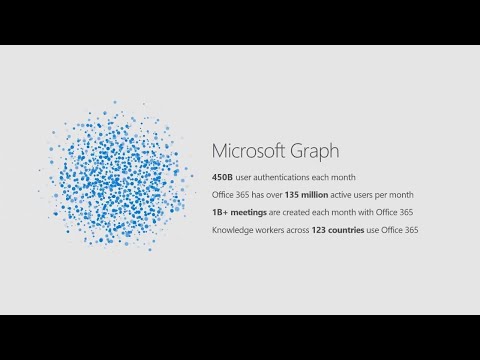
Good. Afternoon everybody. Okay. We have to put down our phones our screens, and our lives and so forth because we paid hundreds of thousands of dollars to come and present to you today my. Name is Ted Colton with Crestron electronics, thanks for stopping by. Rather. Than give just a standard product pitch of what we're showing I thought I'd share some insights, around, artificial. Intelligence, some machine learning in the context, of not, only Microsoft, teams but. I'll leave you with a thought. Of ambient. Intelligence, and all the places we work so. Let's, go ahead and get started. So. For those of you who are. Recording. Sessions or or looking. At this you can find it here's the theater session, please, evaluate this afterwards very important, to Microsoft, so they invite me to come back and. Speak, and be a part of this so thank you for that. It's. A pretty big buzzword up, there unified, communications. You. Know two intelligent. Communications. Artificial. Intelligence, and machine learning a, lot, of great buzz words who. Remembers, when Microsoft, introduced, the term unified. Communications. Okay. We got a couple folks what year was that just shout it out I'll repeat it I. Hear. Five. Okay. 2001, 2002, 2005, yes the beginnings, of this started, at Microsoft, in 2002. Around that time frame in which it was called the real-time collaboration. Group and we had things like Greenwich, server which then became, live. Communications. Server and then the acquisition. Of place where which games office, life meeting these are some of the progenitors. Of all these things coming forward but, it wasn't until office, communications. Server launch that, was, 2007. If you right 2007. Time frame you, see Day in San Francisco California and, Microsoft. Announced with Bill Gates and Jeff Raikes on stage and said listen. Communications, and collaborations. Are disconnected. And we, have a vision, to. Connect that and we're going to call it unified communications. And if, you have, as much maybe gray hair as I do you. Remember the, industry, at that time thought that's, ridiculous. All the, traditional PBX, vendors said you're never going to get the phone system, to work with Microsoft, Office and, so, where are we today exactly. 10 years after, that date in 2007. Microsoft, at this very event introduced. The, term intelligent. Communications. And now, we fast forward a year from there and here, we are today and. Everything. That Microsoft, has been talking about is teams, Microsoft. Teams is the hub. For. Teamwork throughout. The entirety of the experience. For users, of, Microsoft. 365. So. That's great and. We're. Going to go through some standard things just rules these are all the statistics. Every. Analyst has a different viewpoint the. Point is that the modern workplace we're, doing more we're, doing different things, meetings. Have remote attendees, that's, all well and good and then of course the. Changing, modern workplace a lot of talk about new, generations. Moving, into the marketplace, and and. Becoming, workers, in our environments. And. That's. Changing, and that's great and we still have yet a need to drive video into these experiences. And we've. Seen lots of this. As we, go forward yet. The, fact is I, think, I went to slides, okay. The fact is we. Still gather, in, meeting, rooms and, we. Still meet face to face. But. We. Often meet. In a different way and it's. Evolving, and so what. Does that mean for us and what is the context, and back, to the opening, of this, we need a new set of devices, to take advantage, of these capabilities and. I'd. Like to just talk a little, bit about that, and not only what we see today and what's evolved, over the last year, but what, we'll see over the next decade, ahead. So. In. 2007. This. Was innovation who. Remembers this device. Ok, this device was really, cool this, device actually would be pretty relevant today except, for one thing that I'll reveal in a moment but, this had some.
Intelligence. In it it actually, had a technology. Called sound source localization, that meant, as I sat around the table the. Speakers and actually could actually identify where. I was around the table it had facial recognition that. Allowed it the camera to active switch it, had you know some, pretty good. Audio. And it, provided a panoramic. View of everybody. Around the room and if you ever use this you're in the forum's you felt pretty good who. Knows why this. Technology, ultimately. Didn't, make it why we don't have these in every meeting room across the globe, the. Reason is this thing behind me the. Display and, the. Reason that is is because, this, was designed to be at the center of the table and your content, screen was meant to be your laptop, as, a matter of fact if. You look at this device and you said this nice surface in front of it it stood about this high so when I was looking, and talking each of you. My. High gaze was on the content, but the moment we do this and we look at the, front of the room this experience, no longer works that's. The reason we're there, but. What. What can we learn from that experience and, what is happening today and what have we seen and what are we driving forward. So. Innovation is present we could talk about Moore's law we could talk about cloud we know the investments, are made in cloud but. What about Internet, of Things and, what about the devices, that we use are, they simply audio. And video devices or are they actually, intelligent, devices and sensors in the in the meeting context, and in, the context, of the places we work and what can we learn from it so, we, now have artificial. Intelligence beginning, to break through we've heard about Cortana, and what's coming and we'll talk about that in a moment but, have you been thinking about your meeting spaces and your devices, for Microsoft, teams as Internet, of Things connected. Devices, chances. Are you probably haven't, okay. So, Microsoft's, vision that, they shared at, 2017. Was hey we're gonna have these new intelligent, connected devices, and. Everybody. On Microsoft, 365, is gonna be able to use it we're gonna be able to spore backwards, and forward Skype for business and move to teams but. This last piece is interesting and this is where I want to dig into a little bit artificial. Intelligence, begins to transform our, experiences. Our meanings what's. Behind that by, show of hands of anybody heard of office graph. Do. You know that you are users. Of office graph today, does, anybody know that let's. Talk no, not very many hands went up but let's talk a little bit about that why that so. Microsoft. Graph and in an in in this context, is. Actually. In this accrue, straw benefit, it's actually, looking into all the interactions, we have across, Microsoft, 365, and, it's, doing that with artificial intelligence and machine learning, to. Do some really exciting things but. What type of data is actually, being gathered, this this next slide may surprise you. Microsoft. Graph looks at our identity, access management who, we talk to the documents, we use the permissions, we have all those sorts of things and it might surprise you to know that today, Microsoft. Graph, is tracking. 450. Billion.
User. Authentications. Each month it's. There, are over a hundred and thirty-five million active. Users, there's. One billion. Plus meetings, all this, data and who you meet with and when you meet within your organization, is being gathered why, is that relevant it's, relevant because now when we move ahead and, we, say that you know what we want to be able to say hey call. Joe it knows who Joe is and Joe. Is presented, to you in context, of where Joe is and, Joe. Is actually mobile, and it also presents the documents, that you use so. Microsoft, graph is the underpinning of all. Of this data that's being stored and, it's, being analyzed, and used so, you, have this capability you can mine this and let's take a look at how how this goes forward for Crestron, and what we do with Microsoft. There. We go so. We, have introduced, a set. Of devices, from. Your desktop, all the way through all your meetings experiences. And these. Devices, take advantage, of all the all the innovations, that are seen in teams but. What you don't know is they're actually being being, informed, by several. Things they're being informed, by the artificial. Intelligence and, the machine learning in the office graph so. When you look at this new portfolio of introduced Crestron. Flex as an example the. Phone when I say I want to call Joe all of, that information is, then available to you you don't have to look it up and you can actually say, call, that individual, when, you join a meeting all the documents, that are ready are available, to you and then. When you want. To then follow up those activities, all that information is available so. When, you look at the devices and you now look at them from your desktop to your, huddle rooms and your conference, phones all, the way through to, integrated. Spaces, you, now have a set of intelligent, devices that. Take advantage of that so what does that mean. When. We look at for instance at. At. The center of of, these. We. Look at the center of these devices one. Of the things that comes up when we look at the early, cameras. We. Now have the ability with a 4k camera sensor to track everybody in the room and we also have the ability to welcome. You to the road and. We actually can have that say Ted would you like to start your meeting all of those things become possible with. The, portfolio. So. When. We look at these innovations, and the things that are driving. What. Should we expect ahead, as we go forward we've, seen an incredible amount of headsets, and traditional.
Video Conferencing. Move forward but, now we have net new meeting appliances, and we'll, see new docking solutions, but, what really happens, behind this is the. The meaning assistant, with Cortana there's transcription. The translation. Moves ahead but. What about the information that you're not aware of and let's, talk a little bit about that. Underpinning. All of, this technology for, Crestron. Is something. We call xio cloud and xio, cloud, was. Awarded, Microsoft's, 2018. Partner. The air in and out of things so. When you go to deploy these devices. And. You deploy them throughout your organization. You're. Actually, going to use azure, IOT hub. And. We, and have just a brief question, for our audience how, do you deploy your devices, today these traditional, devices, you. Probably use a variety of services. That. Aren't built for cloud scale that, don't use something like a char ilt hub so, when you're going to drive through and deploy these doc these, devices, you, now need a framework that will allow you to drive. And. To say. All. Right. Oh. All, right. It, looks like one of my slides is missing hang on a second, Daisy. Do you have. There. We go a. Little. Bit of an embarrassing, moment there I apologize. Yeah. Outside. Here. Hang, on just see. This, is what happens when you go to put a document, on the USB stick and you grab the wrong one. Yep. There, we go. Okay. Dead, air. Okay, here we go so I apologize, for that so, with xio cloud what we've introduced, with. Microsoft, is a four year effort to develop an azure, Internet. Of Things, deployment. Vehicle for all the devices and meeting rooms and workstations. And so. It's called xio cloud it. Runs on the native azure IOT hub and. It. Allows you to control all Crestron. Devices. In an, IOT, framework, and. Third-party. Devices so, this allows you to then create an entire dashboard, across. Your global, infrastructure, to, understand, the stateful, information, about, your devices, the, firmware the. Licenses. Everything, associated with it so the end utilizing, power bi so. Let's take a look at this for just one moment. When. You use. When. You use. Azure. IOT. Hub one, of the things you get is a complete, list of your organizational. Structure, and all, of the settings license, firmware upgrades add a group, access, control, level. And. So at the time of shipment when. You actually receive, the physical, device you.
Actually, Get the MAC address and serial number and before. You ever have that device you. Can actually pre, program every. Element of it and claim it in the cloud as it's in transit, so that when you go to deploy, the device it's. Actually, ready to be connect to the Internet and every. Setting, is inherited, and deployed, across the. Organization. So. In this case you, have a view and you can see all of the different device types you, see the live unchangeable. Information. From the device. And. Then. At the higher level you can see that these devices are online they're. Available, you understand, how they've been scheduled. And firmware and updates. And. Then. At this point at a device level you, can go off and you can set every enforcement, policy, as you move across the board. Here, we go. So. Now what this gives to you instead. Of just understanding, that the call statistics, of the devices, or the meaning experience, you now know exactly what people have done within the meeting room as, an example what, do people that have done with that device did, they present via USB did they present, via HDMI. Did, they make calls how many calls what, was the occupancy, of the room based upon the camera detection, and things that are driven in that space so. And this is all stored in the azure data Lake all of the information, is secured to you all, the information, is transmitted. From the from the meeting room or the desk or the workstation, in, in. Encrypted. At rest and, encrypted. In transmission, and stored, at this and so, now you have all the information about how that's used and then you can understand, exactly what, triggers. Or what. Events, or what actions you may need to take as you drive forward. So. When you look at this and you look at the traditional, approach to, deploying. Devices. You. Would look at this you would say well I'm gonna order the device I'm. Gonna wait, for the device to arrive I'm going, to receive it I'm gonna open it I'm gonna configure in test I'm gonna set a hundred-plus settings I'm gonna go ahead and then test, it and I'm gonna Bok, box it back up ship it to all the locations on my campus, I'm, gonna then travel. I'm gonna send a physical installer I'm, gonna plug in each device I'm gonna test it and then I'm a trouble sheet in a troubleshoot, and I will repeat the steps for each room, literally. Hundreds. And hundreds, of steps, over to, complete and, with Crestron xio you order, the devices, you. Configure, them before you've actually received, them the, device saved, at site they're. Taken, to the physical room they're, plugged in to Power over Ethernet and, the. Room is then tested remotely and you're, completely deployed, all, of that is done in a. IOT. Hub secure. Framework, and and, delivered. Wow, this is tough going back and forth change could you switch me back to the other one I apologize, folks. Thank. You. So. Kind. Of rough. So. As we go forward now we start to look at the new value, is unlocked it's, not just what is the experience but, what are the actionable, insights, so, wouldn't it be good to know what's. The device usage, across the globe, what are the actual people are using my spaces, how, many people are coming into the office what, are the predictive, actions. We need to take what's there predictive, maintenance all of us that's delivered, I've. Had oh. Boy. Wait. It's a fail isn't it folks this. Is what happens when you try to pull this together in the last few moments oh. There. We go okay, why don't we take some questions I. Yes. Sir thank you Oh. The. Question is where does the data reside the data resides it's in you it's your data the, data resides in in your. Instance. You own that data and you, have access to it and it's all secure so it's a great question. So. The question, was in addition to the devices we've introduced, with Crestron flex from phones the meeting rooms and so forth are we also offering, services, to do the installation. And wiring, and so forth, that's question we. Have a robust. Ecosystem of partners that do that on-site and then, we work with those partners and they can help you with the installation I. Think, the most important. Thing to take away from this is all of these devices we've introduced, here in the Flex portfolio, they, are all IT, Pro, installable. There, is no traditional, Crestron programming. In the Crestron Flex portfolio, I've shown oh.
And. The question then the question was based. Upon those insights, and the data that's gathered, and the xio cloud or the azure instance, how, do we get access to it so, you have a direct access and you can use power bi with the plant grafts and everything that drives through and then, you can also work with a number of service providers a number, of consultants, that actually help you comb through that data and use it so, that's available to, you as well. Other. Questions, I have I have a question, who's surprised the Crestron introduced phones at this conference a. Couple. Folks any questions, about those phones. Skype. For business and, team's firmware, upgradeable, and move forward. Who's. Surprised that, Crestron. Now, supports, teams across all of these devices from. Conference, phone all the way through, well. That guy is he, is and others. Okay. Well, you've. Been very gracious my, time is actually up please, come by the booth booth 1063. We've, got the entire portfolio there, we, can do a much better job presented, to you I apologize for the mix-up on the, presentation. But I'll leave you with this we've, created an incredible, set of portfolio, devices, for, the IT professional. To saw from, the workstation, all the way to meeting rooms of every shape and size they. Don't require traditional. Crestron programming, and they're, deployed provision, and managed with Azure. IOT. Hub so. Thank you very much and I appreciate your, patience.
2018-10-04 20:09


