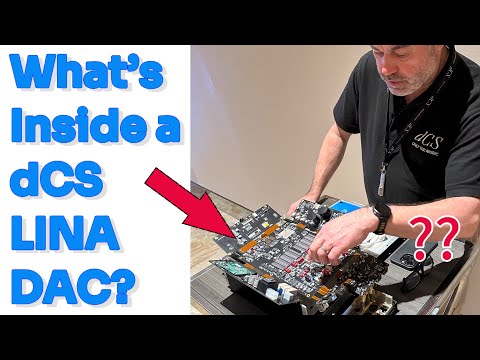GSA PBS Client Enrichment Series - Understand Your Workplace Usage With Daily Occupancy Data
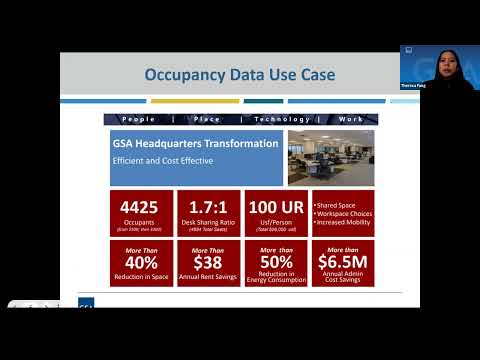
>> Again, today's session is Understand Your Workspace Usage with Daily Occupancy Data. We have several subject matter experts from PBS who would love to share strategies for using that daily occupancy data, and planning a modern functional workspace that can effectively meet your mission needs. I'd like to take a moment to introduce each one of them. Theresa Fung is a Senior Program Analyst with the Office of Portfolio Management and Customer Engagement Strategic Analysis Division. She leads the program for collecting, analyzing, modeling and leveraging occupancy data to understand how office buildings are being used in this changing environment. Andrea Silvestri handles strategic communications for GSA's Center for Emerging Building Technologies and the Green Proving Ground.
She produces an external webinar series to highlight the innovative technologies that GSA is exploring. And then finally, Ryan Doerfler is the Senior Workplace Strategist with GSA's Total Workplace Management Office. He assists agencies in identifying workplace arrangements that support employee work practices, and to achieve agency business goals. Ryan also develops tools and publications that GSA and other federal agencies can use to further workplace programs, most notably the WIFM tool, otherwise known as the Workplace Investment and Feasibility Modeling tool.
That's quite a mouthful. Now before I turn the presentation over to the team, I want to share just a few housekeeping tips to keep everyone in line. We're in Zoom. It allows you to customize your own viewing experience by maximizing or minimizing the various presentation areas, as well as the various pods.
Now if you need to access Closed Captioning, from the control panel, select View Subtitles, and you can adjust the size and position of the on-screen live captions. Your microphone and your camera have been disabled to help us control the sound quality of the presentation and to keep the focus on our presenters, but we still want to hear from you today. On the control panel, there's a chat, and there's a Q&A. If you've got a tech issue, if you're wondering where the slides are, if you've got any sort of administrative issue, use the Chat. But if you have a question about the subject matter, if you have something that you want our subject matter experts to be addressing today, use that Q&A pod.
It helps us better manage the questions and it helps us respond to them more effectively. So any questions that we do not get to today (and there may be a few), we will note them down and all questions will be answered and posted on our www.gsa.gov/ces website. And after all that housekeeping, let me turn it over to our first presenter, Theresa Fung.
Please take it away. >> Hi, good afternoon, so we've found that understanding how a workplace is truly used is the first step to planning for a modern functional space that meets agency mission needs. To that end, GSA has been testing and piloting various methods for tracking daily occupancy data to identify the most effective, scalable method for collecting that information, how to analyze it in anonymized data to inform these trends on how occupants have been returning to the office and how agencies are really using their space to plan better and right-size their locations to the configurations that meets their mission needs.
So today, we're going to be sharing some more information on our data collection technologies and the techniques we've been using to analyze this data and how you can use this type of data as well to apply it and evaluate your own workspace. So to start, what is occupancy data? Why are we looking at this data? How are we collecting it? And eventually, how are we applying it? Next slide. Initially, in the federal government, our focus was to identify and reduce fully vacant space and right-size our portfolio based on headcounts, or the number of people assigned to a specific worksite.
As we reduced office space, based on those initial metrics, we found there was still an opportunity to further right-size, as industry research and analysis of our portfolio found that although people were assigned to a specific location, only about 40% of that building population, up to 2019 before the impact of COVID-19, only about 40% of that building population was reporting to the building on an average workday due to telework schedules, alternate work schedules, paid time off, leave, or offsite meetings. So after leveraging the occupancy data that we had in GSA to consolidate our headquarters office, we've expanded our analysis to include additional assets in our portfolio. To date, GSA has direct access to daily occupancy data for about 20 million square feet in our owned buildings, and about 600,000 square feet in our leased buildings. And in addition, we also have a snapshot of occupancy data equating to about 16% of our building inventory provided from customers and other sources, and we've been working with them on how to leverage that information so that they can plan better for their long-term space needs. And it's not just GSA that's looking at and collecting occupancy data to inform workplace strategies.
In a GSA Future of Workplace survey conducted in FY22, a poll of about over 60 different agency bureaus, we found that 76% of those agency respondents confirmed that they do track occupancy data in some form in at least one or more locations, and they found that occupancy data, along with financial data, were the two more most important metrics that they relied on for informing space needs. Next slide. For us at GSA, once we right-sized based on headcounts, we found that through walking through the space that they're still sometimes you would see empty seats or quite a number of empty seats at our headquarters location, and this was before the impact of COVID-19. So at that point, we pulled our occupancy data from our badging systems, and we compared that with seat reservation information, and we found that we could consolidate our leases.
We had about six leases previously in the DC metro area. We can consolidate those six leases into our GSA headquarters building. And after making that initial reduction, we still found that there was still opportunity to further reduce, and that's when we reduced. We consolidated two of our own locations to what you see now is our single headquarters location in the DC metro area. And the result of that was that we've reduced annual rent expenses by over $38 million per year. We did that by using a 2:1 desk-sharing ratio, and that's when we achieved that 100 UR rate pre-pandemic times for that over-40% space reduction.
And we did that with minimal impact and we to how people were using the space and that because not everyone was coming to the space on a regular basis, desk-sharing was really effective. We also saw a 50% reduction in energy savings. We saved $6 million in office administrative costs. And still, there was sufficient space to house everyone in our headquarters building, and we found these opportunities through using the badging and seat reservation information informing us how our employees really using the space on daily basis. Next slide, please.
We found that having that data point of actual rates of occupancies in our office buildings is even more essential now, especially since the federal community, as well as commercial users, have also adopted a more mobile and agile workforce. Based on daily occupancy data as well as industry research, it's estimated that occupancies in major office markets are about 50% less than they were in 2019. So to get a better idea of our occupancy and our portfolio, beginning in fiscal year 2020 and '21, we started looking at different ways to measure occupancy in our space, primarily with badge-swipe systems. And we also reached out to our customers to get a better understanding of their occupancies at over 1,000 facilities.
It's where we started. In FY22 and today, we continue to pilot solutions for collecting occupancy data, and it's increasingly being used to inform rightsizing strategies, and we'll be going more into detail on those in the next slides. Like we mentioned, in a survey sent to customers, a poll of over 60 different customer agency bureaus, 76% said that they did measure occupancy in their space, and these are the four ways that those agencies are doing that. They're doing it through badging systems, which is the most popular.
Agencies are you also using daily check-ins or some sort of self-reporting accountability tool. Some agencies are using occupancy surveys. Some are walking the space and managers for small locations. Some agencies are also leveraging IT systems and counting IP hits and devices and points of access. Since collecting this occupancy data and starting our partnership with other agencies on making sense of it, and finding those best opportunities to right-size where the agencies are going to get the most bang for their buck, we started looking at the leased inventory.
So in FY22, across 1.5 million square feet of leases, where we had occupancy data where the lease is expiring, and where we're having these Client Project Agreement discussions with our customers on what their long-term needs are once their existing lease expires, we were able to work with their agencies to identify a 28% reduction on average across those requirements, and that equates to about a total reduction of about 400,000 square feet. And based on our current-year market rents, you're looking at an estimated rent avoidance of about $16 million per year as these projects are completed.
GSA has also worked with specific customers on reductions on headquarters locations. We had one particular customer who had a location on a headquarters campus, one of the largest campuses in the federal inventory. We worked with them to analyze and model the occupancy data that they had available across multiple buildings through their badge-swipe system, and as a result, we were able to make that justification, get that Prospectus funding for them to meet their long-term space needs, which includes a reduction of their footprint of about 700,000 square feet. So this customer is going to save or avoid rent, paying rent, of over $124 million over the next contract period. Shown here are the different types of data collection mechanisms we've piloted at GSA. They're organized based on level of granularity of data or level of accuracy.
The first we have are sensors. They are the gold standards when it comes to counting people. That's what they were made for. However, there is a cost. You have to purchase the device.
You have to install it. There might be some kind of data subscription fee, but they are the most accurate. When it comes to sensors, you're looking at 95% or better accuracy of how many people were in a space at any specific time. It can provide real-time data to support building automation systems, which could result in a more efficiently operating building and reduction in energy costs. And we'll go through that in more detail regarding use case specific -- a detailed use case that we did at GSA. A lot of agencies are using badge-swipe data, us included, because you can get data up -- it depends on how you set up the report.
You can get data as frequency as -- you can have reports generate as frequently as several times a day. It's accurate as long as employees and contractors are required to badge into the space. In most cases, it's an existing infrastructure if you have a building that meets HSPD-12 requirements and OMB requirements for people to be using their credentials to access the space, but these other mechanisms can't tie directly into the building automation systems.
Security systems have to stand alone. Additionally, some agencies are using IT systems, so devices logging on to a specific network or access point, but you are counting devices as opposed to counting people. So it may or may not be as accurate depending on how -- the method you're using.
Additionally, we've recently started piloting the use of cellular location data, which is commercially available information that is analyzed on various platforms by contract-- by contractors or companies out there. It's commercially available information. You don't have to install anything. There's no manual activity on the side of the government, but it is an estimate, so it's an estimate of how many devices ping that specific location on a specific day or time, based on what is commercially available out there. As far as security concerns or privacy concerns, there are ways to leverage all of this information, all these mechanisms without capturing personally identifiable information.
With sensors, there are -- if you're not using a camera-based system, there are ways to -- there are sensors that are anonymous. With the badging systems, unless you're linking it to HR information, you can generate anonymized credential counts, and then with a cellular location data, it's commercially available information. Next slide.
With PIV card or swipe data at our buildings, what we're doing is we're generating a report that counts the number of anonymized unique PIV card credentials that were swiped at each building's access point, and then you exclude duplicate entries. We use our PIV card or swipe data to also support our seat reservation application, but it can be anonymous. As far as what's generated from the badging system, that's anonymous. There are metrics that you can generate from this that including the count of unique credentials swiped by each agency. Most PIV cards are coded with the agency assigned to the PIV card, not the agency Bureau, but the agency, if it's an federal employee or if it's a contractor and then from that information, you can estimate the maximum building density based on the square foot and how many people were in that space that day. And you can estimate what is the cost of housing that quantity of people on a specific day, and then timing of when people are coming to the office in general, not specific people but the building levels.
The report you can generate, you can generate a report with very minimal number of data points, really just the entry date, where the card was swiped, which location, which building keypad and then if the access was granted, and then the unique credential identifier. This methodology is in compliance with the OMB memo that's linked here. OMB had issued a memo requiring buildings to be secured in such a way that individuals had to swipe in, and have their credentials read through a mechanism verifying the credentials before access to federal buildings and spaces.
It wasn't a funded directive, so some agencies are working towards meeting the memo's requirements, but if you have a building that does meet those requirements, you may be able to leverage the data that already exists. So this mechanism improves the building security, the safety. We're in compliance with what OMB requires. And if you have this system in place already for those safety security reasons, the cost of generating those reports could be at little or no cost.
Next slide. We recently started piloting the use of mobile location data, which is anonymized cell phone data that's commercially licensed from data suppliers, and these, there are companies out there that combine that licensed data from the suppliers and they combine it with other inputs from commercial or public sources. And with that information, they generate an estimate of the occupancy at a specific GPS or geo-fenced location. And it can give you the estimated occupancy or relative density of a space for a specific day, week or month. The benefits of that, because it's commercially available, is that you don't have to install anything. There's no manual collection or review of entry or exit of specific individuals.
And it's lower cost, because it's something that is already out there commercially. Some of the drawbacks is that because it's an estimate, and this anonymized cell phone data is not available for every device or every person, so it really is an estimate. It can't give you the exact granularity of information or the same level of accuracy as a sensor or badge swipe, but that's actually counting the number of people or counting people.
And because it's an estimate, the level of accuracy is based on the anonymized cell phone data that is out there, so if there's not a high building population, there's just not that many pings that are out there and available for these data suppliers, so the estimate would be less accurate, but one of the benefits is that it is significantly lower cost because it's through platforms that are available in the marketplace, and it can give you relative occupancy levels. So if -- so maybe it's a good way to scale across a larger portfolio and identify which locations should you take a closer look at as far as relative density or relative occupancy. Next slide. As we move forward with other initiatives at GSA, for example, we are planning for a national occupancy sensor contract and establishing the standards for the marketplace for that contract, and so as that moves forward, we'll be able to share more information as far as our experience, our findings, what those standards are. Additionally, we've recently launched our Workplace Innovation Lab in Washington DC in our 1800 F headquarters location where we're testing and piloting different mechanisms for measuring occupancy, in addition to piloting other technologies as far as workplace planning, and different ways people can use their space. So we'll have more information to share as that moves forward.
Linked here is a link to the site where you can get more information on our Workplace Innovation Lab and how you can visit it. Now I'll be turning over to our next presenter, who will be going into more detail about our pilot project for using sensors to improve operational efficiency in our buildings. >> Great. Thanks, Theresa, and thanks, everyone for being here. So as Theresa said, we're going to talk about the use case of how we can integrate occupancy sensors with building operation systems. And I work with GSA's Center for Emerging Building Technologies in the Green Proving Ground, and GPG works with Department of Energy National Labs to evaluate emerging building technologies and to pilot them in GSA's real estate portfolio.
And to date, we've published 51 reports and you can find those at gsa.gov/gpg. Next slide. So GPG has completed two evaluations looking at how we can use occupancy data to optimize building operations. One was a lighting fixture-based sensors and analytics technology that uses occupancy sensors in a lighting system to control multiple building systems, including the heating, ventilation and air conditioning.
And the other was an energy management information system with automated system optimization that uses occupancy sensors to reduce heating and cooling based on occupancy. Next slide. So the lighting-fixture-based sensors and analytics, we were testing the promise of the Internet of Things and the ability to use the wireless sensors that are powered by the fixtures, the lighting fixtures themselves, to control multiple systems.
And GPG worked with the Pacific Northwest National Laboratory to evaluate the system installed at a GSA building. Ultimately, integrating the lighting control system at this location with the heating system wasn't successful because of the construction of how the mechanical system was built, but there were a lot of lessons learned about where it can be successful and PNNL has found successful integration at several other federal facilities, and they found that leveraging a lighting control system to control heating and cooling can improve the cost effectiveness of a lighting control system by 30%. So there's a big savings if you can integrate your lighting system with your heating and cooling system. PNNL and GSA also conducted a series of focus groups with GSA staff, and they overwhelmingly reported that they thought that the technology and occupancy data in general could help improve operations for space allocation, as we've seen and as Theresa reported, help optimize operations and also had health and safety benefits.
Next slide. In this second study of an energy management information system with automated system optimization, we tested two kinds of occupancy sensors. One was a stereoscopic sensor that captures three-dimensional images, and the other was a LiDAR or a Light Detection and Ranging sensor that uses lasers, and both the sensors were placed in entryways to collect non PII data, and to see how many people are in the building in any one time, so not just were entering but were in the building, so that you can capture the actual occupancy.
The pilot was taking place doing COVID, and so this chart shows -- you can really see that a big drop off pre- and post-work-from-home orders. So on the left, you see occupancy before the work from home order, and then you see a drop off. Next slide. Gathering that occupancy data allowed us to optimize the air handlers based on the actual occupancy of the building, and we were able to reduce energy use between 5% and 11% of whole building energy use, and reduce buildings that were already well-run. In this graph, you can see the difference between the blue line, which is where energy demand was before using occupancy, and then how it is afterwards in the -- where it has a slower startup as people come into the building. There's a midday ramp where as people leave the building, you can move cooling down.
People generate a lot of heat, so you don't need as much heat when you don't have as many -- as much cooling when it's not as many people are in the building. And then again, you can start turning conditioning off as occupants are leaving the building more quickly. Next slide. So in this slide, it talks a little bit more about some of the types of occupancy sensors that are out there, and I won't go through all of it, but it's good to know that there are different types of occupancy sensors are good for different types of spaces.
So for instance, a passive infrared sensor that detects body heat is great for smaller spaces like restrooms or meeting rooms, but it's reliant on line of sight and it needs significant motion. So these are the sensors that you may be in a space and if you're not moving, the lights turn off. But there are other kinds of sensors that don't require that movement like an ultrasonic sensor. It's good for an open-floor environment. It doesn't need an unobstructed line of sight and it can detect really small amounts of movement, like typing. There are radar sensors out there that also don't require movement.
The ultra-wideband radar is so sensitive it can detect individual heartbeats. The two sensors that we tested as part of that energy optimization were the LiDAR, which is great for entryways and has a really long line of sight, and then the stereoscopic imaging. And all of these, as Theresa said, can -- information can be protected so that the data can remain private, PII data can remain private.
And with that, I'd like to turn it over to Ryan Doerfler, from GSA's Center for Workplace Strategy. >> Great, thank you very much. Hi, everyone.
So we have all this data. We're collecting data, occupancy data from multiple sources, and what I'm going to be talking about shifting gears is some considerations when it comes to analyzing that data, particularly as to inform future workplace strategies. Now, rather than cover the full gamut of different types of data sources that Theresa and Andrea just covered, I'm going to focus on one specific piece, related to badging data turnstiles. What you see here on the slide is an actual client in the New York City metropolitan area.
This is occupancy data that was captured for the period of February, just this past February, again, from turnstiles in what you see there, it covers five building locations, a wide variety of sizes from usable square feet indicated in their Occupancy Agreement, as well as the headcount that was identified in the OA or Occupancy Agreement. Utilization rate, based off of those two previous pieces of data, usable square feet divided by the headcount. That's what you see there for the UR or Utilization Rate, and then there's a series of occupancy levels, average daily, max daily, and then looking at it for each of the days of the week. And you see there, there's a wide variety of instances. And let's say you have a bunch of this data. The big question is, how do you analyze it? And what are some of the things that you should consider? If we go on to the next slide, series of slides, I'm going to highlight each of those.
The first slide you see here is basically let's just look at the data, days of the week, a straight count, and we'll see where everything was. Each of the five locations that you see on the chart are located by a different colored line with the little dots there which are a little hard to see, actually indicating the occupancy levels for that given day. This is useful. It's a very easy calculation, a very easy graph to do.
You can see the difference between, for instance, the Monday and Tuesday and Wednesday, focusing on the purple line, which is the largest site and for this particular client, and it does give you kind of a sense of how you can smooth things out, if you will. What we want to do ideally, is flatten those curves, so you don't have big swings, for instance, again, between Monday, which is around, let's say, again, focusing on the purple line somewhere around 360-ish, and Wednesday, which is around 620. Huge difference, and that difference also represents both opportunities for future space savings, or as far as in a workplace change or space that's currently being underutilized. Now, when looking at this data, you don't want to rely just on this analysis or the ones that I've covered.
You really want to think about how the calculation was made, and some of the background considerations. In this particular instance, one of the things to consider is when you're just looking at headcount, you don't have an idea of what that space is really like. Is it predominantly individual workspaces like workstations or private offices, what's the size of those workstations or private offices? What type of support spaces may exist there or not, and to what extent are they over-supporting or under-supporting the individuals, again, in the purple line that may come in on Wednesday or those that come in on Mondays? So really it just gives you a small indication of what's going on. Also, it doesn't really give you -- if you have an organization where let's say those telework levels are malleable, and you can adjust them and employees are willing to change how often they come into the office, a good figure to see is what's the average level? Just kind of where is it in the midpoint? Using this type of analysis just on this graph, it's kind of hard to see where that average level is, so it's nice, but it's not particularly useful from the workplace strategy standpoint. If we go to the next slide, the same piece of data, but instead, we're expressing it as a percentage of the maximum occupancy as indicated by the high point which looks like for the purple and red, it's on Wednesdays. The yellow and blue -- or I'm sorry -- yeah, the yellow and blue, it's on Thursdays.
And you see some ups and downs, which is pretty typical for an organization with desk sharing and telework and individuals allowed to come in on certain days. This is another good indicator of to what extent those curves can be flattened or smoothed out. Ideally, what we want to do is whatever that maximum occupancy level is for that workplace, whether it's current, or ideally, for the future workplace, you want to get those occupancy levels as close to the 100%. One way you can do that is certainly bring more people in the office. Another way you can do it is to create some flexibility, increased flexibility, and actually lower that quantifiable amount down, so basically making what a new 100% might be. Now another thing to consider is, let's say you do have curves that are all upwards, very close to 100%, pretty flat, 100% meaning that it's full occupancy as far as however the space is designed, one thing to consider is that it does limit potential future workplace options as far as changing the space.
Let's say you have to stay within the overall envelope of the space or the overall number of workstations and you have a surge of personnel or a bunch of visitors, those kinds of things. If your space is at the 90%, 95%, or even 100% occupancy level, you don't have a lot of flexibility to accomplish that, to accommodate those other personnel. So what you want to do is if you're using this particular calculation and focusing on maximum occupancy, but actually lowering the amount, the occupancy amount, the quantity of people, lowering it down, making it more efficient, you want to really understand how that space is going to be used and taking into account any of those types of surges in demand that may happen. Just like the previous graph, it doesn't give you a good sense though, just looking at this, in the current data on the current space, it doesn't really give you a good sense, again, as far as what the overall space efficiency is.
We're focusing, again, just on personnel, not on space, so not the sizes of the workstations, not the sizes of the offices, more along the lines of individual workspace seats without any considerations of sizes at all. If we go to the next slide, a similar graph could be taking the data and just focusing again, or just focusing instead on rather than max, focusing on the average occupancy. Now, this one is good if you have an organization where you do have -- I use that word malleability -- do have some ways of saying okay, let's say you have a number of personnel coming in on the Wednesday which tends to be a peak except for the blue building, which is kind of all over the place, but let's say it's Wednesdays, and that's your peak there, and but you have an organization where the employees are very open to greater working from home. Let's say your organization is going through some process changes or interested in leveraging technology to make things more flexible. One option could be to increase the amount of working from home, less people in the office on Wednesdays, lowering that peak. Maybe there's ways of bringing more people in or creating a workplace where they want to come into the office more on Mondays, and again, getting back to flattening that curve.
You'll notice that the Mondays, they're a huge draw, much lower than as a percentage of the average, as opposed to the other days of the week. Just like the previous one, again, we're just focusing on headcount, so the most you can get out of it when it comes to space calculations just as quantity of individual seats. The other thing you want to be very careful of, and this graph is very good at showing that is locking in just on the average, without really looking at how that average was calculated if you're focusing just on the five days, taking the averages of the five days of the week there, and you have one or two days that are really low or really high, it could certainly make things a bit misleading on that.
Another way to look at it, on the next slide, is rather than doing a maximum or an average, you can take a look at what was used for the planning and the Occupancy Agreement as far as what we have as far as your Occupancy Agreement headcount. What you see here on this graph is essentially the deviation from what was indicated in our records in the OA as far as the total number of personnel in that. If it's a positive, that means there's actually are -- the badging data is showing more people in the office than what our records have as far as in the Occupancy Agreement. Conversely, if the percentage is a negative, that means there's far -- or less people in the -- going into the office than what's in the Occupancy Agreement.
So what we see here for the yellow and the orange lines is we have basically, half, over half the people, an additional 50% or so of people coming in on top of what was planned, let's say, for the design for that initial workplace. In this particular instance, these two locations are pretty small. If I remember right, they're like less than 30 people, so you get a little bit more room in how you do that. Maybe they're coming in for meetings, that kind of thing, and not taking up an individual workspace, if you will. On the other side, what you see down below is the three other buildings. The purple one is that really large one that was in that list of occupancies.
The number of personnel is essentially less than half, easily, than the total amount of headcount. What this shows is as it indicates there in that first bullet is the negative percentages indicate that's where your big space opportunities are. It -- and but there are some assumptions there, so let's -- we need to make sure that the Occupancy Agreement headcount or the headcount that was used for the planning, the initial planning of your workplace, is accurate. We'd -- in this particular instance, I'm not familiar with the project.
I can't speak to the accuracy of the data, the accuracy of the headcount. I mean, maybe it's a little off, but regardless, when you're seeing that it is less than half of the personnel are coming in, and let's say it's essentially twice that number as far as the planning number, big space savings could probably be achieved. Just like the other graphs, again, it's focusing just on personnel, and just on number of individual workspaces, and doesn't really give you an idea of the actual space savings that could be achieved in that.
The last graph takes a bit of a different approach. What it does is if we go to the next slide, yeah. Yup, there we go. Is, what we're doing is we're using utilization rate. Now, there are a couple of assumptions here.
One, the utilization rate that we showed in the table about six slides ago was based off of the total usable area, again, in the Occupancy Agreement, divided by the occupancy, the headcount in the Occupancy Agreement. So let's say for a moment, those are accurate, especially the Occupancy Agreement headcount, and then you come up with a utilization rate, which reflects the space efficiency, if you will, of that current space. Let's throw some numbers against it as it relates to the days of the week.
And what this shows is the utilization rate pretty much going all over the place, particularly for the red, blue and purple in that if you take essentially the total usable area, and you divide it by the number of individuals that are in on Mondays, again, on Tuesdays, again, on Wednesdays, Thursdays and Fridays. What you see is that in this instance, there is the utilization rate is essentially pretty much like 100 times more than what it would normally be on Mondays, and so on, much, much higher. So let's say if the utilization rate was 150 usable square feet per person, on Mondays, it's probably more like 900 square feet per person, not particularly efficient when it comes to using your space.
This does give you a much better idea of the potential for space savings, or at least the magnitude of it anyway with what you want to focus on, those kinds of things. And so unlike -- and that second does consider the entire workplace, not just the individual workspace. So there could be other things that are going on as well, and depending on the design of the space, that could have an excess amount of support spaces. There also could be special space or mission-critical spaces in there that are causing the utilization rate numbers to be on the higher side of things. The key thing in all of this is, if we go to the next slide, is that there's lots of ways to collect data. There's certainly a couple different ways of analyzing this particular data, but the most important thing is to treat it with a grain of salt and just use it as a rough indicator of where to do some additional research.
What you see there on the right is the most common diagnostic research tools that Center for Workplace Strategy and our regional workplace experts across the country use as far as understanding how employees do their work, how employees could do their work in the future, and other critical factors to consider and future workplace strategies. It could include things like a visioning session with leadership to get an idea of organizational changes in the future and how those occupancy levels may change. It could include -- it most commonly includes interviews with -- one-on-one interviews with those leaders to get the impact, understand how particular business lines are changing in their mission and the impacts on their overall occupancy levels as well.
Reaching out to employees either through surveys or preferably focus groups to understand the drivers for them wanting to come to the office, assuming they have the full freedom to do so. Is it to meet with other colleagues? Is to connect to a secured environment? Whatever it may be, those will all influence those occupancy levels and the graphs that I showed earlier, and of course, just walking through the space and understanding how efficient or inefficient it is, given the planned occupancy level, as well as potentially what it is in the future. So ideally, what you want to do is get the data, get a sense of where the data is taking it, and then pursuing potential workplace changes through diagnostic researches like this. The next slide is the shameless plug for our activity-based planning approach, something that we use with any client agencies who's interested, either at a national level or at a local level for a specific project, that is looking at this data, and really using other data sources and using it to co-create future workplace strategies with our clients. So with that, I'm going to go ahead, and I think the next slide is for Jamie, I believe.
We've got some resources, and that's it for me. >> Yes, so we have multiple resources that I think Theresa was going to cover. >> Sure. Listed here are several resources we have available related to occupancy data where you can find more information. Additionally, we encourage you to contact your national or regional client lead if you're ready to identify opportunities and explore workplace strategies or right-size your portfolio, and linked here is a reference sheet to find the -- your specific representative among our client lead teams.
Additionally, we have a public-facing occupancy data program and resource site which we'll be updating as more information becomes available. Linked here is also a two-pager fact sheet about occupancy data, as well as our prior presentations to the Customer Forum. Additionally, we do have in our standard global and AAAP lease language, a clause that is -- applies to leases that are over prospectus or over 40,000 square feet, where if a lessor -- if you're in a major metropolitan area, you're in a big building, where the lessor has a mechanism for badging in, for example, it's just to access the building itself, and has occupancy or swipe-data information available. This gives the government the right to request that they provide us with that information if it's available at no cost to the government, as opposed to maintaining that information for their use.
So where it is available, and it can help you, that's a clause that we have. It's an optional clause, in other cases where you can request that this clause is included, but of course, it doesn't mandate that there is tracking of federal employee access if it doesn't otherwise exist. >> So we do have several questions in the queue today.
A really interesting one was "Pre-pandemic, we had received a data usage report from GSA on our regional office building based on the PIV swipes by an agency employee. GSA had provided this report in pitching a consolidation project. Is their availability for GSA to provide agencies with their PIV card data in those GSA-controlled locations?" >> We do have very limited data for our leases since in most of those cases, the tenant agency who is in the space controls the access to the space, but like I mentioned, we do have data for about 20 million, over 22 million square feet of federal space in our inventory. If your building or your space falls into that category, and we do have data available, your Client Delivery Team does have access for that information and they can walk you through it, if it's available.
>> There's another question about "Will GSA eventually capture occupancy data and headcounts in all of the regions for owned and leased facilities? Like are we moving in the future towards just capturing everything automatically?" >> As far as headcount data, there is a requirement for executive office agencies to provide headcount data to GSA on an annual basis through the FRPC, Federal Real Property Profile reporting, so we do have that information when it has been provided, and we do request it every year. As far as capturing the people coming, the count, the total people count coming into our space on a daily basis for daily occupancy standpoint, while we'd like to move through that direction, GSA would not necessarily be collecting it for all our locations where, for example, in leases or other agency headquarters where there is already a badging system that meets HSPD-12 requirements that the tenant agency has installed and controls, we prefer to work with those customers to help them make sense of that information, but we would not -- in those cases, it probably would not be economical to layer on an additional badging system or additional mechanism on top of what that customer tenant already has. >> Understood. So we are at five till the hour.
In respect for everyone's time, I'm going to go ahead and close us out for the day. I want to thank all of our presenters and subject matter experts. You all bringing this to the table really helps everyone understand what's going on and how we can all better use our occupancy data. We will post formal written responses to the questions and comments posted in the Q&A pod as frequently asked questions for future reference on our website www.gsa.gov/ces. And then we've got some really great classes coming up later this spring, so keep an eye for future -- keep an eye out for future invites on Climate and Sustainability, Reimbursable Workplace Authorization Policies and Processes (I know everyone loves RWAs), Lease Delegations and Fast-tracking of Space. Learn more and sign up at www.gsa.gov/ces.
And as always, the goal of this series is to engage our audience in workplace topics that contribute to your success. Thank you and have a wonderful rest of your day.
2023-04-07 08:38