Genesys Engage Training Session 11
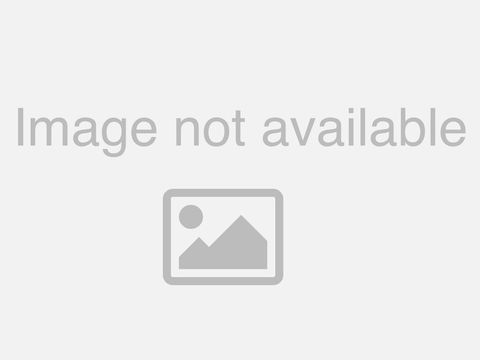
foreign so I've started the recording and let's start with this session uh it's a short session I just put a short one so that if we have time we can sit on your deployment of the VM okay so uh in this session okay so let's just do a recap of the previous session what we did and what all we discussed uh we discussed about the outbound solution okay which is part of the Genesis platform it's tightly integrated with the SIM platform so basically uh when when we deploy the solution we deploy the framework and then on top of that we we do the inbound routing and then the outbound solution so it goes step by step so in this outbound we discussed about different components like outbound contact server which is OCS and how we do the provisioning of that it is using the Genesis administrator portal inside the Genesis administrator portal we have uh provisioning option for outbound and then we have operations tab which is used for you know loading and starting the campaigns so in the provisioning we discussed about how we do the provisioning like we create the fields the formats the campaigns calling list all of these things then we discussed about the I think initially we discussed about the need of outbound what is the use cases of outbound campaigns and where it is used in the in any client site like if it's a bank we use it for uh telemarketing or we use it for credit card activation all those stuffs then we discussed about the outbound deployment how it needs to be deployed it is deployed just like the same way how we deploy the other components today in today's session we will be talking about Genesis media server and we'll be talking about gir gir means Genesis interaction recording okay it's the recording solution and media server is actually the media solution for uh engage we'll be talking about mainly these two things so here in this session we will cover the following uh courses or lessons we will give an overview about what is a media server what is it used for how is it deployed how is it integrated with the same platform then we will talk about how it is been used in in case of gar so what exactly is a gar uh what is the functionalities and features of Jar how do we use Jr with the media server for call recording how actually the recording Works what is the architecture of jar and the speech Miner platform and finally we'll talk about the gar deployment so this is the overall picture of today's session what we're gonna discuss so now coming to the media server what exactly is the media server and where where is media server located in Genesis engage so uh we have a Genesis engage management framework installed and ready okay on top of that we need a media server to handle all the three treatments prompts announcements all those stuffs ivr everything is handled by Genesis media server so uh it's actually called Genesis voice portal or voice platform Genesis voice platform gvp okay and media server is actually a subset of GBP which means gvp as a platform contains many components and media server is just it contains yeah two components media control platform and resource manager those two components will form the media server or you can even distinguish it by saying that okay media server means mCP or media control platform but resource manager is used when we have multiple mcps so these are the main components for me uh GBP apart from that there are other components like gvp reporting component there is policy server there is MRCP server there are a lot of other you know call control platform CCP but in in our case we will be focusing only on the mCP and RM okay so as I mentioned in the second Point here uh it consists of media control the the core is Media control platform which is called mCP and resource manager which is called r it is actually designed to handle all the media interactions or when I say all it's it means everything all the media interactions will be handled by the media server such as prompts ivr conferencing call progress detection call recording everything is done by media server now it generates and processes media streams in RTP formats so when a call is connected or when a call is connected with ivr the prompts needs to be played or the prompts needs to be listened by the customer right so it's played by the media server in RTP format RTP means real-time protocol and once a call is established with an agent even then the the audio or whatever the customer speaks with the agent that is passed between the voice Gateway and the agent directly and that is through in the RTP format so when we have recording what will happen is that the media server which is in between it will capture the RTP streams between the Gateway and the agent and it will start recording so this is how it processes the media streams now what are the features of media server so media server like I mentioned before it's suppose I mean it the main features are like it supports announcements simple prompt and collecting digits uh call recording if you have multi-site we can have geolocation functionality it supports conferencing encoding and transcoding encoding and transcoding means it supports codec uh so different audio or different uh prompts will be in a different codec so it supports uh setting uh codecs based on our bandwidth and based on our requirement also it supports video codecs so these are some of the major features of media server uh let us just move ahead and how how do we deploy a media server so media server can be deployed if it's a development or a lab environment we can deploy everything in a single host so we will have a sip server mcprm everything in a single host in any small contact center or in a development environment but when it comes to a production environment or I mean little big environment we will distribute it and it's always better to distribute it because sip server mCP and RM all three communicate with each other in zip protocol okay so when it communicates IN Zip protocol and it is very high intensive uh components when the call arrives from The Voice Gateway it will arrive in the Sip server and then sip server will send a request to mCP to process the ivr and you know prompts everything so it's always engaged so that's the reason if it is distributed uh all the components will be installed on a separate host and RM is only required if you it's like a proxy resource manager or RM is like a proxy it is required when you have when you want load balancing of mcps imagine you have two mcps or three mcps you can keep an RM in front of this mcps so sip server will communicate with RM so that RM will then decide which mCP is the best to provide this announcement or ivr whatever it is so if you see here zip server will communicate with resource manager which will manage all the mcps so this is how uh it is in a distributed structure now talking about the network uh when we when we discuss about the media server network is one important thing because there here it involves data and voice in all other components we are only involving data which is TCP normal TCB packets data packets but here in the uh in this particular scenario in media server we are both data and voice packets are involved so when there is voice packets involved the network should be pretty good there shouldn't be you know Network latency or Jitter or packet loss because if there is any network latency or packet losses then that will affect the performance there will be voice quality issues so all these issues will happen so always whenever uh we have to have like four or five years before okay in pure connect for example I'll just tell you an example of pure connect we cannot install media server in a virtual machine as per uh generous NPO connect four or five years before they used to say that you need a physical server for media server CAC core web outbound and all you can install Universal machine but media server should be on a physical so the reason why they say is because of the performance if it's a VM then it will not be able to but now technology has changed and more improvements so now you can install in Virtual machines uh so even here in engage you can install in Virtual machines but you have to consider network network is very important so some of the factors that affect the performance uh and some general rules which we need to follow is we have to ensure that there is very minimal Network latency there is no packet loss there is no package heater we have to ensure that only then the voice quality will be good similarly the bandwidth requirement so if you have a network which has enough bandwidth then we can give the best codec we can give g711 j711 will have you know high quality the codec is high quality codec g711 but if your network bandwidth is less then you can come down to g729 which will have less uh you know bandwidth requirement so all of these protocol headers are something related to network so all of these uh we as a system implementers we can convey this to the network team and they have to make sure that the network is meeting the uh required uh you know performance parameters uh now talking about the deployment task for uh the media server how do you deploy the media server so uh firstly we have to make sure that we prepare the host when I say prepare the host we have to make sure that all the management framework components which is required for the deployment is ready okay and then if you're going to install mcprm in different host then you have to create that you you will have to install LCA on that host you will have to create a host object for that new host inside ga then what you do is then you continue with the installation so how do you continue with installation then you you get the setup file for uh this media server you upload the templates you create the application you configure it and then you install that component which is the mCP on the host similarly you install the resource manager also and then you configure the media server when I say configure the media server it needs to be configured with resource manager with SIP server uh so that they communicate with each other and then finally you start the components so this is the high level task I I did not give detailed task here because uh we have to refer to the document and do step by step because it's a lengthy process so I don't want to add all the slides here so we we can refer to the document and we can do it it is not a big deal okay okay yeah windows or Linux it can be windows or Linux look uh okay now let's move on to after media server let us move on to gir gir is Genesis interaction recording so this this solution gar solution okay let me just talk about uh uh something more about gir before I explain what how it is working and all Jr is a proprietary application of Genesis for call recording okay they built this Solution by themselves for call recording and now this is not a single component package okay how they built it is that they built it using multiple third-party components and you know doing lot of configuration and integration and all and finally they achieved their objective okay so if you see here uh it's a recording platform based on Sip and Genesis daily protocol the Steely protocol is Genesis protocol proprietary protocol okay and this is integrated with the SIM platform so to install a gar solution how to set up a Jr solution you need a SIM platform to be ready and how does it record uh the calls it performs dual Channel recording using the media server so you need media server only then the recording will work without media server you can you can install gir but it will not work there will be no call recording so media server is very important and it uses this approach dual Channel recording okay and it will record 100 percentage of customer interactions what are the capabilities of Jr uh what all uh we get like some of the capabilities I have listed down not all but I have listed down most of the capabilities here like it supports full-time recording it supports selective recording uh then it supports Dynamic recording there is Real Time control of recording ivr recording screen recording then there is storage retrieval and archive support then there is encryption support of pkcs7 encryption support so these are some of the capabilities like when I say full-time recording full-time recording means it will record all the calls which has arrived on a particular DN so you can configure recording on a DN level like I am an agent you are an agent I have dn1000 you have dn1001 okay and if we configure the recording on the dn1000 and 1001 all the calls which is coming on that DN will get recorded that is full time recording selective recording means you don't want to do a full-time recording instead in the routing strategy on a particular scenarios you have to do recording so what you do is that in the strategy the development team will develop a strategy over there they will mention that if the call passes through a particular path or to a particular Target you need to record so that's called selective recording Dynamic recording is also something similar that is using a third-party Genesis client or a Genesis client like an Asian Desktop Android you can customize the Asian desktop to have a recording to be done from the agent desktop application you can start recording you can stop you can pause so that will be dynamic on the go when the agent wants to record he will just click record but this has to be done on an agent desktop usually we configure only this full-time recording so if we configure full-time recording it will record all the calls which arrives on a particular deal we don't do selective or dynamic real-time control of recording means you can control the recording like pausing it starting and all in the dynamic recording so this is one of the features ivr recording can also be done at a trunk level so when a call arrives at a trunk you can record the ivr so this is also possible we don't normally do it because normally the requirement is to record the customer and agent whatever they are talking um then we have screen recording screen recording means Whenever there is a call established between the agent and a customer the screen of that particular agent gets recorded So that feature is also available you have storage retrieval and archive as the name suggests you can do a backup of the call recording you can archive it you can retrieve it so all of these features are there and there is encryption support like if you want to encrypt your call recording so that in future someone cannot enter and just play the recording without having proper access you can do encryption also um now what are the methods of recording how how the recording is done so like I mentioned there are three methods one is full time selective and dynamic in full time the recording is done at the DN level in selective recording it is done of the strategy by the development team they will configure a t root called request with uh you know recording attributes Dynamic is from the client which is Agent desktop application and all you can customize it to use a request private service to start pause or resume stop recording so these are the three types we normally use full-time recording because that is the most uh you know most of the clients will ask for this full-time recording only full time in here in MC also it is full time most of the places we use full time unless and until there is a requirement from the customer that particular things they want to record then then we'll have to develop with the strategy and it's not possible it is not there in the system I mean they cannot record 24 everything yeah so now uh how the recording works okay so recording uh for recording to work okay it is initiated in three ways if there is a static configuration on a DN level or on an agent login level or an application Level if there is a static configuration call recording can be initiated okay if there is no static configuration but it is available in the routing strategy also call recording can be initiated or using a t Library client like an agent desktop so any of these three ways you can start the call recording the system the gar solution will start the call recording so what what happens is that when a call is established between an agent and a customer sip server will send the request to resource manager okay the source manager will find identify which media control platform can perform this recording okay and then in the Sip info message with the Sip server sends it will contain the information to start the recording so once this sip info message is received by the mCP it will start the recording so this is how recording will work and one thing you have to notice is that um this this recording is called msml based recording okay it's called msml based recording and it supports MP3 the format of the recording will be MP3 okay okay now okay now here if you see this diagram this is a high level diagram of the flow how it works so these are all components okay you have a sip server you have a GBP when I say GBP it means mCP and RM okay you have a web dev there is recording processor script there is web services there is Cassandra DB the speech Miner so these are all components connected and if everything is there only then recording will work and Playback will work so how does a recording work close sip server will send once a call is established WhatsApp server will send the information to GBP that a call is connected between the agent and the customer and gvp will start recording GBP means media server will start recording okay once the recording is done GBP will then send uh during this time like if you see here number two JP will send the file the the recorded file MP3 file it will send to web dev for storage okay once the storage is done okay then gvp will send the metadata metadata means the information about the call it will send the information about the call to RPS uh what RPS will do is that RPS will get the data from here it will also check the data from the Icon database okay it will check the data from the Icon database and it will make sure that it will pass you can say it will parse the metadata and then this RPS will send a request to the web services what web services will do web services will write the data into Cassandra database once Cassandra database is written successfully web services will inform RPS that data is correctly written into the database then RPS will send the call to speech manner and finally when this is how recording happens and this is how the things are stored there will be data here metadata will be here file will be present here and file will also be sent to speech manner now if you want to play back that recording like call is recorded call is recorded here now you want to listen to that call how do you listen to that code you see here speech minor speech minor is the portal or interface to listen to the code user will login to the speech manner if you see number one user will log into speech manner then what will happen speech manner will send the request to RCS which is recording crypto server to authenticate the user so RCS will send a request to gags gax will send a request to configuration server and finally check if this user is a valid user or not if it is a valid user gax will inform RCS and then a user will be allowed to login to the speech manner once the user logs into the speech manner then what will happen is that it will search for a call to be played okay when you search for a call to be played speech menu will send a request to recording crypto server and crypto server will send a request to web services web services will find if the call is present in the Cassandra database if it is present in the Cassandra database web service will send another request to webdef to get the file from the storage then webdav will stream the file to a speech Miner through recording crypto server I know that this architecture is a bit complex architecture and it will be very you know hard to understand in the beginning but once we once we have some idea I mean once we see this uh we'll try to you know get over it but these are the components involved the major components involved in gar these are the components and it is mandatory to have now uh if you see here recording crypto server this can be okay here if you see here this web dev can be both in Windows and Linux this can be in Windows and Linux this can be windows and Linux this also can be in Windows and Linux but if you see here this web service this can only be in Linux so because we need web services we have to have it is mandatory that we need one Linux machine at least and if you see here the speech manner this can only be in Windows so it is mandatory to have one windows and one Linux machine minimum to install the Jr you cannot have one Linux machine and install complete Jr because speech Miner supports only Windows similarly you cannot have one windows and installed here because this supports only Linux okay that is the idea okay now uh let us talk about uh screen recording okay so now we discussed about the voice recording how the call calls are getting recorded now let's talk about how the screen gets recorded if you see here on the left side you have agent okay in the agent PC you have a workspace desktop Edition which is called WD and there is a ship endpoint phone okay along with that we will install one client service which is called screen recording service this is installed okay so what will happen is that this screen recording client will connect to the web services this RWS node means web services this screen recording client will connect to this one then RWS will listen to the SIP server for this particular for the agent DN so imagine the DNS 1001 uh RWS will register with the zip server for TN 1001 so what will happen sip server will send data to the RWS that is called there is a call is answered all the events it will send okay uh now what will happen is that agent is logged in okay after agent is logged in and the DN is registered here once a call arrives to the agents PC and once the agent talks with the customer and finally he ends the court the call is ended once the call is ended then what will happen is that then starts the process of recording how the recording will happen is that if you see her voice call to be recorded from this agent PC it will be sent to sip server and from there it will send a request mCP to record the call okay and this is the data attached and here if you see here RWS will send the event to screen recording client that a call is getting recorded so please send me the screen for that particular code RWS will ask the screen recording client to send the screen uh for that particular call so screen recording client will upload the recording file after the call to RWS and RWS will store it in the web dev storage this is how screen recording works so call will be recorded screen will be recorded and finally it will get merged it will be mixed yes okay now uh this is just an uh sample of how much storage is required based on three different types of environments or different types of client size so if it's a small contact center which is 0 to 150 seats medium 150 to 300 large is 300 to 1000 okay so if you see here in a small contact center where average calls per day is 11 400. now for a medium it is 22 800 and largest ninety six thousand average call duration is 210 seconds which is around 3 3 minutes and 30 seconds okay and storage period is 400 Days if you see bottom down average size per day in GB how much is required so in let us take example of small contact syndrome okay it is 0 to 150. if you have 11 000 calls with a 2-10 seconds of average call duration then you need 4.6 GB size every day to record to store this call recordings so for example if we if we have a project and if we need to store the call recordings we will ask them for storage space how do you calculate how much storage space based on this calculation okay so if if they have like they want to keep it for uh maybe three months or six months you calculated this is per day 4.6 for this much if they have less calls you can divide if they have 5000 calls only and you can divide this by two so it will be two point something to 2 gb per day so this is just a rough estimate but in a real estimate we can we can do the calculation and give it to the customer now let me talk about the components which I discussed in the diagram uh before what are the components for Genesis for gar okay you need web dev okay this is the component for storage you need elasticsearch elasticsearch is required for the RWS component as well as there is another elastic search which is required for speech Miner also it's there in the new architecture which means last three or four years before they have added a architecture change in the speech Miner they have added elastic search also then you need to have Cassandra database okay this needs to be installed and maintained for the call recording metadata to be stored then you have media control platform media control platform is the media server which will do the recording then RPS RCS this one I just showed you in the diagram in the architecture there is RPS and RCS each has its own job like RPS will do the processing of the metadata and the media file RCS will do the encryption and decryption of the uh call interactions and it will also do the verification or authentication of the user okay then you have a recording web service this is one of the main service or the main component of gar which does all the you know recording posting getting everything all the all the communication happens through this web service then you have another component which is called muxer Script okay this mixer script is responsible for mixing the voice recordings and the screen recording okay the main job of mixer is to mix finally you have speech minus speech minor is the front end interface for the gar recording it is used for you know uh playing back the calls for Quality monitoring for reports everything speech manner is used there is back-end components also inside speech manner like interaction receiver interaction receiver is a component inside a speech manner so speech manner has got I believe two or three components they are like interaction receiver uh speechmen or web speechmena platform all those things okay so this these are all the components for uh Gir and it is deployed uh one by one like uh you have to deploy you have to first prepare the host you have to deploy the media server okay then you have to uh you will need one Linux host and one Windows host and the Linux host you will you will prepare the web dev for storage the elasticsearch Cassandra RPS RCS everything you will install then finally in the windows you will install the speech manual component and then you will do the you know configurations and Integrations so this is a huge step uh there is one document for this I will share that I think I did not put the link here in this slide we have to refer to that document for gar installation and configuration uh yeah I think I I added one extra slide so speech manner it is with quality monitoring uh yeah I think uh that's all uh about today's session uh I will show you first I will show you the Jr speech menu so that whatever we discussed uh you can get an idea on what exactly it is and then after that we will sit for some time on your VM and see what is what we can do okay okay so let me just share the screen for you uh about the speech manner do you see the screen now yes okay this is the speech manner interface okay you will login using your corresponding user and if you log in here oh sorry it's logged out okay so once you log in you see this page okay and in this page on the bottom you see these are all filters if you want to search a call you can search by date okay you can search by agent you can search you know partition currently we have not set any partition so that doesn't give any effect so agent basically you can search by agent you can search by date you can also search by tags currently I think we have not given any tag you can search by mobile number in the metadata you you will select the field Ani and you will give a mobile number here okay and then you will do a search so it will be uh based on a mobile number also so there are different ways you can search for a call yes and then if if you click OK here if you see here interaction ID you can search by interaction ID it is a unique ID for interaction external ID is like a call ID you can search based on that you can search based on duration okay types and all I believe there's nothing because it's a default type and segments is also same now uh you click on search and it will uh so what happened here is that we we discussed in that previous in the in the slide there was a diagram when we log into speech manner when we search for a call how the call appears here the request from the speech man will go to RCS and RCS will send the request to RWS RWS will send it to Cassandra so this is how it works so if you see here this are the list of calls this is at 340 okay so you can see all the calls which is recorded here okay uh uh some calls will have screen because it will take time for the screens to be mixed up with the interaction and uh the short calls which is calls less than 40 seconds or something we will not have screen recording because that is as per design and we can configure the life cycle management rules for life cycle rules for the voice recording and screen recording like if you see here uh you see here 8 lakh 821 000 calls this is the total calls recorded in the system since the last four months from August So within four months you have 800 000 calls so within a one within one month or maybe in less than two months it will reach one million you if you need to store all the calls permanently in the system you need storage space yes either the customer either the client has to increase the storage space or the client has to set up a retention rule to purge or back up the calls so if if you put a retention rule like uh all the calls older than three months or six months we can remove or we can you know backup or archive we can set a rule but never keep the calls for indefinite period as if you keep it you need storage space yes okay uh now I can also show you the screen recording so this is the screen recording how for each call there is a screen right so if I just search interactions with some will have screen some will not have screen because this is mainly used for evaluation Purpose By the quality team see this one this has a screen and a chord you can click on this and it will open a big screen where you can listen to the call and hear the and and see the screen what the agent was doing okay so this is about uh screen this is about call recording and screen recording if you see here this is quality okay it's the screen for the graphical user interface for the agent or for what no screen recording is recording their screen when they are on a call when the agent answers a call right yes yeah at that time they whatever they're doing on the screen it will record okay that is for the quality team so the quality supervisors they will check what the agent was doing during the during talking with the customer maybe they are just not properly responding to the customer maybe they're just uh doing something else so to monitor it yes yes okay then you have here quality okay if you see quality in the quality you can create questions a form like this yes survey yeah there's a there's not a survey there's a evaluation form okay it will say it will ask how did the agent did the agent greet the customer uh did he talk properly all the questions will be there and each question will be having a score okay and this form evaluation form can be assigned to evaluator and evaluators can evaluate the session so if you see here they can evaluate a session like this okay okay so this is quality this is also used by the quality team okay okay so so yeah so this is what uh is about screen recording and uh call recording quality and all right yeah yeah at a high level uh this is what we have to do now I think we can continue with our uh deployment and see what what we can do in your VM and where do we stand and all okay so let me just stop sharing and probably uh I can connect to your any desk right yes okay I just do it right yeah okay
2023-08-13 13:36


