AI for faster document accessibility: A real solution or just hype? - TechShare Pro 2024
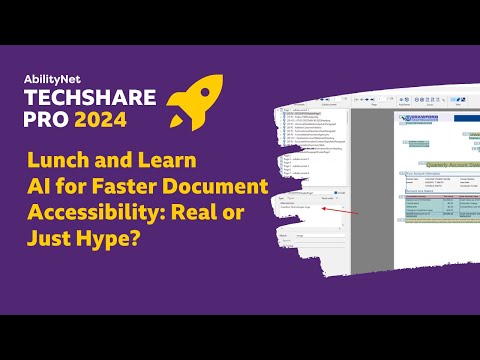
well hi everyone and Welcome to our session today which is called AI for faster document accessibility is it real or just high so I'm one of your presenters today my name is Jane black and I'm the uh sales leader at cord Technologies uh covering UK and Europe and I'm joined by my colleague who you'll see in a moment called Doug copen Hofer and he is the uh VP of our accessibility center of excellence here at Crawford Technologies so today we wanted to answer that question whether um AI can be used um in effectively in document accessibility Solutions or whether we're being pulled up in hype around AI at the moment so what we're going to do is we're going to cover a few areas and hopefully get to the answer to that question at the end so we're going to talk a little bit about what sort of challenges there are around PDF um why AI is attractive in the document accessibility space who we are um and how we use AI uh and then hopefully we'll answer that central question by the end of whether some of these Solutions are real or are they just hype so let me start with why we need accessible PDF I'm sure not something I need to uh explain to you folks but PD PDFs have many accessibility issues but the challenge with PDF is they're also the primary format for customer documents so when you either go onto a website to look for information on a product or a service that a company offers or when you're receiving your Communications through from the companies you do business with like your bank or your utility company it tends to be a PDF that is the primary format for those documents so they're really important they've got accessibility issues but they're really important and the reason we want to solve the accessibility issues is that we want people to have access to information and to their important customer Communications and then from a business point of view the reason they want to solve the issues is that they want to give people that equal access they want to do the right thing they want to improve the customer experience for all of their customers and they want to mitigate any risk that they might have by not doing that and not following the the latest uh laws and regulations around uh PDFs and accessibility so we need to be able to deliver customer documents in um an accessible PDF format in order to be able to do that so in terms of PDFs what are how big is the problem so we've got some data points um it's difficult to get data points on PDFs but we've got some so in a couple of years ago we managed to get data from Goog Google Drive and Gmail in 2016 and that suggested that daily there were about 73 million new PDFs saved which is a a phenomenal number and then Adobe also reports that uh there are over 400 billion PDFs opened in Adobe Acrobat just in the past year alone so PDFs are a a a big a big problem let's say or inaccessible PDFs can potentially be a big problem so what have some of the approaches been to addressing this issue up until now what have been the traditional approaches and there tend to be two really the first is to redesign customer documents at the beginning to build in accessibility right from the start and the second um option is to uh take PDFs that have already been created and manually remediate those to make them accessible now the challenge with those approaches uh certainly in the world that we work in um in Crawford Technologies is that most customer Communications so things like the documents we were just talking about you know your bank statements your letters your insurance policies your bills uh most of those are generated by systems and those systems May in fact have been in place for a number of years um and the likelihood of those systems changing uh in the near future is is low and then if you were going to redesign and develop those documents um within those systems the you're looking at a time frame of of potentially years and that's if at all possible you know in some Legacy systems it's not even possible to Output um accessible uh PDF so there's a challenge there um if we want to do something and we want to make that information accessible now uh we can't use that approach um necessarily as a way to deal with the problem today and then because of the sheer volumes of PDFs that we were just talking about there with just two data points from from Google and Adobe um manual remediation isn't really practical if you think about 400 billion PDFs being opened in the last year and then if you think about the types of communications that we're talking about where you need to be able to have access to those uh in real time and then if you think about how long it might take you to manually remediate a PDF you can see that it's just not going to be possible for that to be a solution to the problem so that brings us on to Ai and that's why it's an attractive question could AI be part of the solution uh the reason that we we think that it may be able to be part of the solution is because of what AI can do so AI can automate processes um it can solve problems and it and it can learn from data that it that it sees and if we look at machine learning which is a sort of subset of AI I mean that's focused on enabling machines to learn from data that's passing through it and it uses algorithms to identify patterns and make predictions without there being the need for for sort of explicit programming and it improves over time so it actually gets quicker and more efficient as uh time goes on but I think there's a something that we want to avoid in terms of um Ai and its usage in documents um and that is that we we know that we're all sort of at the peak of inflated expectations potentially at the moment um everyone's very excited exced about it everybody's talking about it everybody thinks that it could be part of the solution and what we want to avoid is to drop down into the trough of disillusionment um we want to make sure that we keep those expectations realistic um and that we use AI in a way where it can be most effective so that we we get to the plateau of productivity so take you on a little journey there so it's worth talking about what some of the concerns are about AI that that you know might get us to to might get the expectations to fall short so there's some general concerns around AI particularly when it comes to accessibility and people with diverse needs and that is that there are some you know concerns over bias and uh whether or not uh there's enough data given to AI that that uh has those diverse needs taken into account there's also General risks around um AI you know anything that's uh document processing documents for example if there's sensitive information or personal and confidential information involved uh people you know clearly and and naturally have data and privacy um concerns around it but then I think more aptly at the moment there's some accuracy and reliability issues so you know it is true that um there are some you know great gains that can be made to certainly in in time shortening time with AI but some of the um accuracy of the results can be questionable sometimes so we know there's always a need um at the moment for human verification uh and intervention in in any of those processes where AI have been involved in order to ensure that we meet the the kind of standards that are that are expected but there are benefits a lot of benefits that we could bring about um by using AI and if I just take you back to that sheer number of PDFs 400 billion opened in Adobe last year you know we know that one of the things that AI can do is significantly reduce the time uh potentially that it takes to make documents accessible so the speed and efficiency that AI could bring to the process um was definitely something that is worth capitalizing on and then when we think about those large volumes of system generated content that uh Enterprises uh put out to their customers on a daily basis scalability is also something where AI can assist in processing large volumes of documents or at least creating applications that can process large volumes of documents where it wouldn't be possible to do that manually so we we need to address the scalability issue and and AI can certainly uh lead into that and then cost Effectiveness which is is really a a combination of the the two of these you know the PO potential reduction in costs that you can get by reducing the time that it takes to do something by having a solution that's scalable um that makes the the likelihood of organizations taking up um this at a large scale you know much much greater so the increase in adoption is something that uh you know would definitely be beneficial uh for the community as well so I'm going to hand over to my colleague now and talk a little bit he'll talk a little bit about who we are as an organization and how we see AI as something that can be used uh when it comes to document accessibility great thank you Jane thanks for the very Snappy title of our presentation today I think that's a very appropriate U but we're uh we're really excited about this we've been doing this really since 2008 at Crawford Technologies um and uh it really got started it's kind of an interesting story our our CEO has a mother um who uh developed um uh partial blindness and uh uh he found himself helping his mom uh essentially read her uh bank statements uh credit card statements utility bills and so on uh literally because uh the only information she had from those institutions was the paper Bill and of course those were completely inaccessible uh and he realized uh gosh you know we I I run a a a print output uh software company and we know PDF very well and we understand the underlying architecture of PDF and U and we we absolutely can create uh accessible tagged PDFs as part of our process and so that really started the journey back in 2008 um uh we Consolidated our tools under a single platform about a decade later uh we developed document accessibility Services centers so we you know have rolled up our sleeves and are doing this as a service as well as providing software um we also added the ability to do PDF testing uh the ability to implement workflows that automate this process uh and we've won some really significant Awards in the in the past two years um two of which uh relate directly to artificial intelligence and the ability of AI to speed up the process of making these kinds of documents accessible uh in some cases translated to other languages so uh we're really excited to be part of this but I think that the whole topic of separating what's uh real and what's hype is is very appropriate In This Moment uh because I think you can get uh inflated expectations when you hear about the magic of this this new artificial intelligence world that we're living in and so I think what we're going to talk about here is um how we use AI in this context and you know the expectations that you can ex you can realize uh and and you know the expectations that you shouldn't Set uh so what we really do is we use um um AI in our solution uh something that we call Autos sense and Autos sense purely is the ability of our software to detect the page structure uh of a document and in the case of our transactional solution it has to do with setting up the business rules uh that are used to uh make those files accessible uh you know in bulk or at scale and so we're going to talk about that in just a moment I have an example to show about how it's used uh and it's built into a number of solutions we use it in our transactional solutions for high volume uh system generated content but we use the same technology uh when we're actually fixing files one at a time with our remediate uh software uh and it's also used in another uh component uh for uh pre- tagging uh files uh at scale uh so what we're going to talk about really is um an example here and I have sort of a a mythical uh account statement from the Crawford Technologies uh uh mutual fund company um and essentially what this is is a a pretty simple PDF file and uh what this screen is depicting is the fact that we have turned on that auto sense that I just described uh and it is automatically uh setting up the business rules uh for tagging this file and um you know what normally would take a little bit of time to set up uh and certainly a lot of time to set up when you're doing prod you know robust production applications uh this gets done very quickly now with this Auto sense capability so what what autosense has done here is it's automatically detected the page structure uh and a lot of it is already set up uh we can see uh there's a logo at the top left um that's outlined in red and I'll show you why that is red in a moment uh it has identified a number of paragraph tags uh you'll see those with the p designation um you'll see an an H1 a heading one which is very important you have to have one H1 in every document and that H1 here is the quarterly account statement um we also have um a table now tables are where the rubber meets the road in the in the world of PDF accessibility and so it's actually done a really good job of identifying and tagging uh you know setting up the business rules to tag this specific table uh with uh column headers and row headers and so on uh so the magic of this is that it did this work uh immediately and it did identify something that is not tagged uh 100% And that is actually the image logo at the top left and you can see that by the the Red X at the very top uh it says there's a problem with that particular element on the page and so you know as a user when you're setting up these business rules that you need to add alternate text for that image uh and once you add that uh you you literally are done setting up setting up the business rules for this particular statement now I'll I'll share with you that we are using Autos sense we've been using Autos sense at a page level uh for years uh and it is AI that essentially Works a page at a time but what we've done with this this new technology is we've enabled it to work not only at a page level but across an entire document and actually across multiple documents uh that are concatenated together the power of this is that you're able to set up business rules uh for multiple files and essentially start to create robust production applications uh in in a single uh in a single passing and so uh this really helps us shorten time to Market uh for files U but the thing that I'll point out is that this is not you know not something that you just turn loose uh and you know it is not generative AI uh but it is in fact machine learning working uh you know at a document level uh to to significantly shorten the time uh to to market for these kinds of files and so I think it's a good example um and we've got lots of use cases right we have very large healthc care companies in the United States uh we have transatlantic banks in the UK that are using this technology um you know the example here of this Healthcare company is that they they have almost 50 million members uh they deliver documents in accessible formats by default uh so they're doing this you know absolutely across the Enterprise uh and what they've done is they have in the past year they've delivered uh 450 million pages of PDF s uh in accessible format uh to their members uh and they also do quite a bit with static files uh which are files that are on their website and in various repositories um uh they have about hundred different application templates set up uh that do this at scale uh their average document size is around four to five pages uh but some can be quite large 30 pages in some cases even some that are you know in the 300 to 400 page range um and the average transformation time that they they see when they're delivering these documents is is less than 300 milliseconds uh so it's it's very very fast once those applications are are set up and put into production uh and uh very very effective in in terms of the impact to the community um and just one other point they they happen to run this uh internally uh on uh Windows servers um and uh you know they have a very uh large environment set up to to do this uh in their on premise environment another similar use case a very large transatlantic Bank uh in the UK uh about 48 million customers across the globe uh they also deliver documents in accessible format by default uh so they don't request a user to opt in to get accessible files they simply create them and as they're retrieved uh they're made accessible using the Crawford software um they identified about 70 different output applications and really interestingly they they identified that those 70 initial applications comprised about 95% of their digital traffic so that's why they were so focused on getting those first uh 70 or so uh applications uh uh you know done in terms of accessibility um uh they created the applications for those in in less than 90 days uh and their average transformation performance to accessible PDF is less than 500 milliseconds or less than roughly half a second uh per per retrieval uh and they happen to run on an internal cloud infr structure that is how they've run their application so I guess that you know to to sum this up you know we really do believe that this is real um uh but AI you know really brings tangible results to a limited scope it's not as if you're turning on generative Ai and you're making everything magically accessible uh it's very focused and it's you know very specific scope uh in this case it happens to be transactional documents and setting up the applications uh that that create those accessible documents um number two you still have to do validation like that example I showed of the uh of the alternate text for that image um you know you still have to validate that that is actually correct alternate text and you have to maybe uh modify it slightly before you put it into production uh and I guess Jane the last one is you know we have to set achievable expectations um uh take the wins uh it's always progress over Perfection and uh and you know I think we're seeing some really EX things happen in our field uh due to Ai and uh uh and the knowledge that companies like Crawford bring to the table so with that I think uh that sums up our discussion if there are any questions uh from the uh from the audience we'd love to feel those at this time well very good if there are no questions I think we'll go ahead and conclude got one question oh one question okay before we conclude here uh how does this differ to Adobe acrobat checks yeah good good question Katherine so um it's similar I mean we do run uh checking software we validate uh PDF uh accessibility uh in our solution uh We've written our own uh Checker effectively and it checks against Wick Haag 2.1 and 2.2 ablea but it also checks against the PDF UA spec and it uh provides very detailed results in terms of whether or not um you know the document is is meeting all those checkpoints uh and so you can get a very detailed view of uh uh of the success or failure of the of the file as it as it runs through our software that's a great question and I think the question is is on remediations um yes uh we do remediation as well uh we have a tool that does that uh and the validator is built into that remediation tool so if you have ad hoc uh files on the website or you know in directories you can um run remediate and and create an accessible file it also uses AI but again in a limited scope way so it's just using AI against that specific PDF uh and uh and applying the uh the tagging rules based on what it sees hopefully that answers that question thank you Katherine any other questions from the audience awesome thanks everybody have a great day
2025-03-20 04:54


