2022 Nonprofit Technology Conference - Tear Down That Wall Of Text
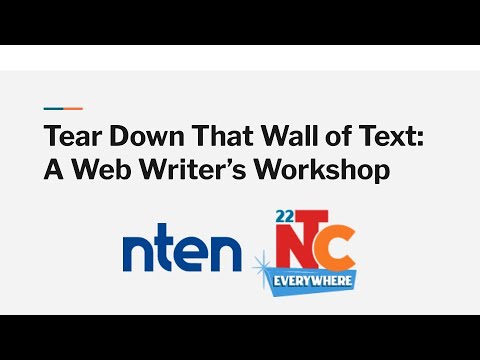
Well, welcome everyone to Tear Down That Wall of Text- A Web Writer's Workshop. Thank you so much to NTEN and the 22 NTC. I'm really hoping that 2023 will be in person. This is my 20th year as a member of NTEN. That's a long time and I would like for it to be in person someday again.
Next slide. "Beep," for those old enough to remember the beeping noise in school slide progression. That is what I'm going to use. I'm Johanna Bates, co-owner and co-principal of DevCollaborative.
We build websites exclusively for non-profits in WordPress and Drupal. Clayton, do you want to introduce yourself? Hi, I'm Clayton Dewey. I'm the product owner at DevCollaborative so I focus on content strategy and user experience design.
Hi everyone. I'm Michelle Lineberger. I am the manager of strategy and operations at the Social Innovation Forum which, is a non-profit that's lucky enough to work with DevCollaborative. Thanks Michelle. Let me just go over a little bit of housekeeping, the session details. We have a collaborative notes doc and it's in linked to from our Socio page, which I just put in the Zoom chat. Please feel free to use that and I will be putting a link to the slides there after the presentation. Sorry,
I was going to do that while we were having technical difficulties, but I I just put a link to the collaborative notes doc in the Zoom chat as well. At the end of the session, there is a survey evaluation for your feedback. We and NTEN really do take that feedback to heart. So please do take the time to fill that out if you're able to. We appreciate it.
A quick overview of our session today. Clayton and Michelle and I are going to go over some of the key concepts in writing for the web; things that if you pay attention to even one or two of them when you edit or review or write content for the web it's going to be better. We're going to move through that fairly quickly because we're hoping to have at least 15 to 20 minutes at the end to live workshop a piece of content here on the call and to take any questions that you might have. So if you're feeling brave today and you have a wall of text non-profit web page that you would like to share during this presentation please feel free to put it in the Zoom chat as well as any questions that come up and we'll be addressing those at the end.
If everyone's feeling shy and nobody has a piece of content, we do have something that we can use and we are going to be using real examples from our work and Michelle is going to talk about the process of rewriting her organizational content as well. So take it away Clayton. Yeah and I'll add one other note about the recording, so I checked with the NTC staff and the recording will be made available eventually to us as a file that we can then post on YouTube. So we we could trim that part out if you all wanted to share in session but didn't want it living in perpetuity. Either way. It's totally fine with us.
So yeah, so let's start with how people read on the web or how oftentimes people don't read on the web. Rather than reading word for word and line by line, like we do with our favorite novel, we're oftentimes hunting for answers. Yet much of online content is still written for print and that assumption that people are going to be reading all of the text on a page. So here's a typical example of this. This is from a client of ours, Bay Area Legal Services. They
are a non-profit and team of lawyers who offer free legal help to people in the the Tampa Bay area and they came to us and knew that their site was making people feel a bit overwhelmed, frustrated, disoriented with their legal issue that they had. Here's a closer look at that. Of course, the design is outdated and so that contributes to that feeling that this information is dense and hard to understand, but we're also seeing it's very text heavy and just a fun way to date this is you know if you're not finding what you need just email us at BALS dash info at BALS.org with the subject line "more info." It's as simple as that. So they wanted to update their website so that the information they had online was something that was initially a helpful, reassuring experience for people and so we worked with them and together we said, "Tear down that wall of text!" and replace it with icons, relevant pictures, headings, a modern design, reassuring color palette, concise and plain language.
As a result, traffic is up, time on page is up, people coming with their first questions to Bay Area when they call the hotline are coming more prepared because they've gotten some of the information that they need on their situation from their website. So that is part of the power of writing for the web. Let's dive in again to how people read or don't read on the web. If people are hunting for answers, there's a few different patterns that come up. One is called the F pattern because as you can see, if we're scanning headings and then generally starting on the left hand side of text for languages like English that read left to right, it makes a vaguely F shape.
In this example, this is a video of eye tracking software. The circle is where this person's eyes are on the page and so as you can see, they're hopping around from keyword to keyword looking for information. In this case, they are reading the specifications of a camera that they're thinking of buying. Rather than seeing that circle move steadily left to right, line by line, it's hopping all over the place hunting for answers. There's a few other patterns that people use, all with very fun names. We've got the layer
cake, where we're scanning headings. We've got the spotted pattern, which is a lot of what you saw in that earlier video, where you're just kind of hopping around the page looking for keywords, links stand out to our eyes, digits standout to our eyes. There is the marking pattern, where you pick a particular point on the page and start scanning down. The point being, there's different patterns but all of them are skimming and scanning.
There is one important exception to that, the commitment pattern. This is where you are reading everything on the page. This happens if you're reading a text that's at a challenging level. Maybe English is a second language, maybe it's an academic paper or it could also be because you have a high trust in the source and you want to read it carefully and thoughtfully. Another is technical writing. If you're a web developer and you're reading how to implement a new web development feature or if you're following a recipe or maybe some kind of fix-it guide, following instructions.
Still, a lot of times we do that skimming and scanning first and then settle into this commitment pattern. Since we're hunting for information, we want to give those hunters an information scent. Examples of these are titles, headings, lists, bold words, emphasized words. One thing is when you're writing links it's helpful to write what that link is taking you to and what you're doing there so rather than a link that says, "click here" stating "read our annual report", "download this toolkit," etcetera.
The good news is that when we do this everyone benefits. People using screen readers, people where English is a second language, it's easier to translate, it's better for search engine optimization, it's better for all readers Now that we've established some of those universal best practices for writing on the web, the next thing that will really help improve your writing and improve the engagement of your content is keeping your audience in mind. A common tool that we can use to think about our audience is the Persona. A Persona is a fictitious, yet realistic depiction of the key audience groups that you have. In the case of Bay Area Legal Services, they have three key audience groups- the client, who's got a legal problem, the pro bono lawyer, who's looking to volunteer and the donor, who wants to donate to Bay Area so they can expand the legal help to give to people.
All of them have distinct needs. All of them have distinct kinds of vocabulary that they're coming with, background information they're coming with, so different pages on the site will be more important to different audience groups and so you should be writing accordingly. One thing that we oftentimes do is we overestimate the literacy level of those who are coming to our site. As you can see with this chart, even just writing at an eighth grade level you're only reaching 50 percent of the US population and that can shift up or down depending on your constituents, but in the nonprofit world where we're serving people who are under-resourced or at a certain disadvantage that's oftentimes even more pronounced, so keep that in mind. A lot of us also have a global audience so be aware of idioms, figures of speech that might not translate for people or it might be difficult to understand initially, which leads us to a similar issue - jargon, which I'll let Johanna talk about. Yes, I've been writing nonprofit content for the web since 1999 and jargon has always been a thing that has been there and it's great to question whether any jargon you're using makes sense for your audience and of course sometimes it will, but it's just really great to question the jargon that you're using. Every
community has jargon. Think about the tech community, which certainly has jargon. The non-profit community certainly has jargon and your organization probably has internal jargon and often it's a short-handed way we talk about things with each other when we're in a community, but it's important to know that even if you think people can understand it they may be glazing over or feel excluded or not understand what you're saying if you're using too much jargon. Jargon is so prevalent in the nonprofit sector that, "next slide, beep," that Tech Soup has a non-profit jargon generator that is really fun. I ran it the first four times and I got some great stuff here. "Achieve configurable community engagement." "Cultivate community-centric funding sources." "Pioneer network-centric triple wins."
My favorite, "synergize a transparent sustainability." Yet it is great for long passwords. Excellent comment. This should be your passwords, not a random string of text. Synergize. What does it mean? I don't want to know. Okay, moving on. Next slide. Clear writing is great writing. This is true everywhere and it's certainly true on the web. When you're using jargon or longer words or any words is
it understandable outside of your organization or niche? Do you need to reach people outside of your organization or niche? Are you striving for better inclusion with your website content? Jargon can be a form of gatekeeping. Anyone who's ever walked into a room full of developers talking in developer code talk knows how that can feel, including myself, who is a developer. So just be be mindful of inclusiveness and use jargon as a checkpoint for that and are there simpler or clearer words you can use? Simpler writing is easier to translate, whether someone is using Google Translate on your site or whether you have a staff translator or a freelance translator who's translating your content, in using simpler words that will make that simpler. For the rest of this presentation we're going to focus on two main things that you can zero in on to improve your writing on the web. One is using plain language and
Clayton and Michelle are going to talk more about that. As well as the principle of show not tell. All right, so we are working with DevCollaborative to re redesign our website and as we're going through that process we took the opportunity to refresh some of the content on our web pages. So this is what we started with, which is on our About page. The Social Innovation Forum provides a unique combination of capacity building and network building to create positive social change in Greater Boston. We actively connect supporters, funders, investors and volunteers and practitioners, non-profit and social business leaders to build productive relationships focused on growing social impact. Founded in 2003 as a program of Root Cause, SIF incorporated as an independent nonprofit organization in 2015. So that's quite a mouthful.
What Clayton really helped our team do is say, "What do we actually need to say?" and so he introduced us to to a tool called the Hemingway Editor, which tells you what grade level or you know reading level your text is reading at. You can see this is at a postgraduate level so you would need a Masters or PhD to understand what's going on and I think this is really common for non-profits. Speaking for our organization and probably for many of yours, you're a really small team and everyone's doing everything and so the people who are writing grants are also the people who are updating and building the website because that totally makes sense as an overlap for skills and because no one has time to do anything we're doing a lot of copying and pasting so we're copying things that we wrote for a grant and we're putting it on our website, even though you know funders probably represent a third of the people that are visiting our website. There's a lot of non-profit staff members or leaders who are visiting our website and you know they're skimming for information because they're pressed for time and they're trying to fill out other grants and figure out if our program is a good fit for them and they don't have time you know to read and say, "Oh I need a PhD for this, I'm gonna spend time sitting with this about page." They really need the answers quickly, so this isn't
really a good fit for you up to two-thirds of the people who are visiting our website. Yeah and it can be a bit intimidating thinking about how and what are you going to say instead and one piece of advice is to think again to your audience and think what would you say to them in person. If I was face to face with a non-profit leader and they asked me, "So what's the Social Innovation Forum about?" I might say something like, "Well we connect non-profits with funders and we work in Boston. We also help non-profits with our accelerator, capacity camps and alumni network." So that's a great way to just think about how would you say this in plain language.
If somebody were to come and ask me and I had given that original pitch you know their eyes would probably start glazing over by sentence three. So here's an example of just using to the point plain language. The other thing that with all kind of machine-generated tools there's going to be a limit there. I mean we see here that it's saying that it's a grade 10 reading level and it'd be nice to get it down to a grade 8 or grade 9 and this is where jargon comes into play again. Michelle has a good story on that and how to consider what words to use.
So we when we were editing down this about paragraph to this couple of sentence, we talked about the word that was sending it up a little higher in the grade level readability was non-profits and accelerator and capacity camp, those kinds of words. We played around with changing it to something like, "We help change makers," or words like that. What we talked about internally is that none of us could decide what change makers meant and so this jargon was appropriate because the people who are visiting our websites will know what our accelerator is or you'll be able to see from reading more about the program. They'll know who the non-profits are,
they know who the funders are and so this jargon felt appropriate for this section. When we edited it all down, one of my co-workers was like, "Oh no, we're losing so much depth. We do so much and how can we reduce it down to this much?" It's sort of like that writing principle of "Kill Your Darlings "of we all want to shove everything that we know about our work into a couple of sentences, but you'll just end up with with something that doesn't make any sense. So really we thought about how can we just convey enough that people will visit our website or click another link to go to the programs page and learn more about our programs. We don't have to shove everything into one paragraph, which brings us to that show not tell principle. Here's an example of what the the about page could look like with that updated concise language.
In this case, rather than two paragraphs of text explaining everything that the SIF does, we have a concise statement here. Then you can explain what the Social Innovator Accelerator Program is here. It's six months of consultation leading to a pitch video, prospectus and presentation to influential funders. What's the alumni program? It's an online community of non-profit leaders that are helping each other. This is where we can embrace the layered, interactive nature of the web and
websites and linking off to further information. Once you click through to the Social Innovator Accelerator page then we can go into depth more about what that consultation looks like, what are some of the outcomes that other non-profits have experienced by going through that program. We're you progressively disclosing information at a time. So far we've spent most of our time focusing on the written word.We
did want to spend a little bit of time here talking about rich media because we do want to be bringing in some of those other interactive pieces of conveying information. Video is great for emotion, when you're using it be sure to use closed captions and have a transcript. That's good for screen readers and for SEO and for just reinforcing that information for people.
When it comes to images, try to avoid stock photos if you can. We can sense when something is staged and it's always better to use genuine photography. If you're using images include a caption if you can if it makes sense and definitely include alternative text for screen readers again and for SEO. Now we'll talk about convincing your stakeholders to buy in on this process. Yes. Stakeholders. We all have some. You may have heard things when you're like hey we really need to revisit some of our content we need to focus on rewriting our content you may have heard things like, "We don't have time." "We have more important things to do." "The
website reads well to me." "Larry writes the web content and he thinks it's fine," or my favorite, "The website needs technical and visual design whiz-bang instead of a content rewrite." Someone thinks you need a JavaScript animation engagement tactic when the reality is that the words that you are using on your website nine times out of ten in a non-profit context are the most important thing on your website. So, how do you convince stakeholders? The main tactics I recommend are to remind them that they and the audiences that you're serving are not the same people. You can show them evidence. What do analytics and user research say about your content? What pages are most popular on your site? What pages does your organization wish were more popular on your site? If you find a problematic piece of content on your site, identify that and then think about the audiences that you're trying to serve and ask these three questions. So go to your stakeholders with your content and say,
"Hey stakeholders, remember these people? This is who we're trying to reach with this content." And then ask the three questions, "Who is this content for?" Hint, it's for those people that we just reviewed. "What do they want?" and "What do you as an organization want them to do?" What are your business goals? And the sweet spot for your content is going to be in that place that overlaps between what you would like users to do on your site, the things that you would like them to get from your content and where that crosses over with what they are seeking. What they need. There's a wonderful video about this put out by the Nielsen Norman Group that I've linked to in the resources slide.
It's really short and it's really clear so I encourage you to give that a look later. It can be overwhelming if you have lots of walls of text on your website and you might wonder where do I start? Clayton, where do they start? Some good places to start are pages that are getting a lot of traffic, but have poor conversion or have a have a lower time on page than you would expect if they were really engaging with the content. Pages that have high bounce rates where people are coming to the page and then immediately leaving, not going elsewhere on your site as you expect. If you've run any usability tests, that's a really great way to identify pages that are maybe confusing or overwhelming to people. This again is an opportunity
to embrace the nature of the web and the nature of content management systems where you can change something and you can change it again if you need to. That's also helpful to keep in mind if you get stuck in the writing by committee and wordsmithing something to death and feeling very shy about making a final change before getting it absolutely perfect. You can start with a version and then you can always change it again later. If you want some tools to help you with that process the Hemingway App is what we we showed earlier and we'll be using again in our demonstration. The Conscious Style Guide is a great resource. Plain Language Guidelines, this one's really nice. This gets into some nitty-gritty of how to write plain language that goes even more specific than what we've shown in this presentation. If you have a Drupal or a WordPress site there's modules and plugins there that can help your editors. These two give visual feedback to editors of areas where
the content that they're writing or the images they're using aren't accessible and how to fix that. The biggest mistakes in writing for the web, that's that video that Johanna mentioned earlier and it's not that long so it's really great information in a short amount of time there. So let's apply what we've learned and I haven't checked the chat. I
don't know Johanna or Michelle is anybody anyone brave out there? Well first of all we have a really good question from Jamie from Appalachian Voices about multiple audiences and addressing multiple audiences and there's been some comments about they're needing to be different reading levels, sometimes higher reading levels are appropriate and sometimes jargon is appropriate. We can definitely address some of those questions, but we had someone submit a page that they would like that is a wall of text. They said that maybe not on a recorded video, so if anyone has a page that they are willing ,we will not be mean unless you tell us to be mean, we're not here to be mean, but we are happy to offer some helpful actual feedback on a wall of text. Jamie says that they are happy to provide one.
That would be awesome. If you can put the link in the Zoom chat. Thank you. Coal impacts. Yes there are a lot of words at the top of that page. There are some things going for this page too. Do you want to share that Clayton? Yes let's see. Oh no, you're getting the Linux boxes on your share. They're going away now. Is it gone now? Clayton uses Linux. I'm a proud Linux user and it's Zoom's fault not, Linux's.
Yeah Jamie, if you want to hop on and talk a little bit about this. Also I do think that probably more than just you have questions about how to address multiple audiences with different reading levels and different levels of jargon. Do you want to talk? I think this is an open Zoom where you can just unmute yourself and talk. Yeah it seems like it is. Hi everybody. Welcome.
So just to provide you with a little bit of background on this. We've recently started to update our pages from the bottom up and this is one of the first sections that we worked on. This is as far as I could get people with the text. I mean I edited and edited and this is as
far as they would let me go. What I'm looking for is what you mentioned as far as stakeholders is that kind of proof and evidence and you know coming from experts and buy-in on how to get them in an even better scenario. This is as far as I got them, but I feel like I got some words out but I'd love more thoughts on this. I can also show you a page with even more flaw if you want. Great. Jamie can you talk a little bit about who your audience is for this page. So that's also one of the problems is that it's such a mixed bag. It's everyone from just general population that we want to take action all the way up to legislators and legislative offices that we want to read about this, grant organizations that we want to read to fund our organization.
It's everything from higher end and then even technical, all the way to hey we want you to care about this issue. So that's the problem that we're running into, as of course a lot of people did. I mean I worked really hard on this, but it was a fight to try to get it down to be this simple. So I still feel like it may be a wall of text and again I can show you some other ones like I said that are even more dense. Yeah, well good for you for taking that on and and having some success rewriting it. I mean that's the first part and that's the hardest part. While you're doing that, do you want me to say something about multiple audiences? And Michelle I know that you have multiple audiences at Social Innovation Forum too.
I mean pretty much every organization that we work with has this problem um and one thing I will say that from an accessibility standpoint which is the standpoint I really truly care about, just being transparent there, when you make something more accessible for one group it doesn't mean that other groups that don't need that level of accessibility are going to have any trouble with it. In fact usually when you improve it for one group you improve it for everyone. That's one of the principles of universal design. So if you replace a doorknob with a lever someone who can use a doorknob might also be holding two plates of food and be able to use the lever. So that is one argument to use with stakeholders, that you're not shutting legislators out if you bring your reading level down from I see it's 12 to grade 9. You can always consider starting a separate stream of content that is more geared toward legislators. You'll have opportunities to focus that if you're not trying to hit multiple audiences with the same content as well, but I know that can be a capacity issue. Go ahead
Clayton and Michelle. I don't know if you have anything to add there. I was just going to add, thinking about streams of content, one thing I think DevCollaborative encouraged us to do is, we make a lot of assumptions that all of our information should live on all of our pages, when that's not necessarily the case. One thing that we had talked about is auditioning what you need for the pages that are going to get the most traffic. Thinking about where are our assumptions on what needs to be here and if this is an important page that many different levels of stakeholders are visiting, what is the almost bare bones content that needs to be on there. How do I make it
as accessible as possible for everyone who's going to be interacting with it. Another thing that I think this page could benefit from are some subheadings and maybe this would be easier to to get buy-in from stakeholders because that's something where you're not convincing someone to cut a sentence that they feel like is important, but that can break up this page and headings are great because then it very immediately to the user is like oh here's the information that is on the page. Right now it's going to be a bit arbitrary if I throw some in, but we can just do that. That's a good spot for black lung or coal. Or it can be even more concise than this right. Another thing that I do is I look for opportunities to break something out from a comma separated list and into a bulleted list.
And the other thing is there's so much unlearning. I got the gold stars from my English teacher for as many complex sentences as I could write. Short and simple sentences are easier for us to read and skim and scan so a big part of it is just breaking those complex sentences down into two simple sentences. So "Thousands of former mine site still pose health and safety risks." It could even be something like, "Environmental Damage From Coal Mines." Michelle has written grants and I was a grant writer as well and you really get trained by grants to just write things that sound fancy in this really irritating way by a lot of funders. That's how they train you to write and it's really hard to break
those habits especially if you're copying and pasting because you have no time. Something like this, and now we've got that and that's much more scannable. Another thing, and again this is me taking my own advice. I saw it here earlier... There we go, if we change this,
"We are also committing..." Okay so there's two things here that are really common. There's a bunch of helper words strung together. "We are also committed to ensuring that the
communities that have long borne the brunt of mining are not left behind." So something like, "We make sure communities aren't left behind." instead of we are committed to ensuring that people aren't you know there's a there's a lot of that in the nonprofit world too of like we are working to ensure that people have the right to do such and such instead of like we fight for people's rights. Yeah obviously even I'm guilty of that. I mean my team is great,
but you know we're all guilty, we get stuck in our own little echo chamber. Yeah, I mean even what I rewrote could be simplified to like "We leave no one behind." And then that have long born the brunt of mining, yeah that's something I learned when I learned Spanish because I had such a hard time I was like, "He estado tratando..." you know and I'm like wow this is hard for me to understand in Spanish. Oh I do that in English all the time. We are determined to hold profit profiteers," could be "We hold coal profiteers responsible for cleaning up the land and water." As you can see the red's already coming away.
Very nice. Thank you, it's fantastic. We've got another candidate here from the ACLU of Northern California from Stephen Wilson. Jamie thank you so much for sharing. Thank you guys, thank you very much for going through that. That was really helpful. You're doing great. This is a really interesting page too because this trying hard to walk someone through a really stressful situation. Actually let me throw in another
accessibility rah-rah thing that I have to say, which is that even when you know your audience has a high reading level, one situation where their cognitive resources are reduced is when they're stressed out. I'm sure we've all experienced that and that actually can take someone's reading level way down the more stressed out they are. Another important principle that we use is to think about whether someone's coming to a web page under stress and it should be simplified even more and maybe even as accessible as possible even more if it's a page like this. Actually there's a lot going on here that's already an improvement over a wall of text, it could definitely be more of a wall of text than it is. There's really good HTML structure I can see here. Yes Jamie, it happens to everyone I think during the pandemic, I can barely read anything. I'm sure other people can relate. Molly is asking what are your thoughts on using accordions because I know
that many designers and developers would come to this page and be like well just stick it all under an accordion. Please don't do that. Accordions can be awesome in certain use cases but just imagine just close your eyes and imagine for a second or don't close your eyes, I can't see you anyway. You are Googling, "What do I say when I want to remain silent?" and this ACLU Northern California page comes up in Google results and you click on it and when you get there, everything under "If you are stopped for questioning" is hidden in an accordion, that is a frustrating user experience because Google will read things that are hidden under an accordion, visually hidden, as you want them to. So accordions, if they load open can be okay but that's I feel is definitely a cop-out in some ways because it's like well are there other things we can do before we resort to an accordion here. Should this be broken up into multiple pages? Should it be an app? There's actually lots of questions to ask here, but I would say that there's probably also some visual design treatment that could help with this page in terms of icons and images breaking it up. I don't know if Clayton or Michelle have thoughts. I had the same thought. Icons for you know, here's the situation in your car,
here's the situation if you're taken to the police station. An infographic I think can be helpful in these kinds of situations which maybe is in this paper pamphlet. Can I ask a direct question? With infographics I have trouble because I'm usually uploading them as an image and having to do alt text on an infographic is just like a time killer for the social media team we have so it usually turns into a bulleted list that a screen reader can read that automatically. Instead of uploading an infographic image file without
sufficient alt text. So quick note about alt text, there was a session yesterday so you should check out the recording on alt text. You do not have to enter any text in the alt attribute for an image that is decorative or design enhancement. If you took that image away, would the content still make sense. If that's the case then, you want the alt attribute to be there, but it you can have it be blank and a screen reader will skip it. Of course it can be annoying if you use a content management system you have to make sure that your development team or your developer, whoever, or you yourself figure out how to allow a blank alt attribute, but it is in fact true that you can add the visual design enhancements to help sighted users but they they are not necessarily useful for for people using a screen reader and so you do not have to provide alt text in that situation.
Does that answer your question Stephen? I think so I definitely want to go back and check out the recording of the alt text. Yeah alt text is one of those things where it's really editorial and like of an art than a science, you know accessibility checkers treat it like it's just an on off switch and of course it's not, like most things in life. So the screen readers don't just read the file name? If you have blank alt attribute or you use ARIA to say hidden they will not read it. So the blank alt is like the best, is like gold standard for I am just visual enhancement, you do you do not need me.
I do want to show one thing from what we prepared because it's a common thing that we see. So the Social Innovator Accelerator page, this is one that we're working on rewriting for the new site and what you're seeing here if you were to inspect this and look at the HTML, you would see that this text here is a heading 4. Most likely what happened is that the person who originally wrote this wanted this to be in all caps and in bold and they knew that in their WYSIWYG editor that the heading 4 style was going to transform that text into all caps and so they wanted to use that style, but semantically on the page you always want your headings to follow, just like in an outline, of heading 1 is the page title, the next heading that you use on the page should be heading 2. If there's any subheading of that then that's a heading three, etc. and so using out of order headings
affects your search engine optimization because it tells Google this is important but not as important as this and it also messes with people's screen reader experience because you can jump from different headings and if your screen reader is like, "oh here's a heading 4," then that throws things off. That's one thing when you're working on content is just to double check and make sure that editors aren't using headings just for aesthetic style purposes and are using it semantically appropriately. The other thing that's related to this is that all caps is helpful if it's just a word or two maybe three but after that it becomes more difficult to read. So that's something that will be changing about this page is just changing that back to regular casing and not using the heading tag for that particular area. That's all I wanted to specifically say about that. Anything else in the chat? Any specific questions anybody has, or points? I have a question about what you just said about headings. That's fascinating,
I never knew that. So in this example, if you scroll down, is eligibility requirements then prioritized by Google's crawlers because it is a heading 2? Yeah. So that's really important to make all of your headings something you want Google to catch.
Yeah and with anything SEO related you want to still make sure that you're writing naturally, don't feel like you have to overdo it, but just know that they are taking that into account. One of the things that I try and encourage people to do, if you use Chrome or Firefox there are these extensions that will actually quickly show you the outline of your page in HTML because even though HTML seems like what is HTML what's the point I don't get it, it's really very very very basic and kind of silly. Machines are pretty stupid and they have no idea what you mean when you present a bunch of text on a web page and you're using HTML to tell machines, computers, web browsers and screen readers and Google, who also cannot see with eyes your content what is important on the page, and some sort of structural hierarchy of your words. There's one that I use called like SEO, has a terrible name, it's like seo-extension.com and
I use it in Chrome and oh wow their website has an error, but the extension still works. It's just a little add-on to your browser and you can pop open an outline of your content and see what it looks like. Oh gosh there's another good question. Am I derailing you Clayton? I'm sorry. Is it the 500 word recommendation? Because that's a good point. We should talk about that. So Tammy makes a note, SEO experts tell me every page should have at least 500 words. How can we balance that with your suggestions? So this is a really good example again. This is my opinion, but I think it's the right one because it's mine. There's certain kind of SEO
advice out there that I feel like becomes overly formulaic and this is a good example of one. If you've got like the that landing page that we showed earlier where we're listing the Social Innovator Accelerator, the Capacity Camps. the Alumni Network, it's essentially an interstitial page onto other sub pages. I wouldn't follow that 500 word minimum for a page like that. The nice thing about Google becoming more and more sophisticated you know there's the dystopian, scariness of Google but one thing that they're doing is they're becoming more and more sophisticated. You just need to write content that's relevant to your readers is the most important thing when it comes to search engine optimization and so you don't have to stick to that like hard and fast rule and and other kind of rules like that. You want your page to read natural. If you are at a decision point of whether something is
kind of breaking from an SEO convention that you learned if it's gonna make something read weird or kind of artificial then it's almost always not worth doing to check that SEO check box. How much formatting is too much formatting? Yeah, how much formatting I add is too much I can tell you that has been true since 1999. I bold everything and I'm like oh I bolded everything, that's bad. This is why designers exist. Which a related note on underlining. You should really avoid it. Underlining is
conveyed with links, so you should use other ways to emphasize something other than an underline, unless it is an actual link. That is a very good point. I think we're at time and I'm sorry we started a little late, but I just want to thank everyone so much for being here and for being so chatty and contributing stuff and sharing your stuff. You can reach us, our Twitter handles and emails are in the collaborative notes and thank you Michelle also for being here today and yeah have a great NTC and hopefully in person next year.
2023-01-16 12:15


