SharePoint at Microsoft (SME roundtable March 2017)
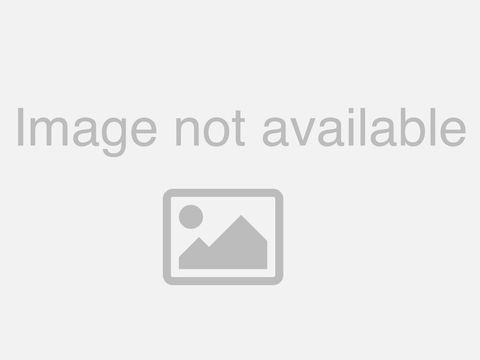
Welcome. To SharePoint, at Microsoft subject matter expert, or Smith, Roundtable. Hi. I'm sherry Bateen I'll be your host today. We. Are the IT showcase, team and we love to talk to you our customers, about how Microsoft, does IT. Today. I'm here with many of the experts from that, run SharePoint, in office 365, at Microsoft. This. Is your opportunity to ask direct, questions of, our smees and receive. Candid, answers. We'd. Like to learn a little bit about you too so we've just posted. A question in, your browser window, about. Where you are on your cloud journey for SharePoint. As. You, answer that question, your responses. Appear. On a monitor, in front of us and this is how this, will use this information to help shape the answers, to your questions. You. Can start posting your answers, now and. I. Would like to ask our, smees to introduce themselves so. We'll start with Darren. Hey. I'm Darren Muffet I'm a service engineer with Microsoft. Focusing, on office 365, and sharepoint online. My. Name is George Shockley I'm a senior service engineer focusing, on moving Microsoft, IT to the cloud on to office 365 and Azure. Hi. I'm David Johnson, I'm a senior program manager architect, responsible, for our office 65, services, and helping our businesses make it the best value of solutions, on shepherd online and 365. My. Name is Sam coots and I'm a senior program manager here, in MSI T working. Today on SharePoint specifically. In the in the publishing area. Office. Office. Graph Dell, delft profile, and search. While. You post your questions to our Smiths you can also give us feedback for, the product team we'd love to take your feedback and pass it along so, please feel, free to enter that as well. We. Just launched, Microsoft teams - general availability yesterday. And we've, been using it for a while at Microsoft so I wanted, to start off by asking our panel, what, you think about Microsoft, teams what. Should our customers, know about Microsoft, teams sure, I'll start off on that one so. First off really, excited you know we've been using it internally for a little bit now you know since just prior to the, the original you, know when we went into preview and there's, a lot of excitement internally, I mean you've got you've got persistent, chat you've, got the ability to have channels, it's got the the group's integration, sharepoint innovation it's it's.
Been A really good launch for us here, internally so and. It's a whole. Key of this is it's about the suite because, teams, provides, that persisted, chat experience, on top, of the, group's services, underneath, so, the, very way you get, a creative, sharepoint site now or an office group or, i should. Say an Outlook connected, group you're, getting, this. You can also get this teams group, with, the team's experience, on top so when you have a new project or new team working. On something or other you can give a team's experience and still have a full benefit, of that SharePoint site in an, outside of teams and in fact anytime, you save a file in teams. You're saving into that SharePoint, site and therefore gets all the compliance, benefits, of that SharePoint site I've got all the e-discovery, DLP. And other regulatory, compliance. All issues, all addressed because it's still office 65 SharePoint, team, is simply sitting on top of that one, of the great things those the development. Capabilities, now with it being able to use things like BOTS being able to think use, ways. To interconnect it through flow and power apps and those sorts of areas to make. Teams, kind of a central hub but it can then, reach out to other systems, as well so. That, full integration is is a wonderful, thing to have I think. The biggest, value added, feature in teams was the ability to put animated, gifs and memes. Often. Yeah we're going there we're going oh yeah you're. On your phone you want to have to type a long-winded response, to a manager, you, don't have to do that with teams you can put it on a cute, cat may be saying, yeah or or. There's tons of Nicolas Cage memes in there as well there's. Stuff that might not even be workplace appropriate, but you can do that with Microsoft, teams it was it's, a feature we haven't had in a product before besides email. So. What, about teams. That already had a SharePoint, site set up so, one of the nice things is assuming, I created a SharePoint, site as a group, connected SharePoint site I can now take that group, which is already existing SharePoint site and kind, of up level it add the team's capability, to it so as opposed to me great at creating a new group in teams I can, take, an existing group created maybe in SharePoint, or Outlook and then, up teams. Capabilities, and the, chat queue abilities and suite to vet existing group and therefore the files they have on that SharePoint site persist, and are still there for that team to work with one. Of the other nice thing that, ties. It all together is being able how, groups is an underlying, feature across all of office 365 including. Into areas like power bi you, can actually publish dashboards. To a group into, a specific, group workspace, and that makes it a lot easier especially when, you have some, fellow employees, that don't know how to publish to just their team when, I think a fundamental thing.
For Us anyways was employees. Don't, always necessarily understand, the security boundaries, and so you're, setting up SharePoint permissions and you're kind, of managing, and yeah of course you saw all the power of SH upon permissions and groups well the nice thing about the group and the teams does with that group is you're, providing that team dynamic, of here, members of this and in the basically, replaces, that DL and, the what, used to be the standalone SharePoint, site maybe security, group and, all. These other characteristics, with one security. Space container, for me to use for all these different workloads, and it does tie back to Azure Active Directory can, be used in. Fact, as a security group and a dl example. Manageability, standpoint. Having everything under add as your Active Directory has been a huge improvement where, before I would have to either have different sessions loaded up or have to go to different areas or, or, even on a security, standpoint forensics, investigations. Would take me across multiple, products, and portals now. You. Know we can kind of focus our fire on Azure, Active Directory and, managing. From there and and that, it really really. Cuts down on how much overhead, we have when we're managing it our, products. Okay. That sounds great. Delft. Search and SharePoint, search, are really good can these search technologies. Be extended, to other, 365. Apps specifically. Outlook, on the web where. Search is not very, good. So. That's. That's actually a good question so. I. Will, say this where. Where, do you get the, benefits of that search state obviously you already get it in delve you. Already get that in SharePoint, home you know all the goodness that comes from, office. Graph, powered search but. We're also starting to see it show up in other areas as well so we've got it's, showing up and it's in, things, like you're typing in a name into. Skype. Or into, exchange. In the browser, you'll. See that the names of, people that you already work with show up immediately so that those are coming in now, I think the thrust of the question is really around having. That search start, to show up as. You, know as, a replacement say for enterprise, portals, and Enterprise. Search centers and that sort of thing. There. Is work being done in that area I think, we're allowed to say that. And there's investments, being made to you'll, bring the best of the office graph powered search to the Enterprise Search Center but. There's nothing, further than that, we can share today the other thing I would add to that is things like OneNote, correct me if I'm wrong once. On a woman onedrive, for business show. Documents, for example that maybe even come in via an attachment so if I get an email attachment those, attachments, will show up in my Dell profile because basically, hey I want to see the document Sam sent me two weeks ago I just remember, I can't find it I go, into my delve and I not, only find the documents, that he shared with me in SharePoint, but I can find a document shared with me an Outlook as well yeah that's.
Actually A really great point so if you go to your own delt page and at the top there you've got the section that shows things I worked on if you go into there you'll see attachments. From your email from, your inbox and so not, only can you find things that were were sent to you or that you you, sent yourself an email but. Also you, can open them up right in there in, it's, actually really cool and I'd encourage everyone to give it a try, it'll. Open the document in line with the email right next to it you hit, one button to reply it'll, put the document into edit mode it'll, put the email into reply mode and you can make edits side by side with. You. Know the responses, in your email so it's it's, really cool and so the answer is yes that company is working on bringing office craft certainly Search goodness. Across. The suite yeah and. If I'm not mistaken, isn't, delve, now available, on almost, all the office, 365. Skis not just enterprise it's also available for small business and or the business, premium SKUs for. The small mints yeah I'll. Say that I'm not a licensing, guy, but. I believe that's true I know that what. We used to call. What's. Know like. Wow. We just lost the light here. Nobody. Died but. Yeah, so delve. Analytics now, called my analytics, that's an e5 I. Know that but. I believe dill, is cross sweet and I. Actually. Know because I have a personal. Small business version. And it's now available for the time it should be available across all SKUs which is great, and something I've, taken advantage of ever, since I first saw it available. And when, we were dogfooding it and I, loved it and I couldn't wait for you to use it on my own personal information in. Fact Darrin you you manage all our licensing, so you unfortunately. I do. That. Works for us internally yeah, yeah no you, know we moved over to e5 recently, and of course, as of yesterday we have the new automated group based licensing, which will. Be a huge. Help for those of you that that do license management if you're like me or you're using scripts, automation. Maybe a c-sharp application, you developed, or, none of the above but hopefully. All of you will be moving to the new group Lea's licensing, soon it does, give you the ability to basically assign your subscriptions, and your licenses, by security, groups which. Of course will let you be very granular with very little overhead so, maybe you want to roll it out to just your IT house then you can lice to an entire IT security group, maybe, there is an executive that a group that maybe has, certain access to products that you want to get them to first then, you can do that with a click of a button all throughout your Active Directory so, going, back to what Jared mentioned earlier aad is really becoming the, keystone. Here in in office, 365. Now. With the the group, licensing, is that going to. Work. With the automated, groups that can auto build based off of metadata, yep, we actually do use dynamic. Security groups so, currently. Power bi for instance is being licensed, through a dynamic, group that basically says, all Microsoft, employees, with this, type of special, attribute, you get to go into this group everybody. In this group is gonna get a copy at power bi Pro so, yeah, yeah dynamic, groups are fully supported with group rates licensing. And. Sherry I'm just going back to the build. Search question I just want to drop in one last thing for, the developers in the audience you can access, build powered search through. Graph, through, the graph. And. So, visible, graph microsoft, io they just had a rev, of the site and all new samples and all, kinds of goodness and let there be like very. Very. Cool. Extending. These. Questions, a little bit is group. The same across SharePoint, team link, and Exchange, so, an office 365 group is fundamentally. Inoculum, you think you. Know as. Your Active Directory you've got a security group or you, now have an officee cp5 group and that fundamental. Construct. Is their, underpinning. Any of workloads, so vet Outlook so that group within basically, replacing, with DL he gives you back calendar, you got the planner you select group you've got your. Obviously. Your team as we talked about earlier and your SharePoint site it's all group connected yes, now, the one issue. Though with groups and this is for people that are in hybrid or on Prem groups or an office. 365 thing it's, an azure active directory thing, now you can replicate the. Membership, of a group quickly from Ron Garan backed on prem and if i could recall correctly we do sync group. Membership, back to on Prem groups or 8 on Prem directly does list oops yeah there is there is a backseat capability. Available. There, is some limitations, there of course if you're doing dynamic, groups the, Backson capability, will top out I believe over 15,000.
Objects So there. Are groups that we just don't back sync the specifically, the ones that we've generated for our whole company is that can be 200 thousand objects or more so, there's, some boxing capability, it, will give you the ability to kind of replicate a security, group on Prem, so. That you can secure resources with it but kind of the extent of it yeah right there's, no integration though between the products on Prem as groups yeah correct so this is this is primarily a cloud offering. Yeah but. Being, able to back sync at least the security groups could be used for on Prem lob applications, our, goal is eventually to replace our former. Fem based. Environment. That manages on Prem groups or security groups and deals with 55 groups on their management. Okay. That's, the forefront Identity Manager thank. You. We. Heard yesterday that, teams would not be available to education. Until sometime in the future any, ideas, on how long future will be three months six months. We. RIT, and and we, can't always answer, the product, group questions but, I just want to play it out there. Keeping. Keep, an eye on news. Outlets watch what keep. An eye on blogged up office comm they will announce everything, there it's, one of actually the sites that I track personally, so I know, what. Has been announced and what hasn't and, they. Have a great RSS, feed that, goes into almost every RSS, reader. Okay. Does. Ms IT import. Any custom, user data into, the profile, database we, do we, do yeah Wow. Nicely. Did. So. Someone's someone out there is talking my language. So, let's. Talk to talk about it in two pieces first, what do we do today so today we have an executable. That, runs, and it pulls data from two internal data sources one. That has general employee about our employee. Data and one, that has retail. Store employee. Data and we, pump, that data into, the office 365, profile, also known as the delft profile via, the bulk import API. One. Of the things that we're working on that I'll go ahead and share because, you know we hope to share, this publicly may be by the next time we have one of these is we're. Building a way to delegate, out update. For certain attributes to partner, teams around the company so that way I team, doesn't have to own the end end but, rather we can say aha you, know team in finance you can update just, these three profile attributes, you know team over and say. Our. Enf real, estate and facilities you. Can update these profiles, and that way we get out of that that business or for. Company, what you know for specific, needs and that way they can use them for targeting, and and all that yet so yes, we do it and yes, we've got some cool things coming that hopefully we can share in the near future that's. Part of our modern. Engineering, migration, moving away from these. Intermediary. Application. That do data collection and then do update to direct, API calls by all these data sources groups, then it sounds like we're really pushing down that road in the office 365 delve area well to be spirit specific. This one is an EMA safety built tool there's. Nothing in the product, today that allows us to delegate, update. Permissions on a pretty, basic so we on the API of it allows that build these tools exactly, so our tool has tenant admin rights. Basically. SharePoint role admin rights and so, it can update these profiles and so we we, serve as that middle layer and we are the gatekeeper, but is that a web service that they call then themselves, well. The partner, teams will call an API we've built excellent, and then we'll call the both, so it's, moving to as, as we move to more modern, you, know SharePoint's moving this way in SharePoint Online and SharePoint, in print a lot of web service and driven.
Capabilities. Absolutely, we're driving the same direction so that our. Internal. Teams update our web service which then updates, the Dell web service and an example of use of this is the for example our corporate portal uses, news and wants to target news to for example various countries to say you know what these news stories are, are tagged, Forex, country, that, country data is one of the things for example we import come, on yeah absolutely so today they use country, data one, of the things we just extended, is now we pull. In not, only country, but we Point campus. Data and building data and so, you know Matt you can imagine a scenario where there's. A blood drive on the Silicon Valley campus, in so you want to target just those three buildings with a news item on our corporate, portal they'll, be able to do that in, fact this month. Okay. Thank you. Can. You control. The. Features, available in, the waffle to users on a granular, basis, the. Office 365, waffle, to. A degree, it. Really depends on the licensing, the aspect, so if there is specific features, you don't want turned on for customer or not customers your employees yet. Definitely you can even. With a group-based licensing, you can turn. On and turn off specific, features so for, instance if there is a feature that you don't want showing up in the waffle the, quickest way to make, it disappear from the waffle would be of course to do. License it completely. You. Know that will ensure, that also if you don't want your employees using it that they can't access it through say a direct URL. That. Is one of the key ways to control what shows up in that waffle though the waffle is largely automated. In terms of what products you've Litton lit, and lit, up for the customers, and your employees specifically. And, you can add other apps, into. That, waffle that your own you, know your, own business applications. You can happen to be all apps tab effectively. Okay. What. Role does SharePoint, Online, PowerShell. Play in day-to-day sharepoint. Online management. Everything, everything. Yes, PowerShell. Is, going to be important in managing onedrive for business sharepoint. Online sites, it's, great because david has requests for a lot of reports so it, gives us a quick and dirty way to kind of grab some metrics based on certain profile data and, yeah. So really we use it for just about everything right now and one of the key things when you're talking about PowerShell, especially with office 365 not, just with the sharepoint online but the whole suite is the patterns and practices. Powershell. Commandlets. That are available that, can really, make it even easier and. They are updated.
Constantly, And, thanks, to PowerShell you can just run an update command and, get the newest versions. I know they just switch day from, v1 to v2 you've had to do a reinstall, but you, could then in theory we run v1 and v2 side-by-side, which is nice and, Darrin correct me if I'm wrong we use PowerShell to do things like for example iterate. Across folders, or if we wanted to fix permissions for example like we, wanted to see all of wonderful, business sites that have to share if every one folder for example we did that by parasail we did we did that required, a little bit of use, of the client-side object model but the great thing with PowerShell especially, as it gets more and more robust, is that there's nothing stopping you from you know either integrating, PowerShell into a c-sharp application. Or using. PowerShell, to call, client-side, object models so you. Know in those particular cases, PowerShell. Is certainly kind of like the foundation but we do end up having to utilize other technologies, but it's, the one thing I love about PowerShell. Is right now you're not really limited, to, just PowerShell, you you can call client-side objects, and. Even cook it into applications, how are licensing, used to be done we wrote, a c-sharp application, that would call remote, powershell, sessions, for, very specific licensing. Workloads so and, the great thing also ties, not only to the. Sharepoint, online but also sharepoint on prem and all the the few farms that we have left on Prem you can easily manage those as well with PowerShell, yep. Next. Question. I watched. The team showcase, and it supports a lot of third-party tools what. Are the roles of SharePoint, in it, so. All files, when, you're working in Microsoft teams, when you're going to click on the files tab all, those files are stored in that SharePoint, site behind the team so, basically. Think of teams is a front-end. UI that. Brings, together a bunch of parts of a suite including, the. OneNote. The files. The, the, even, a lot, of the integration, across the service is of course including, the percentage chapter for channel is all, there within the team's UI but. That sharepoint site is the same SharePoint site I could go to the web. URL of a SharePoint site navigate, to it see the team news for example going. To various all libraries, and lists or. Go. Into the files on, that SharePoint, site in teams and, navigate them that way. Ok. That's a great way to think about it. How, does, Microsoft. IT manage, taxonomy. At. Microsoft, well good question we have a very large salmon you haven't missed you we've got a very large corporate, taxonomy what several hundred thousand terms and our corporate tax on amine everything, from our products, term sets to various, country, term said. Eternally, HR legal terms that's fine, product. Names I mean. Industry. For sales we data and so on so, we have a very large term set in think of it this way that we, don't mandate, that, people tagged it comes down to if. You're creating managed, content. In other words the authoritative. Portal, like, a knowledge, management system, maybe our sales portal for example or our services Portland you all really want that content to be discovered. By employees, you'll, then we require tagging. On that data via those term sets maybe by, a country, region, or whatever the whatever the terms are but our associative content, the best describe it will, require about tagging, there and we do have a, very. Rigorous process on, managing, those terms for our corporate tax on I mean it's, corporate taxonomy is not in fact just used by SharePoint we use the corporate taxonomy for things like our internet. Portal microscope comm use these are couple taxonomy two so, we, we as a company have a little bit of rigor around this one but, it's not a mandated. Thing if you want authoritative content when you tag if you want your. Daily, collaboration. Content, you probably aren't going to tag we're not gonna ask you to do that. Okay. But if you have. It's. Important, to think through the terms that you want to tag your data yeah. I'd say that, when. You think about when you think about it it's it, kind of is a library, information, science thing, that you are trying to think about how are, people best looking, for of a content put yourself in the users shoes how, do you want to organize that content, and and, what. Is it hark you look like and it, actually is really critical because you don't want it's. Almost like speaking different languages, you don't want different languages, describing, the same thing because. Then you're not going to necessarily find, it you want that term to be consistent, across all the ways that might be tagging, used so. You're absolutely right it is something that takes, a bunch, of thought but from typically, from the.
Users, Perspective because it's discovery, angle, it's so critical you want to see how, are people going to find this content is advice um sort of navigation by, search by somebody fineman's, or. Some filtering the list and therefore, or is it simply used for some database, operation, I'm just doing a filter but, all those things are driving, how, do we think about those term sets, now. I'll just drop. In as well just a for. Those of you who may not have heard about it, you know we've released publicly the, hybrid, taxonomy sync so. The idea is that you, know if you're in a hybrid situation I see. About. A third of our customers report that they're in a hybrid mode anyway. That the, idea that you can master your SharePoint taxonomy up in the cloud replicate. That down to your on-prem, farm or, farms and that way you're consistent, company-wide and, the same term sets available for all your SharePoint customers both internal and external, that's the next important, point because you really do need that that, in or if it economy to work well you want the consistency across the company. Totally, now since a lot of the folks are also showing showing, that they're completely on Prem one of the key things for us classically. Was having a taxonomy. Farm, that all of, our SharePoint, farms, drew from right now I wasn't, ready, to get a single source and that's I know something, when, I ran some, of the custom portals and Darren whose runs some, of the shared. Portals we were always, having, to use the same core. Farms that way we didn't have to try and figure out taxonomy, between, us it also made it easier from a supportability standpoint. One farm fixing one farm was certainly easier than fixing multiple taxon. How, do you provide access to SharePoint, content from, non Windows devices and, platforms from. Apple, and Android I. Think. Right now we we. Don't really restrict. Access, from those devices so. You. Know today you can go onto your Mac and go. To one, of our SharePoint portals, that are in office 365 sign. In through a DFS and you're. On your way so we. Don't we, haven't stopped anyone from using iPhones, Android. I mean I usually access, it from an Android tablet. And. Occasionally, from a MacBook I know that you know our LinkedIn. Friends, as Phi's calls it use Mac's almost predominantly, so we have a huge Mac user base now at Microsoft, and. You, know we've worked to try to support that from the get-go I know, that coming, out with. Well. What is that product right now from a security standpoint in tune in today we will be able to Bill to have that granularity, where if a, Mac or an Android device is in a managed device you can restrict the ability to, download for, instance we can lock down that they aren't able to download or, read a read-only mode or if. They are trusted, that they have the full experience, I don't, even prevent them if they're not a managed. Device yeah, and if you're not a managed device you can strictly, prevent a week we, haven't decided to get that far although we are looking at potential. Scenarios, where we put them into a read-only mode so that they can still get stuff in a pinch but you know if a device gets compromised, that we don't we don't have them getting, keys to the kingdom and one key to all this of course is we have multi-factor authentication no matter how you're accessing our services, whether, you're an iOS and you're using the touch with the fingerprint, reader or using. Multi-factor, authentication with, foam factor, or the Authenticator app anyway, look at it you're always doing the second factor of authentication irrespective. Of the device against our cloud services, and as, we think about this going forward we're, doing a lot with as we think about classification. Of a content, and therefore applying, the appropriate security and in, the future conditional. Access controls, based on that classification of the site a group. Do. You give guidance on, when your employees should use SharePoint team, team. Sites versus, onedrive versus, the. New office, 365. Groups or teams yes. We do so first of all I would say think. Of it this way that the one the team the onedrive is for, the. Replacing employees. Personal, stuff that they've had on the machine so we don't want we'd rather files not be on the device itself devices, get white devices things. Happen the, complaints. A. Lot. Better if a content sits on the employees onedrive DOP, DOP all, discovery free tensional much stuff is there, now. That, said it really is for I would say one-on-one. Sharing, limited, sharing, if I have an ad-hoc need, to share a file and maybe I'm not ready to share broadly I just want to work on it and completing, my space that's, what your onedrive for business is for and that's kind of our guidance in fact we've got a white on my to showcase white paper on this and there's a very topic on when, we encourage, employees, to use a onedrive.
Vs. SharePoint site versus, a group in fact I know in fact we should push the link to that booth should showcase a white paper on this and. As, far as a SharePoint, team site versus, a group I would say it simply is this that the, if you have a team a project. Where you're trying to get work done we. Would generally say use, a SharePoint, group, or group, connected SharePoint, site is really the terminology, there. For. That site now the, only exception, is if you really want the. Customization. Capabilities what, I did classic, SharePoint has or, publishing, capabilities but of course classic SharePoint has but modern groups. Do not have yet those, are reasons why I would use a classic. Non group connected SharePoint site. For those things but really even ninety percent case now is go, create a SharePoint connected group and use. That for all your workloads the teams and all the other stuff we talked about earlier and it's, those remainders. That use, the. Classic. Team site. When. You really want to do that customization, it's more the exception it's more of a exception at this point yeah but it really comes down to the, if its employees, content, and remember them onedrive, for business if a team's content, goes on the team side or group and. The white paper you're talking, about we're looking, to find loop that, link and we'll get it posted. Great. Are. There new features, on SharePoint, 2016. Related, to Power View. Do. We know that. There. Isn't anything specific, to Power View on 2016. I think we. Kind, of kept that feature set status status. Quo at the moment and. I don't think we have anything we're ready to talk about yet with power of you. Okay. Next. How. Does Microsoft, IT ensure, high availability of, the SharePoint, DB. When most but, not all DB, supports sequel server feature always. On. The. We, talking in regards, to SharePoint, on premier sure I'm, Frances on prim so. A lot. Of day I'm talking. And kind of looking with Darin here because we've done a lot of the on Prem host gian management. Between, the two groups, that we were involved with we. Were heavily. Using I know in custom portals we used heavily used always on for almost every, database we could yeah, and I, think it was sp1. With 2013. That made it so that SharePoint. Was aware of always-on, yeah so we didn't have to contact our DBA did you fail overs the, the, SharePoint, folks could actually perform, the always-on failover, without, the DBA involved, yeah yeah, SharePoint 2013 Service, Pack 1 was the real game-changer for that because it allowed SharePoint. To be self-aware of always-on, it. Did allow us to be relatively, responsive and. The rare event I should call out that we had a SharePoint, sequel failure exactly, you, know they didn't happen often but they did after after.
Sp1, It was very quick for us to failover most. Most the time when we did failover is when we were moving data centers yeah. Yeah. That was pretty much it the failover was our, migration. Migration tools, of choice. Yes. Exactly. So, for for a majority of our teams that's what we were doing from, the standpoint of, high. Availability now. What. I believe both teams did is we did always on. Kurtis locally. So it rights to both databases, and then we do an async, to a remote data center for disaster, recovery yeah yeah we did maintain that's actually a great point we did maintain a separate. Disaster, recovery environment. Into, a different, well actually different geographical, locations actly, and for. That point asynchronous made perfect sense exactly. And I think we still do for a couple of our farms today we have D our environments, are we doing in asynchronous sync and the asynchronous, is super helpful because you can have both the synchronous, and the async, all running at the same time so you have high availability locally. Yeah as well as the disaster recovery capability I'm, Oatley Dr is ready almost immediately, a lot easier than the old dr methodology, that we had to do with log shipping and then we had to break everything yeah, run the dr and that was when we had to do testing. Of dr to show hey this work well once you broke it then you had to rebuild it back that was yeah, that's a great point because when we went through the log shipping drills it could take us anywhere from 10 15 minutes, to half an hour if one of them is like you one of the steps failed exactly, asynchronous, its immediate, its immediate you know we don't have to test it as much in our and our fail overs have less likely. Of failing as a pale over exactly, it's, been it's been a yeah boon for us on Prem I'm curious. As to what the product group does with office365, I hope they do something similar yeah. That's. Why I asked if it was we're talking on camera in the cloud because in the cloud we don't we don't really we don't know yeah we don't know we they just, run it for you we're consumers, yeah consumers, just like we work we get promised the 99.9%. Uptime, and as a customer, that's all we're concerned about exactly. By, the way we've proven, disaster, failover in the club do because we've watched and fell over at times yeah yep yeah no and it's been very quick and sometimes, it was planned and sometimes it wasn't yeah. Okay. Follow. Along question, and we, may not know the answer to this win. Will SharePoint support, current version of sequel server, IE, 2016. I thought 2016, was supported, doctor. Ship on 2016, farmer try to compose. Okay, yeah. Again what we do may not be what's released okay I, don't, know what the current. The. Current standards. Are I know the SharePoint. Product group is really pushing to get things supported, there's, a lot of great features in sequel. 2016, that they want to take advantage of and they want the customers to take advantage of in the on-prem world I know, some of it's also how it can interconnect, with Azure potentially. So there's some real, key things there yeah so hopefully it's soon but we don't have a defendant don't have a definitive timeline. Another. Thing to watch for another, absolutely. Again. Keep keep an eye on blogs that office there's, a blog blog, and. Roadmap, that office.com. If, you want to keep a keep, an eye out on all features, going, into office 365 an on-prem they do track a road map at roadmap that office I'll comment if they keep it up to date every, month so, I highly encourage it great. You're checking it I'm always checking it all right it's, where we get our information.
What. Are some of the biggest adoption. Hurdles, to using delve internally. At Microsoft. That's. Hey I'll, start off on that one you can add on since you, were here at launch. So. Based adoption, hurdles to using Dell at Microsoft, so the first thing to remember is delve is a search, powered. Piece. Of infrastructure, so you. Know everything. That you would think about in terms of making your company ready to be searched, would. Apply here to delve so you, know that would include number. One making sure all your content, is properly, secured like, Enterprise Search delve respects. Permissions. And we'll security, trim appropriately, and only show you the content that you have access to so. That's something you should announce to people as they start engaging with delft. Yes. In, fact delve does tell you you see you see this content, because, it's. Exactly. And. To explain, that the smiles over here so. Our internal, rollout experience, wasn't especially smooth, because we didn't prep our users accordingly, and. So a lot of people would see some content in Dell that maybe because some is. It fair to say concern. And sir yeah they. Were unaware of secure so I think the very first thing is number one prep. Your users make sure you. Know people have their content secured number two inform. Educate, the people that that this is how it's working it'll only show you the content you already have, access to see and. So really it's I think those are the key things what what, I'd say for us keep in mind we win early, and so when we ferb win we first Adele some, of those use. Your awareness cube Billy's in Delvin to show you hey vez you see this because we. Weren't there yet up a time and, I think one of the reasons why is that got put in is because we. Quickly saw instances, where for example HR, employees would say hey, I can see this content, but should. I be this is really content of content and yours we say yeah, you should, be seeing this content because you authored it or someone. In your peer group author didn't specifically shared it with you so it's by design but you can see his content, but, people, get afraid sometimes when they see things in search or dealt because they think that's what everybody else can see and I think that's the education point, that just because you can see it doesn't mean what others can it's what others can see and if, you're really, deeply. Paranoid you can turn off your activity, from down and say, you know what as an employee I don't want my delve activity showing up to others remove, it and unhide, it now that said that's not a good answer because when you think about the best collaboration scenario. You, want your, your activity to show up because then you can see what, people are working on around you benefits, the peer group overall it benefits an unmanaged. Content, that the, collaboration, scenarios, so. We discourage. That but at the same time it's have been an option for people that are that concerned. About their content showing up and. I think the final drop in you, know I make fun of myself for. Having, the use analogies but you, know I think the one true answer yes oh yes you can turn off delve, you can turn off in fact all the office graph based functionality, but. You know really, the the problem there is you're just turning off the light in the bank yeah you know you're. The right way is to have a lock on the door or lock on the vault that, way the bad guys can't get in if you turn off the delve feature all, you're doing is make, it harder to see where that content is but the bad guy or the, you know the people that might want to get access to that content can still get access to it and so though once I answer, properly. Yeah. I would think one of the biggest tips I have for Dell is from, a security perspective was. Yeah educating, folks that stuff shows up there you. Know if you see something say something it, may, be that there is some improperly, secured, content on Delft and you. Know as peers maybe, like hey David, this document, doesn't look like something you might want me, to see and David, will come back and say oh yeah thank you for telling me I'll make sure it's properly secured, so you.
Know That Delft, does do a lot of security trimming, but one of the really cool things we've noticed is that yeah there are documents, that may be improperly, shared it does it, does kind of get exposed to your peers and your peers can be very quick to say hey I know that I'm supposed to email somebody and let them know maybe you want to double-check the security settings, and gradually. Over time you'll see that people get more security minded so it is a bit of a side benefit, to delve, counterintuitive. To some of the initial feedback we got right, I'll say I'll say personally, from when. Dell first rolled out it was a brilliant, system for me because. My. Role in service engineering sometimes I was brought into projects late and. I would have to react quickly with. Delve I started seeing all these documents about all these projects, of team, members and oh I can expect this project to land in the next couple of weeks okay and, I, was able to prep and be ready for it because it was in Delft and that's and that's a big thing too you. Know being somebody who had they used to do a lot of knowledge base work for our support teams it, was always like somebody new on the team and said grade are we keeping a knowledgebase up-to-date, we've. Had less of a need to do that because a new, employee or a new member of our team can go in to delve and suddenly, they're seeing relevant, documents, towards, their job towards. What I do towards, what our team does so, it's actually really, reducing. The overhead, required, to ramp a new employee up especially, in our line of work where they're going often be you, know 50 60 projects. Going on, hundreds. Of documents, for each project exactly. This is allowing the most relevant stuff, to come up so they don't have to worry about you know a weekly. Report that's like five months old exactly. Okay. Good points. Can. We. Provide, the solutions, we use to govern. Sites. So. Site. So collect let's talk about classics, that governs because there's two types of governance is one. We think about classic. SharePoint sites well we built a custom. Solution several, years ago against the SharePoint, api's our, office 365 API is to manage. Provisioning, we collect metadata like classification. We, then do things like scan, for secure oversharing and and and, and, other business, rules effectively, in a flag. Appropriately. And warn, and, delete. The site or lock the site if no action is taken the. Samples. For those solutions are now all in patterns practices, so they're, in patterns practice is a really good example on how to do provisioning. And. And you can go to office Devdutt, office calm and you can find lack SharePoint to find out more information around how to do a provisioning. Sample if you want as. Well as there's some sample governance solutions that we put up there around how, do you do things like skin. And your SharePoint sites for. Maybe. With a specific classification. For a, broad, security, group so block for a blacklist and security groups for example there are things we do and so those samples are up there now, groups is another, story because groups office. CCD five groups the, nice thing is let. Go SharePoint we had to build a custom solution to collect classification, show classification. Groups, does that out of a box so you don't need the, same tooling. To manage the 365, group as you did with SharePoint. Classic, and so, if you start to amuse groups now you're, going to get the benefit of collect. You define your classification scheme in the ad it'll. Collect the classification, will display and various workloads like SharePoint outlook. And teams. And. Then other, things are coming and I know the day now should ignite things, like lifecycle, management scumming for groups so you won't have to do things like what we did with custom, SharePoint lifecycle management or.
Expiration. Management. Of for example membership, of hey, you know what I want to get I want to be forced, the owner to review is this, membership still accurate and on a regular interval you can require, that membership review especially. For external people those rolling now it's last ignite that's all still coming word, in fact. Dropout. To dog food a lot of these capabilities, internally. Very. Good. Do. We support, multi-factor. Authentication. Yes. We do yeah. And we talked about that a little bit earlier but yeah, we do we. We've. Run ours to a DFS so. For, for ours it's a blend of anywhere, between a username and password and a, smart card or a username and password and phone factor authentication. There, may be a number of other. Combinations. That I know we do a different. Layer of certificates, as well so for, instance if you do have the work pin setup on your Windows 10 device you, can use your work pin and your username and password or just your work pin and yeah. So there there's multi-factor, authentication, we use it quite extensively Oh Windows hello here that's, right Windows hello also generates a certificate, so that also can be used for ad FS multi-factor, authentication we, don't really use the stuff built into office 365 per. Se but, that's because of the different, environments we secure we do have some lob applications, that don't necessarily reside. In office 365 so. You, know our our idea was what is the common denominator there and that was ad FS so, ad FS is where we decided, our MFA, home would be exactly. Okay. How. Does performance, and availability of, the cloud stack up against. On-premises. So. I'd say it depends, on why because, and it also requires some, I'd say tuning, and thinking, around it that some, workloads, like let's take onedrive, for business versus, my sites onedrive. For business is massively, optimized, for performance the. Sync client and. The veer talked about extremely, low latency, page loads for example on things like that modern. Team modern, team sites and groups again. Really. Optimize, performance, low. Latency, that's to be better than the on from SharePoint would be from. That perspective the. Other thing that they've. Released now on cloud, is a notion of storing. Files for, your portal, on a CDN, so a SharePoint, will you. Can set up your SharePoint site to read, various, folders for example masturbates gallery or style libraries, things. Like worst or CSS and JavaScript, and images off. To a CDN. So, it when you have a files in a SharePoint library automatic, replicate for CDN by CDN, will therefore be replicated, close to the user you. Know for example in multi region so that that content will be close. To some the. User of, minimizing. Load times again so those, are all things that where cloud does, make it better from that perspective that, said it was a it was an optimization. Experience, like when we first moved are coming portal to cloud let's take our MS web portal there was some refactoring involved. To get performance right because some of the legacy. Classic. SharePoint, paradigms, and doing things like content by query or structural. Navigation. Didn't. Were, a why should say we're optimize more for, server-side. Load, on a high-performance. Dedicated, server with a lot of caching, involved, the cloud has a different, caching. Profile, it is not a single, purpose workload it's meant for you know your entire collaboration, stack not just an individual portal form like we we, used to on Prem of an MS web farmer, an HR farm and so on and so on all those farms because they were dedicated purpose had, dedicated caching. Going, to cloud meant your cache profiles different now mmm, ooh, more towards the CDN model, move away from server-side. Generation. Of content, like content my query moved towards content search move, away from structural, nav or dramatic, Madam's nav things. Like that and. One, of the key areas as, David. Was talking about what the content delivery networks, the. Office365. Teams building on top of a sure and Akamai. Actually is the CDN, delivery. Agent. Their worldwide so, if you have a worldwide. Company, or a worldwide audience for, your office 365 you can actually increase. The, speed. Of the page load just, by moving those static. Contents. Into the, content delivery network, and it can save 8 on a time for the remote employees. The nice thing is now if sharepoint, boy they've developed it you, just configure sharepoint, to say this library goes, to the CDN so from user perspective you're just uploading files in the library like normal but, then behind, seen the SharePoint's doing over you all rewrites and move so, that that content will actually come from a location closer user now, if you're in an on-prem, world where you have a large network across, the world you could take a look at utilizing Asher's.
CDN, In the same way if you have a single, data center source a good, example would be like their us. Or our European, or Asian SharePoint. Servers that are in the. Corporate network in those regions we could still put that static, content up into an azure CDN. And, make it easier, for the. US, or Asian, teams to hit the European, servers for example yeah definitely, definitely Azure does allow you to kind of maintain performance, in a hybrid environment you, know give you give, you a good glimpse at, a very least of what of course you can experience in 100% cloud hybrid. State exactly. And, one thing that we're actually moving is MSI t2a. 95%. Of our on-premise, systems are going to be running on as or even is VMs I know I've been working with Darren and their, team to move a lot of our SharePoint farms to run in Azure one, of the greatest things that we can, take advantage of is the elastic, compute capability, we, can actually take a farm that ok most of the time it's low. Volume, oh we, know it's going to have a high volume because, of some event that's coming up and they want to use a SharePoint site on that farm we, can then increase, the size of the servers for that farm for that event yep and then roll it back when the event yeah that, was the best thing because previously. It would be all right either order. More physical, servers which can take months or if. You weren't in an environment, where you could order VMs, you would still have to order more VMs, it wasn't as easy to scale them up and down now we, don't even have to increase the VM or sorry the number of bm's right we simply just say ok we're going from say a d12, to addy 24 for the next month, while this blows over and once, the events done back to addy 12 or maybe, we're d12 was too much of a skew for us we'll go down to d8 so. You. Know that, was kind of a set of flexibility, which I know, our CIO is definitely, appreciating, from a cost perspective so. So, that's our CFO yeah.
He, Loves it maybe even our CEO. The. Edge saving, buddy is always a good thing and, is keeping everybody happy and and, making it easier when they ask us to you. Know maybe run an infrastructure, a little more lean it's, like okay great, we'll run it a little lean and know, that we can scale it up should we you know hit a major event like our one week one. Week event and what great thing also as we're taking a look at that running, on Prem, workloads on Azure in the cloud is when, we don't have development, going on we can shut off that farm yeah save all that money and just let it sit there and then, wait for the next project bringing it bring it up patch it do whatever we need to do to prepare that environment you can have it all done within an evening exactly. Sounds. Great. We. Are near the end of our hour and, I do want to ask our Sinise one final question and that, is what is the one tip you want to leave our customers, with today. And we'll. Start with you Sam I. Was. Hoping for a question to come up where I could insert a plug. For what, we've called it internally, immersive profile. This. Has been rolled out to SharePoint, home and it's. Rolling out now worldwide to, SharePoint, and. And simply put we. Do user studies internally, here in ms ite you know trying to give feedback to our product groups on how to build a better future and, this was the highest scoring. User. Study we've ever done so I would, go explore the the immersive profile and the way you most, easily do that once, it's rolled out to your farm in the cloud is, to go say to a SharePoint home or, to a SharePoint document library click. On a user name which will bring up a sort of a modern view of the contact, card and then, just kind of scroll down and hit like, the work chart or hit, see. Files and then we'll bring up this new this. New hotness, called, the immersive profile which is a sort of will pick up the the right third of the page and it'll give you in. Context. You, know without having to leave the page and, it.
Will Show you all the files that person's worked on that you have access to it'll. Show you stuff a lightning, fast version the org chart it's, got details. About that user coming from the profile, store so. To me that's my tip of. We because, they've just got announced last week publicly, and. I. Would. Say. Self-service. In the light, experiment, with self-service groups in particular that, your. Employees, you, because a nice thing about groups you mentioned earlier it's one thing across all the different workloads, if your employees want to provision in Microsoft, teams or, provision, of an Outlook connected group or a SharePoint connected group it doesn't matter at the end of the day because you as IT or. You. Get the benefit of it all irrespective. Of where it's been created from and try. It because one of the things that I'd, say that we've learned, is that it. Drove, significant. Adoption. Of our services, to allow our employees to get what they what, they need when it needed it and the nice thing is as opposed to building a standalone, giant, SharePoint site and say you've got the sub site of the sub web under this other SharePoint site it already exists we're just saying hey go create this project it's your project your team's group use, it for you need to and we'll provide all the right controls, on top of it ourselves. Including. The classification. So. Enabling. Self-service, also helped us move, away from the legacy we're finding now going. Between classic. SharePoint two groups, massive. Massive, adoption, of groups going, from on-prem the cloud was enabling, self-service, drove a cloud adoption so, it really does opening, the doors for net new help. Us minimize work you're gonna have to do later on. I, hate, to sound like a broken record from the last time we had a webinar but I'm gonna go back to Microsoft, flow. It's. Changed. So much even in a couple of months that we've been talking about I know it's just amazing, I, personally. Am on a mission. To get rid of Microsoft, workflow manager, and get. Rid of work the, classic, workflow system using SharePoint, designer out, of SharePoint. Flow. Can be a super helpful system, both on Prem, and in the cloud with on Prem you just have to install a gateway which, there is a single gateway. That can feed power, apps power. Bi and flow. So, you can run it against on Prem resources, not just SharePoint, resources, but sequel databases and the like on Prem. Great. Thing about flow is your users can then take, advantage of flow to do most everything that's available in SharePoint designer there is still, a little bit that's not there it's not 100% feature. For feature, but. Here's, the kicker a, user. Can build a flow. Play. With it figure it out and then, say I have this workflow but it needs something, just a little bit more IT, can, then take that flow, and move it into Azure logic, apps and take it to the next level and make it do even more because, flow basically runs on top of logic, entities so. We can really tie in and I know I'm starting to see it within Microsoft, where we're seeing it in the HR, and sealless spaces our corporate external, legal affairs team they. Are starting. To use power-ups they're starting to use flow, to figure, it out and, hand it off to IT and we take that as a starting point and then build the mobile apps and build the workflow engines that run on logic, apps but, it gives the business a way that they can kind of hey this is what I want and it'll, run initially for them until we come up with that even. Better solution yeah I. Can't. Say enough good things about that gift feature in Microsoft. So, my, tip will be since, its new and it's out there get right on the ground floor and start promoting the use of gifts and your conversations, with you and your employees I'll make sure to include several gifts in my replies to unify, absolutely. If you want to get some work out of me done just start communicating, to, me in gifts it's really. Stands out over the usual emails, and I am as I get it, brings the fun into the team exactly. It's a quick way to kind of improve morale and not only that but it's a real good way to improve adoption. Of teams I mean it it sounds, silly and if it sounds silly to you I would say you, know just give it benefit out, and try, it cuz I know for us you know one of the biggest features for me is honestly I barely, use I am and I, really didn't want to use teams and as soon as I saw that it allowed you, know me to communicate and a style that I often do on reddit I was.
In. Yeah. I now, understand, how to communicate, with Darren better. For. Darren it'll work for your organization yeah. Very, good. Okay. We are at the end of our hour I do want to thank, our smees for, taking, time away from your day jobs to come talk to our customers it's truly very important, and. I want to thank our customers for joining us today we love the questions, and a dialogue and the opportunity, to come talk to you, you. Can find this video posted, on microsoft.com. Slash. IT showcase, along, with the wealth of other content, technical, case studies business case studies other, other, videos. And, artifacts. All, about, how Microsoft does IT. And. We, also post productivity. Guides it's, how we get, over 200,000. Employees up to speed on the latest and greatest technologies. Every, day they, are available, for you to use in your own organizations. For your own employees and we. Have live events every, week so please join us again and bring your colleagues, thank. You.
2018-01-31 06:32


