Enable technology that supports your field service organization in delivering | BRK2209
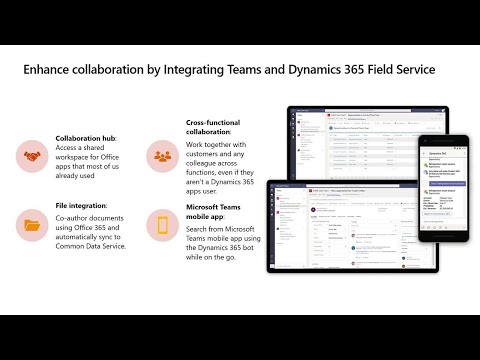
That time already, alright. Welcome. To everybody, who showed up we, are the last event before beer. I mean, the Universal Studios thing so this we appreciate, you guys sticking. With us as real, troopers to the end here. I'm, just glad we're not 9 a.m. tomorrow morning after. The party so. There. Is good things here um we're, gonna have a little bit of fun this afternoon I hope we're, doing a field service session, that's actually kind of a little bit more than just a field service session so those. Of you who have. Been. Through field service sessions before we're, actually not gonna show a whole lot of field service we're, actually talks about things that enable field service and how you use field service throughout an organization. Um. So I was actually talking to. Boris. And Marcia yesterday a little bit about this. Field. Service to me is a little bit interesting when you think about field service in the context. Of business, field. Service has. Two aspects, that most people can't Rock so. The easiest. Analogy, I can use that I, tried, putting a platypus, up you, know the animal from Australia and, that make any sense anybody so I decide to use this one instead which. Is you. Got Asia Asia. Is one of the largest continents, is. The population. That Asia is the largest of. All the continents combined. It. Has the highest point in the world and the lowest point in the world. And. When you think about Europe. Europe. Is actually only two percent bigger than Canada so all of Europe the continent known as Europe has only two percent larger than Canada. It. Has the largest country in the world which, is. Russia. And the, smallest country in the world which is the. Vatican. I'm. Actually I was just in Rome two weeks ago and you literally don't look like that was a country that was it we're gone, uhm. Poor, true I think is mean we were staying here Portugal is actually. In. Europe but, has territories. In Africa, and, in, a North America, so, it's actually the only tri continental, country, in that. It goes across three continents you. Guys didn't expect the geography, lesson at 4:30, on Friday earthers everybody we just surprised about tourists yeah. So. But, this bringing to this year. Amy. Would know. What this is. Looks. Like a great club it's. A it's, a great no not a great club. It. Started off life it started off life as a church the. Christian Church went from a Christian Church to, a mosque and is, now a museum. Can. Any name the city this. This thing is, there's. A Istanbul, somebody's that guy there's an MX chip by the way he Istanbul. What. Makes Istanbul. Unique. Two. Continents, yep. So, you. Can you can be in Istanbul, on the. Left side and you're, in Europe on the right side you're. In Asia you're. Probably going okay great man where's it's gonna do an actual point. You're. Welcome. Field, service for me is, Istanbul. When. You think about it from the perspective of software, for a few minutes here you, have very operational, software maybe your ever, done an ERP deployment before I. Think. I want to anybody want to willingly do an ERP deployment again. You. Must be ERP implementation consultant. But. ERP systems are very kind. Of operational. They're very long-lasting. If. You screw up somebody's. Paycheck are they happy with you you, screw up your paycheck during deployment. Be happy with you know you're the hated man in the office okay you don't wanna go in the office that day field. Service has a foot in both sides it has a customer, experience side, and it.
Has An operational, site so what makes Field Service unique when we think about it in the context. Of Microsoft. Is that, we really have to juggle, both, sides both the customer the. Customer side customer. Expectations, customer, management as well, as really the more accounting, side of things. Um. Has any seen this slide here is, this, kind of how customer service and field servers kind of weave. In and out of each other I'm. Not gonna go to a whole lot of depth in detail here. But. If I look at this literally. Sydney. Turkey called Batman there is dude. You've. Never seen me and Batman in the same place have you I have okay. Pollak, anymore here's. A key, capabilities of dynamics, receive a field service what's interesting is when you look at those key capabilities. And. You then map them out across. The things that are bolded here are, things that are necessarily in what would you think of as traditional, field, service. So. How much of this list is actually bolded. Almost. Everything except for the planning work is really bolded. Isn't it something. In every column, -. Planned work is bolded. Which means that. Every. Time you do a deployment of Field Service I mean you look at doing field service you're, really doing something with Field Service in other, areas. So. We different. Take of this here so here's what kind of show you today we're gonna kind of show you some areas, where Field Service touches, things that. People don't have access to and Marcio. Boris and I sat down and built. This list and, we tried, to hone out what we could actually show in 45 minutes if. You guys want to see some other demos we can show them to you later but. The idea was we had 45 minutes we had to get something done in 45 minutes and was literally it's something than nothing so these are some things you can see in 45 minutes though so you can see here feels, service touches collaboration. Enablement it touches, the back-end processes. It touches customer, service, it touches artificial, intelligence some ways we haven't thought of before and it, touches machine learning so. What we're gonna do now is we're gonna walk you through these three scenarios so, Boris. Is going to show you. Some. Calendar, integration which, we take for granted a little. Bit in other places but calendar Gration Marx. Is gonna show you kind of how we do some collaboration, with teams and how customers, using teams, to help drive collaboration, the service process then.
Last But not least I'm going to show you ERP integration, as it relates to both the traditional ERP, as well as asset management. So. With that mr. Clements. Ki+, enough. Okay it's almost five o'clock so. I'm. Going to do this entire demonstration. In Russian yes everybody. Okay with this great. Pie economy so. The, idea here is we. Have often, been asked, to represent the, schedule. Of a. Field, service resource, in. Outlook. Thank. You, so. That there's, visibility. For. Everybody, else who's not necessarily related. In fields to the field service process, who's, not necessarily working. In Dynamics, 365, to, see the utilization and, to, see the availability, of the, field work force okay. This. Has been a common ask way back since the field one days and finally. We actually had a solution built into the platform to. Enable it that. Particular solution. Was. Out-of-the-box. It. Was strictly for, the resource tied to the logged in the user that meant once it's enabled each and every resource actually, had to physically log into Dynamics 365, and enable, that particular, setting by, going to options, it. Was a synchronous. Synchronization. So it was rather it. Wasn't the fastest, performance, solution, so once in a while it would take a while, for the actual booking, to, appear, in Outlook, and it was extremely limited the only thing that showed up in that, particular. Outlook. Invite. Was, the name of the work of the name of the booking which, was the work order number did. What. Waiting. For, enhancements. Of which we asked for many took. Some time because the product group had a lot of other priorities that. They put ahead of this right, and so. Ultimately. They get fed up with us asking, for all. Of these features and they said hey there are many other ways we, can enable this and give. You the functionality, and the flexibility, that you want without. This particular feature so this particular feature was deprecated, this, past summer and there's. Two other options. For. Syncing, bookings. To. Outlook, calendars, the first is to create at. An Amex 365. MIT record and there's. Synchronization. That maps. Certain fields, with, an Outlook an exchange and dynamics 365, appointments, bi-directionally. So. That you have the ability. Through. The up through the appointment to, create those Outlook. Events. Those. Calendar, events right. Now this is limited to Outlook in exchange so. It's only going to work in Outlook and the. Fields are fairly limited I mean it's better than it used to be in terms of the name of the booking but, it's still not. It. Doesn't give you full flexibility. To, what you want to be able to show such. As be able to use. A lot, of. Fields. That you might be sourcing, from other entities right so you would have a workflow, that creates, this appointment workflows. Don't go multiple, levels deep, for. Sub entities, that make sense, so. This. Is a great feature it's a fast feature it's a built-in feature but it's still fairly constrained, the. Other feature is to, synchronize, via power automate.
Love. That new name. It's. Considerably. More configurable. Because now you can get record and then a child record and then a child record and then a child record you, have almost infinite, flexibility, as well. As to be able to potentially, send it not just to Outlook but to Gmail to, Salesforce. To wherever. You might want to send it. So. Basically. I am going to, very. Quickly walk. Through. Okay. Setting, up a flow and. Testing. It out, if. Demo. Gods. Did. You make records and sacrifice and it was it more than a bottle. Now. Okay. So, from, within power automate, dashboard, you can immediately, initiate, at NMX 365. Trigger in this, case we'll use when a record is created or updated and. We're going to go ahead and, pick a. Entity. Or sorry an instance, and. We're. Going to. Choose. Bookable, resource, bookings, as the entity so. That means every time a new booking is created, or, an existing booking, is updated, then, we're going to go ahead and trigger this particular, service. We're. Going to choose an action and. We're. Going to go ahead and get a bunch of records. Such. As and. Again. We have to specify instance. Such. As the. Book. Able resource. And. The. Reason we might want to get the book of all resources so that we could get the resources name right, so we can send in the Outlook invite who's. Coming to dinner right. And. The. Identifier, for that particular, record, we. Are going to search for the dynamic content of resource and great, now we've just loaded the resource object into, this particular stream. Into this particular, scenario. And now we can access all of its fields, but. We may need to go deeper because there's properties, on the. User record, such. As an email address that. We may want to send an email to right, so. Furthermore. Let's. Go down and get. The. Record. For. The. User and same. Thing it's pretty quick. And. Again. We look for the, entity and. Whoops. We. Look for, user, now ideally. You would want to check if that particular resource is a user right, so you can put some conditional. Variability. Into, what, it was you want to be able to do now. We have get record get record - it's a little confusing let's, rename this to. Get. Bookable, resource. Get. User. We. Can add a few more let's, get. Yeah. The. Reporter. And. Again. Now we have, to look for. Work. Order. New. Step, let's get. SERP. The work order service account. Then. After. That so let's rename these. Are. We doing in time you're. Fine I, may. Be but how are we doing in time wow, I talked, less about geography and more about services, we might have been doing, better. And. Then. From here we can go down and get the record for. The. Contact. That is the primary contact in the service account and so on and so forth to get the email addresses the names so, now we have the ability through this to. Manufacture. An email message or, an, Outlook calendar, invite, that's. Relevant, to all the relevant stakeholders right. Get. Service, account primary, contacts. And. So. Forth. So. At the end of all this. We're. Going to create, an event Oh. Thank, you okay. So, we select, the, calendar. We. Can enter. The. Subject so subject can be. Work. Order. And work, order number which, is essentially, what we had back. In the original days. Start. Time can come dynamically, from the booking. If. I can spell. And. Time. Timezone. Will just put UTC. And. Then. Under Advanced Options now, we can start oops. It's. The wrong UTC. Thank. You. Now. We can put in the body of the message. Hello. Customer. So. Primary. Contact. Name. Name. Under, primary contact, full, name. Resource. So. Get, work order get user username. Will. Be coming.
To. Let's. Say. Service. Sorry. He's, got the full, name of the primary. Contact and, the full name of the of. The, resource, right. We'll. Be coming to. Say. Service account address. Let's. So. This is primary, contact, address, Oh. Service. Account address let's. Say Street, oh. Yeah. So. I think it's just Street right on, the account. Service. Account Street. 100k. Street, one in. City. Good. Enough I think you get the gist right. I'll. Call it City on the service again. So, the advantage of doing is the Boris is that we're, now something you might actually to the customer themselves, as well. As to the resource, so I like before where the the Alex only synchronized to the resources calendar we, can have this calendar invitation out to the. Actual consumer is what at the same time exactly. So you can add the location of the event so now somebody, is looking at Outlook and actually, see where that particular resource is going you. Can add additional. Attendees. The required attendee, such as the customer and again, this can go out to Gmail this can go out to you. Know whatever their, preference. Is so now you're not constraining, this to just show up in the Outlook calendar of, the resource in, Outlook, you're. Opening. This up as a notification is, yet another way of notifying the customer, when, that particular, resource is coming, to dinner. Okay. So. I'll. Go ahead and save this. Maybe. And. Then. You can just simply test it. And. Get. A bunch of bookings here I'll just, adjust this one. We. Should see. The. Flow kick off. And. If, we did everything right. Check. Check check check check. Flow. Ran successfully and, then we can see the calendar invite. Hello. Admin. Field service will be coming to dinner and so on and so forth which is a hell of a lot better than just, having you. Know work order just, having, zero zero 585, appear. On the calendar with no further information, that. Make sense and. Is. This. The, end. Of this flow. Well. No of course not and I've gone through the steps of actually what I did. Detail, by detail in. Case you guys want to see this. But. No this is not the end absolutely, there's a lot more places where you can take this right I had 15 minutes to come, up with something. But you've got the ability to have, further error handling is this a user is this a contact, is this resource, in account, does. That service account exist, is that primary, contact, actually there we're making a lot of assumptions in that very. Single. Stream flow. But. There's a lot of more opportunity, for error handling and validation, of all, the different properties you, can have different actions right, you saw as I was typing the different actions that were coming up you, have c.d.s actions, you. Have create. Versus update event you have the, ability to HTTP. POST you. Can also update the event my script only created. Events, in Outlook which means every time I drag and drop that appointment, it'll, create a new event but. You also have a fork. Potentially. To update the existing event rather, than create a new one and you can have different, outcomes what. Happens when the customer declines that invite well, we might want to send a notification to the resource hey don't come because. The customer is not able to see you right. So again now we have a means, to interact with the customer, through, this notification mechanism. Right, you can send as I said to other calendars, as well that. Makes sense yeah. That, helpful. All. Right take it away mister. Please. Take it over all right here Ben. Okay. So. Boris did one here in 15, minutes that I think was was rather good one. Of our MVPs, who, I managed, to find a 20 year old picture of him by the way just to post it just to make sure I embarrassed, him a little bit and. So Julian you can now have proof that we we embarrass poor auntie. He, has done a very good job a, very good detailed, version so what Boris showed today was kind of quick and dirty if you wanted a lot more in-depth, antes, blog has a bunch more details. Here you can you can go steal this from. So. With that marketing I talked a little about about teams and why you'd use teams the context the field service my. Session, to talk about collaboration, and, enablement I just. Present, another session about mix reality, and and on. That session was talking how makes a reality food service also go along together so. But today let. Me take. Liquor, alright, so we're gonna talk about is integration with, teams. I. Don't. Have this year so. Really so, teams by the way as a collaboration tool well. We look at teams one, of the reason we do this is because of the four we call first line workers and so, people, who enable, their first line workers which we do through a app like Field Service and also through teams see, better results and, we see these first line workers all the same places we see field.
Service Workers so one of the reasons we're doing this with teams is that the, teams team inside. Microsoft has, a bunch of tools they're using to enable these teams and we have a bunch of tools inside field service and dynamics, weeks back from business application perspective enable. Them as well so the success, of these first line workers really, depends, upon both them being properly enabled thank, you so. How. Many of you, and the organization's, are using teams as you are major to myself. So. I guess most of us, so. The, problem you are trying to solve I think the, number, one's kind of obvious is. Nobody. Likes to use multiple apps like. I. Personally like, it, adopted. Someone likes to keep swapping bouncing, back different different types of apps and, because. As we, we saw, their hands up here is teams. Is Canada step by step replacing, email. And. Voice communication. And file, sharing and, a lot of other things right, that. Problem. That we try to solve is, low. Collaboration, between teams, across, different departments or different business units or, even with. Different organizations, partners, or contractors. So. How. Can how can we solve this right I think, the. First question that we ask ourselves after, some research about, usability. On on our own dynamics, and still. On competition two is, why. Not make dynamics, more portable, and meet, the, the. User where they want to be there, are some users that feud, field agents, the field their number one two is their field field field service. Mobile for, someone sitting on the office may be an, operation, manager he, may be actually expand most of his times on teams or on. Outlook but as we are moving more and more it's potentially. It's more on teams who it's inside Microsoft and, the number of one tool that we use I guess after PowerPoint, is teams right in, Excel and Excel yeah, and. So. That problem that we try to, the way we're trying to solve this is to try to bring some simplicity, here right needs to be simple to have user adoption the way to create. This type of integration, between these two products, needs, to be straightforward and simple to, and. Use. Erick like user experience, counts, on this bundle scenarios, if you want to have actually. Usability. On the order system and the. Other thing is enhancing. Collaboration and, bring it together different, teams to your. Team's channels, can. Actually help you to make decision faster right it's also time, to decision, and, productivity, or like, go hand to hand on that. So. How. To setup this so, it's. Kind of super. Easy to set up if you go to your administration. Page on on, dynamics, or your, cellular. Dynamics but. It's to checkbox, you. May any one of them or two and, let me explain a little bit the difference between the two ways so. Both. Of them has. Some in common its simplicity. The. Most simple scenario, is you, are using teams as your major tool and. You may have a, channel. And you want to bring some dynamics, record or a dynamics view you, can just create a new a new tab on your channel and find. For a new team's, application, that we have butene, dynamics, you can pick your record or your list and immediately. Be avaible over there. The. Enhance, the collaboration that's, the second checkbox that you're gonna see over there it's, kind of the same experience, but reverse, it is this an area where I'm, using dynamics. And I. Want to share the. Record or this context, or this list with, a products at a different, set of teams and people in my organization, so, this, basically it, has all the capabilities of their first option. The addition that we can go on the other direction and dynamics. Will actually. Dynamics in together, we, walk through a wizard process, to help ative to find what people. Do want to invite to. Your channel, to share and collaborate with that specific, the name is record or list of both, records. So. Um, less. There is also, about. Beauty app application, for, teams that helps you to search, records. On dynamics and evens is acute some actual, dynamics is this out of the box can read or dynamics your, dynamics. Application. That you haven't so. Let me swap. To my demo quickly. Alright. So. The scenario that we have here. Imagine. Going. Years of corporation, with. With. Downstream. Or upstream. Scenarios. What. I'm seeing here is basically pretend. That I am the, operational. Manager here and I look at a dashboard with different. Alerts and different types of things so the way those, type of changes on oil gas or organizer gigantic.
Is, Some. Of their employees are using are using dynamics. At their major tools and, most. Of them are also own teams. So. They want to read this they want to have this broader view about the specific areas like you may even have a super manager who sees everything but. In reality they organize specific. Areas around around. This is this example around, the premium, base speckles. With an operation, that we have there, so. Let, me swap the teams so. Where this teams is already a tool, I'm not going to explain what your team's you guys are already using but, we can see that we, are collaborating, here, there is chats there is communication, there is files and why, not have, the context of dynamics, on these specific organizations, so there are multiple ways to organize, your, team's or your channels there. Is not a single recipe. That, works for that but that's also a quality. Of our flexibility, on this too so. Once. An area that I have here is basically I can see for example on this compressor, the steam let's talk about the specific, compress maybe this is a temporary team for address, an issue I can, see a dynamics data here if the Democrats helping, me here so. I would this loads you pending your time here I'm, back. Okay. So. In. This in this scenario here I'm a look at the specific. Acid. Compressor. And, I can't see our, this, Orion gas is actually is represented, by a location. That we use as a count record and I can see if all the data without living teams for that scenario you know, in. Another potential. Use case here I can have a channel that's dealing specific. With with. An issue like, you create a channel on this refinery, here there, is a high quality issue a team decided to create a, channel, specific, about that issue and I can actually, directly from here access, a work order for. For. What's happening on that specific, equipment. Right. So. Let. Me show how actually easy it is to create, those type of Records here so. I'm already in the scenario here on the premium base on. The center area of the Basin and I, want to add here. The. Location record, which you're going to give you a broader, view about what's happening, specific, location, so, when I had a new tab here that would be dynamics. I'm. Already connected on just, a specific organization otherwise, I would make a new connection here, would offer very similar to what is fine power automate here and, I, want to add this, location. That minerals. Is seven, five, seven eight I'm. Gonna save it. And. What what happened here is it's connecting, that, dynamics, record, directly. To to. This channel, and at the same time posting, for the rest of the team see that, I just add connections so you bring awareness about for, them to that, so. In. Other scenarios what. We can also see his tears. You'll. Find the right time here. You. Can also can have a view. Enable. Teams that, you're gonna give in this scenario a complete. View about what's happening on El Segundo refinery, here so I can look at different, case and I'll notice here that disaster, location has has, a poor. Engine here and from here I can directly access that specific, record without ever leaving, teams we are giving like portability. Of dynamics, and let dynamics, meet where, your your, user wants to be on this scenario. I, think. This is simplicity. Here was the key word, that I'd like to bring to the session like it doesn't require any for it like if I already have dynamics and we have teams you're, ready to use it can take advantage, of this immediately. Naturally. You can have collaboration. With people that does not have the, dynamic slices, but if they want to access this record. That you're sharing of you they do quite a dynamic slices, because you're respecting, the security layer on dynamics right this is even on our API is if you don't have access to dynamics you cannot see, the data.
And. Last but not least scenario. About showing. But that's basically it's, already pretty. Routine you can enable but on. Your app and can. Help you things like for example I, want, to search. Search. And account. 5h. And without living teams they actually, I didn't type the correct aim of their County interesting here but the bot wasn't smart enough to so maybe I'll talk about contoso minerals and that's, exactly the record that I want to see it and this, actually helped me to bring more information and from here I can actually open, dynamics. Directly, on that specific, records, so. Both. Scenarios move the bot or or. With. Adding, tabs of views and the dynamics of records it's likely it's increasing, your chance of productive in collaboration with, teams, so. Let me. Over. To you mr. ban I. Know. That my. Right. So. I guess my demo if, you wanna learn more about about, this team's integration, actually. As, a broad recommendation. Your first place to know more about that MX this boxed at microsoft.com, specific. About field service is really well documented so that's your first to go place. After. That you can Google use it being told I mean. Yep. Repeat. So is it just the Cola records, or the other records include other, records that types are being yes so, so so so one of the scenarios that that we. Couldn't get into just on the time is actually the, time, sometimes you'll have Rd, in there doing something who may not have a dynamics record you have a field service tech you might have a Quality Assurance person, so it really teams is a good way of surfacing, all that data and one, location we really kind of play with it in one places of having to jump into 15, different applications, they might be licensed for yeah. Yes. Sir. Is. It available in DC that, is a so, the question is was it available in the government cloud that's. A great question, and I, will follow up with it because I I am NOT a government, cloud expert but I know them I know who is so we'll get that answer for you I. Teamed. Availablein it steamed. Itself along I. Don't know what, limiting. If. They're both in dynamics I would know I wouldn't be but I'll verify. That before we we, say either way. So. We can't spend all the time if you will in Europe, and I got eight minutes here to blast through all of Asia so what. We'll talk about real quick here. Financial. Systems, I think we, did a survey of our customers, over, 90 plus percent of our customers actually integrate, field service into their ERP system, so, this is a huge area we see a lot. Of migration when, we talk about ERP integration by the way, we. Actually have a couple of ways of doing it so Microsoft. Services actually has a field service that's a P integration, our, product, team is actually releasing, on github. An open-source version of that so you'll have an SI p Dynamics pc5 integration, that's, actually a product team supported our. Partner a Vinod has one we, also see one from IBM that is they call swim which, is actually, Field, Service - sa pea plant management and Maximo. To field service so, those are some fairly common scenarios we see as well, as with the Azure logic, apps, for. Our own finance, and operations product. We. Have a current state in a very very very very very very near future state which is dual right so, the current state uses the data integrator, well, get in a second here with covers, the, future state is gonna be dual right which means there'll be no more data integration layer you, know when you write a record to the. Account record it, gets written automatically, to to, both, place at the same place, this. Is kind of a good workflow, where things currently, sit today which. Is a warehouse in our ERP system equals a warehouse in in, field. Service would you then take and break down into smaller pieces and, I'm, sounds. Like I'm rushing by the way I apologize. Trying. To get all done in the next five minutes here and then, all the other pieces here so what basically is Green going up. Is where the master is was, blue coming down is the master from the other system. When. We think about when. We think broadly about, Field. Service Enterprise, Asset Management, GIS. Systems, financial. Systems, really. What we're looking at is kind of a front-end a bunch, of shared object in a back-end this is actually I this this slide is actually the. Basis of so I was actually a Gartner presentation they did for us when. I kind of laugh and look at it is if you look at though that middle green tiered layer. What. Would we at Microsoft call that middle tier layer. The. Common data service right so, we have all these different pieces going back and forth between all. Our customer, experience center our mobile our, GIS and so really what we're looking at here is how do we get those pieces together and working together seamlessly.
A Lot. Of area we see this being done is actually Enterprise, Asset Management, so. We actually of a module in F&O there's, also things like sa ppm, there's Maximo, that have kind, of that plant management side of things we. Think of them you. Know you look at this year choir that's. Almost always a financial. Constraint, is an acquiring, a product is a financial thing managing. It we're. Gonna share that between financial. And field service. Maintenance. Again. That could be a financial aspect, and, a, actual, operational, aspect and the retiring, of course is that. Of a. Disposing. Of a fixed asset now, we see this a lot of times for. Internal. Asset, management where we have internal, assets we're managing one. Of those scenarios we're designing is towards is actually. External. Asset, management. So. What I mean by that is Boris. Here just went out and bought a brand new card right, Boris huh, was it nice. It. Is true so Boris, goes on buys a car. First. Thing we do is we got to go up to two inside, of Finance. And operations and we're going to create a bill of materials for, that car because. It's Chrysler minivan it has zero parts to it it's all thin air we're, gonna make, that manufacturing, run happen. And, then the production run is going to go so in this case here we're gonna have that part be built we're. Gonna be on stage 15, of 25. We're. Going through the various stages of this the production room and now, we're actually the cell is asked at the Boris with, of course a service contract so what we're actually doing now in in finance and operations we're gonna create a sales order that, sells that product to Boris along. With the service contract for. The technician, and, that's going to automatically create now in Field Service an asset. Entitlement, which, is to say I have a warranty, on my car that covers, parts and labor for the first. Three. Years or 36,000, miles or the driveway whichever comes first okay. Except, for unless I abuse that so then the abuse, piece, of kicks in here we. Then apply, the entitlement. Automatically, based. Upon the, billing account the service account the asset, the incident type all those things get automatically, applied here in Dynamics 3c5 Field Service, we. Can then define an SLA. So. You. Know Boris we might what I say that your new car we're gonna get out there and fix it within eight hours, which. Is never gonna happen but, we'll, define that SLA and. Then. We will actually have. An SLA override. The standard SLA, so if you have an eight-hour SLM you buy the asset, it'll, actually override, our standard SLA. Now. That that entitlements actually auto applied and. Then. Based upon that your. Main event of course is going to break down we're. Gonna now schedule out for a field service tech to be worked on we're. Gonna complete. The work and it's gonna go back over, to. Either. Two things will you take an asset we can't fix in the field we'll send it back for. Repair. And replace a Depot repair if you will or. We, will take it into a field replacement, I. Don't. See how do we actually meet our SLA yeah we were successful, um. So. What we did here by the way I hate this in forty three and, a half minutes we, blasted through three kind of a really cool integration, scenarios showing, you how Dynamics. 3c5, works. With productivity. Tools like Outlook, internal. Collaboration tools, like teams as well, as your ERP system with things like Enterprise Asset Management, and asked us we sell the customers. So. With, that we've got a few minutes for questions. But the meantime you're going to say to one, commit is if we talk a lot about integration, and I'm passionate, about integration, that's a lot of my background in this but, what we are seeing here it's beyond. Integration. I think it's beyond plataform, what we have is a real ecosystem. Of. Solutions. That goes really together and give us a lot of flexibility, and how to use and how to integrate, again, our bone tools like it's it I think it's more than a platform I have a solid ecosystem, yeah, great. Point. Questions. I think, they said they want beer so it's time for universal, so with that I have swag if any, question we got so we give this back okay come on up thank you guys very much we appreciate it.
2020-01-16 08:21


