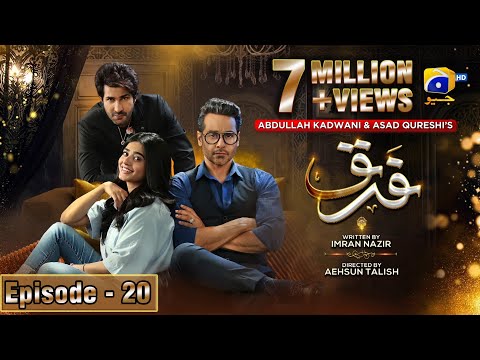TRADE 3000+ Markets | FREE: SIGNALS & COURSES + $10,000 Trading Competition | Capital.com

Okay, so hello guys. I'm Jhazel de Vera and welcome back to my channel. So if you're new to this channel, click on the subscribe button and the notification bell to get to watch all types of home-based jobs videos and anything you can earn online. Right now, I'm going to introduce a trading platform that has an access to over 3,000 markets where you can trade a sea of these with leverage across the world's most popular indices, commodities, cryptocurrencies, shares and currency pairs, Capital.com
In this video, we're going to talk about Capital.com, platform's functionality, working with the platform, and trading competitions. So I hope you stay tuned until the end to not miss any information.
I just want to let you know that we have giveaways. First commenter on every videos, will get ₱50 GCash. So make sure your notification bell is on to not miss out on our uploads. And our ₱50 GCash giveaway for the most liked comment on our videos. So share this video already with your friends and invite them to like your comment to win. So now, let's talk about Capital.com,
Capital.com is one of the largest European brokers that provides opportunity to trade a wide variety of assets from stocks to cryptocurrencies without commissions. While the size of the spread on the site is one of the lowest in Europe. More than 3,000 assets are represented on the platform, including 1700+ shares of the world's largest companies, stock, indices, commodities, precious metals, 68 currency pairs, and cryptocurrencies. And before you register, I just want to let you know that this video is only for educational purposes.
Do not take it as a financial advice. And always do your own research. So right now, we're here on Capital.com's website. And for you to register for an account, you can click the link on the description box or you can just visit this website, and click on "Trade Now". You can signup using your Facebook, your Gmail, your Apple ID, I think this is Apple ID, or with your email address.
Then just follow the instructions, you can just fill in some important information that they ask us on this website. And make sure that what is in your valid ID, that is the information you'll put here in the website. And once you've logged in in your account, this is what you'll see. This is our dashboard.
If you want to trade using this platform, just make sure that you're KYC verified. For you to do that, go on "Live", on the upper right corner and you'll see our account status that is not verified. And here are some of the supported documents that we can use.
Like passport, driving license, ID card, residence permit, tax ID card, voter ID card, refugee ID card, seaman's passport, army or military ID card. And based on my research, it only takes about an hour to get verified here on Capital.com So guys, once you are verified, here are the ways for you to top-up your account. Guys, here on trading, it always involves investments.
So you need to invest in it, this is not free. Of course, with investments, there are risks. There are risks involved. I'm not a financial advisor to give advices to you.
So always make your own research and if you're not aware of the risks involved with trading, it would be better to first learn about the basics before we step into this industry. I just want to make it clear because you may not know how to handle risk management. Of course, we do not over-hyped that there are only win-win situations.
No, with trading it's up and down. So yeah, well, anyway, here are the ways for you to top-up your account. So indicating here, they support Visa, Mastercard, and a lot more.
You can see on the screen. And the bank cards are the fastest way. They also have a bank transfer and they also have online banking. You can make a deposit using your online bank and based on the currency that we can enter, upon signing up, they will ask you your preferred currency. There are only three choices, if I'm not mistaken, Canadian dollars, pounds or US dollars.
Of course, I chose US dollars. Once you cash-in money here on Capital.com, you have to make sure that the security of your account is high. Well, you will manually activate the security system here.
So just go to the upper right, on live, here is a "Live" button there, which indicates that you have you your in your Live account. That is the meaning behind it. Go to "My Accounts". And from here, you can see what are your preferences with your trading account.
And yeah, you have here as well your two-factor authentication with this, you can maximize the security of your account. All you'll need is an authenticator app, which can be Google Authenticator. Just follow the instructions right here. They will provide a key or QR code that you will put on your authenticator app. And from there, it'll provide a 6-digit codes that you can input here when you're logging in to get access in your account. So that's very important for you to secure your Google Authenticator app.
Let's explore Capital.com's platform. Actually, what is nice here is you can personalize your dashboard. They have a night mode and a bright one, which I don't like. I prefer the night mode. Here on watchlist, we have a portfolio, which is the assets you'll put in here. And we also have favorties.
Like your favorite pairs, they're in here. Their platform is so nice, there are so many! There are so many shares, guys! There's even Pfizer, Xiaomi, well-known companies worldwide. Stocks, right? Yeah, stocks, we're big time. And the most traded-- Look at the market's movement. This is general, guys. This is not just crypto or just forex.
So this is mixed up already. So you're very open to different trading types, right? It works just like that and there are new assets you can watch. Top risers and top fallers. The top fallers are the ones falling. So this is one of the most popular pairs that we know.
Bitcoin, USD. The watchlist is helpful for you to choose the market pairs you can use as an instrument for you trade. In my case, we'll go for Bitcoin, USD, it's just an example. Guys, I really don't know technical analysis, though they have many indicators. As you can see right here, I think this is 70+ indicators that you can use.
These are the popular indicators. As you can see from the screen. Some oscillators, trend, for the volatility, volume, and others. There's so much. Our traders can really make use of it. And you also have the option here to draw.
If you want to have some markers, if you want to draw lines here on you chart, you can totally do it here on Capital.com. By the way, here on my demo account, I topped-up around $20,000 here on my account. As you can see from our balance, we have $20,976 I wish it was true. But it's just a demo, of course.
I'll show you how to place a buy or sell order, okay? So if you want to place a buy order... So it means, if you want to place a buy order, you're hoping for the market to go up, okay? And it works the other way around, if you want to place a sell order, the price should go down, or red. In other trading platforms, their terms is long and short. Yes, that is how they call them. You know what I noticed here in placing orders here on Capital.com, they didn't make it hard, it's really, really simple as you can see here on the side.
I'm covering it, wait a minute. So as you can see, here on the side, on this part here. Everything is there. These are the most important options that we need to consider, when you are placing an order.
Like the margin which is the size, okay? The margin of your trade. That is the base of your trade. The nice thing is that they also have a limit order. But put it simply. The term, buy when price is, if you turn it on, you can set up your limit order price.
You can place here whatever as long as it is lower because you're buying. And you're hoping for it to go up, right? So if you're selling, maybe, place something that is higher and you're hoping for it to go down. The price, that's what I mean. You can also set a stop loss, their term here, which is close at loss. So that you can manage your risks.
Here on the dropdown, they also have options for the loss. They have amount, distance, and price level. Close if the loss is, this is the money you'd lose if you were to sell. So that you can avoid the risk.
Avoid the long period of time of waiting. So we can avoid it. Most especially, if you're a full-time trader, right? You trade every day. If you're a full-time trader, you need a take profit.
You can't just focus on one market, okay? So that is what I learned actually from my interview with Cypro4chun. He has a trading journal where he writes everything down. His losses, his profits, so there are times of loss because there are times the trade isn't great.
And of course, if you're a hodler, if you're just holding the asset, even if it went down by a lot, it's okay even if you wait for a long time for him. I'm kidding! No, it's okay even to wait for a long period of time. Let's you bought it at this price and it suddenly went down, it's okay even if you wait for a long time. You wait for months, years, to gain profit.
So that is it if you compare a hodler to a trader. With the trader, that can't happen. You always need to gain profits as much as possible, daily and that's all, you shouldn't stay for a long time with an asset. So that is why we need a close at loss the amount. If there is a loss, of course, there is a profit.
So here on profit, is what you gained. If the market is going green, actually, it's blue. If the market is going blue, you can also set it there. So it has three options when you're setting up your amount. And you can easily place the price right here. Those are the ways for you to set your buy order.
Or it also works the order way with the sell. I won't explain it for the sell because it's the same. So here, guys, you can manually type in the amount. And you can see its conversion here on the margin. It would've been okay if it was buy dollars, but it can't be done. So let's say, we're gonna place an order of 0.01 BTC.
Let's buy order. It's just like that. And here you can see your P&L. That is the status of your profit or loss. So as of now, I have a negative loss, a negative of 2.4.
We just placed a buy order without analyzing it. So there, it's that simple. By the way, if you're a beginner, and you really just want to learn, don't deposit anything. Don't deposit anything, make use of their demo account if you're really willing to be familiar with the platform.
So if you want to top-up your account, let's say that you're losing a lot with your demo account. You can easily top-up your account here. $10,000. There, there it is.
And what's good here, here on Capital.com, everything is on one screen. Because if you click on this side bar right here, you'll see the market news. You will be updated regarding the markets, if they're doing well. is mixed up, that is not just for cryptocurrency, everything is in there, okay? For example, what's driving the Ethereum rally? Because the Ethereum is so high now. You'll see the reason behind of why it suddenly went down, market suddently went up.
Dogecoin falls back from its moon mission over the weekend. Because Dogecoin's price suddenly went up on the weekend, you'll see the reasons why here. And here is the market info regarding Bitcoin. On one screen, you don't need to go to another platform.
You don't need to go to Coin Market Cap for Bitcoin, you can already see it here on the information on the side. So now, let's explore some more on our dashbaord. Here on discover, we can find the different markets, okay? You have here the opportunity to choose the right market for you to trade. It depends on you, on your trading attitude, whatever market you want to pick. You can see here the most traded in shares, crypto, forex, commodities, and indices.
Most commonly here on Capital.com, what is traded here are cryptocurrencies. 61% versus the others that are 8%, 4%.
So it's mainly crypto. What's nice here, apart from the news, they also have a learn to trade. They have a learn to trade, where we have videos that we can watch for us to get more familiar with the markets that we can trade. We can find the meaning of leverage, commodity, what these terms mean.
Especially, if you're still not aware of trading at all. These tutorial videos on the side will really come in hand. Look. Application in trading strategies for beginners, everything is here. You don't need to pay a course because most commonly, you need to pay a course for you to learn some basic trading. Here you can see, Trading strategies: identifying and trading with the trend.
And also, they have a trading psychology. The common mistakes, how to deal with your emotional... your trading losses, it's really nice.
Now, going on to the resports, we'll find our history. Like our order and our placed orders, the orders we closed. We'll also find them here.
Economic insight for today, tomorrow, this week. This is nice to check for you to be updated. And they also have analyst view. Right? How nice! Guys, there are signals here. Forex. There is an option here the dropdown. We're cryptocurrency.
Wow! Guys, look. It's really nice. Very organized. They have analysis.
Better to check this one out, guys. What's nice here on Capital.com, it's not just for those who use a computer, it can also be accessible for you to trade using your mobile phone. So better to check out their mobile application. That is available on Google Play and App Store. You can download it, you can log into your account there.
And you can proceed with your trading wherever you are. If you're on the go, and it is not accessible to use a computer or laptop. So yeah, you can use their mobile application. Make use of it.
Regarding the mobile application, so you can still learn how to trade using your mobile phone with this mobile app, Investmate. So this is an educational app regarding trading, okay? It's available on Google Play and App Store as well. If you are trading with mobile apps and you can't access the stuff that we can see on our web browser with Capital.com You can download Investmate on your mobile phone. So right now, working with the platform, I think the platform itself is really nice. And what I like about it is that everything is here.
You don't have to open another platform for you to check on some news regarding markets since everything is here. And you can also learn to trade with this platform since there's nothing they left behind. They will guide you all the way and that's all. Since it's trading, though, they gave you all the materials, just know how to manage your risk. If you are a beginner, don't try the live account yet. Make use of the demo account to get familiarized with markets and also get familiar with the platform, on how to use it for trading, okay? So yeah, this is not a financial advice, once again.
This is for educational purposes, to give you information regarding this trading platform. And now, I'm glad to announce Capital.com's trading competition with the prize pool of $10,000 USD. The competition will be active until May 31st. So join the competition today and increase for your chance for a bigger award.
Follow the link below, register, top-up your balance, and trade smart. Enjoy the award-winning online trading platform, trade wherever you are, whenever you want to. It has never been more accessible with Capital.com
So that was all, guys. And thank you so much for watching this video. And if you've enjoyed it, give this video a like and subscribe to my channel. Click on the notification bell to get notified of my uploads. And don't forget to subscribe to Ninang Jhazel. So have a nice day, God bless and goodbye!
2021-05-17 04:09