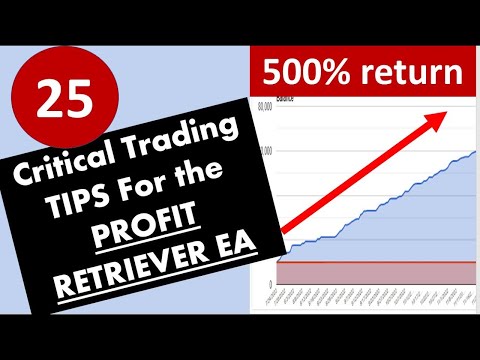thinkScript Studies on thinkorswim | Ken Rose CMT MBA | 3-26-21| Trading Custom Columns & Strategies
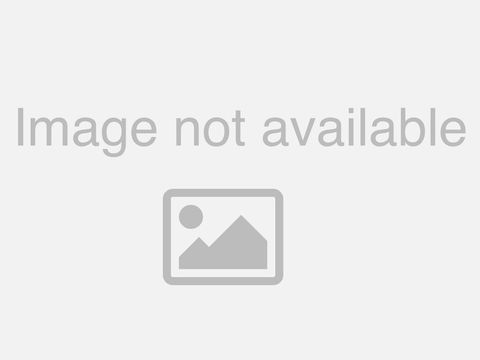
hello investors so i've had a couple requests here over the last week asking about creating a custom column for moving average crossovers is that something that requires a script well we'll take a look and see let's go ahead and get underway here so again hello investors and welcome to the think script studies on thinkorswim my name is ken rose as always great to be here to discuss investing the stock mark particularly where we have this tool that we can use to help enhance our productivity just remember you can follow me on twitter my twitter handle's at krosc underscore tda where i post things related to thinkscript as well as other areas of investing i want to thank michael fairborne for being over in the chat window he is extremely knowledgeable in this area so do feel free to send any questions you have over there to mike as well you can follow mike on twitter as well i encourage you to do that post some great information over there particularly from a fundamental analysis standpoint i'm sure mike would be more than happy to send over his twitter handle to you over there in the chat window and wave disclosures here today just a reminder that in order to demonstrate the function of the platform we need to use actual symbols however td ameritrade does not make recommendations or determine the suitability of any security or strategy for individual traders any investment decision you make in your self-directed account is solely your responsibility we also use the paper money software application this is for educational purposes only any level success we may have in our paper trading account isn't necessarily indicative of the success you'd have in your actual live trading account as market conditions do change continuously here's a picture of myself i specialize in blending with fundamental analysis with technical analysis i really i i really enjoy what i do because i've always enjoyed learning and there's always opportunities to learn new technologies and applying those technologies to new strategies i also enjoy and love teaching as well as trading in this area i'm also a contributor on the td ameritrade network i'm a charter market technician and i work with things scripting building indicators triggers and strategies and the like so with regards to the steps we usually take as scripters we usually identify a goal we'll ask ourselves can think scripting meet the goal we'll outline the steps to script we'll apply think script tools we'll write custom scripts when needed and we'll test what is written for today's session what we'll do is i'm going to start off with implementing what's called a breakout custom column now many of you are familiar with the breakout custom column but i have had i have recently had some requests just to show how to add that as a custom column share the link and and go through that process once again as a review so we'll go ahead and we'll start off with that okay then following that we'll also look at what i mentioned a little bit earlier the moving average column you know do you need to write a script in order to get a moving average crossover over there in a column and then after that we'll take a look at strategies i'm not sure exactly how far we'll get here today but we do have we do have 35 40 minutes so i do believe we'll get through most of that with regards to this then what are we talking about as far as where we're at in our process here well basically talking about the goal here right now the goal is can we create a column or implement a column that's already been created a breakout column to help us identify stocks that are breaking above an area of resistance is that something that can be done i think we can all agree that it is something could be done you know how effective it is is is probably more more open to debate you know sometimes the script that we write can work out very well sometimes it it doesn't catch everything let's just say that okay so we'll go ahead and put a check mark here yeah we feel like it can meet the goal to what extent well we'll take a look at some examples on that as far as outlining the steps to script we won't we'll we'll hold off on this for now screen tip tools what we'll do is we'll basically test what has been written on this breakout then we'll swing back and we'll take a look at moving average crossovers so with that then again we'll apply our breakout script talk about moving average moving at moving study values over to columns and primarily we'll take a look take a look at moving average crossovers then given time we'll also want to get into strategies we'll talk about what a strategy is and where you can find strategies on the thinkorswim platform and how those are related to things scripting in general okay and i'll try to i'll try to i'll try to glance over in the chat windows we're going along perhaps pick up some questions as we're going along here as well um that may be directed primarily to me okay so with that then let's go ahead and pull up the thinkorswim platform here here's the thinkorswim platform and here is a breakout column right here just a quick review on what the breakout column is supposed to be showing us here i'm going to go ahead and click on acn right here look at this a little bit earlier today this is an extreme example look at that large candle right there let's look at something a little bit more tame i think we had some energy stocks up here one in particular that would look a little bit more time so this this is more of a tame breakout so this is what the custom breakout column is meant to find it's meant to find stocks that are breaking above a previous resistance level it doesn't draw the lines in by the way you need to do that on your own but you can see the stock came up here created this peak came down that peak is a resistance level right there and so this custom script is meant to identify out of a list of stocks which ones are breaking above a previous resistance level which is considered by some traders to be a strong potential entry signal or possibly a strong radar signal meaning hey it may be time to put this stock on our radar maybe look for a pullback then about something along those lines another aspect of this particular study i'm just going to open it up here a little bit so we can see the complete column you'll notice on this study that we have a numeral one on some of these and we have a numeral two on some of these if you have a numeral 1 that's indicating the breakout occurred today so on kmi notice we have a numeral 1 right here if you have a numeral 2 that indicates that the breakout occurred the previous trading day so if i come up here and pull up shw and let's bring a line across here i'll bring a line right across there you can see that the breakout occurred yesterday and we're just getting a follow through here today that's kind of nice because it actually just picked up where where it left off and continued to move higher so how how could we use this how can how can all of you have this column available to you for your trading well and and you could apply this to any thing script thing that you see it could be a it could be a study on a chart it could be a custom column anywhere you just ask whoever has it if they'll share it with you and to share with you it's really easy for them to do they basically just need to create a link and if it's a custom column over here to create the link just come up here to the type and right click on the name of that custom column and come down here and choose edit formula now if you're looking if you're if you're in that boat where you just want to use an applied you don't have to remember any of this this is what i need to do in order to share with you so i do a right click on the heading i choose edit formula when it comes up here here's the here's the programming right here by the way this is a this is one that i wrote okay sometimes i'll get questions hey is it okay if i go in and make some adjustments make all the adjustments you want okay i i i would appreciate if you left here follow kroc underscore td on twitter for updates then also if you make a change add a line put a little pound sign right here and then just note your change and maybe something to identify you if you're going to share with someone else because then they'll get and they'll say okay well maybe i'd better contact this person first with regards to potential change but do feel free to make any changes you want if you're going to share though if you could note that you made a change to what i had done that that can save a little bit of time with regards to potential things that could creep up in here by the way if you do follow me on twitter i when i update these i automatically send out updates over over on twitter so do keep that in mind as well okay but over here then i want to share it so i'm going to come up here remember i did a right click on the column heading and i chose edit formula i'm going to come up here and click on share right here and when i click on share this little box right here will come up let me go ahead and collapse this one it says okay do you really want to share this i'm going to say yeah i really want to share so i'm going to click on share here again this has copied this link into the computer's memory that's going to disappear here shortly and it just disappeared so what i can do now is i'll do two things i'm going to send the link over in the chat window so that you have it i'll also bring it up here on the chart so if you wanted to you could just take a picture of the chart let me send it over in the chat window to begin with with this disclaimer and the disclaimer is this this link is not guaranteed with regards to accuracy or time it's also not a recommendation if you want to use it fine if you don't want to use it well that is totally fine as well okay it's it it's over there for your consideration so i sent that over in the chat window let me also bring it up here on the chart to do that i'm going to use by the way to bring up my drawing tools on the chart i've got a mouse with a with a with a a a roller in it don't you call that a roller spinner i very seldom use it okay but on the chart if you click on your spinner there it brings up your your drawing tools right here that's just something i'd that's something that someone informed me about just recently i appreciate it so that's kind of a cool thing to bring up so we're going to bring this up and what did i want to do with this i've got this line drawn in right here so we're good on that i don't think i need to draw anything on this chart right now oh yes i do i want to draw a text note so i can bring up the link up here so i chose the text i'm going to click up here to bring up a text box i'm going to paste the link in here i want to make this big enough so that we can see it because that's not very big so i'll edit the properties and let's bring that up to about 48 and bold okay there it is right there now you can use the entire link that's fine if you want to but you don't have to the next step that i'll show you in applying this you can either use the entire link which is probably the easiest thing to do if you copy it over there in the chat window but if you're copying it from the screen you only need to copy these seven digits right here and in fact i'll read them out to you okay they are the numeral five uppercase f is in frank uppercase b as in benji uppercase r as in right uppercase p as in pill uppercase j as in jerry and a lowercase n as in noon so that's how that that's all you need is those but if you want to use the entire leak you can so after you have this then in order to bring it in play and use it on your thinkorswim platform come up here to where it says setup click on setup come down here to where it says open shared item click on open shared item and right here we want to paste it in so i pasted the entire link just because i sent it over in the chat window but for educational purposes i'm going to delete it now if i do the entire link it's going to work just fine no problem but just for educational purposes i'm going to delete everything except those last seven digits and we'll see here that this works fine as well i'm going to click on preview and notice when i click on preview there's a couple things that have occurred one is down here it gives me a place to put in a name now on mine it says okay if you want to use this you're going to have to replace something that's because i do a lot of teaching so if i want to add this custom column i got to get rid of something that's already in there you most likely will not have this issue i don't know what the limit is i think i think it might be 100 or something but but obviously i basically have too many you'll probably just get the name you definitely want to put the name in here okay so i'm going to put a name in here for purposes of our class i'll call it i'll do aaa here just so i can find it easy you probably want to do something like breakout or or or or break out um kr or or just something along those lines let me just put aaa then i'll put um let's see webcast oops we got two b's in there this keyboard is a little bit tricky webcast um breakout okay i'm not sure which one of these i'm willing to part with let's see i've got some other aas in here so let's get rid of one of our aaa's we'll get rid of that one so we will replace an a a oh you know what when you choose your aaa it automatically gives it that same name let's give it a different name let's go back with our aaa and webcast breakout keyboard on this computer it's a little bit sticky okay looks like we're okay here so i'm just going to click on import right here and i'll get this little sign right here well you're not seeing the sign but you'll get assigned this because i i have two monitors coming up on the other monitor i'm not able to drag it over but you'll get a sign that says hey this thing already if it already exists under that name it'll say it exists um are you sure you want to override it i'm just going to say okay because i am now it's gone think script was successfully imported okay so how do you find it then when you have a when you have a watch list how do you bring it up over here on your gadgets well um come over here to where it's a symbol do right click choose customize and then here under available items it's going to be an alphabetical order under the name that you gave it so to get a little bit quicker i'm going to type in three a's and then if i scroll down here i should have there it is right there webcast breakout i'm going to highlight it and i'll bring it over here and highlight let's i'll bring it up um bring it up just just just under the other one just for just for educational purposes okay then i'll say okay and i've got to break out columns come over here see if i get rid of that i'm not quite able to squeeze them in there am i now notice here that we have 500 stocks in this list right here notice here i've got two custom columns notice here i have custom expressions if i pull this out it's going to be custom expressions exceed limit that's basically saying that we're asking for too much space on these servers you know when you use these things you're allocated so much space on your servers if the complicated nature of what you're trying to do becomes too great for the allocation you have received you'll get this error message so a couple things you can do when you can actually call and say you know what i'm getting this error message can you allocate me more space that's a possibility another thing you could do is you can decrease the number of watch lists you have notice i have a sector watch list here as well as the s p 500 the other thing you can do this is usually what i try to do first is i delete unnecessary columns so i'm getting this error message here and i if i sort by one of these columns we'll we'll kind of see the extent of it see where where it does some of it but it's not going to do it it misses a lot of it so if i get rid of some of these columns if i come up over here and say customize and say okay reality is i only need one breakout so i'll get rid of this one that was there to begin with we'll go ahead and get rid of that one i'll get rid of this percent change as well and and that that percent change was a custom percent change to find the percent change for the week so i'll just leave this in here see if that frees up enough space and now it looks like it did freed up in a space so now we have all of our results so that's how you bring this breakout or some other ones that i that i have that some of you are aware of is we have blanket breakout we have flag we have falling knives if you're new to this session and you'd like some of these we i may not be able to get into all of them in our thick scripting class so do feel free to contact me via twitter and i'd be more happy to send you out sort of a basket of these that you can use in your trading again keeping in mind they're not guaranteed with regards to accuracy or time keep that in mind with this one as well again not guaranteed with regards to accuracy or time okay well let's move on to that to the question that i got and and this is not the only time i've received this question i've actually received this question several times from different folks and sometimes you get a question like this because someone else is teaching moving average crossovers which is actually a a nice thing you know moving average crossovers they tend to be a valuable technical indicator well if we wanted to have a custom column over here looking for moving average crossover what are some things we could do well we could say okay is that something that we could write with think scripting i think it's pretty safe to say that we can and one of the reasons i think it's safe to say that is because it's because we've done it in heat well i don't know that we've done moving average crossovers in here but if i go back a few years when i was teaching another version of this class we we did moving average crossovers in there so we know that we can write our own if we want to but usually the first thing you want to do when you're looking at doing something in a column that is custom or something you want to do you want to look to see if it's already been done and if think or swim is already providing it so let's just check that out i'm going to come over here here's here's my s p 500 stocks i'd like to create a custom column that's going to let me know when there's moving average crossovers so come up here to where it says symbol i'll do a right click okay i'll do a right click and then after i do right click what do i choose let's kind of go over those steps first step go to the top of your watch list point to symbol do a right click second step what do i do i see it over there customize right there there's customize then where are the available items they're right here how do i tell if something is part of the thinkorswim platform versus something that some versus something that someone has written notice these little scrolls right here how they're open what's that telling us any thoughts on that i'll just i'll just throw that out there for those of you i'll just throw this out here as a question what does that open scroll tell us i'll give you a second to answer that mull that over a little bit okay sometimes there's a little bit of a delay before between when answers come in and i ask the question i'm sure that some answers will come in but i'll go ahead and address the question now so over here we've got open scrolls nothing in them let me show you the opposite of that here we have lock scrolls and vj is right on target right there yeah if you've got an open scroll here that means that is a custom script that either you've written or someone else has written and it's been shared with you this little guy right here this is a lock scroll if you look at these scrolls and they have locks on them that means that that is something that thinkorswim has provided to you isn't that nice i think it's going to provide something to you i think we'd all agree it would be easier to use something that's already written rather than to write it on our own unfortunately sometimes we're going to find something that's already been done and is part of the platform and sometimes we're not another aspect of this to keep in mind is that if you use something that's already on the platform it tends to take up less resources on the servers that's another advantage of that your you can usually add more stuff without running into that custom expression exceeds limits let's let's let's figure out here then how would we identify you know we've got all this stuff to go through there's quite a bit of them have to kind of cut to the chase to find moving average crossovers well right here under available items we could scroll down here in alphabetical order or what can we do well we can just type in we could type in moving average that would be something we could type in we could type in crossover there's going to be a lot of moving average stuff in here but maybe not quite so many crossovers so i'm going to elect to type in crossover here so we'll do c-r-o-s-s o-v-e-r we got crossover notice that we've got we actually have quite a few crossovers in here don't we here's one that was written crossover two not sure exactly what that is let's scroll down because we're looking for moving average crossover here's an adx crossover a macd histogram crossover momentum crossover money flow crossover this looks like moving avg crossover this looks like this could fill the ticket right here okay let's see we got here folks right now i've got a ringing phone and just double check oh i'll have to catch that a little bit later i thought that might be related to our session here today okay so i'm going to click on this to highlight it moving average crossover i'm going to choose add item and then i'm going to come over here and see what we have here and to do that to see some of the particulars i can scroll over here and right here i'll click on this little down arrow right here actually it's more like a down carrot there it is right there that opens it up so looks pretty cool to me notice the versatility we have with this we can change our aggregation so if we wanted to look at we want to look at a moving average based on one day candles would live we'd leave that as at d for day what if we wanted to pull up a three minute chart where each candle represents three minutes we could change that to three minutes let me double check that yep you got minutes you got days you got weeks we have a lot of versatility here we'll just stay with the default of day what about the price close open high low a lot of good stuff in here you know these usually come with more versatility than what you can actually write in script here's length one and length two that's going to be you know i'll usually use length one as my fast and length two as my slow looks like they do that as well here they have a 15 period 30 period you can choose the average type they give you a whole in here yep they give you whole that's that's kind of increasing in popularity with some investors exponential weighted wilders and what kind of a cross do you want do you have it crossing above or do you want it crossing below let's go ahead and put on here crossing above okay so i guess one question i have right now is this going to be only those stocks that are crossing above today this would be one area where a custom may help you out if this is just looking for once across today that's fine there's nothing wrong with that if you wanted to build one that says okay i'd like something that crossed either today or within the last three trading days or possibly within the last week that's something you could maybe build out with regards to a custom script let's just leave this at 15 and 30 and we'll clamp it in there and we'll say okay got it right here we'll say okay so now we have where is it i'm trying to see it in here i'm not seeing it sometimes they get squished in here somewhere oh it's all the way over here let's bring this guy here there's our moving average crossover so let's test it okay let's sort it so these are the ones here where the 15 period moving average will be crossing and i'm thinking that this is just finding ones that have crossed today okay because there's so much positive action here today i have a hard time thinking some of these didn't cross within a week or so but let's double check on our chart over here i'm going to add a couple studies a pair of studies edit studies and let's bring over simple moving averages simple moving average one simple moving average two and let's set one here for fifteen and i use this this is just me you don't have to you don't have to do the way i do but i usually set my shorter term moving average to a a color of red to some kind of version or some type of shade of red and i'll make it rather than have a solid line have that dashed line and let's make a little bit fatter so we can see it that's my 15 that's my fast and then we'll bring up we'll change this one did from 9 to a that was a 30 wasn't it i believe it was a 30. a 30 and i'll leave this at green i'm okay with leaving that green we'll make that a three and i'm just going to keep this one solid say okay we'll say apply and here we go so there we are right here okay so this is shw how about amt did these cross today sure did look right here you can see they're crossing today come here and find dpz are they crossing tape sure are look right here you can see they're crossing today so this study finds those those that are crossing here today which is which is nice if you wanted to play it a little bit you could find something across within a week but what would be wrong with just running this on a daily basis i think one of the reasons to identify stocks that are crossing above a moving average today would be just that so that you could make a determination whether or not you wanted to take action on that day it's also kind of interesting to hear you see some of these are crossing the moving averages crossing while at the same time we're having a breakout you know here we have a breakout moving averages are crossing texas instruments breakout moving averages crossing monster here i think that's monster breakout why moving averages are crossing it's generally considered that if you have more than one technical indicator that's in concert with the other that tends to provide a stronger signal having said that just a word of caution don't get in the rut of adding a whole bunch of technical indicators so you're looking for a confluence of many indicators because it that tends to be more counterproductive than everything i'd maybe settle on two maybe three technical indicators at max on a chart and just look for those to be in confluence with each other okay all right folks so that is our discussion there well let's go ahead and shift gears here a little bit let's get started on a discussion of strategies and talk a little bit about what a strategy is then we'll delve into it further in our next session we'll see how far along we get here today so let's let's look at this moving average crossover right here and let's look at dollar here and let's come out here to a chart we'll come out here and we'll go oh let's go five years i'm going to right click on this little square i'm going to say remove drawing and let's just say hypothetically that we had a a system in place where we entered a position when the short-term moving average crossed above the longer term moving average and we exited a position when the short-term moving average crossed below the longer term moving average we could pull up a chart just like this and let me remove let's clear off all our drawings and just clear the drawings i don't want any drawings on their drawings are just things that are done by hand if we want to do a five-year test we just come over here and highlight this and say okay right here the moving average crossed below so i'd get out my trusty spreadsheet and say okay i went short on the stock right here then as we move forward here and say okay i went long on the stock right here i come over here okay i went short here and i went long here yeah we just keep moving on down here a little bit okay then i decided to go short right here and then i decided to go along over here let's zoom back out okay so i made it about this far over okay this is how far i got i still have a long ways to go number one number two i've got to record each time i put one of those entries here if i'm doing this manually i need to write in my entry on a spreadsheet and i need to put in my exit on a spreadsheet i need to go all the way along here in order to get a five year test after i've done that i may say you know in looking at this i kind of noticed that this system is a little bit too sensitive it's getting me in and out too often when that occurs i'm i'm getting chopped up here and giving away a lot of my profitability so maybe i want to change and rather than do a 15 and 30 maybe i want to do a 15 and 40. or we may look at it the other way and say you know what this system needs to be a little bit more sensitive to price movement so rather than do a 15 and 30 maybe i do a 10 and a 30 or maybe i do a 10 and a 20. each time i make that change i need to come back here bring out a new spreadsheet and go through this five years again so this is what's nice about a strategy is is that while they have limitations okay right now we're talking about moving average crossover this is something you could totally do with a strategy if on the other hand you said okay i want to enter in at support and exit resistance that's not going to work with a strategy because support and resistance are going to be subjective by nature you may say hey wait a minute can you just show the breakout thing that shows when you break above a resistance level that's true okay but there are several resistance levels on a chart and different traders are going to look to see which one they think has has the greatest validity so keep in mind that strategies can be very beneficial but the more objective your entry and exit signals are the less likely a strategy will perform and function well for you so if you can tie a strategy to a study and then price and relax in relationship to that study those tend to well those tend to work out well for strategies and many investors find them to be beneficial now the nice thing about strategies is just like studies just like custom columns think or swim has provided us with some strategies that we can use in other words systems that for no other reason just to get familiar with the functionality we can bring them up on charts i'm not sure if we have a moving average crossover in there but let's take a look we can take it we can take a peek for that so to do that i'm going to come up here to studies and click on studies i'm going to come down here and i'm going to choose edit studies and notice here in my edit studies box this is the default this is what we're probably using 90 of the time but look what we have right here we have an entirely different section called strategies so if i click on strategies notice i have an entirely different list notice i have some custom ones here that have the open scrolls those are ones that have been written for scripting classes or whatever and notice all the ones down here where we have the locked scrolls in other words these ones are provided to you and you know i can tell you because i have kicked around here i haven't gone through all of these but there's a natural tendency to just kind of feel like if it's if it has a lock on it and it's available to everyone it's not going to be as good as one that's been written as a custom script that hasn't been my experience at all okay it just hasn't you know these are these are these are definitely worth your time as far as coming in and looking at them analyzing them using them for paper trading kind of get an idea so you're comfortable with them if from that point you want to consider using them for live trading then that's going to be your decision but don't automatically make the assumption that because these are available to everybody they're not as valuable per se as something that has been written by a single individual a lot of these are written by teams and teams can have a greater impact with regards to the efficacy of something than that than just a single individual but let's just scroll down here i don't know that we're here's a golden debt well that's a custom one there let's see if we can find it one that's part of the tos platform that is based on moving average crossovers to be honest with you i don't know come up here there's b cons cons i'm not seeing cross over there how about moving average if we come down here to moving average macd mean reversion moving average strategy look at that moving average two line strategy now in order to get the definition we can click on these little question marks over here okay so this says moving average strategy so let me quick click on this see what it says the moving average strategy adds buy and sell orders upon crossovers of price with its moving average by default the simple moving average is used in calculations nevertheless you're free to use other averages or moving averages whole or whatever so the key here to keep in mind is it uses price crossing okay two modes of trading but it's the primary thing there is keep in mind it's using price okay so so we we may want to use that as an example let's come down here using moving average two line strategy the moving average two-line strategy is based upon crossovers of fast and slow averages hey look at that the fast average length is significantly less than that of the slow one by default crossovers are found for exponential moving averages however you're free to use other averages simple weighted so on and so forth hey so this this looks like exactly what we want to do to kind of draw a correlation and also a contrast with regards to doing this manually so i'm going to go ahead and highlight this i'm going to choose add select and here it is let's set up our moving averages in here so i'm going to come over here and click on the gear and for our fast one we wanted to use 15 right 15 and for slow one we wanted to use 30. the average was not exponential we wanted to use simple and we're okay using close okay and notice that the buy is set to auto and the sell is set to auto which means we're either going to be long or short the stock at all times you can you can work with these so you're not necessarily short along the stock at all times now when a when a buy is made it's going to make a little print here that says it says something about the buy being made that's going to be in green we'll be able to see that when the cell is made that's going to be in pink on the black background we should be able to see that we have show study up here let's say okay and let's click on apply and look what we have we have all these buy and sell so and we have all this buy and sell stuff well remember we talked about entering these into a spreadsheet this is actually kind of nice because let me zoom in here just a little bit you can grab one of these buy and sell signals there's a little arrow do a right click on the arrow and choose show report this will come up with a report and this report is something that you can move over to a spreadsheet we'll go a little bit more detail on that next time this shows it shows your shows your entries and your exits it comes down here and shows you your profitability and notice the profitability down here i've got here minus 7859 so look at that and say okay we probably are going to want to make some kind of a some kind of an adjustment to this we did have some profitable trades the maximum profitable trade was 1846. there's probably going to be some some something in here probably warrants tweaking it in some way now in addition to bringing that up for a spreadsheet we can also come over here where it says study and choose edit studies and down here we have this box here called global strategy settings right here we can click on that and we can in here we can say display floating p l study with strategy so i'm going to click on that i say ok i'm going to click on apply here and there we have notice the red we come over here we should have some green at some point there's green okay so we can look at different points in time you can see here that here we're profitable here we're not so what's going on here so that we're not profitable in relationship to this we could compare these and we can do some analysis the nice thing is we can make little adjustments and then recalculate everything again and just do it in seconds okay and as i mentioned last week we'd like to put together a strategy i don't know if we'll use this would like to put together a strategy that we can start using so that paper trading becomes part of our think script sessions here so we'll have a strategy in place we'll we'll look to modify it without over modifying it you can you can over modify these things so they look perfect under current time frames but they just totally bomb as you go out in the future so you got to be careful about mining the data that's what that's sometimes referred to as mining the data getting it so it all looks perfect i could go in here and make this thing so it's green all the way across but by fitting it so closely to the current data when you go out in time it's going to fit less closely and that can create a huge problem okay all right investors let's go ahead and wrap everything up here for today and just a little reminder for those of you that may be new here today there's some some great resources over here on the td ameritrade website including some other webcasts to be aware of over here on the td ameritrade website if you come up over here where it says education come down here where it says webcast right here you also have some course over here we don't currently have a course in thing scripting we have courses in stock options we have a lot we have a course in futures some nice courses there to get a background also these this is where you come in and identify our webcast so click on webcast right there it'll bring up the webcast calendar that should come up here shortly i'm hoping there it is there's our webcast calendar the webcast calendar is a little bit choppy here today looks like it looks like they've already updated it for next week which is fine because earlier the wednesday was kind of blocked out because we had education day this today but just keep in mind the greens the green boxes these are the webcasts that are for getting started if you're feeling a bit shaky about some of the things we've been discussing here and it gives you the dates and the times and then to go ahead to attend them you can either come in here and attend an upcoming one click here to register or you come in here and look at the archives our session here will likely be archived monday early in the day you can come back in and catch the archive of this one here if i come in here and click on archive right here then the way you pick up an archive just here where it says instructor put in the instructor's name you come down here and choose ken rose and these are ones i've done earlier this week here's the one we did last week on things scripting we'll have this week's up here again monday of next week all right well let's go ahead and wrap everything up here then yeah to do that we want to bring up our disclosures here we go so what did we talk about here today well we talked about using that breakout script we talked about using moving average and you know you can look in and oftentimes you can find something that's already been done for you we talked about strategies kind of got going with those i didn't really have a chance to over look over there in the chat window but i'm sure that mike took great care of you guys over there in the chat we also want to thank mike again for helping us out here today just a reminder you can follow mike and i on twitter might handle there again it's krosc underscore tda and mike says m fairborn underscore tda as well and in wave disclosures here today investors just reminded that in order to demonstrate the function of the platform we need to use actual symbols however td ameritrade does not make recommendations or determine the suitability of any security or strategy for individual traders any investment decision you make in your self-directed account is solely your responsibility everybody i hope you have a fantastic afternoon and a wonderful weekend best of success in your investing and you know i showed this in my other session maybe i can show it here as well let me show you something that right there can you see that that's my second covet shot okay so so happy happy to get that done and and i and i encourage all of you to be safe if you if you've gotten your shots then congratulations to you as well let's keep working on getting on the other side of this whole culvert thing as happy and healthy investors bye everybody hope to see you next time we'll catch you later thanks again you know i just saw a question there from rocky uh are we off next week if next week is good friday um yeah the uh we're actually we're actually not off we're gonna be in training that day but yep in in because of good friday uh there will not be a webcast next week so thanks for thanks for clarifying that rocky anyway guys again we'll catch you later thanks again we'll see you you
2021-04-05 21:36