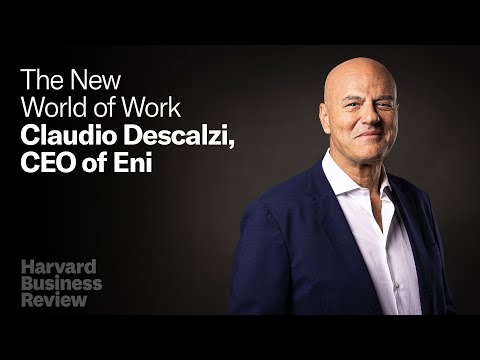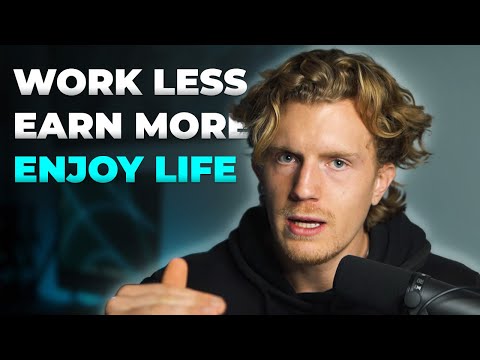Modern Work & Security - Business Voice Webinar (Nov 2020)

hello everyone my name is nico i am a product marketing manager here at microsoft uk and i cover all the modern work and security solutions for small and medium-sized businesses of course including business voice today i'm not going to cover the basics of teams i'm going to jump straight into the business voice components we have a lot to go through and i want to make sure that at the end of this webinar you understand what is our value proposition what are the pricing and options we have available in the market what is the opportunity for you and understand how you can build a practice to be more profitable with services on top of business voice and also where to find resources and how to get started so let's jump into it let's start by looking at the type of customers we see in the market on one side you have those who still have on-premise infrastructure forwarding those calls uh from the reception of the business to mobile phones for people that are working out of alps and that remains very costly and i would say these customers are the ones that have been hit the hardest by the pandemic because when the phone was ringing that reception there was no one to pick up when they had to keep their office closed on the other side you have those who have already adopted some cloud services for telephony however this is not centralized the experience for the user is not great it is very hard to manage and also in some cases is very costly you probably already know that cloud telephony represents a big opportunity for you otherwise you wouldn't be watching this webinar however i wanted to show you some numbers to understand how big the opportunity is in the last few months we've seen this business grow exponentially for us and this is because of course they move to a remote work environment and when we research our customers and we we ask them about investments in unified communications almost half of them say that they definitely will invest in this in the next 12 months so really really important for you to get the practice right and be ready to tap into this opportunity now let's look at microsoft 365 business voice in detail and what is the valuable position that we bring to the market if there's something we learn during lockdown is that staying connected in real time is essential and it doesn't matter whether you are in a remote work environment or in a hybrid environment teams is that solution that for us brings everything together from messaging online meetings file sharing documents co-authoring tasks and project management and telephony it's a product that is not only loved by users but also trusted by it because of the security capabilities integration simplicity of management and also it's recognized by leaders and experts in the industry like forester and gardner and business voice as an add-on to teams is around making calling simple we break this down in four pillars the first one is around simplifying communications with an all-in-one solution where you can have chats meetings and calling in the same app we can connect with people with a single tap from outlook or teams where your contacts and calendar are all synchronized and you can collaborate on office apps like word excel and powerpoint without leaving teams the second one is related to mobility as you get a business phone number that travels with you on your computer mobile or even a desk phone if you have a more traditional customer that wants to have a handset on their desk we have team certified devices too and then if you're trying to join a conference call and you have a bad internet connection no worries you can join by a phone call as meetings have a dialing number as well that's part of the audio conference feature that we have then having cloud telephony gives you the ability to put people on hold with music transfer the call to someone else or even get a voicemail that gets automatically transcribed in case you cannot listen to it and you want to read through it and you can also build an auto attendant that roots calls to different departments the typical thing of press one for sales and two for support etc and you can connect your contact center software if you have one as well and the best part from all of this for you is that it's a single vendor that you need to deal with it's a console that is easy to manage easy to implement and monitor and also gives you the flexibility to choose from the full suite from microsoft with business voice or you choose the direct routing option with business voice without calling plan where the calling plan will be provided by a third party don't worry i'm not going to take you feature by feature of everything that is available in the platform i just wanted to show you that every quarter we are releasing new features and this is because we have a cloud service and your feedback is very much appreciated so share with us if there is anything that you or your customers need and we're going to be working on that to make sure that the platform is what you need to get to market forestry has done a total economic impact study for us on business voice and there are really good insights on what is the cost saving that a customer can get by implementing this type of solution i just wanted to let you know that this is available for you to share with your customers so please take a look at it now let's talk licensing for a moment as i told before we have two options the first one is the full suite business voice that comes with the cloud-based phone system which is the dial pad within teams audio conferencing that gives you the ability to have that phone number to dial into a meeting and the coding plan that comes with 1200 domestic minutes and we also have if needed an international calling plan that you can add on top of that the second option is business voice without coding plan that is just the phone system and audio conferencing and then you have to bring a third-party calling plan from a telco another operator and this is something that that we have for you to choose whether you go to full suite or with the direct routing option which is the way we call the the business voice without current plan now you can see there there is a pricing that pricing is for is the erp they recommend the retail price that we have for for business voice and without calling plan but we have right now a promotion going on that is a discount of 25 for business voice that takes it to nine pounds per user per month and then you have a 33 discount into business voice without coding plan that takes it down to five pounds per user per month these promotions are going to be running until april 2021 and essentially is a discount for the first 12 months of the subscription and the eligibility for customers to access these discounts is to be a new customer to business voice so if you have existing customers in microsoft 365 business basic or standard or premium and they haven't tried business voice before they are eligible for this promotion and it would be a really good way for you to show them the value at a really good affordable price very competitive so take advantage of these make sure that they get it and they will get these for the first 12 months of their subscription so really really good value there i've added this slide just as a reference to understand the difference between the components that make up enterprise voice and the suites that we've created for business voice to simplify that transaction for you and your customers and also showing you that we have availability of calling plans in us uk and canada while the other countries 70 plus countries have the direct routing option so if you have customers that are operating multiple gs keep this in mind as well and when it comes to difference between business and enterprise voice features this is also just for reference for you but one thing that wanna call out is that in the admin experience we've streamlined and simplified the way you set it up with a setup wizard so we're making it very very simple and creating that experience with the coding rules the auto attendant that is much more simplified and streamlined in the smb option so i highly recommend you take a look at that let me now show you the admin and user experiences because it is very simple and i want to have a sense of how it looks like the first thing that you'll see in the admin portal when you have business voice activated is the setup wizard and this is going to take you to this panel where you'll be able to get first a phone number for emergencies and then you're going to be able to choose a new number that is going to be reset for you until you confirm or you can choose to port your existing number keep in mind that creating a new number is pretty much in the moment and if you're reporting an existing number it takes into consideration the formal process that happens when you move from one operator to another one that can take a couple of weeks but the option is out there for you after selecting which users receive a phone number you will be able to create a greeting message and that can be something that you upload with your own voice or you can write a message and select which language and which accent is going to read it out loud for your customers to to hear that when they call for the first time then you're going to creating those rules for the auto attendant so you can select press one for sales press two for shipping and all that stuff and you select which users are going to receive those phone calls if you scroll down you can see that you have the ability to again upload a recorded message for telling people to press one two and three and so on or you can again write it and choose the language and accent that is going to read it out loud finally you get a summary of what is that journey of the call when it comes they dial this number it goes through the greeting and then goes to the calling routing for different employees depending on whether it sells shipping and other areas so you get a nice visual summary and you're all set and this is the user experience when they have business voice activated they have on the left in the menu they will have calls and that will give them not only the dial pad at the bottom with the highlight of their own phone number because a lot of people always forget the number but at the top they'll have the options of speed dialing where they can pin people or groups they will have a list of contacts that they can search by name or title or even phone number if they want they have the history where they can see outgoing and incoming calls that happened and voicemail where they will get the voice recording but also a transcription in case they are busy in a meeting but they want to check who left them a message so pretty good experience all up there everything within teams without needing to leave the same environment that they are using to collaborate and communicate with the rest of the company this is the experience when you are creating a meeting and it assigns automatically a dialing number you can see that this experience is the same in teams as i have it now when i click on schedule it looks like this and the same is going to happen when i do this from outlook when i set up a meeting it's going to also give me that phone number to dial in as you can see here now let's see the user experience when i receive a phone call this is david calling me it pops up on the bottom right side when i click on answer i get this experience that is similar to any other team's meeting experience without any video in this case and i can click on the three dots for contextual menu that gives me options to put him on call transfer or consult and then transfer and maybe let's say that he wants to talk to joanna about a specific question so when i click on consult and transfer i see this pop-up window where i can search for my colleague joanne and you can see that joanna pops up with her status i can see that she's away in this moment because the active directory is synchronized and the presence is part of teams as well and in any case i'm going to just click on consult and ask the question and see if i'll check if she's available to answer the phone call right now i can ask her the question click on send and this is what she's going to see let's take a look at her site joanna's side to see the experience on the other side in this case you can see that this is joanna's teams and the message is going to pop up as any other message in the chat box she will answer that yes she's available so let's go back to megan's perspective and from megan perspective i can see that she's available so i'm going to click on transfer and that's pretty much it the call is transferring to her and she's taking it now let's shift gears into practice development we've heard from customers that they want to enable a secure remote work environment they want to streamline their operations and improve their processes they want to simplify the experience for users by consolidating applications and they want to save time but also we have insights from partners that see this as a great opportunity because of a high demand for this type of services and we're simplifying this service to make sure that partners that don't have the expertise of the traditional unified communications as a service partner they can also embrace this type of technologies and help you build those services on top of this platform that will help you embrace these take it to market and make money faster with adoption services and management from the forester study i mentioned before we know that in average partners surveyed made 40 pounds per user per month on top of microsoft 365. now 24 pounds of that comes from teamwork and we're going to talk about the services around it in a moment but i wanted to show you the growth of this part of the practice how important this is for that total revenue that you can make out of each user that you're serving within your customers the first question i always get is where do i start i hope you're wondering that right now i'm very happy to tell you that we've created a framework to simplify this journey for you and it doesn't matter whether you're a small business just starting with this or a very well established unified communications as a service partner this should be a simple way for you to get guidance on how to approach it step number one is to find your strategy and we've broken down these in four items the first one being the market landscape to understand what are those trends and things that are happening in the market right now and take advantage of those i've covered some but we have a document there for you with more details then discover the product vision understanding that value proposition and how that lands within your own valuable position how can you bring it to your business thirdly you want to evaluate the opportunities across different services aligned to you again we're going to cover some of these services what can you offer on top of just reselling the license and then identify key stakeholders within your organization how are you going to bring this into business how are you going to take it to market who needs to scale up to get there as you know the best way to make money out of these is adding value added services on top of the license that you resell and we've seen partners doing very well when they break it down in three main areas and the more you go up the chain of course the more revenue you're going to make per user however it also requires you to have some specialized skills within your team so let's break it down the first one teams adoption this is something that probably most of you are doing right now selling the license also helping customers migrate to the cloud for the first time standardizing on file management collaboration and sharing of those files and then one of the things that we do see a lot is upon us attaching adoption and change management services in this part this is really really good and we see that increasing a lot and customers very willing to pay the second one is around meeting services and this is a space that is becoming more and more important today where we see environments that used to be just a physical meeting environment becoming a hybrid meeting environment where we're going to have constantly people dialing in and working from home in a more flexible way so we need to make sure that we enable customers to have that hybrid environment with the meeting room already set up for that type of collaboration so thinking about devices in the room how to unify that how do you connect different solutions that they might have interoperability and so on this is something that is going to be a big one coming to a hybrid environment so think about what's your strategy here and thirdly what i mentioned before and the main component of this presentation is the culling services selling not only business voice and the telephony plan but also doing that network assessment remediation so the physical environment then device procurement deployment and management of those devices as well and then doing all the back end for your customer from managing those call cues third-party integrations quality reporting and then once again attaching those adoption change management services so the users get comfortable with the solution and just to make sure that you have everything you need our team has consolidating all this guide into one single document that is the panel guide where you will find everything that i'm talking about here and more the second step building this practice is to develop the capabilities and for that we have an assessment that will help you understand what are the skills required to sell deploy and support business voice but also understand where are the skills within your organization and what are the gaps and with that you can create a technical readiness plan and sales readiness plan for your staff to get there and finally once they are trained you might want to decide to get them take these certifications so you can displace those competencies and get recognized by your customers a great resource here is the microsoft 365 business voice resource hub where we are consolidating everything related to business voice from the solution value position etc to deploying and feature configurations and very details on environment requirements and also to support how to get help and so on so pretty good resource check it out so now you have a strategy you've trained your people the third step is to operationalize and take it to market for that we have a guide of resources on go to market and i'm going to cover some best practices in a second but there is a lot there for you to take advantage of and then create a plan how are you going to do this once you engage with the customer how are you going to enable them how are you going to configure and deploy this we also have the business voice workshop that can help you with this can help you with a questionnaire to take your customer through several instances of asking different things that you need to gather to understand the basis and create that journey for them and finally how do i going to go and create demand how do you go after those initial 2 1 2 3 10 customers to attach business voice tested and we recommend that you start with trial use the business voice trial that is full capability for 30 days that your customer can take and you can learn from the process and then you run it out to the rest of your install base and from a best practice perspective let's think about the journey in the planning phase you're going to be looking at what are the kpis and the targets that you want to reach and make them realistic attainable but at the same time challenging so people focus on it and communicate those across your organization then activate your reseller network or your partner network or your partner network talk to them they can help you then explore your customer needs do you have any customer that might be a potential opportunity go to them take one two three learn from that and then roll it out to the rest of your insta base then you're gonna move into the demand generation because you want to create more right so what are the marketing assets we have a lot for you we can we can give you those that you can leverage and take it customize them and and push it out identify what is the target opportunity for you the type of customer that you want to deal with and start building that pipeline from a selling perspective we have again a lot of things to assist you here we have demo tenants that you can leverage you have the trial for 30 days we have the offers right now 25 and 33 discount on the two skus and then from an adoption perspective make sure that your customer is using the product that they know how to take advantage of the investment they just made because that's going to create that stickiness and we have some tips on how to target which is the customer profile that we've seen being willing to take on this opportunity faster when i say we have a lot of assets is because we really do and you can see here we have from email templates pliers pitch decks deployment guides and so on so a lot of things for you to take advantage of depending on which role you have within this practice well that's all from me today i hope that you got a bit of a sense of what the opportunity is out there for you with microsoft 365 business voice and what are the steps that you need to build a practice around it and make money out of this and to close i wanted to leave you with a customer story but before that i just want to say thank you for taking the time to go through this webinar with me and i look forward to seeing your solutions in market very very soon bye boston limited is a server and storage solutions provider we've got about 200 employees currently and we ship to about 40 countries we can't do that without speaking to people on the phone communication used to be a challenge we were using legacy technologies classic phone system and then multiple tools to try and stay connected microsoft 365 business voice is a small business phone system that operates from the cloud it allows you to connect from any device from any location and has seamless integration with the full microsoft 365 ecosystem it's like having a virtual office you've got all the tools available to you in a single screen people feel as if they are working together [Music] you've got the full support of chats file sharing meetings and phone calls you can start off a very simple phone call and with a click of a button you can enhance that to give you full video high fidelity sound screen sharing and collaboration having everything in one place means we save time time is money if we can access that conversation that email that document on our mobile device we can get that to a customer faster with microsoft teams and the integration into outlook our users can now load up their contact list click a phone number and immediately microsoft teams is dialing that person microsoft is a brand name that's trusted so it puts our minds at ease but also for anyone that works with us as well any admin even non-technical users in many countries quickly create phone numbers and assign them to their users it's more than just a telephone replacement system it's a full collaboration tool microsoft 365 business voice is essential for me running my team it's saving me time and i have a calmer life now you
2020-12-20 10:35