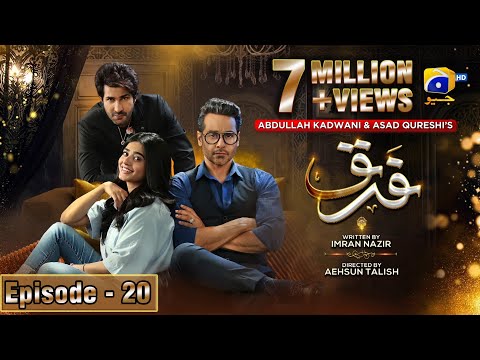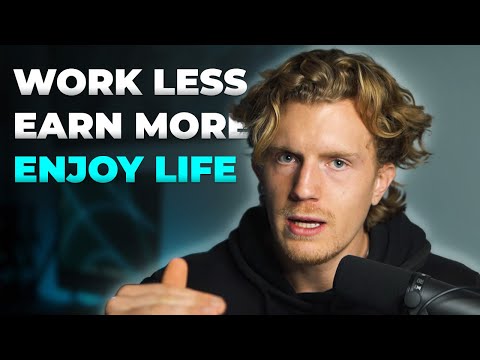Microsoft Power BI: Business intelligence strategy vision and roadmap update | BRK2172

Good. Afternoon. All. Right I'm, so excited to be here my, name is Oleg, I run the power bi engineering, team thank, you so much for joining us we're, going to spend the next 75 minutes together we're gonna talk about where we are with power bi we're gonna talk about where we're going you're, gonna see some amazing demos, of stuff that we have already shipped as well as stuff that we're working on so let's get started so. You, know how many of you guys already use power bi today all. Right that's, pretty much everybody in the audience but. In case you don't know what power bi is you. Know power bi is about making sure you can connect to data pretty much wherever it is either, on-premise or in the cloud you, know bring data into exactly the shape you want and create amazing visualizations. That are available pretty, much in any device right but when I talk to customers about power bi the, thing that gets the most excited, is the opportunity, for them to drive a data culture where, every, employee in the organization can. Make better decisions based on data where, facts replace opinions, what, you know matters more than who you know right, and since. We started with power bi more than four years ago we've, had a pretty successful formula. And if you think about the tenets of the formula these are the five principles that I would call out the. First is par BIA is a single, global cloud service, right, that means by design, there, aren't any silos, so, even when people participate in power bi even, if they may the only, separations, are the separations, that are driven by permissions, however. As an IT administrator when. You govern and manage power bi you have a single global view of everything that's going on right the. Second thing that we focused on is making sure that we can drive a frictionless, experience so. Making sure that every, single user can, sign up to power bi within seconds and get real business value in minutes so we talk about this as a five by five experience, five seconds to file sign up five minutes to wall the. Third area, that, is really worked out well for us is even though power bi is relatively, new to the bi market with only being a fourth year it's, built on you, know more than two decades of, innovation. In the bi space by Microsoft, so my team also builds sequence of analysis, services sequel server reporting services and, Azure analysis services so as we've grown and matured power bi we've been able to take a lot of the capabilities in analysis, and, reporting, services and bring them natively into power bi creating, a highly scalable enterprise, solution, the, fourth is, you guys know is that you know we really focus on making sure that we get innovation, rapidly. In the hands of our customers so since pretty much we start at power bi we've been shipping a new release of power bi desktop every, single, month and new capabilities, in the power bi service every, single week and this means that a power bi customers, are excited about what's coming because, they can know that you know some of the capabilities are waiting for our you. Know will be delivered relatively, soon and the, last one is disruptive, economics, and you know when we started off with power bi we really wanted to make sure that we can get power bi in the hands of every single employee so, a model, in which you. Know we you, know we made power bi desktop completely, free not, an unlimited way not for in a limited period of time but completely free was really important, because it allowed everybody, to kind of understand what power bi can do for them we priced the power bi service power. Bi Pro at just 10 bucks per user per month so that you can actually get in the hands of every single employee and for, large enterprise deployments, when you use power bi premium we see customers often having a thousand fifteen hundred users, on a single power bi premium node which, starts at you know with eight cores about five thousand dollars which means that the price, of power bi on a per user basis, is about, three to four bucks per user per month which means that you can actually afford to get power bi across your whole enterprise right, so this is these are some of the principles that have really, that, we've really focused on from power bi from day one all. Right one, of the things that we're very very grateful for is the enormous, support, and participation, of the power bi community, so, the power bi communities, are spread around the world we just crossed over a million members of the power bi community we have over 250, user, groups around the world and what's, really exciting for me personally is how, deeply the power bi community, engages, with the product team and engineering, on a daily basis, so how.
Many Of you guys have used you, know ideas or power bi comm all. Right that's awesome, so we really take your ideas very very seriously, you, know customers, have come, up with more than 22,000. Ideas that, they want us to work on and they voted more than half a million times and the capabilities, that they've shipped cover, over 200,000. Of the customer, votes on ideas or power bi comp so my team and I we look at the features that you guys asked for pretty, much on a weekly basis to make sure that we prioritize, what matters, to our customers, and this, cycle, is really really working because if you think about the innovation that we have delivered in. The first six. Months of the last 12-month period you can see that it really really, is, stunning the number of capabilities that we've been delivered that, we have been delivering and they're really focused on what you guys have been asking for so I'm not going to go through this bullet by bullet but you can see there's a volume of innovation, as a pace of innovation entirely. Focused on what occurs you know what our customers ask of us and if I can look at his Lexington last six months again, you see massive, innovation really, really focused on customer focused outcomes right, and all. Of this come together has really resulted, in the service that is growing very very quickly what. You see here is the monthly active, usage chart for, the power bi service so, these are the people who use power bi on a monthly, basis, and you can see what the growth chart looks like it is you know an, exponential, curve and even, in in the months of December that's, when you know you the holiday season that's when you see the small dips along the way and even, in those cases you see most of the power bi customers end up still coming back to power bi and we're. Very very grateful for the level of support we have because this usage has translated, into massive, growth across the industry so, today power bi is used pretty much in every industry pretty much in every geography. Power. Bi today is actually used by more than 97%, of the fortune 500 so, we're very grateful for the level of adoption we're very grateful for the enterprise, customers, that have to make made, a big bet on power bi Part B actually is used by more than over two hundred thousand, customers so it is really really used, extensively, around the world and this, recognition is something that the analysts. Call. Out as well so if you look at the Gartner Magic Quadrant which, came out in February it shows power bi being the clear leader on both axes, and I'm not sure if you guys have seen the Forrester, wave but, the Forrester, wave just came out a, couple. Of months ago and Forrester. Also a you know called or Microsoft power bi has been the clear leader in this space right, so, when, I talk about you.
Know I talked about driving a data culture and what, I wanted to talk about for a few minutes is the areas that we are innovating, and the areas of investment, for us as, we help our customers drive a data culture in their organizations, so. The first is it starts with amazing experiences. And these, are the experiences, that help you explore, your data understand. Your data data. That may be in large volumes, and here it really, focused on two things one. Making, sure that power bi is really, easy to learn and we're making sure that we use a lot of the capabilities in power bi that, are modeled after experiences. In office so that you know those users, who use PowerPoint, who use Excel feel, instantly, at home and power bi and they can get very very productive very quickly however. It's also very powerful because we've taken a lot of the AI innovation. A lot of the capabilities that Microsoft, has built in our AI teams over the last you know decade or so and baked, them into power bi so we can use the power of these technologies, to, create compelling analytics, experiences, so, that's the first area we're investing in the second area of investing, in is modern enterprise bi and, this is about making sure that power bi can handle the most demanding. Enterprise, bi needs and here, we have a bit of an advantage because as I mentioned before we, are taking a lot of our technologies, and analysis, services and reporting services, and baking, them into power bi so, our customers, can have a single integrated, bi platform without, any silos, without adding fragmentation. And, the third area that we're investing in is one that I'm very very excited about we're, really focusing, on making sure that now you know we can weave bi deep, into the fabric of the organization, so when every single employee gets access it becomes, part, of the fabric and the way the company works right and it starts with trust so in power bi we're, focused on making sure it's fully open at the data level at the semantic model level of the visualization layer, we're, focused on making sure that you have the best security, and data protection we, also focus on accessibility, so that everybody, can use power bi regardless. Of their physical abilities, we're. Focusing on making sure that we deeply. Integrate with the Azure data stack so while power bi can work with data pretty much anywhere if you do use power bi with, the azure data stack when you gets compelling, experiences, where we do a lot of the heavy lifting for you so you guys probably saw the announcement I don't as your synapse analytics, you'll see a demo or you, know four on that in this session, as well the, 30 that we investing in is to make sure that you can take these insights and infuse. Them across all of your productivity experiences. So whether you're an Excel or were they on PowerPoint, or you're in any. Of your office experiences, we want to make sure that you can get those insights wherever, you are and the fourth area is where we really may try to make sure that between power bi power. Apps power, automate, and power virtual agents the power platform, family. You, can move from insight to action to automation, in a way that is seamless and integrated, so the it's you know are something that not just inform, your decisions. But they actually go ahead and drive, specific, outcomes so, what are the customers that we've been working with very closely on this journeys BP and I wanted to invite Tim to pledge who's, the transformation, manager for business intelligent BP to join me on stage and talk about how BP is using power bi Tim. Please. Welcome Tim. Thanks. So much for joining me Tim good to see you in can. You share a little bit about your role in BP and what is it that you and your team does yeah, sure so BP. Is one of the world's largest energy businesses, we. Operate in just, over nearly. 80 countries more than 70,000. Employees. We. Find. And explore oil and gas and. We take we, find products and turn. Them into fuels and also other products we, have a big trading business we, also have, a opportunity. To involve. In alternative, energy so, we have a biofuels, business in Brazil and, we also have a big wind business here in the US, what. That basically does is enables us to sort of grow, and meet. The growing, needs of the world's. Energy and. Also dealing with a low-carbon, transition, as well one. Of the things that's massive, for us is a big transformation agenda, and.
Literally. We're changing the way the company works and that's, where, I get involved one, of the things that we've done is we've established the. Ability to look at our data and change the way we present and analyze it and that's, what we're using with power bi and that's what my team does that's, awesome, so, can you share a little bit more about your journey with power bi how you started, and where BP, is right now in terms of usage and adoption yeah sure so I actually began, my journey with power bi about two years ago I. Was, in that kind, of process whereby I would go to work in the morning I used to work in our corporate offices and James Gray in London and I'd. Have an Excel spreadsheet connected, to another Excel spreadsheet, to power point out the email by Outlook and. About two, hours a full presentation was due to be given we'd, end up in the position whereby. Some wanted to change a number. So. We had to find that version of the presentation, where. Was it an Outlook we, found it then it was in PowerPoint, and then, we found that the image, was an, image of a number rather than an actual data point and, frankly, I was getting quite depressed you, know sitting there is this really what it's about and I found power bi and literally. Power bi enabled us to deal with that, so. I now lead a team we've got four. Cities, where my team works it spans tens our time zones around the world and. We're building power bi solutions, that, enables, us to have integrated. Actions, through power apps SharePoint. Until. Yesterday it's called flow beliefs automate soft water how automate, now and. What that does that enables, us to deliver. Products and you. Know we couldn't do that without the, involvement of our, IT department I mean I'm an accountant, I was. Kind of like brought, up dealing with numbers and. In, BP through, that partnership the IT department we've got tens, of thousands, of users now using, power bi and we're building those that's, awesome and you're part of that business department.
You Work closely with IT can, you share a little bit about the dynamic, between business, and IT at BP yeah sure so I the, type of things that I do to generate, these reports, we, also put the reports on the surface. Hubs of our global execs and in, order to work with the to put those in we can't do that without working. With security, we, can't do it without working with the the business teams to help is using the data, lineage views that we're now doing we're. Doing data set sharing, we're doing. I've. Completely, had, a complete mental block and there we go specs. In and yeah, and so we, do that together data flows and we. Can't, literally, introduce, a technology. To do that without. The, IT department, doing it and I was building the business processes so, we do that and now then enables us to to. Put these reports out there, there's. A gentleman I don't know in the audience his, name's Steven he. Works in security and I, would phone him up and I'll say, I just, try this can I do this and they're. Really good but to, be fair things that you're announcing yesterday in terms of the security. Permissions that you're rolling out that will really help us and probably make his life a bit easier as well thank, you thank you for sharing that one, of the areas that you and I have been working together on is some of the AI capabilities. That we brought in to power bi so can you talk a little bit more about how BP is using some of our capabilities and, what they enable for you yeah sure so we're really excited by there's AI capabilities. We're. Working really close with Justina, to, be able to leverage things like the decomposition, tree. Where. We're going to go with this I'm attesting it at the moment because, we've got row-level security. On. Our reports, globally. Rolled out we have someone in the business in Australia, an analyst right up to the chief exec using the same report with, very level security we, can use, the AI visual, that Justine, has built and, then each user will get a tailored. View of that, particular, work and that particular, thing giving them a complete unique set of insights and you have a situation where everybody for, certain reports everybody from the most senior executives, to the frontline person is actually, looking at the same report, but the data is actually you. Know they see only what they're supposed to see because you've row level security implemented, across the board yeah absolutely and, it's so powerful you no longer get this situation, in a meeting I don't recognize that number because, it's the same number that they've seen right the way through from the bottom by the way up to the top that's. Great the last question I have for you is you've also been a pioneer, in using, not just power bi but the other members of the power platform family you've used power apps you've been looking at using power out automate as well so can you share a little bit about how the power platform works for you and I think you do some interesting work with teams as well yeah I'll. Be found I love teams so I mentioned earlier about our our, team itself is spanned, across the world so, we use teams to communicate on all of the time every day but. When we've all add a new product if we, have to send an email because we've not worked for this group in a team before we can just put a link directly to the channel in the team and that channel is then where we go forwards, and backwards with all of the communications, if people have got problems, or people have got questions our, team can respond directly in the channel and. So, can then the users will see whether has the question being asked beforehand. Also. Then other people in the community can also put their responses, back if they know the answer, and you, know things like that together, with I'm lucky, to have a sneak preview of what Luka she's going to show later how we can have those cards coming in to be able to put the power bi piece in there that's. Just fantastic I mean we've. Got cards, now whereby ever power bi repor a power app we, put commentary, in the powerup integrated, with the power bi report, a user, can use workflow, to sign that using. A flow connector, to, send a team's message, to the business manager, and they can then go in and they can then approve it or not or send it back so, that, that type of integration, has been fantastic so. Yeah, with, that I said, earlier transformation. One of the things was it's, about transforming, how it feels and I'm, on stage at a Microsoft, ignite conference and.
I'm An accountant, from London you, know it definitely feels a different place to be and it's because of tools like this that's. Very very helpful thank you so much for joining us Tim and I appreciate the partnership with BP. All. Right so we're going to go to the next section I'm going to invite Amir Nets was our CTO he's going to show you where we're going and he's gonna do some exciting demo so thank you very much have a great ignite. Everyone. Thank you. Everybody. It's. So exciting to be here talk, to you and share with you where we're going with the product you know RBI is a massive product we have so many capabilities. So much surface area that. Everyone kind, of introduced into that framework that we have here which is kind of the three concerting, circle when you look at it and you're kind of scratching, your head say I'm, sure, I getting it so my job in this session is to bring that framework. To life so I understand, how to think about power bi because it's actually logically. I think will also allow you to communicate the organization, how to think about that product so, we start with the center this, is this. Is really the most important, part this is the about. Amazing, data exploration experiences. And this is with energy. The passion is, coming. To the product this is so important, because this is the thing that is driving the usage there's, no power bi pays no usage if you don't have the users coming in excited, loving the product nothing. Else matters you know none of the other circles, really change. Anything so, we have been investing, a lot of effort to make sure that your users will, have, amazing. Experiences, and we done it both for the for. The consumers, people who you, know you build the reports for and the come to the service and the browser reports, and the cross highlight and all these cool stuff we, wanted to make sure that you become easy and fast, and intuitive, and then, for. You guys who are creating, the reports we wanted to make sure that you, really have this you know amazing experiences, in the desktop so, we're going to go through some of the work that we've been doing I'm going to start with the consumption. Experience and I want to invite, will, crash for boskie through the stage to show us what we've done here in the power bi service okay come on in.
Thank. You Amir. As. Power bi has grown more. Years than ever are using, data within a power bi to make, their, world better to improve what. They're the outcomes, of their organizations. Now. It all starts on, power. Bi home where they can quickly and easily find all the content they have access, to recently. We've announced, and released the, organization, branding, capabilities, what, this does is it allows your, organization to establish, power bi as, the enterprise. Data portal. Your users can easily recognize, it and Trust the data that's here. We. Also wanted to simplify, the experiences. For all of these users many of whom are brand new to bi they don't really know how to use or par be part of a data culture so. What we did was we radically simplified. And made elegant, and customizable, the app navigation, for power bi here. This app is fully branded fully, customizable. I can group things in sections, rename, things reorder. Things make sure that they're perfectly, tailored so, that my end users can find the data they need when. I open a report, with a page it's to integrate it directly in the left nav so, I'm never lost, I always, know exactly where I am, now, we've also heard, feedback from, thousands. Of you thousands. Of individuals, who use power bi every day and we read all of those pieces of feedback and as, we looked. At those we realized that these new users they need a much more simplified experience. And what, we've done is we've actually created. The new look for the power bi service where. Key information. Front and center I. Always. Know when the data was updated, for the report, I always, know, who, to contact to ask a question so I can go on with my day, and, when we say that this is customizable, and brings together content. We really do mean it's fully, customizable, so. For example here I've gone, and customized, some of the branding of the app but, I can express, exactly. What it is that my end-users, need to do their job done maybe, a little whimsical this one but, you get the point you can really tailor your data experiences. For your end-users now, we did something more than just make it customizable, and bring some metadata we actually thought really. Hard about which. Actions. Should be available to end-users so, they can always take, the next, step here. For example when, I export whether it's I'm exporting the PowerPoint, or the PDF or starting. An analysis, in a pivot table in Excel what. I can do is front and center and easy to understand. Now. Power bi also lets us bring together a lot of different kinds, of reports. And all, of our workloads, into a single place and naturally, they're fully integrating, the app experience this. Paginate. Addres port shows, that you can have pixel-perfect, bandid. Reporting. Ready. For your use within a single experience but, you can go farther because then oftentimes when, you have end users you need to train them so, you can do things like here, integrate, a stream, video directly, within the application. You. Can put our words decks or word documents, or any other embeddable, office screen piece of content directly, here so you are they always have the context, they need perhaps. My favorite is this, one which. Is a Microsoft form, where. You can ask, your end-users, for, feedback and use, that to drive improvements, to the analytics, you provide so that they become more effective, as they're using data to drive decisions, now. As we've done this we, haven't only focused, on the raw consumption, experience, we also know that you and lots, of IT professionals the world-over support, thousands. Of users quite. Often a power bi app like this one is available to 18,000.
Or More and users. Sales reps sometimes, well, we've also tastefully. Added, support, experiences, like this one where you can configure a support, site this, one's actually a Microsoft, team's channel, URL so. A user can immediately get help when. They need it from your team so. Overall. With. The new look the. New home experiences. And the, new AB nav we've really drastically, simplified, the end-user experience, making it easier than ever to participate, in data culture thank you for watching thank. You. The. Other part of the, other part of those, amazing experiences, is in the tool that I'm sure many of you are using which, is the power. Bi desktop how. Many of you are using the power bi desktop, you know virtually everyone, right and. This, is really where if you look at our investments. You see that they're focused in two, areas, the first, one we call the power point for data the. Power point for data is all about creating. These experiences, that no people download, the desktop. They, just feel immediately, at home so, for example, you, many move the visuals on the screen here you get this red guidelines, that tells you how to align them very very easily it's, just like PowerPoint when, you go and you want to group visuals together you just select the two visuals you're. Going to you know right-click say, and say that you want to group them together and then, you resize, them together you're. Going to prove them together you're. Going to be able to you know do all the thing that you're used to doing with with PowerPoint, and the idea is everybody. Should feel, at home here, really the, Reedman work we actually been working together with the office team on having a common rhythm so, our ribbon and the the office ribbon is the same one which allows us to give you these experiences. That you're familiar, with from all the other of this product like the ability to apply a theme so, you get the theme gallery that looks like office products, you hover over it you get this instant preview, of the theme in your report just. Like at home when. You want to do the formatting, of the of the text and the colors well the same ribbon will work here I want to change the fonts I just go in there and you'll find the same font. Selections, and size selections, and color selections, all of that is exactly the, same way you'll find in powerful. It but, don't just PowerPoint you know we know that how many of you also using Excel. You. Don't have to be shy, you can say that you're using it so, everybody. Thinks oh I know, because. We are also copying, from Excel we are shamelessly, copying, so in this case we're copying here the conditional, formatting of Excel one click and you get this conditional, formats you know the icon, set it's the same icon set you'll find in Excel exactly. The same one the dialog that you configure, it's exactly the same dialog you find in self and then the idea is that every, user that they load the product they don't have to go and open tutorials, and watch videos to just figure out where to click it's everything, it should be blindingly obvious now it's a journey we're, not there, completely, and we'll continue to build more and more of those office likely probabilities but this is a big big area of investment for us and we are very excited about the. Other area. Of investment for us is the, area, of augmented, analytics. This. Is really trying, to bring the power of AI and machine learning to every user now, I've been trying to do that for for two decades and I thought, that I will be able to convince every every, business user every business analyst to become a data scientist, and that did not work out so instead we figured out a way that we, need to go and bring, those 8i capabilities, in a way that every user can understand, so. We're. Lucky we, are part of Microsoft, and Microsoft is, a is a big big investor. In AI we have five thousand people who, are working on AI I'll try the power bi team you know they are working as researchers. As architects. As developers, on AI technologies, and we. You know we have. Some. Of the most amazing capabilities. On earth when. It comes to cognitive. Services in object, recognition speech, recognition, reading, comprehension comprehension. We, have the best technologies, on earth and the way the parts know power bi team can just come and pick up those technologies, and embed, them into the product and create these kind of amazing, experiences so, to show us some, of those experiences just Tina's going to comment on to talk about the, industries, that you just deal you she's going to talk about the new work we did doing on natural language query, the, decomposition, tree the new AI visual, that we have created and also.
The Cognitive services integrated. Into the public. Power, bi desktop so, Justina come, on in. Oh Thank, You Amir, hi. Everyone. All. Right so today I want to show you how, you can leverage the new AI visualizations, and, power bi to, build some awesome experiences, for n your end users to explore their data and today. We're going to be looking at a supply chain scenario, so, all the data were looking at a supply chain related, and the, problem we're gonna be looking, at is to do with back orders so, back words are basically when your, customer, tries to buy a product it's. Not available it's out of stock so it's a bad thing we want to minimize that and the, first visualization. I wanted to show you is the new key influencers, visualization. That we went to GA with in August so. You can just very easily set it up here it's part of your visualizations, pane and I've already started setting, up this visual and you can see I'm looking at what influence, this product, to, be on back order so products, are filled in my data model and now, I want to drag in some fields, that are gonna help me understand, my. Back orders as influencers, and we, can try out the different fields maybe demand type matters or forecast, accuracy, or forecast, bias and every. Time I drag in one of these fields were actually re running a machine learning model in, real time and. We can see for example the top influencer, is the Manta type being volatile, makes, sense if I can't forecast what sorts of goods my users want I'm, not gonna have them available but what's, awesome about this model is as I interact with the rest of my report it's, just another visual so. If I click on let's say my intermittent, demand the, visualization, just recalculates. Right here in a real-time throws, the way the old model new, one comes in and, here we can see a pretty interesting insight. It, actually looks like if our, forecast, is accurate. Then. We have a lot of products on backorder now. That doesn't make much sense to me if I think about it it sounds like if I know how to forecast my products, they, shouldn't be ending up on backorder so. I want to introduce another, AI visualization. That can maybe help me do some root-cause analysis, and figure, out what's going on and this, is the new decomposition. Tree visualization. That's going to be coming to power bi in just, a week so stay tuned how, many of you have used the composition, trees many many years ago as part of performance, wine. I, hope, we're making you guys happy, we saw it was I think number one yeah you sir voice so. You know this, is way better the dory you know yeah and let's see some of the reasons why we think it's better so. I, have my percentage, of products, and backorder over here and the, first thing for those of you who aren't familiar with the old decomposition. Tree what's so cool about this is I can drill into any, column, I want in any order, so, if I want to start with let's say my forecast bias I can go into that and the tree just beautifully, opens up now. We saw earlier on that we had a problem with our accurate, forecast, right so, I want to drill and further into my accurate forecast and here, we saw a problem that we had with the demand type being intermittent. Again, I can just select that it's in the middle of the list the, whole tree expands out but. This is now where the magic comes in and we were we sprinkled, a little bit of intelligence into the visualization, because, now I don't know what the root cause is I don't know what's going on I don't know how I can have something that's accurate and that's ending up high on back orders so, instead of figuring out you know is it a particular brand, or maybe a particular distribution center, that's the problem I can, just ask power bi and power bi is gonna tell me where my problem is coming from so, here power bi is telling me well it looks like your back quarters are really high for, patient, monitoring, products specifically, and, if we do this again we click again my, high value it tells me there's a problem with a specific plant, and, this is actually based loosely on a real customer story, and it, actually turned out that there.
Wasn't The problem of their forecasting, that always always a green KPI but, it turned out there's a problem in the manufacturing, so even though they knew how, many goods they needed they, didn't there was actually a problem with one of the machines for one of their product types and so, the problem was further up upstream, and, again this is a fully interactive visualization, I, can click around and the whole tree is going to animate, and this is gorgeous. I mean. I'm a little bit biased I think it's pretty cool. Thank you. Now. The last visualization. I wanted to show you that, the, concrete when when will. We. In the next s of release you're going to get the, country, download. The November desktop release turn on the preview feature and you'll see it there now. There's also another very cool visualization we just released last month and this, is the QA visualization. And so if I just want my end users to be able to ask natural, language questions, of their data this, is the experience for that so, this is not like the old Q&A experience, this is actually a completely, new visualization, and again I can just find inside my visualizations, pane now. You'll notice that there's a number of questions that pop up straight away and these, are already suggested, questions, that power bi has pre generated, by analyzing, my data I don't need to do anything for these to appear now. If I click on one of these again we just plot the visualization, but, again this is now just a fully interactive, visual that's part of my report so, as I interact with my data you can see the rest of my visualizations, all, update, now. Let's go ahead and ask a question from scratch let's look at maybe backward, or percentage. We, can look at it by area and. You'll, notice something cool here we were able to answer the question that's a good thing but. Power bi don't actually understand, the word area you can see it's underlined, in red so. What's going on here well. We've actually integrated, with, the office of the Souris so, we're at Alta, matically annotating. Your whole data model of synonyms that, we have found and you do have region defined in this data model so, we're able to exactly infer that area and region that are synonyms so that's probably, what, you meant, but. We can also do more we, have also completely, revamped the QA tooling, so, you can go ahead and open this up directly, in the context of your visualization and, what, I can do now is I can actually review, all of the questions, that are being asked, in the, power bi service so.
My End users are interacting, with the visual and I can see what kinds of things are popping up over here so I can see for example backorder percentage, my factory was not understood my, end user requested, a fix for this I can, just go ahead and fix it directly in this context, I am using QA to tryng Q&A now so, QA is asking me what this factory refer to I'm gonna say factory refers to plant. And you, can see that there's gonna be a preview over here that automatically, updates I can, see that looks like the correct result I'm gonna save this and now my Q&A model understands what factory means so. Thank you so much with that I'd like to pass back to the Amir thank you so much Tina and, you know that's that's a visual. We. Released it just a couple of weeks ago and virtually overnight the number of users of natural, language queries in therapy I grew. Threefold, it was just incredible, to see that when you just bring it into the report you make it part of this visual experience, of power bi everybody. Just start adopting it so if you look together today. It what do we have created and collected, inside power bi whether, it comes to work the data scientists, like to do around Python and our integration, when it comes to the analyst and we want to see more about the use of cognitive services, and the machine there and automation learning, and then for, end users with the AI visuals, and the natural language clearing you, know all that really. Made power bi the most complete, AI, and machine learning suite. In any bi, product in the world and we are incredibly excited about that so. This. Was the, that, center circle this is so important, you know creating. That ease of use and that impactful. Insight is what brings the users in what keeps them in what keeps you guys excited and that's, the heart of the product but in order to in order, to make power bi really scalable to be deployed to thousands. And tens of thousands, and hundreds, of thousands of users in the organization we. Have to make sure that. Their. Vocal IT how many of you are for my team almost. All of you you guys you. Guys need, to be happy as well not just your users and this. Is where we have massive, investment. In making. Power bi and making that that modern, enterprise bi, suite to. Make sure that the thing that your users don't necessarily care about with its compliance, and privacy. And security, and, scale, things, that you know you care about and proper processes, and governance, all these things need to be properly, handled, in, so you can trust it to be deployed, to a large, number of users so over the last couple of years we went on this journey to. Wrap to. Wrap that self service amazing. Experience. Core. Of the product with, a set of supporting, services that are making sure that you guys are happy and it's a whole set of services we're going to walk through some of them, but the goal is really to make that very very complete, suite of enterprise, VI and, we'll start with my. Start I was there with how we get the data into Part VI and we, have really you know we have worked and released this year, the. Capability. Of data flows and oh. I'm. Sorry right, here the flow, that allows you to really ingest masterpiece of data form over a hundred twenty days types of data sources directly. Into the data like processing, the data reclaiming. The data integrating, the data and then we also add to that a set of machine learning capabilities. That allow you to take the data and enrich it further you, know parse it understand, take the keys if the key phrases from the text measure. The sentiment, the tag. That the image is all this stuff we can do with machine, learning all the data preparation phase so, that's something that we're actually catching on incredibly. Fast we're, having tens, of thousands, of customers, who are using those capabilities, and, you. Know that's you know amazing. Amazing. Adoption is just a few months and, and. What. We are really proud is that you know just just, now this conference, we announced the general availability of automated, ml so, to show us data, flows and machine, learning and it just don't data to par be I'm going to invite back Justina to, give up. Okay. So. I'm gonna stick with my supply, chain example, but, now I want to kind of take things a little bit back and, look at some of the data preparation, that happened before behind, the scenes so. One really important thing for me is I need to consolidate data from lots, of different disparate, sources so, I need to connect those sources, I need to transfer my data I may, need to bring it you know lots of data from lots of places and build that on top of each other and consider.
A Consolidate, all that data in a single unified, place and the, perfect tool for that is data, flows in the power bi service so. Let's take a look so over here we, can see that on the left hand side I've got all the different sources, connecting, to and all, of these purple, boxes that you see over here are data, flows so. Each of them represents, a bunch of different data transformations. That has taken place and behind, the scenes this is just using power query so, if you use power query and the power bi desktop you're, already familiar with it you already know how to use this but, what's special about data flows is you know you're basically creating these reusable ETL, blocks that, you can build on top of each other so you can see over here if we take a look at our let's say sales or your data flow I've, gone ahead and link that into an inventory data and supply, chain analytics, view as well and all. Of these little lines that you're seeing they're, not drawn by the users they're actually just generated, by power bi because, we understand, the functional, dependencies, of all of your data so, if I go ahead and let's say I want to refresh. My data over here we. Can see that power bi knows. That it needs to go ahead and refresh my inventory data and supply chain analytics, so everything. Is handled and orchestrated, by power bi I don't, have to worry about things like overwriting my data and so on and. Once I've consolidated all of my data and brought it into the supply chain analytics, view I can, build you know beautiful reports like we just saw with my supply chain analytics report but other analysts, can go ahead and build their own reports, on top of this too so, we've gone ahead and taken this whole data, prep and just, gone ahead and operationalize, that into, a single unified experience, now. All of this data is living in top if the azure data Lake and what. I'm gonna do over here is I'm gonna pop this into a ListView and I'm. Going to open up the Azure storage Explorer, and what. You're able to see over here is I'm actually inside, and Azure data Lake I'm inside, a power bi blob container, and inside, my supply, chain View workspace, and all. Of these different folders, that you see over here are, the, same data flows that you see in power bi and over, here these are represented, as CDM, folders, so, what they contain are CSV. Files that, you can see over here these entities are all CSV, files and, we have a model dot JSON descriptor. File and this, is super important, what this model JSON, file does is it. Describes all, of the data and power bi can. Read and write this but, so can as your, data factory so, and other power platform, tools souq, and dynamics 365, so, if I want to go ahead and let's say collaborate, with my data scientist, who, is using an azure notebook, and is writing Python code they, can go ahead and they can connect that same model dot JSON file transfer. Under data save, it into the data Lake and power bi can just read that as another data flow.
Now. Another really cool thing I can do on top of my data is, I can build machine learning models as part of my dataflow pipeline so. I'm gonna go and I'm going to edit the sales order data flow and you'll, notice over here we have this little icon that has this brain and a lightning bolt and what, this allows me to do is just add a machine, learning model now. The first step I need to do is I need to define what it is that I'm trying to predict I'm. Going back again to supply chains so now I want to add some predictive, insights to figure out which, of my products are gonna end up on backorder and so. I've selected this field which is a true and false field that tells me either a product is on, back order or it's not now. In this step power bi is gonna take a look at the data and it's gonna recommend a type of model I should be building so. Here is recommending, a binary prediction, model because again I have two states two states either on backorder or not and, I can change these labels I can say this is high risk this is low risk and the. Final step is simply. Selecting, the data I want the machine learning model to learn from so. Over here we, have all of the different fields that are present in the entity power, bi has done an automatic, selection and it's given even me explanations as to why something is not recommended so, you can see things like low correlation, with on back order and so I can change these if I want but, power bi automatically, does a selection for me now, behind the scenes one, said this is basically, done because I'm pretty much done building this model and I can save and train it now ultimate. To the Mel which, is what is being used in the backend here this is an azure service, that we've just integrated, is gonna, do a bunch of things firstly. It's going to do feature selection, so it's gonna look at those features. That I gave it this list of variables and it's, gonna select the best ones to learn from it's, gonna iterate through lots and lots of different types of algorithms and it's gonna tune all of this art algorithms, it's basically doing hyper parameter, tuning to try and build me the best possible model, that it can now. Once this is done it's gonna take a bit of time you, can go ahead an access a evaluation. Report and this, tells you how well the model has performed, and you've got all your different metrics and you can even look behind, the, scenes of automated, ml and you can see how it's learned so, we can see around 40, different types of models and parameters over here to build the best possible model for me and then. How. Many ever use auto mail before. Just. A few of you you really give it a try it's pretty amazing technology yeah. And you know what we're trying to really do is allow you to infuse your descriptive. Analytics with, your predictive, insights and this is a great, stepping, stone towards, that because, now what I can do is I can apply this model to new data where I don't know whether a product is going to end up on backward or not and I, can just build that into my power bi report so let's jump back into the power, bi report we were in before I can. Jump into my risk analytics, page that I've built out and you can see over here I've added a new column that tells me for every single product what, is the risk of it of being backorder or not and I can select one of these products that seems to have a high likelihood and, automated. Ml does even more it actually gives, me road level explanations. So tells me you've not only hey this is at the risk but this is why and here we can see for this particular product our forecast.
Accuracy Wasn't great we don't have a lot of items, in inventory and, we're behind the manufacturing, so and you know no surprise this is ending up on backorder but, it gives you that transparency, into, the model and with, that thank you so much I'm gonna pass back to Amir thank, you so much Tina. So. The. Next part of enterprise bi and really the heart of enterprise bi the semantic. Models the, enterprise somatic models and the enterprise reporting capabilities, coupled. Together with, enterprise, information management, capabilities. So, when, it comes to enterprise. Semantic models you, know this is this super, central this is how you guys, disseminate. Information to, your business, users that you know information that you know that is high quality that. Is modeled correctly, that the business logic is put together correctly, the, wild versions of classic, or bi that's, how we do that and we are lucky we actually have come from the legacy our team, owns sequel. Server analysis services, that has been powering the bi industry, for two decades we. Have there reaches, was complete but, sophisticated semantic. Model capabilities, than any other product in the market and that analysis, services is the foundation, of power bi today, so, all this capability you are used to and how many of you use a sequel, server analysis, services in the past now, look, at you almost see all of you this is you'll find them all in power bi it's not a copy it's not us trying to be compatible it's essentially, it is it. Is the same code not essentially it's the same code and. Similarly. How many of you have used sequel, server reporting services, have. You right so, we. Put also all that code into power bi and, we know that sequel, server reporting, services is, the, way that you know billions, upon billions of report are being generated, every day sent to mailboxes, on scheduled, basis you know in a personalized use put. All that into power bi so you can really deliver your statutory port your product catalogs your bills and statements all of that you can do in power bi to the detailed reporting. Delivered. In multiple format picture perfect Excel PDF. Word, documents, everything, that you need on the scheduled basis and. On. Top, of that we, add information, management capabilities, so what I want to focus on and we're going to see in a moment demo, we're going to focus on two. Things first of all the new lineage view that we have introduced, just a couple of weeks ago which, allows you to really see all the relationship, between all the artifacts, because when you build this big project, that had lots of artifacts, you know lots, of data flows and data, and reports, and paginate reports, and dashboard, all that you know it started becoming complicated how these things connected to each other what will happen if you want to make a change that's what the lineage view is about and. They. Announced William just made yesterday about the new size limits for RBI and. We. Are moving from tang gigabyte limit to up to 400. Gigabyte limit in power bi premium and to show us this and some more I'm going to invite Christian. Wade the one and only the, clicky clicky draggy draw big I allow you to the state hello everyone, hello. Everyone, very. Very, happy, to be here we have some amazing things to, show you so, let's start off with the, reporting. And look. At the, integration, that we now have between. Interactive. Reports, and paginating. Reports, so, here I have this nice-looking interactive. Report it's you know I can slice and dice I can navigate through the data and what. If I want, to print, the, invoices. For these cells I can, now just click on this button and, it's, going to launch a paginating. Report, and as, you can see it's going to pass through the, filters. As URL. Parameters, and it's, even gone so far as to download. A PDF version for, me but I can just go ahead and send straight to my printer this is full, pagination, high fidelity printing. And we're seeing so many customers. Migrate, there on Tennessee's. Paginate, addres ports to the power bi service. Allowing. A single. Co-located. Location. For their business intelligence artifact this is really, really exciting to have paginating, reports, integrated, in power bi, but. Now let's switch over to datasets.
So. Here I have some datasets right these less, I work in IT I think. Most of you of work. In IT and so. These are rich semantic. Models, and I've, put my love and dedication into, building, these semantic, models and I want to promote them, for, pretty. Much global reuse. And what. I can do is I can come into the settings, for a data set and I, can set the endorsement. Level, to, promote it selling. This or promotive means I'm putting my reputation, behind it I've tested it it is ready for, general, consumption, you'll. Notice there is also a certified. Option, I don't, even have the permissions, to set this data sector certified, I'd have, to go through the data governance process. For my organisation, to get it certified as, the single, version of the truth as, it were so I'll go ahead and, apply, just, the promoted. Endorsement. Level and there, we can see the, the data set is tagged as promoted so what does this actually mean so, I'm gonna switch personas. Now to the analyst, persona, that, is going to consume, data from, this promoted. Data, set so I'm going to of course over to my favorite tool power bi desktop and I'm gonna simply, say get, data pervade, data sense no server names or anything like that and immediately, I'm presented. With a list of all of the data sets that I have access to and they could be we know power bi grows virally, right they can literally be hundreds of data sets here so, what we've done is we've, improved, the discoverability. And, we're listing these certified, and promoted, data, sets right at the top of the list making, them very easy to find so there's no excuse, for not using the, sanctioned. Single. Version of the truth data. Set I'll, go ahead and select the one that we promoted, and, I'm. Now going to create a report on this, data set and I'm gonna do so in record time using the magic of copy/paste, visuals. In tab our desktop just like that two clicks I've got this beautiful looking reports and I. Now want to go ahead and publish this to the power bi service now. Here's the key I want to really emphasize this, point I am. Able to publish. This report to. Any workspace. That I have, the permissions, to do so this is not tightly coupled with the datasets you can have your bi pros build, these, semantic, models in one workspace, and have consumers, all over the, globe potentially. Creating. Reports in their own workspaces. All right so. I'll go ahead and publish, to this one and. I actually already have it loaded in the interest of time and so. Here it is here's my beautiful report, we've got lots of users using it and maybe. Someone, goes ahead and pins this to a dashboard so. Now go over to this dashboard so. This is my executive. Dashboard I've got. Various. Visuals. Here from different reports, and different data sets and some data sets are in different workspaces, you know naturally, this is my executive dashboard, right I need, to ensure, or, how do I check that this data is coming from trusted. Sources well, we. Recently announced the. Beautiful. Lineage. View, that shows you all of the inter, dependencies. Between, your, power bi artifacts. This is so, valuable, for these large organizations that. Have, lots of users collaborating. On power bi artifacts, so here we have that dashboard we can see the datasets is getting data from and here, we have another dashboard and. You. Can see that this. Is getting, data from this data. Sets which happens to be in a different workspace no. Problem, we just click on it we go straight to the lineage view for the different workspace, so, we're now in here and we can go ahead and look at where this is so it's getting better from these data flows and these data sources we, have an end-to-end. 360-degree. View from, the data source, all the way over to the dashboard or in. Some, other workspace. Somewhere across, workspaces, across, data sets and end-to-end.
Lineage. View of as. An e IM system, now you. May ask, what. If I actually. Have users, who want to consume data from, the PI bi datasets using, a non microsoft, data, visualization. Tool you. May legitimately, ask why on earth would you want to do that and there. Are some. Conceivable. Scenarios, you may be rolling, out a semantic. Model at a global level you want to promote a single, version of the truth you may have certain users in certain departments who, may be using, non, Microsoft, data visualization. Tools and that's, fine, we. Support, open, platform, connectivity. Using, what we call the XML, a endpoints, I can, simply come in here and I, can copy this workspace. Connection. And I can now connect, to it using a variety of, non. Microsoft, data visualization. Tools and I, they'll get to promote that, single, version of the truth right, we're, confident, that over time those users will learn, the full benefits of power bi but in the meantime no, problem, and it's not just about data visualization tools. It's, also about management, tools so. I'm going to put this over here and I'm, going to show you that I'm also connected, using, sequel, server management, studio and, I think, many. Of you said. You you use analysis, services so this is the traditional, management. Tool, for analysis, services, and as. You, can see I'm connected, to the, same workspace, connection, and, if. I move this, you can see I've got the same data sets listed, and if. I come to the properties, here and zoom. In you'll. See something very interesting. About, this data set this, test set is 17. Gigabytes, in size, this. Is to put this into context, this, is actually 1.8. About 1.8, terabytes, of data and it's raw uncompressed, form you can see in the background that the largest table has over 3 billion, rows, ok, this is a sizable, data set and it's running in power bi so. You may ask can power bi even, deal with better set sizes greater than 10 gigabytes guess what we. Can now and. Now we can as of yesterday we, launched, the, large models feature which, takes power bi data set sizes to, parity, with adreno services, for, up to 400 gigabytes. Of, compressed. Data, to unlock these, massive, data sets for interactive. Visualize. It will eventually Wow yes let's clap a little bit yes. You know let's hope and slide back. To this light yes so you know we released part bi 1 gigabyte limits that's the problem it's still today then we need power bi premium 10 gigabyte, limit and as of yesterday can go all the way to 400. But let me tell you something actually in the works right now in, the labs we, are working on another, innovation that we go even, higher than that all the way to 4 terabytes, of data of compressed, data that means we're talking about trillions of rows in, your data sets which I think how many of you have more than trillions of frozen it elicits none. Of you yes so. Basically, every conceivable, use, case for bi we'll be covering here so that's pretty amazing thank you so much.
Ok And you'll be back I'll, be back ok. Very. Soon because, it makes. The. Next topic I want to talk about is application lifecycle management, because, as you've seen as we as. We are deploying this massive, application, of Part B I will, be pointing it to tens, of thousands of users we're deploying them with sometimes, hundreds. Of reports, and their dashboards, and data sets you. Know these are a big complex, projects typically, way more than one person that working on the development and, you when you deploy. That in such a large scale you, need to have a proper deployment, process and this is where the last area, of innovation that we think we complete, the puzzle for us is, coming into play which is application, lifecycle management, and what application, lifecycle management, allow you to do is to build these deployment, pipelines, we, have a proper, isolation between a development, environment a test environment a production. Environment the ability to productize. The transition, between those you can have the developer working on one on it on the development, data set and then you move to tests you can actually test on the production data set maybe the developers, don't have event permission to see the real data you, can have you can have full control on the transition, what you're going to move a, full. A full. Application. Lifecycle management, that exists here and this, is very exciting we're going to show you today a sneak, peek of that it's. Not going to be released in this conference it's going to be released we we believe actually going to go into private. Preview these days public. Preview is coming the first quarter of next year but, to. Show you what, we I'm going to invite back the, same, legendary. Christian, Wade hello, everyone thank. You so much I'm here hello. Glad, to be back all, right. So. All. Right. Before I start I just like to point out that with, the ex-mla endpoint that you saw me connect through, sequel server management studio power. Bi will soon be compatible, with, application. Lifecycle management, processes, like checking, into source control, integration, with DevOps pipelines, foresee ICD, automated. Deployments, etc, but, what I'm going to show you now is it. Really goes, beyond, those, traditional. ALM, processes. And really gets you up and running in next, to no time with a really, simplified. Management. Experience. Here in power bi so. I'm going to come over to the deployment, pipelines. Menu option I'm gonna go ahead and create a pipeline, let's, call this. Pipeline. And. So. As you can see I have my development test and production, slots. As they're called my, environments, and I can now assign, power, bi workspaces. To. Each of these slots so, I'll go ahead and, choose. This. One as my development environment, and I. Could now click, deploy, to test and it would actually create a copy of that workspace it creates another workspace, that would be my, test. Environment, or in the test slot, I happen, to already have a pipeline, bootstrapped. So. Here we are have development, test and production and here, is where it gets really, interesting all I have to do is click, this compare, button and I get a full, difference, analysis, a full diff script, of the, power bi artifacts, that have changed, and been added, across, environments right. Thank. You very much thank you very much pretty impressive right this, is just like a really. I've been in this situation before where I needed this just as a sanity check to check, the status of my artifacts all right now I can click deploy, to test and it will synchronize, the, metadata. So it will bring the, report definitions. And the data set definitions, up to the latest version but here's a key point it will retain, the, data just, like when you deploy a new version of a data warehouse you, don't reload all the data you apply an incremental. Diff, script, which is exactly, what power bi will do and, another. Thing that makes this super, useful is that, we can configure, each environment, or each slot and we. Can say for example that these, cells analysis. Drill down data set actually. This, data set is in the testing in the test workspace, so why not get the data from the test instance, of the data warehouse makes, sense right so we can configure, each environment, we can also use power query, parameters. To configure, each, environment. To for, example limit. The data that's loaded, into the, development, environment so, you can completely, configure, each environment and when, you do a deployment, the, target, workspace, will not only retain the data it will also retain. The configuration. So this is a much more simplified management experience, and get you up and running very quickly for, those mission, critical systems that, require user, acceptance, testing, etc thank.
You So much yeah thank you. S
2020-01-20 08:58