Microsoft Dynamics 365 Business Central: A foundational overview and demo - THR1019
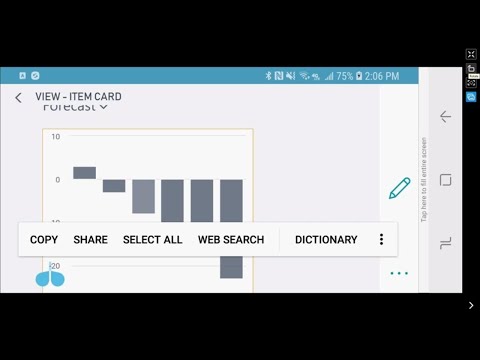
Hey. Everybody. Hey. My. Name is Errol. Shane fish and. I'm the only Errol Shane fish in the world. That's. True I know. You. Do a Bing search to. Catch that the. Bing search we're, at a Microsoft, conference here. You. Do a Bing search I'm the only one that shows up pretty much I think I think pretty much last, time I checked cuz, you know we all do that every day right search, on yourself it's. Good all. Right I am here to introduce, you to Microsoft. Dynamics, 365, business, central and, I. Have like, 78. Slides and 20 minutes I'm. Kidding I actually have two slides. I've. Got two slides first of all I'm just gonna set it up what is business central. Dynamics. 365, business, central is an all-in-one. Business. Management, solution, for. Growing small, and medium-sized, businesses, that encompasses. Basically. Everything, that they would need to run their business. Sort. Of the value proposition, on top of that for Dynamics 365, business, central is not only sort of doing all of what you may have, traditionally. Called ERP. But. Also the capabilities. To, really deliver deliver. A modern, solution. That. Is, I, hate, to say the word integrated. Because integrated, is such a bad word, that's. Unified. With. Other Microsoft, applications. It's, an intelligent. Solution that. Not only sort, of lets you seize things see things in the past but also, allows. You to think. More closely about what's going to happen in the future and. It's. An adaptable, solution, that all that. Although it is a 100%. Cloud-based. Multi-tenant. You, know all those yada-yada-yada, things, you. Can still make. The solution look, feel. Be. Verticalized. The. Way that you need it so it's, all of those things and takes, advantage, of the. Power platform, applications. Of, Microsoft, flow power. Apps power bi etc. Okay. So. That's sort of an introduction. So. Let's. Actually. See. What this bad boy looks, like. How. Many of you started your day in Outlook this morning. Or. Mail or whatever yep a lot of you I did too, so, let's imagine you're. A business. Owner you've. Grown your organization. From, five. To two hundred employees but. You're still very involved. In the day-to-day aspect, of your business right you. Interact. With customers you interact, with vendors, you, obviously. Interact with the employees, at your organization, so let's assume that that's the case and so. At. 6:00 a.m. like. We, all start our days right what, do you do, you. Pull up Outlook I'm at home, maybe. I went down to my home office and, I. Pull up Outlook I see what's happening, and so. One of the first things I noticed I have some things in my inbox, there's, an automated flow at the top here's, a request from a customer, for a quote I've. Got here's, a an. Email from a vendor of mine or, this is a customer of mine here's. An email from a vendor of mine I've got an email from a new. Contact, at an existing customer and an email from an existing, from. An employee of mine that's. Asking for something let's start with this quote. So. Here's a, request.
For A quote and, what. Would you normally do, with this an, email, a request, for a quote. You. Go somewhere, else you log in to some other solution. You, maybe authenticate. You know all of that jazz what if we. Surfaced everything. That you needed to know, directly. From within outlook. That's. Context, sensitive, it, understands. That this is a customer, of mine. As a result, I can see everything, about this customer, that, I would normally get from, an accounting, financial. Whatever, solution, I can see all, of the ongoing sales, quotes, I can see posted, transaction. All of the historical, information. About. What's happened with this customer, so, that's great information but it can I can also act on that, easily. Create, a sales quote directly, from in. The. Context. Of this email, and not only that it's an intelligent. Solution that. Has said hey there's, like two items that I recognized. From this email, do. You want to add those to this, quote so. It actually understood. That and as, a result and. I've. Done like three clicks. Maybe. And I, am able to send this quote. On to, the customer with. Three easy clicks, because, of the context-sensitive awareness. Intelligent solution. Microsoft. Dynamics 365, business central. So. That's sort of one scenario, another, scenario is I'll call it ad hoc. Query, hum. Or excuse me ad hoc workflow, how. Many of you have really, really strict, workflows, that you always, always. Follow. Within your business. No. This. Is what I call an ad hoc workflow, it is, somebody. Internally, said hey, mr. boss, could. You please put a discount, on this order for me could, you approve that and it was just simply an email it was sent again, what would you normally do have to go somewhere else login authenticate. Maybe, you had it up maybe you didn't but instead. Business. Central. Understood. The. Quote. Number and then. Surfaced, it inside, of outlook so, that now I can act on that, request. For a quote, as. You can see it's already in here because I demonstrate, this all the time so I, think that's she's gonna change that to zero so, that next time when I demo this it doesn't actually have the discount already, in there. And. Now I can send that off to the employee. Just reply to him and and. Take care of that or. Perhaps in, this situation, this is a new, contact, at an existing customer business.
Central, Understands. That this contact, is not in my solution, and so, it's actually saying hey do you want to add this as a. Contact. A totally. New customer, do you want to add it to an existing customer. Already, and so I can do that so. There's many things that you can do here on the payable side also. Including. The. Ability to, bring in, documents. Via. Optical. Character, recognition and. So. In this situation, again this is on the vendor side and, so. As a result of, it. Understanding. That this is a vendor, what I can do is actually, bring, in this PDF file, into, my optical, character, recognition, system. And then, it gets verified, through the process, there again. All done, through Outlook. So. We all know that it's. A it's, a mobile world, so. Let's just pretend, for a moment again I'm that same. Owner. And. I. Was, driving somewhere, on my way to my, next call and. I got a call, from that customer that ice went sent a quote for and they. Said, hey. We're golfing on Thursday. There wasn't any discount, on that quote that you sent me and so. Before. My next meeting what do I do I pull out my phone I have. Full, access to, everything that's inside business central, on. A mobile device this. Is not just sort of little bits and pieces of information, this is everything, so. In this situation I, can pull up my sales quotes area. Really. Fast because I'm, on the have, you noticed how fast the Wi-Fi is here, oh my, gosh. So. Here's all my outstanding quotes, let's go to that last one that we just created. And. I can edit this now and. Put. In the agreed-upon, discount. And. Save. That and send it on but. As I mentioned. Business. Central has really sort of everything. That's. In your, financial. Solution. So. I have access, to all the same reports. Capabilities. All my accounts even, I'm access, to the embedded, power. Bi charts. And graphs that. You have in business central I have access to that on my mobile device also. Basically. Everything, that's available here but it. Occurred to me as I, was thinking about this. Some. Of the things that I've been selling. So. The London swivel-chair was, one of the items that was on that quote, that we sent. And. It. Occurred to me that I want to just drill down on this London swivel-chair. Because. That's part of my demo that's why it occurred to me. So. I'm doing now is actually I'm taking a look at my inventory, forecast. And. You can see there basically, it says hey if you don't do anything you're, gonna go negative quantities, now. That's sort of interesting you might say well how does it even know that, this. Is using, Azure. Intelligence. To look at what's historically. Happened, what you have on order, what. You have. Quotes of going, forward that's, actually formulating. The forecast, on your behalf, so. That you don't have to do that again intelligent. Solution. So. That's already interesting, but that's maybe, something that somebody, else does so. What I'm gonna do is actually share, this off to someone else so that they can take care of that later. On on the day. Okay. So we've, done. Outlook. Interface we've done mobile, and I'm, sure you're all saying what is the actual app, keishon, look like. So. If those are two different ways that you have access, to business, central. Here's. A third way which is obviously. Via. The cloud browser-based, solution. And this. Is the, home page of Business Central I had. One, customer. Who come up after, one of my presentations. Once and they said what. I loved about it is like, that user interface was almost huggable. Huggable. But. It is it's a beautiful, user interface, we, give you kind of key insights, at the very top all, of the things that you would normally do on a day to day basis, so, let's, take a look at some. Of the actions, that I have. Pending. For me oh by, the way I'm just gonna say.
Embedded. Power bi net I'll kind of show that in a couple of different places but. Let's. Take a look at two the items, that have pending. One. Of these items we just talked about which is inventory forecast. So. Let's go to that and what. I'm gonna show you again, with that London swivel-chair. Is. What. I might do with the information that I have and that was that inventory forecast. Going negative, what. We can do is create, a purchase, order directly, from that information. And. What it's doing here is it's telling, me I think you should order this, quantity. But, it's also saying. Hey. You've got shortages. With. Other inventory, items from this same vendor, and so. I can with one click add that. To this purchase order again, it's being intelligent it's being proactive, back. To me so. That I can add that additional information. Now. I sort of said that I. Didn't sort of I actually said, business. Central is an adaptable, solution. I will. Not show you just a few things, as it relates to how adaptable, it is, first. Of all I mentioned embedded. Power bi, and. Although, you can see that on my inventory items, I'm gonna go to my customer, cards because that's. Where. I think it it looks a little nicer. So. What this is doing on, my list, pages, and this you can do this on most list pages, including. Customers, items etc especially. Surfacing. A power bi chart, right next to. My customers. Here's, in such, a way that as, I, kind of scroll, from customer, to customer you can see the power bi chart, changing. On the right hand side now this. Is embedded, in multiple, areas I mentioned customers. Vendors. Items. And, also. On the home page. That. We saw. So. Let's get back to my home page. And. Here I have some embedded power bi charts, on my home page again these are ones that we provide out of the box and you can modify them. And. At. The same time I can, modify the look and feel of my solution, by simply, going to my personalized, area. It's drag-and-drop. Modification. So. For the power bi charts, for instance perhaps I want them closer. Up top here on my home page, so. I can do that. I'm. Gonna modify the look and feel of my list page that we were actually that, we were on before. So. In this case there's. Some. Fields, on the list page that I want to get rid of let's. Do that. Now. Let's actually add credit. Limit up here on my list page, you. Kind of get the idea of again. This is modifying. The look and feel. But. At the same time. It's. Not changing. Into, any of the underlying code of the solution. I'm. Gonna on my form. I'm gonna hide some things. So. Very easy, to adapt, and personalize, the solution. Another. Way that you can adapt and personalize, the solution, is, through. What we call extensions. Which, is basically. Third-party. Apps. That. Are integrated, on top of Business, Central and so. Here's a set that I have currently. Added, to this particular tenant. But. You can also go. Out. You. Can go out and add. Those. Extensions. By looking, at the. Marketplace, and. This is Microsoft app source so, all of our third-party, products, that add-on to business central are deploying those solutions, into app source and you, have access to all of those. Third-party. Apps also, as an extension on top of Business Central so. You can, also do, that with the solution, so again it's. Modern. Its unified, it's intelligent and it's adaptable, I'm, gonna show one. Final. Thing. So. There's multiple places, that, we use Azure, services. So. I showed. You the one with inventory forecasts. We. Also have, Azure, services for. For. Cognitive, recognition. In. Inventory. And in the customer area this I just love doing this demo. So. Here's me. Let's. Go get a picture of Errol. And, what its gonna bring, back as a result of that if you see it here. It's. Gonna say Errol, looks like he's male and, 38. Yes. I'm. Not anywhere near 38, I'm 54, years old but for. Some reason the solution, thinks I'm 38.
All. Right Microsoft. Dynamics 365. Business central it's. A. Modern. Unified. Comprehensive. Business application. Solution. And. I. Believe I am two, minutes if anybody, does, have any questions, you can either. Yeah. Yeah, so the question was the, customized, view, at a user level you can save, it at I. Think, it's either single. Or the entire application. If, I remember correctly, author. So. There, are, role-based. There's. A different way to do what you're asking. So. The, entire solution, is role based and so, what you do is create that role what they have access to and then you you say they're a member of that role and then that's what they see yep, and, this. The personalization, was actually kind of on top of that yeah. Yep. Sorry. Portals. Yeah, Oh customer-facing. Portals. There's. Some. Third-party, apps that do that, better, than than, we would out of the box because. Usually there's something, specific, that you're looking for there and, so I mean. Yeah. Yeah. Right and we. Have out of the box. Embedded, with Sierra with Dynamics, 365, for sales also so. Yeah actually, you do that there and then, it would follow through into business central yep, yep. Is. It. Yeah. So if. You, look at the entire portfolio, was. Does this augment, Dynamics 365, if, you look at the entire portfolio, of, Dynamics, 365. Products. There's, Dynamics, 365, for sales dynamics, 365, for marketing Dynamics 365, for talent, dynamics 365. For customer. Service dynamics. 365, for etc etc etc and, you. Know finance, and operations is another one so. Business, central, again. Is designed, for small, medium-sized, businesses, so. If you need enterprise, level. Multi-country. Multi. Warehouse. Multi, multi. Multi multi that's, finance, and operations. That. You. Know sort of does the what. We would call ERP. Aspect. Of that but, this is again, it's integrated. To Dynamics, 365, for sales so if you have that already but, you need a financial, management solution. And, you're not that complex, and, business, central is a great solution for that. All. Right I'm over, time now so thank you thank, you for coming.
2018-10-06 23:04


