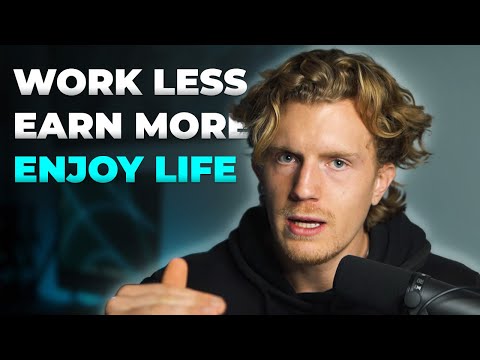Marketing Your Brand For Small Business Owners

so good morning and welcome again i can see more people are joining so welcome to you all welcome to today's webinar we will be talking about uh how to market your brand uh especially for small business owners and we have some tips and tricks how to grow your brand with our digital assets and some other marketing tools uh that you can use so let's get started uh my name is jenna i work with the customer success team here at issue some housekeeping items so first you will all be muted throughout the workshop but in case you have any questions please click on this q a icon at the bottom of your screen and type in your question it is always better for me if you type in your question in in the q a instead of chat so chat can be seen by anyone but unfortunately i don't have it stored so uh once we leave the webinar i won't be able to get back to your questions uh unlike a q a i will be able to have a look at these and in case there is some need to send a follow-up email for example for some follow-up conversation uh with you i will have this option so please type in your question in the q a and also we are live streaming we are live streaming to facebook so you will be able to find this recording on our facebook page as well uh if you go to uh to issue uh on facebook and uh we will dedicate a couple of minutes at the very end for your questions uh what i usually do is um i go through the questions i have a look at this throughout the webinar and i try to enter this so let's get started why we came up with this topic with this with this webinar why you are probably here so uh in our previous workshops and the previous webinars i saw that we have a lot of business owners directors founders managing directors ceos we also have many marketers and this can be we also had a head of marketing or head of pr marketing we also have content marketing assistants uh digital marketing um associates uh basically anyone from the marketing field and as well as we have owners as i said before and when we ask the what topics you would like us to cover next for example what what are you interested in learning so other than how to improve and market my products my services and how to promote my business we also got the answer that you would like to market to your clients and new prospects better that you would also like to advise your clients to use uh issue in case you're for example an agency uh that you would like to build marketing platform on issue that you would like to maximize marketing tools learn how seo uh works on issue learn how to sell your products or services uh by using issue also how to market internationally and in general how to um you want to learn how to market your publications in more innovative ways so good news we are here to help you maximize your digital efforts and track your campaigns improve your presence on social media with assets that are designed to fit seamlessly into these platforms and we also want to let you fit your content marketing calendar with links to issue publications and with stories and gifts that you can create in a couple of minutes what i believe is that small improvements can make a big big difference so let's get to it let's get to basically three areas that i have prepared for today's webinar the first one is uh i want to cover uh the power of links and videos that you can have on issue so in general you can either have the links already existing in the pdf that you upload on issue if you have these links created as hyperlinks then if you upload them on issue these are detected automatically in case you haven't added any links inside of the pdf what you can do on issue in our link editor you can add these link these links so yeah the main advantage of any digital document that you have the is the ability to incorporate interactive content in this case cell links so especially on issue you can add just normal links or hyperlinks you can also call them you can add shopping links so this is a hyperlink with a shopping cart on the top of it you can also add videos in case these are hosted on vimeo or on youtube you can add these to issue publication as well these can play either in overlay or these can be also embedded on the pages and so you can have these autoplay and you can also have a table of contents so you can have the index in the very beginning somewhere on the first pages of your publication and you can send people directly to a uh two particular pages where they want to be sent instead of flipping through the publication uh and then maybe losing uh these uh these readers uh in case it is pretty far uh or toward the end so uh links uh i would on the left side you can see what type of links so you can have edit on issue as i said before just normal web links or hyperlinks you can add videos you can add shopping clinks with the shopping cart over it and go to page are these table of content links on the right side you can see uh in case you select video it can either play in an overlay so if someone clicks on it it plays in an overlay or it can be embedded directly inside of the pages of the of the publication uh and uh you just need to have enough enough place uh to have it embedded in there and it can also it can also auto play videos is a great way to provide context and narration it can help consumers put a face to a brand on a more human level and you can also add some informational videos that can be also educational so for example some tutorials and with the shopping links uh you can for example connect your catalog directly to your online store and this saves the extra step of having to search for your company and for that particular item if someone um likes a jacket for example or an armchair they do not need to go and search for that particular item on google but they can go directly they can click on that item on that shopping link and they can it can send them directly to that to that source to that page where they are trying to purchase that particular item in here you can see uh how someone uh also added their instagram twitter and uh their website uh on the page so you can do this just by adding a normal hyperlink on the right side you can see how the how the shopping clink looks like so it adds this additional uh shopping cart on top of the um of the image uh this is an example of how video looks like if you embed it directly on the page so this feature is available on our premium plan if you are on any lower plan other than premium or optimum if you are on a free basic or starter you can still add the videos but this will play in overlay if you are on premium plan you can have these videos played directly on the on the page the video is the most eye-catching way to make your content more interactive i would say you can captivate the attention of your audience and just for your information users spend eight to eight more time on a website that has a video then on a website that doesn't have any and video generates 12 times more of likeliness to be shared than for example images and text so there is 12 times higher chance that someone will share the content if there is a video and it is suggested to create a video up to two minutes because these videos around two minutes receive the most engagement what you can for example promote in this video always remember that you need to have this video on either youtube or vimeo not just mp4 you won't be able to add the mp before on issue but you can add edit as a link if this is hosted on youtube or email and what you can promote you can feature products uh you know for example in case you have a showroom tour like in the past few people were not able to go on to uh to store and uh and to go and have a look at the items uh so all the showrooms were closed uh i know that many of our customers did some interactive showroom too and uh they they had it added inside of the pages of the document you can also add how-to videos some tutorials that are also educational you can for example introduce your team uh you can show what is behind the scenes when your product is being created or your service is being offered to the customers you can include your company uh story as i said in the beginning it can provide more context narration and it it can help your clients to put a face to your brand on a more human level so yeah i would also say that it is um that more consumers would prefer to watch a two-minute video rather than spending 10 minutes to read the same information so it does not only build the credibility or encourage shares but it can also boost conversions uh especially because it is shared more by by the readers and so these are linked the power of links always remember to add the shopping links in case you have a catalog or our lookbook at the links also table of contents to send people directly to the pages that they might want to be sent to so at the table of content links in there and in case you have videos at the videos that can either play an overlay or directly on the pages the next thing that i would like to focus uh is what should be the next steps after you upload and share your content because i know that uh with many of our of issue users it um it ends uh somewhere after uploading your content then maybe you share it across your audience for example just on on your facebook uh on your facebook page uh you can do more and even though we have millions of readers monthly we still believe that you know your audience the best what we also try on issue is to make it simple for you to share the content so the model that we have on issue is create once share everywhere so what basically you need to have on issue is come with a pdf or the document and upload it on issue from there you get the flip book that goes to issue.com something that we call the document page you can also recreate it into full screen reader link that's available on our premium plan the same with embed so you can take the flipbook and you can add it to your own website in a couple of very simple steps you can also recreate it into a gif which is a short looping video that that you see uh in here and you can be created into article stories and visual stories so we have retailers on issue we have brands we have product designers makers e-commerce sites and what they like about this shoe is the ability to transform the static design files from pdf into these multiple types of high performance online content so what we believe that issue is also mainly about is about the ability to repurpose your content to get the flip book that you can share as a link or the full screen video link is also embeddable so you can embed it on your website or blog you can recreate your content into mobile articles here with the article stories you can recreate it into motion graphic stories here on the on the right side or you can create a simple gif to be used as a teaser it also eliminates the hassle of converting files to different sizes and formats because the issue reader is responsive so it adapts to various screen sizes and the same comes with the article stories and visual stories and also remember that when creating the article stories and visual stories which by the way are our free tools that you can use on issues you do not need to be on premium you can go ahead and you can start creating article stories and visual stories these are great for your seo because everything gets indexed so remember if you haven't uh please go ahead and try uh these what we do or what the system does when you go and create article stories and visual stories is that we deconstruct the pdf into reusable bits that you can select then your favorite images and to the text from the publication to have it highlighted in this in these article stories on visual stories you can also add additional text you can play around with everything in the editor and you can create these pieces of content that are seo indexed within a couple of minutes so i would also say whether you use a multi-channer or multi-channel or omni-channel marketing approach always remember to extend your marketing campaign across several different platforms because it has the potential to make your campaigns much more successful remember to dive diversify your audience reach uh so uh it's always good to expand your marketing initiatives to multiple platforms and also um it's always useful to offer more conversions more conversion avenues because consumers barely make a purchase after their first interaction with your content so just by reaching them on various platforms you are getting the repeated exposure that you need to finally stick secure the sale with the customer you also need to remember to stay consistent across all these channels so it should have the same look and feel whether the customers experience your content on your website in a newsletter with a static social post on facebook or as an animated gif or a story on instagram so it's always good to remember what issue brings to the table we enable you to create all these uh different different individual pieces with a clean cohesive professional look of all these assets so that's why i would suggest you creating as many as you want try to create all the assets from the next catalog that you upload on issued the next lookbook the next portfolio uh create uh just upload the pdf on issue from that you will get the link if you have a blog or website embed it on your website go and create a gif it's free on all plans the same with article stories and visual stories try to uh the article stories can be shared as a link the visual stories as well plus the visual stories can be downloaded as mp4 and then shared on stories on instagram facebook linkedin also has stories now i know that gif feature is mainly used in newsletters now so you can either download the gif um yourself and manually add it into the body of the newsletter or in case you have mailchimp now we have the merchant integration you can have it uh sent directly to that mailchimp newsletter i also know that some of our users add it to the website uh so it works there as a teaser you can also share it as um as a video uh in your feed on instagram because uh gifts are supported on instagram if you share this in your feed and uh also for some follow-up and reporting you have tools to see your campaign through to the finish line and as i said before it is important to share your content with the s many formats across as many channels because the more you share your issue content the better it performs when you go and have a look in statistics so with our statistics feature you can track results you can strategize your future campaigns and uh it's because not only you need the beautiful and interactive content that we offer to you in order to keep your business successful you also need the numbers so what we can get you is we can show you how your content is performing who is consuming it and and how so it allows you to make informed decisions about your next campaign so what we can show you is how your content performs when it comes to impressions uh so every time your content has been served when it comes to reads so every time your content has been read which means that someone spends more than two seconds or performs some action we also show you how each of the pages of your content is performing uh how links on your pages are performing we also show you whether readers around the world are coming from so we show you this on a map and we also list the top 10 countries and what we can also show you is the reading devices whether they are using desktop phone or tablet and sources so they are coming from issue.com from the document page or they are coming from the publication being embedded or in in full screen this is just how under statistics if you do not have a premium account because statistics are available only on premium and optional so this is just for you this is from my test account to show you how page level statistics look like you can always see the number of the page how many impressions it got so how many times uh someone someone saw it how many times it has been served uh how many times it has been read which means someone spent more than two seconds on it or performed some action also you can see average read time and to read time in total and here you can see uh how reading devices and sources how the graphs look like so you can see where your reads and aka your potential customers are coming from whether they are reading the content being embedded on your website and in full screen or if they are uh if or they find it on on on the document page and here you can also see whether they are using their phones or tablets to read the content so not only you can determine which pages are gathering garnering the the greatest average beat time amongst your document page so let me get back these pages also can help you determine um which pages you want to make article stories from because uh probably there is some popular or um really interesting content on these pages so you can reiterate based on the content that is popular and works for you and your audience and uh and for example create article stories if you notice that readers are dropping off towards the middle of your document so with no read time towards the end then you can for example consider redesigning the layout of your document so that interesting content is um is dispersed throughout the entire content in case you have some uh highlight product uh in the upcoming catalog it might be a good idea to edit somewhere on the first pages of the catalog for example so depending on your strategy uh what we can give you we can give you give you the numbers and based on that you can you can take the decision um if you for example find that more customers are viewing your content on mobile and tablet so the the graph here on the right side you can consider converting your document into article stories to make it easier for your readers to view the content the easier it is actually for your readers to view your content the more likely they are to engage with your content and also remember that article stories that are extracted from the document will also have their own dedicated statistics for you to view as as well in here you can see uh i mentioned we offer a map with top 10 countries of uh of your feeders uh why this can be beneficial uh you can see where your customers are geographically located and you can for example consider running a paid ad that can target these specific territories that you know your content is um is popular and uh it can also continue translating your content into other languages so in case you can you see that your content is really popular in south america uh you can decide to to translate them into into spanish and in portuguese maybe to run a paid ad targeting these uh these countries and uh and maybe open your market in these countries if uh if you haven't done so and uh yeah so the power of uh statistics uh analytics uh it is uh in the fact that you can always have a look at how these are performing you can reiterate uh on your uh on this performance what is important to ask is what pages are receiving the most most reads what type of device they use whether these are mobile screens or desktop where are they geographically located and also maybe how they uh click the links of your um in your content maybe it might be a good idea to for example sell these ads to some advertisers if if you have them uh and if you have them for example in your print catalog you can also uh consider um selling these ads in your online catalog and uh yeah and here you can see how how clicks are being shown under under statistics and the third biggest topic that i would like to cover today is seo search engine optimization and seo should be on the top of your mind priority because utilizing good seo practices in everything you do can help to improve your visibility in search engines and attract organic traffic and also in case you have bad seo uh it can have a negative impact by simply making making it harder for people to find you on online so what is important uh you should determine what type of products you are trying to sell to provide and also to locate keywords that are associated with it it's important to add the keywords into uh into the document description also always remember to add the title you can use the keywords in there as well for all our plans we enable seo so your content is automatically indexed unless you upload your content as unlisted everything is uh indexed and shown on google people can can simply find you just by um adding uh your main keywords into this description and uh and so on also when it comes to seo remember to optimize your issue profile so in here you can see food trails uk so whatever is part of the the url here at the end the last part of the url that's the username that cannot be changed but it is important that your brand is named in there what can be changed though is in this case it says food trails this is something that we call the display name on the issue profile page and this can be changed whenever whenever you need also always remember to add the description i would say most of the time uh i don't see very good description it's either missing entirely or there's just one line for example so always to remember to um at the keyboards that are important for your business also add the profile picture so either a profile picture or a logo and also connect your website address uh in there and connect your social social media uh accounts as well and also the other thing i mentioned stories so our article stories and visual stories are designed also to help with seo these features are amp uh so you can share them as amp links uh this is uh an abbreviation for accelerated mobile pages so so everything is indexed and also uh this uh this feature is supported by by google and it guarantees that your pages are loading quickly and looks stunning so also remember to add the description when you are creating article stories and visual stories not just the title but at the description as well it's just to to broaden your um your online your online presence in case you are unsure what keywords to use i'm just listing uh two um two tools uh that can help you out one of them is google trends so it analyzes popularity of keywords across regions and languages and you can also compare keywords uh based on their search volume so in case uh my company is selling throw blankets what you can do is you can go to google trends you can have a look how this keyword is performing uh when is it the most popular so in this case you can see over the winter time you can also see um how where exactly the keyword is popular in what the region uh it is popular this can also help to for you to see um where your readers uh might be coming from or where to target uh where to target uh the um uh the ads for example in case you have paid ads and on the right side you can see also some other related queries so uh you can you can compare these and so you can see how these uh these are doing you might be also uh you might also consider using these so this is google trends and the other tool that i would like to suggest you trying out is a google keyword planner uh with this one you can find new keywords that are relevant to your business and it looks like this you just go and search for discover new keywords uh so in our case again through blanket and on the results you can see some other related keywords to throw to fro blanket what i would suggest you uh search somewhere in the middle so in this case um maybe heated blankets might be two competitive keywords so you might be competing with really big brands and with high amount of other businesses uh if you go somewhere um to a lower amount of searches so don't go that that way that's down because it might not be that effective to be winner in in some of the really low low competing keyboard so go somewhere in the middle have a look at the keywords that are listed in there and uh and maybe use these create content uh based on these uh keywords so that's how to search for keywords uh i would suggest either google keyword planner or google google trends and uh let me maybe before we start with the q a and i can see there's just the one question i will get to that so what we went through and so what i would like to highlight again is um let's get back to the beginning three features that i would like you to start using if you haven't so links add links and videos in your content these this is available on all plans uh the only uh difference for everyone on premium and optimum that is that you can add the video directly inside of the pages of your content so remember to add links and videos you can simply go and edit these if you go to issue under end links and videos i might show you in the tool so at links and videos uh create as many uh of the derivatives uh or of these uh smaller assets that you can you simply need just the pdf uploaded on issue from there you can get it in full screen video link in case you are on our paid plans on premium and optimum i would always suggest when you are sending the link out use the full screen video link because it opens in full screen you can customize how it looks like you can customize the background color for example in case you have your own website remember to embed the publication and also remember to recreate your content into article stories into visual stories and into a gift and and share it share it across various various channels and there you will be able to see how these perform under statistics so if you're on our paid plans under premium and optimum uh be sure to go and have a look at statistics ask the right questions and uh depending on that uh reiterate in your next campaign in your next catalog and also remember search engine optimization uh think about the keywords that you should be that you should be using uh and and add them into the description into the title uh remember create article stories and visual stories these pieces are indexed and you're getting more online presents basically um for free and let me go to uh the q a because i saw there was uh one there was one question um if i if i embed my publication uh will this um improve my seo so you might be asking whether if you embed the publication on your website if this will affect uh the landing page so um not really because it is hosted by us so it will not be not be um uh it will not be your landing page will not be affected by by debt itself but it is not just seo that maximizes reach and increases your website visibility and that's in general are natural engaging and improve your website's readers experience which is always a plus consider search engine rankings so just by adding the embed on your own website people will stay longer i would say they will be flipping through the page then also if you remote remove and let me go to my issue account also if you remove power by issue which you can let me select some publication so here under embed on website you can remove this power by issue if you are on premium so if you remove this one if you remove the banner then the embed will look like a native section of your website rather than a third-party edition and of course for embedding you do not need any extra coding or plugins you simply just customize it and and then you can you can use the link this actually uh let me log out and let me use my premium account so you will be able to get the embed code just add it to your website and it will appear as this book in there so i would say the benefit of adding the the embed on your on on your own website in terms of seo is in the fact that people will stay longer which is always always good for your seo i have actually one example of publication being embedded i believe that all of you who are on premium plan are embedding the publication on your website this might be for those of you who are not on premium and are thinking about about embedding the content so you can see all the links are working and this is not on issue.com but on that particular user's website so this is how embeds work that you can have them on your own website that you do not send traffic somewhere else to issue for example but readers are staying on your own on your own website and all the links are working and in this case i have an example of a video playing this case uh in in overlay and they actually this is actually a showroom so one of the examples i mentioned before so this is an example of a video playing in overlay i might also show you an example of a video playing directly on the page which is this experience and this particular user actually has also videos that are playing in overlay so it depends on what you what you prefer okay let me see there are some more questions uh i cannot see any uh yet but in case there is any please ask i will jump back to the presentation uh because we have some we have an offer for everyone who is joining this workshop if you would like to jump on premium uh annual plan and uh what are the features that are on premium so i will highlight especially those that i mentioned today on premium so we have four we have four plans we have three basic starter premium and optimum uh and on optimum you have most of the features so you will be able to embed the publication on your website as i showed you before you will be able to actively book on your own website with all the links working all the videos working there so you can keep the traffic on your own website you do not send you do not need to send them anywhere else you can have a full screen video link i will actually show you an example of how that looks like you can have videos that play directly on the pages like in the example that i showed you a minute ago you have full access to statistics on issue and uh one of the biggest benefits uh especially actually for owners of smaller brands and for marketers is that there are no ads around the reader and in full screen so i will show you actually an example of that too so first let me show you a full screen reader link um let me just think um yeah so this is an example of uh publication in full screen table of content links are working in there you just need to have these edits either prior to uploading on issue or after you upload on issue so this is the experience of a full screen reader link and let me show you the difference between just normal link on on issue.com so this is the the publication itself on issue.com this user is actually on premium plan so uh there are no no ads up here uh just uh below you can also see all the article stories that this user created our list below so you basically own even bigger part of the page so uh that's why i would really love you to go ahead and start creating article stories because this feature is on all plans you do not need to be on premium but see in case you create the article stories you own even bigger part of that of that page and let me show you how article stories look like so you can see this is perfect for reading reading on mobile so this is a full screen how full screen reader looks like and i also wanted to show you the difference between a premium plan and any other i think this might be a good example let me look out so this is uh how your content uh will look like uh because uh if in case you are on uh on a basic or starter plan if you are a real premium you can see that there are ads around your content uh while in case you are on premium plan uh these ads are removed so let me jump back to the presentation i cannot see any more questions uh so i think we are almost almost done this is actually uh yeah sorry i didn't explain the process so when you will be upgrading you can either upgrade yourself so uh just before you click on pay if you click on this i have a promo code and type in 30 market brand uh this text that is in red you can get 30 off this is for everyone who is new on issue or for basic free accounts uh in case you already are on starter i would suggest you wait uh for um i think we will be sending out this follow-up email tomorrow uh with the slides um and also with the link to upload so you can wait for tomorrow or you can also write to me uh you got the reminder email uh and the registration email so you can reply to me in case you're having any troubles i can do that in the back end but if you want to do it yourself click on this i have a promo code and type in 30 market brand uh or you can wait for that the email that we will be sending uh uh as a follow up email uh it will be there will be a link to to upgrade with 30 off also today we covered um some bit more advanced features or topics on issue which was uh seo uh links and statistics in case uh you would like to have more basic walkthrough we have weekly workshops these are called issue academy uh again these are for free we cover the same topics every week how to get started uh how to add links inside of your content how to embed how to create full screen video link how to create a gif that's always on tuesday then on wednesday uh the day number two we cover article stories and visual stories so today i went very briefly i i haven't showed you how to create and share these uh i always show this on wednesday and on thursday we always focus mainly on statistics we also wrap up everything around sharing because the more you share the better performance you get but the main focus is on statistics so we have these workshops built in the us as well as uh in europe so depending on your time zone you can join either of these you just need to go to issue.com
and they're under support if you go to webinars you will be able to uh to find the issue academy workshops and that would be it if there are no more questions thanks uh thank you very much for joining um there will be a post webinar survey we'll be very happy to uh go through your feedback if there are any other topics you would like us to cover next time please let me know we will go through all these ideas and we might create something soon and also let me know if this webinar was helpful and uh as i said before let me know if there is any additional feedback so thanks a lot for joining have a great rest of the week it's monday today so have a great rest of the week and uh see you um in the platform and let us know if you have um any any troubles or any great ideas uh about about your content or any questions so thanks and have a great rest of the week bye
2021-08-13 17:17