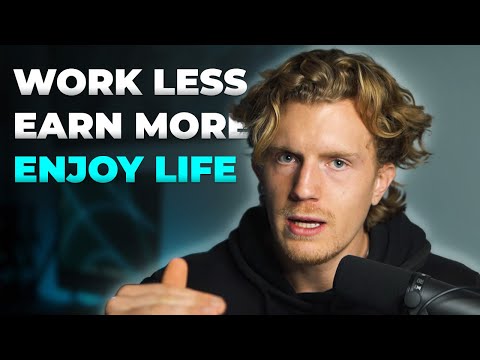Learn how to Consume AI Business Services for Business Document Processing | SAP TechEd in 2020

Welcome to our session about "Learn how to consume AI Business Services for Business Document Processing". My name is Tobias. I'm Area Product Owner for Business Document Processing and with me, is my colleague, Tomasz, who's the counterpart on the product management side. So what do we understand as a Business Document Processing? If you look at the processes in your business, you might notice that even though there are already various means of electronically exchanging information, many of these processes still involve processing of unstructured documents in one way or the other.
Be it processing of supplier invoices in the accounts payable process or purchase orders in an unstructured form, delivery notes attached to your deliveries or receipts for travel expenses or loyalty programs, and these are just few examples. There are many more different documents that are being processed. On the left side, we can see some numbers attached to a few of these samples.
So there are an estimated 550 billion invoices being processed in the year 2019 alone. So that shows the extent of the challenges that businesses are confronted with. Typically, these documents go through three steps in their processing. The first one is classification. So first, if a document arrives, you need to understand what type of document it is in order to know what to do with it. Once the document type is known, the next step is extracting information out of this type.
So when you know the type, you also know what kind of information you need to extract out of it. With this extraction step, you can get all the information that's on the document but sometimes, this is not even enough. Let's use invoices as an example.
You can get the sender name and address as well as the receiver name and address. But in most cases, what you're actually interested in, is having a unique ID that matches this entity to your own master data records. So for example, matching the sender name and address to a supplier ID or matching the receiver information to a company code. This is what is part of the last step, the enrichment step, where you would match extracted information to master data from your system in order to get a full picture and be able to process the document. Within our AI Business Services for Business Document Processing, our mission is to automate these processing steps by transforming unstructured documents to structured information and embed this extracted structured information into your own business processes in order to generate instant value. Velue can be seen, first of all, in an increased automation rate.
So you need less human involvement in the process, as well as higher accuracy, by leveraging latest Machine Learning research within these services. Both of these points result in an increased processing speed. So whenever a machine processes a document correctly, it's much faster than any human can ever do.
And this again results in a reduced costs by having less human involved in the process as well as by enabling humans to focus on higher value tasks. So let's look at the portfolio of Business Document Processing services. In total, we offer three services here.
All of these services are built with open REST APIs as reusable services on the SAP Cloud Platform. That means they can easily be integrated into SAP applications as well as into your custom workflows. The first service goes by the name of Document Classification. As the name suggests, this service takes care of the first part of the processing, classifying of documents. What you can do with the service is you bring your own historical documents, that means documents that you already processed and thereby classified in the past, and you train a model that is perfectly fitted to what's your use case, so the model is aware of the different classes you need, as well as the distribution. So with this, you can classify the incoming documents.
The other two services, take care of the extraction steps. The first one, Business Entity Recognition is processing unstructured text documents. So these are email bodies. So emails, letters or even checks. What this service does it's able of, within this unstructured text, locate, classify and extract certain entities. So think about an invoice inquiry scenario for example, where in a dedicated inbox, you would receive requests from the suppliers asking about the status of an invoice.
Typically, they would use some identifier for the invoice, an invoice number or purchase order number as well as an identifier for themselves like a supplier ID. If you can extract this automatically using Business Entity Recognition, you can already fetch additional information from the system. So that the human that answers the email or the request in the end has all relevant information on one screen and can very quickly reply. Or you go one step beyond and completely automate even sending the reply. And finally, we have our Document Information Extraction service.
This service focuses on PDF and image-based documents. So here, you can process the typical business documents like invoices, like purchase orders, delivery notes, payment advices and so on. The service is capable of understanding the 2D lay-out of such documents. That means it not only is able to extract data information such as the date, the currency, the amount, the reference number like an invoice number, but also the tabular structure. So the individual line items of a document. And not only is the service able to extract all this information, it also contains a component that takes part of the enrichment that I described on the previous slide.
So what you can do here is you can match the extracted information to your own master data to get a full picture of the document so that you can automate its processing. With these three services, you can already cover various different scenarios. But what we're also seeing is that each process and each customer has specific requirements and therefore, we put a high emphasis on making these products extensible. And I want to quickly describe what dimensions of extensibility we're building here. The first one is the, let's say classical machine learning one of training a custom model.
This means you bring your own data that is already classified or annotated and you train a dedicated model for this data. This means the outcome is the model or service that's perfectly fitted towards your needs. However, it comes at the need of having this data and bringing this data. What we actually see, especially in information extraction, is the demand for more lightweight approach.
So assume again you're processing invoices. So you receive various different invoices from SAP over time. Typically, they would all follow a similar layout. So if the system is struggling with extracting one SAP invoice, most likely it will struggle with all of them because they all have the same layout. In return, once you do one correction or once you tell the system how to correctly extract it, you would expect that the system learns to extract or process this particular layout correctly and that's what we consider as template training. So you bring or you correct one or few samples and the system learns to extract and process this particular template or layout.
The next one is even more lightweight approach of purely providing configuration. So there are various scenarios where just giving some configuration is sufficient to adjust the processing to your needs. That could be thresholds: when to automate, when not to automate. Or certain extraction rules.
So you know that the field that you want to extract always comes with a certain identifier. So you can provide the list of identifiers that are relevant for this field and service will be able to extract information. And finally, we have an extension framework which allows you to plug-in your own extraction and enrichment functionality at certain predefined exit points. With that, you can run your extraction algorithms wherever you want and bring back the extracted information or the enriched information, basically the additional information that you're processing here into the service. With that, you have seen what we consider as Business Document Processing and the challenge that lies there, what services we offer and how to adjust it. I would now like to hand over to my colleague to show you how to actually use these services.
Thanks, Tobias. There are plenty of possible scenarios where you can apply services related to Business Document Processing as explained by Tobias. Think about accounts payable for invoice automation, processing payment advices in accounts receivable or handling incoming customer orders.
Let me take accounts payable as an example here. According to controllers, this is the most time and labor intensive finance and administration function. In fact, processing costs per invoice range from 5 to 12 US dollars and roughly 62% of the costs come from manual processing. Let me take John as an example here.
He's a clerk, who processes large amounts of invoices day in, day out. For processing these invoices, John needs to read the whole invoice, understand the context of it and then extract the relevant information into a table. In some cases, also matching of information is required. For example, supplier name with the corresponding business partner ID from the master data record. A lot of time and manual efforts is spent on extracting and transforming the values into the system. It's rather a tedious work for John.
Document Information Extraction, which is part of our Business Document Processing portfolio, automatically extracts the entities and enriches the information, for example the supplier or employee IDs. What is possible, is much faster processing of data and John can spend more time on value adding tasks and the error rate is being reduced. Exactly this intelligent scenario we embedded into the standard product of SAP Concur Invoice module.
More than 3,000 SAP Concur Invoice customers are using Document Information Extraction daily. We process roughly 2 million invoices per month. But you can also use Document Information Extraction as a standalone business service. It's a RESTful API on the SAP Cloud Platform which can easily be embedded into your specific scenario and into your landscape. Let me show how it works in a demo. This demo will feature the Document Information Extraction User Interface for business users to upload the document, the SAP Cloud Platform as a platform where you can activate and run the services, as well as the API endpoints of Document Information Extraction.
I want to showcase the user experience of Business Document Processing from two perspectives today, the one of a business user and the other one of a cloud-native develolper. A business user would typically upload a document directly to the UI by for example, drag-and-dropping the document. They can select the relevant document type. In this case, invoice.
In the next step, they are guided through a procedure where they can select the header fields of interest and the line items of the document that they want to get extracted. They can review with the selection and with that, they can send a request to the cloud service to perform the extraction activity. As it is an asynchronous call, we will be now waiting for the response from the service and it should be soon ready. And now I can display the uploaded PDF and what you can already see here are the bounding boxes which indicate that exactly these entities have been extracted successfully from the document. If I, for example, want to see the invoice number, I can see that it was extracted under the entity of document number which is correct.
The business users can also display the results side-by-side in a structured way in a form of a table. So you can see here all the header fields that were extracted and requested, as well as the line items. In case information is missing, like in this case, material number and unit, the user can always edit and add the missing values. You can see here on the document there is an OCR overlay.
I can now select the value and add it to the corresponding field. In this case, I want it to be a material number. Once I apply, it will appear here and the unit of measurement is here and I can just take it over by clicking on the field. Once I confirm, I will be asked whether the values are correct.
With the confirmation button, I save the results into the database. So that's it from the perspective of the business user. Let me take you to the SAP Cloud Platform. What you can see here is my subaccount that I created for the purpose of this demo, and you can also see my spaces. There is one space for the service of Document Information Extraction.
You can find it in the service market place, if you got entitled for this cloud service. Let me search for Document Information Extraction. Here it is. You can create instance by clicking on this button. I'll go to my service instances and you will see that I have one instance of the service. I can now also access the instance and you can either create or you can view your service keys.
In my case, I can view my service key because I created it already and here you can find the corresponding URL to access the service and the extension of the URL to access the API end points via the Swagger UI. You will also find the client secret and the client ID which are needed for authentication under this URL. With this information, you can now access the Swagger UI and you will be able to see all the capabilities of the API. Once you have a token, a bearer token, you can authorize yourself, which I did already for the purpose of the demo, and you can start using the end points of Document Information Extraction. Let me showcase you one of them.
This is the "submit a document for processing" end point. I can basically post the same request, I posted via the user interface. For that, I just have to choose the file, the same file. I can specify the header fields and line items to be extracted and I can execute the request to the service.
What I get as a response is the status that the service is now working on the extraction and the ID. I could now request the results from another endpoint or I can go back to my user interface and you can see that the uploaded document is already on the list of my documents and this is ready for a review again. I hope you enjoyed the video.
If you want to learn more about our services, there will be two additional hands-on workshops. The first one will cover Business Entity Recognition and the other one will focus on Document Classification and Document Information Extraction. You can also refer back to our online tutorials where you will learn how to activate and use our services in a trial landscape. You can also find the services on SAP Store. You can review there our commercial details about our services.
With the exclusive code below, you can even get a discount on your purchase. Thanks for attending this session and feel free to contact me or Tobias if you want to learn more about AI business services. Enjoy your next sessions.
2020-12-19 15:00