Incorporating Business Rules into State Data Systems
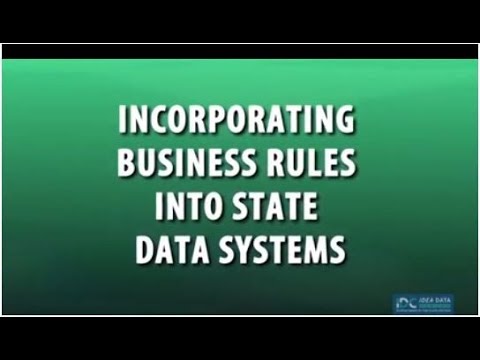
Welcome. To incorporating, business rules into state data systems. This. Training explores, how Part B and Part C state, agencies, can incorporate, business, rules into their individuals. With Disabilities. Education Act. IDE. A Part. B and Part C data, collection, and reporting systems. Here's. The agenda in this. Video we will discuss the benefits of incorporating, business rules into a state data system, we. Will look at the different points and data systems where states can add business rules to improve data quality, we. Will discuss some different types of rules and provide, examples to illustrate business. Rules in action, in a state data system. Finally. We will review best practices, for, developing and, managing business, rules and will discuss where to find resources to, support, efforts to. Implement business rules into a Part B or, Part, C data system, so. Let's begin a. State. Can benefit in several, ways from incorporating, business rules into their data systems the. First is the ability to ensure consistency, in how data are provided and stored, automated. Business rules serve as an early detection system. For possible, data quality, issues allowing. Local agencies, and schools to correct data before they submit them to the state agency. This. Means fewer surprises after, the state reports, or publishes, the data and more, confidence, in decisions, based on the data caching. Data quality issues earlier in the collection process can reduce the amount of time needed to process and validate the data at the close of the collection, thus, making data available in a more timely manner. Finally. Having, better quality data means that decision-makers, using, the data have more confidence, in the decisions they make with. The move toward results driven accountability. This. Confidence, can provide more assurance that the local agencies, and schools that need the most support will.
Be Properly, identified. State. Agencies, can add business rules into data systems, and processes, at various, points during the data collection and reporting process. The, more processes, with business rules the, more impact there will be on the overall quality of the data. First. Business, rules are communicated, to local education agencies. Le.a s schools. And early, childhood providers, through. Training guidance, and documentation. Local. Agencies may use this information to, train data entry staff or. To incorporate, similar edit checks into their local systems. Next. States can also add rules directly, in a data collection, instrument, to ensure proper formatting, are valid codes at the time of data entry or data submission, rules. Can also help facilitate data. Quality, review and, point, out potential, data entry issues, or Mis coded data. Finally. Business, rules can govern data storage, by, preventing duplicate, records in the database in, ensuring, integrity, of data transferred, from one database to another, by. Adding rules at each stage of the data collection and reporting process. State. And local staff can find potential errors before the state finalizes. The data to, submit to the office of special education, programs o, SEP resolving. Potential, errors improves, the quality of data for reporting, analysis. And decision. Making, now. That we've talked about the benefits of having business rules and the, potential for implementation, let's. Look at some specific types, of business rules that a state can apply to its data system, there. Are many kinds of business rules that states can incorporate into, data systems, throughout the data collection, and reporting cycle. In this video we will look at five specific, types, constraints. And restrictions. Warnings. And errors rules. Triggered, by actions, rules. Related, to data flow and, conversion. Or transformation, logic now. Let's look at each of these types of business rules in more detail the, most common, business rules are constraints, and restrictions. As the, name suggests these. Rules limit the values that the data system, will accept these. Rules execute, at the time of data entry or in, the case of a file upload at the time of data submission. Constraints. And restrictions ensure. That data are within a permitted, set of codes or a range, of numeric values, they. Also can help guide data entry, by providing immediate feedback if required, data are missing or if the combinations, of data do not make sense we. Will examine some specific, examples of constraints, and restrictions in, just a moment while. Constraints, and restrictions will, not eliminate all data, entry errors they, will prevent invalid, values, from loading into the data system, they. Also support, consistency. By ensuring a standard, data format, for. Example enforcing. A date format, let's. Look at some examples, of how these rules can improve data quality. Constraints. And restrictions can, help verify the presence of all required, data elements, such, as race ethnicity, gender. Birth. Date enrollment. Date or primary, disability, they. Can also ensure that if one piece of data exists. A corresponding. Piece of data exists, elsewhere, for. Example a rule could require reporting, an educational. Setting for all children, with disabilities. Or an, exit reason if there is an exit date. Constraints. And restrictions also, can prevent invalid, combinations. Of data for. Example a rule may verify, that the educational, environment provided. Is valid, based, on the student's age, additionally. A rule may ensure that a student's, age falls within the state defined, range for the use of the developmental.
Delay, Disability. Category, or, that the educational, environment for, a 3 to 5 year old in a special, education program is, applicable. When. Developing business rules it is common, to distinguish, between warnings, and errors, some. Systems, will issue a warning when the data technically, fit within the acceptable, range of values, but, are uncommon, unusual. Or significantly. Different, from what the state might expect. Warnings. Are just second look to ensure the data are correct a good. Example of a warning is if the age of the student is unusually, high or low, for the grade level an, error. On the other hand is a data issue requiring, correction. Before the local agency, or school can finalize, the data. Invalid. Codes missing, data or, invalid. Combinations. Can trigger error messages, for. Example the system may raise an error message if the birthdate is in an improper, format, or, if there is a disciplinary. Of removal, without a removal, reason, it. Is also possible, to trigger business, rules by performing, specific actions, within. A web application there. May be a number of different data elements on a single, screen clicking. Save could, trigger a set of business rules for. Systems using file uploads, the data system, may run a series, of edit checks to verify, data or in the correct format, before, storing, the data in the database in, some. Data systems, a comprehensive. Set of business rules may. Begin at the point a user tries to certify, the data, in each. Of these cases a specific. Action by the user initiates. The edit checks. Manual. Procedures, for processing or moving data within a database increase. The risk of errors. Automated. Business rules can help control the flow of data and ensure, consistency, during that process, for. Example an automated. Business rule may prevent the movement of data from the collection, database to, the reporting, database if, the certification flag. For that agency is null meaning. The local agency, or school has not yet certified, the data, sometimes. When data move from one system to another each. Database, may, store data in different formats, with different codes for. Example when a child moves, from receiving Part C services. To Part B the. State may need to transfer, data across agencies, and databases. Alternatively. The state may store race/ethnicity. Data in the collection, database in a numeric, format, and report. The data using alphanumeric codes, in both. Situations and, others like them automated. Business rules can ensure that the state converts, the data consistently. Business. Rules can enforce dependencies. Verifying. That all necessary data, elements, are all present, before beginning, the conversion. Automated. Scripts can identify what, steps are taken in what order a system. Can use crosswalks, to transform, values, from how data are collected to. How data are reported, now, that. We have explored common types of business rules let's, look at how states may incorporate these into a data system, States. May implement business rules to support, data quality, reviews in several different ways, here. Are some examples, a business. Rule can compare current data to, data a state submitted, previously, for the same local agency, or school highlighting. Significant, changes, for.
Example A warning, may signal, that the total number of students, within a disability, category, has, changed, by more than 20 students, in 20%, compared. To the prior year. Alternatively. A summary, report in, the system can highlight specific cells, where a threshold of change has been reached the. State can then follow up with the local agency, to determine if the change is valid, or due to data entry errors, business. Rules can also look for missing data or null values, in key fields, such, as demographic. Data the, date of an individualized. Family, Service Plan, IFSP. Or. The date of an individualized. Education program. IEP. Another. Simple check is to compare the subtotals, of subgroups, to the total count of students, or children for, the local agency, or school in other. Words is the, sum of counts by educational. Setting, equal to the total number of children the local agency, or school included, in the child count again. An error a warning message or, a summary, report can, highlight the potential discrepancy. Some. States use the EDD facts business, rules guide to, determine if additional business, rules are needed in the state, system, let's. Look at an example that may illustrate how a state can do this. Within. Edie facts there are a number of business rules that compare data between two or more files, for. Example file. Co oh five collects, the counts of students, within a Nellie a removed. To an interim, alternative setting. One. Of the types of interim removals, reported, in Co o five is the count of unilaterally. Removed students, file. Co o seven, collects, information on, the reasons, students, were unilaterally, removed here. Is the text of the EDD facts business, rule it. Looks complicated but, essentially, the edit check is designed, to ensure that every, unilateral. Removal, has a corresponding, reason. Provided, because, edie facts collects, only aggregate, data this. Edit check identifies, when the count of children unilaterally. Removed, for drugs weapons or, serious, bodily injury the. State reported, in Co o five for disability, category, is, greater, than the number of removals, for drugs plus, the number of removals, for weapons plus, a number of removals, for serious bodily injury for. The same disability, category, reported. In C zero seven the ED fax submission, system does not allow this situation, because every child counted. In Co o five must. Have at least one removal, counted, in file Co seven. By. Adding a business rule in the state data collection, system, the, state can prevent future errors, when submitting, the data to ED facts in this. Case the state could add a data validation check, to ensure that when a student is unilaterally. Removed the, local agency, or school provides, a reason, that corresponds, to one of the three values reported. To ed fax weapons. Drugs. Or, serious, bodily injury. States, can also add business rules to enforce that local, agencies or schools are following proper reporting, procedures, for. Example a state, can add a rule to ensure that a local, agency cannot report a child as no, longer eligible for Part C prior, to age 3 unless. There is an end date in that child's, IFSP, record. Alternatively. A rule, may ensure that an L EA or a school cannot. Report a student under Part B as, having returned to regular education. Unless there, is an exit date on the students IEP record. Now. That we have looked at different types of business rules and examples, for implementing, them let's, look at some best practices, for writing and managing, business, rules we, will begin with some tips on how to write an effective business rule within a state data system. Simplicity. Is the key when. Verifying, several, different combinations, of data elements in a data system several. Simple, rules are often more effective than one complex, rule the. Rules will be easier to maintain the. Logic will be clearer, and easier for users to understand, whenever. Possible it, is a best practice to break validations. Down into, the simplest, components, to. Help focus and refine a business, rule it helps to identify the most essential information to validate and then, work from there equally. Important, is how the system communicates the, errors or warnings back, to users of the data system, a standard. Format provides some key pieces of information to, the user in the same order each time using. Non-technical. Language Foster's. Understanding, for a broader group of users. According. To best practices, a clear message will include the following information. What. Data elements is the business, rule edit check evaluating. Why. Is the system flagging, the data as a possible, error what. Is the reason. What. Value, is triggering the error, what. Are the next steps to correct or resolve the error if the. Edit check identifies, a warning, the next step may be to confirm or review the data if the.
Edit Check identifies, an error the, message can explain what the user needs to modify. When, providing next steps it is important, not to say how the user must resolve the error as that, must be determined at the local level however, it is important, to say what data must be resolved. Now. That we have discussed writing and communicating, business rules let's, look at some other best practices, to support the maintenance of business rules over time, it. May. Be helpful to create a business rules repository. In other, words a single location for documenting, business rules, this, can be as simple as an Excel spreadsheet stored, in a central location, that contains all, the business rules for a given collection or process, or it, can be a sophisticated, business rule management software. Regardless. Of the storage mechanism, a repository, can, double as a means to communicate the data quality requirements. To those submitting, or using the data especially. If the state makes the repository, available, to local agencies, Eliade. And researchers. On a public website. Conducting. An annual review process allows. The state to determine whether, the existing, business rules are working as intended it, is best to review the business rules with the program staff and content, experts, while, looking at data collected, from the local agencies, or schools to, determine, whether tweaks are needed to more accurately, perform, the intended checks some. State schedule a lessons learned session, at the end of each collection cycle to, discuss whether the process worked as intended, where, things went wrong and where improvements, can be made for the next collection cycle, creating. Process documentation. Allows the state to capture, what needs to be done and in what order, what, dependencies. Exist and what, transformations. Are needed at specific, steps, process. Documentation, can help ensure consistency. From one year to the next, IDC. Can provide technical assistance for, process documentation. Using. Either the Part C or, Part, B IDE. A 618. Data processes. Toolkit. Creating. A visual data flow diagram, can depict how data flows during, the life cycle from, collection, to final reporting, including. Where data originates, and how it flows through each step of the process, creating. A centralized, location or, repository. For system documentation, makes. Information easier, to find for all it version. Control is helpful to track changes over time. When. Asked if there's business, rule documentation. One, common response is I have, copies of the code used while. It is good practice to document, and save code it is, not the same as having business rule documentation. Business. Rule documentation. Describes how a business rule should function provides. The desired, result, of the Edit check and often. Contains information about why that specific edit, check is needed, in, contrast. Code describes, only how the system, is currently functioning, without, business, rule documentation. There's no way to determine whether the code is functioning, as desired. Also. Code may be difficult, to understand, for those without a technical background. Managing. Business rules and process documentation. Can be challenging, considering, all the staff from different divisions who may be involved, at the state. Coordination. Of efforts is critical, for consistent, data use across different, program offices, working.
Within The state's existing data governance structure. Can help data. Governance meetings, provide an opportunity for discussion, of potential business rules and their impact in a cross-agency, setting. Some. States utilize, standard documentation. Templates, developed, by the data governance committee, for data definitions. Business, rules and processes. Governance. Meetings, provide a venue for annual reviews, of business rules within a data system effective. Data governance can, facilitate the understanding, of business rules among IT staff and data stewards, and can, provide support for allocating, resources such. As people time. Or, money to get the work done now. That, we have reviewed the types and examples, of business rules within the state data systems, and best, practices, for creating and managing business, rules let's, look at some of the resources that can help when adding new business, rules to state data systems. IDC. Has several resources that can help States, as they develop, business rules including. Edit check tools data. Processes, toolkits. Decision. Trees and worksheets. IDC. S Part B in Part C 618. Data, pre-submission. Edit check tools help, States identify, potential, errors in their IDE a data, including. Errors and subtotals prior. To submitting the data to the federal government, the, guidance resources we have listed, help with understanding. Reporting, requirements, and can provide contextual, understanding that, states may need when composing new business rules states. Can reach out to their IDC, state liaison, to explore IDC, resources. Or for technical assistance with adopting, or implementing, business rules in their data system. In. Addition. To resources, provided, by IDC. The ED fax initiative, website contains a multitude of technical, resources, including. The ED fax business, rules guide this. Resource, lists all the business rules that are run within the ED fax submission, system and, can be a great source of possible, checks to include at the state level the. ED fax workbook, provides an overview of data States submit, through at fax including, standard, definitions, the system, uses across data files. Finally. The ED fax community, website, provides, a host of technical, assistance materials that. The ED fax partner, Support Center creates and maintains. IDC. Staff are here to help States when developing, business rules for a state data system, States, can contact, their IDC, state liaison, visit. The IDC website, or, follow us on Twitter or LinkedIn for, more information.
2018-01-26 13:19


