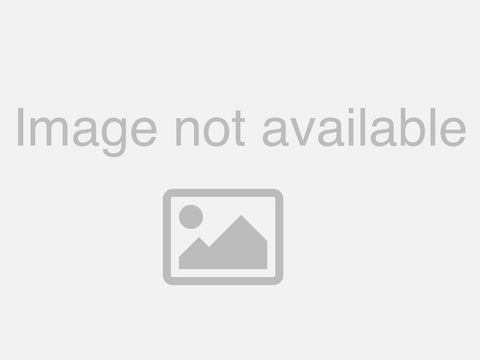FIVERR GIG PUBLISH | How to Create a Fiverr Gig for Business Card | Gig Publish Without skill test
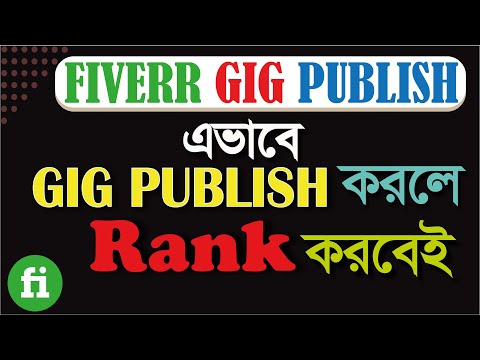
Assalamualaikum I hope everybody is well Today I will show you how to publish gig on fiber If you are new to my channel, subscribe to the channel And first of all, keep pressing the bell icon button next to it to get the latest tutorials ok, Let's get started with the tutorial First, we will log in to Fiverr with any browser I will log in with Google Chrome Then log in to Fiverr The gig that I will publish today is on graphics design i.e. business card If you want to publish any kind of gig on graphics design you don't have to take any kind of English test or fiber test You do not have to participate in the tests that others However, if you want to publish a gig on digital marketing, you must pass the English test I gave the English test here, My score is 7.5 out of 10 If you want, You can give the English test Hey, if you need any kind of help to give the English test, please contact me so Create a new gig Now I will give titles and descriptions in all Notepads I typed copy the title then paste You don't have to give I will in the title, it remains as default then copy, Provide a professional Unique Business card design then past in title box just a perfect, it`s mean good Categorie-- graphics design select a sub Catagory-- business card & stationery gig metadata- -Business card then click Image file formate ....select all Now search tag I will give inbox in all Notepads. I typed... 5 tags maximum use letters and numbers only then copy all search tags and paste the search tag box Business card Then Luxury business card copy then paste stationary graphics design Then corporate identity 5 tags maximum use letters and numbers only I will now go to the second step save & continue Here I can name the packages BASIC package STANDARD package PREMIUM package You can give Silver Gold Diamond there now, 2nd step I will provide... describe the details of your offering So I went to Notepad Basic all details copy then paste then, Standard, all details copy then paste It`s too long ....so I can cut some word
then Premium all details copy then paste I can remove the Business card... jpeg pdf copy... then delivery time -- 1 day then I take a time 2 days then same as 2 days revision--5, 9, then unlimited Design concept -- this 1, 2, then 3 Print-ready-- I will definitely give it. Source file--I will definitely give it. Double side --Standard then premium We will give the email signature later and we will charge for it separately then price-- 10, 20, and 35 dollar so above all rights Then Extra fast delivery-- There is nothing to give to Basic Standard $5 for 1 day extra charge Premium $5 for a 1-day extra charge Additional revision ---No, I don't want to give it Additional design Concept--$5 for 1 day Double side--- Double site is given above email Signature--$5 for 1 day then save & continue then Description-- I copy the description from Notepad.I wrote it down beforehand
Let's see if it will take so big 1200 character I can decorate these beautifully I can decorate these beautifully So I can give like this I Will Provide: Why Elect me: DESIGN DIMENSIONS AND FILES: Standard Business card size so don't be late. knock me before placing an order. So I can give like this now, Frequently asked questions do not have to be filled up Save & continue In the description, I can make some things high light or Bold Business card design then I will provide, make things high light then Why Elect me: make things high light I can do this thing with the lighting so, save & continue Requirement--That is, what the buyer has to ask I need these from the buyer Copy then paste company name/ Logo Your Name Formal title (e.g. Executive Director, Manager) Address Contact Number mail Website Any social media information.
Any additional images required Get it in the form of-- it does not have to be given Save & continue I will not give the video I Will give the Photos I went to the desktop to add pictures I have it on my desktop Business card design I will give you two pictures This image is on my primary label it will always show on the fiber gig I will fill up this Tick mark Save and continue to publish the gig Almost there...let`s Publish Your gig and Get Some buyers Rolling In Publish Gig My Gig has been published and I have done it. I can also share it on various social media So you can publish Gig in this Process If you like my video, please like, comment and share Thanks a lot to everyone for watching my video All will be well
2021-02-04 22:20