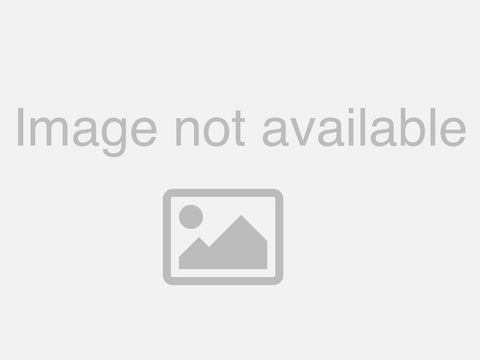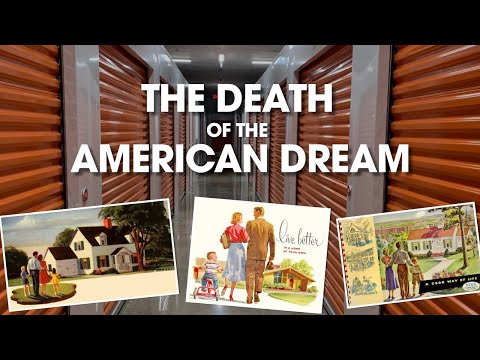CAN'T UNDERSTAND IT? - Google My Business KNOWLEDGE PANEL settings
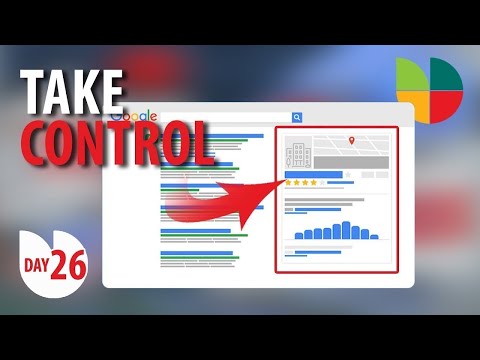
So today i'm looking at the Google My Business knowledge panel the knowledge panel that's that kind of panel that information that appears on the left hand side if you do a brand search so if you search for your company or if you go to google maps and you search for a company there you'll find that then this knowledge panel this information about your business comes up and it's presented but if you notice sometimes it changes and also have you ever wondered where does it all come from where do they get all that bits of information from well obviously the majority of it comes from your Google My Business listing so a lot of the information you've put in over the last few days will appear in the knowledge panel but the knowledge panel is made up of all sorts of things it's like a scrapbook from Google it's like a Picasso piece of art where bits come from here bits come from there like a scrapbook put together and some of it you can control and some of it you have no control over whatsoever some businesses even get bits of Wikipedia brought in reviews from apple reviews some yell it could be its information from booking companies it could be its information from your website even is brought in to make this scrapbook about your brand or your business so if you can't control that then there could be things appearing that you may not want there so today I'm going to reveal to you where everything comes from the things you can control and the things you can't control that appear in your knowledge panel this also this video is full of quite a few different little tips so I've got some really nice little tips on putting in as i go through so you want to watch the whole of this video because you won't want to miss one bit of it so first of all let me show you a knowledge panel so if i do a search for my business name in google and the knowledge panel appears on the right hand side so that's what a knowledge panel is and what we're going to do is we're going to dissect and find out where's all this coming from where's all this information coming from and how can I control it and what things can I control and what things can't i control let me just show you one of the things first of all if I do a search on google maps and I do a search for say window cleaner poll I just want to show you first of all that the word poll gets picked up in other areas so here for example this was a person who did a review on the rue window cleaning and they mentioned the word poll and this is why I've been saying over the last few months make sure that your reviews include keywords too if you can encourage them to do so and as if you go through here you'll see it picks up again window cleaning pole but this time it's just information it's got from one of the posts and again another review here and so on and in fact if you go to other so i did hear a plumber leaks fix just use a couple of keywords here on google maps and again you've got reviews mention it but also things like your website so their website mentions leak and fix and again you've got website down here as well so just bear in mind that where your keywords appear whether it's in your description so whether you include it in your description of your business profile whether you include it in one of your posts that you've added so when you add a post here or whether you include it in your website google is picking these things up and i think it's fair to say that google my business is updating constantly the layouts so just when you think you've got everything in place and it makes some sense then there's a reshuffle around you get that Picasso look and suddenly it's all over the place again it's like a modern art piece that keeps changing but the more information you get into google my business back end and into their database the more times you'll have your information appearing when they put something new out so that's why I've always said even if it doesn't appear try and put in the products put in the offers putting the posts putting the images putting the cover images putting the videos all those things because when it draws those things you're already going to have that in its database what we're doing is we're really echoing what Ricky Skaggs said when he said I can't control the wind but I can adjust the sail and that's what we're doing we're looking to see which way is Google blowing today and we'll adjust our sail to make sure that we get the maximum amount of benefit from that win from that projection from that ranking benefits that will come if you have that information in there at this point it's always good if we could get you to input your information too in this video so in the comments down below on this video let me know what is it that you've noticed that's changed what is it that you've perhaps tried to put into google my business and it suddenly is no longer there what is it you're struggling with to get on your knowledge panel put it down below and then we'll see if we can help and we'll see what other comments come in as well but if you're finding it difficult let me know because the knowledge panel i think is quite tricky quite often people on this video will say that they've tried to find something that's mentioned in a video and it's no longer there well obviously that's one of the key things isn't it it's to bear in mind that things do constantly change with google and why do things change well google says it's experimenting so the Google My Business panel knowledge panel is constantly changing because google's trying to understand how it affects people's habits and it's also trying to understand what categories benefit from certain types of layouts so you'll notice restaurants have a different layout to hotels which have a different layout to doctors that have a different layout to window cleaners they're all different what they offer so google is experimenting with different layouts different information and it's even experimenting where it gets the information from when it pulls it in and that's the detail we're going to look at now is we're going to look at all those smaller little areas that you may have not considered as to where the detail is where Google's getting it from and how you can adjust your sale so that you maximize that wind that google is blowing in that direction so this stage is always good to just go through a few questions that you need to ask yourselves questions to be honest with we call this section and the first one is do you know where everything comes from on your Google My Business listing your knowledge panel so if you looked at your knowledge panel and thought yeah I know where all that information's come from now if you haven't done that then after this video go away look at your branding and then see if you can recognize where google's got that information from and if you find that there's something there you can't control then it might be good to know where it's coming from so you can control it have you got the images showing on your knowledge panel so the cover image have you controlled that there's tricks you can do you can go into your photos and you can then say this is the photo that i want to be the cover image and also if you add that cover image to your free website if you make that the cover image there google normally within 24-48 hours will pick that image up and if it's clearly the cover image you want then most of the time google will then present that image on your knowledge panel so that's a nice little tip there to bear in mind and a real obvious tip here a question to ask yourself is do you actually control your google my business listing that might be an obvious question for the majority of you that are joining me on a regular basis on these videos but if you're new to this video obviously subscribe down below give this a like if you like the video and then make sure you come back because we look at all sorts of tips like this but that'll be my biggest tip to you is you might have it where you've not actually claimed your Google My Business listing so you'll see there'll be a little link there that gives you the opportunity to claim it you just have to prove that it's your business they'll send you a postcard through to the address of the business and then once you've then got your business claimed you then can fully control the majority of the things through the google my business back end so if that's all a bit confusing to you then there are plenty of videos that i've done that are for beginners so if you do xanax design in a searching youtube and then perhaps put beginners or google my business beginners zanette design then the videos to help you to get your business up and running will help you there so don't miss that if you're new to this channel so what I'm going to do now is I'm going to look at a few knowledge panels and i'm going to try and dissect where everything's coming from so follow along some of these businesses will be perhaps more closer to yours others may not but there's some nice little tricks and a couple of tools in here you're going to really enjoy so let's jump straight in so what do we see here so I've done a search for pure Indian cooking this is the knowledge panel i've got it slightly larger because it makes it a little bit easier for us to see and as we go through here then so the photographs are just picked through the photos that you upload you'll notice quite often google uses a map and especially on things like restaurants because most people will click on this and it'll take them straight through to google maps and you'll notice here a couple of things then that come up the google reviews of course the number of reviews and the stars that's down to what you have when you ask people to give you a review so you can control that you can control the link for your website you can control directions because that's based on the information you've entered when you registered the business and if of course you're a service then you don't get the directions part because it doesn't reveal your address and saving caller just standard for all the logo again that's another one in images you upload that and then you give it the information that's the logo now the pound bit you can't control that's done through google users people that visit the restaurant they control whether they think it's expensive or cheap and the the category here modern indian restaurant is the primary category let me just show you how you can find out about primary categories and what other categories so it could be that this is given several other categories as well but google doesn't reveal that but there is a great little tool here that will reveal it so i've just done a search here for those plumbers uh if i go to my gmb or everywhere audit and click on that and what this does it just gives me information about the primary category which is a star and also then all the other categories so if i was to do a search for these plumbers here for instance it's obvious that they've got plummer as the main but this one's a gas engineer so you might just look at the other categories and think actually i think my category is wrong i think a boiler supply might be a better one this really gives you a lot more information about what you might want to appear under now if we do a search for pure indian that's its main primary category but it could be several other categories here too so you might want to control the secondary categories if they're relevant to you the reserve a table is to do with a third-party booking facility the only restaurants and certain hotels and perhaps there are other businesses as well so depending on the category you choose if you choose a restaurant category then google will give you extra information in your back end so that's how you get that button but of course other businesses will have a booking button so it could be that if you're a service you can have a booking button here and that will just be a case of then linking through to a calendar on your website and this information here warm relaxed and family run this isn't something you can control this is something google adds in through for user experience as well that appears and then of course you do control the address you do control some of the service options this might be a combination of your input and also what others say as well so others can add that when they're asked says people like um people that work for google and it could also be it could be local guides as well add information to here as well opening hours of course you can control those and always good to update it updated by business five days ago that's really great so that just shows you that again when you update your hours it gives a signal to google the fact that google says that gives the impression that it's obviously noted it which says that you're around your business is working well the menu so you can actually have a pdf here which is what they've got they've got a pdf open this up you'll just see it it takes them through to a pdf which is a really again another good signal to google that you've done that the right way phone number reservations again opening through different third parties ordering through third parties as well and this is again how google gets a lot of information by people suggesting edits if anything's wrong then it can be optimized you'll see in yesterday's video or one of the previous videos we speak about the red dots and the orange text and that's because people make suggestions and changes local guides do that all the time too and you can share some information so again as a local guide i can put some information in here if i want to see all the questions now questions and answers is something that you can deal with so you can ask your own questions you can also see what other questions people have asked if you get a question that's not been answered then answer it um again i don't know if keywords make a lot of difference in the in the faqs or q a's but these again you want these on your website as well because google will draw from your website quite often if i ask a question to say if i use the words um do you have a menu as soon as you start typing google now starts looking so it's gone to here the review and it's saying is this helpful and another review because it why does it go to these because these mention the word menu so google was really getting information and if we kept saying yes this one's helpful google will start to use that as the answer to that question so it's building up an intelligence about answering questions about your business as well so that's just something else to bear in mind i'm just working through here so popular times google kind of works this out again based on traffic based on um google just picking up information through when people are booking uh when users are there it's hard to know a bit like google traffic on google maps as well how google gets this information but it certainly adds that if it feels it's relevant to a business reviews from the web so this is what I've been saying about the importance that Google doesn't like to just take its own word for it but it also likes to make sure that it's we've got other indexes and information on the web about your brand about your business as well where does it get this information from what makes it choose to put these ones in well a lot of that is down to how they rank in the google business review so if these are kind of really high ranking like facebook is open table is then they may well appear here and then it's a bit random so even if you've got bad reviews uh it will still appear there so you want to be able to control these so if you notice these three are coming up then you want to just make sure that you've got control over these as well so it's very easy sometimes to be sidetracked with google reviews and 4.6 but sometimes you want to make sure that google likes to re-emphasize what others say about you on the web these reviews are randomly picked by google it'll be based on not the ratings but just on the information so once it's picked these generally they stay there for good but they do sometimes get um updated but those are again important to just bear in mind you can't really control that and then this is the description that you do write so you know that you've got up to 750 characters you can write so just bear in mind the first 250 characters are saying a lot about your company so you might want to include some keywords in there you may want to put some information that really entices people to come to your business and then we see eventually here an offer so again you know how to control offers we've looked at that and again it you know it's an offer because it has a tag here as well that's really useful and then one of the biggest problems we have is profiles how do you get your LinkedIn your Twitter Facebook Instagram and there's others as well you can have here how do you get them on there well google decides if it's being used regularly if it supports your business then randomly google will allow certain ones to appear so i know for me i'm frustrated the fact that i don't have my youtube channel here it was there for a while i've no idea why they've removed it but that's probably my most largest amount of information i put out about my business and yet it doesn't come up which is a bit frustrating and then finally people also search for google's just trying to put out other information that thinks that if you're looking for a restaurant but this isn't the one you want then these might be the ones you want also and these are views in themselves because they've appeared even though i might not clicked on it it is a view as well and then again some predictable information google thinks you might be interested in as well so that's how that's produced so that's all kind of even these bits at the bottom are all part of your knowledge panel so with pure Indian here for example I've got the information but and I can reserve a table from within google maps let's just see what happens if I then put on the so we know it's modern Indian restaurant then I refresh it so modern Indian restaurant was the first one but it also had so here's the missing ones fine dining restaurant and vegetarian restaurant with the two missing categories as well so that's how you can control what categories you want but notice it picked up on the first one modern Indian restaurants that's a really helpful tool from Google My Business gmb everywhere so the next one the five fields then so another restaurant and just looking for any difference so here you've got reserve a table you've got uh same type of information as before sometimes give other information as well like a three minute walk from the gallery so it just gives it perhaps some local information as well again you've got your your menu in this case if i click on the menu it just goes through to their website and then on their website they've got their menu there so there's more than one way to do that let's go to another one this one's pultons park so Paulton's park so here very much about how do you get there people wanting direction so a nice big direction panel here and then you've got one of the rides again wikipedia gets pulled in on this one so you'll find for perhaps larger companies or very popular companies then wikipedia also gets pulled in for the information and if we come down here all these things again are pretty standard a couple of extra things here they can put in how many hectares or how much area is covered how many roller coasters how many water rides so a few extra bits there operating season again these are things that are only applicable to that category of amusement park so google is beginning to refine what certain categories can show and what information they can show but here you notice events is more important for a theme park so if you add events you get this extra section here and questions and answers obviously come up here in which we saw on the restaurant and then here you've got a list of the rides so you can actually click on each one of these and let's just click on one digger right let's click on that so that's got its own little knowledge panel as well that you can go into and find out a bit more about so that's interesting you've got this linkage between different mini control panel knowledge panels from the big daddy large one reviews again comes up information here if you ever wonder what these stars are that's because they're local guides and they've local guys get quite a lot of extra authority when they review this is their 750 250 characters taken out from what they described their park as you notice it's much further down the page than the wikipedia one is which is what other people say about it so that's given a much more authority than what they say about it then you've got again an offer here best price offer and this is then just an update as well and then they've got more on their profiles they've managed to get a youtube channel as well and then the people will search for a related search you've got two types of different connections there and then we've got the standard feedback standard search stuff down below let's just take one final one so we've gone for a yogurt a frozen yogurt and bubble tea shop in bournemouth so again we've got the expense bubble tea store might be the primary category here reviews they can control they've got their logo they've got the map their own photographs and the shop front as well to order that again comes from them signing up through third party information and notice here people typically spend 20 minutes here so google's monitoring the time period that people were and i think again google does send out to local guides how long were you here for or did you have to wait long it kind of picks up the data through those types of questions and it's come up with their menu as well so that's just nice and then you've got well that's there's a nice little extra that i've not seen before you can then click on that and see i just take some fruit so so google's picked up from its image search what the menus are and then it's then shown it there in the knowledge panel that's interesting i've seen that before so hopefully some interesting points in there maybe now you can see that the majority of that information you can control but google is very selective as to what it uses so you want to make sure that you've got all that information in there ready for google to pick on when it wants it so what is it that you can actually do today for your business that's going to help it three things that we're going to look at first we'll check out to see what others are doing on their knowledge panel so just bear in mind it needs to be in the same category as you as we saw some categories do get extra things added that you can't control so for your category that's similar to your competitor's categories see what they're doing and then try and replicate that or certainly get your own version of that showing so that what you want to do is you want to expand your knowledge panel as quickly as you can if you can't find something it could be that they've just got a slightly different category to you so you may want to use that gmb everywhere to see what categories they're using it could be their primary category is different and if you then choose that as your primary category it then may open up something that you can do something that could be shown on your knowledge panel so it might be worth changing your primary category if it makes sense to your business and my final challenge would be see if you can get a full house see if you can get every single thing in your knowledge panel showing and if you can do it in a positive way then that's going to be a win-win situation but as you've seen google does take a lot of authority from third-party information from review sites and it also takes a lot from your website and your website also has its own authority so how can you improve the authority of your website and what tricks are there that you can do with your google my business free website so you can get some link juice from there and authority from there over to your own website and branding well tomorrow's video is going to show you how you can do that I'll see you tomorrow
2021-09-28 18:12