WI-FI 7 РОУТЕР ASUS RT-BE58U. МОЩНЫЙ 2.5 GBPS РОУТЕР С ХОРОШИМ ПОКРЫТИЕМ И ПОДДЕРЖКОЙ MESH
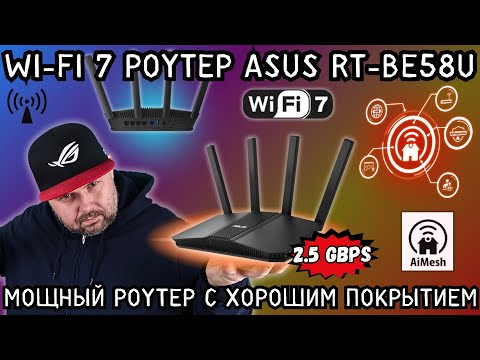
ASUS RTBE58U This is the box You'll see it on the unboxing Guys, this is WiFi 7 router of new generation And the last budget ASUS I'll explain, budget or not, it's up to you But they made 2.5Gbps port in 5series This is a news for me And in 5series they made USB 3.0 And also multilink We have cool guest networks And we have a separate network for smart home Where you can turn off WiFi 7 support Because not all smart home devices can boast that they work with WiFi 7 With good coverage and powerful 4x core 2Ghz processor Subscribe, turn the notifications on, not to miss our future reviews And links for the seller in the description And many of you will say that WiFi 7 without 6Ghz range is not WiFi 7 You'll be a little wrong 6Ghz is one of the components of WiFi 7 standard 802.11BE Because 802.11BE is in 2.4Ghz and 5Ghz And it's not characterized by 6Ghz And we have to consider regional differences But i think that in this variant the main support is Mesh And not in WiFi 7 Because it's iMesh router And you can scale to huge places Or huge areas of coverage And in this case this router gives us these possibilities I advise you not to expect some skyhigh results from this router Maximum we got is up to 2Gbps on WiFi 5Ghz Channel speed 2.8Gbps
Sorry, i almost said 1Ghz But in general, i can say that we'll unpack it We'll test it We'll look at controls By the way, Radoniskiy Controi, cool, they brought it Well, it was like this And then we'll make conclusions Here it is, BE2600 RTBE58U WiFi 7 Expandable, of course It reminds me a lot of this series 55th series from Asus And the coolest thing is that here is 2.5Gbps port 2.5Gbps port in the 5th series I was waiting for it Small, cheap, and 2.5Gbps Look, the router itself Wow, wow, wow Antennas Rotating antennas Wow, look, what an interesting angle In general, it's cool They can be arranged like this Cool 3D Yes, 3D 3D, yes Now from behind 4 1Gbps LAN ports These two LAN ports, they are, let's say, automatic There is USB 3 in the 5th series Come on, finally, USB 3 WPS, power button, and reset In front there is only an indication panel in this place On top of all this is a cooling diffuser You can hang it on the wall No, you can't hang it on the wall That's how it stands That's all Please Like this In the kit we have, look Here is such a power supply Power supply with replacement forks So, the power supply is 24W Wow I'll tell you, this is already a serious claim to victory See how it is fastened You see, it's just taken, inserted And that's all And you have a fork This is to remove Very good thing And patch cord CAT 5E Cable Yes This is CAT 5E We can see it on the marking That's all Nothing else There is also a fork for the English market Guys Let's set it up Let's test Well, on the brand website of the manufacturer Asus RTBE58U WiFi, let's say, for a smart home They call it with data speed up to 3600Mbps Smart IMesh In short, we were written, we were supported Everything is beautiful WiFi 7 4K 160MHz And supported multilink technology Like this As they say, delay minimization What else do they tell us? That in 5Ghz WiFi maximum channel speed Do not confuse the actual channel Channel speed is 2882Mbps And 688Mbps in 2.4Ghz Usually, on average, the actual speed can be up to 5060 We got up to 2Gbps 2Gbps2.1Gbps And on average in the test series This is a calm 1.5Gbps1.6Gbps So that without tension on the smartphone Next They say about IMesh That it scales very well Very highquality signal Here we can confirm In the sense that the drop was about 40 At our distance On our, let's say Testing distance in the studio 160m2 That is, it completely covered the studio 160m2 And everything is fine With interfaces you have already seen And what do we have here? Fast port 2.5Ghz Everything is standard here
Let's take a look at the characteristics 4core processor 2Ghz 256MB flash 1GB RAM OFDM and support Of course there is Beamforming Here it is, you see, the formation of the beam is standard and universal This is Beamforming Now, now, now What else do we have here? That's all, in principle, there is nothing else interesting for us I think that we will move on to the tests In short, friends, look Testing This is 5Ghz To make you understand, the maximum we got here This is, well, now we have a break Because we have Someone is writing The maximum we got here is up to 2Gbps In the series of tests, of course I'm not saying that this is 2Gbps Now we have 1.5Gbps for loading Approximately there will be 1.2Gbps 1.3Gbps for unloading Please, 1.2Gbps 1.2Gbps Well, let's see 1.1Gbps Let's do it again Here is a series of tests You have to see everything with your own eyes Here you are, 1.6Gbps 1.5Gbps 1.8Gbps These are some peak values With which we work on this router In the range of 5Ghz On WiFi 7 We understand that this is BE Protocol 802.11 BE
But with such speeds Very good But i would like it to be 6Ghz And so on 6Ghz is not here This is a Ukrainian version of the router That is, in this way That's it, 1.5Gbps for 1.1Gbps 1.3Gbps We will immediately check the range with you Let's finish the series of tests 1.6Gbps 1.5Gbps Lena, take the camera And go to our test location And check how much will be there 1.5Gbps for 1.1Gbps This is what we see on the smartphone Let's start with it Here we can immediately check the gigabit port We have a pure gigabit Actually 900 something Plus service traffic 950940Mbps This is great We will have less for unloading Because we are now unloading the clouds Therefore, the unloading is now suffering very much We are working in the cloud Therefore, it will be very strong We will have 600700Mbps Through LAN You saw that we have a pure gigabit 100 Therefore, do not even bother Hold the smartphone I'll update it And go check To the far We will wait for the fox The fox went to check something Come on You go to the warehouse and test Yes The fox loves to test Come on I'll tell you Quite an interesting router In terms of the fact that this is a continuation of the 5th series X55, X57 BE58 And with USB 3.0 Top I did not expect that they would do with USB 3.0 Now we will do measurements And then we will turn on We'll see what's in the interface We will test USB 3.0
Fox, what's there? Well? 1800Mbps For such an option This is a great drop This is a home router with European certification This is a great drop In general, we have the maximum drop that we allow You saw it This is a real realtime mode We do not invent The fox left This is a European router Excellent So, now 2.4Mbps Asus BAe IOT And you know what to do? We have to turn off IOT network So, 2.4Ghz is connected By the way, we have multilink here We'll see it later 2.4Ghz, wow 231 for download, 181 for upload Everything seems to be fine Go, test 2.4Ghz 101.6Ghz It covers big 3room flat I'm very surprised And the final 5Ghz test Just to test it 1.6Ghz 1.5Ghz 1.482Gbps Actually, we'll get
1.1Gbps It works stable This is great Let's try to connect to multilink Here, Asus MLO with 2.4Ghz Connecting Let's see the information Here we can see 2.4Ghz But in multilink And what else? Asus MLO with multilink Let's try the same test Only in Asus multilink And we have the same results as in 5Ghz WiFi Usually multilink in this variant is just about increasing the number of devices So, to get the increase without 6Ghz is impossible But we have a lot of responses And guys, Asus software This is a webpanel Here we can see that USB 3.0 is connected Very useful You can connect 4Gmodem, 5Gmodem, 3Gmodem And it has USB printers And connecting our favorite SSDs We can see that we have a list of clients Processor status, its load and memory Also we can see the status of the ports and its IPaddress Mesh Of course router supports Mesh We can easily connect We can easily expand our coverage in the radius of the whole house 23 houses can be covered with a lot of space In the network section we have a basic WiFi network and guest networks And i want to say that we have a basic IOT network What is it about? Not all smart home devices can work with Antartica 802.11 BE
WiFi 7 So, we can create a separate network for smart home devices Here we can scan QRcodes We can assign it a name And we can even use VPN with IOT network I really like this new features By the way, in the basic settings of the WiFi networks As you can see, it wasn't like this before We can configure clients We can turn on MLO functions for different clients We can turn on the settings of the radius, password and other methods of encryption Including the fact that there is WPA3 personal, WiFi schedule and MAC address filter We also have the ability to hide the SID and install an isolated access point Very important In 2.4 it's the same We'll see it in the channel And we have a separate MLO network Which we organized with the ability to turn on AdGuard By the way, in MLO we can limit the throughput Make a WiFi schedule, turn on and off access to the Internet And turn on AdGuard for advertising filter and spam In the top settings we see DHCP server VLAN ID And IMesh We can manage it with MLO Also we can see VPN and clients But we don't have clients now IProtection It's very old option for Avast routers Because in association with Trend Micro they make cool products To protect your devices Here you can evaluate the safety of routers You can block harmful websites It will be like this if you turn on the network protection Twosided IPS and blocking of infected devices So, router will search for infected devices It will analyze the traffic And it will block if something And it will give a notification that this device is infected Also we have AdGuard We can see it in parental control It blocks ads, trackers and everything else Adult content Also we have a schedule of turning on and off We can block MAC addresses Turn on or off access to the Internet for kids And here we have filter of sites and apps Let's wait for it to turn on By the way, in the latest versions it's very good It was good before, but now it works great We can block for each device For example, we'll choose Lenon Pixel 8 Pro And we'll block adult content And that's it We had Lena, and now we don't have her I'm kidding It stopped working Yes, it stopped working I'm kidding But here you can block peeling networks, transfer files to Internet messengers Adult content, including gambling Block for each device It's convenient Traffic analyzer and USB app What can we do in USB app? With using external service iDisk from Asus We can organize common access through the Internet External cloud services for access through the Internet On USB drive is very convenient File server Here we have everything standard UPnP media server Media server for your, for example, smart TVs For TVBoxes, for tablets You can upload your media files here But what if you have home video collection? And you can watch it on big TV through DLNA server It's convenient Common media players, for example, on LG TV You just click on signal source, choose media server and watch Samba and cloud disk network environment So, you can easily set Samba disk here If we talk about Samba disk We connected it Now we'll start 2Gb file It's copying 120Mbps to router It's megabyte, not megabit Please, don't confuse Great speed It's copying with speed Let's see 120x8 And we'll get 960Mbps It's copying with pure gigabit Let's copy it 160x170Mbps 174Mbps 175Mbps 176Mbps 178Mbps Not megabit Please, don't confuse 178Mbps It's 1.5Gbps Pure 1.5Gbps Also it has common resources in FTP You can turn FTP server on And Cloud 2.0, as i said, it has USB access Wireless network Channels From 1st to 13th 160MHz support And from 36th to 140th WPS, WDS, Radius Professional settings I recommend you not to go there And list of blocking and moving You can create more thin MLO You can add networks And you'll have multilink Local network, nothing interesting IPTV support With commutator control With jumbo frame settings In the internet Everything is standard We have automatic IP, static IP, PPPoE, PPPTP, L2TP And double LAN support If we turn double LAN We can combine 1Gbps One of LANs And one of WANs And we can do Stability rejection Or load balancing We don't have pure aggregation You have to understand That you can't do that 802.3ad router doesn't support
But i don't think that you can do that In any home devices But it is what it is IPTV support It's not bad But it's not good It's not good But it's not good But it's not good But it's not good But it's not good But it's not good But it's not good It has demilitarized zones And of course it has NAND And ports switching Amazon Alexa, IPv6 support And of course VPNs With VPNs Vasus is great It has Instant Guard support VPN Fusion support You can create your own VPN server With PPTP, OpenVPN, IPSec and WireGuard In VPN Fusion you can add different profiles We have something connected here Oh, it's Status One Very good thing Brand Mauer With URL filter You can even add keyword filter It's very convenient You can filter network services It's great It has admin Where you can set work mode Like access point mode, repeater mode, media bridge Or mesh nodes It has settings with time setting, Telnet, SSH and so on With updates from internet It's updated now You can save or restore settings And that's all Standard networks like Ping, Traceroute, Lookup, Netstat WakeOnline support And you can set smart connect rules Everything is expanded For me it's very interesting In USB apps i want to mention 3G4 router support TimeMachine, DownloadMaster It's torrent downloader With which you can download some updates Some important files I can't tell you what you can download with DownloadMaster And Torrent downloader But it's supported And, of course, Printing server With common printers You can connect printer here And make printing server It's convenient And i can say that it's good It's 5th series of routers I think it's good Let's make conclusions As conclusions i can say Router deserves attention It's budget WiFi 7 router With 2.5Gbps port With USB 3.0 With fast media server Samba server And so on I really like it Because it's small With AMesh support With WiFi 7 support Yes, without 6Ghz But i also like support of Iod Smart home device And it's your safety Because Iod can be hacked And you made your own network Isolated access point And that's all And Bubble with you on TECHNOZON channel Bye!
2024-12-09 18:41


