What is Digital Accessibility 3-15-23 IT Access Initiative
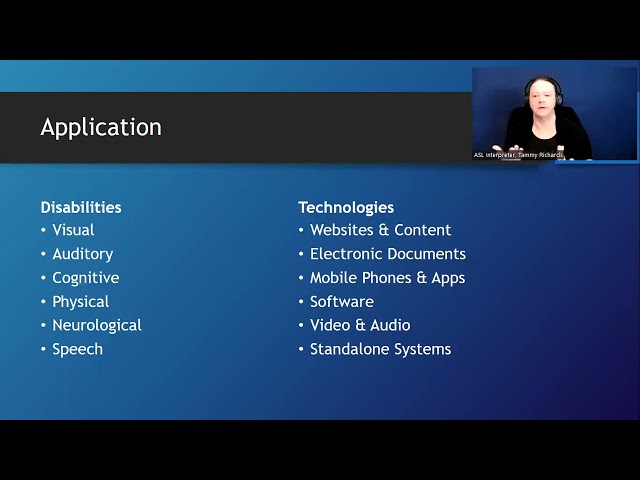
recording and let me hide my meeting controls move that around okay now we can get started thank you everyone for joining us today welcome to what is digital accessibility presented by the it accessibility initiative of Department of disabilities the technology assistance program my name is Stephen palacek first we'll take care of the normal housekeeping items today uh as you can tell we have an ASL interpreter today they are spotlighted so everyone should have their video feed if for whatever reason you do not make sure to pin their their video feed their name is ASL interpreter Tammy and they should be in the panelists list we also have captioning available so you can turn that on from the closed captioning button on the main ribbon of your Zoom feed uh this webinar is being recorded and will be posted to our YouTube channel uh hopefully by the end of the week if not it will be posted next week uh and finally the slide deck was sent out ahead of time if you did not receive it don't worry we will send it out again when we send out the recording if you have any questions uh please feel free to put them in question and answer I will be monitoring that and chat but for the sake of uh ease of use please use the Q a that's the better option generally uh with that we can go ahead and get started so the first thing I want to talk about is what is accessibility let's define that term so when you look it up in the dictionary and I pulled this from Merriam-Webster accessibility is defined as capable of being reached easy to speak or deal with capable of being used or seen capable of being understood or appreciated capable of being influenced and this definition is the one we're going to focus on today is easily used or accessed by people with disabilities or adapted for use by people with disabilities this is a general definition of accessibility now digital accessibility is often used interchangeably with web accessibility and the definition for that which is from w3c also known as the World Wide Web Consortium that definition is web accessibility means that websites tools and Technologies are designed and developed so that people with disabilities can use them so all this points to we are making sure that anything we're posting on the web is accessed by someone who maybe can't see or someone who's hard of hearing that kind of thing but what disabilities does this concept apply to and you know what are the regulations those are the questions we're going to answer today so we'll start with the disabilities the visual is the one people tend to think of most when this comes up because we you know we hear about screen readers or we hear about blindness and we think about well how do you use a website if you can't read it so that's the one people generally go to for digital accessibility but you also need to think in terms of auditory cognitive physical neurological and speech I do want to mention the first four were the ones that were first kind of defined for purposes of the guidelines and standards we'll talk about later but neurological and speech have been added and separated out from the other areas to give more focus on what is needed for those so in terms of visual that's things like alt text for images or putting descriptions of charts and graphs making sure that form fields and such work with screen readers and other assistive technology for auditory that's things like ASL interpretation captioning on video and making sure again that information is in text and not just Audible cognitive so what can we do to help those who maybe have attention deficit disorder or uh dyslexia or other uh disorders that would affect their ability to interpret information and then physical so if someone is unable to use a mouse because of Parkinson's and are handshake too much and they're just using the keyboard making sure that everything working or everything on the computer is able to be done with just that input device or with a separate input device such as someone who is in a wheelchair because their limbs are injured or underdeveloped and they need to use a a like a puff and SIP device and so making sure that device interaction is still accepted as input by the the program neurological has been separated out from cognitive because medically there are some differences so its focuses on again like developmental disorders or sometimes nerve damage and focuses on what might be needed to help in most cases so if you're thinking like a mobile device and how you have to swipe up or down to move around what can you do instead to cause the same interaction and then speech which comes up a lot in to today's world where we're meeting digitally across these kind of platforms like Zoom and so not just is it that you're receiving information in an accessible manner but you're also able to deliver it so in this case of me speaking to you if I had a speech disorder what uh what accessibility features would I need in order to be able to communicate effectively to you all so that's the application of these definitions and the Technologies and uh laws and such we'll be talking about today now what technologies do these all apply to I've already mentioned websites uh that's again the first thing people think of but we also need to think about the content what also is in your browser it's not just the HTML code telling you you know the text of a news story on the New York Times it's the the weather widget that's telling you updated information about what's going on outside or it's uh the app the bank application you're going in to pay your bills those kind of you know programs that are still based in your browser still fall under these guidelines and issues that we're talking about second electronic documents everyone's creating Word files PDFs epubs all kinds of other electronic documents and you're sending these to and from each other but we need to think about when you're putting stuff into those documents how is that going to be read by someone who is blind or someone who needs the bookmarks in the PDF if it's a really long one in order to be able to skip to a section mobile phones and apps mobile phones have become a very dominant method of using the internet and other computer and software um and the apps that go along with it we need to think about how they're going to work with the accessibility settings in the phone what accessibility settings are there is there something else that might be needed in order to interact on the phone efficiently and without frustration software same ideas everything we've been talking about except these are the programs that your computer runs Microsoft Word PowerPoint any of those programs and what what features and accessibility needs that they have and then also how do you create something using those programs and send it out to people and that'll be accessible as well and then video and audio as we mentioned today or as we started with this ASL interpretation during a live session captions a pre-recorded content having a transcript available making sure that we're accommodating not just needs and such but we're giving people choices and the ability to interpret the information we're giving them in a manner that's most effective to them and then finally Standalone systems this is referring to things like kiosks like if you're at the bus station trying to buy a ticket or at the airport trying to check in before your flight there's still computers there's still software but they're considered different legally because you're purchasing uh in this case an entire system that you don't need other systems to work with and so what is that going to have because there's also some physical considerations with that when you're selling a piece of software and you're considering the accessibility there's still the operating system of the computer you're putting it on that is a separate question in this case since you've bundled it all to one now you need to think about well you need an audio jack for headphones to plug in so the screen reader that's built into it is still usable by someone and they don't have to broadcast their information to someone who's nearby so these are the technologies that are usually covered by the standards and guidelines we'll talk about later so we have our definitions we know kind of what they apply to and what we need to think about but how does this help what difference does this make so the first thing and being arguably most important reason is allows equal access to information and services for people with disabilities this also includes temporary disabilities like an injury you broke your arm or even minor things like you're missing your glasses or you put them down in the other room and you're trying to do something that's time sensitive I like booking you know booking a flight in your account and so what settings can you use in order to accommodate that well you can turn on magnification if you're missing your glasses and enlarge the screen text so that you can read it without having to go into the room and get them or if they're broken or something if you broke your arm well it's going to be tough to use the mouse those of you who have broken one I have multiple times and you know it's difficult to use the mouse well instead I can just use the keyboard and I can use it well enough that it shouldn't really make that much difference in how I interact so long as the website or program is still accepting of that input it doesn't have issues with not using the mouse one important statistic to emphasize this is that according to the CDC about 26 percent of the US population has a disability this also filters down to Maryland itself Maryland has roughly one in four adults having a disability the majority of them are disabilities that affect Mobility so being in a wheelchair or requiring the use of a Cane or unsteadiness that kind of thing but that's in and of itself maybe I think the CDC says 11 to 12 percent and then the other categories fill up the other 15 percent so all of those together really make us think about how can we accommodate all those different disabilities and give them ways to use the same Services get the same information without having to go through a more difficult route or being able to use the same thing and also make it easier on our end so that when we send out that information we only have to send it out once we don't have to provide four different versions and keep four different versions updated for different categories that is the concept you'll probably hear in this Universal Design where we're providing something that uh the the broad majority is able to use the second point is that in general these accessibility improvements also improve the user experience and agency we're providing Alternatives in certain certain situations such as you're waiting for your flight and you're watching a video on your phone but you don't have headphones so you can turn on the captioning in order to still be able to understand the content completely if the captioning has been done effectively so you know making sure that we're providing those Alternatives and giving people the the ability to choose how to use the use these programs and software and websites without having to you know either put themselves in you know potentially rude situations like in a public space and blasting music across the room or giving them the ability to say yeah okay I you know I can hear but the captioning does make it easier especially if someone has an accent so you're giving people that ability to choose what works best for them and then also the user experiences it does help a lot with the ability to do what works best for them I'm repeating myself I'm sorry but it it also makes it less frustrating when they try to use these things because instead of something happening automatically and they're not sure what happened they're able to click a link and they'll know where it's going or when they're submitting a form and that form says are you sure they don't have to worry that they made a mistake or something before it goes in and they have to you know try and send it a new one or call to try and get it fixed that kind of problem and then finally required by law it's the one that will ultimately always end up being pointed to but it is important because those laws exist in order to get people thinking about this and make these changes a couple points regarding this is that the Department of Justice has a number of cases regarding this the Ada has been used quite a bit in cases the Kate number of cases citing the Ada are rising it's gone up significantly in the last three years uh they have also issued guidance on ADA compliance what they think is necessary for a website to be considered accessible what it applies to they don't have regulatory standards set in place we'll be talking more about those later but they are coming uh there is a hearing scheduled in May regarding the topic so at some point they'll have technical standards as well so regarding that let's talk more about the loss and standards that apply to this area so here in Maryland we have the non-visual access Clause that's Maryland's accessibility law put in place in 2005 it was sponsored and written by the national Federation of the Blind and then it was updated in 2018 to give it some more impact and enforcement capabilities you've also heard probably of section 508 of The Rehabilitation Act that is the federal equivalent of or rather is the federal law that affects government entities and those working with the government and requiring them to be accessible then there's the Americans with Disabilities Act that applies much more broadly and usually is cited in cases focused on public and private entities rather than government entities and then finally on the international level we have the web content accessibility guidelines so I'm going to start with the NVA in section 508 because those two are the ones that require government entities to be compliant with a set of technical standards that are laid out in both laws in Maryland the NVA focuses more on non-visual access because it was sponsored by the national Federation of the blind um but it's still directly cites section 508 so there is quite a bit of overlap between the two but they effectively say any state department or in the case of Highway any federal department when they are putting out services or information to the public they need to be this level of accessible also applies internally so you have blind employees or employees with another disability or maybe a physical disability of someone is in a wheelchair making sure that they still have what they need to do their job effectively we also talk a lot about procurement so any I.T procurements have to be compliant with these standards so anyone who's providing a product or service to the government has to meet the same standards as the government entity itself in Maryland the enforcement capability of the MVA is in the hands of the Department of I.T for 508 it's actually handled by the U.S
access board they have a separate organization that's been created specifically for it both entities essentially have the role of determining is something accessible if it's not what's going to be done about it and either working with the Department in order to improve it or working with the vendor to improve it and then if issues arise if a public concern or complaint is filed and they will handle it we here at the Maryland Department of disabilities work a lot with the Department of I.T to provide the this guidance and enforcement will help a lot with testing and evaluation and such now the Ada is a larger topic um the reason for that is a it's handled by the Department of Justice and as I mentioned earlier there aren't any set standards yet instead they talk they usually go by either public complaints or concerns or if uh an actual case is filed in which case they'll go to the uh the problematic organization and either offer guidance or in the case of a court case that might be settled with providing a requirement to either meet a certain kind of standard or to fix a certain issue according to the requirements of the complaint it covers employment state and local government services and businesses and non-profits so much more broad topic it does obviously apply to State and local governments those of you in the state I'm sure you know you have Ada coordinators at each of your departments um I believe local governments entities will do so as well so most of you probably uh familiar with the Ada but it also applies to a public or rather private sorry private businesses and non-profits and making sure that any issues that arise in terms of accessibility with them are uh are handled it does also cover websites as I've mentioned they've issued guidance on that that has been gone going for a while uh and as of March 8th 2023 so last week when I checked the website there are 97 cases listed on the disability rights cases page so a lot of cases involving the Ada not all of them involve digital accessibility some do apply to a physical accessibility so like wheelchair ramps to a building and such but there are still citations involving websites and other online services there were just over 3 000 sorry 3255 Ada lawsuits filed last year that number is 12 up from 2021 but it has been increasing over the last five years and they're expecting roughly the same or more this year so there's a lot more attention paid to this partially because of the shift to online after the pandemic so everyone is you know working through Zoom or working through Microsoft teams and there's much more focus on accessibility so now everyone's kind of trying to play catch-up uh back in November I attended a presentation by the Department of Education Office for civil rights at accessing Higher Ground 2022. uh the two presenters were attorneys one from the Department of Education the other one was from the Department of Justice and they talked about how some of the the work they do and how when they are testing they're not testing against set standards they're tested against usability and so they're trying to either recreate the problem that caused the complaint or they're finding new issues based on other kinds of testing so it's very broadly applied and that's why there's always this goal of just keep working at it you know total compliance can be very difficult to achieve especially when we don't have a set standard to look at but it's something we always need to think about and keep working on accessibility isn't something that is one and done so that's the takeaway here is under Ada we're always trying to make those improvements and then finally the web content accessibility guidelines this is also known as wikag they were created by the worldwide Web Consortium w3c I mentioned them before that is an organization that is formed of governments uh individuals businesses and advocacy organizations specifically to create a testable set of Standards to serve as a Baseline and promote accessibility worldwide so these sets of Standards also or wikag is a good way to start making something accessible I do need to note that just meeting those standards doesn't guarantee accessibility well there there's so many cases to cover with in terms of disabilities that inevitably you can't cover everything but this gives us the the basic needs handled so things like alt text or form fields or captioning or ASL interpretation and it lets us have also something we can test against at least understand okay when I send out this website or this newsletter PDF I know that it's pretty accessible to maybe 90 to 95 percent of the population it's not perfect but it means that I'm handling the broad requirements needed and then if further cases come up I'll be able to handle those without having to handle basic issues like that they're separated by publication date so 2.0 2.1 and then 2.2 which is slated to be published this coming April uh anything older than 2.0 isn't really
in use anymore you can probably find it online but in general it 2.0 is your your starting point each of these Publications has three levels single a double A and AAA so single a is your absolute base requirements as I mentioned alt text navigation structure info and relationships captioning uh that kind of thing so it's everything you need to make it at any form at all accessible double A requirements are usually improvements to the singular requirements or additional adjustments to make it even more accessible so things like color contrast and providing feedback on errors and making sure that's accessible that kind of thing and then finally AAA which by and large are improvements of the previous standards so I mentioned color contrast for the double a requirement at that level it's a ratio of 4.5 to 1 for the text color to the background color there's a AAA requirement for a color contrast there's actually seven to one ratio so it's an improvement from that previous uh standard there are other ones for the AAA but most of them will just be essentially better versions now the NVA and 508 directly refer to the 2.0 single a and double A standards so if you're working with uh in the state or if you're working as a vendor with a state entity and you're you're wondering how do I meet those laws in general the 2.0 single a and double A standards are
what you're you're looking at um there isn't any official movement on changing those to 2.1 or 2.2 across the board uh individual organizations have made the decision to do so the White House has you know issued a statement saying that they will meet the 2.1 single double A standards here in Maryland MSD Department of Education they just had a law passed last year holding them to the 2.1 single a and double A standards and also prior to then deciding internally they were going to meet that standard so there is a there is some movement in individual entities to work towards the higher standards or even future proof against the laws upgrading but we haven't seen anyone uh introduce like a bill or something to move to the higher standards across the board it doesn't mean it's not going to happen at some point you know as technology improves you know we we see more and more need to update these standards which is why w3c has been working on the 2.2 standards and you've probably heard of the 3.0 standards which is going to be a separate uh document to the wick hack but it is the kind of thing that has to keep upgrading as the things that applies to upgrade as well so now let's talk a little bit about the concerns and culture with this these are some of the questions I hear about in my position as an accessibility program specialist so when I talk to someone about how they can make their uh product more accessible or you know provide training on document accessibility how to make a Word document or a PDF more accessible these are usually the three things I will hear about the first one and thankfully the majority question I usually hear is this sounds great but how do I do this you know they've never had to think about accessibility before because they've not truly been exposed to the needs of those with disabilities so usually the starting point is education you know her State departments here in Maryland that is the purpose of my role and the initial i t access initiative we're here to help train you in uh different types of accessibility and uh what you might need to do in your role but there's a lot of outside resources providing education on this section 508.gov is a website from
uh the US government that provides guidance in lots of different areas including procurement content creation meetings and even um press releases and such providing you know ways to make those accessible on a government level according to their law we usually like to refer to that website because section 508 and NBA there's a lot of overlap between the two so it's a good starting point for people there's also the w3c and the web access or the web accessibility initiative I apologize I messed that up also known as wai and they uh are a major resource for learning just about the fundamentals of accessibility learning about the guidelines that all of these laws are built on and uh learning how to test and write out reports and such and then there's accessibility Consultants like DQ and level access will offer a lot of resources uh in terms of learning more formally about accessibility and testing and diving into the more technical realm of uh what makes something accessible if you're looking at those they usually have a cost but it's they also help work towards certifications such as the trusted tester certification than I have is another organization the International Association of accessibility profession professionals the I double AP and they are an organization that provides a lot of guidance about accessibility but then also training and certification in different areas of accessibility so and then you can also contact advocacy organizations to just learn more about the impact on those with disabilities in general we usually like to put people to the National Federation of the blind the center for excellence and non-visual access also known as Cena they are a good resource for learning how these uh kind of changes or the this work helps impact those with disabilities or in the case of what isn't done how that can bar them from getting to information that it might be critical and then there's other ones such as the National Association of the deaf which is located just across the border in Virginia obviously they can talk more about how a presentation might not be accessible to them if there's no ASL interpretation especially if there's no captioning so you don't have both resources together which is the ideal situation and then there's other ones for all different areas of disability that can tell you about the impact of not making something accessible on their particular area so starting with that research uh it helps a lot with uh finding out why you should do this getting yourself comfortable with doing it and then uh making it part of your work process because making something accessible from the start is a lot easier than trying to go back and fix something it's significantly more time investment and cost to do that so making it part of your work process especially because it doesn't take that much time it's usually more adjusting how you do something rather than doing a whole another step and by doing that and making it part of your process it becomes normalized and we don't have to have these concerns or have you know someone like us coming to you later and being like hey someone to complain about this we need to learn about this or whatever so normalizing it is really the goal here the second thing we always encounter is concerns about resources we don't have the time or we don't have the money because we're a small team and we only have essentially budget for us Etc that is a concern it's a realistic issue that we face but a we do need to remember this is required and expected by law and having a plan in place is really important for how to deal with that now that doesn't mean that it this might be an immediate concern but it does mean that how do how are we going to address this we need to prove to people that we are going to work on this if and when this when an issue occurs because that's really a goal here as I mentioned is that total compliance with these laws can be sometimes difficult to achieve since there's some subjectivity to determining how accessible something is like you can say there's alt text there but is it descriptive enough or you know this form might be usable by someone with using a screen reader but when the timeout thing appears because they've been idle for a few minutes how frustrating is that going to be them to dismiss that or you know cause issues to someone with anxiety who's now feeling pressured so that's why let's have a plan in place not just for our work process to make something accessible but for when problems occur and how we're going to handle them or and then also you know when we know we have limited resources how are they best spent then there is also assistance for this kind of thing again um and I mentioned it already but Maryland agencies can request help from us uh there's also accessibility Consultants out there that if you don't have time there is uh but you have money that they are an excellent resource they can get things done very quickly they're also usually good resources for uh testing products and also assisting with remediation and then the final question we always or the final question we come up against but the third most common one is this isn't a priority for us because it's not used by those with disabilities point one is that's not guaranteed um if it's like an internal issue so if you're purchasing a piece of software for your team to use uh either I don't know like let's say it's an accounting software to handle your budget well that's not sure you don't have anyone on your team with a disability now but can you guarantee that in the future and can you say if someone applies to that position who has a disability you can't say to them well we can't hire you because we have we don't have accessible software because that falls under the Ada you've now discriminated against them because you haven't made the effort in the past and trying to make an accommodation for it is going to be more of a problem than if you had just purchased something accessible or worked with the vendor to make it accessible before you used it the second part is that it removes choice from both you and others and it it affects business opportunities as well an example I like to point to a lot is Apple and their iPhones holds the Lion's Share of the blind Market because they were first out there with a phone that had built-in accessibility features that were good so Android has spent a lot of time catching up so that market share has shrunk a little bit but iPhones still hold about 70 percent of the blind Market according to a survey done by webaim so I I know that Gap was even larger years ago so the fact that Apple got there first and gave them what they needed as part of the actual product they didn't need to go and purchase other software to make it work really won them favor and loyalty so for those who are not the government not providing Services that's something to think about is you know it might be a smaller Market but if you can dominate it it's a good business opportunity and then I do also need to mention that anything that's going down to the public you don't know who's using it or who needs access to it so that's why you need to think about the broader scale that you can work with in terms of accessibility and making sure that again if we hit those guidelines that are mentioned in the NVA in section 508 in Wick CAG then we know by and large people shouldn't have too many issues with it uh I see a question in the Q a do you like the uh do you like https webaim.org so I just mentioned a web aim having that survey uh web aim is also another good resource and for learning about accessibility I tend not to mention them simply because I usually go to work government uh relevant in information but web aim and then like w3c because they're the ones who create the initial guidelines but web name is definitely a good resource for learning about this so by all means uh go to them for information all right one final concern I want to bring up is overlays and plugins I bring this up because it is something that's been kind of a Hot Topic and accessibility for the last couple years because uh they're they're usually sold as quick solutions to becoming accessible you know by our our overlay or buy our solution add this line of code to your website and you know your big cat compliant it's more complex than that so my general advice I like to give is don't rely on them first there's legal precedent for that the use of overlays and plug-ins is not considered compliant yeah there's been 88 cases that have said well the underlying product is not accessible and it requires use of a third party in order to make it accessible therefore it is not considered compliant so that kind of consideration is that it's not actually solving your problem especially if a court case lands in your lap the second point is that many disabled users and some advocacy organizations don't find them helpful the nfb made a statement a couple years ago about how about accessibility and how they don't consider that an effective solution other users have made statements about it as well and also other accessibility specialists have made statements about it overlay fact sheet which is a linked Source there has a list of signatories who have basically stated that they won't use these products effectively the reason for that is because many of the functions and features of these tools are handled by tools that the user already has so screen readers or magnification or color contrast and those plugins can sometimes cause compatibility issues or even interfere with that and they don't always work correctly one website I was testing that had a plug-in like this that had uh like a screen reader friendly version it stripped out things like images and such from the website which okay that removes the problem but it doesn't remove some of the code like an image that was a link you've removed the image but the link is still there and there's nothing else to tell me where the link is going so that doesn't help and arguably it made it worse because the image at least had it only had a file name for the alt text which is bad practice but the file name was at least descriptive because it had an acronym now I have nothing because I'm using the screen reader friendly version so those are always things to consider when you're using these so it's not that you can't use them it's just you should always consider them as an alternative option that can be chosen to be used so someone who might and just have an injury or something or say uh they they got hit in the eye by something um so now you know their vision is somewhat skewed because they they're wearing a bandage after going to the doctor uh I speak from experience there um but having you know okay they go to this website now they can use that plug-in to you know change the the contrast or the font larger uh or if say like I mentioned earlier if you're missing your glasses they can choose to use that option because it's there but someone who is using that feature that's already built into the computer for magnification already comes to the website it's already increased to the size that they like they don't need to use that plugin in order to achieve the same effect and so that's where that underlying compliance or underlining accessibility of the project itself is more important than just having the tool available I hope that makes sense to everyone uh this is a common topic we come across so if you have questions about this please feel free to post them or contact me directly talk about them more all right with that I want to demonstrate a little bit about how this impacts people so for this purpose I'm going to use the w3c before and after demonstration along with the nvda screen reader uh before I turn on the screen reader uh there are a few things I want to talk about on here separately because this isn't just about blindness is about all kinds of disabilities so the nice thing about this before and after demonstration is it talks about the wick card 2.0 guidelines so it's the ones we have in our law NVA and section 508 if you're dealing with federal laws and also lists the annotations for where are there issues and what are those issues and explains you know what they are why they fail that kind of thing so you can read this on your own um some things I do want to point out so if I'm not using a mouse and I'm using the keyboard to move around so I'm going to press shift tab to move back one element if you notice survey change color and there's a black outline that is what is known as a visible Focus indicator so that tells the user where they are on the page when they are moving through interactive elements so links buttons uh and um anything that you could click essentially so the top part of this part of this page is accessible because it's not part of the demonstration now if I move past that two the actual demonstration if you notice okay City Lights has that outline quick menu has that outline but now I'm pressing it I'm pressing it I don't know where I am anymore okay now I'm at like you know the more link but these nav menu items here they only change when I hover over them with the mouse they didn't change when I'm moving them through them with tab so if I'm just using the keyboard because I can't use a mouse for whatever reason I don't know where I am on the page and that kind of impacts or that definitely impacts you know my understanding of okay I want to get to news but you know where am I and trying to get to that button so now I'm a heat wave but now I'm trying to get to news and now I'm back at quick menu so I have to try and guess by pressing you know two buttons will that get me to news or is it going to move to you know there is this a link or something here instead so those are the kind of issues you can find just by pressing one button on your keyboard and seeing you know the impact and that affects not just some of the physical disabilities but it can affect someone who doesn't have any disabilities who's just trying to move through it quickly I uh personally don't have any disabilities but I tend to use both keyboard and mouse at the same time so I use a lot of shortcuts to to handle things and I can use tab when I'm trying to fill out a form and I can just press tab to move the next uh form field fill that out I don't have to like move and collect each single one but if I don't know which form field or not because I'm just pressing Tab and I'm guessing where to start that makes it harder for me and it can be annoying it's not you know truly difficult it's what it is an irritation so it's making that improving that user experience as well so some of these other annotations as you can see are usually pointing to like this one is the description of this image City Lights where it's this long paragraph when I demonstrate this with the screen reader you'll understand more but that's a lot of reading for a single element so but then we have another image later on that doesn't have any alt text at all so the screen reader is just going to tell us as an unlabel graphic that doesn't help so let me turn on my screen reader foreign welcome to City Lights annotated inaccessible home page Google Chrome's so it reads the the whole title of the page that's what that was so when I'm using a screen reader it does change how I'm interacting with the website instead of pressing I can use tab to move through to links and such but I can also use shortcuts to move around the web page quickly one of these is headings so headings are text usually that is you know visually distinguishes sections from each other but there's a programmatic element to that that acts as bookmarks so in the case of that welcome to City Lights text that is the opening for this that should be a heading so if I press h annotated in accessible home page before annotations heading level two if you notice it jumped all the way down to annotations level two if I press shift H to go back to the last heading annotated inaccessible home page before and after demonstration heading level one it went to the very top of the page that means everything in the demo section none of it is programmed as a heading so now as a screen reader user that forces me to move through all the elements to read through it rather than jumping to the section I want to I'm going to quickly skip through to that section let me move zero one link Red Dot with a white letter c that symbolizes a moon Crescent as well as the sun this logo is followed by a black Banner that says City Lights which is the name of this online portal finally the slogan of the portal your access to the city follows in a turquoise green handwriting style and with a slight slant across the top Banner graphic visited link so yeah just spent several seconds listening to that description and that didn't really tell us all that much useful information all I really need to know is that this is the city lights page so that's you know that's a lot and then if I had like started it and moved you know and then I hit tab or something accidentally to move to the next element and I want to come back to read the description it doesn't pick up where I left off I have to listen to the whole thing again so that's where having good alt text that's you know very succinct and gives us the purpose of that is really important now let me move down to the new section where it lists the the three stories so unlike blank blank traffic today link unlabeled link unlabeled graphic nav blank link unlab blank so that's the the nav menu and the reason it's saying unlabel graphic is those icons next to each element so because of that it's treating all those as separate things so I don't know what any of those images are if they're useful to me blank welcome to city lights so when I move through text in order to read something on the website with the screen reader I press the down arrow to read text I can also hold Ctrl or press down arrow to hear like a whole paragraph or something now I want you to listen to the order that this is read in City Lights is the new portal for visitors and residents find out what's on book tickets and get the latest news link Heatwave link to temperatures link zero three linkman gets nine months in violin case link lack of brains hinders research image image link zero four after three years of effort City scientists now agree that the primary cause of the 2003 heat wave was hot air from our link annotations so if you notice it read the title of all three stories and then it looked at the images of all three stories and then it read the actual content of the story this means I as the user now has to understand what story went to what heading I'm fairly smart I can figure that out most users are going to be able to figure that on on their own but they shouldn't have to make that effort you know it should logically just go straight from heading to its content that's the purpose of it so that organization of the content on the page affects its meaning and we need to make sure we preserve what we intend for people to read for everyone who uses it and that's usually coming down to the order that you put it into the the document object model or essentially how a website is read out and by the code itself The Styling of a website usually is ignored by screen readers and other assistive technology so if I was using Voice Control software such as dragon and I said highlight or sorry select Heatwave link to temperatures I need to make sure that that's text if it's image of text and you know instead if I say to select more which is actually an image it's not going to be able to select more or in this case I want to select the more link well there's three more links it doesn't Dragon won't know which one to select and that's why it's really important to make those separately distinguishable for users jump to the accessible version now so you can notice the difference list with six items list with I'm also cutting off the screen reader when I press control so that's why you kind of hear it going in and out now let me try and move through headings again so I'm pressing H annotated accessible home pages you hear the starting one so the very one at the very top navigation menu welcome to City Lights heading level one so I have the welcome to City Lights heading level one that means I'm now on that content the reason you don't see it highlighted is because I turned it off on the screen reader because um it wasn't displaying properly on the second monitor so I didn't want you to have these boxes that were kind of Crossing things but if I uh when I switch off the screen reader we'll see that Focus indicator again now I'm going to press h again keep wavelength to temperatures link heading level two so if you notice now that news story that's a heading so I've jumped straight to the news story Heatwave linked to temperatures just by pressing H twice that makes it a lot easier to move around this website as a screen reader user not going to press down arrow to hear what's after that link zero three that zero three is The annotation you can ignore it after three years of effort City scientists now agree that the primary cause of the 2003 heat wave was hot air from link Heatwave link full story see notice now okay now I went from the heading straight to its story and then to the link to hear more it skipped the image because the image now has what is known as a null alt attribute so the alt attribute is empty but it's still there that tells screen readers this doesn't this isn't an important graphic it's just decorative you can ignore it If instead we wanted to provide some more information to the users or you know think it's relevant we could describe that as you know man wearing hat with a a sunscreen cut out around it or in the case of the violin one we could just say picture of violin and cakes well sorry violent in case we don't want to say picture of I apologize I should not have said that uh because if you notice when I was moving across the other Graphics the screen reader was telling me it's a graphic so I don't need to tell the user this is like an image uh and then finally one last thing is sunny spells graphic applicable City Lights your access to the city that's that logo that had the really long description in the other version now it just says City Lights your access to the city that's all I needed to know I needed to know that this was their website if you go to say our website and you find that the first uh graphic on there which is going to be the Maryland logo it should just say maryland.gov because it is a clickable link and it'll take you to the overall maryland.gov website that is again all that's truly relevant about that that in that image so that's where alt text is its purposes is short descriptions that give us the subject matter of the image or in the case of a graphic link tells us where it's going to go once we've activated it now let me turn off my screen okay okay no that's off now I'm going to move through this with just tab so this is no screen reader this is just uh use with a basic keyboard so let me skip to accessible the page this is known as a skip to content link very useful because now I can just skip the navigation menu so now you see there's highlights appearing on the quick menu but they are appearing on the nav menu which is really nice because if I wanted to buy tickets I press Tab four times I'm at tickets I know I'm at tickets because I see the difference in the button from before that that that's where that visible Focus indicator shines because I don't have to guess where I am or don't have to try and read that link that appears in the bottom left corner of my browser and say is that the right link I want is that match up I just know it is because that button is highlighted and it's descriptive and telling me it's a ticket okay uh I have one question on here who Do You Think Can evaluate websites for accessibility there are a lot of people who can do that um honestly anyone can if they understand what to look for there's a lot of training out there for that purpose uh w3c has some some basics for you section 508 the Department of Homeland Security has a training program that they call trusted tester that is the certification I have that is that essentially says I'm trusted by the federal government to be able to test things up to the section 508 standards in terms of in Maryland um you know officially it is us at the RT accessibility initiative if you have anyone in your company that has any training and accessibility they can do so they're also accessibility Consultants out there like DQ and level access and I think signing proof to some degree and there's other ones out there as well who can do that kind of work if you will if you don't have the time but you have the money uh but if you want to learn how to do that yourself we do have training a monthly training scheduled later in the year to show you how to do that the nfb also does regular sessions on that and if you want to if you're part of a state department you can also contact us directly for that training so anyone can but if you're looking for someone with an official uh you know guidance or official approval to do so you can start with us are there many jobs to do the work you do and do the positions pay decently um there are a lot of jobs that do this it's becoming more common um before it wasn't so much but it has been it has been growing significantly over the last couple years um most of the big tech companies have you know accessibility teams Microsoft has a whole department uh that Facebook does or meta sorry Google does Apple does um Adobe all of them have accessibility teams in terms of the government um the federal departments usually have multiple people who do this kind of work in the states um it can vary because some of the larger departments might have someone who's doing this or they might do like what we do here in Maryland where we have a central office that kind of provides guidance and standards for it and then kind of teaches other people how to do it so that there are there is a lot out there and it's growing so if you're looking into this area it's a good time do the positions pay decently um yes uh especially out in the private sector most of the big companies will usually pay pretty well for accessibility I don't really have a true idea of how much that pays but or rather a kind of an overview picture of it but I would say most of them are pretty in line with standard I.T positions
depending on if your you know government versus private and there's always that difference between the two okay uh with that we are at time but if you have other questions P please post them in questions answers or you can use chat if you wish you do have our link to our website you can also email us at mdod.nva maryland.gov you can visit our previous webinars on our YouTube channel the username is mdtap video as I mentioned this webinar will be posted on there uh hopefully within a week and if you want to review it or someone else you want to see in your office or someone else in your office wants to see it and they can buy all means um and then if you are a state department rep you can request a it solution or website evaluation from us by submitting a ticket to the do IT service desk with the subject I.T accessibility request you can also contact me directly if you need to in cases like that I'll still send you the service desk but everything else will any if you just have general questions I'm always happy to answer those with that we are done unless people have questions so thank you everyone for joining us today uh thank you those of you posting a chat saying this was helpful I'm glad to help if you need to know more please reach out at any time okay I am going to stop the recording now
2023-03-25