Warehouse Wi-Fi | Designing a Future-Proofed 6GHz Wireless Network with Ekahau
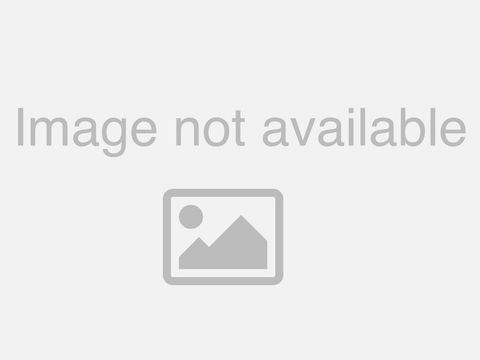
You are about to watch the best thing we have ever created showcasing using Ekahau's latest technologies to optimize existing Wi-Fi and design a new 6 GHz Wi-Fi for 1 million square ft L'Oréal warehouse. We are at the largest Warehouse I have ever seen in my life, over 1 million square foot of Warehouse. 10 football fields large, can you imagine? I couldn't imagine but now I'm here I still can't even imagine how big this is now just to give you a quick overview we've done 120 km walking around this warehouse and the introduction is actually the last piece of content we are recording here. Yeah so it's actually a bit like playing real life human Pac-Man with the amount we have to avoid getting hit by forklift trucks as we're walking around uh and we're here because we're helping L'Oréal with their existing Wi-Fi network that they've got here see if there's any ways we can improve it optimize it make it slightly better for them whilst also capturing all of the data that we need to design a brand new shiny state-of-the-art 6 GHz Wi-Fi network for a warehouse so stay tuned for that content because like we are using two different types of access points and antennas and positioning them against the ceiling against the walls suspending them down it is really really interesting to talk about and think about how to do a perfect design for fast roaming high capacity future-proof to get AR and VR running here and most importantly for everyone to be happy not dropping off and amazed with how great the Wi-Fi can be. But the first step before we start on our marathon of site surveys is to get the full picture of the requirements for what a successful Network looks like in an environment like this we're up here on the mezzanine overlooking what is actually 1 million square ft of L'Oréal product finally somewhere they can actually store all of my hair products there are a few things that stick out right away as challenges to me these ceilings are incredibly high around 13 M or about 45 ft and you can see that the existing design has APs mounted way up by the ceiling and using omnidirectional antennas we're going to want to bring them down much closer to the action and use a different type of antenna because one of the biggest challenges with Warehouse Wi-Fi is providing good roaming and coverage for client devices whilst also minimizing contention or CCI we're also looking at metal everything everywhere which is just going to potentially cause a lot of interference and reflections of the Wi-Fi signals on the positive side we're working with air conditioned space the products housed here aren't meant to be stored at crazy freezing or hot temperatures so we're not going to need to incorporate any external housings for our access points we've also identified a few different requirement areas we've got massive aisles of storage but we've also got this second floor mezzanine area that facilitates things like processing returns and just off to the side there we've also got a packaging area where the product is pulled from the shelves and prepared for shipping three very different areas that will require different considerations for the design as for the client devices we've got a mix of forklifts and foot traffic with inventory scanners as well as some other Wireless scanners in the packaging area that are all going to be highly reliant on the Wi-Fi. This is the sort of textbook business critical Wi-Fi scenario the client devices down there are scanning inventory assembling orders shipping products outages and issues will directly impact the bottom line.
We are really fortunate to be able to see the devices and processes in action when we met with the networking team they talked us through how the systems interact with one another almost like you would get a tracking notification when you buy something online and then you watch as the package go from the warehouse to a regional Hub then to a more local distribution center and then finally by carrier to your home the different scanners are creating exactly the similar journey from place to place documenting where everything is providing order that streamlines these processes. Time is money and Wi-Fi is absolutely critical in every possible way. One issue the current Network suffers from is very bad roaming when these forklifts and these scanners can't effortlessly roam from AP to AP they lose connectivity and have to stop where they are and attempt to reconnect to the network before they can proceed these short disconnections they add up big time and they also cause a lot of headaches for you for the IT team who has to get involved with troubleshooting all this bad stuff with our new network proper roaming is a must and in the future automation more modern applications like AR will be relying on Wi-Fi even more so it's absolutely crucial to prepare for that today we've also learned that seasonality plays a huge role in this Warehouse in speaking with L'Oréal it's not uncommon for products to shift and phase out or get moved around quarter to quarter the products on the shelves on rocks could be completely different and many of them are liquids based which means they are super massively attenuating or absorbing Wi-Fi like honestly like crazy. At this point we have a really solid understanding of the business requirements for Wi-Fi so let me introduce you to the massive 1 million square foot floor plan we're working from and the different requirement areas and what Wi-Fi requirements we'll be designing for to give a bit of context this Warehouse is the same size as 10 football fields combined we have three distinct requirement areas the storage rack space packing space and mezzanine we also have a few exclusion areas that the on-site team helped identify as out of scope the ultimate goal for the requirements of the Wi-Fi network for the the warehouse is to provide a fully future proofed 6 GHz Network that will allow all their business critical devices to be able to seamlessly work and roam throughout the warehouse they also wanted to have redundancy from an RF perspective so if they were to lose an access point for some reason like a cable getting cut by mistake or a faulty ap there would be enough redundancy coverage from a nearby AP to cover that temporary failure let me talk you from the coverage profile that we set as the requirements for the project in Ekahau AI Pro so what we're looking at here right now is the L'Oréal coverage requirements for the warehouse and what you can see here is that we actually got the 2.4 GHz band all currently set to off because there are no devices that L'Oréal need to support in this environment that work in the 2.4 GHz frequency band so first of all taking a look at our primary signal strength we've been
setting this to -67 dbm on both 5 and 6 GHz to ensure that all of the client devices are going to have a great primary signal strength no matter where they are in the warehouse the second requirement we've got here is for the secondary signal strength and again set at -67 dbm on both 5 and 6 GHz and the reason why we have this in the warehouse some people might think that this is a little bit aggressive in a typical Warehouse well we've gone for this because we also want to provide that redundancy for the environment so if they was to lose an access point in any kind of location there'll be that backup secondary coverage requirement which is going to help with the redundancy but also for roaming of the client devices we haven't got any requirement for tertiary signal set as for right now and our signal to noise ratio minimum that we're trying to achieve here is 25 DBs the minimum data rate that is going to be set for the environment is going to be 24 megabits per second and we're allowing for up to two devices on the same channel for the channel interference as this is a warehouse and it's going to be quite a highly reflective environment it's going to be pretty normal to have a few um access points sharing the same channel so that's why we have gone for that there and then the rest of the requirements really are more for the kind of like active testing so we've got that kind of set to off for now. Due to the physical makeup of the warehouse with many different types of areas such as High racking aisles big open space areas and the mezzanine with no physical walls to attenuate the Wi-Fi we need to get quite creative of how we're going to provide a Wi-Fi network that would meet these requirements and we plan to do this by using multiple different types of access points and antennas and sometimes not in the most conventional way. Wonder if anyone is going to realize my makeup pun or if I need to make it a little bit more obvious... For the high 30 m storage rack aisle areas our plan is to use
an AP that has direct antennas and to mount two access points at either end of the aisles with a certain amount of degree of tilt.That's delightful mate but let's cut back to us in the warehouse as it's so much more cool or should I say cooler actually wasn't that cool it was 18° . Super exciting stuff we're in a warehouse and this Rack in this Warehouse is actually over 100 m in length and for the very first time we are testing out 6 GHz using inbuilt directional antennas in the 9166 D1 access point so we're here in Germany in L'Oreal at this warehouse and what we doing Mac? Yeah so we are doing a beautiful new redesign of a Wi-Fi network to make sure that we are future proofed and as you can see we are bursting from excitement because this might be one of the first 6 GHz in enabled warehouses in the world so we've mounted the access point at 5m height to match the other mounting locations possible mounting locations on the other side of the warehouse we have to mount it at 5m height so we want to have them all mounted on the same height how about angle of tilt? So we before we even came to the warehouse we actually did a predictive design simulation in Echo AI Pro and what we did is we mounted the access point with a minus 30° angle of tilt cuz what we thought that would do is it would give great coverage directly below the access point but also as you walk down the aisle and you get towards the other end of the aisle you have great connectivity as you're moving down the aisle and as you start to get towards the end of the aisle this device the client device they're going to be using here it should then roam to the AP at the other end of the aisle we actually measured that right so we've done the 6 GHz AP on a Stick survey so look at Matthew's screen and you can see that towards the end of the aisle we are dropping to around -67 from the Sidekick's perspective that will translate to around -75, -77 from the barcode scanners perspective and that means that it will roam inside the aisle and when you go around the aisle you won't drop off you're ready for very fast roaming you can even run around the warehouse and you won't drop off so you are ready for the AR and VR in this beautiful environment. Exactly so we measured it with our Sidekick 2 using the survey app and that's how
we can see this lovely heat map coming from this access point and then the last thing that we're going to do we've got one of the barcode scanners here for what they're going to be using in the warehouse and we're going to test it connecting to the access point as we move down the aisle compare it to the sidekick so we can get that offset measurement so what do we call it the LCMI, least capable most important device that is apparently me right otherwise known as Mac. So one of the really key important things that we need to do when we do our site survey on site with the client devices is understand how they're going to see the Wi-Fi compared to your measurement device which we're using the Sidekick 2 so this is what's called creating an offset so Mac how far are we away from this access point right now so currently we are 5 m away and we will be testing the RSSI measuring the RSSI as Sidekicks is it high sensitivity high quality device and a low quality or kind of low quality Barcode Scanner that is just a small phone so what's the difference so yeah Tim if you want to come a little bit closer and show the screens right now what you can see on my Analyzer application we can see that the Sidekick is currently seeing the signal strength from that access point on 5 GHz at around minus 37 dbm however if you take a look at the signal strength of the client device down here it's at around -44 DB M and it jumps around a little bit so at the moment is showing anywhere between a 7 to 10 DB difference between the 5 GHz radio of the client device versus the Sidekick 2 so we just let it hover around for a few moments and see what the signal strength is and then what we can do is we can calculate the difference the offset between our client device versus our Sidekick 2 and apply that to our visualizations in Ekahau so when we are doing our design our validation we can ensure that the Wi-Fi network is going to be spotless with the client devices as well okay and let's move further away from the access point okay so what was the reason why we were 5 m away initially Mac I don't know what because if you're too close to the AP because of free space path loss then you could see big fluctuations in signal strength from the readings of your client devices so when you're doing this type of testing you want to be at least 5 m away initially for your testing and we've now moved how far 11 M away from the access point so now the loss in RSSI should start flattening out a little bit so we will make this test at 10 m away or 11 and then we'll go to like 20 30 m and then we'll go to the end of the aisle We won't to understand the difference at different distances away from the AP and then we'll have an offset So currently right now the difference in the device is at at around 8 DBS in difference so um pretty much what we were seeing when we was at the 5 m so now we'll move away slightly more and we'll do some last testing. Yep 20 M 20 M distance okay I'll give it a minute uh the signal strength from my Sidekick 2 on 5 GHz right here is at - 44 dbm and the signal strength of the client device here right now is -52 dbm so that's roughly it's been quite consistent around 8 DBS difference. So now that we're happy that there is around an 8db difference between the Sidekick 2 and the client device let me show you how we add that to our Ekahau AI Pro project file so simply click on Project device profiles and then here I can add my own custom device and I'm going to call it the zebra Barcode Scanner I can select which technology this device is capable of and this is actually the one that it is so I'm going to leave it on that you can then pick any configuration here from the supported bandwidth to how many spatial streams and radios and antennas that the device have um I'm happy that this one is a 2x2x2 and and now this is where we can input our offset so I can add it here from the 2.4 GHz and the 5 GHz perspective by simply putting minus 8
and minus 8 here hit enter and now press close and now that device has been added to Ekahau AI Pro what I can do now is if I hold down the control or the command key as I click on this Legend down in the bottom right hand corner I can now change the visualization setting to change from view as the measured which is from the Sidekick 2 perspective to change it to the zebra Barcode Scanner which has got that minus 8 DB of offset and now I can visualize from our test access point in that location how will the client device the barcode scanner see the RF coming from that 5 GHz radio so that's how easy it is to add a device profile for a custom offset into Ekahau. The packing open area space would require a slightly different approach as we would like to provide great coverage to the client devices down at the ground level but there are no high racking aisles here to attenuate the Wi-Fi so if we just use omnidirectional access points mounted them really high it would completely flood the space and not provide great coverage and it would also create a high amount of contention and that's exactly what we want to avoid. Okay so we've come to a different are area of the warehouse now which is slightly different to those high rack areas because this is much more open space so it means we need to rethink how we're going to design the Wii here because we don't want to just use Omni directionals because that would cover the whole entire part of the warehouse that we're in right now so what we've actually done is we've used the tripod to take the access point up to around 8 m height and 7 m height we've tested it twice now and we've also pointed the access point directly facing down so why have we done that Mac? yeah so now we have directional antenna built into 9166 d and when it's pointing down it creates a beautiful cone of coverage so we are not covering entire space and therefore when you associate to more of this access points in this area your device will be roaming between them therefore having better roaming experience and amazing capacity yeah so we wasn't sure whether we should particularly Mount the access point at 8 m height or 7 m height and what coverage that would provide us so we tested it so let me show you actually uh so what we've got here is the data collected from our Sidekick 2 and we're currently looking at the 6 GHz coverage with the access point tested at the 8 m height pointing directly down and we can see it provides like a great bit of coverage for everywhere we've walked and then what we wanted to know is that if we was to mount it 1 M lower how would that change and impact the coverage of the access point so if I click on this icon here we can see that this is now at 7 m height and what this means is that the coverage is slightly better directly underneath the Access Point but it doesn't go quite as far around the Access Point which so that's that's based on the data and we know that it doesn't go around as much we will be installing two more access points against the walls on both sides of the section so we know we are covered perfectly and this is why it's absolutely important to validate your predictive designs with well fought through AP on a Stick exactly and that gives the L'Oreal team the confidence to know that when they install the access points at this height in these locations is going to provide the perfect Wi-Fi coverage and connectivity for their devices. And the main difference with the mezzanine is we need to avoid unnecessary coverage bleeding into the main shop floor of the warehouse below as there are no physical walls here so this is the part where we start to get a bit more unconventional with our design by using an access point with a directional antenna in probably not the orientation that you would expect okay so now we are on the mezzanine floor and behind us we have an omn directional internal Omni antennas built into the existing access points and this bleeds out towards the ground round floor and it covers pretty much entire mezzanine floor we don't want that we want to have roaming and more capacity so Matt what do we do to improve the situation yeah so the last thing we wanted to test out and check was to make sure that the access point that we're using with the inbuilt directional antenna how it's going to cover for the mezzanine floor but the thing we need to take into consideration is not just the top floor of the mezzanine because if you can see behind us to the side there's no walls to stop the any of the Wi-Fi signals at all attenuation anything from the access points on this floor so with that omnidirectional integrated access point that's currently here that is going to provide good coverage for this floor but the problem is or the challenge will be that it will bleed out into this part of the warehouse and create lots of contention so the way that we've approached it with the access point pointing down it will still provide fantastic coverage for this floor but will reduce contention for the rest of the access points and the client devices on the main ground floor and also note that this floor is not metal mesh it is concrete so we can shoot from the top and we can create this beautiful cone of coverage without adding to the CCI on the floor below us yeah so warehouses they're amazing because they present us lots of challenges but the more challenges the more fun so we have to think outside the box sometimes how we want to provide the coverage and also reduce contention uh okay so a another part of the warehouse that we has take into consideration for this design is underneath the ground floor mezzanine and what we wanted to do here is provide coverage for when the users are underneath the mezzanine with their devices um but typically what we probably see here is access points with external like dipole antennas to provide the coverage but we can't do that because we're deploying a 6 GHz Wi-Fi network here we want to be able to have 6 GHz AP in this section of the warehouse so we measured it and from the ground to the ceiling where we're going to be potentially mounting these access points is actually just under 5 m around 4.8 M which is perfectly fine to use use the integrated omnidirectional access points which then means we can use 6 GHz APS in this part of the section of the warehouse and you know what if the omnis bleed out into the start of the racking aisles that's totally fine it provide a bit of backup redundancy coverage there as well the team at L'Oreal has decided on some amazing Hardware to power this build throughout the design we'll be using the Cisco Meraki 9166 D1 with inbuilt directional antennas including 6 ghz which is super cool as this is the first time we have got to use an access point that has directional 6 GHz antennas because before this with the low power indoor rules in 6 GHz you could not have a 6 GHz access point that has detachable 6 GHz antennas so this is a really clever way that we have a solution now that will help us design following best practices for this type of environment for the other areas of the Warehouse we'll be using a mix of the Cisco Meraki 9164 and 9162 model access points which are 6 GHz capable access points and they have integrated on the directional antennas this is also a full Meraki build including Meraki Switches and the Meraki dashboard controller but more on that later as we have some really cool Ekahau features to show you that make use of the Ekahau and Meraki integration.
Now that we've got our technical requirements ironed out and because we have access to this facility as it's not a new construction build we are going to conduct a full passive survey to collect the Wi-Fi data and we'll use this wi-fi data from the existing Wi-Fi access points to be able to understand the current attenuation of racks and walls and also the location of current APs so it's very important for us to understand how much of the signal is currently being absorbed and we also need to identify if there is any non Wi-Fi interference that might affect our design and did I mention that this was a million freaking Square ftt Warehouse?! luckily between the two of us and the L'Oreal team we were able to divide and conquer this massive area into small areas where well more manageable areas smaller sections and we've got our trusty Sidekick 2s all of the data collected will be pristinely accurate and we will be able to then merge these four or five survey files into one massive comprehensive survey it's so good and why is it important well each survey is around 30 km long I know it's a hike imagine just imagine doing that on your own and you need to walk around three times really once to get the existing survey data in second time to understand the mounting limitations and locations of current APs and the third time to perform AP on a Stick mini surveys and to mark the locations of the new APS on the pictures for the installation team. More on it shortly aside from a good fitting pair of Footwear and most importantly socks here are the couple of tips for surveying in industrial and Manufacturing locations so Safety First personal protective equipment or PPE for us it was a steel towed shoes high vis vests and the super cool Ultra wide band tags that were vibrating when you get closer to the work to the forklifts super cool stuff you might also be required obviously to wear a hard hat additionally we had to complete and pass a safety test where we learned proper protocol for things like walking your active forklifts and how to walk up and down the flights of stairs it might sound like nothing but some of us struggled with this more than the others and got scolded around seven times in the first 24 hours I'm looking at you Matthew so let's talk survey modes in this particular instance we used a mixture of continuous and autopilot we would have used just go if we didn't have top quality floor plans and it would work perfectly here the autopilot survey mode was really beneficial as it allowed us to pay more attention to our surroundings as we didn't have to constantly mark our location on the floor plan next photos and notes while surveying we used the notes feature in the Ekahau Survey app to easily Snap photos of things like mounting locations or possible mounting challenges there are even features that allow you to mark up a photo so you can draw for example massive Red X to Mark the ideal spot for installation this makes the installation so much easier for your your installation team we also used this feature to document the photos of the currently installed Wi-Fi network access points to give us some more context later on when reviewing the files in more detail and possibly reusing some of the existing cable runs to keep the cost down we brought a laser measure uh to document a few measurements along the way and being careful to capture things like the real widths and lengths of aisles and massive doorways so we can make sure our design is spot on when it comes to scale now a good tip here never use small distances to scale your floor plans okay so interior door frames that are like 90ish CM wide uh interior windows or small desks are a nogo 10 cm wrong measurement becomes 10 m across 100 m okay so use long walls or aisles instead next AP on a stick We performed something that is called an apos survey which basically means you take the AP and type of the antenna you are planning to deploy at the side stick it on a massive tripod and put it in the locations where you would like to to test okay so the massive tripod in our situation was a big humongous like it goes like up to 8 m or something you can even buy tripods that go up to 12 M massive tripods that saved us using a forklift or like you know a cherry picker we didn't have to because of that massive tripod so you can measure the real coverage from the specific AP antenna height tilt transmitting power and etc. to give us the confidence to go back and update our predictive design in Ekahau AI Pro you normally continue your mini surveys around the AP on a Stick until you get to around -85 dbm which is a simple threshold for coverage to be considered overlapping with other radios on the same channel in the same area the goal of AP on a stick is to ensure the predictive design is identical to APOS mini survey results in terms of coverage once your AP on a Stick survey is done you then adjust the attenuation of your racks and walls and machinery for as long as it's needed really to have one to one match important and yes your APOS configuration must be identical as what you are using in your predictive model the ability to collect survey data is an absolute game change not only when it comes to creating the new predictive 6 GHz design but the same measured data that we've just collected is also using to unlock our ability to run amazing Ekahau Optimizer on the existing Network and also enable something that we call zero-touch provisioning in the Meraki dashboard to get additional layer of reporting from the Inside Out perspective of the AP We're back at home now so a quick video call with the team at L'Oreal made for short work of the review process from Ekahau Insights we went ahead and shared our design and Survey files with the team and L'Oreal so they had full access to everything they needed including a full bill of materials for the new equipment for the Wi-Fi network and we also created a really nice custom template report that automatically generates an installation guide with all the possible information any installation team would ever need such as exact mounting instructions for every access point automatically populating all of the pictures with X marks the spot for the install locations so clear and obvious that even Mac would be able to follow it if this is something you think you would benefit from be sure to check out the link in the description for a free download of that template that you can use for your project. As you mentioned at the start of the video designing the blueprint for the new 6 GHz Warehouse Wi-Fi yes it's possible today but it was only a part of the project there is still a few months between now and when we expect the new network to be deployed and rather than just sitting around making do with a suboptimal wireless network we put amazing Ekahau Optimizer to to work automatically generating a list of optimizations that the L'Oreal team can then deploy directly to their Meraki dashboard and here is a quick rundown of what Optimizer discovered and because of the tight integration between Ekahau and Cisco Meraki the team was able to automatically deploy all these improvements via API and without having to manually touch or adjust a single thing in the Meraki network configuration this is mind bending. Let's take a look at the Ekahau and Meraki dashboard integration in a bit more detail so all that you're going to need to have ready is your Meraki dashboard API key then head over to your Ekahauinsights project file where you can select the file that you would like to export directly to the Meraki dashboard then simply click on the Integrations button hit export and then this is where you're going to input your Meraki dashboard API key make a few configuration selections regarding the region and the organization and site that you would like to push the data to and then when you select which floors you'd like to sync pay close attention here here because you can actually align the floors for the Meraki dashboard directly in the Ekahau Insights file which I think is super cool then once you're happy with the alignment simply hit continue sit back relax whilst the integration does its magic and automatically pushes that measured survey data directly to your Meraki dashboard then you can simply head back over to your Meraki dashboard select your map and floor plans and you'll be able to find a fully provisioned Meraki dashboard with your sites floor plans with all of the measured survey access points locations in their correct positions which is amazing because ladies and gentlemen let me tell you how much of a time saver this is not having to manually place access points one by one on the floor plan having this done for you automatically is really really great.
Hi it's uh Knut here uh in L'Oreal we're here at uh our warehouse. our largest in fact uh worldwide and uh we've had the great opportunity to work with Ekahau on this uh project to redesign uh our Wi-Fi to be future ready as we're going uh to Wi-Fi only design in in all our warehouses so this is uh going to be our blueprint and uh over the past two days uh it was an amazing experience uh to work with the Ekahau team uh see how the pros work how the software works AP on a Stick survey predicted survey passive survey so we've done the whole exercise and uh yeah guys you do the ECSE course and then you really want to get out there and see how the real pros do it to give you an amazing inside view uh how you should do everything on your own going forward so our experience was amazing and this will be our blueprint for all our warehouses which we will all migrate to this new design so thank you Ekahau team amazing job really great experience we're absolutely happy. What an amazing experience to be able to go on site with the L'Oreal team and together build the blueprint for how to design a fast reliable 6 GHz Warehouse Wi-Fi network if you like this type of detailed end to end content be sure to let us know on social media and if there are other types of networks you'd like to see documented from start to finish you can let us know that too don't forget to download our custom template report for free link in the description for where to get that and be sure to subscribe to all the Ekahau channels because this is only part one of this experience we'll be putting together a follow-up post deployment video soon. So Mac I think that's a wrap no no no I don't mean you do another wrap I mean that's a wrap of the video we had enough of that for now thank you goodbye and thank you for watching and hopefully you enjoyed this video. Ready all right so we are in the main section of the area all right so we in the all right so we all right so we are in the main section of the warehouse on the ground floor and the area behind me is the floor from the mezzanine Floor floor if this is something you think you had benit from if this is something you think you'd benefit from so if they were to lose an access point for some reason maybe like an AP Get ... [Minor freak out] as we mentioned at the start of the video....
2024-02-03 11:07


