Unboxing a SEALED Newton MessagePad 100 (After 28 Years) - Krazy Ken's Tech Misadventures
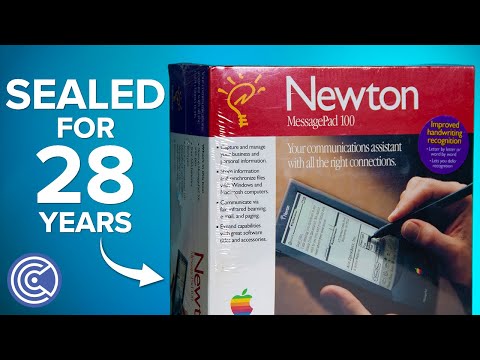
- This Apple Newton MessagePad 100 is still sealed and shrink-wrapped inside the box, but I've been given special permission to open it, 28 years later. The big question is, does it work? Sponsored by iFixit. (upbeat electronic music) Hey guys, how are you all doing? If you're new here, welcome. My name is Krazy Ken, and this is the MessagePad 100. It's basically the same thing as the 1st Gen MessagePad but, with an upgraded ROM, not much different. So here's the plan.
We're gonna unbox this thing really carefully to preserve it as best as we can. And then we're gonna inspect the Newton visually from the outside, and then, thanks to our handy dandy iFixit toolkit, we're gonna open it up and check for corrosion. Generally speaking, it's good to do that with older electronics, especially if they've been in storage for a long time because if there's a leak, you don't necessarily want to try powering it up because, in some cases, that could make things worse.
(computer clicks) Whoa. (computer cracks) Whoa! And once this thing is up and running, I'd like to take it for a test spin and show it to you guys because frankly, I've never used one of these before, so it'll be new to me too. And by the way, iFixit is giving away some of these toolkits, too, and I'll tell you more about that later. So the main culprits inside this thing, just to set expectations, are the batteries and the capacitors, because depending on the types of batteries and capacitors, there's usually some sort of liquid electrolyte in there, and, over time, those things can leak and cause corrosion on the board. It's only been 28 years, right? Now, to open this box, we have to be careful and use the appropriate tools to try to preserve the box as much as possible.
So to do that, we're gonna use an iFixit Spudger, something that's plastic and softer still a little bit sharp so we can get in there but something that won't cause a lot of damage. And I'll begin by making a small incision by the hemi-quads. All right, I'm just gonna try to lightly pull on it.
Actually, if I can just kind of slide it off. Very delicately, we have removed the shrink wrap. I'll delicately set you on the lava. Well, here's the box ! It's in really freaking good condition! There's like a little bit of a crease there. You know, a little bit going on here.
Okay, what's in the box? Newton MessagePad 100 with pen; four AAA batteries. Oh gosh! (laughs) I had like two AA batteries in my closet for a while inside of a Magic Trackpad and those things leaked like crazy. I am really curious about this one. And the MessagePad handbook and a video.
Like a VHS tape? Oh gee, that'd be interesting. For the record, I don't have any Newton stuff in my collection except for an eMate. That was the last model they did. I'm not super familiar with these.
All right. This is probably... It's really light. Whoa, no, no, no, no, no, no, no, no, no.
I already see, oh gosh. It feels powdery. I don't know if that's the electrolyte reacting with the air and making that awesome powder. Forgot the compound of it or if it's just dust, but I have a strong feeling we're in for a nice juicy surprise.
Okay, here we go. Oh gosh. Oh, oh gee. Yep, oh, look at those bad boys! (laughs) Oh (bleep), man. Ugh! You can hear the rattling of the dried up electrolyte crap. Just beautiful.
But yeah, right when I looked at that box, man, I was like, "Oh, these are done." I don't think we're gonna use these. I wanna wash my hands. Still in the bubble wrap, of course, here is the Newton itself. We'll take a look at that in a sec.
And it looks like we have some sort of pouch for it. Yeah, it's got the logo on there. Actually, it looks pretty good considering its age.
It's a little bit like wearing away barely on the edge there, but it looks pretty good. Little booklet; again, we have some powderiness on it. I'm willing to bet that's the electrolyte from those amazing AAA time bombs that were in here.
Apple Computer Incorporated; one infinite loop. MessagePad handbook. I said "Ham book."
Steamed hams. MessagePad handbook. Oh, this one actually has the Mariana Avenue address on the back, which was the older main headquarters or whatever for Apple. So I guess these were printed at different times.
Fascinating. "Meet the relatives." Maybe I don't want to. Oh yes, the accessories and such, okay, gotcha. Oh, whoa, hang on, whoa, dude! We got some rainbow ones in here, look at that! Oh, those look pretty clean.
Oh, okay, that's pretty badass. And that's not it. They also have, okay, these are stuck so I'm trying to be very careful with removing them. (cheesy saxophone music) There's no freaking way. Oh, there we go. Ah, well, they would explain it! Some of the adhesive looks like it got folded over and stuck on the inside.
Newton stickers in virtually pristine condition. I've never seen these before. I kind of don't wanna take them off.
I wanna leave them on this thing. Newton video? I was like, we talking like a VHS tape here? Oh my gosh! I kind of wanna open it and play it, but it shrink-wrapped. I kind of wanna leave it the way it is, like a nice Space Odyssey monolith. Well, not really, but I'm sure someone uploaded this somewhere on the internet, but that is really freaking cool.
And now, we get to the Newton itself. And I have to give a huge shout out to hrushcollects. You can check him out on Instagram. He donated this to the Computer Clan; super generous.
And now, for the first time, it will be removed from the bubble wrap. Take that nice tape off which has been adhered for decades and carefully slide it out. "Please read the enclosed license before using the software.
"By using the software, you are agreeing to be bound! (gasp) Oh, "by the terms of the license." Okay. (wrapping crackles) Oh, holy cow, dude. I don't think I've ever seen one, especially in person. So clean, other than, you know, like Apple product photos. That, is beautiful.
So visually, so far so good. But now we need to tear into this bad boy. Okay, delicately, delicately tear into this bad boy to make sure there's no additional corrosion or leaks. But I wanna hold my promise. I did mention iFixit was giving away some of these toolkits earlier and I'd like to talk about that for a sec. Thanks, iFixit for sponsoring this episode and making it possible.
What iFixit is doing is they're teaming up with fixers and makers on YouTube and they're challenging more people to fix more stuff in February. You'll see creators like me tackling fixes or repairs and some other people doing DIY stuff instead of buying new tech all the time. Each week, one lucky fixer who shares a photo of the repair on Instagram or Twitter with the hashtag #fixitfeb will win Pro Tech Toolkit. The last day to enter is February 28th and the winners will be contacted directly on social media.
So good luck and happy fixing. All right. Let's check out the Newton. So with the risk of humiliating myself on camera, which I've never done in my life, I'm gonna open up one of these for the first time. And I'm gonna assume we need to start in the battery compartment, "Instructions on lid," and we need a coin.
Luckily, I always have my lucky penny with me. It says "Push down and then lift." Oh okay, see, I'm picking up what you're putting down. This is mainly what I wanted. I wanted to get access to those Phillip screws. Little stiff, but they're movin'! Trying to very carefully open it with the Spudger here.
See, when I do that, it's separating something on the opposite side is causing some sort of resistance. Okay, I figured it out and by, "I", I mean a guy from Munich. there's a little sticker here, probably for warranty reasons or something, and I have to pry that off to get to the final screw. I'm certainly trying to be as delicate as possible but plastic wasn't enough, but, metal! And we'll just take it out.
And there's a nasty little clip by the power switch, and oop, there we go! Three, two, one, da-dah! All right, let's inspect on the inside. From a super quick look on the inside. It looks pretty good. I'm not a super mega pro expert at this stuff. Looks like there's a little bit of brown something-or-other right here.
There's actually an arrow conveniently pointing to that screw. We should replace this backup battery, too. I have to get a replacement for that. I am out, but ideally we should replace that as well. We should actually check it while we're in here. All right, so we'll push in the retention mechanism right here, pull the switch, and then should just be able to poke in the little hole here.
Here it goes. And yeah, that looks pretty clean. Yes, usually if a battery's been sitting in there for a long time, even if it looks good, just replace it. And if you're putting it into storage just don't even leave the battery in there. Push down, flip the switch back to main, there we go. Let's get some AAAs.
Okay, it's all back together. And if you're wondering why I didn't show that it's because you already saw me take it apart. So if you wanna see me put it back together, just, you know, watch the last part in reverse. Anyway, four AAAs, they're gonna go in the little cradle here, get a AAA in there. There we go, fresh batteries are inside and now, we will attempt to power it on. Oh! Wait, it's showing me some lines.
We're getting some funky lines and no response from the stylus. I'm gonna do a little digging. Initial thought is there's probably a faulty capacitor.
I think if I press and hold longer... There, see? You can see there is some sort of responsiveness here. Okay, so upon further investigation, I just remembered a good teachable moment here. So when I'm looking at capacitors, typically, if you see like surface-mount tantalum capacitors, I mean, rarely those would fail. There's some exceptions. It's the electrolytic ones that we're more concerned with.
And I saw that one earlier, but it looked okay. But some surface-mount capacitors may look like tantalum capacitors when they're really the can-shaped electrolytic ones and these are more prone to leakage. So, this guy right here is part of the video circuitry and Colin from "This Does Not Compute" actually had a similar problem. And like I mentioned, in my APIT Guy collab episode, capacitors will die when they want to die. And when they're 28 years old, yeah, they're probably gonna die. So this guy right here needs to be replaced, most likely, to get the video circuitry working.
This guy probably doesn't need to be replaced but we could replace him anyway. And there's another one for the sound as well. Okay, so I've decided I'm gonna send this Newton to my buddy Steve who runs the Mac84 YouTube channel. He's a lot more skilled and much more equipped to take care of this repair, compared to me.
So, portal shipping, do your thing! (sonic zapping) - Ah! Okay. What the! It's a box. "Please fix ASAP, Ken." What's even inside this box? This is too small for a computer. It is a computer, a very small computer. I think I remember the email now.
Ken said that this just won't turn on. And unfortunately that's a common problem with these devices, especially the original one here. There are three nasty, old, crusty capacitors that like to leak and cause trouble. So let's see if we could get this fixed and up and running.
Someone's been in here before because that little plastic bit by the screw is gone. - Uh, yeah, that was probably me. (upbeat electronic music) - [Steve] So this is where that capacitor was but this is all disgusting. All that brown stuff is corrosion and bad things.
And we wanna remove that from the board to prevent future problems when we put down the new capacitors. - Yeah, that's it, Steve! Come on, you can do it, man! Don't ask how I managed to install hidden cameras in your lab, he he! (upbeat electronic music) Wait, what? I lost my feed! (notification dings) Oh, I just got a text message from Steve. Apparently his power went out. I'm telling you guys the Krazy Ken curse, it's real! It even travels with the products that I ship to other people so they can fix them. (frantic strings music) - [Steve] Let's see if this thing wants to work now.
(device chimes) Hey, look at that! Beautiful! - Oh yeah, Steve, you're the man. I can't wait to boot this thing up and show it to all you guys. And according to his message, he left a little note on there for me. Literally have no idea what it is but that'll be a nice surprise - Boots up just fine.
And it appears to be working quite well. And let's get this back to Ken so he could do whatever he wants to do with it. All right, let's see how good this portal thing wants to work. (sonic whooshing) - Check it out. It made it back in one piece and it's even pre-opened. Portal technology is great.
And there we are, one shiny Newton MessagePad 100. Let's boot this thing up and take it for a test spin. And let's also see what note Steve left on there 'cause I have no idea what it is and if it's "Eat up Martha," I swear I'm gonna punch somebody. Okay, I have the Newton on my amazing Newton Holder 9000 stand, and before we continue, the Newton board of advisors has advised me to let you know that no Newtons were harmed in the making of the box-throwing scene. Just wanted to let you know.
Okay, let's boot this up! Ah-ha. It's not turning on. I put the batteries back in, for the record. The batteries are trying to do something. I can feel warmth in the battery compartment. One moment.
(cheesy saxophone music) I'll try the reset button on the back in the battery compartment. The stylus is actually the perfect shape to fit in there. Press that. Hey, there we go! Startup chime and the screen.
Fantastic. Okay, so I don't see Steve's note on here. I don't know if pressing the restart button got rid of that.
Well, I'm sorry, Steve. You're gonna have to tell me what it was. We have names which looks like an address book.
Bob Anderson; default name, I suppose. Dates; calendar application, I would imagine. An Undo button, Find and Assist, which, if I understand correctly, is kind of like Siri's grandfather. We'll try that out in a sec.
Extras, from what I remember from the eMate episode is this is kind of like the, I can't keep it open but this is the App drawer. So this is where we can get to other settings and programs and it looks like we can even do little adjustments. So it's kind of like the control center in iOS and an app drawer sort of thing, like you may see on Android, combined into one little Extras button and we have contrast adjustment here, too.
So let's try some handwriting. After all, that's basically what the Newton is all based on. And of course, we have to do the Simpsons meme.
Eat... Up... Martha. Mar, Mar-dry. Well, I am kinda writing on an angle. That was pretty bad but now we can try the Scribble feature, which should just wipe that out.
Ooh, not so good at this. Let's try and undo. Here we go, and, do that.
Lah. Okay, I have some practice to do. Well, let's just try, erasing the whole thing.
See, that's what I was trying to do earlier. It worked perfectly that time. Martha. Hey, there we go, fantasmic! In addition to the handwriting, we can actually summon an onscreen keyboard right here as well. Now it really feels like an iPhone.
Now, if I understand this Newton operating system correctly if it's anything like the eMate, apps like this should actually be able to move, there we go, on the screen. So they float above the main app that runs in the background. So I just got this lovely message.
"The backup battery is dead or missing. "You need to replace the backup battery immediately "or you will lose the information in your Newton." Okay, good to know that. I was tinkering around a bit and reminding myself of some things from the eMate episode. So let's say we tap on this email icon. Now you would think the email icon is really just for sending your notes to somebody but there's actually other menu items in here like Duplicate and Delete.
I wouldn't usually associate those with an email icon, so I think that's kinda weird in terms of the user interface but the Delete animation is a treat. (device mimics paper crumpling) It crumples it up and throws it in the trash. I just love that! This thing is really hard to see, by the way. Like, if I'm holding it like this and there's not a lot of light hitting the screen, the screen is really dim. I know they introduced back-lit models later but this particular model does not have that.
I also should probably put the battery cover back on the back. What was on shopping list in that SpongeBob episode? (chuckles) Mill, arms, cheese. I gotta go to the grocery store and buy some arms. I know people have complained about the handwriting recognition on here in the past. I'm debating, is it just not super good? Or am I just not used to writing on this thing yet? I know this particular revision is from 1994, so it's old.
But I feel like I just can't do anything right on this thing. Let me try again. I'm just trying to make a shopping list. I'm about two minutes into this process. I know I can use the onscreen keyboard, but that kind of defeats the purpose of the handwriting recognition.
Okay, we're gonna try this one more time. "Mr parentheses is." That's me trying to write the word milk.
I wanted to show the Assist features. Siri's grandfather. We're gonna get this. We just need to make a list that works so we can actually have something to... Let's try writing on it like a notebook, like I'm in college or something. Okay, when I wrote on a surface, on a table, it actually worked perfectly.
I still can't get capital letters to work. I tried writing a capital L, it still is lower case. Anyway, now we have a list so we can actually try out the Assist feature now. We'll go ahead and tap that little light bulb down there. And we... (laughs) It says, "Please list milk eggs cheese."
I guess it auto-completed my field. I was not trying to do that. Let's say I want to mail this to someone in my address book and their name is Steve.
So I can just write. It works better this way. "Mail Steve."
There we go. Now we have the command in the Please section and we say, "Do." So now it'll interpret and boom, it pulls up a little share sheet.
I mean, that's what we'd call it an iOS. I don't know what it's called here. And it has the subject and the email address.
If I had an actual Steve in my address book, it would auto-complete that, and then we can send that off to Stevie. But it's not gonna work because we don't actually have an address in here, plus this thing isn't connected to the internet in any way so it wouldn't work. And another cool thing I noticed is if you go to the Extras and you go to Styles, you can actually change some of the font settings, simple versus fancy, and you can change sizes, bold. So Brainiac Brent was actually testing this out and he noticed something I noticed. Cursive seems to work better than normal handwriting and I think that's because you're not picking up the pen and putting it down as much.
So if I try, hello, in cursive there... House. (bleep) (laughs) Well anyway, the good news is Steve got back to me with the secret message and oh, look at that, his repair bill was only $10,000. Oh, Steve, that was so nice of you! Was it 10,000? Oh, it's a million.
I misread a couple of nines. That's great. That's the Newton MessagePad 100. What have we learned today? We've learned that it's okay, but yeah, it probably wasn't the greatest thing for the time, but you know, we have to think about how old this is and it's actually really fun to play with and if you practice enough with the handwriting, it actually is kind of a treat when it does work.
And most importantly, remember to Eat up Martha. Martha! So feel free to subscribe for more tech episodes coming out every week. I love making episodes about rare and retro tech, new tech and, of course, scam tech. And hey, if you liked this episode, you know what to do. Thanks, and I'll see you next time.
Catch the crazy and pass it on. (upbeat techno music) (logo chimes)
2022-03-02 02:58


