Technology Town Hall
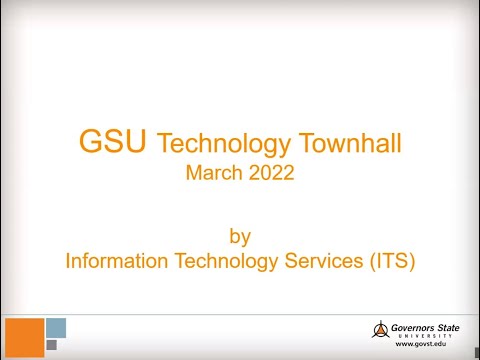
Well, welcome everyone to the March 2022 Technology Townhall, by the Information Technology Services department. So, what we want to cover today is first we're going to an opening, some opening remarks by President Green, and then we have a short presentation to go through. President Green, it is all yours. Well my name is Cheryl Green, and I have been with the University just under two years, so clearly I'm not a member of the IT department, but I whole heartedly support their programs and services, training and resources that they offer to the campus community.
Let me begin by saying good afternoon. I hope that all of you were able to take some form of vacation during our recent spring break. And speaking of the University's schedule, very soon a communication will announce my decision to return to the summer schedule in late May or June that allows you to not work on Fridays, and I will wait for the applause. During my presidential tenure, we have had a series of Townhall meetings about COVID, The Campus Operating Plan, The Ruffalo Noel Levitz Strategic Enrollment Plan, Civil Service Employees, and other matters. I will continue this tradition, because I believe it creates a unique opportunity for us to have important conversations about matters that concern all of us.
In a 2018 issue of EDUCAUSE, an article reports an emphasis on the increased role that technology plays on today's campuses. Especially in areas such as data collection, analytics and predictive modeling. These things have taken IT far beyond a simple support structure. The ability to
not only impact student success models, but to take leading roles in future success plans, requires campus leaders to rethink their IT structures and determine the best ways to maximize IT potential. In another article in 2021 by EdTech magazine, and I will quote "Even before the pandemic forced a transition to remote learning in March 2020, universities were increasingly recognizing the critical role that technology will continue to play as the future unfolds. For colleges and universities that have been adopting and embracing the importance of IT gradually over the course of years, the concept of digital transformation evolved from luxury to necessity, almost overnight, after the onset of the pandemic." Because of it, we learned to depend on and appreciate, a technology based community more than ever before. Today's Townhall is designed to provide an opportunity for the campus community, to hear about the future of IT at GSU, which will include system upgrades, technology enhancements, and service delivery reports, as presented by the department of Information Technology I hope that you will look forward to hearing from IT, about these matters and more. Thank you.
Thank you President Green. So what we want to cover in our presentation, is a few things, first for those of you who may not be familiar with the IT department, I'm going to give a quick little overview of who we are and what we do, to get everyone familiar with that. We're going to talk about ticket volumes, specifically during the pandemic, the increased amount of support is needed for all the technologies we've been rolling out all during the pandemic. We do have a cloud first approach in technology at Governors State University, will go through that.
Of course Information Security is critical to any, any infrastructure, any University, and we're going to be talking about the progress we've made and what we're looking to do in Information Technology or Information Security. We're going to review some of those substantial projects that are currently in progress. And then we're going to talk about the projects that we're planning on in the future. To give you that look, as President Green indicated, into the future. And then lastly, we're going to show you how to ask for help. Just to get everyone familiar again, if you have a technical problem, a computer problem, how do you get in contact with us. So, with that, this is our ITS Department.
We're grouped into five different teams, and each team you see here, is led by a director or a manager. And starting from the left going to the right, Support Services led by Edd Bockman. This is where when you call in or e-mail, this is the Help Desk. This is the group that oversees the Computer Connection Center, called the Cube, next to the library.
This is where the field technicians come from that go out to fix computers, deploy computers, so on and so forth. And lastly, this is the group that supports the classroom technology, specifically all the audio/visual technology. Next is our Network Infrastructure, by Keith Nush and that is just what you think it is. It is all the WIFI on campus, it's all the network connections across campus. We do have a data center here at GMT, in the GMT building, that Keith's area oversees. He also oversees
things like VPN and the recent migration to Office 365 e-mail. So that's the network, and then Application Development, that is everything enterprise wide applications at GSU, so Colleague, and all the things about that in the student information system, Blackboard, the new Kronos time entry system, and our public website, Govst.edu. Our, both of our portals, MyGSU, for both students and employees and many, many more applications to list. But, those are, that's some of the big ones.
And then our newest group is the Information Security and Compliance group headed by Dave Weissbohn, and that group really focuses on Information Security, Cyber Security, and all of training thereof, State audits, IT is audited every year by the State of Illinois, so that group coordinates those efforts. Our change control process, as well as any type of compliance, Federal or State, that we have to adhere to. And then lastly, Communications, Documentation, and Training by Judy Ferneau Just as you would think it is, she does, her group does all the user documentation, hosts the Zoom webinars, liker we're having today, they've created training videos, they've provided University-wide training. There the group that you
get the ITS Communication and ITS-Alerts from as we communicate. And just to let everyone know, for that training and videos, if you to to MyGSU, and click on the Information Technology Services link on the right side you will have a complete library of documentation and YouTube videos on how to do various things - everything from Webex to Kronos, to you name it. We have it out there. So that's who ITS is. Let me jump over and show everyone the service tickets by month. This is a calendar year view,
and it covers the three prior years, as well as the first couple months of this calendar year. So, what I want to do is point out in 2019, before the pandemic, that's the one in blue. You can see where we were, fluctuating from spring, to summer, to fall.
Fall is always a big time and springs always a big time at the startup, but you can see we're averaging just about 1500 tickets. That's what were set up the handle, but look at August of 2021, that's when we returned to campus from COVID. And that's when the new technology put in for that year and a half kicked in.
So, of course we saw a spike in tickets, we would, we anticipated that, but we thought it would settle down. Well unfortunately, if you look at January and February, they're substantial even higher yet. In January we saw volumes two and a half times our normal ticket volume that we can handle. So with that, I'm going to ask everyone for their patience, that as we get tickets and get a mad rush of them, to please be patient. We're gonna get through them as quickly as we can. Some of them may go to voicemail, so we just ask you for patience as we get through these. So I would greatly appreciate that. So, next up is the Cloud.
Thank you Chuck, I wanted to take a few minutes and talk about our cloud first strategy. The University is moving more to a cloud strategy when possible. So, the question is why a cloud strategy? What, why move to a cloud? Some of the benefits include better availability. Cloud solutions have multiple redundancies with their solutions.
Another benefit is the application is accessible without using a VPN connection. This allows you to access the application from any location, be it your home, here on campus, or some other spot. Version upgrades are also done by the vendor. The vendor knows their system best and can do the upgrades with minimal interruptions.
The University is also in the process of moving all mailboxes to Office 365. There are many benefits to moving to Office 365. For some, some of these benefits are Office 365 has greater mailbox capacities. For some this will increase their mailbox size by 10 times. Office 365 also has advanced threat protection. This means that if an email has an attachment, the attachments are opened in a protected environment to see if any malware exists, and if so it will take the appropriate actions and quarantine that email so it does not come to GSU at all.
It also has safe web links, Office 365 checks any web links in the email for known malicious sites. Office 365 has better uptime, Office 365 has a 99.999 percent uptime. It does this by having multiple generators and cooling units in its data center. If one fails another will take over. Office 365 also spreads our mailboxes across hundreds of mail servers in the Azure cloud, to provide server redundancy. To date,
we have moved over 3,100 mailboxes. Except for a handful of people, all the mailboxes have been moved to Office 365. We also will be upgrading the Office version installed on all PCs. Currently we have Office 2016 and Office 2019 installed across the campus. We will be upgrading the version, to the version called Office 365. Some of the benefits of this upgrade are better integration with the cloud, and updates to Office are done from the cloud not from on-premise servers.
This means that updates can be done remotely without a VPN connection. For the second objective, any new system should look at a cloud solution. This allows the new system to take advantage of the benefits of what the cloud offers. One recent example of using a cloud solution is Blackboard. Blackboard was moved to the cloud a few months ago. This allowed Blackboard
to have higher availability and to use single sign-on, to reduce the number of times a person has to log in. There are some upcoming projects that will be using a cloud solution. The new website project and the portal project are couple examples of systems that will use the cloud solution. Thank you. Hello everyone, and I'd like to take a moment and thank everyone for coming to the the Townhall today. I know that probably many of you don't find technology and Information Security as exciting a post-lunch presentation as maybe we do. So I do appreciate your your time and attention. So, what even is
Information Security to begin with? Well the industry has kind of landed on this definition, which is, it's ensuring the confidentiality, integrity, and availability of systems and data. So, we want to make sure that only people who have the need to view information can view it. That the information is trustworthy, and that your information data and systems are there when you need them. Okay, so we've established what Information Security is, so how do we do it? How do we implement Information Security? Well, we kind of split it up into two categories we have Governance, Risk, and Compliance. So, this is the policies, procedures, and
structure that we build, to kind of align our security efforts with the University's mission. Identifying and acting on risk factors, and ensuring we're compliant with laws and industry regulations. So State laws, Local laws, Federal PCI DSS for payment cards. The the list is substantial. And by implementing security controls, which on the flip side are the technical and non-technical methods that we use to adhere to our GRC efforts. So we put the policies procedures and structure in place,
and we implement those with our security controls. So it's 2022, every major organization runs on data and computer systems, and GSU is no different. You know I think, probably everybody who gives a technology presentation kind of uses that same platitude, but it exists for a reason.
At GSU we use technology to communicate, collaborate, deliver services, conduct business, get paid, teach, learn, most importantly. So, we can see why keeping our data and systems safe is critical to GSU's operation and continued success. In the last two and a half years, so I'm by the way the first official Information Security Officer for the University, we've made some pretty good progress, in the last two and a half years. We've built Vendor Risk Management, Vulnerability Management, and PCI compliance programs. We've further secured our VPN connections with multi-factor authentication. We've started implementing advanced security features as part of our migration to Office 365.
In the middle of our State audit last year, we conducted our first third-party security assessment. So we had a firm come in and give us a top to bottom investigation into all of our security practices, our technical controls our policies, and procedures. We got the results of that a few months ago, and we're kind of combing through it. We're
preparing a presentation for the executive leadership at the University, and we've assembled the foundation for our formal Information Security program. You know the last couple of years have been interesting, as I'm sure you can all agree. With COVID and just putting out general fires, but one thing we need to do and this is the start of it, is building the foundation of our Information Security program. So, that includes a foundational security program policy, a newly improved Policy 88, I believe Dr. Green just signed and approved
that policy a week or so ago, which is a data protection policy, and we're preparing some of the initial policies for that Information Security program for review and approval here in the next few weeks. So, even after two and a half strong years I, we have not begun to scratch the surface of Information Security, and there's a lot left to do. There are new showing up around the world and a late run a breaches and vulnerabilities showing up around the world daily.
A couple months ago we weren't thinking about Russia. A couple of years ago we weren't thinking about COVID and the security implications of remote work and learning, and you know the quantity and importance of the work required to keep GSU secure is only going to continue to increase. So I hope you agree, that Information Security is important to GSU, and I hope we can continue to work together to make sure that we're safe and secure and that we're doing the best we can for our students.
and with that I believe I'm going to pass it on to Edd Bockman, Edd. Thank you, Dave. So, since the the pandemic started, we've already taken charge with bringing technology into the classroom. We've built five hybrid classrooms
in this time. We also have decided that we're changing our, some of our rooms. We've just completed the installation of 50 new laser projectors in our classrooms and that also will entail upgrading the technology that is in the lectern. So, you're going to start seeing lecterns with more interactive touch panels. We also put in place a hybrid solution that is portable, which basically means that we can take any space and make it a portable distance learning classroom if that if you chose, or for a concert conferences, or meetings and so on, excuse me, so forth. Something that also is coming down is that our art rooms are getting
new technology this year. They're getting projector screens and displays So we're upgrading the art room as to what they have requested. Also Engbretson Hall is getting some changes. It's getting a brand new laser projector in there, also an additional projector and a screen on a wall. I guess, I believe it's the purple wall now, and therefore we're upgrading the technology that is inside that lectern, in Engbretson Hall. We've also been approved recently by
TAC, Technology Advisory Committee, to begin a proof of concept of microphones within the classroom environment to help aid the instructors in their environments when they're doing a web session, as questions are asked from the audience, the people in the web session that are not on campus can hear and answer those questions, and more of an interactive environment. I know Keith mentioned about 365, and we're all excited about it, but I want to mention a couple of key things here that are important to remember. You now have easy access anywhere. You know you don't have to be VPN in and I think more importantly for a lot of us is, we have greater mailbox sizes. Now we're also moving to, GSU website to a new MyGSU portal technology. The goal was to redesign the GSU website and the MyGSU portal.
To keep consistent experience from admissions to graduation. We wanted to create a personal experience that was more relevant to each individual user and, or student. We're also replacing the aging technology that is becoming end to life and that is more user friendly and easier to use.
I don't know if you want to say, on the side of it is, it's a multi-year project. This is going to take time multi-years to do it and it is also being led by Marketing and Communications, and currently the status of that project is that they're currently reviewing state-of-the-art or excuse me, state authorized vendor's products and reviewing those products. And with that we're transitioning to a MyGSU Self-Service. This is because that the current solution that we currently have goes end of support in June of 2022, this year. And basically it's an online service with a portal budget, buy, and pay, requisitions approval, over receiving, registration degree audits, and advising, grading, transcripts, and student awards.
If you haven't seen the self-service, look for any W-2 or the the 1098 tax form, and that goes through the self-service. So when you said it's okay for GSU to, you know, electronically send you your W-2, you went through the self-service portal. It's already started, it's been expected to be completed by June of 22, and there'll be more information as, as it progresses and more training offering and documentation as it comes by. With that, I would like to hand it off to Judy. Thank you Edd.
Electronic Time Entry rollout - our Electronic Time Entry system allows some of us, to use electronically of clocking in, or just entering our time. Right now, two Phases have been rolled out. Those two Phases are Phase One - Student Workers, Extra Help Employees, and their Supervisors, Phase two is the Exempt Employees and their Supervisors. We did that Phase in two waves, and wave two has just been going live as of February 1st. So, right now the team's about to embark on Phase three, and Phase three is for the Non-Exempt Employees. This Phase is a little more intricate.
So, at this time we do not have a determined go live date. So, the next bullet point Go Paperless and Automate. A great example of this is our electronic signature - DocuSign. DocuSign is our electronic signature software product that we have, and we implemented with a small group back in June 10th of last year. That small group was Financial Aid, Human Resources, ITS, Procurement, and Registrar's Office.
Procurement has utilized this project, product and taken the lead with it. They have over 40 forms and more to come. Along with other departments are becoming interested in signing on. So I want to tell you about DocuSign, they, it offers time efficiency and it enhances your business process. So the
average signing of a form is so much faster now. Before, when we just implemented DocuSign last year, when we implemented to the end of the calendar year, the average signer per form was one hour. This year, as people are becoming more accustomed to it, the average signing of a form is 20 minutes. So, we're not only saving time, we are also saving environmental resources. As of today, we have saved 492 pounds of wood, that's equivalent to a tree.
1,400 gallons of water, 1,100 pounds of carbon, that's equivalent to 6 refrigerators, and 80 pounds of waste. So, I think all that are part of the DocuSign team, and those that are interested, please contact me, or take a look at our DocuSign portal page that we have. It's also known as, on the Forms - Other Departments page, there's a link there. There's also another quick link called DocuSign Owners, and we also have it under the ITS pages. Thank you.
Thank you Judy. So now I would like to talk about future technology projects. This is one of the, one of the more exciting parts of the presentation, if you will. Or at least exciting for us. A lot of these projects are foundational projects that allow us to not only protect our current technology investments, but also maintain the quality of service of of the services we do offer now, and and they set the foundation to future projects that we are also working on. So the first one is Student Planning. Student Planning as Edd had mentioned, is the new version of online services that we are looking to implement and migrate to. We are implementing a
new module of Student Plan, of Student Self-service that is called Student Planning. Student Planning allows us to present the same tools we already have in our current version in a modern, more interactive, more dynamic, version that is that is branded, and it's more intuitive to use for students and and for staff and for advisors. We're excited that this functionality is going to make it easier for people to use our services without as much intensive training. The major catalyst for going into Student Planning is because these services in our current environment are going out of support and of course we want to make sure we maintain the highest standards. Right now this, this means we are bringing Registration, Advising, and Degree Audit from Student Planning and then at a later time We're going to bring something called Student Advising and Student Planning.
What this does, is it allows, and of course this is all subject to the implementation team and the institution's decisions, but this functionality would allow us to have the advisor and the student work on an electronic study plan, and it would allow the institution to guide the course selection of the student. So that they only take courses that are associated to their track, their degree track and of course it also does section planning and course planning, which will allow the institution to project future demand for sections. So that we can focus our resources on the most in demand courses to meet that demand and the needs of our students.
Moving on to the next point, Information Security projects. Of course, this is a, as Dave has said, this is a wide arena and there are many, many, avenues for which we are vulnerable, and of course the number one is people. So we're building our Security Awareness and our Security Information program, further developing what we've already done, to maintain it and then to add new components to future offerings. Things like Cyber Security week, things like the Cyber Security Training program. Those are all things that create awareness
with people in the University. So we're continuing those. We have a large project to upgrade a lot of our servers that are using operating systems that are not on the latest releases, previous versions. We do this because as operating systems get old, the vendors stop supporting it and they releasing security fixes and security fixes are forever evolving.
We're doing, we're also taking many approaches to improve the way which, in which we implement security. So it's part of the process, it's not an add-on to the process. It is a fundamental part of any technology system and of course, we're looking to reduce the workload that is required to manage such large amounts of information, with the staff that we have. In other words, we're trying to do more with less. Next is the campus WIFI replacement. We all use WIFI, we all understand what it is, but i guess we don't really think about it as much as we should. I mean, current WIFI system at GSU is seven years old, and starting next year, in 2023, the equipment we have installed throughout campus is going to go out of support.
This is important because, first of all, the wireless system is widely used by staff and students, and it's become an expected commodity at any university, public or private and of course, here out here in the country, we have cell phone reception issues at times. Especially during the inside the buildings, with many concrete walls around us. So having a a good wireless reception is, is we believe, is fundamental. We have 575 antennas or access points throughout the campus that need to be replaced. We're hoping that the new replacement will bring
new standards, like WIFI six. Which is faster wireless connections and it allows more connections per antenna. This is going to start next year, in 2023. So we're excited to
bring that development to campus, and the last one I have is the Network Infrastructure Replacement. Now this is sometimes a little bit abstract to, to to be able to relate to people, but it's, it's kind of this way, it's like the plumbing for the University computers. If the plumbing is slow, nobody wants to take a shower with a slow drain. Nobody wants to wash their hands in a slow drain. Nobody wants to use a computer in a slow network. The network is the interconnect between all of our computers, between us and the internet.
So we are renewing all of our interconnect equipment because not only is it going out of support, but we have 155 interconnect switches throughout campus that need to be replaced because they connect over 2,000 computing devices on campus. That is a lot of connections. So we want to make sure that this is as reliable as plumbing. When you open a faucet, you expect water to come out. You don't wonder if it's going to come out, it's going to come out.
When you connect to the GSU network it's going to work, it's going to be reliable, it's going to be fast and we're going to make sure that it remains so. So with that I'll pass it on to Chuck. Thank you. Well actually, I'll jump in, a little bit ahead of Chuck there. This is Mike Horvath,
I'm the Help Desk Manager. Thank you. How do you reach, how do you ask IT for help?With all the stuff going on, how do you get a hold of us? Well we have email. This is probably the best way to contact us. When you send us an email, it goes right into our queue. It creates a
ticket for you, you get a response back with your ticket number and your information. If you need to update something on that ticket you can just reply back that email. It's automatically updated into the ticket itself. When you do send us an email try to
be as specific as you can in the title heading and give us a good description of your problem. If you simply say that I can't log into the portal, that gives us very little information to go on. So try to be as specific as you can. If you don't want to send us an email, you can call us on the phone. On campus we dial
extension 4357. Off campus is 708 534 HELP. 4357 spells out HELP as well. This is a way of getting a hold of over the phone. Do keep in mind that with ticket volumes the way they are the likelihood of you getting a hold of someone is a little on the lower side. So you may voicemail, please leave that voicemail. The voicemail is automatically created into the ticketing queue as well, and then someone can get back to you when they check that ticket. You can stop by The Cube, which is next to the Library, up on the second floor D-wing. This is a an area that we have people staffed at. This is for the different, we have 10 labs up there,
and you can get help directly from either the Student Workers up there or the full-time staff. And you can enter your own ticket system into the Help Service Desk by going to the portal and clicking on Help Service Desk or going straight to help.govst.edu and that'll you'll be able to enter your ticket straight into there. One of the questions I do get asked is how many people are on the help desk? We currently allocate a large number of Student Workers to help augment our staff. We are currently allocated to 16. We very rarely ever get to 16
It's been very difficult to find people, qualified people, to work on the staff, and plus the Student Workers we're constantly recruiting, because they graduate, we get them trained they find jobs that pay better they go somewhere else. They go, you know move on with their life. In the cube we use eight Student Workers. We have two Student Workers on the call center. So these are the Student Workers that are answering your phones, we have two that go desk side, one that works on inventory. Again these are Student Workers. Full-time staff, we have the Help Desk Manager,
myself, two technicians, we have one that we're in the process of hiring. We have one person that concentrates on inventory, and in The Cube, we have The Cube manager and two technicians. The Cube is open seven days a week, Monday through Fridays eight to ten, Monday through Friday, which you know, is a lot of time to cover as well. Thank you. All right, thank you Mike. Judy, Q&A. Yes, thank you Chuck. So, we have some advanced questions, they were sent to me prior to the presentation. So,
we will go through those first, and then we'll go to the ones that are being asked during this presentation. So, the first question is, will we have advanced training for Word, Excel, and Adobe? At this moment in time, ITS does not offer that, option of training. The School of Extended Learning, if I'm not mistaken, they have an instructor that teaches that. So I would recommend, maybe there's a group of you, you can
contact the School of Extended Learning. The Library used to have advanced training for these courses I looked at their schedule today and they are mostly offering research information. But again, maybe follow up with the Library for future. So, at this time ITS not offering advanced class, courses. The next question is can we have Webbi open hours, like we did many years ago, once a month would be nice, or would would we be able to set up appointments to review new projects? Hugo? Yes, sorry about that. Yes we have like other units, we suspended the the in-person meetings due to COVID, but, now that we're getting back to campus, we are hoping to resume those meetings. And
the person who leads that that group, because we do have a Webbi users group is Herb Gonzalez. Herb Gonzalez will be reaching out to the members of that group to reconvene them. In any case, you can also always, reach out to Herb Gonzalez. He'll be glad to help anyone with any review of projects or reporting needs. The most efficient way to do this would be to open a ticket requesting a meeting with Herb,
and he'll gladly get back to you and help you with your reporting and data needs. Thank you Hugo. Okay, the next question kinda long, are there any plans to create a short-term equipment rental such as laptops that is available to faculty, staff, and students without advanced registration to be in line with what is offered by most universities? It is my understanding, that right now you would not be able to walk into The Cube or the Library and request a laptop for a few hours or a few days.
I can take that one. Okay. So, today when when COIVD hit, we quickly ramped up a Student Loaner Laptop and Employee Loaner Laptop program. Where we acquired hundreds of laptops, so that individuals can borrow one on a short-term basis, an hour, a day, whatever it may be, or you can use it from a long-term perspective. Let's say a student for the entire semester, you're willing to use, or an employee may be working from home periodically would like to have a laptop. So, these programs are out there they were set up for social distancing. That's why we went with a scheduling mechanism
to ensure that no, not everyone rushed into The Cube at the same time. So, it was more on like a doctor's office. You find a slot and schedule yourself, to come. So, we have a whole process with that. At this point, we don't have anything specific set up for rentals. We don't have a facility for it, we don't have a staff for it, and we don't have that much equipment where we can rent it out and track it and monitor it. So, we can re, we can evaluate that down the road, if that demand increases, or there's more of a demand and we would work with the Executive Committee on a plan to build such a center.
So thank you. Thank you Chuck. Okay, the next question, are there any plans to expand the equipment that is available to be borrowed to include recording devices, microphones, cameras, headphones, projectors, tablets, etc.? If such program already exists, why is it not better advertised? I can answer this one Judy. Thank you. Currently, the only two programs that we have for loaners are for Faculty and Students. We don't have, as Chuck mentioned the resources for the other components, technology, and so, we do not have plans currently to expand the program in that way. Again it's something that, if like Chuck mentioned, if the need continues that's something that we can discuss and would also take up with the Executive Committee.
Thank you Edd. All right, the next question, can we get help with all the changes to email, and mapping, and how? I'll take that, I'm wasn't quite sure what the person was asking with that question. I am going to assume it has something related to with our recent mailbox move to Office 365. So, if someone is having a problem with their Outlook after they've been moved to Office 365, please open a Help Desk ticket here, and we could definitely have someone contact you and help you uh with the problem, or if there's something that needs adjustment, we can make that adjustment. Okay, thank you Keith. Okay the last one that's here on the advanced,
I, I'm curious about the new badge that shows up when we sign it, what is this associate to, and what and what does it do? I'll take this one. The new badge on your login screen is just an indication that your computer is now being managed by our Microsoft 365 management, Computer management products. This is a product that pushes out updates, as well as make sure that your anti-virus and your computer are secure. So, if you don't see the new badge, let us know All right, thank you Mike. All right so, I'm moving on to the ones that are being asked during this presentation. To what, to what do you attribute the increased trouble tickets, new systems, new hardware? I'll take that one. It's a combination of multiple
things. It's returning to campus after being fully remote for a year and a half. It's new technology we rolled out a lot of classroom technology, we have DocuSign. We've implemented a lot of technology during the pandemic. All of this is new, and with anything new there, you know, people have questions, they need help, what not, for that, and then we migrated to the cloud. So, in December when we migrated to the cloud, then when we returned to campus for the spring term. Well you know what, there some people may not have caught on to where to go, and how to do that. So, we saw ticket volumes increase there as well. So,
it's really a combination of a lot of things. Forgetting how to, you know, use something, new technology, you need help with, so on and so forth. Thank you Chuck. Next question. Hold on, hold on Judy, Chuck, I'd like to add that in the past, tickets were not being created for every instance. So, when a person sent an email asking, for example, Mike a question, or help for something. Sometimes
Mike didn't answer that ticket, or didn't enter a ticket. So, now the staff is entering tickets for when they get calls to document what they've been doing, and so we, this allows us to track record, and to look back look back when we start seeing things a trend starting to build up. So now, we're collecting the historical data that we need. Okay, thank you Edd. The next one is not quite a question, it's just a request of for a link on how to access DocuSign, and I will send that link to the individual that asks for that request.
Anyone else would like a link, I'd be more than happy to send it to them as well. But, the DocuSign link is available on the portal page in under DocuSign Owners, and also on Forms - Other Departments, and in ITS but, I'll be more than happy to send it. The next question, how many people are staffed at The Cube, for IT support, during class offerings? I'll take this one this, it varies depending on the time of day. It can be anywhere from two to four people in The Cube during any given part of the day. Monday through Friday, between eight and five, you're probably closer to three or four. In the evening, it'll drop down to one to three people.
On the weekend, generally about two people. Alright, thank you Mike. The next question, will there be training offered before the implementation of new technology, particularly the development of study plans for graduate programs where accreditation standards must be in compliance? I'll answer that. Thank you. Yes. This is a fundamental component of any technology implementation, and as far as we're concerned, as far as ITS is concerned we always focus on training, documentation, and communication. We're going to provide
folks with the training they need. We're going to provide them with the documentation that they need. We're going to communicate these things before they happen, while they happen, and after they happen, so that everybody has full awareness. In addition we're implementing with the colleges, not for the colleges, so you're all going to be active participants in the project and your voice will be considered and heard.
Thank you. Thank you Hugo. Next question, how does one request the hybrid equipment for a classroom? I can take this one. Please enter a ticket. You want the quickest communication to ITS, the support staff is a ticket they, they are groomed to watch their queues and to, that's how the business is conducted. Otherwise we would lose track of it. So enter ticket, with and in that ticket, in the description put, you know, the time and date, and then you'll be contacted, as a follow-up. Can I add to that too, if you are a faculty member and you're teaching in a more traditional classroom and you're looking to use that hyflex technology in one of the 10 classrooms, another way to go, is to talk to Event Scheduling, Room Scheduling, because they're the ones that determine what faculty instruct in what classrooms. So, and the other thing
I want to mention too, is in every classroom we have now deployed web cameras. So that it may not be a full blown Hyflex, but you can still do some form of online communication with online students and in classroom students. So, so I just want to add that. Thank you Chuck. Okay the next question, who trains the Student Workers on the phone, there appears to be a lack of consistency with information dissemination.
I'll take this one. Right now, with the Student Workers, the Student Workers go through a training process, they spend time shadowing full-time staff and as well as older Student Workers for a couple weeks before they're, they really go out on their own, but all of our Student Workers particularly are temporary. They go through a lot of, we go through a high level of change constantly every semester. This semester, I believe of the 13 student workers we have eight of them are starting this semester. So, you know you can see during this presentation, we have a lot going on and for the Student Workers who only work part-time, as well it's a lot of information to take in. So sometimes it's difficult to keep them current
and up to date, as they're coming on on board. Thank you Mike. Next question, is it possible to change the outside phone access from nine one pound to nine to, I'm sorry, eight one pound? This would hopefully reduce 9-1-1 calls made by mistake, and reduce DPS dispatch calls. Oh, I'll get that answer. While it's technically possible to do that, it is more of an environmental issue, at this point. At almost every company, I've been in, everybody uses nine for an outside line and, yes I do understand the issues that it's easy to accidentally hit that one twice, and call 9-1-1 instead of calling another number, or something like that.
That would not be so much an ITS decision as something more universal to the to the campus, as that will affect everybody who uses a phone on campus. Thank you. We have five minutes left, I'm going to turn to the team. Do we want one more question, or do we,
please advise, what would you like. President Green, is there anything you want to add at closing? Not to put you on on the spot, I apologize. I think that my closing remark would be that this was a good discussion and exchange, and I saw a variety of questions that reflected, assistance with many of your services and software systems and we need to continue these kinds of discussions and opportunities to seek information because as I've stated at the top of this event, our reliance on IT is only going to increase exponentially. And as we navigate the challenges in higher ed, which seem to be constant right now, we will depend even more so on the IT infrastructure and support and resources. And we have a lot of decisions to make, as a campus, about what we
purchase, what we onboard, how we prepare people to use things, and how we protect our data systems, because that's key. Anybody paying attention to the news now, knows knows that data breaches and attacks on data systems are happening all around us and they are targeting universities, and so, we have a lot to protect. The last point that I will make, is another point that I made at the top and that is, IT plays a critical role, not just in providing support systems for faculty, staff, and students, but for helping the University reach its goals around Student success. The pandemic seems to be subsiding, although, it depends on who you talk to, and what part of the country your in, or part of the world, but we are going to rely on the ability to transmit instruction.
As, opposed to face-to-face, and in person, more and more. I think we talked at the Board of Trustee's meeting on Monday about the Hybrid classrooms. And while we used those to get through the pandemic, they are becoming a mainstay.
I think the student's have declared a preferences for in-person learning, but when you look at the myriad of challenges that the students face, and that the University is managing. It will remain, one of our viable solutions for how we engage students. And you have already mentioned and commented on the patience that everybody has had, while we navigate these challenges and try to implement the best strategy around how we move forward and how we expand our learning opportunities. and our research initiatives, and our, you know, technology services. We will need to continue to talk to one another, update one another, inform one another on how we move forward as a campus community, because there are more fluctuations, and challenges on the horizon. So, I want to thank everybody, who
attended this meeting. According to my account, there were over 100 people that logged on, I'm sure Blaise will give us the official number, but I know that there's definitely widespread interest in this, and that interest will continue. And we will do our best to continue to answer the questions and provide the resources necessary to promote academic excellence and academic achievement at GSU. Wonderful, Thank you President Green. Any last minute questions
that may of come in, we will answer those and the common ones, will post on the ITS MyGSU page for those. At this time, I want thank everyone as well, for attending our Technology Townhall. Greatly appreciate it. Have a good rest of your afternoon and evening. Let me say, that in addition to thanking the people who logged on to participate, we cannot close this session without thanking all of the IT staff, for their service to the community. Because they endeavor on a daily basis to give us their best, and I personally, know about that. So thank you. Thank you. Thank you everyone, bye now.
2022-04-11 02:06


