Sophie Llewellyn Smith: Technology - a helping hand to boost your retour
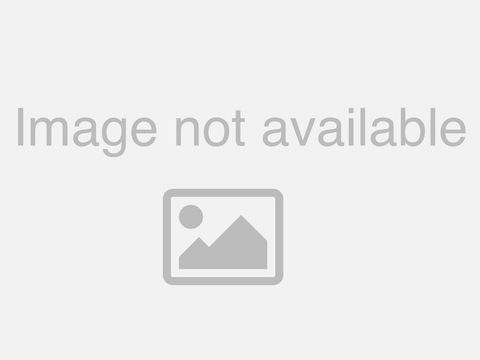
Welcome to Sophie Llewellyn Smith's presentation for the 2022 Innovation in Interpreting Summit. Now this is a talk that she gave last year, but it was so wonderful that we thought you would also enjoy watching it this year. It's still just as relevant and still just as helpful, and will help you get started on the right foot with using technology to practice your retour. Are you ready to dive in? Let's take a look.
Hello and welcome to this presentation on using technology to improve your retour. First of all I'd like to thank Josh and Alex for inviting me to speak at their summit on innovation in interpreting. I think this is a time when we're probably all feeling a little bit overwhelmed by the demands of technology and possibly lost in a sea of options, so who better to take us by the hand guide us through it all than Josh and Alex? A few words about myself before I begin: my name is Sophie Llewellyn Smith. I'm a freelance conference interpreter and I've also been a trainer of interpreters and of trainers for almost 20 years. The reason I think that Josh and Alex have asked me to speak about using technology to improve your retour is because that's what I do most of the time: most of my work now is coaching people online.
Now you may be finding this topic slightly intimidating and thinking "how can I possibly use technology to improve my retour?" But the truth is you don't need to be intimidated, because you probably already do. Unless you're in the same room as somebody doing a consecutive with notepad and pencil, which almost none of us can do at the moment for obvious reasons, then you probably already use at least your mobile phone or your computer to search for practice material or perhaps an audio recording device to help self-evaluate your performance. So in a sense what I'm going to say isn't going to be groundbreaking because everybody already does use technology to work on their interpreting skills but hopefully I'll give you some tips and tricks, some options that you may not have thought of. And indeed there are many good reasons to use technology to improve your retour, not just out of necessity because of the pandemic. Some of the things that technology can do for you are to save time, for example to organize your materials. To give you a fresh perspective on what you're doing: you may be able to lay things out visually in a way that makes a lot of sense to you and that pinpoints problems better than when you just listen back to a 10 minute performance.
You can get very precise feedback on your retour thanks to technology. You can access more practice material. You can work with a practice partner, whether that be a fellow interpreter or a native speaker of your B language. Sometimes you can use technology to stand in for a native speaker or a practice partner, and to do at least some of what they would have done, but maybe you don't have access to someone who can help. You can also pick and choose between apps or software to suit different learning styles, and I'll talk more about that later. But before we talk about any of this, it's important for you to reflect on a few basic questions, and I've put those in a worksheet for you.
If you download the worksheet, now would be a good time to pause the video and go through the questions, because if you have a clear idea of where you currently stand, where you're trying to get to, and what kind of learner you are, then you will more easily be able to select the best from the options that I'm going to present to you. So press pause on this video now, go through the worksheet, and then come back. One of the big questions I asked was whether you're going to be working by yourself or with a practice partner, and I'd like to talk first of all about the options if you have somebody to practice with. The first thing that you could consider doing is joining a practice group, for example IBPG which is the Interpreters in Brussels Practice Group, or PiPS, the Paris Interpreting Practice Sessions or AmeriVox.
Now your choice might depend on where you live, although at the moment all these groups are offering sessions online so you can join from anywhere in the world. Normally IBPG and PiPS meet in person once a month. But also your language combination may affect who you can work with, and also whether you can find a practice partner to be your boothmate. But there are some good options where you can get feedback from someone who is a graduate of an interpreting course, who is a qualified interpreter. Another option if you don't yet have your eye on somebody to work with as a practice partner is to join InterpretimeBank, and I've put the address on the slide.
Now this works on the time bank or swap concept whereby you sign up, you announce your language combination, and you will be matched with people who have a suitable combination to work with you. And then what happens is, you would give some feedback to somebody else and bank the time that you spent giving feedback, let's say 30 minutes, and later on somebody else would give you feedback on a performance of yours for 30 minutes, so it's a swap but it doesn't have to be synchronous. In other words you can give feedback on one day and receive feedback on another day, and it doesn't always have to be with the same person. So it's a good solution if you don't have a regular practice partner to work with because it can help you find somebody, and it slots into your life at an appropriate time.
Now let's say you do have a practice partner, somebody that you know, that you want to work with regularly or as a one-off. The options are to work with them synchronously, in other words 'live,' where you both show up to your practice session at the same time, or asynchronously at different times. To work synchronously, I'm sure you already are familiar with many of the options. Here I've just listed two possibilities: Zoom and Watch2Gether, but you can substitute for Zoom things like Skype or FaceTime.
Anything really. I've only mentioned Zoom because we're all so familiar with it now, and because there are one or two useful features. So let me just mention those in case you haven't yet discovered this feature. When you share your screen on Zoom there is a little check box on the bottom left of the screen that allows you to share your computer audio and I've highlighted it here: 'share sound.' Which means that if you're working with a practice partner, that partner will be
able to hear the original speech as well as hearing your voice. Now it's not proper twin track because the person listening to you can't adjust the two volumes separately. You can adjust them to try and get the levels good enough so that they can hear both at an appropriate volume. And that can work or it can not work very well, because it also depends how you like to have your input volume set. But it's something that can be worth trying as a reasonably rough and ready way of having both tracks audible at the same. Now if you want your practice partner to be able to have much finer control over the volumes, then what I have found useful for working one-on-one is Watch2Gether.
It doesn't work very well in larger groups for reasons of the stability of the connection. But with Watch2Gether, what you can do is pick a video that you want to practice with. and here on the image you'll see that I have it set to YouTube; you can search through YouTube, but you can also use third-party videos, for example the SCIC Speech Repository - you could use a video from there, or something hosted on Vimeo. And you would put the address into the bar at the top there and then the video will play in a synchronized manner so that you and your practice partner are watching at exactly the same place, and you can both, each of you can pause it, if you like. But your practice partner will be able to adjust independently the volume of the video that they're watching and you, your interpreting performance that they are listening to so it gives much finer control over those two volume levels.
I've written a blog post about that. Now, you may want to work asynchronously with a practice partner simply because you prefer the options that that affords, or because it fits in better with your life. And if you're working asynchronously which means you're not both present at the same time, then you can do one of two things (or you can combine them, of course). You could ask for a 'big picture' assessment of a particular interpreting performance.
If, for example you are still working on technique or you want to hear some feedback about your decalage or about your general approach. Or you might want very detailed feedback about your use of your B language. And I think they're a different ways to approach these two things. First of all, if what you're looking for is the sort of 'big picture' feedback, one way that you can do it is to record yourself using a digital recorder. I like mine because it has a USB, so I can just plug it straight into my computer, and it has a massive storage.
but you can use your mobile phone, you can use the software that's on your laptop to record yourself. And then you share your file with your partner. You can just email it, audio files aren't very big, or you could put it on Dropbox or WeTransfer. And then your practice partner listens to your performance and records feedback - again, an audio file - and sends that back to you. The advantage of that is that they can organize their feedback into categories. Having listened to your whole performance, they can take notes and then give you feedback for example use of intonation, logical links, how coherent it was, what the patterns are in your use of language, and what the big problems are - and they might be pronunciation or they might be collocations.
Also it means that you can hear their tone of voice when they're giving you feedback, and that's really helpful. It saves a lot of time, it's a lot faster than writing all that feedback out. Or if you're looking for very detailed feedback about your use of your B language, here's an option for doing that.
You record yourself, same as before. You email your partner or share the file with your partner on Dropbox or WeTransfer, or what have you. And then your partner can annotate the performance straight into Dropbox or on something like SoundCloud and I'll talk about that in a moment.
I would just give you one caveat and say: do make sure there's still some kind of overall assessment of your interpreting performance, based on objectives or benchmarks that you have agreed with your practice partner, because otherwise it can be very easy to not see the wood for the trees. If you're just getting a very long list of every little thing you did wrong, every 'um' and 'er' and slight mispronunciation, at the end of it you can think: 'but was that a good interpreting performance for my audience or not?' Here's an example of what you would see on Dropbox. You can see it cut off the audio file image so you can only see part of it, because I was interested in the comment box. What you can do, what your partner can do, is press play, start listening to your performance, and whenever they have a comment to make, they press pause and then they just type in their comment. The free version of Dropbox doesn't have an automatic timestamp function so what that means is that your partner will have to write in the timing.
They will have to write in, 'at 24 seconds and 25 and 36 seconds you said "umm" which is what I have done here. And then I've said, 'at second 37, you have pronounced "the area" as "arrear."' So that can give you a detailed feedback on your use of language. A different way of doing that, slightly more complicated, but it's quite fun and it's quite visual, is to use SoundCloud. There is a free SoundCloud (and I should say everything I'm talking about today is either free or let's say under €15). Some of the practice groups do charge now for the online sessions, but I have looked for free software for you, so I haven't always mentioned all the options because some of them cost money. But SoundCloud starts out free.
What would happen with this one is your practice partner would upload the audio file to SoundCloud. And then they would click play and start listening to your performance, and when they have something to say they press pause and they type in their comment. Now that comment appears in two places.
It appears in a list at the bottom. And you can see one of my comments that I made at minute 4 and 56 seconds: I put an overall comment ('this was very clear and could easily be taken on relay, well done'). When you then received the link back to this interesting performance plus feedback, you press play, you listen back to your own performance, and in the appropriate place the comment that has been written by your partner will flash up on the screen. There's an example here, it says 'the lack of control,' I wonder if this came from the Greek word 'eleghos.' If the comment is very short, it will be visible in its entirety on screen, otherwise you'll have to scroll down to see the whole of that comment. So this is a visual way of seeing how often you have made errors or there's been problem in your interpreting technique.
It also ties in with what you're hearing. It's quite a fun way to receive feedback on your performance. Now if you're working by yourself instead with a practice partner, there are many many ways that you can use technology upstream of an interpreting performance and downstream if you like, so before and after. In this presentation I'm really focusing on practicing interpreting a speech and evaluating your performance, so I'm going to go quite quickly over some of the other options of things that you can do.
I've only mentioned a few of them of course. For English enhancement, you can use technology to improve your vocabulary. For example with quizlet.com, you can go over flashcards and practice them again and again, and you can enter your own set of flashcards from vocabulary that you have encountered in a speech. You can work on grammar, syntax, depending how advanced your retour is. That might be more appropriate if you're at an earlier stage with your retour.
You can use websites such as englishpage.com or Englisch-hilfen.de, which curiously is a German website, but it actually has some quite good multiple choice quizzes for things like verb tenses, the types of areas of language that retourists tend to get wrong when they're working. By the way, I should say - into English (for those particular websites). You can also do some shadowing to improve your intonation or your pronunciation in your B language. I'm not necessarily a fan of shadowing into an A, but I think for those purposes it can be used for someone who has a B language. Of course you can use technology for terminology management.
You could create some interesting glossaries with your B language vocabulary. techforword actually have a glossary course so I thought I'd mention that one briefly. But when it comes to your actual practice and interpreting performances, you can use technology to find suitable practice material.
Here are some examples where you can find decent speeches to practice with: speechpool.net, the European Commission interpreting services Speech Repository. You can also use the Commission's audiovisual service, which has recordings of press conferences. Or European Parliament TV. Those are interesting also because you can listen to the interpreting channels, so you could for example interpret a speech and then listen to how a professional interpreter tackled it. TED talks can be useful source material, University lectures. Some of the practice groups I mentioned earlier actually have their own YouTube channels where they upload speeches from previous sessions.
Some training establishments make their materials available for free, or it's possible to join mock conferences for example or listen to their mock conferences. How to have the most productive practice sessions when you're by yourself? You don't have a native speaker who could listen to you and give feedback on SoundCloud for example, or you don't have a practice partner. The most important thing I think is to do some preparation work before you actually tackle a video that you want to interpret. Work back from your video pick the topic, pick the video, and then listen to some suitable podcasts or short videos in your B language that are likely to have similar vocabulary to the speech you want to interpret.
In English for example you might use something from the YouTube channel 'In a Nutshell,’ which covers topics like nuclear power let's say, and in a 5-minute video you might get the basic vocabulary that's likely to come up. But you could try all manner of podcasts on politics or economics that are likely to have the right vocabulary for your speech because what you're looking for are useful chunks of language that you will be able to use. You're trying to activate that and bring it to the surface before you interpret.
Or if you are someone who works well with written materials and who absorbs information when you read then try using parallel texts, by which I mean two newspaper articles on very similar subjects that match the speech you want to interpret, and you go through them with a highlighter. You look for similar phrases in your A and your B language, so that you can see from a real-world example how key phrases have been translated. And then you note down your whole chunks or phrases ready to insert into your interpretation when the time comes. Now for the actual interpreting performance you can listen in twin track with Audacity.
There are several pieces of software that will allow you to listen both to the original and to yourself. You can use the SCIC speech repository's recording function if you have access to that (SCICRec), you can use GarageBand if you have a Mac, but you can also use Audacity. This is a free piece of software.
I've given you the address here. It looks a bit intimidating and it takes some getting used to, but essentially what you will need to do is find either an audio file to interpret, or a video. If you choose a video you'll need to convert that into an MP3. It's not hard to do. You can just Google MP4 to MP3 converter and do it online and then you download the file.
You would then import that into Audacity and you'll see here on the top that this is what I have done. That's the wave form of the audio file. Then, you click on the record button, and you record your interpretation of that file. And actually I have put a third track here, which if you're working with a partner is quite a useful function. And that is a label file so you would add a label track. And just like on SoundCloud or Dropbox your practice partner can press pause in an appropriate place and then type in some comments.
Visually, I think it's less appealing than on SoundCloud; it makes it look more cluttered, but it is a way that you can get feedback from a partner. That's you can use Audacity to go back and listen to your interpreting perform. Now, something else that you can do if you're working by yourself is use a transcription to evaluate your performance. If you work well with the written word, or if you're a visual learner, this could be something to try. You can work either on your output only, or you could compare the source
text and your performance. There are a number of options of how you can use these transcriptions once you have your output in writing as a text. For example you could If it's a faithful transcription that's noted down every 'um' and 'ah', you can go through it with a highlighter and highlight in yellow all those little false starts and hesitations, and visually then you'll be able to see how many there are. Or you could tab forward. You could leave a gap in the written text every time you paused in your interpretation. What's interesting about that is it allows you to look at whether those pauses are in natural places or whether they're in a rather strange place in the middle of a clause or between two words that should go together.
Another option would be to have several different colored highlighters, and going through the text highlighting different types of errors or omissions in different colors, and then you'd have a good overview of what types of problems are occurring in your interpretation. And that gives you a starting point for looking for exercises that will help you tackle those particular problems. How to create your transcript in the first place? I've given you two different options: first of all, you can use dictation software. You can re-speak your interpretation. to dictate it directly on your computer: both Macs and Windows computers have these tools. You can use Apple Dictation for example, or if you're in a Google doc you can use the voice typing function.
Or you can use software like dictation.io. The other option, rather than dictating, is to transcribe by actually typing out the words. I've given you several options there that have various features like slowing down the original which allows you to type more easily. A different option is a membership site. I run a membership site for English retourists, where you have access to tailor-made written materials on a dedicated website. If you've purchased the Power Pack for the summit, you will find a little sampler there of the types of materials that I produce, which are all based on common errors that I hear from retourists.
You then can attend weekly Zoom group classes with feedback on your English from me but also from the other people who are attending. The address is there. I'm going to wrap it up now. That has been a real whistle-stop tour of all the ways that you can use technology to improve your retour. There are many, many more - I've only scratched the surface. On my last slide, you can see that I've written several blog posts about improving your retour so I've given you the URLs.
At www.theinterpretingcoach.com/blog, there are several blog posts, for example how you can get help from a native speaker to improve your retour; what to do if you don't have a native speaker handy to help you out. And if you scroll down the homepage of my site you will see a free PDF that you can get hold of with my top 3 retour exercises. I hope you found this presentation useful, and I hope that you enjoy the rest of the summit. Thanks for watching!
2022-02-24 16:20


