Simplify software procurement and management with Azure Marketplace | DB172
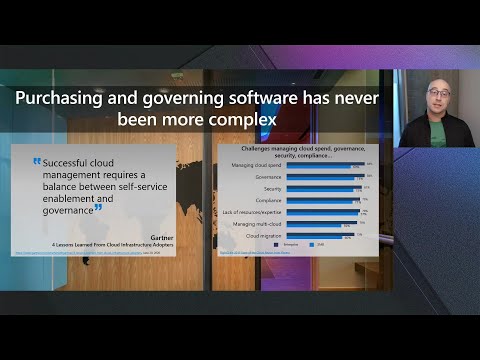
Joining us today on our session about simplifying. Software procurement, and management with azure marketplace. I'm jake zabroski, general manager for our commercial marketplace, and today i'm joined by, shai sand and marlon evans from our team. We're excited to be here and share about what we've been working on, including some exciting. New announcements, later in the session. Today we're going to spend time talking about the customer, experience with the marketplace. And as a session title points out, how we're working to simplify, software procurement. And, management. Before we get into the details. I'd like to spend just a little bit of time. Talking about why we're investing. In the marketplace. You know i've been at microsoft for quite some time, and i've been part of this amazing, journey and transformation. That the company's gone through and how we build technology. And how we engage with our customers, and partners and selling technology. And also how we use the software ourselves, and. In my job i get an opportunity to meet with a lot of customers. And there's, one. Trend that comes, up time and time again. A consistent, theme, that, it's getting more and more complex. Developing, managing, and maintaining. Kind of the, i.t estate. And that tends to get more complex over time i mean recently we've all experienced, with the kova 19, pandemic. Like the rapid amount of change that we all had to adjust to in terms of. Shifting rit, infrastructure, to really being flexible, and allowing, for remote work and new scenarios, that we hadn't anticipated, before, and so. With that, you know, the conversation, with our customers, often evolves into. How can microsoft, help. Help us reduce some of that complexity. And it really comes in a couple different forms, one. How can microsoft. Help us engage with our critical software, suppliers, to ensure that their technologies. Run on your platform, when we've made a choice to run our, technologies. On, azure, or, m365. Or dynamics. And also, you know how can you help us reduce the cost of integration, and bringing those products on board and reducing, the amount of time from. Deciding, i want to shift a workload. Or the time i want to integrate a new workload, and get that into my it environment. Next, we hear a lot of questions around just easing the operational, burden. Of procuring, and vetting, and managing, those solutions. And a larger and larger number of customers, have come to us asking like how do you actually help me gain efficiencies, in my procurement. System and my vendor management, program. Because of the explosion. Of new technologies, and innovation, that's happening and making that way more complex, as well. As we know procuring software is always a tricky process. And it always comes with this balance, between providing, agility, for the business, and our, rit. Teams. And developing, their projects. With maintaining, governance, and control, and security, to protect. Our corporate assets, and so, you know hopefully. What we can do is find a way to be able to equalize, that equation and make you able to achieve both. And that's where. Azure marketplace, comes in. We started our investment, you know a number of years ago and over the past 18 months we've been focusing, really deeply. On, kind of the customer experience, and what we can do to really. Bring some more advanced. You know and and simplified, paradigms. At play in terms of how you, you find. You know identify, vet validate. And integrate, new technologies, into your, corporate, environment. There are four areas, that i'm going to drill into a little bit more today. The first is around. Agility. You know how can we help you adopt new technologies. And also how can we support you in your migration, from your existing, i.t infrastructure.
To The cloud. And specifically. Into your existing, development projects. The secondary, is around efficiency. So within the procurement, process, you know how do we help you, uh. Take advantage, of, some efficiencies, you can gain, by working with microsoft, in your existing commercial, relationship. The next is trust. You know in keeping with microsoft's. Promise about building a high trust cloud. Through our marketplace, there's multiple things that we can do to actually help you. Determine, whether, a product actually fits within, your corporate security, and components. Compliance, policies, we'll talk a little bit about that. And, lastly, but certainly not least, is around governance, and what can we do to make it easier for you to not only find and buy. And deploy, but also. Manage those applications, and ensure the right people have access, while you still have controls, and data to help manage that process. So let's dig in and talk specifically, around agility. Today we have, about four million. Unique. People that are coming to our website. And our and our marketplace, experience every month, looking for solutions. That's a huge shift in the way people look and find technology. And in our catalog, we have over 23. 000 products and services, available, for you to filter through. And from about 10 000, you know software and services, companies, that work closely with microsoft. It spans everything from, developer, tools, and operating systems. All the way through, security. And networking, capabilities. As well as more business oriented applications. Although i'm going to be speaking, a lot about azure marketplace, today i do want to note that there's actually a companion. Sister, site to azure marketplace, which is called appsource. Which is where we actually, curate and manage the set of more line of business oriented, applications, as well built on the same platform. Uh as azure marketplace but today we're going to focus on on the azure, side of the house. I'll say, there's two things. That, uh a. Partner has to do when they onboard our marketplace, that are really intended, to help our customers, with the sense of agility. Number one. They get their product. Staged, and ready to deploy. You know this is hitting at the pain point that our customers, have around, the process of, integrating, the technology, into their environment. And so, when you uh when a when a software company onboards, to our marketplace, they're getting their products staged and ready to deploy using the same provisioning, systems, and tools. That we use for our microsoft, technologies. So when a vm is published and in our repository, there's no faster way, to deploy, that vm, than through the azure marketplace. The second is they integrate with our billing system and our commerce platform to make it available to purchase and we'll talk more about that in just a little bit. So now i actually want to jump in and actually show you the marketplace, quickly. To give you a tour in terms of some of the capabilities, that help with that level of agility. So this is the azure marketplace. At. Azuremarketplace.microsoft.com. And when you first land on the site you'll see we have a set of featured applications, and consulting, services. Today we have both. Software, applications. As well as consulting, services, available for you to, sort through. And choose from, we also have this thing called hire an expert and i want to show this one really quick. What hire an expert is is that is a set of. Vetted and validated, certified, azure experts, that are available to you to extend your existing resources, and team, for specific, azure project. If you're looking for you know a specific, freelancer, with a set of skills, this is a place where you can go to find. Those folks, and either use one of the pre-can, projects, that we have, staged and ready to go or create your own project. Looking for people with those certified azure skills. Popping back over to the marketplace. I'm going to dig a little bit deeper, into the, software side of the house and click on apps. When i click on apps now i get the full catalog, of the software applications, that are available to you and a set of categories, on the left hand side, that i can start to filter and sort from if i'm looking for a specific, area of, technology.
When I click on a category, like security, as an example, i get a deeper. Detail, of different subcategories. That i can start to filter and sort from. I also have a set of. Filters that i can use at the top of the screen as well. I can have, filtered based upon what's available for a free trial more of your traditional. Use it for a free period of time. Or i also have the option for test drives and the test drive is really a sandbox. Environment, for those more complicated, solutions that require some level of setup, that a typical, free trial just doesn't lend itself well to. Second i can filter based upon operating system, or publisher, meaning either microsoft, or our partners. I can filter based upon pricing model there are three primary. Bring your own license. Is a model where you can bring your existing. Agreement with a software provider. Use a marketplace, to deploy, and then, continue to transact. An invoice, directly with that supplier, this really helps, especially, in some of the migration, scenarios, where you may already have licensing, for a product, and are trying to bring it into azure in addition to the, existing on-prem implementation. And provided the software provider allows you to have that level of flexible, licensing, you can actually just. Use that existing license. Right here in azure marketplace. And then free, for those applications, that are either open source and free or, that have a free. Set of capabilities. And last but not least pay as you go these are the paid applications. That are either. Paid for, based upon consumption. Or seat or site-based, model for both monthly and annual terms. And last but not least, a product type with, three different primary. Deployment, models as a virtual machine, a solution, template based upon, azure resource manager templates. Or, as software as a service, and one caveat, here, one is a virtual machine, or solution template, those are software applications, that are deployed, into your azure, environment. Software as a service. Is actually deployed, into the the software companies, environment, but all the billing and management, can still happen here.
All Right drilling in when you've selected, an application, you can click on that application, and get a bunch more information, about the product itself. This is really intended to help you determine like fit for purpose, and also give you more information, that starts your process, of. Validating, whether this application, is something that you, you were interested, in is the right application you're looking for or something that you want to integrate into your it environment. So you get an overview that's provided by, the publisher. Of the of the solution and some additional, information, including videos, case studies, as well as screenshots. You have the ability to dig into the different pricing or plan options, that that software companies made available. And also a set of reviews. Just like in the consumer space where you can use, ratings and reviews to determine, you know okay i've heard about this product is this right product are there any gotchas or things that i should understand about it, or, things that i should know more about reviews are a great way of understanding, more. I also see additional information on the left-hand, side here including, things like, access to their licensing, agreement and privacy, policy. Information, on product support. Now, in the marketplace, i can certainly, start to. Engage with the products. Based upon filtering and sorting i can also just search directly for what i'm looking for, so say for an example i'm kicking up a project and i want to deploy. A red hat. Linux, vm. I can just search. For, either the product specifically. Or the software company. And then i can find the solution that i'm looking for. And then click to get it get it now. I also have this little heart here for saved, that's a way for me to curate a list that i want to go back and review later for myself. So that i can see different applications, i may be comparing or things i just want to save for later, that i found in the marketplace.
When I click get it now, for an application. It allows me to choose the software, plan that i'm looking for, and also share a, bunch of basic information. With the software publisher. Now this is a demo environment, and it's not, fully built out. We ask all of our software publishers, to have a basic level of integration with azure active directory so when i fill out this information. It may pre-populate. With information, from that directory, i can choose to change it but, this starts my engagement. With the software provider so i can start to deploy and get ready to use that product. Now if i fill this out and hit continue, that's going to pop me over into the azure portal to complete that deployment. Let me go over to azure portal and show you kind of what that experience. Looks. Like. This is the azure portal the management, experience for all azure services. Marketplace, is really integrated, into the azure portal. You may or may not realize it today but when you hit create a resource, in the azure portal what you're actually seeing, is the, marketplace. I have the same set of categories, a set of popular and featured applications. I go to see all, and now i can see the full catalog. Similar to what you saw on the website. Similar set of filters. Similar set of categories. And then i can choose to manage. My deployments, directly from here, if you prefer you can actually start your experience here you don't actually have to go to the website and you can have an end-to-end experience, directly here. Within. The azure portal. Well that's a quick tour i'm going to pop back over into our presentation, and go over a few more details, that, i want to review as well. So specifically, i want to drill a little bit more into efficiency, and governance. Efficiency. Uh, you know there's multiple things that we're doing to really help you gain efficiencies, in terms of how you purchase and procure. And. Help reduce some of the complexity, in the billing process, itself.
You Know first off when you're purchasing, applications, in the marketplace, you can add them directly, into the invoice, that you already have with microsoft. Whether that is an enterprise agreement, or whether that's a credit card. We actually also if you prefer to work with one of our reseller, distributor, partners. This is also supported, through our cloud solution provider program so our resellers, have access to this catalog, as well. If you're a customer that actually has a azure, consumption, commitment, with us we actually we launched a new benefit just uh just a couple months ago. That allows you to actually draw down that consumption. Commitment. When purchasing, a set of. Qualified, applications. In the azure marketplace. So, when you go into the azure, portal that we just walked through, you'll see. A little new tag. You see it in purple at the top in the screenshot, called azure benefit eligible. When you see that tag. Those applications, are qualified, and you can actually. Not only reduce your azure commitment. Based upon what you've consumed, in azure services. But you can actually reduce your commitment based on the software, costs, for those qualified, offers running on top of that. Now, in terms of of you know efficiencies. We also have a few additional capabilities, i want to highlight. We have, both the ability to have. Customizations. And standardization. In terms of how you contract, for these offers. First on the point of. Standardization. We have what's called a standard contract. The standard contract, is a set of terms and conditions. That can apply to any piece of software in the marketplace. Our software partners can choose, to make their product available under those terms. If they do the benefit to you is that you can review those terms, with your legal teams and determine whether, they meet your specific, requirements, for legal terms and conditions. If they do that's great because now you've got a set of applications, that are already, using those same terms and reduces, the complexity, of contracting, for those. We do actually allow you to tweak them so if your legal team says hey i like them, 95. But there's this one thing. There's always that one thing, there's this one thing that i would prefer to change that's more, in line with how we think about the terms and conditions. You actually can customize, just a piece or two of, or a couple pieces of the standard terms to more. Be tailored to your specific company's needs. We do still offer completely, custom terms you know a software company can actually have their own unique. Terms and conditions, as well. And you can negotiate.
Which Is where the term private, offers comes in which is the screenshot, of the bottom right. If you've negotiated, with. One of your suppliers. And you have a completely, unique set of terms which could be a unique price which could be a unique set of terms and conditions. They can actually extend those to you through the marketplace, as well as a private offer. They make that offer available only to you based upon what you've negotiated, and you can then start to deploy and manage those under that, under that custom agreement, through our marketplace, as, well. All right i'm going fast but i'm going to shift over to the next area. Which is, governance. Last but certainly not least, this is an area that we've been spending more and more of our, our engineering resources, on. And specifically, wanted to make sure that you can use a lot of the native built tools in azure, to manage, these applications. Whether that's applying, azure policy, to to then. Make sure you're governing. The different, marketplace, artifacts, using those same policies, that you use for for, for microsoft, technologies. As an example in the first screen shot on the top left. Is applying, a restricting, policy around how, azure marketplace vms are deployed. Secondarily. Is around, things like cost management. So today, you can actually use azure cost management, not only to track your spend for azure, applications. But also to track your spend. For the third-party, applications, that you've purchased in marketplace. This is an area around governance, that we are investing more in and inclusive, of you know more rbac, roles, you know today we have you know controls, like. You can't just add a product to an existing enterprise agreement or invoice without having a purchasing, role so know that it's not unfettered, access. But but, one thing that i do want to talk through is actually. Something that i'm really excited about. It's a new capability. We're just launching in market. I. Called. The. Private azure marketplace. Now we've taken a lot of these concepts, around, the importance, of being able to manage and procure. While providing, agility, to developers, in it. Together, into a, common feature set. And specifically. What this does, is it allows you to, curate, and manage, a custom, view. Of that marketplace. Based upon the approved set of technologies. And services. That you want to make available to your developer and i t so you can manage that list and then get out of the way and let, let your your your, your teams actually do their do their work. I want to bring online, shy, who actually helped develop this feature, to discuss a little bit more about how it works and to give you a quick tour. Shai welcome. Thank you jake, and thank you everyone for joining us today, i'm extremely, excited, to be here and introduce, private azure marketplace. So we've talked a lot about about how marketplace, can help our customers, simplify. Software procurement, and management. Can you share a little bit about you know what we did and why we developed the private azure marketplace. Yeah so let's talk about, our path developing, private azure marketplace. When we looked into developing. Private azure marketplace, we wanted to make sure we take into account the voice of our customers. We heard that the customers, want a way to prevent purchases, of public offers. The customers, wanted a way to allow simple integration, of software. That meets compliance, requirement. And allows supportable, software, while preventing.
Compatibility. Issues. And unable, deployment, of specific, plan within the offer. We looked into building a tool, that will give the it administrator. The power, to implement, the enterprise, policies. And govern, which products, will be available, for deployment, by the user. Private other market, private azure marketplace. Is a new tenant level feature. That is built on top of azure portal. And can govern, which microsoft, partner, products will be available, for deployment. And that's along with all the microsoft, products, that will be automatically. Added to the private marketplace. Sap, is a feature on top of marketplace, service. The user will be able to enjoy all the known experiences. Provided, within azure portal. Both ui, and api. With additional, specific, capabilities. That are unique to private azure, marketplace. Private azure marketplace, is simplified, the complexity. Of governance. And let me show you. How. To start. I'll take you back, to accessing, azure portal marketplace, service. Accessing, the marketplace, service, we can now see a new blade on the top left which is called private marketplace. As a first step we will start with creating the private marketplace. Creating the specific, tenant, private marketplace, is a one-time, action. And in the future, all. Will be managed, in the manage marketplace, blade. Since private actual marketplace, is a feature designed to be managed by the it, administrator. We added a new role which is called marketplace, admin. The role itself can be assigned to the user by the global admin. And all the instructions. Are located. In the learn more link. With the marketplace, admin role assigned to me, we are now ready to create, our first, private. Azure. Marketplace. Next steps, once we go into the manage marketplace. Is to curate, the list of approved items. At the moment the private azure marketplace. Is disabled. And we are starting with an empty list. Next, i will. I will want to add items, and i will do so by clicking the add items. Clicking the add items button. Will lead me to a designated, gallery. With a very similar, experience, of the public gallery. Where i can see all the available, products. From azure marketplace. Looking around the ad items page. We will see familiar, filters. Categories, on the left the search box, and all the different. Offers. And products, that are available. In the public gallery. First new feature that we notice, is the blue allowed badge. As i mentioned before, private azure marketplace, provides us with the capability. To manage the deployment, of all microsoft, partner, offers. To that matter. All microsoft, products. Will be allowed by default. And it will be indicated. In the blue with the blue badge. Since microsoft. Offers cannot be managed, the type, the tile itself, will be disabled. In the add item page. Second feature. Is the new filter, which is the show items. Using the filter. I can. I can focus, on, products, that are allowed, by the admin, products that are allowed by default. And other products, which are not allowed. So now. Earlier we spoke about the user experience, and efficient, efficiency. And while designing, private azure marketplace, we wanted to make sure we addressed our users, need.
Looking Around the active tiles we see two new features that are unique, experience, to private marketplace. One we see a new drop down menu. Using the drop down menu, we can select a specific, plan within the offer. We can select, all current plans, and we can select, all current, and future plans. Second, feature, second feature we added, is the option to review, the product detail page, inside, the add item page. First of all i want us to go. And select security. Within the categories. And since we already spoke, about, cloud gen, guard. I will. Show the demo using cloud guard. So using the drop down menu, we can see all the different plans, and i will go ahead and select. The specific, plans i want to add. Second of all i'll go ahead and, add. A firewall. From palo alto networks. And in order to make it easy. I will go to my save list. And i will add, a few more items. That i already. Pre-selected. Now that everything is ready to go. We can actually go ahead and click the done. And at this point we are back to the manage marketplace. And we can see the list we curated, for the approved, items. We can now update the plans. We can review the, pdp. And reviewing, the product detail page, is being done. By clicking. The title. Which brings us the product detail page, into the manage marketplace, with it. And at the end if you want to delete anything we can simply, click. And delete an. Item. Now that everything is ready. We should go ahead. And i will go ahead and i will enable the private marketplace. Enabling, the private marketplace. Is being done by clicking enable, private marketplace. At this point, we have an enable, private azure marketplace. For all the users in our tenant. Now that we completed, with the i with the admin slide, let's see how it looks. From the user side. I will go ahead, and go back to the marketplace. Main page. And now that we have our private azure marketplace, enabled. We can see a new banner. Which is the. Which, states. That, our private marketplace, is enabled. Furthermore. I can go ahead, and i can, scroll down to the security. And since we already added. Cloud guard. We can see a new badge which is the allowed badge which indicates, that the offer was allowed by the admin. So let's click, and see what happens, when i go into the offer. When i go into the offer i can see the specific. Plans that i approved by the admin. So the plans that are allowed by the admin. Will enable, the create button. And will allow the user. To deploy. The offer. So all i presented, here, is already in public preview, and can be accessed, from the azure portal. I'm extremely, excited about private azure marketplace. And i'm excited for all of you to go out there and try it for yourselves. Thank you so much for joining me, back to you jake. Thanks i know it's really exciting to see this new capability, come to market, and that's a really. Robust, feature set for a first introduction. Really excited for what this will provide for our customers. I'd like to ask marlon, to join us now i know we have a couple questions we're short on time but a couple quick questions, and some resources. For all of our attendees, marlon, welcome. Thank you jake and uh thank you as well shai for that demonstration. Um before i get into some questions, i just want to call everyone's attention, to a few resources, that we have on the screen right here, i'm starting with a new ms learn module that will recap, a lot of the things that jake and shai were speaking to you about today. Also encourage you to join the tech community to keep the conversation, going, and, communicate. Your feedback to our engineering, teams. As well as some, documentation. On private marketplace. As, as well as an ability, to join, marketplace, insiders, program. Which will give you early access to other new features that we're going to release for the commercial marketplace.
And So with that i'm just going to hop into uh two really quick questions. For jake and shy, and so shy. Really quick i noticed as you were previewing, the private marketplace, functionality. I did see preview, and uh you mentioned that this was in public preview. Is there anything that you expect to change between now and general announcement. That'll happen in a couple months. Um thank you marlon, so our. Primary, motivation, for taking, the public preview approach, is that we want to continue. And refine, the experience. Based on feedback, from our customers. We ran a private preview, and worked closely, with a few organizations. In order to design this functionality. Like the shared service. Like the. Canadian, government, team, who was quoted. And told us about their experience. We learned that every organization. Has its own definition, for compliance, and governments. One may look into financial, status, of the publisher. One may have restrictions. On country. One may want to support, one version, and not the latest version. There is no one size fits all. During the public preview, we want to continue, these conversations. And have. That we already started. And. Continue, getting. Great suggestions. Throughout microsoft, ignite. If you have ideas, on feedbacks. Please join us to the tech community. Where, we have an azure marketplace, form, and you can see it in the aka. Marketplace. Discussion. Thanks sean, and, with that i think we're. Out of time. Do want to again just call your attention, to those resources. And i also want to let you know about some other sessions that we're going to be holding during ignite. Please check us out and if you have any questions you can reach us through the tech community. And with that uh you know thanks a bunch to shai and jake, you know i'm really excited, about this, private marketplace, in particular. And, again, we look forward to connecting with you throughout the rest of ignite. Thank you. Thanks everybody for. Joining.
2020-10-03 20:23


