Mobile Apps Powered by Azure Government
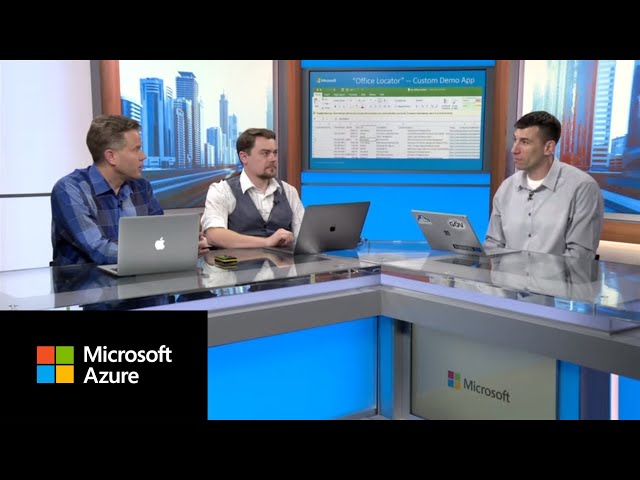
Hi. This, is Steve Makati and today, I am joined by Erik Eckland, and Andrew, Dittmer of our, global black belt team and we're gonna be talking about mobile, apps powered, by Asher government now, you, guys probably get this a lot global black belt can you tell us a little bit about what that is sure. I know it's an unusual, name but it's it's an exciting, place to be in Microsoft, so what, we do is our team is called app innovation. And what, we do is help customers, kind, of do things for the first time like, for example build, an app and Azure that, they've never done before you know they have a new subscription new, tenant, how do they build their first app and we, help them we help them do that so it's fun we get to I spent a career in government and I get to help government, customers innovate, awesome, okay so let's, talk about mobile apps today I've heard that you guys have this thing called the office locator, app tell, us a little bit about what. Is that right, yeah so you, know I spent a career in government I'm working, with government customers all the time there's, all these challenges, for going mobile for going to Azure and, and, all these difficult, discussions, that take a long time and budget planning and all this all the resources and I thought wow if, we could just sort of cut through that that Gordian knot and show them just how easy it is to just get started and once. You're started, then you can decide what. Path you want to go down and. So we came up with the idea of a custom, demo app that, touches, on all that uses different Azure services, that's, a that's a fully native iOS, and Android mobile app that can, then allow, government. Customers to to use it and see how easy it is and then expand, from there okay, so I think you you sort of answered the next question I had which was how, did it start it sounded like it kind of started as a starter. Project. Yeah well that's yeah that's exactly what it was a starter, project, to say hey how can we make this easier for customers to just get going and so, so. It's iterated, we took, a demo. App that was available, online and, repurposed. It to. Be able to address and I thought well what does every Enterprise have, they have different, offices, so we said well let's just do a list view of the. Different offices and allow people to drill down and get, to other information and and, use, a lot of functionality, that you have a mobile app that everybody, sort of wants so it can be and, then adding, all the all, the technical detail as well, so, if I can all that we've walk, you through a little bit so this is basically the, overview, right so this is a way for government, customers to, so. If you think in terms of leadership and business units, and, in terms of IT, technical. Teams to, get what they want one is to understand, what's involved in getting going, in this direction what's. The business value that I'm going to get out of this and how. Hard is it or how easy is it or how much resources, am I going to have to plan and allocate to, this so that's the idea you, can go from a spreadsheet, with. The locations. Publicly, available information, for. Where your offices are to, a fully, native app like like we're showing there you got the Android on the on the left the iOS on the right and then the code in the middle so, so. That's basically what. What we're able to do okay, so if, I hear, you correctly I hear you saying that I can go from basically, an Excel spreadsheet to having, a fully native mobile app and Android and iOS running, for my government agency without. Investing. Millions of dollars in, two, years of time this. Is might sound a little too good to be true we're gonna have to get you guys to prove it over the next few minutes here okay that's a good point yeah my attention yeah let's keep going it's worth pulling the pulling the thread but that's exactly it yeah without spending, really any money of any. Kind of procurement, action you can just have the app and that's actually how the start, I mean how it first started was a pre-sales, motion, okay just say hey, this is really that easy and and, we had customers, who would get it and were blown away just how that we did it for them.
And Then they would take it to their internal, stakeholders, and say hey here's this app and it has our logos, and our information, on it and an IT, directors, or business owners would say where did you get that like we haven't put out an RFP for that mobile app right I, think oh well yeah you don't have to because it's so easy to get started and boom you've got their attention. The. Excel spreadsheets, interesting, too because you're. Talking about this in the context of office locator but I could put anything I wanted in the spreadsheet if I was interested in having a mobile app or something else that's exactly right I'll walk, you through an example where. Government agency one of the largest counties in the country is doing just that right all right tell me more sure okay so as you can see there's there's. A spreadsheet, here and so you're, basically just putting in your basic address, you know Department, of XYZ your, address, there's. Hours, of operation. If you want to put those in there and then there's an image link and that's important, because I your visuals, are important and if someone sees their own logos, then they don't feel like oh that's just some demo where that doesn't really apply to me this is wow this this feels like it's ours and so, you just put those image links in there and and. You can go from that okay, and then shifting. To the azure services, so we, designed, this to be able just. Designed it as, a focus. On the mobile app and we thought well where's the best place to put this it's this is going to go to any number of government agencies so we put it in Asia and. You know and now as we're helping government. Agencies get to Azure for the first time they also want, to go mobile like those two things tend to go hand-in-hand and, so it's great so as, your sequel, app, service, the.
Cognitive. Services, specifically. Inside, the computer vision API you've, got the smart thumbnail feature and. And, then as your functions, as well so with putting it in Azure government, and enables them to get all this functionality, and at, a higher level of compliance than even our commercial, Azure right, yeah, exactly so those those security, concerns and compliance, concerns. That those all sort of go away because, I mean they're already addressed, and so, they don't have to worry about that they can focus on the app and learning, about the app and, that's that's, one of the the, values here this this, shows the agency, basically, completes the spreadsheet, and. Then the, there's documentation. And, that's what Andrews going to walk through in the, demo there's documentation and, code that's, very detailed, that. They can walk through to learn so the technical teams can see well, how are these apps architected. How do you even do this how do you is you know architect the mobile app how do you bring it call in up these services, what's. Involved in that and here, it is it's all laid out so, instead of a tutorial that might. Be what they want, or what they don't they get to see kind of soup to nuts the, whole project, and it's and it's right in front of them okay so they understand, like how to use it well, once, they use it what's. Next after that yeah. Yeah, well so what they get to see this is the, neat part is they get to see their own logos, okay and so the that, list view is what I'm showing right now and and basically that shows all the different logos, all the different departments, that they have, and then you can drill down from there but like you said you could do people, or any number of things one government agency is using it for critical, facilities, that they have to kind of monitor. Time. And, for. Compliance reasons how long has it been in operation, when was the last maintenance called what all, those things and and they're using this as kind of the the skeleton. To build, out the the fully functional, you know production, app that actually meets their specific, specific, need so. You can drill down and see the office hours you can see in the codes right there for for everything as. Well as calling. Up a native phone application. To dial, as well as to navigate, and then we also have the, just, kind of the calendar, and various data inputs, just different, things that you would have are the Pickers the all, the different free tax structured, text things. That you have in a mobile app so it's, kind of a catch-all and they can just see how you do that so it's really the best of both worlds on the phone you have all the native features you've mentioned the native phone app but, on the backend on the server side you have the full power of the advert government cloud with eyes are functions, and sequel database and cognitive services you, really bring a complete, solution. Into the mix here mm-hmm okay yeah we take the intelligent, cloud and we, and meet, it with the intelligent. Edge yeah, absolutely I like that okay so, yeah, how do customers and partners find, this yeah, sure so there this, is available on a on a public I'll bring, up the.
The. Address, in a, minute okay but let, me give an example where, customers. Are using it for production okay this is exciting to me because it's really just a demo to get get people going and get them comfortable Los, Angeles County is using. This to enable. Their employees, to, find, remote, facilities, so they're doing a list view and this, is LA County Fire specifically. So one of the largest fire, the country because LA County so sprawling, you, know mountains dense urban areas all that so, one. Of their challenges is, that in an emergency circumstance. People. Usually are moving. Quickly and they usually have to go somewhere get supplies or, get equipment or uniforms. Or meet up with other other. EMS, type people and then, go to this, side of the emergency go to the fire right and the challenge is these facilities. Are so remote that nobody's ever been there before and so, they, use this as the listview, boom we have to go here drill down okay navigate, yeah and now they're they're, able to to. Do that so they're, in production on that now and then, they've liked it so much that they're expanding, it to a, personnel, finder, this la County have thousands, and thousands of employees how, do I find you if I don't know you and we're both employees, well this is a great way to do it so so, we've had it where you know customers, use it for one your, real business, use case and then actually expand it to another, one and. That's what it was designed for is to just be kind, of useful enough, and kind of a Swiss Army knife of mobile, apps that that, a production, need can can be focused on and further developed, yeah so really. Like LA County is leaving a lot of these other counties. Across our our country behind a little bit in terms of technical innovation because they're taking us and running with it and hopefully, based on their example other counties, can do the same right yeah we're, having a lot of interest as, we as we go around and and, shifting. To the the technical side right so your technical, team can, see that so the business owners like this in LA County for example and I've, met with a technical, team who says oh this is great right we've you know that we've read online we've watched videos but this shows us exactly how it's architect, right okay so you. Know that calling up the different services, so yeah, so that's basically you. Know how. You can go. From you know a spreadsheet to a full, app okay, and then this, this, example we're you know we're here in Washington State and this is kind of the one I get, most excited about is state of Washington actually deployed. This and had, it built through an RFP, and. Used, it in a child welfare, context. So had, a lot of problems with people not paying child support on, time and, when they interviewed, people who you, know were. Offenders, in that way right and there's enforcement, resources that go into that it's a it's a really difficult situation, they, found that people didn't, have access to electronic banking, they didn't have things a lot of time a lot of things that we might take for granted is being able to make, payments and things they didn't so they had to find the office the, the right office to go and a lot of times they had a hard time doing that so they released this app as and used the office locator, code. For. That list view of listing all their different facilities, and people you know so people can find the facilities, engage with the facilities, call them set, up appointments things like that it's been out long enough that they hit a lot of important, metrics right they had, so, business, impact is real you, know more, more. Payments. Made fewer. Enforcement, actions, shorter. Time from the you know from the time, peers they care about from it there's a notice. To payment, that kind of thing so it's been exciting to see that actually translate, to a real, business impact that helps people and that's why it's fun to work with government, because it really affects people's lives absolutely, definitely that sounds great okay so. Where do we go from here there's the URL. You mentioned in terms of where they find it if they want to get started yeah, so exactly this is it the codes, they're the documentation, is there and and Andrews, there too okay all, right so now you got me excited here I think we need a demo, to kind of walk through this and you've.
Got Me hooked here now let's see if this is really real what we'll get Andrew to come in and give us a demo on that all right Andrew so want you come, in and show us walk, us through this a little bit absolutely. So, here you can see the app running on iOS and an, Android okay, so these are simulators. Are running locally on your machine right so that with platforms, yes this is the Android emulator and this is the iOS simulator okay in behind it you can see the code here in Visual, Studio for Mac and. All, this works on Visual, Studio for. Windows as well you. Just have to have a Mac. Somewhere, on your local network to do the iOS build okay great, so, let's, take a look at the app here's the list view that, Eric was talking about it's got all these different locations in this case I've, set up the office locator, for the, Veterans Affairs administration so, these are a bunch of different VA, locations, all, across the country I found. Some public data source there's like 1,200, locations, I only. Had enough time to really. Process the first 100. To. Get them into that spreadsheet and import them so we have about 100 locations, and. Can. You see the list here's. The detail page, that. Shows you know the picture in this case I used to Google Street View okay I have that location. And, here we see an. Apple map of the location. We. Can navigate from here and then pulls up the native map mapping, tool so, it sounds like you can really use any tool you want you'd mentioned Google Maps Apple, Street View we're, not forcing you to use all Microsoft products you can use open ecosystem use, anything you want that's, right all right great then if we go back to the app you can also call. Directly from here obviously the simulator doesn't have a SIM, card so it's not going to call but, on a real device you would you, would place a call right there and. Then all this works the same way over on Android, except. On Android, we're using Google Maps all. Right we hit navigate it's gonna pull up the Google Maps app. And. Then. Of course you can call from here as well okay all right so we've, got the app running on both. Of these platforms so, I assume in order to build this app you needed a team of Android developers, and a team of objective-c. Developers, obviously, must be how you build this right well. Actually no in, this case we use the the xamarin platform, okay in the entire app is written in C sharp right here in Visual Studio so you're saying you have C sharp and that was. Able to do Android. And iOS, just, with one c-sharp codebase correct and it's 100%. Native code okay, so you can access 100%, of the native API is for iOS and Android you. Get a native UI on each platform so. This. Is using UI kit on iOS and using, a XML on Android so, it's not some HTML rendering nava, script it's native code C sharp is calling the native API s exactly, and your c-sharp is fully compiled. Into the native binaries in each platform so you get native performance as well awesome, so, it's a fully native app written, from from. A single code base and. It's. Backed by asher government ok and, here you can see. We're. Pointing to an endpoint in in. The, azure gov awesome, so that demo you just ran where was calling, up those locations actually talking to Azure government, that's correct great all right and. One, thing I wanted to add steve is so. We're talking about the value here for you. Know for people to be able to access this, partners. Can, really benefit, from this right so partners, who want to go show something, to a you, know to a government, customer to any customer, you, know challenge, with with partners is how, much are you gonna invest, to go do something at no cost to, a potential, customer like, that's always a the, business development, challenge, that they have well, with this they can do, this for. The customer that they're either engaged with or they'd like to be engaged with and just take ten you know a list of ten offices, and plug it in and and, be able to go show them hey here's an app with your logos, and your information, here. You know we we know how to do this and we know how to use Azure we know how to take you mobile it's. So it's a great way for partners, to to, add a low cost low investment be, able to show this powerful capability. Yeah definitely, that's awesome so okay so you've talked a little bit about the. Client-side building, that itself but, I hear you I heard you guys many. Times mentioned as your services, and how it's talking to the backend what can you tell us about that sure, so.
First, Let's start at that AKA dot ms slash, office slash locator dash hack link, that eric, mentioned so that the heck there's like an a hackfest, so. You can do a hackfest your organization, or. In your community and use this as a step-by-step guide on how to do it so, it takes you to a github page and it. Tells you a little bit about what the office locator is talks, about the technologies, it uses and, then down here at the bottom it's got really, a cookbook of different recipes on how to, take. This, code put. In your data set, it up on your asher subscription, and and. Use it for your use, case okay. So talk so I see right here you're talking about things like the easy tables, and the functions harass, or your furniture okay great so your starting point here will be this as your easy tables hack okay let me go here and it's got a step-by-step guide and, you. Know step 0 is install Visual Studio yep okay. Done. All right let's move on yeah, I'm, not gonna go step by step I've got some of it done already but. Next, you go to the. Extra portal and you create an azure, app service yeah and. Then. You take. You. Know a sequel. To base their Nasher and. And. You create an easy table pointing, East, tables is a set of auto-generated. Web api's, that's, in front of a sequel database and, allow. You to interact, with that okay and. So, you. Create an easy table and then pick up right from there and I'll show you kinda, live so, I really, like the step-by-step directions because, I might be someone's coming with it as a commercial subscription, or in our case here and as your government subscription, either way I can follow those directions the same way exactly, so if you look at this screenshots, here in the, guide it really talks about doing it and in, Azure commercial, right here's portal calm, but. Here. I for, a demo today this is all in an extra government, so there's, no no. Trickery here this, is all 100%, real, demo same developer, experience just different end points exactly, so here we have the, easy table okay and this, is connected, to my my, asher sequel, through my data connections there's my connection, string yeah and, then. For my EC tables, here's, the two tables that power the app there's the location, table, and the, feedback table, so one of the features of the app if, we jump back in there is I, can give feedback on any one of these locations okay. Right and. And. That, saves that here in this feedback table in the database okay, but. In order to put. My location data in there all, I had to do is go add from CSV, and. I. Browse to a CSV, file here a my desk, okay so here you're adding a brand new table you already have one called location but you're adding a new one and this is I heard you guys mentioned the CSV before this is how to get from the CSV running. To an actual cloud. Database, right this is how you take your that spreadsheet that has all your data with its locations, or people, or whatever you're, wanting to show in the app you, just put that in the in the spreadsheet and, then you can import it into your database, here, okay so I'll, just give this a name.
Called, Location two since here they have a location table okay great. And. Then I come down here and hit import and we, see the import of some progress and then. It's finished so, just like that it actually inferred, all the column names by looking at the CSV I said I'm gonna create those in the database, and I just sucked all that CSV and I've got a database table now in the cloud yeah correct I kind of went super fast through that let's look at that again and see how it how. It pulled, out all of the different column headings not only just the columns but even the data, strings integers Oh correct. Awesome. And then we have our location to table, here and. We. Can see that there's a bunch, of different data different. Rows in here we have you know several pages of rows. Mm-hmm, okay. So, that's how easy it is to get that, that, data up into a cloud database, and then. To connect that to your app all you have to do is go back up here to the overview page of your app service, and. Grab the URL endpoint. Here yep. And. Come back into your app and you. Paste it or it was right, in here all, right great so let, me see those easy table one more time you I heard you mentioned the, feedback. Table, so, I can come in here to this easy tables, I can upload data from a CSV if. We go into that feedback table, can I actually see, that okay I can see the day I see there's two rows correct, I still, don't know if I buy it there might be smoking mirrors here I want you to prove to me that this app is running an azure government, by adding a new all right back item using, your app that you were alright so here we're in the Iowa simulator and I. Go. To that leave feedback page, and. I'll. Just leave a lot of these is, default. Down just but I'll go and put in my name. And. Then down here I can put in some feedback like this. Was awesome. Great. Facility. Ooh, autocomplete. Directed. Your typos that's pretty cool so this is a for free native function excusing, this the, native functionality that advice and. I'm. Here the simulator in Nome using a physical keyboard but on a physical. Device would pull up that virtual, keyboard yeah and I, can swipe if I'm on Android right, if you're using a third-party keyboard, it all works here in this app as well you. Can tap the microphone and do dictation, to it all that is is just built-in, on the native platform I prefer to just tell my boss that I created, the Augean functionality. So I can get a promotion and, that's, right it's, a great idea developer. Right okay all these all, these tools that just happen for us alright cool so I might hit, done here and I'll hit submit up here and. Says it's submitting my feedback. Okay. Great. So it's actually making that connection, to Asher, for, editing it saving in the database if, I come back here to my easy, table and hit refresh there's, that there. Is it now we have three rows okay, there was just got at it all right you sold me I believe that no smoke and mirrors so that's great okay, and they, you you mentioned the site where. He has a step-by-step tutorial I, think I also mention heard you mentioned, github, so, it sounds like you can pull the code from github that's, correct that the. Option, that's my only choice here, that. That's one option but, also a lot of Visual, Studio developers, are used to starting their projects. Directly, from Visual Studio and. So we have a visual, studio plug-in as well that, you can install in Visual Studio and then you just go file new Office, locator app and it. It, has all the code in there it also has an, azure template, and then it will create all of the add your resources you need but. You know the app service the the sequel database all the functions, everything. You need and use, one, clip deploy it from visual studio into, the government class awesome, yeah it's not like I'm doing file new project new mobile app and copy and paste a bunch of code it's actually new office. Locator, at write literally, pulls all the code does all your code it. It, automatically, will put in your endpoint there because you're you're creating that through that plug-in. As well that's awesome, thanks to Russ, Williams on the US public sector team you know did that and David, Hathaway on that gbb team and Dan Rigby there's been a lot of people who've, contributed. To, the to the code and Charlene, Walsh, getting. This out to government, there's been a lot, of folks involved in getting to where it is so we're really excited right Microsoft, team supporting, public, sector so that you, know you can lean on us for a lot of that work and you can get up and running really quickly hit, the ground running right awesome. Ok, well this has been really awesome anything, else you can show us yes, so our cookbook actually, has two more recipes, as well okay so here on that github page we.
Have The azure easy tables hack but there's also an extra functions hack in a Visual Studio App Center hack okay in the Azure functions, hack is, your, next step after you have your app created. And your easy tables and all the data in there the. Next step is to put in your, images of your locations, and. So if you have say. An image library. You. Can upload those into an azure blob storage. And each. Upload will trigger an azure function, that, will then use cognitive services to create a smart thumbnail of that, location and then, store the URI. To. Its, location, in Azure, blob storage into. Your easy table and so it's immediately available in the app oh I, see so that's really compelling because the. Azure function could call cognitive services you're. Using cognitive services to create that thumbnail but you could use it to make sure it is an inappropriate photo. Being uploaded before, you create the thumbnail and you can really use these in all these different combinations absolutely. Very cool and and, all that how. To do that is again is step by step right here from, creating a new function app to, you, know doing your blob trigger to, which. Code to actually do yes. I'll use copy and paste this in there and. Yeah. So it's, a really easy way to take. Your images and make them available to your app and as your functions is our technology there, are serverless, technology, we don't have to stand up a whole website they can just monitor in, this case a blob or, cue or whatever case to trigger, its functionality, correct, okay awesome and then the the third recipe in here is for. Visual studio App Center which, is a way to do DevOps for your, mobile app so. It'll do everything from cloud builds, each time you push. Code to your code repo to. Automated. Testing to distribution, of it to crash reporting, and analytics Wow. And it'll ghosts walk you through how to do all of that that.
Is Awesome. Okay great, so one thing that you know this is this, originally, started as something, we did for customers, and this is the the first time that it's become self served yeah so what we'd really like is feedback so we'd encourage you, know anyone who's watching to give it a try and and see how it works for you but give us feedback this is this is kind of coming out into the wild for the first time so, we'd be grateful for any any, feedback, that you know on ways. We can make it better or things, that seem to work well we'd, really appreciate and it's already on github so they can give that feedback directly on github they write with you guys directly that's, right okay this, repo you know create, issues um. We, already have a pull request right. Somebody has made changes and a request that we bring. This into our main, line repo so, very cool very cool all, right great, all right thanks guys okay this has been very informative this, has been Steve, McLeod II along, with Eric Eglin and Andrew Detmer talking, about building. Mobile apps powered by a juror government thanks, for joining.
2018-04-06