LG C1 OLED Smart TV: UNBOXING y REVIEW - Tiene HDMI 2.1 para 120Hz en 4K Freesync Premium
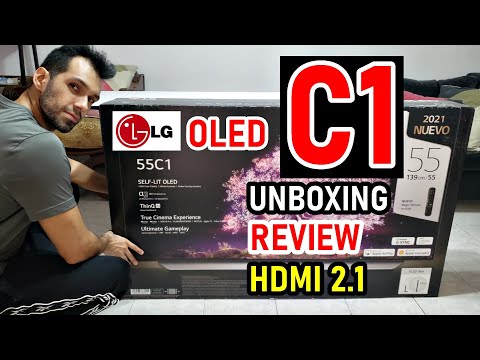
Hi, I hope you are doing great In this video I am bringing to you guys the Unboxing and Full Review of this 2021 model Smart TV LG OLED C1 in this case of 55" While you watch this unboxing I am going to mention some important things about this LG OLED C1 of 55" The price of this TV is ok. I thought it was going to cost much more compared to the last year model (LG CX), but in fact the release price of this C1 was slightly cheaper at least here in Colombia Here in my country, Colombia, this LG C1 of 55" is about $1240 USD which is almost $80 USD cheaper than the release price of the last year model (LG CX) But right now and for obvious reasons (being the oldest model), the LG CX is about $30 USD cheaper than this new model (LG C1) So, at least here in my country this price difference is almost nothing, and in this case any of these models (CX or C1) will be a great choice Throughout this video you will see that this new model (LG C1) got some improvements but also some slight downgrades, hence Not always the new model is the best choice in every technical aspect As a recommendation, use this cover bag in order to set the TV this way on a table to proceed with the installation of the central stand. Also I recommend to handle/lift this TV with someone else These are the things you can find inside the bow: the 2 parts of the central stand, and as you can see now the color is a type of super light gray The warranty card and users manual including the magic remotes users guide Also of course the Magic Remote which has a renovated design which I like more, it has much more hotkeays and a more ergonomic design 7 screws, the cable power which is attached to the TV, this kind of strap in order to organize better the cables at back of the TV Inputs: at the back you can find 1 Digital Optical Output, 1 Tuner (Cable/Ant), 1 Ethernet, 2 USB 2.0, 1 HDMI 2.1 And at the lateral/back part of the TV 3 HDMI 2.1 ports, and 1 USB 2.0 The installation of the Central Stand is relatively simple. You have to put together these 2 parts this way, then put 3 screws in these 3 holes I am showing ...
... and after that proceed to set the central stand at the back of the TV and put 4 screws in this holes this way I am showing to you guys This is how it looks the back part of the Tv. I personally don't like this super light gray color. In some other countries the color is the usual and very elegant black The holes in to set a wall mounted base have a measure of 30 cm (11.81") in horizontal and 20 cm in vertical (7.87") This TV has a Max Thickness of 1.85" (4.7 cm), 0.2 mm (0.078") less than the last year model (CX), and the stability is ok as you can see
These protective plastic covers must be remove from the TV screen. Make sure that when you receive this TV, the screen is in perfect conditions Before the first power on of this TV, I want you to compare these Remotes: the one on the left is the Magic Remote of the last year model (CX), and the one on the right the Magic Remote of this year model (C1) They both are "Fat", but the Magic Remote of this 2021 has a thinner frontal plane and this feels more ergonomic when you grab it So, The new Magic Remote is slimmer, with more app shortcut keys and a smaller scroll wheel Let´s go now with the first power on of this Smart TV LG OLED C1. In this case just by scrolling the wheel the TV has powered on Keep in mind that in most TVs the first power on may take several seconds Here you need to press the scroll wheel in order to sync the Magic Remote to this TV Here you have to choose if you want to install this TV buy using your smartphone or the TV settings, I choose the TV settings Then you need to pick your language and country After that the TV search for wifi networks.It does recognize wifi networks of 5Ghz which is great. Pick the network, write the password and wait until the connection is done After that you need to accept all the terms and conditions in order to avoid limitations of the smart functions After that I pick "only TV" because I don´t have a device connected right now to any HDMI port, but if you do you can sync your device in this step Then you have to choose where are you going to set your TV. I will pick "Central Stand". This is in order to apply the better sound settings according to the place the TV is going to be set And it is recommended to turn on Picture AI Pro and Sound AI Pro to improve picture quality and sound This option is in case you have some Antenna connected in order to sync channels. I will skip this step because I don't have any antenna In this step the TV gives you the option to sign in with some LG account. I don´t have any account so I will skip this step too
Then this option in case you want to set Amazon Prime. Skip this step if you want And that´s it, now you can use your Smart TV LG OLED C1 This TV uses LG Web OS and the design of this OS is totally renovated and very different compared to older models. Some people may like it some others don´t The smoothness of this OS is ok, but the time to open Apps or to acces to the settings menu, sometimes is slightly high and I don´t like that, but at least it is Not so stressful This is the Settings menu and is very similar to the 2020 models except because this one includes an icon to improve the gaming experience These are the picture modes allowed for SDR content This is the game optimizer icon which the last year model (CX) does not support (at least not for now) And here you can move or delete this icons Here in the 3 points (all settings) and Assistance you can search for software updates And in fact it is a software update available and I will proceed to download it and install it. The time will depend on your wifi download speed After the installation is done, it will be applied when you restart your TV, and for this your need to turn of your TV, wait from 10 to 15 seconds and turn it on again and the WebOS logo will appear. If the logo does Not appear then try again The Apps Store or also known as LG Content Store supports the most popular Apps such as Netflix, Amazon Prime, Disney+, Apple TV, HBO GO, among many others. And the Storage is 2801 MB which is more than enough for almost every user The functionality known as Screen Mirroring is possible on this TV Just activate the option "Emit" or "Smart View" at the menu of your Android Smartphone and wait until it recognizes your TV. Both devices must be connected to the same wifi network
If you are going to use and Apple device you must use the Airplay function which is available on this TV Keep in mind that the function known as Overlay Screen or PIP is only possible with your smartphone screen and something connected to some HDMi port of the TV. It is not possible by using some native App of the TV Let´s go know wit the Web Browser. The first time these question will appear, the first one is if you want to help to improve the navigation experience, and the second one is if you want to activate the ad blocker Here you can the options available on this Web Browser, one of them is this "mini PIP" which you can use to watch something connected to some HDMI port and at the same time read info of any web site Now a voice command searching test "Televisor LG C1 Especificaciones Técnicas (Smart TV LG C1 technical specs)" The TV shows 3 results, you must pick the one which is more accurate according to what you just said The time to open websites is relatively fast, but this depends mainly on your wifi download speed The navigation experience with this Magic Remote is great and very easy as you can see (you can scroll up and down with the scroll wheel) And of course it can reproduce multimedia content from different websites (anime, adult films, regular films, etc.) Simply keep in mind that some websites will show a lot of annoying pop up ads, some of them don´t, and some of them might not work at the beginning or not at all Sometimes I have to try and try and try by refreshing several times a website until the servers allow me to reproduce the video I want. But sometimes it is just not possible Let´s go now with the Picture Quality review starting first with the HDR (High Dynamic Range) content The first and very important thing to mention is that the contrast ratio is infinite (as every OLED TV), the details level is incredible When compared to regular Not OLED TVs, the details and the more realistic HDR experience of OLED TVs are extremely notorious Keep in mind that a very good and more realistic HDR experience depends mainly to the contrast ratio In terms of brightness this TV has 302 nits for SDR, 628 nits for HDR and 611 nits by using the game mode with HDR In the 3 cases I think that the amount of brightness might be more than enough for almost every person In terms of HDR technologies, this TV supports HDR10, HLg and Dolby VIsion This TV by watching HDR content supports these 6 picture modes as you can see And think that the colors and details on this TVs look great Here I want to mention that the Smart TVs Samsung Neo QLED QN85A and QN90A will arrive soon to my channel, so I will review them and also compare them with this OLED C1, also the CX and B9, so you can decide which TV might be better for you in terms of picture quality and best value for money So far, OLED TVs are the only TVs which have impressed me a lot. I have to see how good are the Neo QLED TVs by Samsung compared to these OLED TVs
By watching SDR content this TV supports 9 picture modes as you can see, and I think that the picture quality is great With this type of content the infinite contrast ratio also helps a lot in terms of details, which is great I repeat: this TV in terms of picture quality does an outstanding job However, some people don´t like a lot the perfection of the black colors of OLED TVs, especially when gaming or watching horror movies, becauase they don´t see so easily some shapes in scenes with a lot of dark parts I have to say that yes, some parts on dark scenes look darker compared to regular TVs, but I personally have no problem when noticing shapes So, I think this is something very subjective And well, remember that this TV has 302 nits of brightness for SDR content In terms of gray uniformity I think that this TV does a very good job as you can see, there are no noticeable or annoying problems for the human eye And the same thing occur with vivid colors as you can see, there are no noticeable or annoying problems for the human eye such as Banding or any other And of course the Black Uniformity is perfect, you won't notice problems of Clouding, Blooming nor Backlight Bleeding Remember that the contrast ratio is infinite, that the blacks are perfect because every pixel can shut down totally and individually This TV as every other OLED TV performs great in this are, and this is one of the major advantage of this type of TVs, although some people may don´t like it In terms of Motion Handling this TV performs great or almost perfect with almost any type of content Keep in mind that this TV in every picture mode in Advanced Settings ---> Clarity has the option known as TruMotion This TruMotion is the parameter that you must modify in case you notice some problems such as stutter, judder or blur You can try any of this modes (natural, cinematic movement, soft movement) until you see improvements on the content you are watching But if you don't perceive improvements with any of those options, then go "User´s Selection" and set manually the parameters until you see improvements But usually with any of this modes (natural, cinematic movement, soft movement) the results are great most of the time In terms of Image Upscaling it is important to highlight that this LG OLED C1 has a very good image processor: Alpha 9 4th Gen However, and even so, keep in mind that this TV will not show 4K resolution if the content has low resolution (this happens with every other 4K TV too) But it is true that the image upscaling with low resolution content (720p, 480p, etc.) looks slightly better compared to low-range TVs, the content looks less pixelated and less blurry But I repeat: the results will not reach a 4K resolution With 1080p (full HD) content the Image Upscaling is great, you won´t noteice any pixelated or blurry parts, and the content looks like if it had more resolution, but it will not reach a 4K resolution either Don't believe what sellers tell you about this With 1440p content the Image Upscaling is great, the results are very near to a 4K resolution And of course this TV can reproduce native 4K content with SDR and HDR without any problems Just keep in mind that if you are planning to watch a 4K content by using streaming Apps (Netflix, Amazon Prime, etc.), you need a very good internet download speed Because if the download speed is low the Apps automatically will lower the resolution in order to improve smoothness The Reflections Handling is great as any other OLED TV. So it is a very good choice to enjoy in bright rooms with artificial lights The viewing angles of this TV as any other OLED TV are great as you can see. The colors will retain their volume even if the viewing angle is very wide. This occur with the lights of the room on and off Let´s go now with the gaming experience starting first with the Input Lag times In 4K at 60Hz with SDR video games this TV has a Input lag of 10 ms, with HDR 10,2 ms, and in 4K at 120Hz the input lag is 5,3 ms Remember that the 4 HDMi ports of this TV are HDMI 2.1, they all support the 120Hz at 4K This TV also supports VRR (Variable Refresh Rate) technologies such as G-Sync and Freesync Premium The ALLM (Auto Low Latency Mode) is also supported, which will automatically enable the game mode when the TV detects a console compatible with this technology I want to tell you guys that in the next days I will upload a new video of this LG OLED C1 but only with video games by using this console Xbox Series X I will show you how to access to the info your are watching in the top right corner of the screen (current resolution, Freesync Premium, etc.)
I have to tell you guys that the gaming experience on this TV in terms of graphics and smoothness is great While playing this type of video games with a lot of dark scenes, as for example this Destiny 2, the performance is outstanding However and as I mentioned before, some people may not like the results because the dark areas tend to look much darker compared to regular TVs And this might happen probably with people with a not a good sense of sight, hence they will not be able to easily notice the shapes of characters and other forms in this type of super dark areas But I personally don't have any problems with that, and probably many of you guys feel the same So, this is a very subjective thing, and I have to say that I really enjoy the results of this deep blacks, infinte contrast and great details, with no clouding, blooming or backlight bleeding problems In terms of Response Time this TV is great, it has 2,3 ms. Keep in mind that a low response time will allow pixels to change faster from a color to another color, and this will improve motion and smoothness In terms of screen heating after almost 2 hours of continued use also by playing video games, the temperatures goes from 32 °C (89.6 °F) to 38 °C (100.4 °F) in some parts of the screen This range of temperature is Not bad and is relatively normal if we keep in mind that this TV support VRR technologies, the 120Hz of refresh rate, and a HDR brightness of 628 nits and 618 nits with the game mode To be finishing this video, as I said in the next days I will upload a new video with this TV only by playing video games with this Xbox Series X I will show in that future video what the menu of this console allows with this TV, and also some personal recommended settings for SDR and HDR video games In a few seconds you will hear and watch the performance of the Sound System of this TV LG OLED C1, which is incredibly powerful In terms of sound technologies this TV supports Dolby Atmos, Dolby Digital, but DTS is Not supported Please support me by becoming a PATREON. Hit Like, Share, Subscribe and Turn on Notifications. And please judge by yourselves the sound system of this TV
2021-06-27 02:52


