Invincible Integration - How to be an Integration ACE with App Connect Enterprise
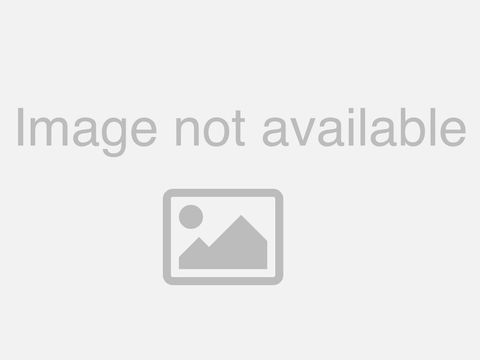
Hi. Everyone welcome and thank you for attending today's IBM, middleware user, community, webcast, our topic is how to be an integration, AC with, app connect enterprise, also. Mines are in listen-only mode and, please note the audio is being played through your computer or device today's. Session is pre-recorded, however, we still have the presenter, on the line to answer any Q&A throughout, the webcast I'm specifically. At the end so if you have a question, please submit them via the, Q&A widget on your screen, tomorrow. We will have the recording, and the slides available, for, download so stay tuned for an email that you'll receive tomorrow with a link to download the. Replay and the slides from today, so. I thought I'll go ahead an energy star speaker we, have joining our chat Ben Thompson he's a penetration, best chief architect, of IBM hybrid clubs all. Right so with that we'll go ahead and begin today's sessions. Oh hi. Everyone my name is Ben Thompson and today, we'll be talking about how to be an integration, ace with. App connects Enterprise version 11. For. My sins I'm the chief architect for that product so I'll be stepping you through some, PowerPoint that introduces, you to the product I'll, also be doing a celeb examples, we'll be diving into the toolkit and also into our web UI for administration, purposes and be, talking about all things ace for the next 45 minutes to an hour so. Let's, start with what IBM app connects Enterprise is many. Of you perhaps will have heard of IBM integration bus or I'd be for sure which, was some industry trusted technology we've had for a lot of years now it's, had many different names over the years it actually started, life in the late 1990s. And since, then has been known variously, as a message, broker and QSI, if you go back that far and then, more recently since, 20. 2013. As. IBM integration bus and. Mostly we've renamed it to IBM, app connects specifically. IBM, app connects Enterprise because it's an enterprise piece of software for connecting applications, now. What happening at Connect Enterprise version 11 gives you is not only the runtime, technology, that's previously, didn't branded as integration bus but, it also gives access to some we call cloud native technologies, so running on IBM's public, cloud, available. For you to invoke either from software or, run directly up on the cloud there, so. We think we're confident that giving you here software, capability, and also cloud capability, for all of your enterprise needs as, we say here across the modern digital enterprise, I'm. Going to focus mainly today on the software aspects of the product but. I am going to talk about the various different UIs that are available on our public cloud as well so, the purpose of this particular chart is to show that all in one place if, we start on the left-hand side of this chart in the bottom left quadrant we're showing what is known as the app connect enterprise toolkit, this is our Eclipse based IDE which, is used for creating all of the artifacts, which are then used to perform integrations, so the message flows message models XML schemas, snippets of Java each, sequel, dotnet, code and you, name it we've got all those capabilities as part of the box and those are created within the toolkit so this is a fact, line it requires you to have an eclipse installation, on your on your desktop.
And That's provided, to you as part of our single package installation with a software product, moving. To the top left quadrant on this chart we can also see our web-based, administration tool, so this is served, up from the integration server, part of the product and it, still again installed as part of a software implementation. And. This web UI looks significantly different. To the integration bus version 10, web UI which some of you may be familiar with sitting in the past, you'll. Notice that the look and feel here is that we have several square, tiles each, of which represent, things that have been deployed into an integration, server I'm, showing you this web UI at the level of an integration server we'll talk more about how servers, are grouped together as part of an integration node architecture. And also, how they can be run standalone, but, one of the major advantages, with version 11 of this software is, we now have the ability inside a single web browser tab to view everything. About your integrations, across your integration, estate so, not just a single integration, node as was the case in version 10, if. We look to the right-hand side of this chart we can see another couple of interfaces, one is called our designer and, this is a soft, authoring. Tool it's, available as part of our managed service on IBM cloud so it's part of our public cloud and, it enables you to create flows it's, a little bit simpler than the method of creating flows inside the toolkit in. The wiring diagram that you can see here there's just a single path from the left to the right we. Can link together various. Different. Components. Various different parts so we have here some Salesforce nodes we have a callable, flow, node that you can use to invoke one. Runtime, from another and. We also have a set of actions and events you can create flows for api's with this tooling and, it's designed really to be a little bit more straightforward you don't need to be an experienced, integrator to use the designer, in. The top right corner we've then also got an administration UI, which is served up again from the public cloud so, this is enabling, you to view, artifacts, that have been deployed to IBM's. Managed, cloud and those, artifacts, include, those, that are created both inside the designer and also, inside the toolkit so you'll notice in the example, on this particular chart in the top corner, and we have flows. That have been deployed as part of applications, they're running inside integration, servers and the, flows at the base of that, dashboard are, showing you the flows they've been created inside designer. I'm. So no presentation, like this would be complete without some form of roadmap shot and we've, got two for the price of one here this is actually showing both integration, bus version 10, which is currently still in market and will, be until April 20-21, at the very earliest probably, longer and we've also got AB connect Enterprise version 11 shown above the timeline here as well we, have a quarterly release cycle for a connect Enterprise so we have one fixed pack released every quarter the. First one came out as version. 11.000. And that was released to the market in March of 2018, and. We then had subsequent, follow-up fixed packs every course from last year the last of which came out just before Christmas 2018, and that was ace version 1100. 3 you. Can co-exist these, different fix packs alongside one another so, you can install them all onto the same alpar the same platform and. They can run alongside one another literally, just stop with one stop with another and, off you go now, fixed. Packs are about maintenance for the product but they're also about new features so in all of the boxes. That you can see on this chart you'll, notice a rich array of features that we've added to the code base below. The line you'll notice slightly, less words added into the version 10 stream, so. Gradually, we're putting less new features, into version 10 and making, that stream of delivery much more about maintenance and adding, more new features into the newer version of software in version 11 to, try and encourage you folks to move to the 11 as soon as you possibly can. Version. 11 is had quite a few landmarks over, the last 12 months and when we first brought a version 11 to market we did so in order to really satisfy those, who wanted to run the software, natively. Within container, based architectures, specifically, within docker containers, and most.
Frequently, Running within a kubernetes, the orchestration framework. So. For that matter we, had standalone integration, servers provided for the first time as part of our 11g, a release, as part of our general availability, since, then we've reintroduced the, concept of integration, node which, is used to look after servers and typically, wouldn't be used within a container so that's really to cater for those users that want to maintain an architecture, like they've used in the past possibly, stick with an enterprise service bus pattern, if they want to continue using that which you can absolutely, - with. The ace version 11 software. The. Latest release 11003. Also, reintroduced a, set of new features including, multi instruments H a, we've. Got a chart, here that can show you those, those features every time we release a fixed pack we blog about it we have a new entry the link is at the base of this chart and it, tells you what's been provided there so most. Recently we've provided multi, instance high availability this, enables you to have a standby, integration. Node running on one machine with an active node running on another with, a shared disk system between them so that we can automatically, take over in the event of a hardware failure on one of those systems, and. We also introduced, full support for all forms, of XA two-phase, commit so if you're looking to do global message flow coordination, make. Sure your database is updated at the same time as your your messaging system or vice versa both committed together we. Can achieve that in using the XA protocol, and, that's available across both ODBC. Endpoints, JDBC. Endpoints, JMS, endpoints, and also and kick, services, as well we. Also reintroduce, the concepts of user-defined message, flow nodes both. Those written in Java and in C those. Capabilities were there in IRB version 10 and were not yet added back into version 11 until, fixed pack 3 which was a delivered just before Christmas time. Some. Other enhancements, came along and fixed pack 3 so dynamic, monitoring, the ability to switch, on and off flow. Statistics, and change those flow monitoring events using the commands that are listed on the chart here and we, also made, the policy information, much more to talk about what our policies are concerned later in the deck today to. Make policy information available from Java or outside a Java compute node and we, have updated language, translations, for our users who don't have English as their first language so. Lots of handy new features and functions added as part of that fixed pack 3 release that, came out in December. We're. Still continuing to provide fixed packs on version 10 as well and you'll see the latest one of those also came out very similar time frame just before Christmas and that was 1000 15. And that provided capability, to support MQ, version, 9.1, the latest long-term service release from Q and. Also a point, feature to enable you to define multiple, LDAP servers, that you might want to connect to in the event that one fails will to matically attempt to connect to another one that you've specified there. So. Let's, talk about the actual architecture up connect enterprise this, diagram, should be pretty familiar to integration, bus users but you'll notice here as we have the concept of the main runtime process, called the integration, server and deployed, into that process we have a set of artifacts, message flows, applications. Libraries, both static libraries, and shared libraries these are all the kinds of artifacts that you might already have created in previous versions, of the software and you can bring those forward with you so any investments, that you've made in the technology, previously, they're all nicely protected you don't have to recreate all of those artifacts, they're already there and you can use them straight away and.
What's Also shown on this diagram is the fact that you connect that integration server to carry out administration, tasks, across, a REST API it's an entirely new REST API with, version 11 and we've called that API v2 because, API v1 was, offered with version 10 so we, hope that makes a little bit of logical sense and we use that REST API in order to connect up both our administration. Web UI and the toolkit across, that same rest interface you, can also create your own HTTP. Administration, clients, if you wanted to you, could send, commands. Directly using curl or other HTTP. Clients. Of your own choosing, in order to effective, Ministry of changes, to that server as well typically. What users would do is use their toolkit to generate artifacts, check them in and out of version control and then, deploy them into an integration, service so all of those capabilities are, still there today as they have been in previous versions, of the products. What. This chart is designed to do is to step through the major fundamental, architectural. Changes that have come along as part of the move to version 11 I mentioned. Earlier that we've really gone back to basics in order to take the product and make sure it's very amenable for, deployment, into, a, container, based architecture. So, in version 10 once, shown on the left of this chart we had the concept of an integration node process, and looking after one or more servers if, any of those servers had a problem they would automatically, get restarted, by that integration node so, if you hit the you limit for example for the amount of memory that should be available. On the platform if you hit that hard memory limit then we would just restart, a server process, and it would pick up again from where I left I'm. Showing on the diagram here the use of a node and its associated, service deployed into physical, machines or virtual machines you, can deploy an integration, node inside a docker container, but. This is slightly non-intuitive, if you're a docker purist, you would say well it's the job of my orchestration, framework to look after those containers, I shouldn't need to run a node process, inside that container as well and, so despite the fact that we've supported running, integration, bus version 10, inside bottle containers, since back, in, 2015.
We've. Actually you know noted, here that we need to change our architectural, design where containers are concerned and with version 11 introduced the concept, of a standalone integration, server so, that's what's shown in the top right corner of this chart where, the integration server process, the light blue rectangle, has the flows deployed into it that's actually running inside of docker container. Other. Changes to note here is that the broker archive, files that carry your artifacts, into that runtime they're. Deployed again. Through the, administration, interface that we talked about earlier the rest api and carried. Inside that bar file you could have all of the kinds of artifacts you've had previously so I'm just for brevity's sake on this chart showing a flow and a policy being carried there our, policy is a new kind of artifact, it's conceptually. Very, similar, to the idea of a configurable, service, from integration bus version 10, policy. Gives information to, a server about how to communicate, with a third party system, so, it might be something like an, LDAP server or it might be an FTP server until, it the IP address the port number that kind of information for how it should communicate, policies. Can also be used to give other configuration. Information to, integration, server so, it might be used to define things like an activity log for example where to log data on to disk, now. In this diagram we're showing the flows and the policy is being deployed into a server and then stored on a public, configuration, store this is really just saying, public, in the sense of there's public, definitions, for those artifacts, should look like I don't, really mean public here in the concept of a publicly. Accessible web, browser or file system anything, of that nature this, is still very much deployed as software it's on privately held this privately, held computers, but, the fact that it's got a public definition, is no longer internal. Or proprietary, in any of its ways makes. It much more amenable for use particularly, in container based architectures, where, you want to execute, an architectural, model is often referred to as unzip, and gun in. This instance all you need to do is start up the server process to point at that public configuration. Store is one of its parameters and then. The server will start and it will read in all the artifacts that it needs to know about directly, from that disk system so, very fast to start up and, not actually requiring you to hook up a tooling or any kind of automated process to deploy. Artifacts. Into that running, system you can already have them laid on disk you can already build them into a docker image which, is then just simply started as part of running your dog or container. The, last thing tonight on this chart is in the bottom right corner where we've also got the integration, node that was reintroduced to the architecture, in, fixed pack one of version 11 earlier this calendar year originally.
That Was provided as a tech preview and then that status, was lifted, in 1100, - and. Is now fully fledged, parts, of the part of the products fully fledged part of the product so. It's fully supported to use an integration, node and node owned integration, servers with version 11 and, for those folks that aren't quite ready to adopt containers, yet you still have that flexibility, of getting advantage, of all of the new functionality aside. From the fact that we've run nicely in containers, by, switching, to version 11 so if, you've not already done so hopefully, off this presentation you might go and check out version 11 and see, how that's running. So. We're, now going to dive down a bit we're gonna have a play around with some of the tools we're going to have a look at some of the product in action in. Order to do that we're mainly going to be focusing on the toolkit typically. What you would also do is run an integration, server process, so at the very base of this chart I'm showing this starting, up of integration, server I don't have a separate create and then start step here I'm just running the integration, server command I'm pointing. It at a working directory, scenario, on disk I'm providing. It the port, numbers to use for the administration, API and then also for HTTP, traffic I've, just selected a few very basic parameters, in this chart there's a whole bunch of extra parameters that you can provide via, a llamar interface, which we'll talk about in a few charts time but. In very basic terms it enables us to to. Run that server and this, is showing you that within the toolkit we have a set of tutorials, and. Those are a very good starting point if you're just coming up to use version 11 for the first time so, we've got the top seven in the list there which are providing, some new concepts, in version 11 some, quick and easy to, steps they can H be completed, in roughly, 10 to 15 minutes and it's a nice way of familiarizing. Yourself with the new product even, if you're an experienced, existing, user of integration, bus version 10, and. We've. Already talked about the fact that there is this new REST API and, this is showing you an example of, a get verb executed. Directly against, a running server you. Through the the route URL, fragment of API v2, in. This particular case we're reporting, back all of the standard properties, of the server there. Are some descriptive, properties that you can see here now the common, kind of properties you'd expect to see so things like the JVM minimax heap size what. The process ID is whether or not statistics, is turned on those kind of things are available here and. We also have a set of available actions, between. Line numbers 49 and 59 on the chart here this is showing you things about how to turn on tracing. Typically. These kind of actions that we would execute against a server are, non persistent actions we. Are intending, to offer patch verbs, as part of a more persisted. Form of our REST API in, future fixed pack releases, but. For the moment typically, you would use these REST API calls, in order to influence changes, to a running server which, you wouldn't necessarily expect, to be persistent when the server restarts. And. We've got a set of other parts to the hierarchy, here so if you never get down beneath the top level of the server you'll, be able to see other children we have resource managers, we have policies, that we've talked about we have applications and they would own flows, and other kinds of artifacts, so there's a descending, hierarchy here, and as, you slowly build up your your eyes you, then be able to run applications, that can do all kinds of scraping, against those running servers and the running applications, to figure out more information about them so. That's a very basic introduction, to the REST API let's. Now have some playing around let's go into some demonstration as the products and, see things in action. Typically. How we'd want to do that is to start from our development, toolkit experience. So what I'm sharing on the screen here is a relatively. Clean workspace I've imported a few artifacts, that you can see in the application, development view in the top left corner those. Are very similar to the artifacts that you've used in earlier versions they're, imported, either through our tutorials, that I mentioned which you can always start by exploring and. Then click the import button on those tutorials, if I was to start up one of these tutorials. You'd be provided, with an import button down the bottom right corner here, that would take a produce interchange file and bring those artifacts, in so all the artifacts that I'm playing around with here are available, through those tutorials if you want to repeat any other steps that I'm showing here, the.
First Thing to note in the bottom left corner is that we now have an updated integration, Explorer view that, has inside of it both the concept of showing integration, servers, those standalone servers, and also, integration nodes, as well so. If I was to connect, to my local machine here I happen, to have running a local, integration, server I can provide the IP address and also, the port number for that server, so I can look at more than one at once I could have several integration, servers all running at the same time on one system I could, have them running on multiple systems, and, so my last one that I'm going to add here is to port seven six zero three each one of these different servers, is currently running unsecured, but obviously you have the option to provide usernames. And passwords and, still authentication, against those servers when we make a connection and in this particular case I've already pre deployed some artifacts, into those running service so. That's simply executed, by I have a standard drag-and-drop and broker archive files that many will be familiar with from earlier versions of the software and. What we also have here is the concepts of integration, notes so I can connect to an integration, node again I'm running that on my local system, it's, at this stage where I have to try, and remember the port number for that one thing that was yes for 41-7, have, this running test node and underneath it again a couple of no--don't servers there as well so you can mix and match here between both integration, servers that are standalone and also those that are owned by the integration node so. So far so simple pretty, much straight forward for those existing, users of integration, for us version 10 if we now switch to a web user interface what, you'll notice here is the fact that I'm looking at a web user interface which, is actually got available, the chance of toggling, between a view four nodes, servers. And then ultimately integrations. As well you'll, notice in this particular web UI I'm looking at two different servers, I've got server 1 and server 2 here they're the same two servers I just added to my toolkit, in. This particular web UI I'll actually going again to a local host to a totally. Independent port, eight-30, 2 now. What I'm actually doing here is serving, up this web page from, an integration server whose only role in life is to, serve up this web UI which, is if you like a portal, viewing, and to other integration. Service so, actually. Ultimately this is just an Express application that's running here so we've got some noches. Code in JavaScript, code and the running as part of our serving, up of webpages for administrative products and. We're then passing, those all through a single, a single point in order to provide this amalgamated, view so. This is kind of handy if you want to see the concepts, of multiple servers all at once, I've already added connection information here first serve as one of service two I can, add a further server here so I could create a connection, to integration, of server 3 I can provide the address here so I'm going to go to local host and port number seven six zero three, and. I'm going to click the Save button there, and I've, now got the three serve the view here up and running I can. Descend into any one of those service so by clicking on it I can then see the content of what has been deployed so, in this case I have a REST API and a shared library and, a separate application deployed, as this one I can go back up the breadcrumb trail in the top left corner of my view descend. Into another server and look at its contents as well and. What I can also do is by using the table in the top left corner switch. To view of integrations, which shows me everything that's now deployed, across. All of those three, different service this is now the Amalgamated, views if you wanted to see at a glance everything, that's running across your network it's, a quick way to do that and, you've also got a search box and the filtering capability, so I could look at just applications. For example I could look at just REST, API eyes I could look at an amalgamation of REST API wise and services you get the idea and I could also filter things based on their starting or stop State and. That's very straightforward in order to do some very basic filtering, of what's available there so. Very, quick navigate around an, administration, UI that enables you to see what your deployed in addition to the development toolkit for generating, and deploying those artifacts, so. I'll now switch back to our, tool to our PowerPoint and redraw in a slideshow. So. What I just showed you there is the ability to connects across the admin, REST API using, both of those tooling, experiences. When. We do that we actually connect me across that admin REST API which can also then be secured so we have authentication, and authorization that, can be applied there and that's, done using a command that again should be familiar to integration, bus users the MQ aside web user admin command.
Kids Can now be pointed at a working directory, so the - W parameter, here is defining. The area on disk where that particular integration, service, stores all of its necessary. Requirements. All of its configuration information. The. - C parameter here is to create a user I've, given it the name Ben web user and a password to match and then if you'd like to you can also use the - our parameter, to map to a particular role. So. You can set up that role to. Define what the user is enabling, you to do with the server when you connect to it I'm. Saying, if I connect that web user interface using bin web user I get my password set up correctly I'm then, maps to the admin role role. And. That tells me what I'm allowed to do to their soma now. That definition, for what the permissions, are for that particular user and that can be set up using a gamma file it referred, to it here as server configuration. The ml server contour, Emel and. That's used to specify what those privileges, are and a whole host a whole plethora of other information. In order to configure how that's to have it behaves. What, else is new in version 11 well we've wrapped in radically changed our HTTP, technology, in this version of the product with. Pet HTTP, listeners, with integration, bus for quite a while we, actually provided, that technology, courtesy, of the open source Apache Tomcat capability. Which we've embedded in the product previously, so, the diagram shown on the left side of his chart demonstrates the, fact that we use that Tomcat capability, in. Order to receive, communications. Over HTTP, over that TCP step now, ultimately when we've received one of these requests, we, then pass it via a work queue which just an in-memory queues this isn't like a physical, cue on disk of physical and cue cue this is an in-memory cue which, crosses the Java native interface to, then pass that information to, one or more of our message flow threats so, the diagram on the left side of this chart that's showing how that architecture, used to hang together this. Was great for a lot of reasons actually having two different thread pools one for the transport, and one, for the individual, message flow threads is a really nice way of being able to scale the product so, this enables you to independently. Scale those two different thread pools so, that you'd frequently, have maybe multiple, threads, coming in over that socket, all, being serviced, by the same message flow thread. That's. A really powerful architecture, but, if we look on the right-hand side one of the the major disadvantages, that it hasn't have been improved upon, we no longer crossing. The j'ni so, the technology, that we're now using is, a sea based HTTP, listener Libby. V HTTP, this, is a open, source library, that we use embedded within the product and it, again enables us to separate the transport, from the individual, message flow threads but it doesn't require us to do that hop from, Java, from Tomcat across the J&I into the C code so, we still have the concept of a work queue happening, here but, we can do this as much greater performance we. Haven't yet published, public, performance, numbers for this feature for these capabilities but. We are quietly confident enough, to say in forums, like this that we expect it to be a dramatic increase on the HTTP, performance, that you may have seen previously it, can be anything from a single-digit percent, sup to maybe 30 percent performance, throughput. Improvement, it. Really comes down to whether or not the scenarios, you're dealing with a heavily transport, based or if. They were more focused, on complex, logic, within a message flows if you're doing heavily, complex kind of transformation, code you, might see percentage-wise, it's smaller improvements there just because less of your total time was, spent in the transport. I'mso. HTTP, listener improvement. What, we also have is the ability to run the HTTP, listener both embedded within an integration, server and also as a node wide process, so, what some users of integration, nodes have quite enjoyed in the past is this ability to have a single HTTP, listener and this thing on one port which, then sprays, the content, to one or more flows which. Have all got different registered, URL fragments, but all based on the same IP address and the same port number so. For that purpose we still provide you an integration, node wide, listener, with version 11 as well that's. Still baked on top of this new technology, so performance improvements, regardless, of whether we're, talking about its servers, or node, wide. This. Chart summarizes, the fact that we have this server config, ml file so I've mentioned it a couple of times and the purpose of this file is to provide a much larger, set of parameters, that can be used to control the integration, servers behavior, so.
You Can see here all of the kind of things we talked about before the JVM heap sizes the, statistic, settings and. Multiple, other parameters, besides and, that's the Contin fiamma file that tends to sits inside the main directory for the product, so but, not yet talked about what the file system looks like when you use one of our integration, servers so the standalone integration, server has a working directory, we, saw a reference, to it when we ran the integration server command earlier and. What that enables you to do is to support, multiple subdirectories, under it both a run directory, and overrides directory, and a, config directory, the. Run directory, is where we store on disk everything that's been deployed so if you issue a deployment through a broker archive file or if you do an unzip and go using, on umq a sidebar command you can lay that content, down on disk inside the run directory, shown, in the middle at the top of this chart that, has all of the applications, there that have been placed, onto disk in, the config directory we've got pretty much all of the other configuration, information that a server might need so, if you're using our IV switch components, or if you're familiar with any of the registry settings or. The user IDs and passwords we might store that kind of information is stored in that directory structure, underneath config, and, the last one the overrides, directory, and that's, enabling, you to override. Policy. Settings, which have been deployed, through a broker archive file this, is a topic we're just going to come onto to discuss in much more detail right, now in fact so, underneath this working directory we've got in this example a simple run directory, which has got a couple of applications deployed to it they, have each brought a message flow and we've also got shown here policy, projects, the. Policy project holds inside of it a policy we. Haven't actually seen, what those policies look like so what better time than to dive into how. We would like to do that inside the tool here I could, come into my toolkit and I could create a new policy and.
That Requires me to have a policy project so I could call this my policy, project, and, within. That policy project, you can define one or more policies, and. So I'll just create one for the moment and, a policy I mentioned is pretty, much similar conceptually, to a configurable, service but it is an artefact, that is now stored within your workspace within. These project, structures, so that you can check it into an outer version control and also deploy it through a broker archive, file so, you've got multiple different types of, policy some. Of the more common ones might be JDBC, providers, for example where. We've then got templates, set up for different kinds of databases a very similar concept here to a configurable, service and so if I was to switch to Oracle, it's giving me a confirmation, message here saying. You're about to make a change that you haven't saved it yet you sure you want to do that yes, I'm quite sure if I change to be Oracle you can see that it's changed some of the settings here to, refer to the location, of an Oracle JDBC, driver and. What thin-client, URL, to use that kind of connection, format so, we've got the idea here the concept of a policy that can be created and put inside a policy. Project. So. How, does that then translate, when we start talking about the deployment of those artifacts, well, we've got the idea of a message flow and a, message flow might have a node inside of it such as a flight output node in this example that, refers to some properties, that it provided as part of a policy, so, it might refer to for example the. Connection, information for, an FTP server for example those. Settings are stored within the policy and you can refer to the policy directly, from. A nodes property, so we're using a new style of syntax here with the curly angle brackets and then the colon character to know the name of the policy project and the name of the policy that it has inside, of it so, for any new message flows that you create you can refer to policies, in this very simple fashion and. Of course you may already have existing message flow collateral, which, refers to configurable, services, so more on that from a migration point of view in a moment and. Now let's also imagine that you've deployed one of these message flows but. Then you've also got an override directory, specifying with a couple of policy projects, which just so happens one of those has the same name so we have Policy Project one here again. With a policy, area inside of it inside, our overrides, directory, that one's going to take precedence, over the ones brought into the Run directory, so what, happens here when you start up a server is we take the run configuration first, we, then take the override configuration.
And Overlay, that on top takes precedence, over the run configuration so. The administrator, is still king in the new universe still and, that's all then held in memory in order to to then do the running system tool in order to have the server run its rights closed all, of that's held in memory is the current configuration and. One, final thing to note on this chart as well is the fact that we have the concept of a default, policy project as well so. If you wanted to you could refer, on one of your message flow nodes just to the name of a policy without the qualifier, of the policy projects in, fact if you're migrating, a message flow which, previously referred, to a configurable, service by, default, we'll take the name of the configurable, service and we'll use as the name of the policy so, are my great tools that basically, take all of your existing configurable, service content create, the equivalent policies. And place, them inside a single project as part of your default, policy projects so, as the location of last resort we've not located your policies we'll go look inside that default policy project, to locate them there instead. So. That's the concept of how policies, work and how overrides, work all pretty straightforward. I. Mentioned, earlier the fact that we have servers, that not only standalone but, can also still be associated, with an integration node as well so, the real reason to include this chart in the deck is just to mention the fact that we have that concepts, too available within the product and we, also have the concepts of a node configuration Yama file which, is used for node, configuration. And. What this also means is if you have multiple servers that are owned by a node you can place some of your configuration in that top-level node confirmo file and then, you can override your servers behaviors, on a server, by server basis, so, in the past you might typically have done that using a change properties, command you. Can now do that using the override copy, of your server confi amyl in order to apply different settings, from one server to another so. The summary of this chart is that we've really got an inheritance model, here when we create a server for the first time it inherits, the settings that you've got from the node wired settings, and, then enables you to then make things more fine-grained, and sweep them I slowed by server basis if you'd, like to do so. What. Else is there in the product well we've still got accounting and statistics this, is giving you a real-time view of how your flows are performing, and, we provide those views within the toolkit so the the little graphics, that we have in the top left of this corner are taken directly from our web user interface and they, enable you to theif and see things like the flow, stats so the number of input messages that have come through the system and the total elapsed time the min max average CPU time in max averages, for all of these settings, are basically they're a whole different array of settings, probably about 20 different statistics, in total as part of flow statistics. Flow. Statistics, can be turned on and off via, the settings in the ml file and from fixed pack 3 as mentioned earlier we've, also provided. The command, line commands in order turn on statistics, as well so, if you decide to do that after you've already started up a server you, can do that using those commands directly. It's. Also possible to find, out what's happening within a server not just looking at its behavior, statistically. But, also by looking at the event messages, that it produces, and. The past those would have been provided, into the event log the system event log so even if you're on Windows or syslog, if you're talking about UNIX platforms, nowadays. You can also with ace version 11 and pass that information directly to the console to stand it out so, if you're running an integration, server in standalone, mode you can pass that using the dash dash console, log setting, from the server, conf Yama file and, that will enable, you to see in real time what those responses, are without going dicking around with, in, your event view and. What's also shown here is the fact that you can send events, to our public cloud service, as well and, view those there so we've got a Cabana dashboard, here running on top of the arc stack which is shown as part of the IBM cloud log, analysis, service which is available as, part of our public cloud platform, so. This is enabling you to then see the same kind of events that might come out through event, log messages, but. Also view them here inside, that public cloud dashboard, so if you wanted to centralize, your dashboard, and have lots of events from all through your Enterprise Center up to the cloud securely so that you can view them all in one place up there you can do that as well as part of the products capabilities.
We, Also mentioned earlier on that you can turn on this and statistic snapshots, that it'll pop, out there and show you some of those settings what. This page is looking, terribly busy this chart apologies for that but what we're really showing here is that the event. Log capability, the fact that you can push those messages out to the console they, can be provided in a couple of different formats so by default we provide those in a very human, readable format which is shown at the top of this chart and, if you'd like to you can change that setting rather. Than it being the, default X, you can change that to IBM Jason and what that will do is switch the, output of those log messages into a JSON format which you can see in the the main and big picture as part of the century of this chart and, why that might be particularly helpful is if you're wanting to scrape those entries, from standard, out in order to push them into some other kind of login service so if you'd wanted to push them into smoke for example, or into an elk stack it's another way of doing, and. We've actually used this capability as part of our shipment, connects, enterprise images that run on top of IBM cloud private spare. The ICP, platform, back. In late, November time we provide to do there's some pre-built docker images which include the app connect enterprise software specifically. For deployment on the cloud private system, and, as part of that we have a little client that's embedded within those images which can take these events and, then push them into the standard, ICP platform, views, off of the events that are coming from all of the different pieces of software so, a real example there of how these JSON formats are helpful. This. Chart is talking about something which should be particularly of interest to existing, users so love a couple of topics left this one and then finally one very briefly on migration and. It's the concept of a default application, so okay the enterprise version 11 is obviously the latest release of a long-running, piece of software and over. Time our relationship, with the artifacts, that you defined has changed subtly, from one. Release to the next so this is if you like a kind of a historical, slant on the concept, of what a default application, is and I'll come to that by the end of the chart as it pulls up so. In message broker version 7 so going back quite some time now that was gosh, that must have been version 8 was 2011 so version 7 must have been around about 2009.
Ancient. History nine years ago and. In part, of Broker version 7 we have this concept of integration projects, or broker projects, as they were previously called which. Deployed top-level, contents, all the flows and the message model-t you can see on this diagram here, we're essentially shared they were all pushed into one, container, one execution, group as it was called at the time and. You had forced, sharing, everything was able to see all of the other message models all of the other flows and then. When message, broker version 8 came along and integration bus version 9 we changed that concept to allow you to isolate sets. Of artifacts, from one another so we had to here the concept of an application with a static library inside of it as an, inner container. If you like in the inner section, they're scoping, within, the integration, server process, so. That. Was isolation, you could, deploy these artifacts, separately don't influence one set of artifacts, by deploying a different set and then. Version 10 came along and obviously you give users a good thing they want both a good thing and the older thing so then in version 10 we provided, another new concept which was shared, I breathe so, if you'd like to you can deploy one set, of those artifacts, and then share them between multiple, applications, so. From. Version 10 now but both those concepts, will, add together both static libraries and shared libraries, and also. Still that top-level content, from the message broker projects, as well all of that available in IP version 10, well. Move into app connects version 11, we, still, allow you to deploy all those same kind of artifacts even going back for the things that are nine years old back in there those version 7 time frames but, if we come across top-level, content. Compiled. Message flows cmf, format then flows within your boat broker archive file then, all of that content is placed into what we now call the default application. So. This is everything that was previously grouped together at that top level but, now we've put that inside if you like a pseudo application. And. That makes our administration, much cleaner it, makes all of our interface is much cleaner it makes our REST API much cleaner for, interacting, with that server, that. Does mean there are some slight behavioral. Differences with version 11 if you've chosen not to adopt applications. Libraries, static, libraries shared libraries all of the more recent concepts, the products provided, source. Deploy that came along in version 8 as well so, there's been lots of these different enhancements, that some folks may have decided oh I'll just put that off for another day and not upgrade and not use those capabilities so we're, starting to get a little bit stricter here in the, sense that if you do have those components there's still deploy quite, successfully, no problem there will still deploy a top-level content, but we do put everything forcibly, in slides that that default application, now inside version 11 and in, order to deploy them successfully, you do need to tell us what name you'd like to use for that default application, so you can specify, the fact that there's a default app there and, you can see the example here that's just done with one of the simple parameters passed to the integration server command or, defined inside your servant confi mo file, so. That's the concept of the default application and some deployment, behaviors they're associated with it as well one. Of the things that I'm just going to leave you with here at the end of the presentation, is obviously the topic of migration. When. Starting, to think about moving from earlier versions of integration, bus what you typically might do is take your artifacts, take, a new cut inside your library system inside version control and then deploy them to your new system however, there are some sort of users out there that don't want to go that approach and they would rather, much, more aggressively, using, a Big Bang approach and have everything converted.
All At the same time and not go through there more kind of staged piecemeal, approach to migration, and for, those users they may in the past have used the N cosine my great components, command in order to achieve that in. A Spurgeon eleven we've got a slightly different command, that we call the, mq i extracts. Components, command now, this first set of steps is actually the same in both cases so, what you typically do in this installation is to install a subversion 11 you, could do that alongside the, same older version IP version 10 on the same system or you, could put it somewhere entirely, different on a different system and then, what you'd run is the increase I back up broker, command, on the artifacts, on the older version so on IP version 10 we run the impious we're back up broker command that would create a zip file with all of the content of that broker and. You can then move that a zip file around so, if you wanted to you could copy it from one one. Machine to another and then use the impure site extract components or do everything in one place it's entirely up to you which way we're going to do it and the, purpose of the MPO site extract components, command and the parameters, that you provide to it is to, create a working directory, which has inside, of it and converted. Configurable, services, as policies, inside. Of policy projects, and the. Sets of flows deployed as well so we have here the, flows that have been extracted from that backup placed. Into the working directory so that when you start up your integration, server it will then start up those flows so. This is a command that's very similar in concept to the the migrated, command in the sense that it's taking that proprietary, on. Disk storage, for, all those artifacts, that have previously been deployed, that you're needing to do a redeployment but, it's extracting. Them so that it fits in with this new world of unzip, and go placing. It inside that working directory in order to start up and you can do that multiple time so you can run that command and have multiple, different server directories, each with their own with.
No--don't. Servers, and also standalone servers as well. The. Other thing that course to say here is that you might well still want to take the old approach so, the vast majority of users moving to a version 11 will most likely start, off places taking a branch and version control checking, those suppose, those files out from that branch and, then opening them up inside to the ACE version 11 toolkit and deploying, them either using the existing Rocka files or newly compiled for archive files down, to that version 11 runtime so that's still perfectly legitimate as the most common way that users would then migrate. From from one version, of the product to another. The. Final step would be to uninstall, the previous version so when you're happy that you've done that migration you've moved into production with version 11 you've sent IBM a rather nice letter saying thank you very much chaps you've done a good job we'd, like to be a reference customer for you and, then at that stage you're ready to install the previous product and move forward on that basis so, with, that that gives us happy hunting on. A version 11, applet Enterprise basis at, this stage I will just say thank you very much for listening to the recording, and. If you've got anything that you'd like to followup with you can do that either directly via email to me or, to our task IDs which we will also share. In a session so, thank you very much. Okay. So is, that and we will go ahead and, open, it up for then to address any Q&A that has comments. Thank. You I, am. Can you hear me, one. Second area. Great. Stuff so we've, had a really healthy chat. Through the web tool as we've been going along so I think the majority of questions have been answered there but I will look, out for anything further that's put in there as I'm speaking and. I'll selectively, take a few of those for the direct comments, where. I'd like to start is obviously we've been hearing, a lot about the architectural, and the administrative, changes. That we've made with the product to make it you know really nice for running in container based architectures, so, hot, off the press so I just wanted to mention a couple of other things in that, particular area so, we've, been building a set of docker images and helm shots to help you deploy the software to an IBM cloud, private system, for, quite a while now and they've been available it's just publicly as part of our github organization, but. Building on top of those capabilities IBM, has recently made another announcement regarding.
An, Entirely new release which is going to be known as the IBM cloud integration platform, and that's, going to offer you a single unified platform that. Allows you to deploy, integration. Capabilities, really quickly and. Simply into, that idem. Cloud private environment. So it really helps you with time to value by giving you monitoring, logging, security. Features all baked into that single environment and, we're going to be talking a lot more about that topic argument. Next month so. Please feel, free to for tappers an app for, that information at that stage but, just to mention if you've not seen it that announcement, is now out there in public on. The topics that we've, talked about as we've gone through the session an awful lot of interest around. How we migrated, into version, 11 and the various protocols that it supports, so we've been answering topics, there around authentication. And authorization for. The web UI and alike there. Are some features which has been noted by some of the questions there that were in version 10 and haven't, yet made it into the version 11 products so you'll. Notice it flies through there one of them was the global cache capability. We. Were actually working on that right now I am, confident, that will be delivered as part of our next, fixed PAC 1100. For it's. Not quite there yet and that's just to say we're certainly not forgotten about that use case that is but it's become in that version the. Other thing that the users may come across in an area of d10 migration, in regards. To record and replay functionality. That I make very similar comments on that's something that we're working on right now and we're expecting strongly, to be in that fixed pack for version. Of the private Zoo for release. What. Else have we got that's come through here.
So. There. Are questions around. Our cloud capability. And. How the integration nodes, and servers are managed, so. What I hopefully came across from some of the demonstrations. There is that, we now have the chance to have. A mixed estate of both standalone, servers, and integration, notes all. Mapped together in one place so you can view those separately. Through the toolkit or of course initiative. Lis through. The web, py capabilities, that we've got there too so. There are a few questions in regarding, how, you might connect, and disconnect from, integration nodes inside a toolkit, you might see some subtle, differences between the menu options there whenever. We connect to those runtimes, we offer it through our REST API these, days so, rather than displaying by default, all the locally, defined integration. Notes. Now from the toolkit you specifically, set up connections, to those that you're interested in so, there may be a little bit of confusion just tied up there with the difference in options that you may have seen in the v10 UI. Another. Question that came through is regarding, event, processing, nodes so we, do have all of the events. Architecture. Nodes available in version 11 so that includes the timers. The sequence, the resequenced. The the, aggregation nodes are there - all of those nodes, require, a local, queue manager what. We've added in version 11 is group nodes which a stateless. Form, of that or rather an in-memory state form of the aggregation nodes and. Those, that still require the queue major although they're supported, in a spurgeon 11 software, they're, not yet available in our cloud offerings, so you can use group nodes in the cloud offering for aggregation use cases but, timer, sequence, Andrew sequence they're still to be added for the cloud hopefully. Later this calendar, year on that one. Other. Things, that I've seen fluttery let me go so right to the top of the list rather than just regurgitate, some of the written answers let me see what's come in more recently. So. Somebody's, asked about the healthcare connectivity. Pack right. Now the healthcare pack is only supported, on a version 10 runtime basis, but again that is something that we're planning on ticking, off our list sometime, very soon we're. Going to be starting work on that very sort very shortly. Cannon, integration, node managed, integration. Servers, across multiple, hosts, VMs and doctor images yes absolutely, so the. Integration. Service can be defined in all of those different places what. We saw in terms of the combined web UI that was actually an integration, server that hosted. The the. Web UI pages, which are ultimately formed. Courtesy. Of us making separate, connections, to all of those servers and hosts, so, this isn't so much an integration. Node managing. Both separate, servers it's.
Really If you like a single UI which, happens to be hosted, within an integration, server showing. You those views across all of those different component. Parts now, ultimately that's just a REST API connection, that we're using to those separate servers and. It's the same thing that we build our dashboard. On when you look at the ACE deliverable, as part of RDM, cloud private solution we have a very similar dashboard, over there that enables you to connect, to one, or more replicas sets with all of those replicas. Defined and. You can do that with the, UI that's offered as part of a cloud private system, and that's exactly the same kind of technology that we're using there to enable that multiple, management. To occur so we're, providing that they're both in software terms and also in the cloud, private software, turns as well. I'm. Going to flick through to see what else is here. And. Somebody's, asked around the topic, of the app connect Enterprise designer, capability. And, that is that capability is only currently available in, the IBM public, cloud and the managed cloud but. It's an area of investigation. That we're looking at right now where. Again later this year we're expecting, to start taking artifacts. That have been created in designer for. Deployment to software, so, if you're particularly interested in that area then please do join our beta programs, our closed beta programs, where, we can talk more openly about those kinds of future plans that we have so. Correct, at the moment designer is only used as part of the public, cloud offering, but. That may not be the case what we move forward into the future later, this year. Other. Questions, you, see here somebody's, asked, about the IDE, and runtime, installation. And the. Scope, will it be unzipped and used directly, for all platforms. So. The idea here is that the installer is a combined, installer, for both the runtime, and the, IDE all together it. Should be said that earlier versions of integration, bus in.
Fact Prior to version 10, allowed. You to separately. Install, the toolkit and the runtime the. Reason why we combined, those as a single, combined. Packaging, exercise, in version 10 back in 2015, was. That we really thought well anybody who uses the toolkit would typically want to have a very lightweight local, installation that, they could test their flows against quickly and easily we. Traditionally, had some users that were very. Confused, when they had to install the runtime separately, and set up those connections, manually, which, is why we took that change in direction, so, there is still a small, case I would acknowledge for, those users that want to do automated, installs, of the toolkit, across. Many hundreds, or thousands, of machines who, might therefore appreciate. A smaller, installation. Size imaged in order to help with that exercise I think that's pretty much the only remaining. Use case for a separately, installed tooling and. It's not something that we're working on right now but if we would to get enough for a land, swell of support on, that area then it would certainly look at revisiting. That particular, request for enhancement, but it's not something that we're planning on doing right now. Someone. Else is asked very recently about a date, here for a ston AIX, this. Is something that we were working on throughout the end of last quarter so we, have actually made very good progress on, this one but it's not quite ready for delivery yet, so. We're expecting to have very good news on that later this quarter, but. We we have no announcement that we can make formally at this stage regarding, a specific date so. We'll see how that one ends up playing out but I would just like you to continue, watching that space that the obviously get questions come in from Martin so we're well aware of that one of us do you're on our beta program so if you want to drop me a private notes on that I can expand a little bit further but. Yeah the plan, is still four is very much to support the ax platform, we're just not, quite at that stage yes at this current point in time. Other. Questions. Are. There built-in, nodes to connect to AWS. S3. There. Is not a built-in, integration, node capability, there with s3 we, have actually got a some, example, code that we provide on our github repository for, that one but, that's not been rolled into the core part of the product that hasn't yet been enough why.
It's Pretty interest in that one so, we've not taken things any more formally, than that example that we provided on github so I, guess a good starting, point be to go and take a look at that and let us know if that's the kind of thing that you're after and. If so then we track that through a request, for enhancement. How, long have we got I reckon another five minutes top of the hour so please do keep typing if there's something further that you're interested in and let. Me see what else I have in here. There's. A, question about WebSphere, ESB, migration. And convert. So, we're still, providing a, tool as part of our toolkits our help with those conversions, but that's not something that we're enhancing any further in version 11 so. That technology we've got the majority of our users moved, away from WebSphere, ESB on, to IP, version 10 prior to aces, release, so. We're not going to be putting anything further into that particular functional. Area, Lisa, certainly not expecting to at the moment so. There is that conversion, tool available, still as part of our toolkit but, nothing further that we're planning on on functionally, adding to that tool as, things currently stand. Somebody, else has asked about the process. Of moving to ace from an older version of the product so, what hopefully came, across in the the, webcast the the recording, that we gave today is that you can absolutely take artifacts, from, version control bring, them into the more recent version, of a toolkit into a CV 11 toolkit and then deploy them either, by reusing bar files or by compiling. A new version of those bar files and that's probably the most commonly. Used method, of taking your artifacts, to the new version for. Those users that don't want to have. S
2020-08-05 17:23


