Intel Core Ultra 200S Series Processors Performance and Platform Deep Dive | Intel Technology
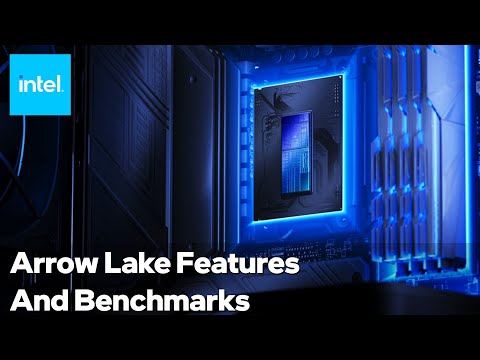
- Today we are excited to introduce our new Intel Core Ultra Desktop Processors. These new processors bring fantastic performance and groundbreaking power efficiency to enthusiasts, while also introducing the AI PC to the desktop market. Now we defined several ambitious targets for Arrow Lake.
Our top priority was performance per watt. At the outset of the program, the team was really excited by what our new cores and packaging could do for generational energy efficiency and thermal performance. Now, desktop power consumption has become an increasingly hot topic over the past three years. And we went into the program, eager to lead a change in direction and really set a new baseline.
Now at the same time, energy efficiency can come at the cost of performance. So we developed a set of related goals. Arrow Lake must come out ahead in single core performance, multi-thread performance, and we wanted to maintain our top line gaming performance. Now beyond the cores, we made a commitment to expand the AI PC to every segment. Arrow Lake delivers on this promise, bringing our world class AI stack to desktop, where it can embrace emerging use cases in gaming and leverage the ecosystem of AI experiences developed for Meteor and Lunar Lake.
And finally, we wanted to overhaul our built-in graphics with Xe-LPG to give state-of-the-art display and codec support to the product. While enthusiast users might often have discrete graphics in their systems, Intel QuickSync remains a leadership solution for media, leveraged by many of the leading creator and media software solutions on the market. So now we're ready to launch, and we're really excited with the final family of products. First, Arrow Lake picks up the mantle of Raptor Lake's top end gaming performance and delivers parity performance at about half the power.
It's a huge leap in performance per watt. And Arrow is a perfect CPU for enthusiasts who want high performance in cooler and quieter systems. And though we've reduced the 32 threads from the 32 threads in Raptor Lake to 24 threads in Arrow Lake, we still come out ahead in multi-threaded performance, both generationally and competitively.
Now this is great for creators, streamers, and power users who rely on the high core count CPUs like Arrow Lake, and it shows just how potent our Skymont and Lion Cove cores can be in performance per thread. And finally, we also integrated new companion accelerators like Xe-LPG and NPU 3 to round out a rich desktop experience. This includes top tier AI support, support for cutting edge codecs like 8K XAVC, integrated Thunderbolt 4, integrated Wi-Fi 6E, and much, much more. So we shared a lot of information about our Skymont and Lion Cove cores at the Lunar Lake launch, but I'll do a quick recap. Both cores are more flexible and scalable, giving us the ability to take these cores down to 10 watts with Lunar Lake and up to 250 watts with Arrow Lake. This architectural flexibility has unleashed a massive operating range for these core architectures.
Next, we added more granular clocking to Lion Cove. This improves efficiency with less voltage or frequency overshoot, and it helps overclockers dial in that last little bit of performance. Third, the AVX-VNNI instructions in each core unleash nearly 20 TOPS of AI compute just from the CPU. This allows us to emphasize CPU core performance on an enthusiast platform, instead of trading some of that essential performance away for larger companion tiles.
And finally, the flexibility allows us to alter caching hierarchies across different products to fine tune the performance and power, which can impact the overall IPC of the product. So on Arrow Lake, speaking of caching, the Skymont E-core clusters now have access to 36 megabyte less last level cache. Now in Lunar Lake, it was the eight megabyte memory side cache that was responsible for preserving and protecting Skymont IPC from cache misses.
In Arrow Lake we have a different structure where the 36 megabyte LLC performs the same function, but now serves as the last level cache for both P and E-cores. And compared to Raptor Lake, the P-cores also get a slight bump in L2 cache, from two megabytes to three megabytes. And this is per core, 'cause the L2 cache is on a per core basis.
And finally, the E-core complexes get four megabytes shared L2 cache each. Now moving to graphics, the Arrow Lake K SKUs have a small Xe-LPG IP configuration with four Xe cores. Now most users are gonna pair this CPU with a large discrete graphics card. Many applications still utilize the Xe Media Engine for it's among the best in the industry for codec support in code performance and display standards.
So even with a big graphics card, there's still a lot of utilization of this built-in graphics. And in fact, our Arrow Lake K products will be the first desktop processor providing hardware acceleration for Sony's new 4K and 8K XAVC codec, now appearing in Adobe software for professional videography. Okay, let's talk about AI.
While many users are just learning the tools and capabilities that will make this important in future workloads, we believe that AI will start transforming the gaming experience over the next few years. We wanted to bring an AI capable processor to desktops that's ready to support these experiences. In Arrow Lake, we've added an NPU to our desktop processors for the first time. Our CPU cores and built-in graphics also get extensions like AVX-VNNI, DP4a for a total of 36 TOPS in the platform. So Meteor Lake has provided some instructive lessons over the past year on how much AI acceleration is actually enough.
Against products that offer more TOPS on paper, Meteor Lake holds its own in delivered AI performance, thanks to our efficient architecture and our industry leading software stack. We also expect that gamers will attach a significant discrete GPU to this product. Today's entry level GPUs range from about 15 inch eight TOPS all the way up to hundreds of TOPS for flagship GPUs. This also played a role in our decision making of how to size the AI acceleration on the product. All told, Arrow Lake has lots of cores, built in Xe graphics, and an NPU that can handle camera, voice, or interaction AI offload in PC games.
These use cases are here now and more are coming. Now at the very least, we want gamers to be ready when they find a workload that is personally useful. So by now, you know that Arrow Lake integrates a ton of new functionality and compute not found on Raptor Lake. Delivering Arrow Lake so quickly after Lunar really benefited from advanced packaging work.
By utilizing our Foveros Direct 3D, we're able to combine our compute, SOC, I/O, and GPU tiles together with significant efficiency gains, and we'll look at this shortly. But fast integration is what Foveros does best. If you think back, it's just about a month ago that Skymont and Lion Cove debuted first in Lunar Lake using Foveros, and it brought amazing efficiency and performance to thin and light laptops. I think it's safe to say Lunar has proven itself as a great CPU, but we also said that Lion Cove and Skymont had new scalability baked into the core. That scalability plus the rapid integration benefits of Foveros allowed us to quickly flip those cores into a high performance desktop solution, delivering Arrow Lake and Lunar Lake only a month apart. So as for the SKUs, we'll be announcing five models on October 10th, all share the same NPU configurations.
All of the K SKUs have the same GPU configuration. Maximum boost frequency is 5.2 to 5.7 gigahertz depending on the part. And core count scales from 14 to 24 cores across the range. Today, we'll mostly be focusing on the 285K as the flagship, but we do have a quick look at the Ultra 7 265K, which has very interesting performance and power characteristics. So, I'm gonna hand it over to Robert and he's gonna tell you what these products can do.
- Thank you, Roger. Okay, so I have the privilege and the honor of talking to you about power and performance. So let's start with power. The overarching goal of this program was to make just a huge improvements in energy efficiency.
So it makes a lot of sense to start here first. I think it's fair to say that PC enthusiasts unfortunately cannot spend all their time gaming, and try as I might, my friends and wife tell me that I still need a real life. So that means you or I are probably on a web browser, some sort of word processor, on a conference call like this I suppose, and so on. At Intel, we call those everyday apps or a day in the life applications, but whatever you call them, Arrow Lake basically cuts the power consumption in half compared to Raptor, in half.
And what's most impressive about these reductions in power is that performance still goes up on both a single thread and multithread basis as Roger indicated. So starting with single thread performance, we see about 8% 1T improvement compared to Raptor Lake refresh. Competitively, we're ahead by a hair, but every percentage point in single thread performance is really, really hard engineering work. And we're super pleased to take a leadership position in the desktop market because it represents just tremendous work from our engineering team. And at the end of the day, trading a little bit of the energy and thermal density of Raptor in favor of a wider core allows this product to produce substantially better per core power and deliver upside performance.
So multi-thread performance is even more robust thanks to the new voltage and frequency characteristics inside Arrow Lake. Where Raptor Lake occasionally encountered scenarios where it would bump into a thermal or electrical limit that would sort of clamp performance, the superior power of Arrow Lake allows that chip to just keep pulling, going faster. And so on a generational basis, we are nearly 20% ahead of Raptor Lake refresh, and you know, 10 to 15% faster than the competing 9950X. So we're very happy about the overall compute.
And so you can also start to see how much performance our new micro architectures can deliver on a per thread basis when the 24 threads in Arrow are outperforming 32 threads in Raptor Lake and in Zen 5. But when we look at the scalability of Arrow Lake's compute to, call it lower sustained power levels, I think it's pretty remarkable. So this chart was evaluated with Cinebench 2024, and of course, enthusiasts motherboards let you control power.
So this is easy for you to replicate if you want. And I think the bottom line is really obvious. Arrow Lake at 125 watts is offering the same score as Raptor Lake at 250 watts. So half the power, same performance, and across the wide range of sustained power values, we go from 250 all the way down to 65 watts, Arrow Lake scales phenomenally, and it takes a leadership position in desktop energy efficiency. You can also see that it takes the 14900K line and moved it up on top of our competition across the entire range.
So to quickly recap on energy, here's what we're excited for you to see and try for yourself on Arrow. Hopefully you'll see the highest single and multi-thread performance in the enthusiast segment. You will see power consumption at the desktop and productivity cases reduced about 50%.
You'll also see big reductions in gaming power and cooler temperatures, which we'll all talk about in a minute as a result of these energy efficiency statements. And I think it's safe to say, this is a huge turn of the corner for our desktop portfolio. And I understand that you wanna wait and verify this for yourself, totally get that, but I'm pretty confident that your testing will match the numbers we're talking about today. So plain and simple, Arrow Lake is a big step forward in power when it comes to enthusiast PCs.
Alright, let's take a look at gaming. Gaming is of course a dominant force in the optimization of a product like this. And the engineering team, again has done phenomenal work balancing all of the changes in Arrow lake. And the bottom line is that the Ultra 9 285K is a dead heat with the other flagship gaming CPUs in circulation today. We'll show you the performance in a second.
But before getting into the performance, I just wanna highlight and appreciate how significance that balancing act was for our engineering team. You already know that we traded a little frequency in Raptor Lake away for a more efficient and wider core. You know that dynamic power during gaming is hugely reduced. You'll see that in just a sec. And that adds performance per watt pressure, another, call it an obstacle, if you will, to optimizing performance. We integrated two new accelerators, NPU and GPU, and we enabled technologies like a digital linear voltage regulator for per core voltage control.
And finally, if that wasn't enough, like Meteor Lake, you know that the memory controller and the memory phi are remote from the cores in an SOC tile to aid clocking and capacity. So it's an extraordinary sign of respect and gratitude to our engineering teams for delivering such a great product with so much changing. So let's take a look at the gaming performance. And I think we've nailed it. We've looked at a large list of titles, about 30 to 35 games, and a representative subset is shown here. 30 doesn't fit on a slide, but, and we see that Arrow and Raptor are plus or minus 3% most of the time, parity most of the time.
The left end of the curve predominantly reflects the difference in the topology from Arrow to Raptor. Remember, Raptor was monolithic, Arrow is disaggregated, so there's a little latency involved. And the right end of the curve is the benefit of the reorganization of the chip. These games are more sensitive to thermal performance, electrical performance, core performance.
So we get upside from those. And so net net, Arrow Lake and Raptor Lake, they have puts and takes in both directions, but they are functionally the same gaming performance with Arrow. As you can see, pushing to much, much lower power levels. So Age of Mythology, for example, down 136 watts at the system.
More importantly, this is the thing I'd wanna leave you with. Arrow represents a reset on our desktop roadmap to give us significant thermal and electrical runway headed into the future. That's performance headroom that we can grow into with future architectures. And that's one of the reasons why we've been on such a quest to re-architect these cores. So now that we've looked at power and performance, I think it's time we take a look at it in action.
- Hi, this is Jason, coming to you from our Performance Marketing Labs here in Oregon. I'm proud to introduce to you Intel's most power efficient desktop processor ever for enthusiasts. This system here is equipped with our brand new core Ultra 9 285K CPU, paired with the Z90 motherboard, Nvidia RTX 4090, 32 gigs of 6400 memory, in a high-end, AIO cooler. The comparison system here is our 14th Gen Core i9-14900K, and the rest of the components are identical in its class, except the memory, which is operating at 5,600 mega transfers.
On both systems, we are running the game, "Assassin's Creed Mirage", developed by Ubisoft. We have an overlay that monitors a CPU package power at the software level. Both systems are running the same in-game graphical settings. And as you can see, the CPU package power on our new Core Ultra System is coming in much slower. Now we know that may be some margin of error when it comes to software reporting. So just below these two monitors, we have two hardware power loggers that shows us this total system power draw from the wall.
On average in this game, we are seeing about 80 watts of total system power reduction while maintaining a great gaming experience with high and consistent frame rates. As you have seen both in software and at the wall, these two new Core Ultra Desktop Processors deliver an incredible gaming experience, while using significantly lower power than our previous generation. Back to you, Robert. - Thanks, Jason.
So just to summarize what you saw, that was the 14900K going against the 285K, and you saw the frames per second on screen. Sometimes Raptor Lake was higher, sometimes Arrow Lake was higher, they were about the same performance. But Arrow Lake does that using about 80 watts less at the system. So we can look at a few more games, and we think you'll observe some pretty huge reductions in power consumption under highly active gaming cases. So we measure these reductions at the system level. This method is highly accurate, easy to reproduce, and we expect many of you will do something similar.
And compared to Raptor Lake, we're generally measuring reductions in the range of 50 to 80 watts just from changing the CPU and motherboard over to Arrow. But there are also some real highlights, like "God of War Ragnarok", "Warhammer: Space Marines 2", and "Age of Mythology". Those are all down over 125 watts at the system level, again, just by changing to Arrow Lake. Now this is just a taste of how good Arrow Lake power consumption is during gaming, and I'm very excited to see what you guys find when you try it for yourself. As a knock on effect of these dramatic improvements in power, Arrow also takes a nice haircut in operating temperatures.
So on average, Arrow Lake runs about 13 degrees Celsius cooler than Raptor Lake refresh under the same conditions. But we've also observed peak reductions in the range of 15 to 17 degrees Celsius. The exact temperatures you see here are with a 360 millimeter AIO, but we all understand that today's top air coolers can also provide a similar experience. So you should see similar margins with any enthusiast cooler.
All of this is to say that Arrow is probably one of the coolest running flagship gaming CPUs in a long time. And compared to recent equivalent from our competitor, we see a story that we saw in Raptor Lake also play out competitively. The Ultra 9 285K and its competitor are about the same gaming performance, with pluses and minuses in both directions.
Now, if you were to average all these titles together, these two CPUs are also in a dead heat for overall gaming performance as well. And if you are curious, we expect you'll test this for yourself and we're excited to see that, but these two CPUs also have similar power characteristics. So competitively similar on power, similar on performance. We feel really good about where Arrow Lake is. And at the end of the day, I think it's safe to say that it's the public actually who truly wins when they have multiple strong gaming CPU choices like the 285K. We also know you'll probably have older CPUs in the test bench as well, and I think that's an even more interesting test case.
Arrow Lake remains very competitive with stacked last level cache products. And we're with about 5 to 7% across the 30 plus games we tested at 1080p. But I think we all know now that CPUs like these with large core counts are often called on to do content creation and other non-gaming things. And the 285K is significantly higher in multi-thread performance, plus often more predictable in its CPU scheduling thanks to its uniform core and cache topology, which the competing CPU does not have.
So now all the gaming performance you've seen so far was on the 285K at the Intel default sustained power of 250 watts. So our, we call our sustained power value PL1, and that was 250. And you can see on the far right, that's the default average gaming performance. But if we walk the PL1 downwards through more conservative lower power values, you can see that the gaming performance is exactly the same. And so we know that there is an audience of gamers out there that love to clamp TDPs, or undervolt to find more efficiency, or I don't know, fit top end hardware into very small systems. And I think this group of gamers will be quite pleased by the gaming performance of Arrow Lake down to low TDP.
As you can see, we've cut the power in half, and gaming is still the same, so that feels really good. And then over the past few weeks, I've seen quite a bit of chatter here in North America and in Western Europe from Reddit and on Twitter from users who were hoping that the new Ultra 7 deliver gaming performance like the 14900K, but with lower power and temperatures, they've been waiting for a more efficient option. And that's exactly what the Ultra 7 265K is. And I think the Ultra 7 is a real sweet spot in our stack. It has 20 cores, good temperature, healthy power consumption, unlocked for overclocking.
It's a really, really nice mix. So to quickly wrap up on the Ultra 5, 7, 9, I think the Ultra 9 is an ideal CPU for power user that does a pretty generous mix of content creation and gaming. In fact, my own brother is a 3D artist and occasional gamer, and recently I recommended the Ultra 9 to him because of the data that I am seeing.
We just touched on the Ultra 7, but I think it's super cool that our new architectures have been able to waterfall top end performance to even more accessible price points and system builds. And then finally, the Ultra 5 is a very, very solid gaming part that still fits a respectable 14 cores in the package, and I'm really excited to see your reviews on that. Okay, so moving to content creation, Arrow Lake continues to be a strong performer. We've touched on multi-threaded a bit, but I think it's a fair summary to say that ray trace renderers, advanced video codec handling, and multi-app workflows are the real strong suit for this product creatively. As you can see, leadership in such cases can be very significant.
3D artists and videographers will have a really nice time on this platform. Meanwhile, workloads that are more modestly threaded tend to be a toss up with our competition, but that's pretty much what you would expect from two top end CPUs with similar core performance. So over the past year, we've also seen content creation and commercial use cases for AI explode onto the scene in a huge way. Companies like Adobe, Black Magic Design, Topax Lab, and Magics have all been adding AI accelerated features to their suite at frankly feverish pace, and assistance for office applications, and more sophisticated security models have had a similar impact. The pace has been extraordinary.
From 2023 to 2024, we saw a tenfold growth in the number of AI features that Intel has helped enabled in in-market applications. And now we'll see what 2025 brings. We'll talk about that when we've finished doing the math, but it's also looking very bright. '25 is gonna be an awesome year for AI. And kind of more importantly to our roadmap, our relationships with these software vendors also gives us insight into what they want or need. They share their roadmaps with us, we share our roadmaps with them.
And from these meetings we've known for about 18 months that an NPU was simply not enough to be a leader in AI software. It is actually the GPU that is being targeted the most. And they also tell us about 5% of the total feature catalog will transition to NPU the next year. So there's not a lot of growth in NPU utilization either. And so you can see that CPU still plays a significant role as well, even into 2025. So this is the kind of information that's guiding our thinking and design choices, and our great relationships have helped direct our AI efforts in a good way.
And now we are the only ones that support DirectML on CPU, GPU, NPU, all the major data types and on every engine. In fact, we also have the most frameworks supported. So let's take a look at what that means, starting with Geekbench AI. It is a really nice tool to check if a certain processor has all of its ducks in a row, as we say, in AI frameworks, AI runtimes, the proper instruction sets and so on. It's a good test of compatibility.
And because of our doubled throughput in the E-cores compared to last generation, we get a really nice speed up in 16 bit floating points on the CPU. And you can see that we're nearly double in FP16 on the CPU. But GPU makes even more impressive gains thanks to DP4a instructions, and a faster graphics core than we had in Raptor Lake. And NPU of course has no equal on Raptor, so there are some figures for your reference, I suppose. As a side note, if you are curious, Geekbench AI tests image segmentation, multiple types of object, image, or pattern recognition, upscaling, text translation, classification and style transfer. There's a lot of models being tested here.
And Procyon AI Computer Vision also tests a number of object detection, super resolution and image identification models, but different ones. So I like this test, because it gives you a wide view of engine and data type health, which gives you a complete picture of how healthy that hardware or software stack is. And like I said, it's a different set of models than Geekbench, so you can also start to see why you might want to run models on one engine for another. For example, in the Geekbench slide, you just saw that eight TOPS GPU was faster than the 13 TOPS NPU for that specific set of models. Whereas on Procyon, you can clearly see that this set of models, the NPU is faster, and the CPU is equal to the GPU for int8.
So there's actually a lot of performance variability depending on how complex a model is and what it's submitting to the engine. And you need multiple workloads, multiple models to identify that. And so net net, Arrow Lake more or less doubles our performance in AI versus Raptor.
And the new NPU opens new doors for, to improve gaming by offloading tasks from the CPU or the GPU. And when it comes to AI accelerated features in shipping applications, these are again applications that are in market, you can buy them, use them now, Arrow Lake is extremely fast on a competitive basis, and that is owed to a combination of our very mature software stack, which is really nice, and the presence of extensions or accelerators that our competition simply does not have in their hardware. So I wanna show you an emerging use case for AI. AI is starting to make inroads into gaming, and Cephable is a very neat application that adds six new forms of input to any game.
These inputs can run simple hotkeys or run macros, and Cephable was founded with a mind towards accessibility. Disabled gamers often have a very difficult time interacting with PC games because these games are not often accessibility minded. They don't have the features.
So being able to control games in a unique way that can fit their ability is very powerful and very liberating. But people without visible disability can also benefit. Genres like MMOs or realtime strategy often have many hotkeys, and it gets very difficult to map all the useful keys around the reach of your WASD keys on the keyboard.
So having alternative input can free up some precious keyboard space. So we recently worked with Cephable to offload their vision and voice models to CPU, GPU or NPU thanks to OpenVINO AI framework, and I wanna show you in action. - Cephable is a platform that empowers individuals to create and manage their own personalized accessible controls using adaptive inputs such as voice controls, face expressions, body gestures, eye gestures, virtual buttons and more.
Cephable leverages the OpenVINO toolkit to generate custom profiles based on the user's input. You can type things in like, I prefer head gestures for movement in the game. With the help of AI, the app goes and generates profiles catered to you based on that input. Of course, this is all fully customizable for additional fine tuning.
This system here features a brand new core Ultra 9 285 K CPU, and our collaboration with Cephable enables the app to take full advantage of the new Core Ultra powered system. The camera's facial recognition algorithms can be offloaded to the new MPU. You can also choose to offload to the integrated graphics, freeing up CPU cycles to focus on gaming and other compute intensive applications.
All of this comes together, allows a user to choose the right engine for the right workload for an efficient and seamless experience. Now let's take a look at Cephable in action. Opening up the camera controls, you can see that the NPU is being leveraged for facial recognition.
Now I'll be switching over to a game, "Xdefiant", a free to play FPS developed by Ubisoft. I've already created my own custom profiles to play this game. In addition to the traditional mouse and keyboard setup, with the attached webcam, I can use my face gestures to play. Here I'm using my head tilt movements to move around the arena, opening my mouth to shoot, and smile to reload.
And lastly, raise my eyebrows to throw a grenade, Cephable is about creating more accessible digital interface with the help of AI. The big deal for gamers is using the whole platform, including the NPU, freeing up resources from the GPU, which allow it to gain back additional performance by letting the GPU do what it was meant for, generating higher frame rates and in games you love. Of course, the platform can go beyond just gaming.
We can assign macros to specific sounds or gestures to use in applications like Word or Excel. This is just one example how an app can take advantage of all the compute engines in our new Core Ultra Desktop Processors. - Thanks, Jason. So just to recap for you what you saw with Cephable, offloading those AI models to the NPU, reduced CPU utilization by 10%, and integrated graphics utilization by 30%, and crunched it all down to just 5% on the NPU. So 10%, a CPU coming back to the user allows the CPU to do what it does best, which is run your game. And offloading a long running background AI model from GPU to NPU is an improvement in energy efficiency.
So Cephable is a great example of how AI is already making inroads into the gaming market, and how AI accelerators can actually protect gaming performance by handling companion activities. So overall, we see Arrow Lake as a very strong option for enthusiasts to make 3D modeling and high res video their hobby or their profession, and the raw CPU performance is double digits ahead of competition and Raptor Lake alike. And then the market's wealth of AI-assisted technologies for creators further enhances our own competitive position as competing desktop CPUs do not yet offer the kind of AI acceleration that Arrow Lake does. Plus we're just proud to deliver on our AI PC commitment on time, as promised.
With Meteor Lake, Lunar Lake and Arrow Lake, we now have the three Core Ultra processors that will help us get to a hundred million units by the end of 2025, and we have the richest portfolio of AI accelerated CPU. So that makes us the fastest and most available AI PC provider on the market now. Okay, so that's enough from me on power and performance. I want to hand it back to Roger to talk about platform overclocking and pricing. - Right, thanks, Robert.
So that was great. So we saw a really great overview of incredible performance across so many usages and experiences. Now let's look at what we deliver to round out the platform and make it amazing for gamers and creators everywhere. So these new Core Ultra Desktop Processors require a motherboard with their new LGA1851 socket. The motherboards with the new 800 Series Chipset utilize this socket, plus a wealth of PCIe, SATA, and USB connections for attachment to high speed storage and modern peripherals. Now beyond the basics, Intel continues to lead in integration of advanced I/O.
So let's talk about connectivity. Core Ultra Desktop Processors now come with Thunderbolt 4 built in for the first time. It also supports the ultra fast Thunderbolt 5 as an option that doubles the connectivity speed for storage and high refresh monitors. This past year, we also announced the launch of our new Thunderbolt Share software, and it's really cool.
This allows two PCs to be connected to each other and establish a high speed connection that allows low latency remote control, and extremely fast file transfers. Thunderbolt Share simplifies these connections with the simple client installation that wakes up when two PCs are connected, and supports both Thunderbolt 4 and Thunderbolt 5. When it comes to connectivity, these new Core Ultra Processors feature fast connections with options for even faster discrete solutions.
With wifi, we have Wi-Fi 6E built in and support for Bluetooth 5.3. We also offer standard one gigabit ethernet. For users seeking the newest future ready technology, we offer Wi-Fi 7 and Bluetooth 5.4 as an option, as well as 2.5 gigabit ethernet. These options also offer versions built by our Killer Network Team, that include the latest Killer software, which reduces latency and offers the best connectivity for multiplayer gaming. Overclocking has also been overhauled with Arrow Lake processors.
With 16.6 megahertz, we offer finer granularity to help customers squeeze every last megahertz out of their part. With dual base clock, we offer the ability to make even finer frequency adjustments to the cores and rings on the compute die, separate from the memory and the system fabric on the SOC die. Die to die and SOC tile fabric overclocking, with the ability to tune new interfaces, added with this large architectural change, increases compute and system throughput to memory. Per core voltage with DLVR allows separately tuned voltages to each P-core or cluster of E-cores, which enables more precise tuning versus prior generations.
And if this is not advantageous for extreme overclockers, you can bypass it. With the finer frequency adjustment of 16.6 megahertz for P and E-cores, we're providing the overclocker with the tools to extract more performance out of their cores.
We're also providing the ability to tune the voltage of cores and clusters separately, allowing the E-cores to run at a lower voltage than the P-cores, preserving thermal headroom. Now to provide some guidance on where to focus overclocking efforts in Arrow Lake, we think you'll get the most bang for your buck by focusing on E-core frequency, tile to tile frequency and memory frequency. There's some headroom on the P-cores, but our design does try to maximize frequency out of the box on these cores. Our new Core Ultra Processors support the newest, incredibly fast DDR5 technologies, with standard support for up to 192 gigabytes of DDR5 6400 memory. For enterprise users, we'll offer support for ECC memory, and our new memory controllers support the latest DIMM technologies, like Clock Unbuffered DIMM, with overclocking support for 8,000 plus memory speeds. Now as you may know, increasing memory frequency also increases the memory controller frequency.
We think that DDR5 8000 might be a nice sweet spot, as the memory controller can stay in gear too. And you can get a lot of extra frequency out of the IMC and the memory. Arrow Lake is very resilient to memory overclocking and we're really excited to see what users are gonna do with it.
Now, as a quick comment on DIMMs, we just want to refresh on Clock Unbuffered DIMMs and CSODIMMs. Now these are emerging DDR5 memory modules that add a clock driver to the memory stick itself, which essentially redrives or amplifies the signal coming from the memory controller. The onboard clock driver makes high frequencies much more stable by stabilizing the data eye. So when you see CUDIMM, these are desktop memory sticks with the driver, and CSODIMMs are typical notebook, small outline DIMMs with a clock driver. So to summarize our overall platform advantage, fast wifi and Thunderbolt 4 are standard on all processors.
Options for Wi-Fi 7 with Killer technology and Thunderbolt 5 will be available on select motherboards. We've enhanced system and memory overclocking, boosted games with Intel APO, and support up to 192 gigabytes of fast DDR5 6400 memory as a baseline. These new Arrow Lake desktop processors are the most complete well-rounded enthusiast CPUs on the market, with great gaming performance, leadership multi-threaded performance, fantastic efficiency and productivity workloads, phenomenal reductions in power during gaming, and AI acceleration that's sized just right to handle emerging gaming offload tasks. The Arrow Lake K SKUs are the total package for the most demanding enthusiast user. So the new K SKU Core Ultra desktop processors go on sale starting on October 24th.
You should expect to see boxed processors and systems from manufacturers and integrators for sale or pre-order starting then. And we have incredible processors at every price point, from high-end enthusiasts seeking the highest core counts and frequencies, to those searching for incredible but more affordable performance, we have a processor that matches every need. And we all know that we couldn't bring this great product to you without help from great partners. So here we want to take a moment to thank all the manufacturers, the retailers, and system integrators that help us bring our new processors to life. We work with all of them to make sure you are delivered a new computer system that brings incredible new performance, experiences, stability and efficiency to creators and gamers.
Now we'll take a quick look at the table of all the processor models we're launching. All the speeds and feeds are here, all the details. We'll make sure this is available to you afterwards.
And one last thing before we go, look for new Intel Core Ultra Mobile Processors for gaming and premium laptops in Q1 of next year. These will bring amazing performance and improved efficiency on new HX and H Series laptops in the new year. Thank you for joining us.
(calming music)
2024-10-15 19:06


