Implementing Effective Use of Technology Technical Assistance Webinar
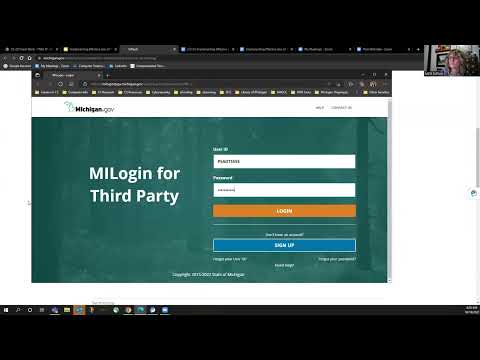
welcome to the implementing effective use of Technology technical assistance webinar my name is Cheryl Wilson and I am oversee computer science implementation at the Michigan Department of Education and I also have some co-workers Gina Loveless and Ashley RS Gina is um responsible for overseeing open education resources and Ashley RS is great to help out with the Nexus application technical questions um we do have an mde edtech webpage and uh it has some information about the Grant and I'll go more over more of that information as we go along and then if you have any questions please be sure to email us at mde dash edtech at michigan.gov so the agenda um we're going to go ahead talk about the grant program goals eligible applicants non-public schools consultation a grant overview key dates and then also do a brief Nexus application demonstration um and then show you where you can find some answers to some frequently asked questions and so let's move this real quick here um the grant program goals is to support districts with implementing open educational resources while documenting that process to share with districts in Michigan and or it could be or implementing computer science while documenting this process to share with districts in Michigan um it is also too advanced to use and or implementation of oer and computer science materials to benefit student learning eligible applicants our Intermediate School Districts or isds local education agencies or leas and public school academies or PSAs non-public schools um through Essa it requires that leas provide Equitable Services and need to ensure that if there are private schools within the boundary of the local Education Agency the private schools are consulted as part of the title process you can see the Michigan Department of education's Equitable Services for private schools website if you need more details on that and we're suggesting that uh non-public school might participate in the process for example like if your school district is going to offer professional learning you could also offer that to those uh non-public Educators as well so a grant overview explore the use and Adoption of oer open education resources or create a computer science education pathway or it could be both um one of the things we're sharing with the grant this year is to make sure there are two parts to it um there is the oer portion of it where you could apply for oer funds or you could apply for the computer science funds you could also apply for both but we're really cautioning districts to make sure you have capacity if you do want to want to apply for both sections of this so implementation levels and corresponding funding amounts so when you go into the application you're going to have to make some choices as far as your implementation level so for oer um you're going to select one it could be that your district has been implementing oer less than one year that's an option between one and three years um and three years plus for of implementation and if that is your District then you are eligible for seven thousand dollars for in-district work and we'll talk a little bit more about eligible activities and then also you would be receiving seventy five hundred dollars for travel the idea is to go out um somewhere in the country take a team of teachers and some administrators and um see what's happening with some other districts around oer and what could be possibilities for your District um if you were a previous oer awardee at any level with an updated plan um that amount does reduce down to seven thousand dollars we're taking away the travel um portion of that and you would still have money to work with um like some in-district workshops for stipends um and that would be for oer if you're looking for the computer science implementation levels um you would select one of these you could be novice you don't have much over here going on sorry you don't have much CS uh going on computer science um probably little pockets here and there but maybe a club um a few classes here and there just nothing has been developed Beyond a few little Parts um emerging you do have some CS um we might have it like at the high school level maybe a class at the middle school um little pockets at the elementary if there is any maybe a club or two so both of those would be eligible for uh twenty thousand dollars to apply for um there is also districts can be developing like you have kind of a CS plan but it's got some gaps in there like maybe it's not been implemented through all the levels um or if you were received prior CS funding quite often a lot of the districts that did script last year um that were part of the grant um would be developing and receive prior CS funding if you did not um receive prior CS funding but you're still developing you could you can put that down and then there's highly developed and then highly developed receiving prior CS funding um again with these levels this would be eligible for ten thousand dollars please let us know if there's questions on this um please feel free to reach out so some sample Grant activities for oer or computer science conference like McCall I know there's some oer Summits um there's CS from Michigan um and other opportunities out there um also maybe possible implementation of integrated computer science using robots in Elementary classrooms um there's in-district work or meetings around oer or CS implementation possibly professional development such as the Michigan virtual course um let's say you wanted um some folks in your District to take that but you want to offer some funds like stipends for their time to take that course and also memberships related to some CS organizations such as csta or the Civil Air Civil Air Patrol some key dates um the application went live on October 10th at 2022 at 7 A.M applications are going to be due in Nexus on November 2nd 2022 at 12 p.m or noon we will most likely have awardees determined by December 1st we have moved back that the due date so we might have to move back that December first deadline but we're going to work really hard to try to have that ready the award period would be October 1st 2022 through September 30 2023.
um there is uh some instructions and I'm going to go ahead and pull open those instructions and just show you real quick here um the instructions will guide you through there's some screenshots on it uh I am going to kind of follow this through and do um show you that when you're inside Nexus what some of this looks like um so there will be on these Nexus instructions uh access to the recording um there are some documentation uh with mde and Nexus so if you have questions about Nexus itself we are not experts on Nexus and so we will guide you to this Nexus documentation provided by mde um one thing to note the application must be initiated by a level five at the district and um you would log into Nexus via the my third uh the my login for third party so what I'm going to do is I'm going to go ahead and uh let's see here pull open my login here and go ahead and I'm going to show this to you sorry about this but getting it all ready here all right so you would log in um to the third party all right sorry about that fix something um so you get into the Nexus system foreign so what you're going to do is you are going to look through the my opportunities and you're going to look for implementing effective use of technology and you're going to see that as a option in the my opportunities go ahead and click that open and you would go ahead and proceed this is going to open it up to the document overview and then from the right menu you're going to go ahead and click on the cover page and then you're going to need to make sure on this that you have your contacts put in here um and so a lot of times with your District you can just go ahead um they should already be loaded in there if you do not um if you need to change some of this again you're going to want to refer back to that Nexus documentation there are there is some information about changing those contacts in there and then once you do some changes you're going to want to click on Save always make sure you're clicking on the save saves your progress in there and then you're going to go ahead and um click on assurances and certifications and just one reminder um you do need to have level five person initiating the application someone else of another level can work on it there are some permissions based on the level that you have but um level five needs to be the one to initiate the application so then we're going to move on to assurances and certifications you will see more in here this was a test case one so uh be sure that you read those assurances and if it if it says next form down here you're going to want to click on next form um I think mine doesn't show it because I'm in a test case all right then important information again this is our test case here you would see this is actually the grant overview so do make sure you go through that and uh know some of the important points of that and then normally you would click through next uh form and then you're going to review your Grant app um so review Grant selections you do need to click on apply now that will open up some of the drop downs over here on the left side if you do not click apply now you will be limited and those drop down options um please make sure you click on Save and then you would do next form uh the next part is the non-public schools um participation insure Assurance again you have to go ahead and make one of the selections save it and then you would do next form for the competition selection if you want to do you can select either computer science or open educational resources you can select both but as we said before you want to be cautioned in applying for both you need to make sure you your District truly has the capacity almost like two separate work teams to be able to work on these separate grants so be mindful and thoughtful of that um I'm going to go ahead and just select computer science and then this is where you would select one of those levels um is are you novice emerging developing or highly developed those who put you in the category of twenty thousand dollars if you have received prior CS funding you would either be um developing with the prior CS funding or you'd be highly developed um I'm going to go ahead and just do emerging on this and then oer similar you would go ahead you would check the box here and then let's say you would received the grant um you were an awardee last year you need to go ahead and put that you received funding from that prior year so I'm going to go ahead and put that in there again we caution you to do both but I'm just showing you an example of adding that information in there and go ahead and click save once you do these selections it's going to open up some more of your um like the project plan boxes that you need to fill out so you're going to go ahead and click on next form and I'm going to go ahead click on computer science this is the work that you will you're aligning your work with and most likely it would probably be if you did computer science computer science standards it might also additionally be potentially the my text um we're looking for at least one that you're aligning it with it could be more if you're doing uh like CTE standards you would do this and then in the Box here like maybe you would say cyber security um would be the you know what you're focusing on so again click on Save and then you would do if you are doing oer again very similar let's say you were focusing in on language arts standards um to do oer just simply make that selection click on Save and then you're going to get into the part where you have the plans and so um this is the really important part we do suggest that maybe you want to do some of this work um in a separate document either in word or in Google because you're going to want to check your word counts um this has up to three thousand now it's characters not words but characters so please make sure that you're mindful of that you're going to go ahead and add in some of your information here um there is The Narrative of the work so your statement of need um your steps taken to prepare so what is your District done so far what capacity do you have to have successful implementation what about sustainability describe how this work will be sustained without future funding from Grants and then what are your underrepresented groups and through the grant or we're going to realize that these are some important sections that we want you to think through if you applied last year and received some funding please make sure you do update these portions to take in mind what work you've done and where you're now heading um what you're going to notice is I did not fill these in and when I click on Save it should give me some errors so you want to make sure if you do get those errors that you're you're missing something and that you do want to fill it in also note that it does Mark it with like an exclamation point any of these over here that have an exclamation point there's something missing and it's you're going to need to finish that before you can actually submit so please be thoughtful spend a good chunk of time preparing this and being thoughtful with your um what you're saying also if you do do the work in a separate document you want to copy and paste it in here please make sure all of your characters got in here you don't want to have um you know so much missing in case you didn't do a character count uh check so um so you're going to want to do the computer science project plan if you're applying for computer science if you're applying for oer you would want to do that portion of it um if you did not select one of them like if you did not select oer you would not even see this portion but if you did select both please make sure that you fill out both portions of this next we're going to move into the budget um one of the things you're going to need to do is if you go to budget summary at the bottom of budget summary you do need to make sure that you have a business office representative and a project contact person um so make sure you have that in there and um so and then also normally this would not be the same person I'm just simply filling up information um this is very important though like when we need to contact somebody with questions or something especially for the pro pro project contact person this person should be aware of the project kind of maybe overseeing um you know overseeing the group how it's going to function because quite often we may have questions like what did you mean by this um so make sure that information is in there again click on Save in the next form and so this is where your budget is going to come in at um one of the things we're not sure if there's a glitch still for the indirect costs when we look at this page um whatever amount you get there first the first screen first time will be the indirect amount cost we've had a problem that as we add amounts here um and then you have indirect cost it is adding it is increasing that indirect cost um because it's it's using the wrong total so just be mindful of that that um kind of take a note of what that original indirect cost is and that will be the one that you should be using so you're going to want to um move down to a budget item and then this is based on which uh your function codes um we do in the Nexus instructions have a document on function codes if you're not familiar with those and let us know please reach out if you do have questions on function codes um so with oer um you may want to do some travel um and I'm gonna probably miss the mark on what Gina's function code is to let's see here like staff Personnel Services I'm just guessing that this may be uh I should probably I'm going to just go ahead and do computer science because I will talk about that later on um let's say we're doing some work at the elementary level for computer science please make sure you select the correct function code and then computer science like I had selected novice emerging even if you do apply for only one portion like computer science you will still need to do the drop down on that and then here please be as detailed as possible um you know and telling us what you'd like to do if you're purchasing um some equipment like let's say you want to get some dashes so purchasing Dash and dots for Elementary students um it would be nice if you told us uh purchasing um you know 20 Dash and 10 dots for elementary students um the more information you can give us and give us that idea that backs up what you did in your project plan it does help us out and then we have less we'll have less questions if we do have questions we'll we'll reach back out to you um but basically like supplies and materials we could go ahead and do the math on that I'm not exactly sure how much those cost I'm just going to go ahead and estimate that let's just say it was four thousand dollars um and you want to fill that out if you have any um if you're doing any like stipends um I know that you will probably need to do salaries and benefits and probably your ftes and your hours um we probably are not great at answering some of those questions but do your best if you do have questions on some of that please make sure you save what you have in there foreign if you want to add a new budget item and let's say you were working on computer science again but you wanted to do something for the middle and Junior High again select that and then again again give us some details on that and let's say this was actually um you know uh we're going to purchase something different for the middle school and the high school and 5 000 and so save that you're going to go back to your budget summary here and then this will show you your total amount and again this is where we said like your first time um kind of note that 8.95 that's going to be your indirect cost it's starting to show the additions um from those different budget items make sure that your amount stays within the confines of the grant that you're applying for and the amounts you know based on what your implementation level was you can also go in through budget detail and you can search for some different um you know see the different portions that you have in there um if you did have some flag items we would note those in the flagged items like if we're reviewing it and we have some flagged items you would find those in the bike items section um there are some built-in tools and if you need more help on some of that please go to that Nexus documentation information that we had shared earlier and then this is a good idea to go back and check and make sure that you have like you want to make sure all these boxes are checked once you've gone through the application you've done the project plan you've done your budget um you've looked through and you've checked everything else off um make sure that you do not have those errors right there and then um you would want to go ahead and submit your application if something is not done you're going to have some an error I think in this case we're going to probably definitely have an uh let's see here um show forms that I connect adjust so and it is telling me I have some errors um and so you know you would need to go back and you need to modify that and correct it before you could actually submit uh and then basically when you're done um it should show if we go all the way back up to the top back up to I think this it would show if you did everything properly you would have applications submitted here um when we do our reviews the reviews will show up um if we do have some modifications that we need you to do it'll show up there and it would go through the process um like I said we were hoping by December 1st to have um districts informed I can't guarantee that date but if you were one of the districts to receive funds then you would have Grant funds available um remember November 2nd is the deadline for the grants um in Nexus at noon and so that's kind of walking you through the application process um we also have a frequently asked questions document which we've had a few questions or we're going to continue to try to document these on here um and let's see here Yeah so basically you can look through those um this was the one thing about funding for the travel codes so if you're applying for oer in your um you have not received prior funds uh these would be some of those um information about the travel funds on there so if you have any more questions please feel free to reach out to us via email mde Dash Ed Tech michigan.gov uh we thank you for um considering the application to this uh either oer or computer science grant and we look forward to reviewing applications and awarding some more funds to some districts in Michigan thank you again and have a good rest of your day
2022-10-22 21:13


