HOW TO MAKE 100% WORKING HP BIOS | SERIAL NUMBER | OEM WINDOWS KEY | MANUFACTURE MODE UNLOCK | #hp
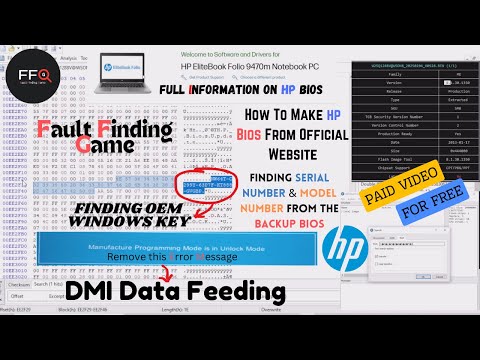
Hello everyone welcome to Phal Fang Game I hope you are able to see my screen so on daily basis I get a lot of requests please make HP's bios please make L's bios ok so I told you this too I will definitely keep making videos so today on top of a perfect apple happy it is a model of HP only the mother board has a receiver no body version is received in that condition How to pick up the serial number from the BIOS, how to find it, how to make its BIOS, how to fit its DM data, so today in this video I will try to show you, okay, so this is a 16 AB, we have received the BIOS, okay, I have to make it, it is not mine, it is someone else's banana, it has been given to me to make, you can see this is a laptop of Folio, Folio 9470 A, we have it and this is the part number of the boat, only the boat. We only have the data of 16 AB and this is our 16 AB BIOS. Okay, so today this will be a perfect example of how we extract everything from here and create a BIOS. Okay, so
first what will we do? First of all, we will check whether this is our BIOS plus Amazon, because the person who has sent this said that there is only one BIOS in the board. How will we confirm that? How will we go to UVF Eye Tool, whatever tools I am showing you, everything is in detail. You will get free of cost, okay, there is no need to pay any money, so you have to put it here, if you look here, BIOS region is also visible here, it means this is the complete bios, that is, bios and amy region are fed in it, okay 16 ab, good, now we need the serial number from which we download the official bios, obviously we have to make the official bios and put it otherwise it is displayed on the board. It will never be made and you can't confirm, okay, it will never be made, it is wrong, it can be made, it can definitely be made, but it is not 100% yours, it does not do this, in the case of Notes, if you have made a BIOS, then your heart is relieved, brother, there is no fault with the BIOS. Today, if you follow the technique that I am going to show you in full, if you create a BIOS and even after making it, the NOTES will be there, then nothing else related to the BIOS will come to your mind, which means the BIOS is bad. Something like this OK, so this is ours, you can see, I have opened this H We will look here, we will write HP, from here we will select this point, second point, press search all, or you can see that an HP has come, okay, but there is no date etc. written on it, it is just H, we
are showing A3 and no, okay, from A3, we can see how many times this H name has been used, we will go to the top again because the name F was brought below, we did not write HP. Let's try once, this is from Pho Baj or Folio series, so see whenever folio is written here, HP read book comes here, look at this HP read book folio, see this one, given a number 9470, if I go here and see the same number is written here too, then it is 100% bias matched, okay, but what do we need, we need serial number, serial number will just go above it, see, this is your serial number, this is the number which starts with C. See, this C is NY 346 B JT, okay, you all copy it, drop it here and paste it, now whatever data is there in the middle, paste it, okay, the technique I am telling you is the one you have to follow, come, copy your serial number, okay, let's go, if we see OK in G, then here we will go to HP support, okay, we will go to support and our driver is a soft one, won't we do a little internet today? It is running slow, no, I managed a little, so our laptop is coming here, wherever we have to enter the serial number, enter it and see if we have copied it correctly or not, if it is correct, then it is an indication. The number starting with CN is the serial number, okay, you should keep all this in a little bit, otherwise there will be a problem, see, we have successfully extracted it from the official bios of Successfully Elite Book, whatever is included in the laptop. What do we have to do now, we have to download the bios, this is 10 p 10 p submit, now look here at this bios, so we will take the first bios, you can see, this is a 73 revision, this is right.
What was our BIOS? We should see a little bit of it, so I have a little bit of it here. Where am I, brother? I am not getting this plus sign. Just now this plus sign has come, below we have got the previous version. This one has gone to the previous page. See how many bios have been given. This one starts from 62 till 72 and this one is 73, so till 72, we have bios, so which bios was it on the board, we have to find out. Right, this is important, so I am here. Let me show you a small thing, see what I wrote here, the building of BIOS, here you go, what do you see in BIOS, what is required to search the version of HP's BIOS, see, it starts with CND, the serial number is from this B ID, we search the model of BIOS and if you want to search the version of HP, which BIOS was there in it, this is the original BIOS you have, you have to enter it only 100%. If you get success, then it's OK, so dollar
is P ft. Ok, let's come here, the number starts from C N D, okay, that means what is our serial number, let's move on, from here, we will shorten it, copy it from here, okay, you will write it down in one place like this, control F will appear on find page here, we will paste it here, find F once, but it still doesn't come, but it won't come on Hicks, okay bye just. Okay [Music] No, first of all, this is our patch which is a failure, okay , so this is how we don't describe the bios, after this, people can see our B ID over here, okay second, dollar B ID, we will try it once, okay copy, this gives some idea of our version, see the paste, dollar B ID is also not like this, dollar B ID is not there, or a little bit like this, it will cause some problem, okay, so dollar B ID is not there, that means bios is now bios here. But we have to find the control F. We go to the folio one by one. Okay, this is the complete model of the light. Hazel player, which is HP, it is okay here. See, here is a serial number. Okay, let's see and we get some data from here.
This is the KBC version. Okay, let's move ahead. This is something of ours. This looks like a serial number. I need information about the bios right here. Look here, which serial number is there, that's also
okay. I have a third generation C, so I didn't find anything in the BIOS, I got to know a lot about the mind. Look, okay, I found it, so how it is written with numbers. Look, the version I read is A7, which is old and very old. Okay, that means F is 47, which is not even visible here. It is so old, it is okay, let me take you here again. Look, here it is A62, the last one, okay, so it is very old. Because this is a very old model, obviously, the bios that was there even before this is not available on the A website right now, so we know this, you can see what time it is, look at the date given here, the date of the bios is 10823, but if you look here, the last 15, nothing is given below this, okay, so 47, we could not match, so we have to remember this, if we had copied it.
I am fine, this will be useful for me also, you have to learn like this, I am just showing you, okay, if there is nothing else, then after finishing this, I will post it here. If I don't find it, I will search once through IPD. Is it HP? Is it okay? It is called Ssal Pekar ( H&P). Okay, the full name of the company has come. Now, what is the meaning of BIOS?
It means that we will not get the option here to match the firmware version of BIOS, so we will download the one which is oldest. Let's do it, okay, everything will work, there is no problem, download now whatever is here, it is ok, do not download, thanks, I will download and install it manually, you have to type it, love, okay, why do you have to do it, otherwise you will be given a software from it, your main bias is there, you will not be able to act, here the download started, I said, my internet is slow, see how slowly the 10A file is downloading, if it is fine, see, 10A file is downloading, fine. So there was a bias of 16 AB, okay let's come back here, there is nothing else, my internet is gone, blow away, download complete, so I minimize it, I minimize it too, and over here, the bios I got, right now, offl b b ya la ta, so this is your bios, ok, which is like this, we will act it once first, okay, checked once, we got a ROM file, why flush, got something like this, got an installer. Once you look at the installer, you get a file like bios update, what is this, it is showing ok, attack USB pen drive, but I wanted that option, once you look at it, there is nothing in it, no, there is something fine in it, once you run it, let's see, it is okay. I want the one from where we copy, look at the base and the option comes here, no, I don't think, ROM file, what is in it, our bios is given in it, so see, okay, sometimes what happens, I would tell you, do this from here, create yes drive, update and recovery, if you do, then the extraction process is new, whenever you do bios, the option will come there, you can install anything, it is fine from there. You can take the bios, see here, I will do it once, let's see what it gives, it is ok, this is my pen drive, let's see what data it gives in the pen drive, ok, power off, install, ok, ok, this is the old bios, this is the old bass, that is why there is nothing else, this is the bios here, new here, we have the bios, see here, there is a model number 68 I PD ok, current, this is the current, ok, all these files are in the update, if I will copy it from the ROM file, it is ok, let's take it out from here, it is of no use to us, so this is the size of the BIOS, 51 is a little more or not, the same thing means the same thing after getting extracted, I will show it, it will definitely be the same, okay , see, I take this bios back only in the new one, not the current ROM, so now if I turn it on and turn it on, see the starting is the same, see the logo, it is the same, let's go down . Let's match a little bit below and see this number is visible 68 IDD, this is the name here, its 68 ID is the same thing, just act, you got the same, okay good good nuff, now we have got the bios, okay, but what do you know, we found out that our bios is only of 5 AB, what will we do by taking the bass of 5 AB, right, we need 16 AB, yes, we will have to make 16 okay, this is nothing right now, we need control. A, only our main file and the one from which we create it,
we keep it, paste it here, what is this, this is our bios, okay, which we got from the official website, how to make it, first one thing, we will see these people, we will study them a little, okay, this is IBD, what is it, what do we get from IBD by searching once, okay, control, why am I searching, let me tell you, you don't have to worry, see IBD, this is your version of that. What is written first is 68 IBD, we will skip it, 68 IBD, this is 68 IBD, it means whenever you have HP, it gives a lot of bios, these days, when multiple bios come, you have to search a bit in multiple bios, which device is mine, which device is according to my CPU, what happens now, there is only one motherboard manufacturer, it has 10 CP support, okay, a little bit of changes and CP. There is support, that's why there are 10 bios in it, so you have to find the perfect bios, that's why we do this PID search from there, when we get bios, it is a little complicated to make bios because what is this, this is your elite book, making bios of elite book is a little complicated, but there are a little more things in it, okay, it is a commercial model which is used by your customers etc., normal home. It is very easy to use, it
is very easy to make its BIOS, it is also easy to make a board, it is also easy to make a BIOS, we will show it to you when we get it, so you can see that it is the same, it is the same BIOS, but now the question comes, what will we do, we have got 5 AB's BIOS, just by cutting, we have got only 5 AB's BIOS, but we have a bug bios here, we will do two things, okay, one is recommended, one is not recommended. Okay , this is the UVF eye tool, with this we can replace the BIOS, try it once and see, I never do it, okay, I never do it, okay, let's see once it happens or not, put it inside this, this is your BIOS region, I will extract it and ease it, here I do the BIOS, okay , dot has come, our bios region, let's do the property, how much AB's bios is 5 ai, how much AB's should we get? BIOS got 5A, that is, what is given in it, only bass right, there is nothing else, brother, so Amazon GBE region descriptor region, you guys are not replacing it and the problem that comes, comes because of the BIOS region, we will clean the region too, we will see how we clean the region, we will show you today itself, okay good, so we came to know that this is our BIOS region, which is given here by the company. Option comes 'Replace S' From here, if we open this file after saving this data, see that it has been removed and replaced with a new BIOS, if I save it as a file, it will respect me. I don't know that, but I can't do it, a replacement is coming today, I have taken care of it, okay, it is done, ready, okay, the bios that was yours, this one has been updated, this one has been updated, its bios region has been changed , okay, but this is not recommended, why is it not recommended, brother, it is not recommended, so what will we use, we will see how the FIT tool works. What we have to do is to use the AT tool, we have to first see the AM region, with the help of which AM region, we can create this bios, drag and drop it, in the AM analyzer , when we can press and see, it comes under 'V', which means it is not CS, okay, it means whatever happens to you after the fourth generation, means the sixth generation and everything is done. Okay, so here we are seeing that our flushing tool which we have to use is. 8 means we have to use series 8.1 series,
so I have a lot of data for it, for this you have to search a lot, Win Red is the website which is available there, you can download it, you have got the nut's form here, look here, you will get it all here, everyone downloads it from here itself, no one makes it on their own, no one has its data, this data of int1 etc., everything has come, okay, you have to download it from here, let's shorten it, so I will go with what I have. I go, I have a lot of bios data, okay, no, where do I keep it, I forgot where I keep it, I keep it at work, here is my one clean Amy, from here I take a look, okay, I have two clean Amy and Amy, so here I go in, from here I look at a little bit of the new Amy, this is Amy's, okay, so this is the CSME we need, this is the report pack, meaning inside which this region is hidden, okay, we will keep this butt in our hands. First we need a tool of 8.2. Okay, so it
is given here. It is written here that it is the tool of New CS. So let's take a look in it. Apart from C CS A, is there a tool of A also? Look, there is a tool of A too, so the version is F. We need 88.1. See, if you have the correct version, that is, it is absolutely correct, then it is very good, otherwise you can make do with the equivalent. So, 8130 is 1350, so we have 8140, 8110. So, you can use any one starting with 81, you can use 81, okay, I must have made a bias in it, okay, so not in this, no, Mo comes like this, it comes like this, so if it is old, then we will use any one, okay, so in today's video, we will definitely make a new voice of the old one and show it. Brother, why is it not turning on? When I pressed it, see, it is not turning on, why brother , hey , what is it brother, let's go to Generation A once in this. So it is the same, see, it has been turned on, it is old, okay brother, I am sitting here to teach you new, you have got the old one, okay, the method is the same, now what we have to do is this is our Amy F IT tool has been turned on, okay F IT means Flash Image Tool F IT OK, we will put the new bias, sorry, we have backup bias here, go to the build option, change the build settings and turn off the gram intermediate build file. You will get the same thing, it looks a little different
, the software is changing, this is the old one, or you understand that the Android used to come, okay, it is the old Android, now a little theme has come in Android, I will show you how it looks, okay, so it is done, now we will save this file, okay save it, we will give it the untitled name, I will make it FFG, okay FFG, just FFG, I will enter it, it is done. Safe, you cut it now, not here, you will get the file which we had opened from wherever is fine, look back, I would have shown that I had opened it from here, see now a lot of things have come, the build has come, the number of the bios, the data etc. which was there, that number has also come, if you go to the build, MT will remain there, go to this, you will get the D comp, inside the D comp, you will open the entire bios which you had, it has opened, okay see, this is the bios region. Flush decryptor is GPE is AMI is OE, what do you have to replace and this is to clean the M region, so first we will do this. Okay, so we had this download file, what will we do with it, look here is the BIOS region, we will rename it, after renaming, control C means copy here, rename back space is cleared, control C, control V, this is done, is our A BIOS region saved with this name here? We will put 'to' from here, delete the first one from here, its rename is its last digit, we have cut it, this is next, now it has been replaced with Amy Region. We have to replace it, now we have to see which is the region , it is stored in the repository as I said, so the Amy region is that, this is the version you have to follow, okay, so what is this 81 1350 Okay, so let's take a look, what is stored in the representative I have, okay, we are here, so I would open it once again, it will go to a different place, from here I will come to my Amy and here. I told the firm that it is representative,
in this, I have the new generation 16, so from here we will go to the old, okay, you can see the firm of Amy, okay, what do we need, okay, this is 8.17, it is 8.17, okay, there is nothing in it, it is 8170, let's see if we have 10, 10, 10 or 8, we are seeing only two. 8.1 is fine, we can use it because this is the digit after 8.1, even if we replace it, it will work because it is ours that needs to match, it is fine, even if it doesn't match, it will be updated, and if you have it, please give it, we have these two, read the data here, we will find it, I have a lot of data and a little bit from here and there, wherever I get it, I will check. Look here, what is the pack 20 R 20, let's open it a little bit,
what can we see inside it, there are a lot of 8 points, 8.1 is 8, 30 is 30, this is 30, 1350, okay, we will go to Amy now, 1350, now we have to pay attention to a little thing here, first of all, this is the production build, this is the release, this is the production type, one each, what do you say, tell me brother, it is acted and its U. 5 AB Okay, this is what we have to see here, first of all we have to select, we have 50, 1350, okay, 13 2 13 2 3 13 2, okay, so where did 50 go, brother, 50 was not there, did we get only 25, oh man, we got 25, just look, these two are okay, 8.1.3 25 and 13 25, okay 5 AB 1.5 AB PD PD means production acd, okay, meaning expdi means production, our 5 A one will work, this one will not work, okay, so first we got one here, okay, this is updated, so okay, this will work, it will work 100%, we will copy it, okay, let's take it in the dugan dip, what is this here, we have taken one cup of this, we will go, our main bias here, one cup of this, this will do, 100 but we would have copied this, still I I 'll look for it, do I have another one, okay, is it the same or not, if I don't find it, I will put that too, okay, these are tools, this is the foam wire here, but I have seen what is inside it, what is the foam wire etc., I have to teach you about it
too, yes, we will come, okay, it is an analyzer, yes, I have seen it right, I have seen it, I have seen it, okay, I have seen it, I don't have any sense in it, okay, the data I have is there. The best one was that we got Amy's file which will run 100%, this file is here, our JUST is getting a little downgraded, it was 1350, it was 1325, but it will work ok, so this is done, 5 AB, this is also 5 AB, PRD production is excited, okay good, let me take a look one more time, is there anything good here, only one is visible here and there. 8 is not visible. 20 is not visible. Yes, it is a mistake. I know that's what I was thinking. See one thing here. Look, three is three. Was it three? It was not 30. It was a mistake. This is not a deleted
file. I have this. Look, 30 is not found. 30 is two. I saw it for the first time. 30 is the same. Look, 8 is one and a half MB. It is just written that MB is not its size. MB. P R D R G N This is 5 MB P R D R G N and no this is our file, we will delete it, it will be done, okay , we got it here, see ours, cut it, there is no need for it right now, don't give it, look at the dollars, 83 1350 5 AB 5 AB Production and Acted, okay no, brother, this is not an act, this is right, this is Region RGN, RGN is RGN, so it is not xsked, brother, so how did the mistake happen so many times. In 30 I am getting only this PD, all are the same brother, this is a mistake, one in 40 is Acted, one is in Badh, it is ok in 30, two butts of 1.55,
both are RGN, right file, so it is not 100%, it is ok, only two of 1350, 1350, 150, and none of the two are of this version, TR, it should have been the Axer one, ok, this is a problem. It's done brother, I'll check it out a little bit, okay, I'll check it out a little bit, is it available with me or not, okay, I'll check it out a little bit, I'll stop you and check it out because you can't see it here, okay, one thing we can do, what are the files in it brother, oh man, it's the same, it's a little bit old, isn't it? There is no more 1 needed, this is 3050 of 130, or both of them, it will not work, okay, this also will not work, what we have copied, it is not the same, okay, I have once printed this time thing, I got it from here, here is one of ours, in which we have the data of 81, and in that, let us look at the same thing in this too, okay, no, so let us see what is found on the sides of it, okay, the same. We have the option OK, so after 30, our PD will match 5 in 30, so we do not have it in 40, in 40, in 4, in 40, it is never on Rs. One is this one, it is 1.5, it is 5, within 30, 30, okay, it is not there in this too, brother, okay, let's go and that's good brother, I didn't get one thing here, okay, I didn't take everything that I had, but whatever file it is, it is the same. Not found now, if we don't find the same, then first let's talk about the match we have to make, we have to make the match till 8.1. Okay, now
look, after 8.1, there are 10, 10, 20, so see our all extracted versions in this, we have to search, none are xsked, this one came, which went to 1.5, xsked, don't see this xsked, it went to 1.5, okay see, if it is not on, then what will we do a little. So here, let's select the next thing, okay, so we can see that what I had picked earlier is correct in this case, there is no other option, 25, so 813, after that, if you see this, if you don't want to clean the Amazon, like right now in this case, I am showing the region, if you don't want to clean the region, then you can clean the file as per the bios I have replaced, then if you are successful after that, I will show you whatever process will remain, after this, right now, I am showing both. I am replacing the thing, that is, I am also doing Amy, I am also doing bios, if there is no problem with your ammy then don't do it amy and do your bios and there is no problem with the bios and there is no problem with the bios, it is the problem with ammy, sir, do it. Okay, for one less thing , we will use this file which we have, okay because there is no other option, so what happened brother, the best has come, so what are we doing instead of 30. We are doing
fine and this was 1350, we are doing it at 13. Apart from this, we do not have any option, I don't have any accrual, I don't have whatever I had, I have just shown the process, the process of focus is important, so we have this file. We remember this file in it. So actually, you can use it too. If your company's bios also provides the same like in Dell, then you can tell us. Whatever file you have, you can put it here too, so anyway, this is actually the same file that I was looking for. Okay, if you want to replace it, I will not replace it because it is not the same, so I will not replace it. If you want to replace, then what you just do is take whatever name it is, change it to A and drag and drop it here and replace this file and delete it and write the region here. Put it here and your change will be done. Whenever you make changes and the BIOS
will be completely compiled and ready, then when you drop the M Region Sorry Amy analyzer like this, it will be 8130 instead of 30, 3 and 30 will become 25. Okay, so in this case, I am not doing it because I have been asked to create a BIOS. If I could have done the same, I would have replaced it, there is no need to note down. This is the case of Note, it never happens due to Bhin, it happens only with Amy, when is it necessary to do region, when your late display is coming, the fan is rotating at full speed, continuously, at the same time, the board closes, in that case, just do region, otherwise, there is no need to do region, so we have first replaced the bias region, it is right from the bias, we will back it, now we will use our F8 tool here. We will open OK, we have opened it here by saying FFG, this is okay, we will drag and drop it here, whatever settings we have done, I will show you, look, this intermediate file is canceled, now we will just build it, our work is done, this is the build image, we will do this, this is building, it is done, you can see, here it is done, okay do it, you will get it here. On bios out image, 16 AB here, let me show you the main file, this was your main file, let's make it properties from here, see these 16 AB, let's make it properties, these are 16 AB 16 6777 216 16777216 100% OK, now in this you have successfully changed the bias region and this Amy's Amy analyzer is only for Amy. Deter shows, so if you
put this out image on Emmy, what will it show? It will only show the same because we have done Emmy. No, and we will not do it, it is okay because the file is not found, and the problem is also not happening with Amy, no, it is a case of display, why would we do it, there was no need to do it, no, if we had to do it, then I would have just put the file there, renamed it and replaced it, after that the same build would have been done, just open it, put the file of FFG, after putting it, I would have cleaned it from there, Amy, I will definitely show that thing in some other video. I have understood, do that and check, you will get 100% success, okay, this is not a fake video, you also know, I also know that my time is so important, there is so much pressure in it, why would I make a fake video, so let's delete it, this is our original bios, this is our created file, so this is our file, so let's cut it for a second, let's clear it also, yes, this is the clid, so this is our original bios, that's fine . 100% of AB is not clean and if there is a need to clean the image region then it will have to be done from the same file so it is 100% ok so this is the video I wanted to give today I know I missed a little bit because see bios has to be made like this ok making bios is not that easy brother ok the work is still not over brother one second still DMI data is not fed yet DMI data is fitted am I showing the DMI data now let's see inside this What is the meaning of the main fact which is crying, put it here in the banana bios, this bad bios is in the bad bios, remember, by controlling F, when I was writing the folio, A A I O, OK, it was written at book etc. Here, if I write the folio, something will come, yes, it is coming, okay, so it means, this data is inside it, okay, so what is there inside it, then what is not serial number, serial number, serial number, mostly, it will not remain, what is the serial number? Let's see the serial number from the CT. Inside it, the serial number which I got, serial serial , starting from the beginning, control, we are seeing whether its data is there or not, it is ok, it means it does not have a serial number, OK, there is no serial number information, its passel number is an imitation, we will do one thing, which is just a part of the serial number, we will copy it, we will make it smaller, now we will go to the AT tool and drop the main bias here.
But we will clear it, okay control A, we will have to paste it here, sorry, control C. Okay , copy from here, go here, test control, okay, let's see what it is inside and I got it, okay, it is inside the volume, what will we do, see, act a, do tad data, extracted it from the regional, okay, now let's open the DMI data, it means it is only DMI, how much is it only DME of 256 cab which we have What we have to fit inside it is what we have created in BIOS, okay , it runs inside So here we will again take the help of a little backup, okay so the backup is there, the DME data is there, what will we do with the DMI data, which starts from here, okay, we will copy a little area from here, go here, here we will do a little search, brother, where does this area fall on yours, okay, look, when we searched, we got double e fo time zero, this is the offset in hex, from here your DME data starts, okay, so we just go to pay. These options will be available. Okay, this is your destination. This is your destination from where our DME data starts. Where does it end? When it ends, that too will end, so it does not need to end, it just needs to know where it starts from. We will go to this. In this, we will go from here to go to top. Go to top, we will dial right tooth 4 hex value. OK, see, here we have it,
here we have it, E fo time zero from here, our When the data starts, we will come out from here and click right here, press shift and come down to the right hole, now if we left click here then the whole hole block will be selected, okay copy always do this from the area or not from the area, copy here and go here to the original out image, I am doing okay, this is our back here, go here from where we started, here we will right click. And we will write the paste, okay we will not do this, we will paste write this, your DME data is fed, it is done, close it, close this too, this data, you just press it, your D data is now fed in DME data, we will see how it is fed, now it will show you the magic, see, your work is over, okay , not in this, let's take a look at the out image and our backup now, see this out image, this is the back write, if I press control A, I will do CNU, okay, look at its serial number. I got the serial number, I will search all by pressing the serial number, I got it, I am fine in the backup, but when I searched, it was not found, now if I do a search in it, see, it means the serial date, which is the serial number, it has been fed, see how much has been fed, 4480, go here, 4480, we have been fed at the right place where we wanted, and now if I go to the top here, second control, I will search a folio, it is okay. Look, when the folio came, then the control came at the point A, then search it from this point, then
see this one too or from where we had extracted the serial number, remember this point , one second, one second, no second, where is it, where is it, where is it, I am missing it, brother, look at this, I got the serial number, but this is the out image, this is the out image, which I had created earlier, there was no data in it, so our DME data did not fit, so this is the HP's bios in which we know the serial number, service tag, which is the model number. Future Byte puts CT numbers in everything due to which our whole problem comes due to manufacturing error. We solved it here by creating the BIOS region, downloading it from the website and replacing the BIOS region. If we had to do that in the Amy region, then we would have to replace it with the file of the Amy region. According to the BIOS region is fine, we have to do the same with the same process. After that you go to the build image. Had I built it, it would have been an EMI, this too would have been ok, but
I did not have that file, so I could not do it, but I am sure that whatever new generation after this, that is, in which a lot of BIOS is given, I will give a video on it and only then I will show you the EMI region after converting it, ok, so learn it little by little, finally, when you get everything, then you will make the BIOS in a day, ok, no problem, 100%. If the bias is working, then this is our 100% working bias with the data. Okay, if now if I put it here, I will make it clear and on this we will find it. See, here it will go to Padia. Okay, Control
C Control v did not come because it was a complete copy. Hey friend, one second, there is no use of copying from here, there is no use of copying from here, no , no brother, I deleted that file, did I delete it like this, how did I delete it, but that was a text file, that is this text file. Was there any data inside it? Yes, see, I deleted it. Anyway, let's do it. Cut it again. Take the serial number from here and I take the area. I
copy the area. I copied the area because the search will be done from the area itself. Inside this, I went to Control If. Here, Find always comes from Control F. Okay, I will have to clear it completely. Okay, I don't know how much time will it take to clear it
because this is the complete data. Someone is sitting there, cut, clear control A has come, after this go to text, always press your right click here, do not paste here, control C, control goes on, okay, we will control C, we have done control, we can see in the middle, all this has come, press Find, nothing has been found, why in B, everything else has come, control A, delete, all this is fine in the middle, find, this is found, see the volume I had extracted as this, this extracted edge is the same file as your out image. I also came across this out image is dot pin, if it is not the main backup, then your data is 100% in it. Now let me show you one more thing, that is the Windows key, if your Windows key is the original Windows, mostly it can also be there. If you want to see whether it is there or not, then you have to copy this whole number. See, the number is ok, I will give it on this description,
copy it and here I will cut it. In this, I have just put the original one. Open the bar, it's okay, the backup one, the backup we had in it, this is this, this is the number I showed, you can also check it, it will work, okay, let me take a look from all sides, here I put Control F, Control F, the text here, sorry, it will not work, Control S, Control Enter, see here, this volume of ours came here, or volume P came, this is the volume we had taken out, it is even, here it is okay. Now, if I do one thing, I will see it once, hold it here, it will be clearly understood by doing control F here, control F here, we will paste it in hex, we will search this, see what is yours, tell me, this is your Windows, what kind of Windows has come, in the look out, it means what we had done, na demo data, what is ours in it, the data of Windows has also come, the key of Windows has also come, if not the original window. The original window of the customer will not remain, it is fine, after deleting the bass, the original
window is also gone, it is fine and in this also, if you see the same area on control, the same thing has to be searched, search, look at the same area, you can see the same key, it starts from 4 , see this above line and then it starts again, is it 100%, is your DME data transfer fine? Thank you for watching this guys, so this video is here today, final so. I will send the file that I have now to someone, is it okay? Anyway, whatever bios will come after this, it is okay, Dell's okay, I will keep meeting with such informative videos, till then bye [music] bye over the same f through the ay a f
2025-02-16 04:43


