GIS Day 2023: Climate Cartographies
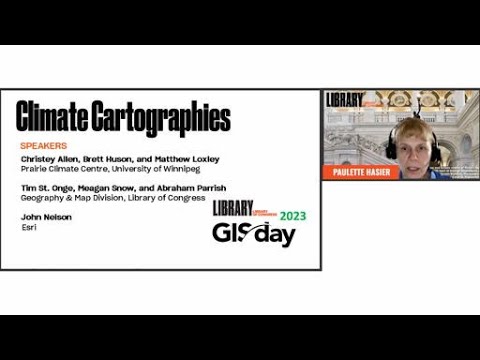
>> Paulette Hasier: Hello everyone, I am Dr. Paulette Hasier the Chief of Geography and Map Division at the Library of Congress, and I would like to welcome you to our 24th annual GIS Day event, Climate Cartographies. The Geography and Map Division has participated in this annual celebration of all things geospatial for more than two decades. We use this event as a way to discuss the role that geographic information science plays in exploring some of the most important issues facing us all today. Last year, we highlighted the projects of geospatial professionals working to create positive change in the face of global humanitarian challenges. This year, our speakers offer an array of unique perspectives on how maps and geospatial technologies can translate complex scientific discoveries into understandable, engaging, and actionable insights about the climate.
I want to sincerely thank our speakers for sharing their research, expertise and experiences with us today, and also thank all of you who are watching for your support of the Geography and Map Division and the Library of Congress's Digital program. >> Christey Allen: Hello and welcome. I'm Christey Allen, the Managing Director at the Prairie Climate Center, we're an internal research center at the University of Winnipeg in Winnipeg, Manitoba, Canada. We are located on treaty one territory. At the Prairie Climate Center, we are committed to making climate change meaningful and relevant to Canadians of all walks of life. Our transdisciplinary team brings an evidence based perspective to communicating climate science impacts and risks of climate change.
We weave together maps, data visualizations, narrative storytelling through documentary video and plain language writing to effectively communicate climate change to Canadians. Our flagship tool is the Climate Atlas of Canada, an interactive tool for citizens, researchers, businesses, communities and decision makers to learn about climate change in Canada. It combines climate science, mapping and storytelling to bring the global issue of climate change closer to home and is designed to support applied decision making, inspire action locally, regionally and nationally. Various aspects of climate change can be explored using maps, graphs and climate data for provinces, local regions, cities and communities across the country. The Atlas explains what climate change is, how it affects Canada, and what these changes mean in our community. The interactive map interface allows users to explore local climate data projections in any region of Canada.
Various aspects of climate change can be explored through maps, graphs, and climate data for provinces, local regions, cities and communities across the country. Plain language descriptions and analysis make climate science understandable and meaningful. Documentary videos collaboratively developed with local and indigenous knowledge holders, as well as other experts, help make local sense of the global issue of climate change. These voices of lived experience provide
personal perspectives that complement the climate data and help explain the reality and the meaning of climate change in Canada. The Atlas is one of the only tools in the world that integrates interactive web design with climatology, cinema and cartography to connect scientific data with personal experience in a compelling and easy to use way. Now here's Brett to tell us more.
>> Brett Huson: [Speaking in foreign language] My name is [Inaudible]. My government name is Brett Huson. And welcome to the Prairie Climate Center.
So we're going to talk about the Indigenous Knowledges section of the Climate Atlas of Canada. So when the Climate Atlas of Canada was launched in 2018, it was thought that there was something missing from the Atlas, something that could be incorporated in, in particular knowledges from the indigenous communities. So it was with the guidance of the late Elder Dave Courchaine, that we should create a climate atlas dedicated to indigenous knowledges. So in doing so, we connected to a lot of elders,
leaders, academics from the indigenous community at a gathering called The Unjust, a key gathering, and through the guidance of the leadership of the people we worked with, it was thought that we can start off in ceremony, starting off the project in a good way. So it was building relationships, connecting to the communities and really trying to understand how we're going to create a project that focuses on sharing what indigenous knowledges are with regards to climate change and adaptation, but at the same time not tokenizing and also not appropriating the knowledges for work. So with the Indigenous Knowledges section of the Climate Atlas, it's something that we really wanted to look at was the distinction based approach, because the term indigenous is more a generalized term similar to that of Asian or European. But there are many different nations that are a part of the the term indigenous. So the way that we broke it up in Canada here is looking at First Nations, Inuit and Metis.
So the First Nations are a group of indigenous people identified by the government as First Nations. They are put on reservation communities. So this was the easiest way that we can place the communities onto the map, because looking at the territories, there are so many different nations, and it was a little more difficult to create points on the map and that would be useful for the indigenous communities across the country. So on top of having First Nations communities, we also have Inuit communities in the north, and we also have Metis projects throughout the Metis homelands.
So this was something that allowed us to be able to bring in many different knowledge systems, connect to many different partners who helped us create papers, who helped us create some films, to be able to begin the process of the storytelling. What does adaptation and what does climate change mean to indigenous communities? In particular, what are the impacts and what are some of the projects that they are working on, and what are some of the things that they are doing to help tell the story of how they are being impacted by climate change? So with regards to the map, one of the things that was discussed among the leadership and academics and matriarchs within the community that we were working with was that maps are very colonial concept. They were used as a tool of colonization. So creating a map is something that is a little more difficult to do within indigenous communities. We're
trying to decolonize it by bringing it forward as a tool that can be utilized to help connect communities. One of the things that was important for us were to create the relationships with the people that we were working with. Wherever we were creating the films, a lot of that process was important to really build a relationship prior to filming, building that relationship prior to getting the information and doing it in a way where the communities, the indigenous communities in particular their information is protected and it's always at their control. So any of the information we have on the Atlas is only done through consensus based approach. We only do it with the permission of those who we are working with. So if we have somebody that is doing a paper
with us, we make sure that they are listed on the paper, that they are mentioned, and also that their information is accurate based on the way they want it interpreted. So another component of the storytelling was to create films with communities. And these films, they're a better way to connect with communities and research, because inherently a lot of indigenous knowledges are through oral traditions. And so participatory video is a very integral part of the research itself.
It's a way for us to connect to the knowledges without having to put it to text. Typically, a lot of academia is just restricted to the text component, but that there's no reason why we can't include this information through film. So if you go on to the Climate Atlas, not only do you see the Canadian story of what climate impacts are, but you also see the indigenous community component, what our indigenous community is doing for adaptation and what are what are the types of impacts that you're seeing within the indigenous communities? What does social justice mean? What does relationship building meaning this time of adaptation? So a lot of these are done through the films that are created here at the PCC. And this is also an integral part of the map itself. So if you go on to the map, you have the opportunity to connect to these stories. One of the important components of our work
is following OCAP principles. And here in Canada, OCAP principles are ownership, control, access and possession. What this is, is a framework that ensures that indigenous knowledges aren't being utilized without explicit consent of the knowledge carriers or the sharers or the community, but also that it's protected. So at any time they can have that information taken down from paper or taken off of a film, should they need it to be, or if they want it to be.
Everything that we work on belongs to the communities and this is just important for us following this consensus based approach anywhere. So this is something that's not very typical in Western systems because they tend to-- when you create research or create a paper or create film, it becomes the ownership of the people who do the project. But this just doesn't work that way in indigenous communities. So part of the relationship building is building that trust, but also to show that you are following this process to make sure that you aren't overstepping and that you are making them feel that they're included, but at the same time protecting the knowledges that come from their communities.
So another part of the Climate Atlas that is an important resource for indigenous communities was to be able to access the same data that municipalities and the cities have access to here in Canada. So when you click on the First Nations communities or the Inuit communities or the Metis projects, one of the things you can see is when you click on any of those points, you have access to the same information, same data that can be utilized for any type of resource development within the community. But to talk more about the data, we'll go over to Matt. >> Matthew Loxley: Hi. My name is Matthew Loxley.
I'm a researcher at the Prairie Climate Center. The Climate Atlas of Canada presents maps, graphs and tables using climate model dataset of daily temperature and precipitation data. The primary source of climate model data presented on the Atlas is from the Pacific Climate Impacts Consortium. This climate model data set is statistically downscaled using a method called bias correction with constructed analogs and quantile mapping version 2, and this is derived from 24 CMIP5 global climate models and for two emissions scenarios. On the Climate Atlas, we call RCP 4.5 and RCP 8.5, the two
emission scenarios low carbon and high carbon, respectively. There are 150 years of climate model data available on the Atlas in the form of graphs and tables, while the mapping represents averages of 30 year time periods. There is a baseline time period from 1976 to 2005. A future time period of 2021 to 2050, and another future time period of 2051 to 2080.
The fine grid model data arrays of the original dataset are too large to process directly using GIS software, and the computational power and time needed to process the high resolution climate model data from 24 models was found to be very high. Consequently, we developed software using Python to unpack the model data, compute summary statistics, and produce smaller output files that can be visualized and turned into maps using QGIS. Aerial averages are provided for two map scales using the national topographic services, and also for Canada's provinces and territories. These grids were selected because they are
available for all of Canada, have a spatially and climatically appropriate size, and are helpfully named according to local landmarks or major population centers, making them recognizable and useful for web users. In addition to the spatially averaged data, nearest neighbor analysis was used to compute point value data for approximately 500 municipalities, towns, and cities across Canada, as well as over 600 First Nations communities and over 50 Inuit communities. Again, this was done for the benefit of the web user. Having data summaries made available for these locations make this model data accessible and relevant for all people living in Canada.
Indeed, one of the major objectives of the Atlas is to show Canadians how local climate is expected to change. >> Paulette Hasier: Thanks so much for joining us. I hope this presentation has helped you understand more about how we inspire change through science and storytelling. If you want to learn more about our work and what we do here at the PCC, go to Prairieclimatecenter.ca And if you want to visit the Climate Atlas to explore what we talked about here in this video, go to Climateatlas.ca. Thanks so much and take care of each other.
>> Tim St. Onge: Hello everyone! Happy GIS day! My name is Tim St. Onge and I'm a cartographer in the Geography and Map Division of the Library of Congress. The Geography and Map Division provides cartographic and geographic information for all parts of the world to Congress, federal agencies, state and local governments, the scholarly community, and to the general public.
Our vast collections of maps, atlases, and other materials have grown to nearly 6 million items. While a large proportion of our collections consist of historic maps, a rapidly growing part of our collections and our work with them involves digital data and modern geospatial technologies. As we reflect on our 24th annual GIS day and our theme of climate Cartographies, we wanted to showcase one particular digital acquisition that speaks to the power of maps, to analyze complex data and the importance of our connections to history in understanding our changing climate. The Climatological Database for the World's Oceans, or CLIWOC, was a 2001 to 2003 European Union funded research project involving a large international team of researchers and organisations compiling and digitizing data from over 280,000 logbooks written aboard European sailing ships from roughly 1750 to 1850. These logbook entries are daily records taken aboard these European sailing ships that provide detailed insights on weather and voyage conditions.
The library digitally acquired a copy of this database in 2018, which we've made available for download from our website from the URL you can see on the screen now. We've also created a web map visualization, which helps us familiarize ourselves with the data and begin to see some of its major trends. Our first visualization of this data focuses on the registered nationality of the ships in the database. The database captures a period of global colonial expansion and trade, as is evident when visualizing the four primary voyage nationalities in the data.
Spanish, Dutch, British and French. From this initial mass of points, the voyages of the Atlantic slave trade, including the Middle Passage, in which millions of enslaved Africans were transported across the Atlantic to colonial possessions in the Americas, are clearly visible. In taking a closer look, we can see routes specific to the colonial powers of the time, such as the Spanish ships traveling from Spain to colonial possessions in Mexico, Florida, and the Caribbean. As well as the mostly Dutch ships sailing to the Dutch East Indies, a major colony that would become Indonesia in the 20th century. While this view of the data illustrates the global competition between European powers at sea, another major component of the CLIWOC dataset are detailed weather observations, which are of great interest to researchers studying the history of our changing climate. CLIWOC represents a massive treasure trove of data relating to climate conditions from a time long before digital, systematic global weather observations that underpin meteorology and climate science today.
Weather tracking to support seafaring is, of course, nothing new, as our historic map collection illustrates. Take this 1849 wind and currents chart by Matthew Fontaine Maury, an oceanographer and officer in the United States and then later Confederate navies. Morris map is the result of exhaustive data compilation showing hundreds of Atlantic Ocean voyages and their many highly specific wind and water temperature recordings rendered meticulously on the map.
GIS and Georeferencing tools allow us to bring together Maury's Wind and current charts and CLIWOC data into the same digital environment. To explore the CLIWOC data in more detail, I now turn it over to my colleague Meagan Snow, a geospatial data visualization librarian in the Geography Map Division. >> Meagan Snow: Thank you, Tim. So here we can see Maury's chart and quite a bit of detail. We can see the way that he recorded his data, which was as points. And he used source material from logbooks and just from people he knew at the time who were sailors or involved in kind of navigation industries, to source the information that went into these charts.
You can also tell that he used kind of complex symbology. So he used color and shape and size to indicate seasonality and wind direction and strength. We've geo referenced this map, which is showing an area just off the coast of Venezuela, and over the top of it, we can now put our CLIWOC points that show the recordings of the CLIWOC data set that happened in this same geographic area.
And here we have the CLIWOC data visualized in really similar way. So seasonality indicated by color. So spring is green, summer is red, autumn is blue and winter is black. And the points are moved in the direction of the wind to show a little bit of the data in the CLIWOC data set itself.
And we can tell a couple things right away. One of the things that we can tell is that the underlying source data of Maury's chart and the CLIWOC database are not the same. And this is really important to remember as we move through visualizations of the CLIWOC dataset, which is that it is not at all comprehensive. It was compiled through logbooks that were available for digitization and transcription for a particular project, but it's not comprehensive of the activity that was going on in the oceans during the time period that it covers. The CLIWOC data set, however, is quite vast and really attribute dense.
So the data set has over 150 columns, and the variables span everything from the type of ship, the names of the captain and the crew where they were on any particular day, what the weather was like, what the wind was like, what the sea was like, and in some cases, even what the cargo was on the ship, what was contained in the ship, and maybe even events about what transpired that could range from seeing interesting animals to really sobering notes about conditions of slaves on ships or skirmishes that some of these ships got into on their voyages. The combination of just a really attribute dense data set combined with over 280,000 points make this just kind of a cartographic treasure trove and waiting. It can be data. It is data that can be visualized in just a number of ways. And we're going to show you some of the ways the data can be visualized. And we're going to start with looking at economic activity that's represented in this data.
Keeping in mind that economic activity was always very closely intertwined with political, social and of course, climatic conditions. The first thing that we'll look at were vessels on whaling expeditions. Most of the ships in this part of the dataset were Dutch, so often traveling from the shipyards of Schiedam up to the islands of Spitzbergen in Norway. And these ships were encountering all kinds of weather conditions. We have this wonderful example of a photograph. This was from around 1890 and is a photograph
from the Library of Congress Prints and Photographs Division showing conditions on the water. This is off the islands of Spitzbergen. Also represented in the data is the travels of the Hudson Bay company. These would be British ships traveling to what is now
present day Canada for the fur trade, so to trade with both colonial settlers and indigenous people in the Americas. And we can see, of course, as that photo reminds us where these voyages would have run into sea ice or even snow. So we can imagine some of the difficult climatic conditions that they would have been encountering, traveling and working in these northern latitudes. And when we look to some of the southern latitudes, we can see European trade routes into Africa and Asia. The first one we can look at would be some of the voyages of the Dutch East India Company.
The Dutch East India Company had the kind of monopoly from European companies of trade into Asia, was a huge company, had private army and warships very directly involved in colonization efforts in Asia. We can also see maybe the more modest Swedish East India Company that operated between 1731 and 1813, bringing goods from Asia to Sweden. And then, of course, the British East India Company, which has a really large number of points in this data set.
And the British East India Company was kind of a successor and competitor to the Dutch East India Company. At its height accounted for about half of all world trade and was again directly involved in colonization in Africa. I'm sorry, in Asia. CLIWOC, also, as Tim mentioned earlier, contains digitized logbook entries that are directly documentation of the slave trade. In this data set, in particular, this is documentation of the Dutch slave trade.
So these are the records of the Middelburg company that was involved in moving slaves from Africa into this case South America. So the most common route taken here was from West Africa. Most of these records start in Elmina in current day Ghana, moving into both Suriname and Venezuela. And then we can see that from there, ships would often kind of complete their journey back to the Netherlands and then start over again. Depending on the source of the logbooks,
different parts of the database contain different amounts of information. So for these Dutch records in particular, for example, they don't contain any temperature related data, but they do contain data about whether or not ships encountered storms. So here in yellow we can see visualized where these slave ships were actually encountering stormy weather or thunderstorms off the coast of Africa. And these parts of the Atlantic are where we still today see a lot of hurricanes form that move and become Atlantic hurricanes.
We can also look at some of the major trade winds which drove the routes that these ships would take. And the winds visualized here are courtesy of the Transatlantic Slave Trade Voyages database. So we can see how ships leaving from Ghana were utilizing the southeast trade winds, and then from South America, as they would go up back to Europe, they would follow the westerlies into the North Atlantic. And then from Europe, they would then follow winds again back down to Africa. CLIWOC also shows us the strength of the wind.
So here we can see strong winds in red and then moving down into kind of the blues as the less strong winds that ships were encountering as they navigated the globe. And we'll draw your attention to the tip of South Africa here with the Cape of Good Hope, which had previously been named the Cape of Storms. And so you can see all of the strong winds that were recorded down here, really dangerous seas that people had to navigate as they made these voyages from Europe into Asia.
So with that, I will turn it over to my colleague Abraham Parrish, who is a geospatial data visualization in the Geography and Map Division. >> Abraham Parrish: Thank you, Meagan. I'm going to show you a few more climate observations that can be found in the CLIWOC dataset that reveal spatial patterns, starting with sea ice.
As Meagan showed you in the North Atlantic and Arctic oceans. But this particular visualization is of one specific voyage by Captain James Cook. This is his second voyage to Antarctica between 1772 and 1775, where he encounters sea ice as he approaches Antarctica, which was yet undiscovered. You can see the sea ice in the large triangles, and the small triangles is just the tracks of his ship. And this white circle here is the Antarctic circle. So as he approached that circle, he couldn't go any further because there was just too much sea ice.
Another visualization, as Meagan also showed in the North Atlantic and Arctic with the whaling is snow. And this one shows the entire CLIWOC database of snow observations, which number 977 out of the 280,000 approximate observations from the logbooks. As you can see, this pattern reveals not only snow where you expect to find it. In the North Atlantic and Arctic regions
here, which are in the temperate and frigid zones also in the south and the Southern Ocean in the temperate and frigid zones, but also anomalies. You see a few of them here, one in the middle of the Atlantic, in the Indian Ocean and Pacific out here of snow, where you wouldn't expect to find it. It's very interesting. We also have fog. Which we got a little more than the snow observations.
This one had over 5000 observations of fog in the database over the entire time period. And again where you would expect to find fog in the North Atlantic, especially around Europe, really heavy like around England, and also a bit of fog in the south here too, in the South Atlantic and Indian Oceans. Next we're going to visualize some rain. One of the things you can do, since there is such a wide scope of data across over 100 year period in the database, we can pull out this graph here from 1663 all the way to 1885 every year. How many rain observations were made? So for example, in 1750 there was 625 observations of rain in the database. And the highest peak is here in 1778, with 1417 observations of rain, which is visualized in this next slide.
So this is just rain and thunder in 1778 in this visualization. So the small circles represent just rain observations and the large circles... You see here. These larger circles represent rain and thunder together, observations.
So you can see, as Meagan had pointed out earlier, too, on the west coast of Africa, there's a lot of thunderstorms in this area, some up here near Europe. Also concentration here in the south eastern coast of South America, and also of the southern tip of Africa as well. Next we're going to look at temperature. And in this visualization, we have two visualizations side by side. One is a bar chart showing average air temperature by year. So each one of these bars in the chart represents
one year and the average temperature for that whole year from the CLIWOC database. And this red line represents the mean, which is 72 degrees across the entire range of years, which is 72 °F. You can see there's gaps at the beginning and in between the years, like between 1750 and 1770. There's no data which could represent that there was no data at all for the CIWOC between these years, which I think is the case for this and that other years there might have been entries, but no recording of air temperature. If we drill in a bit, we can see for years that have a cold average temperature like this one in 1774 only recorded an average of 47 degrees.
And if we look at the map here, which represents just that year. The highlighted points are the logs that were taken and you can see there's very few points, but they're all cold temperatures because it's in the sort of temperate or frigid zones here. So temperatures like 35, 37, so on and so forth with averages this 47 degrees, which explains that. So not all of the temperatures recorded were evenly distributed through every year.
And if we look at a higher average temperature like in 1818, 87 degrees. You can see there's only a few points. Let's get another high average. 1828, that was 78 degrees.
But we see a lot more points, which you typically get more points in these latter years in the database. As you can see from the map, there's a lot more points collected. And so that's a much better average, of course, than the earlier years. But still throughout the whole thing, you get an average of about 72 degrees across the whole CLIWOC database time span. And then one last visualization.
I'm going to show you weather descriptions by marine regions for just British ships. So again we have two visualizations side by side. One is a chord diagram showing relationships between weather descriptions and marine regions. So on the left side of this chord diagram we have all these different weather descriptions like thick fog, sultry which means humid, pleasant weather, fine fair weather, cloudy, so on and so forth. And then on the right side of this chord
diagram, we have all these different marine regions from oceans to seas, bays, straits, so on and so forth. So what we can do is we can select a particular marine region like the Indian Ocean, and it will just select those points on the map here for the Indian Ocean. And we can see in the Indian Ocean we had this variety of different weather descriptions for that ocean. Maybe pick another one here.
Let's see. Sargasso Sea. There you are. This is the Sargasso Sea in the middle of the Atlantic, and this one had a lot of fine weather. We can also pick a weather type. Such as sultry or humid weather, and it'll show us what areas it was recorded in and what regions it was recorded in. In the Arabian Sea and the Indian Ocean, the North Atlantic and the South Atlantic.
And of course, it shows you the points where all those occurred. So it's a great way to explore the data much deeper since there's, you know, over 280,000 points. This is a way to delve into the data. So that was our last visualization. And thanks for joining us.
And that concludes our presentation. >> John Nelson: Well, thank you to the Library of Congress for the invitation to chat today about cool stuff in GIS for GIS Day. Happy GIS Day or Geographic Information Systems Day if you're not into the whole brevity thing. I live and work in the glorious state of Michigan and I love it. I've been working with ESRI eight years now, but somehow I still feel new. And that may be because there are always new and interesting projects to be a part of.
I work in ESRI's Living Atlas. Oh, look at this, a dear. So long, dear. I work on ESRI's Living Atlas team. It's a great resource to share your data or find data that others have shared. It's a little bit like Wikipedia for data and maps, a really great resource, but we also have web apps where you can explore different phenomena in different topics, and I encourage you to check them out.
I'd say my time is pretty evenly split between cartographic and GIS research. So playing with Living Atlas data and making crazy things and writing resources and making videos and designing the user experience of those web apps that I mentioned. This is ESRI's Lansing, Michigan regional office. It's a bustling hive of activity.
Here are some of those apps that I was talking about. There's a Wildfire Aware app, an application that measures air quality over time. Here's a drought app.
So change in drought patterns through time. Here's one about Arctic sea ice differences over time. And ocean chemistry might be interesting. You can view the water column through all the depths and explore the various groupings of the ocean chemistry involved at that location. You can also see change through time marked here and see the slightly diverging chemical measurements. I'm excited about this one. This one we just released.
It's a historical Topo map explorer, and it lets you explore the entire archive of the USGS Topo Map Collection. You can pin together a consecutive series of sheets. You can also export your current selection to a Webmap or download them to work with locally in a GIS.
Or you can stack up the same mapped location over time and compare them, which is fun. And I like to turn on modern terrain on top of these vintage maps. But in keeping with our theme of mapping change I'd like to show you the Land Cover Explorer app. It shows land cover classification globally at various time intervals, and it's using Sentinel-2 imagery as its source, so the resolution is nearly ten meter. The classification is run annually going back to 2017, so we have many years that we can step through or compare directly. So for example, comparing the impact of wildfire around Redding, California in the last couple of years, I can step through these times and I can compare a begin and an end date specifically and swipe between those just to visualize how much has changed.
And I can isolate it to individual land cover types, for example, water in 2002 versus 2017. Or specifically trees or urban areas or cropland. There's a proportional breakout of the land cover types in this chart here, but if you want a more detailed look over time, you can see trends either up or down.
And if you shift your view to a compare mode, that chart updates to show change over the time periods. One area that I've actually witnessed some pretty substantial change is the extent of the Columbia Glacier in Southeast Alaska. I visited this glacier first in 1984, and then a few years later in 1987, and then in the year 2000. And even then, the difference was dramatic, but the ice would have rendered off screen then.
Currently it's way up the channel. I'm interested in working with this data locally, so I'm going to go to the download options and zoom in to this area of interest. And this is showing the coverage area for this scene. And I'll just grab 2022 and then right on down the line every year's data.
The data format is a GeoTIFF. So it's an image file and it knows where to live geographically. It's been georeferenced and each one is about 125MB in size. And here are those same images added into ArcGIS Pro. I'll zoom in closer to my area of interest. Now I want to clip these images to just show this extent, so I'll right click each of these images and choose Data Export Raster. And then I'll choose
the clipping geometry of my current extent. And here in this group I've put all six of those resulting clipped images. Now I have some wacky symbology plan for this water and ice. And that means I'm going to have to convert this to vector polygons. So I'll open up the raster to polygon Geoprocessing tool, and I'll convert all six years to an individual vector layer. And I'll keep simplify turned on so that
I don't get the stair stepped appearance of a traced pixel. And here's a group where I've put all six years of the vectorized land cover. Now, if I look at the attributes for these polygons, I can see that the code for water is one and the code for ice is nine.
Knowing this, I can do a definition query to isolate my polygons to only show water. And here is a group where I've isolated just the water in every year. I'll open up the symbology panel for this water layer, and I'd like to give it a soft coastal effect. So I'm going to give this a gradient fill. I'm going to make this water polygon blue.
But I want to give the coastal area a slightly lighter version of a blue. And then the inner areas get that normal darker blue. And I'll give this coastal gradient an absolute extent instead of relative. And I'll make it 24 intervals and spanning 24 points, which looks a little bit abrupt. So I'm going to open this color scheme and I'm going to add some color stops and just scooch them a little closer in the light direction. So it's not such a linear blunt gradient. And that looks much more pleasant.
Next, I'd like to turn this outline into like a nice coastal beach effect. So I'll drag it underneath the fill. And I'm going to give it a gradient stroke. And I'll give it a color of like a gravelly sandy beach, and then it'll fade to a transparent version of that same color. I'll increase its thickness so we can actually
see it and oh, whoops, it's backwards. Let me just hit this reverse button. And now we have a gradient here. Let's just take a look. A beach. Now one last trick for this water. I have this image of ripply water. And I've made it completely grayscale and almost entirely transparent.
I want to overlay this so I have a watery texture on top of my water because water. So I'll add a fill layer and I'm going to make that a picture fill. And I'll just navigate to this picture. I'll give it a size of something big enough that we can see. And then I'll hit apply and see what we get. Ripply. Now I don't have to do that styling over and over
again. I can save a ton of time by just saving this symbol to a style, and I'll save it in my favorite style, which makes it available in the gallery tab of the symbology panel, so I can just copy and paste this style to all sorts of polygons. It's a big time saver and it ensures consistency across your map. Now I'm using the world imagery as a base map, but my water extent is from 2017, and clearly my base map imagery is much newer than that because the ice has retreated all this way. It'd be nice if I could have ice all the way up to this
water, so I could continue to use this as a base map and just show the water kind of encroaching on the ice. But how do I get old imagery base maps? This is a job for world imagery Wayback. I'll zoom to my area of interest, and I'll show only the historic versions of my imagery base map that have changed in this area, and then I can just mouse over each of these historic releases of the imagery base map to see which one looks best for me. And this one from 2018 looks like it'll fit the bill.
It looks good, it's cloud free, and the ice should come down far enough to meet my water. So I'll open the ArcGIS online details for this item and I'm just going to snag this URL. Meanwhile, back in Pro I can add data from a path and I'll just paste in this URL. And now I have a new base map with vintage imagery that matches my data. I've also created this group called ice, and in it I've put a copy of all of these vector layers. But this time I've done a definition query isolating just the ice type, which happens to be grid code nine.
For the ice symbology, I'd like to give it a glacial sort of look, so I'm gonna give it a gradient fill. And I'll go from a deeper turquoise greenish color on the outside, and it'll transition into a lighter turquoise color. And I'll make the size absolute. So it's consistent no matter what the size of the polygon is. And I'll make it a pretty big interval. So 33 steps over 33 points.
And it looks nice and glacial. But I want to bake these colors into the texture of the ice below. So I'm going to use a blend mode called overlay. And now I have the best of both worlds. And I really like it, except if you look here, you'll notice that the ice data doesn't correspond perfectly to the season of the base map image. And so we have ice over green imagery, and it just makes this kind of bright green effect which does not look icy. So with my Ctrl key pressed, I'll drag down to make a copy.
And I'm just going to make this version white and this white layer, I'll give a blend mode of color and that'll make everything underneath it grayscale. It's like a grayscale mask. And now we don't have colors interfering with our blend mode for our glacially styled polygons.
I'd like to add a sense of mass or gravity to these glaciers, so I'm going to fake a drop shadow. I'll drag the stroke underneath the fill and I'll add two effects. The first effect is Wave, to give it a nice irregular waviness, and the second effect is a Move effect. So I can offset it. I'll change this solid stroke to a gradient stroke because that looks shady. I'll give it a thickness of say five. And for the color, I'm going to make it a very deep dark blue all the way to a transparent version of that blue.
These are the tricks, people. Now let's make that wave effect a little bit more erratic. I'll choose random, and I'm going to give it an amplitude of one, which is wave height, and then a period of 12, which is wave length. And now I need to move that shadow to the
bottom right where all good shadows go. And now our glaciers look like they've got some heft and they're throwing some shade. Now, to turn this sense of scale up to 11, I'm going to duplicate this shadow line and I'm going to make it a solid stroke and I'll turn it white. I'm going to do a raised lip on the other side.
So I'll make it a width of two. And I'll just play with the wave effect a little bit. So it looks good. And I'm going to give it an opposite move effect, negative X and positive Y.
And actually let me drag this highlight layer underneath the shadow layer. Okay, let's see what we get. Okay. I like this a lot better. The effect of the light hitting the upper lip of these glacial lobes make it seem like a real thing. And of course, we'll be good citizens and save this symbol to a style so that we can reuse it for the ice of every other year. And of course, we can't forget to make a copy of every year's ice layer and make it white.
And we give those white polygon layers a blend mode of color to make everything underneath them black and white. And we give all of our ice styled layers an overlay blend mode, so that we can see the texture of the real ice below. And then we can export an image of each year's water and ice extent, and show the retreating movement of the Columbia Glacier over these past six years. And if you're feeling ambitious, you could even trace the terminal extent of each year and compare those to previous years. There is just a whole world of change to detect, patterns to find, and ways to visualize those results and communicate them with the public. I hope this was helpful. And that's what I wanted to show you.
To recap, we took data that was captured by Sentinel-2 imagery converted into land cover classification in about ten meter resolution. We accessed that going back several years in the past. We clipped it in a GIS, we converted it to vectors, and we applied some geoprocessing and some cartography to it to tell a story. Thanks again for the invitation to speak with you all today.
Library of Congress, have a great GIS Day.
2023-11-18 00:59


