Genesys Engage Training Session session12
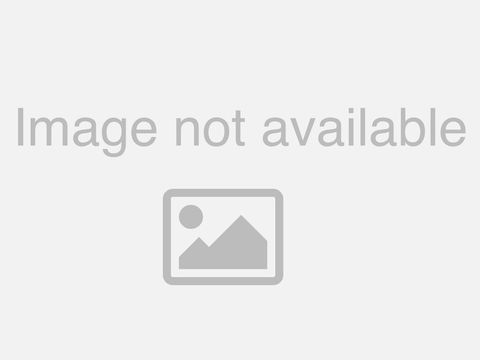
you have something to Andrea but I see a training up uh yes yes yes it's it's raining Okay so so let's begin our session and uh what I've prepared for today is like I was checking our uh our agendas and we have mostly covered everything and this this will be our last session uh this is uh for Genesis Digital for the non-voice part so [Music] let's see what is what we can cover here and then we can discuss on the you know entire uh sessions and how how it was and all yeah okay so I believe in the last session I think it was last week or so last week or the week before maybe yeah yes or two weeks yeah we covered the media server and the recording part the gar uh overview and their architecture so in media server we discussed that that is the most important component in the Genesis voice platform uh module we can say it's responsible for ivr it is responsible for playing the treatments announcements music and it is responsible for conferencing for uh recording so all those yes exactly so media server is the main main we could say the component which is responsible because under media server we have multiple components sub components we could say media server is just a logical name okay and sometimes people use the name media server for media control platform we have this component called mCP people use the name media server for mCP but uh logically what it it means is that this media server it has got uh primarily two components one is resource manager and another one is the mCP and resource manager will act as a proxy so it lacks act as a proxy between sip server and mCP so any communication between the Sip server and mCP will happen through the resource manager it's called RM so if you have for example a big project and if you need two or three media servers or two or three mcps okay so in that case you will need one resource manager to handle the request from the Sip server to identify which media server can perform which task maybe you have a big big site and you need there will be a lot of calls coming into the ivr so you need maybe two meters or worse so you will have two media servers and one resource manager and sip server this is uh in a single environment if it is in a high available environment you will have to resource manager also and sip will send requests to the media servers through this resource manager resource manager will you know tell that this is the best media server which can handle the another request so that is the main purpose of media server then we talked about how this media server can be integrated with the Sip server and the framework to handle this announcements prompts and all those things yeah further what we discussed is about the gar gir means Genesis interaction recording it is a recording module for Genesis engage previously they were using another recording module called gqm okay it was a third party recorder from uh from zoom zoom so then they they developed their own recording module called Jr and this module was developed using many third-party open source application and it was bundled together to form uh Jr there are two functionalities here one is recording the call and the second one is playing back the call okay so recording the call it happens from the media server playing back the call it happens from the gar yes so Jr's main purpose would be to play back the calls which is recorded by the media server so we talked about the architecture uh how the calls are getting recorded and then the calls are getting processed by RPS uh the web services the Cassandra the web dev so we talked about many components in that yeah moving ahead we will talk about Genesis Digital Okay so let me just give you a brief about Genesis Digital Genesis Digital means previously it was called Genesis e-services okay uh now it's called Genesis Digital and what is included in this is like chat email uh WhatsApp social media all those channels which is apart from voice it's called non-voice channels come under Genesis Digital okay so we will talk about uh an overview about Genesis Digital and architecture about it how it works and how it is integrated with the framework the the framework what we discussed and then we'll talk about its deployment how it can be deployed so here we will be covering uh the architecture media interfaces uh then we'll talk about Genesis email server which is mobile services which will be a part of the Genesis chat and then interaction server Universal contact server and finally we'll talk about the deployment so these are some of the components which is forming the part of Genesis Digital okay now uh so Genesis Digital okay so like I said in the beginning Genesis Digital it is used for these channels like if you see here chat email SMS social media for mobile for web callback uh for WhatsApp and all but there are some channels which Genesis can provide by default like for example chat email SMS all of these uh Genesis has got the capability but some channels like WhatsApp social media social media also Genesis has the capability but WhatsApp we need uh to be integrated I mean social media like Twitter and Facebook okay we have Twitter and Facebook uh both with direct messaging okay and then we have WhatsApp so by default we can have chat email SMS web callback all those things we can have through this Genesis Digital Channel like I said it was previously called as e-services now we're talking about interaction server like we discussed in the previous session about the Sip server right uh sip server is actually for voice and it is the main uh part in the media layer okay here uh just give me a second one second answer okay okay foreign yeah I'm so sorry okay so uh what I was telling is that in in the voice Channel we we talked about the zip server uh same like that in the non-voice channels there is something called uh interaction server okay whatever zip server does for The Voice interaction server will do for the uh digital okay so if you see here interaction server is a central interchange for interaction flow so all the interactions all the non-voice interactions will be processed through interaction server okay it receives interaction operational data from the media interface so there is something called media interface it's a logical term media interface examples of media interfaces uh email server chat server GMS all our all our media interfaces okay so all the interactions will be captured by the media interface and then it will be sent to the interaction server for processing okay now interaction yeah you're saying something yeah no no okay so now the interaction server will store uh the operational data in a database while receiving and transmitting information about the interaction so there is uh we would say there is three stage one is a media interface which will receive the interaction another one is the interaction management stage which will do the processing and another stage is storing the data in a database okay so uh this information like for example if an email comes we have to store the from address uh the subject the email body all those information we have to store same like if a chat comes we have to we have to store information from where the chat came what is the subject what is if there is any note so all those information is getting stored in a database okay then how this interaction flow or how this interaction is getting processed by the interaction server it depends upon the strategy which has been developed by the developer for each for email for chat for social media or for anything and we will need some strategies routing strategies based on which these interactions can be routed to a particular agent so it works in concert with the routing components to Route the interactions according to the interaction workflows and routing strategies okay now it provides a means for agents to log in and indicate Readiness engage digital Powers your customer interaction across digital channels such as chat email SMS messaging social media and all so uh interaction server is the main component in Genesis Digital now what is the importance of interaction flow okay how the interaction actually passes through different stage so if you see here at the highest level the flow is controlled by interaction workflows that interaction Server executes Like I said in the previous slide that there will be routing strategies based on which the interaction will be processed by the interaction server okay each interaction workflow it will contain queues and routing strategies like for example if any email comes okay email will be received by the email server and then it will be processed by the interaction server the interaction server will process it based on a routing strategy for email like what we have to do with this email to which agent we have to send this email or if there is any screening rules based on the keywords or something in the email where we can route it so all this information we are giving in the routing strategies now if you see here routing strategies may bring in other applications or components to apply processing to the interaction for example sending a transcription of the uh okay now this means like for example uh you have an email okay and that email is reaching the agent once the email reaches the agent you want to send an auto acknowledgment email to the customer so this can be controlled in the routing strategy okay if you see here sending an acknowledgment or automatic reply some screening rule you can apply content analysis if we have the license for Content analysis we can use this otherwise we can use screening rule we can forward redirect the interaction Center so this is basically a very high level description about the interaction flow for the non-voice interactions now we are talking about something called Universal con contact server UCS okay so UCS is actually uh I would say a simple something like it's a contact directory or a storage where we can store the information of the customer and also we can store the information of the interaction okay it will have a database for it it so if you see here you see us interfaces with a database that stores contact information such as names address phone numbers Etc you can also Store contact history like previous interactions and some other data such as standard responses and screening rules all those information can be stored in the UCS now uh in the e-services installation okay uh there are two types of UCS one is the old version which we normally use 8.5 and one is a new version which is Version 9 which is released very recently and in Version 9 the architecture of UCS is completely changed so we have not tried it we are using still the old architecture and which has a database in the SQL server and we have to initialize the scripts and all for UCS so this is about UCS it can be used as a mini CRM also like maybe in some project in some customer sites they they don't have a CRM and if they want to store the customer information they can use UCS but you cannot create tasks or anything inside that only thing is that you can store the information of the customer like if you call to a call center the agent can store your name your address your other details inside UCS so that in future if you call back again your information can be retrieved from the UCS so that's one advantage of having UCS UCS is very helpful for that thank you now how do we deploy okay now we talked about uh interaction server and UCS how do we deploy interaction server it's it's the same way how we deployed the zip server okay and the other uh components there are some prerequisites we have to follow the document like we have to set up Java Java should be installed on the host we have to set the environment variable for Java Android and there should be some odbc driver to connect to the database okay and then once we have the prerequisites like Java and odbc on the server then we will create a multimedia switch for interaction server in the Genesis administrator or in the gags or in the configuration manager we we created sip switch same like that we will create a multimedia switch also then we will download the setup file uh we'll do the same steps what we did for the previous components we will sorry we'll create an application template an application and then we will install the interaction server in those once we install it we have the database scripts and then we initialize the database for interaction server and then we make sure the configuration of the interaction server is done and the connections are done then we start the interaction server so the the steps of interaction server deployment is the same way how we did the others now uh deploying UCS deploying UCS is also the same thing we have to create a database for UCS in SQL server and we download the setup files create application object and configure it install it on the host and initialize the UCS database scripts once you initialize it you give the connections of the UCS and interaction servers and all and then you start it so the high level steps are the same I'll show you the document where there is step by step on how how to do this and all okay now let us talk about Genesis chat we talked about Genesis EA what is it Genesis interaction server and UCS let's talk about Genesis chat okay in the new version of Genesis linkage okay what we have is we have something called GMS okay GMS is called Genesis mobile services and this is a new component in Genesis engage it's for uh it is actually some apis which can be used by development team to integrate multiple channels like chat callback if you want to integrate a mobile application with Genesis engage you can use GMS so this is something new and it's very uh very useful for the development team for you know developing something uh such so if you see here allows customers to communicate with live and automated agents in a contact center so using GMS you can integrate Genesis chat or you can even integrate a chat bot you know which will help for uh automated response to the customers this is a high level architecture if you see on the left side these are all channels okay this is a general web browser and this is Genesis widget this can be used as a chat chat Channel this can be used as a mobile client okay here there is SMS here there is WeChat here there is Apple business chat WhatsApp Facebook Twitter okay so if you see here the social media channels this is connecting to Genesis Hub okay Genesis Hub is nothing but a social management Hub okay it's in a cloud it's not on-premise uh portal it's in the cloud we we set up the Genesis app so all these channels will connect with Genesis Hub and this Genesis Hub will connect with DMS it's called digital messaging server okay and then this DMS will connect with chat server this is how the architecture looks like for social media for SMS and WeChat also it will directly connect to DMS and then to chat server from for the chat and for mobile client it will connect to GMS and from there it will connect to the chat server so this is how the architecture looks like okay then finally chat server will have connection to interaction server and UCS like you see here an interaction server will have connection to routing stat service URS and Stat service so this is a high level architecture once once we read and once we do this we will get an understanding of this how does a chat workflow what is the you know high level chat workflow how does it work so this is what we need to see here so if you see here a contact so contact means a customer okay a customer uses Genesis chat widget or custom web application or mobile application which will communicate with GMS so this is what I was telling in the previous diagram uh any customer if he wants to communicate using the chat okay that chat can be in the website or could be a mobile application or could be any web custom web application okay that is integrated with GMS GMS is the one who will communicate with chart server so the first point of contact is GMS and from GMS it will go to chat server then when a new chart is started chat server will communicate with UCS so if you see here this guy he will communicate with UCS to create the interaction information in the database so if you see here when a new chart is started chat server will communicate with UCS to create a record also it creates an interaction in the interaction server which is mapped with a workflow and executed by URS so this is a step what I was telling in the beginning of the slide about interaction server okay if Bots are involved okay if you have chatbot then we need something called board Gateway there's something called boat Gateway okay this bot Gateway server will connect the board to the chat session so if you see here it will connect to the chat server what Gateway will connect to the chat server and this is how it will work what Gateway server connects to the connects the board to the chat session upon request then what will happen then the chat workflow will invite an agent in the WD if the agent accepts invitation customer and agent session is connected this is how a chat will work with I mean how is a chart between a customer and agenda is working okay okay now in case of asynchronous mode okay so usually we use a synchronous mode uh basically we don't have to understand much we set it as a synchronous mode the agent can keep the Chat On Hold by disconnecting the chart session placing so the if if we are setting it as an asynchronous mode you can keep the chat session in the work bin you don't have to finish the chart session you can keep it on hold you you move it to a workben and the chat session will end but it will be available in the work bin from there you can take it back and then you can respond back upon completion of the chart UCS will save the final version of chart session transcript in the UCS record so once the chat session is completed the final version of the chart session right that will be saved in the UCS and for historical reporting we will use the same components what we use for voice okay it's called Genesis informant if you remember we did Genesis infomart and gcxi gcxi will be the presentation layer and Jim will be the back end okay just in the report we just change the media type from voice to chat that's it yes okay now let us talk about another Channel called Genesis email okay in Genesis chat we said that the web browser or the mobile application will be integrated with GMS and then GMS will be integrated with chat server now here in the Genesis email we have something called Genesis email server which is actually the media interface okay so now if you see here email works the same way as chat Channel we will how how usually an email will work so for example you have a telecom company maybe for example in Jordan you have a telecom company and you are a customer of that telecom company you want to send an email to that to their customer service how do you send you will from your mailbox you will send an email to customer service at HTC wellassane.com whatever it is so this this customer service at zane.com this is the mailbox for the customer so that mailbox we have to integrate with Genesis email server okay you get the idea right so there will be one mailbox for a customer service or maybe for info or maybe for support that mailbox we have to integrate with Genesis email server so what will happen Whenever there is a new email in that mailbox Genesis email server will pull that email okay that email interaction and then send it to the interaction server this is how it will work so then what will happen agents can be configured to work we can have an agent who can handle the voice calls as well as he can respond to the email or chat whatever it is at the same time we can configure the agents to work together with email or chat or voice also foreign received by the email server what will happen is that it will be then passed to the interaction server which will check if any routing strategy is attached with this email and then it will execute it will send the URS to execute that routing strategy based on which it will identify to which agent this email needs to be transferred or routed we can also set the auto acknowledgment like you mentioned in the initial slides we can set auto acknowledgment for the emails uh so when any when an email reaches the agent there will be an auto automatic reply and back to the customer saying that like thank you for your email you'll you'll be contacted soon or something like that yes now if you see this uh this is an example uh this is the agent workspace okay and if you see here he has voice chat email many channels available and he is ready in email email Channel and if you see here he got an email okay this is an email from the customer and once he accepted this email we can send an auto response to the customer see this is auto response thank you for contacting us your email has been received so we can configure this Auto acknowledgment yes we can we can create templates uh and it will be sent automatically to uh all the customers who are you know contacting yeah uh now some of the functions of the email are like you can preview those email interaction you can reply you can reply all you can save it in the work bin you can transfer it most of the features what you do in the Outlook Outlook line you can do it here also okay most of them you can attach files you can delete draft CC BCC you know signature you can add signature there will be a rich text editor many things you can do so most of the functions whatever you see in Outlook you can achieve it but it is not it is not a sophisticated email client like you will not get all the features of outlook here this is just an agent desktop application which supports handling of emails foreign okay so now if you see here in this uh screenshot uh you see here there is an email from the customer and the agent is responding to that email okay this is the email reply okay he has all the functions available to respond to this email he can add CC BCC uh he can get the if if it is integrated with the database or some system you can get some information like is customer segment or tier of the customer and if you see down here you see this one this is the email and if you see down here this is actually a chat yeah okay this chat is actually with the supervisor so for example he got an email and the agent is asking the supervisor through instant messaging that some how to respond to this email or something so this chat is with the supervisor and on the right side you see this is UCS I was talking about UCS right Universal contact server this is UCS uh if you see here there is history of the interactions of all the interactions which came to this agent like there was an email at 12 54. there was a call at 12 51 there was a chat at 12 49. so all this information you can get okay and this is basically it will show processed by so which agent processed this for this customer which agent process this interactions and you can have details here so this is how it will look like and if you see here there is a tab called information you can store the information of the customer here like his name phone number address details also six so next time when he calls you can have this information here so this is how the Genesis workspace will look like for the email and chat how do you implement the email or how do you deploy the email it's it's the same uh like what we discussed for the other things uh you will have a setup file okay we will move it to the server we will create an application template and application and then we will install it on the host after we do the installation we will configure it some options like logging the the customer mailbox The Exchange Server details the port the protocol all those configuration we'll do base using the document we will refer and we can do that before installing email the main thing you have to uh understand is the Sim platform should be ready there should be an interaction routing designer tool and then we have to install the interaction workflow samples this is used for creating the strategy for routing strategy for email then we have to implement interaction server and UCS after we do all this only then we can install email server because without UCS without interaction server without this workflows it will not work email server will not work so email server will be done after we do all those things okay so then finally we run the setup and start it so this is how the high level setup of email server looks like okay now moving ahead to the Genesis mobile services or GMS okay GMS like I mentioned uh the main purpose of GMS or GMS is used for integration purpose and chat can be done using GMS mobile applications can be done using GMS callback can be done using GMS the normal callback and also the web callback we can do it using GMS so some of the functionalities of GMS if you see here three main functionalities they have mentioned you can create an app mobile app okay using a mobile app you can integrate with GMS and then route the interactions to the agents so for example if you are a bank or you're a teleco or you are an airline company you can have an app for customer service and if you want to talk to an agent or chat with an agent from the app you can use GMS to integrate it okay then you can engage agents effectively which means that you can you can get push notifications or notifications about the agents availability through GMS like if what is the expected wait time whether agent is available whether agent is busy all this information can be obtained using GMS apis and this can be you know shown in the mobile application or in the website or anywhere and also you can create personalized experience like for some for some customers you want to give a better you know feature or better service you can you can do that um like if you see here in this diagram uh some of the key capabilities they've written make a call receive a call chat with an agent send an email so make a call means this is an app okay this is a mobile application which is integrated with GMS so if you click make a call what will happen a call Api will be triggered uh with the GMS and then a request will be sent to make a call to the customer service receiver call means one call back request will be registered in the system and the customer will receive a call back from the agent he does not need to call the agent he will get a call this is another functionality or capability it's called chat with an agent you can use the chat functionality here okay and then send an email so these are some of the functions like I've written here click to call click to add a mobile called back push notification and you know there is a UI uh one one example we are using here like in Ministry of Commerce here in this project we are using is callback okay what does callback callback means uh for example uh you are a customer and you're calling the ivr okay and there is huge rush in the ivr maybe you have you're waiting for uh to reach the agent and there is more than 50 or 60 customers waiting in the queue okay so how long you will wait you cannot wait for 10 20 minutes 30 minutes or one hour to reach an agent so ivr will give an option to uh if you want to call back press one so what will happen if you press one uh GMS can be integrated with the ivr to register a callback request so your request will get registered in the system and whenever an agent or a team leader is available you will get a callback you don't have to wait this is possible using GMS also you can schedule a callback like for example you are navigating through the through the website of a bank okay and you want to receive a call back at 2 pm maybe tomorrow so you can schedule it so the system will register that callback and you will get a call so this is possible using GMS so this is one example if you see here there's something called immediate and there is something called scheduled the two types of callbacks okay immediate and schedule immediate like the name suggests it means that you will get the call immediately once you register the Callback request immediately you will get a call scheduled means whichever time you want to set you can set it and on that time if the agent is available you will get a call so this is this is widely used in the banks Banks or telecalls and all it's very useful and it will give a better customer service to the customers yeah now how do you implement GMS okay GMS architecture is quite different from the other architecture okay and firstly you need to have the Sim platform ready you need to have the URL stat server media server zip server everything should be ready okay on top of that you will install GMS okay and GMS will work with ORS ORS if you remember in the routing session I told you about orchestration server so GMS is going to work with ORS because it needs to be integrated with ORS to give this functionalities so if you see here uh existing Genesis infrastructure agent desktop is in place and development tools so these are some of the key things which needs to be ready if you're implementing GMS and same platform routing and ORS for advanced scenarios sip or inbound voice for click to call and callback so if you want click to call and callback feature you need sip if you want click to chat you need Genesis chat if you want you know call back you need Genesis callback and if you see here in this diagram GMS is usually uh you know having an access to the internet what is the reason because for example the customer's website or mobile application a customer will access because uh the the client website through the internet so there should be an internet connectivity uh for CMS for this purpose now when you talk about the ha ha means High availability for GMS we usually use n plus one redundancy which means if you want h a you need two nodes of uh GMS so you can have two nodes or three nodes here if you see here GMS node one GMS node 2 and GMS node 3. it's a three node
cluster okay and the storage is shared between the three nodes using Cassandra Cassandra is the database which is used by GMS for storing the data okay supports round robin method for request across the set of GMS nodes so it will be a round row bin approach like you you can have a load balancer in front of the GMS cluster any request which is coming from the mobile application or website it will reach the load balancer and load balancer will send request the first request to GMS node one second request will go to GMS node to Third Wheel so it will be in a round robin method okay so this is the uh how the architecture of GMS looks like this is a very vast subject okay Genesis Digital usually whatever we we talked about voice the same thing happens for the non-voice interactions also so to complete it in a session it is very difficult usually what we do is that uh yeah when we when we start doing this you will try to understand each and everything because there's not one two or three component that is in each of the thing you have lot of components and all of them are interconnected here so yeah I believe this is in a nutshell I've shown you uh what is the Genesis Digital and what actually it does so for example we will have some some projects where we need to give only email if you want to give only email you don't need GMS we don't have to install GMS or anything we just need a Genesis email server we need UCS we need interaction server now we need only few components if if the cost if they need only Genesis email sometimes they will say that we need voice and we need chat so if they say we need voice and chat then we have to have GMS we need to have chat server we need to have you know other UCS and all those components for chat so it depends upon different requirement most of the requirements if it's a small customer most of the requirements will be voice only they will need only voice so if they need only voice we don't have to bother about this digital part we just have to give same platform management framework routing reporting recording all those things only the other things are all like an add-on only the big customers will ask for voice chat email social media wfm qm only the big big customers will ask others everyone they will need only voice main thing is voice reporting and recording these are the three important things they will they will ask for so this is how in a nutshell what is Genesis engage okay and I hope you have got uh you know uh wide picture about this product um so yeah inshallah once we start some project you will you will get a better idea on how we can because there is always a limitation in uh you know uh week in setting up a VM in your in your laptop or building a complete setup in your laptop that's that's very difficult and there will be a lot of dependencies and issues and all and we don't know how we can manage those but once we have a project I mean it will be way way more you know easier for learning it okay so let's see uh where we I think we we have one project which is yet to start hopefully probably we will start it uh maybe this month or next month we don't know because there's lot of discussions going on uh but inshallah let's see each other so now maybe after this I think how many sessions we had 14 12 I'm not sure 12. 12 sessions yeah so what do you feel about engage how is the product and we have many components ahead and man is here but you must know what the function for each server and you know uh what they need for itself yeah that's the main thing like we we have to know what is the what is each server means or what it does without that we cannot build this that's the main problem like in like in other products we don't have to know this like for example pure connect you just install it it will work you don't know what is it the behind of that many many subsystems are there maybe 20 or 30 subsystems we don't know what the subsystem is doing we don't have to know because it will work yeah yeah the services we don't have to know because it's going to work for sure yeah but here we have to know only then we can you know store and configure it without that we cannot do anything that's the main problem and that that's the most you know time consuming and complex thing here in this in this product but once we know it and and another complexity what I have noticed with engage is that sometimes they change the architecture Genesis will change the architecture of the products like for example the UCS I told you about UCS right for many years the UCS had the same architecture it was using SQL Server as a database for storage okay recently maybe two years before they changed architecture and now they are instead of SQL Server they are using Apache Cassandra as the database so when they are using a magic Accenture the architecture changes how to write the data or read the data into the database how it is functioning and all it will change because if it is SQL Server we know directly that there's a database you have to run the script and it will work yeah so the the documents of Genesis they keep updating it so we have to you know always refer to the documentary if if we prepare like some steps for the installation of something like for example if we prepare steps for installing pulse okay maybe next month if they change the architecture we'll have to refer to the document again in Genesis to see how it is installed so that is the reason why I you know always advise that we have to refer to the document when we are doing otherwise we we might miss and if we miss something and if we install it and we we feel that everything is done everything is installed everything is configured but it is not working then it's very hard to you know troubleshoot it what is the problem where is the configuration issue and we'll have to do it again and again we have to check everything and so that is the thing but uh it will you know by the time once you do it multiple times once you once you see things working once you you know support it then it will be you know easy to catch yes so yes what else you have any questions or any other things what you feel uh I have the question uh now we've finished all the uh to know our name or the component and the engage so all decision it was the regarding for duplonian server is decision for the configuration like configuration the agent or the goal how to configure call configuring the agents and all [Music] in in the first session I showed you right in Genesis administrator how to create agents and role yes yeah and that is the thing apart from that uh if you if you have any specific I can I can show you because iron I don't have anything specific but uh let me just share my screen okay stop sharing and share I think I showed him in yeah in GA right so if you see here in GA all the configuration will happen in in gax GA or configuration manager okay uh creating agents creating extensions uh all those things everything all the administrative purpose you will you will do it here only like I'll just show you here yeah so if you see here in provisioning uh we go to accounts go to users so here we will create all the agents you see here MC users these are all agents here in this in this project okay okay supervisors are here and skills if you see here there's a lot of skills here let me user skills agent groups these are all agent groups like if you open consumer agent group you can see how many agents are there here 50 agency yes so how this agents are coming into Asian groups they are based on the skills so this part uh this is like uh yeah I mean using Genesis administrator you can create agents you can create skills agent groups you can create roles I I talked about roles in the I think in the third session or fourth session in the I think access control and all we we will create roles here and we will give which role for we like if you see your agent full role means all the privilege will be there for this this road if if I create another role agent rule maybe I will give only little I.T admin role QA manager role you know qm evaluator supervisor full role like this we can give team lead role this is roles what privilege each agent or user should have so this information we will configure here and if you see here switching okay on the left side you saw switching right yes uh in switches there is something called Step switch okay and sip switch if we go to DNS you have this folders this folders we created okay there is extensions there is this is for configuration msml there is queues there is Route points trunk trunk groups virtual cues these are all uh you know this vqs are for reporting reporting based on the skill so if you have a skill called consumer you will have a virtual queue for Consumer skill So based on this virtual queue the reporting will will be shown so if I show you here pulse this is our real time reporting dashboard so if you see here this is the dashboard okay yes call center dashboard yeah there's no calls can yeah dial 1900 and check so if you see on the right side see consumer these are these are all the virtual queue which you create here for reporting purpose um maybe HTC some problem is there opposer is aware so if you see here these are all the agents but they don't have any call I think there is some problem with STC and you dial their number there is no code if there is call you will see here menu service customer phone everything you have 45 agents and 39 agents are ready 10 minutes yesterday there was a problem at 5 50 till 6 pm minutes they have this problem okay so what I was telling is that we will create virtual cues which is used for reporting and this virtual queue is used by development team in the routing strategies routing applications to you know take the values so if a call comes to any one queue it will it will get packed in the routing application now if you come here uh at the back the ends you see here route pointers route point this is the place where the call will reach Genesis okay uh then there is extensions if you see here extensions this is like uh like in Cisco call manager you will create extension for each phone right so here you will create extensions like this and this extension you will give to the place see here place so there is Place 1000 and there is extension 1000 here and this place you will give to One agent like for example Place 1001 you will give to agency test agent one test agent supervisor you can give it to one agent this is for testing so for example I I open this one see this is given to this agent um so all the configurations like agent creation extension places uh route points trunks everything is done using Genesis administrator how it is done and at what stage we have to do I mean once we finish installation okay and we need to test it so we will have one sample application okay and then we can maybe uh we can try that uh maybe this week after go live when when I'm free I will we will see in your VM one simple uh test we will try to you already installed sip server right yes yeah we will install maybe one routing server also and we will do a simple agent will create one agent one extension uh one sample application we will put and we will test it we can do that so that we can so that you will understand how it will how it will work okay we will we will do a session like that maybe let me see this go live date and all once I'm free I will let you know okay yeah so yeah that we can arrange no problem okay what else you have any other concerns or questions yeah yeah I will I will maybe I will I will arrange that so yeah that's it so now yeah now there is called C now there is calls in the call center that's four calls are waiting and yeah it's good yeah okay so I think yeah let's wind up today's session I hope the session was helpful for you and uh inshallah we'll have one more session to show you how the call is reaching and all right okay thank you thank you for your time have a nice day bye
2023-08-13