Gemini app: Canvas, Deep Research and personalization
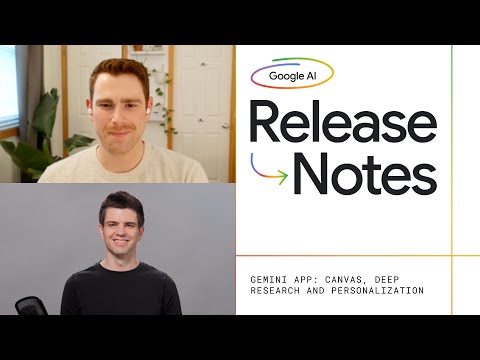
LOGAN KILPATRICK: We're going to take a deep dive into some of the latest Gemini updates. DAVE CITRON: We announced Gemini Canvas. Anything you can imagine, you can now build. So you can see here, it's made this interactive web app, even with some animations built in, which is pretty cool.
LOGAN KILPATRICK: I feel like people have been losing their mind over some of the Deep Research updates. DAVE CITRON: We're fired up, and we're going to make these better and better. LOGAN KILPATRICK: Trying to take all that AI complexity and sort of abstract it away into an experience that just feels like magic. DAVE CITRON: A really, truly personalized vision for what a Gemini app and AI assistance can be.
LOGAN KILPATRICK: I'm excited for folks to get their hands on it. [MUSIC PLAYING] On this episode, we're chatting with Dave Citron, a PM on the Gemini app team. We're going to take a deep dive into some of the latest Gemini updates. Welcome, Dave. DAVE CITRON: Thanks so much for having me. LOGAN KILPATRICK: Dave, we've had a series of really awesome Gemini launches in the last few weeks.
Do you want to give us a rundown of everything that's launched? DAVE CITRON: Yeah, absolutely. So we announced Gemini Canvas, which is amazing for collaborating with the model to create awesome, beautiful docs and actually write code and build beautiful web apps. And that's all powered by Gemini 2.0. And then, we also announced an upgrade to Deep Research. We are really excited to have the latest and greatest on 2.0 thinking models. And it's also now free for everyone to try.
And then, we announced our new personalization feature, where you can opt-in to connecting your Google Search history and start playing with a really, truly personalized vision for what a Gemini app and AI assistance can be. It's really exciting. LOGAN KILPATRICK: I love that.
I feel like people have been losing their mind over some of the Deep Research updates. But let's maybe start with Canvas mode. Do you want to just give us the lay of the land for folks who haven't used it yet? What does that product experience actually look like? DAVE CITRON: Yeah, absolutely. So we noticed a lot of people were using Gemini app to create content, all sorts of content. But it can be a little bit annoying, once you get onto maybe turn four or five. You get something that's pretty good, but you want to tweak maybe paragraph three.
And so you'd have to tell the model in your prompt, hey, can you update paragraph three, but make sure not to touch the rest, et cetera. And so Canvas basically gives the user this really great, interactive, familiar UI to actually, with the mouse and keyboard, collaborate with the model directly. So you can not only subselect specific paragraphs and ask the model for feedback, but you can actually make edits directly, like you would in, let's say, Google Docs.
And this all happens within the Gemini app, both on web and in mobile. And then beyond Docs, we also have the ability to create code and to, again, collaborate with Gemini to build all sorts of amazing coding experiences and, similarly, be able to subselect specific pieces of code to iterate instead of having to churn out the entire iteration over and over again. And then, maybe most excitingly, for Canvas, you can preview the web app in line. So you can create all sorts of really incredible experiences, even with zero coding experience, and not only preview it in line but actually publish it and share it so others can play with your creations.
LOGAN KILPATRICK: I love that. I've got a bunch of deep-dive questions on this. And actually, you'll show our first live demo on this podcast, show, conversation, whatever we call it. So for folks who are listening in audio, you can watch on YouTube, and Dave will be showing a bunch of really awesome stuff. But my really quick tactical question is, how do you think about the user journey for people starting in the Gemini app and using Canvas versus, in what cases would I start in Google Docs, as an example? I'm a Google Docs 20 times a day, daily, active user.
How should I be thinking about this? Am I starting for certain use cases in Docs versus Canvas mode? Or what's the breakdown between those? DAVE CITRON: Yeah, it's a really good question. The truth is, you can start wherever you want, and we're going to bring amazing Gemini AI to you. I think what we're finding is, a lot of users, they come to Gemini, not necessarily knowing exactly what they want to create. Oftentimes, these kind of creation sessions start out by brainstorming. And then, all of a sudden, you have that spark that you needed to create something amazing, whether that's, again, a Doc or some sort of code-based experience.
And so what's really great about starting from Gemini as well, if you choose to start there, is, once you've decided to create something like a Doc format-- let's say it's an essay or a script for a podcast, whatever you want-- you can easily export it to Google Docs and then continue right where you left off and then have all of the amazing Google Docs features. So you really can't lose either way. LOGAN KILPATRICK: That's awesome, a great mental model. Do you want to dive in, and we can actually take a look at Canvas in action? DAVE CITRON: All right. Let me show you how it works.
So I'm here at the Gemini web app. And I have a couple of prompts saved just to speed things up a little bit. But for this scenario, imagine that I want to help my daughter study for chemistry by asking Gemini Canvas to build an awesome study guide. So I am going to write a prompt basically just saying, please help me build this study guide, click this new Canvas button, and fire off the prompt. And you'll see, in just a second or two, the new Canvas editor pops up. And I have this great study guide that's being produced basically instantly.
And so what's really cool about this is, it's actually a live editor, almost like Google Docs, where I can, if I wanted to, make edits directly to the title. I have a couple of different formatting options, like changing the font size and styling. I have undo, redo. And then I can also collaborate with Gemini in real time to make refined tweaks.
Let's see. If I wanted to make changes across the entire document, I can also use these controls at the bottom. Here's one where it allows me to change the length. So I want to, in this case, make the whole document a little bit longer. And it's going ahead and doing that.
And so you can quickly see how, gone are the days of having to tell the model, with every turn, only update paragraph two. And then make this a little bit shorter but not the title-- and struggle to have a chat UI and make great artifacts. In this case, I'm actually having this interactive UI and working with the model to refine it. So we're really excited about the Doc Editor. LOGAN KILPATRICK: Yeah, I love this. This editing experience is super cool, as someone who's using Google Docs in too much of my daily time.
You mentioned before that Canvas mode also has code. What's the experience like to go from a Google Doc to a code artifact? DAVE CITRON: Well, let's just play this scenario forward a little bit and imagine that I now want to go from helping my daughter with a study guide to actually building a full, interactive periodic table. Let's imagine that the exam is all about the periodic table of elements. So again, in the same session-- and it uses all of the context that's generated so far with this doc-- I'm now asking the model to build a beautiful web app. And so, again, the code version of Canvas popped right up.
And whether you know how to write code or not, you can see here, it's actively busy trying to build me a beautiful web app. And again, I didn't prompt it very much. This is maybe two sentences' worth. And I'm getting this incredible, sophisticated web app that you'll see in a moment is quite impressive. LOGAN KILPATRICK: This is awesome. I thought my days of looking at the periodic table were over, but I appreciate getting to see this come back to life.
And the code-- it looks like a lot of code, honestly. So I feel it's impressive. DAVE CITRON: Yeah, definitely wouldn't have been able to write that much code in five seconds or whatever it was. And again, all of that happened by just basically sending a couple of sentences of instructions. So you can see here, it's made this interactive web app, even with some animations built in, which is pretty cool. And now I can hit Share and actually share this with anyone.
They don't even have to have a Gemini account. And now they can play with my interactive web app. So we're really excited about the ability to basically make everyone a web app developer. And we're really excited about the kinds of things people are going to be able to make with this.
LOGAN KILPATRICK: Yeah, this is super cool. Dave, do you have any more examples of Canvas in action? DAVE CITRON: Yeah. So we've been piloting this with a bunch of trusted testers. And we've gotten back some amazing and mind-blowing web app experiences.
And many of them were written entirely through prompting from people who don't know how to write code at all. So I'll just show you two of my favorite ones. This one is a full solar system visualizer. So it turns out, with web platform technology, you can do all sorts of amazing, sophisticated, 3D experiences. And the Gemini Canvas with coding can actually help you produce all of these things.
So in this case, it's a full-- let me actually zoom in here. And I'm going to take advantage of the fact that I'm using a touchscreen laptop. But I can actually go now and interact with the entire solar system, see how the planets are moving. I can jump to a specific planet. Again, you don't have to know how to write code. And now anyone can produce something like this.
It's just incredible. Here's another example. It's basically like a particle simulator test. And so I can now click a bunch of different settings and see how various different particle systems will manipulate with gravity settings and repulsion and turbulence. And again, it's kind of like this precursor to a video game or physics simulator. Anything you can imagine, you can now build in just a prompt-- just incredible.
LOGAN KILPATRICK: Yeah, this is wild. I am horrible at physics, and I remember how painful it was. But I feel like this is the kind of thing that actually brings it to life in a way that would make it a little bit more fun to learn.
Can you talk about, what are the limitations of this? Is it just any external package that's available on the internet I can use? Or is there a specific subset of different things that the model could actually generate code to do? Or for the CodeSandbox environment, what are the limitations for that? DAVE CITRON: Yeah, we're planning to basically continue to build on this platform again and again and allow you to build more and more sophisticated web apps. And so to start, imagine that it's mostly going to be contained, sandboxed-type examples, like the ones that you've seen here. Over time, we want it to hook into more and more APIs. And basically, the sky's the limit, enabling you to build any sort of web app you can imagine.
LOGAN KILPATRICK: I love it. And is it also all single-page apps today? Or can you do a much more multi-page, comprehensive application? DAVE CITRON: Yeah, so it really just depends on your prompting skill. So fundamentally, the URL that you can share is a single URL. But you can instruct the model to build all sorts of comprehensive navigation structures inside of the page and dynamically update. So you can build a navigation tree and all sorts of different subpages. It would all be contained in a single URL, which also makes it really easy to share.
But again, you can go as complex as you want. LOGAN KILPATRICK: Let's spend some time talking about Deep Research. So we actually had Jack Rae on to talk, who's one of the co-leads for Gemini thinking models.
Can you talk about the combination of this new model with Deep Research, which we launched back in December? And it seems like people are super excited about the combination of these two things coming together. DAVE CITRON: Yeah, absolutely. We were just really excited to pioneer this new category of Deep Research back in December.
It just saves people an incredible amount of time in situations where you really want to ramp up on something quickly, but you want a deeper look. The kind of couple bullet-point responses that you're seeing from Gemini before we launched Deep Research were good for some things. But if you really want to go deep, you would still have to do a lot of that research manually yourself. So Deep Research basically is one of our first long-running, agentic features that takes that and sometimes hours of Deep Research and does it all for you.
And just a few days ago, we hooked it up now to the 2.0 thinking model, which dramatically improves the output quality, depth of research. Ultimately, the thinking model took the different agentic steps and upleveled almost every one of them, from the planning phase to how it was searching the web to how it was synthesizing and figuring out second-order questions and continuing to fire off even more searches. And so what we're seeing from our testing and early user feedback is that people are loving the reports even more.
And again, this whole space is moving so fast. We just launched V1 a couple of weeks ago. And now, already, we're dramatically improving the output quality. And so we're fired up, and we're going to make these better and better. But the thinking model was a huge step forward.
LOGAN KILPATRICK: Yeah. And Dave, one of the things that's top of mind is, when Deep Research launched, it was using 1.5 Pro. And as you all migrated over to 2.0 Flash Thinking. Any weird challenges? Or how much did the prompts have to change in order to make that migration work? DAVE CITRON: Yeah, that's a great question. There were definitely modifications that we had to make. A lot of the prompting we used in the original version was trying to push the model to do thinking without actually having test-time compute.
Once we're shifted over to 2.0 thinking models, a lot of the work happens automatically because the model is a reasoning model. So it's taking the prompt, and what you get for free is this kind of reasoning step.
So there was definitely prompt evolution. There's also, I think, less need to do supervised fine-tuning, to post-train the model with specific, curated data sets on what makes a really good research report. Part of that was just upgrading to the 2.0 class of models in general. But then, when you add in thinking, test-time compute, you just really get a step-function improvement in the ability to synthesize these great research reports without having to curate a bunch of data to teach the model what makes a good research report. LOGAN KILPATRICK: Dave, do you want to show us Deep Research in action? And while you're showing us, I'll make my random obligatory comment that.
The first time I saw this was actually one of the demos that was going viral externally around, like, 1,000-plus pages visited on the web to answer someone's query. And I was like, that is literally incredible. It's so wild to see it actually very tangibly doing work for you.
And I think, when you see the number of pages visits, I think about how long and how much time that would have taken me in order to do. DAVE CITRON: Yeah, that's a really good point. One of the things that we're taking advantage of here to deliver this cutting-edge feature is Gemini's long context windows. And I think if you think about what Deep Research means in the Gemini app, it really is filling up that context window, which is actually quite hard to do normally, especially as a human copying and pasting a bunch of text, basically agentically, having the model go out and go as deep as it needs to. And that large context window really shines here. LOGAN KILPATRICK: No, I love it.
Let's see a demo. DAVE CITRON: OK. Awesome. So again, the experience of using Deep Research is very similar to what we launched in December. We've added a pretty handy shortcut directly to the bottom bar here. So I'm going to have a prompt saved just to speed things up a little bit.
In this case, I have this fancy question about researching, integrating AI agents. And I'm just going to click the Deep Research button and then hit Submit. And again, this is going to fire off. And the model's going to recognize, OK, this user is asking for a long-running agentic task that is deep research.
And it's actually going through a little bit of a pre-planning step. And it's going to output to me all the different steps that it thinks I'm going to want. And if I want to, I can make changes before it goes off. So if this is more of a quick answer, we wouldn't even ask the user if this was exactly what they wanted.
We would just give them something very quickly and then allow the user to keep riffing. But in this case, because it's going to take a couple of minutes, we really want to make sure that the user-- in some sense, this has an approval step that this is actually the research plan that they're looking for. So if I wanted to, I could just type to edit the plan, or I could click the Edit Plan button and say, actually, no, I want you to focus on this or spend a little bit more time on this, or maybe focus on academic sources. But in this case, this looks really good. And all I need to do is click Start Research.
And boom, the research report is going to start. What's really cool about this new version of Deep Research is, as the model is actually doing all of this agentic work, using the thinking model, we can now see the thoughts of the agentic task as it's happening. So you can see here, basically, step by step, what the model is doing, thinking, what web pages it's checking out, what it's thinking about those web pages, what secondary questions it's going to now ask itself and uncover.
And this will ultimately conclude with producing this amazing, synthesized report. So you can see here the first set of websites that it's decided to research. And, in fact, I can even just click through and open them directly if I wanted to.
But the great thing about Deep Research is, you don't have to sit here and babysit. It's all under your control and your approved plan. And so now you can go off and do other things. In fact, you don't even have to stay on the device. You can switch to mobile if you wanted to, and the Gemini app will notify you when it's complete. So again, I'm going to not wait for this thing to finish.
Right before we started chatting, I, in a different tab, actually let this exact same report complete. And so you can see here now, I have a very Canvas-like editing experience where I can actually go through and read this amazing comprehensive report. And again, let's see how many-- this is hundreds of sources-- probably would have taken me half a day if I really wanted to read all of these different sources and then construct them all together into a synthesized report. And I no longer need to do that. I can have Gemini do it for me. LOGAN KILPATRICK: Is it doing inline citations for a bunch of the sources that are being visited? DAVE CITRON: Yeah, absolutely.
In fact, you can see it here. We actually corroborate at both the paragraph level and even the sentence level. So you can see, once I expand sources for a paragraph, I can actually go through and get little indicators of exactly where we got each piece of information. And so it's a really good question because, both, we want the output to be as trustworthy as possible so you actually can leverage this for real, for all sorts of really important workloads. But also, we want to make sure to showcase great sources on the web.
This has been a remarkable way to discover whole new websites for topics that I'm interested in that I've been able to discover through Deep Research and just actually looking through the citations and then the sources links at the bottom. So yeah, it's an incredible new way to think about using the web. LOGAN KILPATRICK: My really quick, obligatory question-- because I get this every time I post anything about Deep Research-- is, developers really like this, and they want this in an API. I don't know.
I think maybe it's on us to go and potentially make an API. But I'm just curious to get your high-level thought about how this type of product-- building into the Gemini app versus something that's available to developers. Could a developer go and build this themselves today, or is there a bunch of special magic that we're doing that would actually require us to put this in an API? DAVE CITRON: Yeah, it's a really good question.
I think we talked earlier about what it took to port the V1 version on the 1.5 Pro model to the new thinking model. And the amount of work it took and the, as an example, supervised fine-tuning data that we had to curate and collect and post-train the model in the first version was no longer needed in the second version. And I think even some of the prompts got a little bit simpler.
And so I think there's still quite a bit of special sauce that we've bundled into the feature on top of the basic model. But the trend line is, I think, the important part for developers where every model iteration, it's getting simpler and simpler to build more and more sophisticated and agentic experiences. And I think that the reasoning power of this class of thinking models is really the big breakthrough, especially if you're trying to build these kind of longer-running, agentic experiences. And so I can expect, whether it's a Deep-Research-specific API or not, it's going to get easier and easier as we continue to update the base models to build experiences like this. LOGAN KILPATRICK: Yeah, Dave, this is awesome.
How are you thinking about the amount of content that's being shown for people on different devices, like the mobile story for this for Deep Research versus the desktop experience? And I think about how I'm searching for stuff on-the-go versus sitting at my desk, doing actual deep work. DAVE CITRON: Yeah, it's a great question. It reminds me of this YouTube metaphor for model picking with respect to giving you the right content for the moment. We're really excited also by the ability to create audio overviews now in Gemini.
And you can do that now for any content, any content type. You can upload files. You can chat with the thing. You can do deep research. And all of this can be turned into now an audio overview. And I think that's the perfect on-the-go consumption mechanism.
So oftentimes, my use cases turned into kick off a research, maybe on desktop, maybe on mobile. But either way, I cue a couple of them up. And then, on my drive into work, I have all this amazing, rich audio overview content to listen to. I can spend hours listening to this content.
And it's just amazing. You can kind of infinitely now generate research and then really incredible content that you can listen to on the go. It's all at your fingertips, and it's all now available. I should also mention too, Deep Research is now available for anyone to try.
So you don't need to have Gemini Advanced to try Deep Research. And so, again, all these features are coming together. And we're really excited about everyone being able to try this. LOGAN KILPATRICK: Is my understanding correct that the audio overview is like the same sort of audio overview that's powering the NotebookLM experience that people love? DAVE CITRON: Yeah, absolutely.
We worked really closely with the NotebookLM team. And it's almost identical implementation. So if you've used NotebookLM or you've heard about their great audio overviews feature, we're really excited to be bringing it to Gemini app.
LOGAN KILPATRICK: I feel like the Gemini app is becoming this interface to all of the stuff that you do with Google and all these different technologies, which is actually a perfect segue to talk about all the personalization stuff that launched in the Gemini app. And I'll give my sort of bad explanation of it, and then let's do a deep dive and actually look at some demos. But my understanding is, starting with Google Search, you can actually now bring in a bunch of your search history into the context of the Gemini app and have that inform some of the searches. And we were talking offline about how this intuitively doesn't seem like it would make a big difference. But actually, for a bunch of user queries, you end up getting this really magical experience. So do you want to talk us through and show us this? DAVE CITRON: Yeah, absolutely.
Well, so just to start out, I want to level set on our vision for personalization in Gemini app. Today, when you use Gemini app-- or really, any chatbot on the market right now-- it's a very transactional, almost an incognito-mode-style interaction where it knows nothing about you. It's almost starting from scratch, from the very beginning. And this can be quite exhausting. Prompting is super powerful. But having to remind Gemini app again and again this basic context, like, hey, I work at this place, and here are my preferences-- it can be quite exhausting.
And so people oftentimes are just not doing that, and they're learning to have a very limited and transactional interaction with the product. We rolled out a couple of features over the last couple of months where you can actually, when you tell the model to remember something, like that I'm a vegetarian, it will actually remember that across all of your sessions. And then you can go into settings and edit those specific memories, where the model can actually look up previous chats on the fly. So it gives this feeling that, as you're chatting with Gemini app, it's learning with you. And you can reference, hey, yesterday we were working together on a project. I'd like to do something new with that project today.
And instead of having to feed all of that context back in, Gemini can just reference those past chats and keep the conversation going. So this new personalization feature really starts to show the full vision of personalization for Gemini app where we go from a transactional chatbot into a truly personalized AI assistant that gets to know you almost like a friend. And you can see this.
In fact, I would love to demo it for you. If I come here to the Gemini Home page-- let me just switch to this new Personalization feature. We've started by giving the model, with your permission, access to Google Search history. And so in this case, I've already opted into the connection. But you basically have full control. You can even see here, at any time, I can disconnect the feature.
But I can now ask the model to do all sorts of interesting things based on my search history. And as you were mentioning, there's been all sorts of this amazing, serendipitous discovery on the types of things this is helpful for and, in particular, for recommendations. And so it basically will help craft any kind of thing you're interested or excited about-- what kind of music you might want to listen to, what kind of vacations or trips you might be interested in.
Because it's seeing patterns in your search history, in terms of what your interests are, it's able to craft all sorts of these amazing things. You can even ask, if I was an animal, what animal would I be? And some of the results are pretty mind-blowing. LOGAN KILPATRICK: How is the personalization engine? And how is the model sifting out the things like the random, one-off Google Search that I'm doing versus something that's actually intrinsic to a characteristic about me or something that I'm interested in? Because I'm often searching for stuff that I feel like I'm actually not that interested in, and I'm just trying to really quickly get some context on whatever the random thread is. DAVE CITRON: Yeah, absolutely. We've done a lot of work to teach the model to basically ignore any of that type of data that isn't helpful to craft the specific prompts that you're asking for.
So let me actually just show you an example. I think in this case, the prompt that I've prepared here is just, where should I go on vacation this summer? And I'm going to fire this off. The thing I should mention too, which will help answer your question, is that this is all using the thinking model. And so what's really interesting is-- it's giving me a response, basically giving me a couple of tips.
You can even see in the response, it's explaining why it's chosen certain things based on specific searches that you've done. But I can actually go and look at the thoughts and see exactly how it reasoned over my specific searches in my search history to come up with the conclusion of where it's recommending I go on vacation. So in this case, because I've expressed interest-- because I've searched for things like South Korea, Japan, Hawaii, et cetera, it's now tailoring exactly what it thinks my perfect and ideal vacation is.
So to answer your question, we're using a combination of training on the model as well as this new thinking engine to make sure that we're not overindexing on things that isn't actually helpful to your response. And we find only a small percentage of prompts actually end up triggering and requiring some modification because of your search history. So we don't want to get too overindexed on things. We want it to just remain a super helpful AI assistant. But when that context does help generate a more personalized response, then that's the sweet spot.
LOGAN KILPATRICK: Yeah, that's actually super interesting. If you don't mind, if we can pull on this thread of the percentage of queries in which this is invoked-- you could imagine, my human example of this is, I feel like every interaction that we have as humans-- even if you're meeting a complete stranger, in many cases, there's some amount of context of how you've met them, how you got to the place that you are. So how do you think about the world in which-- as the personalization engine is integrated with more and more data sources across the Google ecosystem, is every query going to be a personalized query? Or is it still only certain queries that will end up having that? DAVE CITRON: From a user experience perspective, the best answer is, it should only do it when it perfectly helps improve the response. And it should never do it when you find it annoying and it steers the response off and into the wrong direction.
And that's basically the bar that we eval towards where we want this to only be an incremental positive. And again, you're in control of the entire time. You're deciding when to connect, when to disconnect. And we were also looking for feedback, which is part of the reason why we've launched this as an experimental model.
We want to make sure that we're getting that sweet spot right and then layer in more of these data sets to really supercharge anything you could imagine asking. It has the context from all of these different apps and properties. LOGAN KILPATRICK: Yeah. And one other follow-up on this is, how do you actually eval this? Is it just like, you get a bunch of side-by-sides of something with certain contexts, and then you double-check that the model-- it's saying something came from search history that actually came from search history? Is that a difficult process, to make the model good at doing this? And the context of me asking this is, I think developers generally want this sort of personalization layer across their products.
I think, as you mentioned, it's not a uniquely Google challenge that every chatbot that you go to today or every AI product that you go to today has no idea who you are, has none of this context. So I feel like solving this is a very globally helpful problem. DAVE CITRON: Yeah, it's a really good question. It's very tricky, in particular, because only the end user with their specific data sets knows whether the answer is actually good. So if you asked for vacation recommendations and you got my exact response, you would probably think, oh, this doesn't match my interest level.
LOGAN KILPATRICK: Yeah, Dave. My last question on this-- and to share my personal anecdote, I remember having a conversation with one of my best friends, who's actually very AI-adjacent. They're not oblivious to the world of AI.
And they were telling me that they always used the same conversation thread when they were talking to AI because they thought that the model was learning from the interaction. And I think the underlying thread of this is, it speaks to the assumptions that people have. Because they hear AI and machine learning, and they think that these systems are just doing a lot of these things for them. As you think about bringing this out of this separate Personalization mode inside of the Gemini app, what are the considerations? How are you trying to tell this story to users as far as when personalized content is being used, when it's not, how to bridge that gap? Because I feel like it's this very emergent user experience space that is honestly pretty tough to solve.
But it's also super important, given how material the impact is on improving end-user queries. DAVE CITRON: Yeah, it's a really good question. I don't think we've solved all of it. I think that's, again, why we're launching it experimentally first. And we're waiting for a lot of user feedback, particularly to make sure that people feel in control of their data. That's really the most important feature to land as part of all of this, is making sure that the user feels in control.
And it's helpful. It's not annoying or obnoxious. And so I think that we'll graduate it when we feel like users are telling us this is maximally helpful and they feel in control.
I think the idea is, a brand new user won't start with all these data sources connected. The other thing we do-- and actually, with our Saved Info feature, this is already live in the product-- whenever we ground on something from your Saved Info, we actually use our citation cards. So at the bottom of responses, whenever we search the web and we use different webpage snippets to help answer the question, we then cite each of them with cards at the bottom of the response to make it really easy to understand if you want to deep dive into why we generated this response or actually visit each of those different web pages. And the same is true of your Saved Info. So whenever we ground on your memories or your personalization data, you basically see exactly how and why we grounded on it.
And then you can actually click. And that's where you can control turning it off, making changes, et cetera. And so we think that pattern is really important too to have some transparency in terms of what the overall system knows about you.
And I think, finally, you can ask it things. I said, where should I go on vacation? But you can ask it, what do you know about me? And that's where it gets really fun, in terms of if I were an animal, and if I were a song. And again, with the thinking model, you can go into Debug view and see exactly how it pieced all this different information together to come up with a response. LOGAN KILPATRICK: I was just ruminating for a second on the level of AI complexity in the future.
As you could imagine, with Deep Research, doing an Audio Overview of it, with Personalization mixed in, it becomes this very, very complex ensemble and handoff between all these different models. And I have a lot of empathy for you and the Gemini app team trying to take all that AI complexity and abstract it away into an experience that just feels like magic. And I think some of these new experiences that launched get us really close to that magical experience. So thanks for all the hard work.
Thanks for showing us all these super cool demos. I'm excited for folks to get their hands on it. It's just gemini.google.com, right, is the place to sign up and get started? DAVE CITRON: Yep, that's right.
That's right. LOGAN KILPATRICK: Thanks for coming on the show, Dave. DAVE CITRON: Yeah, thanks so much for having me.
It was great chatting with you. [MUSIC PLAYING]
2025-03-25 14:37


