Emerging Technologies, Hardware and Best Practices for the Hybrid Work Environment
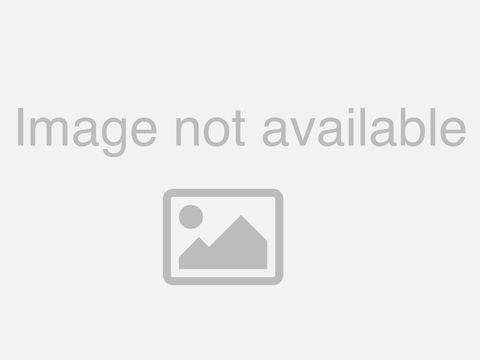
- Well, hey, good morning, or good afternoon or good evening or wherever you are, depending on your time zone. I'm Scott Goatee, chief product marketing officer here at Unified Square. Now absolutely a wholly owned subsidiary of Unisys, something we're very excited about. And I'd like to welcome you to our power chat webinar of the month. This month entitled Emerging Technologies,
Hardware, and Best Practices for the Hybrid Work Environment. And you may think, gosh, I've heard all this stuff about hybrid work, blah, blah, blah. I'm not gonna hear something new here and different and absolutely. Stick around and prepare to be wowed. But before we get to the wow part, what is this unify square power chat webinar series? Well, this is a regular discussion. We do them about once a month and we always bring
in a unified square industry expert. I'll introduce our expert today in just a second. And we've branded this power chat for two reasons. One, we like to shameless advertise our industry, leading power suite software and services offering. We do stuff for Steam, Skype, Zoom, more platforms coming soon. It's all about consulting software and managed services for
all these major platforms. Second it's webinar short, 30 minutes in length. We get you in, we get you out. And we talk about key issues, emerging trends, et cetera, and collaboration, and the UC ecosystem. In addition to focusing on the slides and insights from our speakers, I'm
gonna be popping up with flash polls to sort of gauge what's going on in your company around UCNC. So keep an eye out for those, fill them in really quick when they pop up and then we'll get you back to the webinar. And in terms of questions, we've got a chat box or Q and A box, pop your questions in. We'll either answer them during the webinar or if we don't get to them, we'll come back and get them afterwards and we'll follow up with you, so we'll get all your questions answered. Finally wanna thank our partner, John Bruh. They've given us a bunch of
speak 710 devices. And so if you stick around to the end, but only if you stick around to the end, we'll choose some lucky winner who will randomly be drawn and get a speak seven, 10, that which we'll give away. So stick with us. And well, I think you've got a next slide that shows a beautiful picture that speaks 710. There it is. But now to dive into this exciting emerging technologies for the hybrid work environment topic, I'd like to introduce our guest speaker Will Lenhardt. Who's a lead USI manager here at Unify Square, knows all kinds of stuff about this
specific topic. So over to you Will. - Your too kind Scott, some hyperbole, there may be a little bit, I'm just kidding. So I appreciate everybody's time today. We're gonna get through this. A lot of the things, some of the folks we have in this webinar, maybe some of these things that we talk about, may not be too much of a surprise for you all, but we still wanna cover those things. And not only ask some questions, but make some comments, raise some considerations as well around kind of the hybrid workforce and where they're coming back and how they're coming back to the office. So taking a look at the agenda today, we've got a few slides, it's been a while since the pandemic started, right. And we all sent folks back home
or not, I guess not back home, but we sent them home to work. Right. And now over the last few months, maybe six months, people are starting to trickle back into the office a little bit, in there's some considerations. And again, like you said, questions that we should ask about those people coming back into the office. So we're gonna talk about some of the considerations in questions about sending those folks home. And then now that they're coming back, right? So from the office to home and back again, we're gonna talk about some meeting room considerations, right? For that hybrid workforce. Some people are at home, some people are coming back to the office. So we
really had to kind of design things and think about some things that really facilitate some of the collaboration between those folks that are not in the same spot, right? Part of that, we're gonna look at some of the kind of current and emerging meeting room technology, right? So there's some things that have been introduced over the last year, maybe two years, maybe six months that are really going to help us with that collaboration with that hybrid workforce. And we'll talk about those and then we'll wrap it up with a real short slide on some security policies, maybe not necessarily policies, but some ideas around that hybrid workforce. I do think that there are some things that we haven't thought about now that people are coming back maybe, in transit quite a bit more than they had been over the last year and a half. So we want to talk about that. And of course, we'll wrap it up with some conclusions and key takeaways. All right. So I was gonna ask you all, if you had any questions, but
you can't answer me. So we'll just go ahead and keep on rolling here. All right. All right, so with the workforce that we sent home, we've already sent them home now it's been a while ago. Right. But I still wanted to talk about maybe some of the things that we didn't think about when we sent them home, right. Because if they're still at home, if they're still working from home, it's possible that we address those things now, right. So when we sent the folks home,
a year and a half, two years ago, I guess only it wasn't two years ago, year and a half ago, when we sent workers home to work, what do we send them home with? Right. Did we just have them take their laptop home and expect them to work at their kitchen table? Right. It's not everybody has an office at home. Not everybody is prepared to really do a lot of work
from their own place of residence, right. So what'd you send them home with? If you didn't send them home with something that replicated what they were doing in the office, do you expect the same results, the same productivity with just that laptop with no mouse, no keyboard, right. Trying to do everything on the touch pad on the laptop, right. It's possible that production kind of goes down. If they don't have the tools in place to really do
what they're supposed to do. We talked about, were you able to send them home with monitors, docking stations, input, output devices, mouse, keyboard, audio, video devices, right. I don't have that listed here but obviously we're in a kind of a UC environment. So you had sets webcams, things like that, that really replicate what they were doing in the office. Right.
And then of course there's a lot of companies and a lot of us that concentrate on making sure that the workforce is comfortable. Maybe that's not the right term for it, there's ergonomics studies, some companies do to make sure that people aren't getting cricks their necks or bad backs while they're sitting for eight hours a day, right. Making sure people get the breaks, things like that, make sure are you sending them home or giving them access to things that's make sure they're comfortable, right. Now, all that to begin, most of that is in the past, we've sent those books home. Hopefully you've thought about those things. Hopefully some programs are put in place to address that. But now that they're coming back, the second part of this table here, some additional questions now that they're kind of rolling back into the office, like we say that hybrid workforce, some are still at home.
Some are coming in some can't stand it at home anymore. Some are ready to come back in the office, right. So who's coming back in, who's coming back to the office. And how often are they coming back, right? Is the whole workforce, is the whole of your enterprise coming back to an office? Or are you just allowing certain people or asking certain people to come in, right? That's the question to ask. Those folks that are coming in, did they even wanna come back in? Are they able to come back in? there's still some schools out there that are still remote learning. They're not bringing the kids back into the school yet into the classroom yet. So
there's some workers, some of our workforce who still have kids at home learning. Right. So it's harder for them to get back to the office. They're not able to, right. So something to ask them. Now, for the folks that are coming into the office, we need to ask, are the meeting rooms that we have, are they ready to roll? Are they going to support that hybrid workforce? Right. So as part of sending everybody home, a lot of companies, a lot of enterprises, a lot of organizations have really escalated the deployments of the UC platforms, right? Zoom, Teams, WebEx, things like that. Maybe they were in the process of deploying those. Maybe they hadn't been in a process.
A lot of us had already deployed those things, right. But if we deployed those platforms while the workers were at home, we may not have been able to get into the office and adjust some of the conference rooms and redo some of the conference rooms and meeting rooms that the people are starting to use now, if they're coming back in, right. Another thing to ask as that hybrid workforce starts to arrive, what type of meeting rooms will get the most use. Right. I've got some comments on that as well. I think that is
starting to change a little bit as well. Okay. - Good, so before we get into some of these considerations, it's time for that first poll that we promised you, here it is popping up on your screen right now. So what has been your organization's employees most difficult work from home challenge in 2021? And by the way, we'll give you the answers to these polls at the very end, if you stick around. But if you wanna jump in there and let us know what you think, always for this first poll I always give people a few extra seconds. 'Cause it's like, oh, wait, they're asking, actually asking me to do something here. So give you a second. Do all right. 3, 2, 1 in the poll. Well, back to you.
- All right, I'm kind of sad. I wasn't allowed as a panelist, I'm not allowed to vote. So I guess my votes don't count. So all right. All right. The last thing that I mentioned in the previous slide was the meeting rooms, right? And those are really important when it comes to the hybrid workforce. And that being said, because you've got some, again, some people at home, some people coming back into the office, so you really have to have an ability for those people to collaborate, right? We've all been using some of the, like to say the UC platform and meeting solutions, Zoom meetings, Teams meetings, WebEx, go to meeting whatever it is, right. But we have to have some things in place, some rooms in place that allow the folks that are coming into the office to work with the folks that aren't coming into the office. And I know that's something that's
not new, but it's really been highlighted in the last few months as the workforce rolls back in. All right. So some things to consider when it comes to those meeting rooms, now that the offices probably aren't full yet, the meeting room usage and occupancy may not match what they were intended for, right. We noticed that if the office, you've got about 20% or maybe 50% of the occupancy you had two years ago, you've got some folks rolling into the office that may be using that giant conference, that flagship, maybe even a boardroom to join a three person meeting. Right. I've seen that happen. We've got some folks in our office that they used to do that. And it's okay. I guess it works for that. But if you do that, those rooms may not be set up for the meeting in which you joined, right. If you join a meeting in a giant conference room,
that giant conference room is probably not gonna have the collaboration features that you need if you're going to be doing a meeting with that. So just something that we want to think about some key considerations that you need to need to consider. Right? So that hybrid workforce, like I mentioned, they're probably going to use the smaller meeting rooms. You're not going to see those big rooms used as much, or they're gonna use the huddle rooms. They're gonna use the focus rooms. They're going to go in there and use the, on the more passive devices to do their meetings, right. Which is great, right. I'm going to assume that
we all have more of those rooms, which is great, right. So they're going to use those more often. With that in consideration, those meeting rooms that people are using again, because we have that hybrid workforce, we need to think about the collaboration ability of those rooms. They've got some basic stuff. I know that your rooms are gonna have a monitor oftentimes, they're gonna have a speaker phone or some sort of audio input device, input, output device. They're going to have a camera, right. That's great. But are they set up in a way that allows those tools
to really facilitate the collaboration? Do you have a whiteboard? Is the screen that you have in that room touchscreen so that you can utilize kind of the in meeting digital whiteboard, like the Zoom whiteboard and the Zoom white boarding and Teams whiteboard, things like that. Right. Do you have that right? That with the cameras, simple things like, are the cameras pointed in the right direction? Do you have the right type of speaker phone? Stuff like that, right. Those things in the meeting rooms that facilitates and allow that collaboration, right. 'Cause that's the name of the game and that is the key when it comes to a hybrid workforce. Right. - And we'll, as you're changing slides, it's interesting, you and I are talking the other day. It's amazing. A lot of the stuff you're going through in these first couple of slides, on the one hand you sit there as an IT professional and you kind of say, no, no, duh, of course I'm gonna do this. And of course we should do that. But it's amazing how
either you forget or how the overwhelming, particularly for larger companies, the overwhelming number of these conference rooms, you forget that the motion, it's harder to get that done. It's harder to figure that out. You lose some of that muscle memory, especially when it's about the coming back to the office and you and I were joking about a conference room here at Unify Square that we hadn't used for a while. We came back and some things hadn't been paid attention to, and it wasn't working the way we expect it to. So there's a lot of stuff that it's complex
- Absolutely right, absolutely right. Yes, absolutely. So there's some things out there that have been there for a little while and are always getting better in terms of the meeting room technology, right. That we want to talk about, that's going to help us facilitate and improve collaboration and make sure that our meeting rooms are correct. right. So one of the things that we've got is some in room intelligence, right? In room data, there's various things that are out there that will allow you to really keep track of who's using a room, right. Who's joining a meeting from which room, how many folks are in that room. Now there's different levels of granularity and different levels of, oh gosh, maybe for lack of a better term invasiveness when it comes to, no that's not a good word for that, but in terms of the data that you're pulling from those rooms, right? So in data and analytics are the name of the game. It's becoming the key to just about everything we do these days. So why not use those tools
to really find out who's using a room? And if that room is being used as has been planned, right? So, there's some offices I mentioned earlier, right? You've got the big giant, light chip rooms. Maybe people are using those too much for meetings that they don't need to be using them for, right. So if you've pulled some data and you're looking at the data and you find out that maybe even that room's never being used anymore, right. It hasn't been used in six months. And maybe there's people not stellar and they're not using it. So why not think about, I mean, obviously it takes money and time and planning, but why not take that giant room, break it up into three smaller rooms and allow people to use those, That's something to think about, right. So in all of that data,
is there for you in the different platforms and different tools that are out there, right? Another thing the second bullet point that I think is fairly important, I think is one of those things that is really important now with the onset of a global pandemic, right. We don't really don't wanna touch things if we don't have, right. Just sit and think about when you join a meeting in the conference room or a meeting room, how many things you have to touch to get that meeting rolling, to continue to administer and run that meeting, right. But how many things do you have to touch in that room, right. So why not implement some sort of touchless meeting joint, there's solutions out there for that as well, right? Whether it's, hey, we've got Alexa in our homes, right? Why not find something that integrates that sort of technology in a meeting room where you can walk into a meeting room and say, it probably won't be Alexa, right. But you can say something, Alexa, start my meeting, right. And then the meeting starts up. That's the first part but again you have the opportunity to control that meeting, turn up the volume, look at the attendees list, stuff like that, that you would use either on your laptop or on a control panel, like in a Surface Hub room or a Teams room, Zoom room where you've got the in room display, right. So we need to think about that.
Of course, there's a voice activated technology there. Maybe even they're coming up with some really NFC capabilities as well. We've already gotten the points, even the old Skype business rooms did this where you could walk into a room and it would sense that you're there, flip on the lights on stuff like that, right. So we've had that, but actually starting the meeting, we don't have that as much. So why not figure out a way to do that, to keep our hands off things, keep down the spread of germs alike stuff, right. The last bullet point that we talked about, and we kind of laughed about it, is virtual reality when it comes to our meeting rooms, right? So we tend to think of virtual reality, at least I do anyway. Maybe some other folks don't think of it this way,
but I tend to think of it as a gaming thing, right. Where you see this guy here in the, I think I can start that and get there, but you can see this gentleman here has his virtual reality hat, his helmet on, and he can see the things like that. I tend to think of it as a gaming thing, but really, I think sooner than later, it's going to end up in our conference rooms as well. Right. Maybe not manifesting into wearing a helmet like this guy is, or wearing a device over your eyes that's makes you think you're in a room with somebody, but maybe more of an onscreen virtual reality. I know that Facebook has some things like that that allow you to kind of
pretend like you're in a meeting with other folks using you're meeting on the laptop, right. So it's gonna show up, I think sooner than we all realize as the hybrid workforce and our workforce is here and there and everywhere else, I would bet thinking about it a little bit more that that ends up being more of a thing than we thought it was going to be. All right. All right. So some continued meeting room tech, your rooms are good right now.
They may have been good for a little while, but again, are they really set up for that collaboration, right? Are they set up for multi-room compatibility, right. I know the Teams is doing a good job of allowing Zoom meetings on their Teams. They kind of the MTRs, the Teams meeting rooms, Zoom is working on it's, there's cross compatibility across WebEx and GoToMeeting and things like that that are being developed and in some ways or forms, rolled out as well. So your company may only use Teams or may only use Zoom or may only use WebEx, right. But a lot of us collaborate with contractors or partners or customers, and they may not use Teams, or they may not be using the same thing we do. They may invite us to the Zoom meetings that
we have to join from a room, right. So making sure that those rooms are cross-platform really is important, that's again, can help facilitate that collaboration for the hybrid workforce. - Well, I think that last one is key. And I know you're trying to get through the slide
'cause we're running a little short on time, but you know, when Microsoft and Cisco and Zoom came together at Ignite, like two, maybe three years ago now, and they announced this collaborative technology, I know all the attendees were just like, oh yes, that's the way to go. 'Cause we don't want to have to choose this being the Zoom room and that being a Team's room, we're making some headway there but not enough in my view. So, I mean, we're getting there, but there needs to be more done particularly on the case of the platform providers to make that easier for the hardware providers to NFS that self, because it's just such a key ROI upside for everyone, including the end-users. - You bet, absolutely right. So another thing
that we can talk about, really is a current thing, right? Is digital white boarding, right? You have the big giants touchscreen on the wall that you can use to join a meeting, right. Surface up. That's a big one, right? There's other third-party hardware vendors out there that allow you to smart boards and things like that that allow you to use that touch screen in a giant meeting. You can do the whiteboard in the room itself. And then the people remotely working
from home, working from other countries, they have that whiteboard on their touchscreen laptop and they can touch and draw and do whatever they need to do to collaborate as well. So something to think about, I know they're expensive or they can be expensive and take a little bit of setup, but I believe that they are worth it now and will be even more worth it as we move to even more hybrid workforce. Teams is doing a nice job with the kind of the content cameras. We have a lot of rooms that currently have physical whiteboards, right? The old grease boards or even the old paper, the flip paper kind of paper boards I guess you call those, you gotta know what they are called. But Teams has content cameras that you can set up for Teams meetings that allows people remotely to really see what's going on on that physical whiteboard. So you can kind of see this picture here. It does a nice job of kind of fading out the person that's in front, standing in front of that physical whiteboard or physical grease board, chalkboard, whatever you wanna call it.
And it does a nice job of allowing you to configure those content cameras, that point to those physical boards so that everybody in the meeting remotely can see what's going on, right. Obviously they can't participate all that much because it's physical, but still it allows them to see what's going on in the room a lot better than it previously has. The last thing here is really, there's some new AI assisted functionalities in some of the equipment that we have. I have here this little guy here from Al labs, right? So those are really nice. This particular item has multiple cameras, multiple microphones that when you're in a room, you've got a few people in a room, a few people remote, it does a nice job of figuring out who is speaking in the room, points the camera to them, or activates that particular camera. Then if somebody else speaks in the room,
it's splits the screen, et cetera. Again, they do a really nice job with that. And there's multiple hardware, multiple hardware vendors that do that to use some AI for that. Again, that's kind of the future as well, even though it's kind of the current, but that stuff's just gonna get better, like everything else, right. So things again to think about when you improve your routes. Right.
Alright. - So I know you have a few last slides, Will, but I'm gonna come in with our second poll question for everybody here. And this one sort of addresses what the last couple of slides that Will was just talking about.
Which of these meeting room technologies would be most useful for your organization in the coming year? Everybody could sort of look at what we picked there and give us your thoughts. And again, we'll share the results of these two polls at the very end of the webinar. Let's give people a few more minutes to chime in here, do sing the jeopardy music, but I wouldn't do it justice. Alright. 3, 2, 1 ending poll, let's talk security. - All right. So switching gears a little bit away from the meeting rooms and back into kind of the, maybe the hybrid workforce habits, right? When we had folks at home over the last year and a half, we may have gotten in the habits of forgetting about some of the security measures that we employ as a company, right? When you have people coming and going from the office, there's a lot of opportunity to have laptops or devices stolen, theft, things like that, right. Now that they're coming back, some of those habits may have been
forgotten. Maybe we kind of forget, right? So it's important to make sure our users while they're at home and while they're coming back to understand that no matter where they're at, whether they're in the office, whether they're at Starbucks, whether they're at, sitting on their kitchen counter or in their home office, those security habits should be the same, right? Lock your machine. You never know somebody could break into your house, right? If you're gonna go away on an extended vacation, maybe take that laptop and put it somewhere in the house that's not really visible to somebody that might be my break in, right. Get rid of it, put
underneath the bed or in between the mattresses or in the freezer or something like that, right. Those habits really need to be the same. Don't leave the laptop in your car overnight. Or if you're gonna go to Starbucks work from there and then move somewhere else and go shopping, figure out a place to put that laptop in your trunk. Don't leave it on the backseat,
right. I almost did that the other day and got called out by somebody. So just remember all of the security habits need to be the same. In this I don't think there's anything too revolutionary at all. But if you do have folks that are starting to use or have been using their own devices, their own phones, maybe even their whole own laptops to work from home, make sure the security stuff is in place, pins, biometric keys, things like that, to make sure that if those devices are stolen, it's much harder for the thief to get into it and get the data, right.
All right. So and of course, if somebody were to lose the device or have something stolen, they need to report that immediately, don't wait until you get home, don't wait out. Maybe I'll find it. Maybe I actually misplaced it, report it right away, right. Don't wait
because there's things that your security team and IT team can do to turn that thing off. Lock down any kind of control to it so that people, the thief again, can't get in and get to any of the information, right. That's extremely important. All right. All right. So some conclusions and takeaways as we get close to wrapping this up,
right? So optimizing a hybrid work environment, right? It's no longer a perk, but it's kind of a necessity and an expectation, right? It's turning out to be one of those things when we interviewed for jobs or have a turnover, that's a lot of the things people ask about, right. It wasn't something we asked about five years ago, but it's really something we ask about now. It is certainly an expectation to be able to do that, right. I think from the companies and the employees end,
right. So enterprises that have successfully implemented best practices for remote and onsite collaboration, you're certainly gonna have better workforce retention than those that don't have that digital experience parity, right. So it's really common sense, right. If you have good collaboration functionality in your rooms, if you have good habits when it comes to setting up meetings, right. Things like that, it's important. Right. All right. In the last note we have here is it's really important to understand that data is going to be the key to drive progress and optimization during the stakes of the hybrid workplace, right. That's goes without saying, like we mentioned earlier,
data and analytics, it's important and it's more important than it's ever been. We have more and more tools that are in place to pull that data, to see that data, to allow us to read that data a lot easier. All right. There's lots of third party tools out there. Right. That allow us to do that. So use that data, just don't sit on it, right? Yeah, pull the data in your conference rooms, find out that, that giant conference room that you spent thousands and thousands of dollars on it's not being used, right. So maybe figure out a way to repurpose it or adjust it, look at it from a data point of view to really change things and optimize. You've spent money on something why
not figure out how to use it the best, right. - I couldn't agree more Will and we ask all our guests speakers and Will did an awesome job, not to try to the Unify Square horn too hard. But in that last question, or last point, I'm gonna go ahead and toot it that, we're getting more and more requests from our clients and our prospects to say, hey, we need to prepare for all our people eventually coming back in the office. And even if it's just for hybrid nature and we're supporting Zoom and we're supporting Teams and we're supporting Cisco, we need something that can consolidate the analytics from all these different systems into one place to allow us to look across that multiplexity of platforms and drives of conclusions. And just so happens that with Power Suite, we've got that tool. So it's a key thing. It's not just sort of
eyeballing it. It's actually looking at that, those analytics and knowing what's happening. So I'm gonna wrap things up here. We're a few minutes over. I appreciate everybody sticking with me and us. In terms of our winner, we've drawn, Julia's drawn from the magic virtual app and our winner is, let me make sure I get the name, right. I'm probably gonna butcher your name. Sylvan Missio Showpad is our winner. And we will follow up with you Sylvan and get your
contact information, get a job or device from our great partners at Java sent out to you as soon as possible. In terms of the poll questions. You're probably chomping in the bed saying, I wonder what the results were. So for the first poll, you can see that interestingly enough, it has nothing to do with technology. It has to do with that community and culture that people are most
wishing they could find again. And that really all goes back to that experience paradigm we're talking about. People want to be able to feel like they can interact with their colleagues as easily as possible, even if they're still at home and not with them at the office. So that's the first poll question. The second one, it was a more of a landslide. People want to have that multi-platform compatibility. So really key. You don't wanna have
to know what conference room you're going into to get that specific platform. You just want to be able to go into any conference room and just have it work. Couldn't agree with you more. So that's that brings us to the close. Then we've got our winner, we've got our poll results. And I think all that remains is to thank you Will for great presentation. Thank our listeners for joining us.
We're not gonna be having a December webinar. We'll give you all a break, but we'll get back to you with some information about our January webinar very soon. So look, keep your eyes peeled for an email on that. We've got a pretty exciting topic I think lined up. So we'll speak to you soon, all the best for the holidays to everybody, and we'll speak to you soon. - All right. Thank you everybody. Appreciate your time. - Bye bye.
2021-11-22 04:32


