Building seamless navigation in your apps with Nav SDK
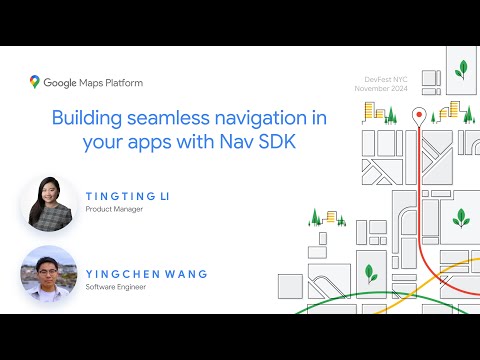
all right good afternoon everyone we're going to be introducing our Google Maps team so this is going to be our Google Maps track and our first section is going to be with dinging Lee and Jing Chen Wang Miss Lee is an experienced product manager at Google where she currently leads the driver experience team for the Google Maps platform and Mr Wang is a skilled software engineer at Google specializing in Google Maps Mobility Solutions so please give a round of applause to our section hello everyone can you hear me nice to meet you my name is tingting Lee and I'm the product manager on Google Maps platform navigation SDK team today I'm here with my teammate Yen who's a software engineer on my team so how many of you guys are developers raise your hand amazing this is the session for you how many of you guys are mobile developers a little less but still amazing you are going to find some of our information very relevant to you so two months ago we announced a new product in Google Maps platform called navigation SDK and today we're going to give an overview of the key features and capabilities of what is navigation SDK we share a live demo with you about how to integrate and what are some customizations you might be able to do with navigation SDK so Google Maps platform begin with maps routes and places and has grown into a very long uh array of Industry Solutions including Mobility Services and Route optimization API we understand that transportation and logistics companies are under pressure to perform nowadays to improve their efficiency and also to become more profitable over time to meet their customer expectations nowadays they also have new sustainability goals that they need to meet with sustainability for example in transportation Logistics um a lot of companies are thinking about how to optimize their impact on the planet and also as the demand of their services increase that's going to be increasingly difficult so this is a decade where all Industries need to participate and look for ways to step up and achieve this goal so with these demands on your organization like profitability and sustainability no matter which industry you're in right whether that's on demand rilling delivery services Logistics or View Services it's critical that you as a developer are equipped with Cutting Edge capability and flexibility to customize a navigation experience that's fits your use case so we would like to help you improve your inapp navigation experience and Empower your users to stay in the same app without contact switching to another application to help boost driver confidence and increase your inapp engagement and this is where Google Maps come in and that's why we launched navigation SDK for Android and iOS two months ago so simply put navigation SDK is what we provide Google navigation experience loved by billions of users directly in your mobile app so it allows you to control full endtoend experience for your users you can personalize and look and few of the navigation experience to increase your inapp engagement so there are three key benefits of the nav SDK the first is that you can increase your uh user experience the second is that you will optimize your Fleet operational efficiency and lastly you can um use the data that you get back in navigation SDK to help you make informed decisions I will show you what those data points are so when we talk about elevating user experience um we're talking about you can have uh multiple route options you can personalize the navigation UI for example customizing the color and style of the navigation header you can emphasize key points during your journey by customizing the map markers um you can show drivers the traffic lights and stop sign on the r poly line to show them you know what's it ahead and you can give them real time alerts of road conditions as well as showing a trip progress bar which engent will demo in a little bit with navigation SDK you are building on top of Google Maps platform which means that you're getting daily updates from 250 million businesses and places across 250 countries so the result is a very familiar navigation experience for your users that can be customized for your brand the second benefit we talked about is operational efficiency so you can optimize your routes um and improve your overall overall delivery times so we can show your user accurate etas um Rose snap location updates for from your drivers um as well as um some routing configurations like choosing the shortest route versus the fastest route or avoiding highways avoiding toes there are a lot of routing customization you can do um that's fit for your business and navigation SDK is the same experience across both Android and iOS platform so you can you know provide a consistent experience regardless of the mobile platform okay lastly when using nav SDK you can use the data back to analyze Trends right so for example we provide callbacks for you as a developer so you can listen in on your developers for example speeds and get alerts when your developer uh when your drivers are over speeding so you can do something in your UI to encourage safer driving um you can also adjust your operations based on what your driver is doing if you know that they're doing a route deviation or a rerouting event is happening you can share that information with your end consumer so everyone is on the same page I'm going to now turn it over to my teammate Ying Chen who will share a live demo of navigation SDK thank you tingting for uh the presentation and for now I'll be doing like a left demo to demonstrate NV SDK so as you can see here uh this is IOS development inment which is in xcode so let's say now I'm actually studying an ice cream delivery company in New York City I'm trying to Del develop this app to deliver like uh ice creams and in the driver delivery app I'm going to integrate this uh Driving Experience so I'm going to integrate Navas DK to my app first and what I'm gonna do is on ES code on this one I'm going to add the navigation SDK binary and this is actually pretty simple just a few clicks away so this is called Swift package manager and our navigation SDK has been already added to this so you simp you simply just search for navigation SDK here and then add package add package here and boom you have the navate on your app already and before we actually try to add the map at the navigation experience we will be actually you know um asking for some permissions and there are a couple of permissions that we have to ask from the users one is the location permission and the the other one is actually notification permission so I'm going to add some code in this load view uh method so as the name already suggest load view execute some uh some Logics when the view is being loaded so I'm going to uncommon sorry I'm going to I'm going to uncommon these lines so it actually does two things the first one is actually It'll ask for the location uh permission the second one is actually ask asking for notification permission and most importantly I have to enable nav SDK I'm building the app and now you're seeing like it's asking for location permission I'm of course going to going to allow this and it's asking for notification permission okay nice and now the step two will be adding the map to our app so it's very simple we're just simply gonna add this like map view variable to here to this view controller um yeah I'm I'm actually going to zoom in a little bit okay and uh after I addit the map view I'm going to enable this map view here I'm going to create a camera uh object so the camera actually shows you the angle that you're actually looking at the map and then I'm going to put the camera object into this options and feed this options to this gmss map view uh class and we're going to run it again yeah we're seeing the map and can can someone tell me where that is it's actually yeah it's right here where we're standing P 57 and um uh The Next Step will be actually integrate the navigation experience but before that we have to enable this like 10 uh terms and conditions dialogue so terms and conditions dialogue is very important because it's actually telling the drivers that uh Please be aware of the surroundings when you're driving and also always obey the law don't like speed and don't ignore the traffic lights also some acknowledgement to the data collection for better trips in the future all right so I'm going to enable the terms and conditions dialogue and actually I have a question so my ice cream delivery company is called ice cream company number one can someone give me like a better name can someone give me what like how to spell it Mr Softy Mr Softy nice that's a very good name and uh let's build it yeah it's telling you that when you use Mr Softy blah blah blah if you can see here so I'm going to of course acknowledge this yeah so uh well if you look at the else here so if you you don't acknowledge this you have to handle this like as a developer so but unfortun I feel like most likely most drivers will acknowledge this anyway so I mean you only have to like acknowledge that once at the very beginning and now when I'm loading for the second time you won't be able to see this again yeah but that's a very good question and um now I'm going to actually navigate to my first customer first ice cream customer so let's say I have a customer who's actually in the impire state building a very valuable customer you know so I'm I'm actually going to uh create this Navigator and I'm going to add this navigator to matth view so first of all I'm going to have my view controller inherit this GMS Navigator class which is also from the Google navigation uh binary the the SDK also I'm going to uh add some listeners here so basically from the names you can see that uh you can get notifications when when the driver actually changes routes when or when the driver actually arrives at a at the destination so that can give you a lot of data for analytical usages and uh most importantly I'm going to create this first navigation and for Simplicity I'm going to hardcode it to the impire State Building here and I'm going to add it as the destination and uh I'm going to of course add the navigator to the map view sorry and the last step will be we'll be uh creating a button so we'll be creating a navigation button here it's a tiny little cute blue button okay I think it's time for us to enable our fabulous navigation experience are you ready for that okay 3 two one o we have a start navigation here and yeah if we click on this yeah we're actually navigating to the Empire State Building very nice right and but that's uh we can do actually much more than what I just show you for example navigation ndk enables a lot of customization capabilities so actually Tintin can you tell me what is your favorite color purple that's a very good color and uh can someone tell me also like your favorite color uh sorry what's your favorite color black that's also a very good choice so now we have a purple and black combination let's see if they create a very good aesthetic uh experience and you see the headers are actually changing to purple and black yeah also we can customize in a lot of different ways for example we can add traffic lights we can add Compass buttons so I'm going to show it like very quickly to you also we can also add speedometer I think that will be very useful so you now see the traffic lights here and you see the speedometer here as well you see the compass button here so Google Maps as uh sorry Google navigation as gives a lot of um room to customize but actually more than that uh navigation SDK is providing you some capabilities that you don't have in your Google Maps for example sometimes when you're actually driving sometimes you have to pinch the screen and you have to zoom out to see like for example two miles away if there's a traffic jam or so but like in our navigation Sate you can see this without having to zoom in out so I'm going to show you how so I'm creating something called a trip progress bar and you see from here you can see a trip progress bar with different colors you can see like at certain portions of the route you can see the traffic are at different levels so that's only one of the sever several or many examples that Google Maps as Google navigation sdate can provide you can Empower you so basically Google navigation SDK can give you a lot of customization room and it can also uh gives you a lot of callbacks for example uh you will know when a lot of navigation events actually happen for example uh if the driver is arriving at a place if the driver actually changes route or a lot of things so you can do your analytical things like better and also uh I think we're also currently working on some really um interesting features and uh there'll be shift like in the uh in the future and uh well thanks for what uh I mean um I mean after this show you can bribe me for like 20 bucks or so but yeah but yeah yeah thank you guys so much for helping me uh building this uh ice cream delivery app and I'll I'll hand it back to tingting okay we'll have few more slides on use cases and customer examples then we can go to questions okay so we have seen success among our developers uh in many use cases for example on demand deliveries Logistics and travel so let me dive into a few of these so for example here we have seen our customers in companion apps where ebike and scooter companies they are building a premium companion app experience and the challenge these companies are facing today is that a lot of their app users ERS are leaving their app for a different Navigation experience and when they go to that they might never come back to their app so with nav SDK you can build an inapp navigation experience that customize the UI according to your needs that they don't need to you know leave your app for for another experience which can sometimes be not safe during the ride we are also seeing some good use cases in travel so naves case can help a travel or explore a new city by helping them to find let's say interesting places of interest they can find parking as a developer you can alert them hey maybe you should leave for the airport so that we can have a very integrated and seamless experience for this use case um we're also seeing success in Enterprise Workforce so we're seeing operators using the etas that's given back from nav SDK to track um where their Fleet is so they know at all times where their vehicles are so they can oper uh optimize their dispatch and then lastly we're also seeing Car Hire companies or car rental companies where Navas DK can seamlessly connect the Riders and the drivers um to navigate to pick up or drop off points and then you can also show partner destinations throughout the trip um for let's say gas stations or hotels um without your users leaving your app so I do want to highlight our launch partner this is a company called cowboy and this company is based in Belgium they build beautiful ebikes and they have discovered that more than half of their customers who buy their bikes are actually buying them to replace their cars and this is a very designled uh E Bike and with pretty sophisticated Battery Technology and they received many awards in 2024 like GQ bike of the year so how do they integrate with nav SDK um previously they used a different in appnv tool provider but they often receive feedback that the cycling routes is suboptimal compared to Google Maps so with the goal of retaining their users in the App instead of switching out to another app while writing Cowboy decided to integrate with Navas DK and directly into their Writer app so as you can see here they have done a lot of customization um using Navas DK we build with them collabora in know pretty uh closely and tailor the experience that fits into their app design um as you can see that they as the writer enter the destination they presented with with optimal routes with estimated distance and ETA Cowboy also pulled air quality data from Google Maps platform air quality API to build a um tra experience that show number of traffic lights on the map and uh score for air quality so their Riders can choose a route that's uh the cleanest route for them they also take their Rider safety very seriously as you can see here um their writers can get uh can set up emergency contacts so when the ebike has sense that you know they got into an accident they can alert these uh family and friends very quickly they also take a very proactive approach to accident prong area where they integrated Global accident Hotspot data into Navas Decay and they can alert their uh cyclists when they're approaching a junction that's very uh dangerous and they also collect the accident data that happened on the bike and send that back to the city Amen to improve uh the streets so since migrating to Navas Decay they have measured uh 66% increase in the number of riders using their inap nav they have also seen 30% reduction in support cases so I hope that you're inspired by seeing the uh Cowboy Navas dku case you can find out more in a recent blog post we have on the Google Maps platform blog so how can you get started um if there's one resource I would recommend you to check is our developer documentation it is very comprehensive it covers all the capabilities and use cases um you can check out our sample apps that's hosted on GitHub and Coco pods and lastly if you want to do what inin has showed you we do have a step-by-step tutorial guide on our collab and all these resources are all Linked In Our developer docs and that is it thank you for coming to the session we can take some questions if you have any uh so going back to the Mr Softy the ice cream truck uh example so for the ice cream drivers perspective they you know their biggest concern would be like okay where would I find a bunch of people that would actually want to buy my ice cream so can is there a way to program it to find like high density foot traffic uh for the driver to find uh people whether it's just general clusters of people or maybe there's some Street event like for example summer streets or or some street festival or or something of the sort because this is really cool but from that you know for that particular use case like what would drive adoption is hey if you help me find foot traffic uh to drive my ice you know empty out my reserves like then I would be excited yeah good question so there are many capabilities on Google Maps platform as a developer you can leverage for example you can use places API to you know visually display pois that's relevant to your use case right in this case maybe you will show pois like you know restaurants or you know outdoor venues right um and you know you can be creative with you know the places that you are showing and then you know basically tailor make an experience that fits you your use case yeah so uh Google Maps platform actually provides a bunch of different apis and SD case so a very common use cases like when developers are using them they're actually uh combining them together using different apis in the SD case and I believe that your use case might be uh addressed by mix and match and then for visualization you can decide between like a map pin or maybe like a zone that decoration you know to highlight you know popular spots right we've seen our developers do that to guide their drivers or users to popular locations that's a very popular use case in right hilling or food delivery as well places insights Mike if you can you hear me yeah cool I was gonna add to that too to try to build a better picture of where people might be the places insights API that's just launched your question sorry I'm looking at you but you um that will help you get uh extract insights of what a density of places are so you could kind of get a better idea of maybe where there's a density of commercial buildings or certain types of places but some of that foot traffic actual people is a little hard to extract but maybe building a better picture from places insights API which is it builds on top of the places API might work too so just add thank you Mike we have some questions over there an option and the yeah when you mean uh deployment do you mean deploying yes and pricing Rel to that okay yeah so um for pricing for Navas DK just like most products on Google Maps platform will build by consumption so pay as you go the more you use the the more we charge and the building unit we use is per destination so when you set a destination we charge you and obviously you will deploy your app through app store or Play Store yeah yes we have question over there systemation uh for flutter support um if you yes currently like you should be able to plug in nves can into the flut apps I I might be like 100% sure I can check check offline with you I have one more question over there so I saw I saw earlier with the with the example that we had uh traffic lights um and do we get the traffic lights like red green and stuff like on um on time like like right now or is it a different to can we get sorry can we get the live version of the lights that's actually when the driver is driving you mean the status of the dver oh yes yes yes sorry that is a capability we don't have okay and I don't think that's a data that will get exposed to us right I mean is something we could do in the future I feel successful in implementation of that in other navigation apps in other countries okay but something that we envision to do for sure all right thank you I have a question right there so one of the cool feature I like about Google Maps is we can use it offline so is there any way you can use nav SDK to make the apps use offline yeah great question so it really depends on what you mean by offline so Navas DK does support sporadic offline right so when you have already set you know a a destination and the route has already retrieved for you but let's say during the navigation Journey you went through you know mountains or some you know some place with poor signal we do style we do cash the tiles along your route and you will have support during the trip but we do not support full offline meaning you know when your request around or when you're you know for for long periods of time that's we're we don't support that like the consumer Google Maps app yet okay thanks yes and S like to answer your question I just checked online and uh uh I can confirm that Google navigation SDK for flut and react native already uh live yes and now we talked about like getting like some of the features that you guys offer in your SDK about you know the a quality and also like the shortest uh path or the most efficient path uh towards the destination I was wondering what are some of the variables that are you guys are looking to implement in the future or what are some of the the things that you guys want to definitely tackle when it comes to sustainability and environmental issues yeah that will be implemented in this SDK yeah good question I think one feature that's very relevant is eor routing in nav SDK I mean currently it's not natively supported but you can do that with routes API so there's one feature we didn't really cover in this session is called routes API integration with nav SDK so you can create a route in routes API which has way more route customization capabilities including eor routing and then pass the route token to nav SDK for execution so that is one feature I would say that's more you know contributing to the sustainability goal but in the longer run I think we still have a lot of work to do and in Google math platform we also have a sustainability arm and a portfolio sustainable features that we will work towards you know seamless integration with nav SDK to make sure sorry interrupt Ting Ting I'll be covering that at two o'clock in this room Perfect all right thank you Mike okay one more question in the end uh so my question is does Nev SDK has the capability to deal with all the live data like uh traffic and car crash happening so does it have the capability to automatically give you different routes and then if if if it's a fastest route or uh like the shortest route how does it deal with that scenario yes so I can answer this question so in nvest dek there's actually an uh options uh class word variable and you can actually customize the navigation option you can choose it to be the shortest path or the one that takes the uh shortest time so so like if I don't select any option what are the factors that it considers choosing the efficient route yeah the default route you know if you don't specify a routing objective the default route will be be very similar to the one you will see in consumer Maps um and it does respect the live traffic information right let's say you are driving on this route and something actually happened down the road that there's road closure right then the rerouting will happen for you automatically to get around that and it does refect the current traffic speed and along the Route you can have you know dynamically updated you know alternate routes for the driver to choose uh just a followup to this uh so you said you can like you have predetermined routing values in all can we give like a own sort of routing sort of functions or like functionality or like logic and may integrated with like our own personal data Maybe I have my own so it depends okay so with routing customization like I said earlier there's more you can do in routes API right for configuration like if if you have complex routing needs I would recommend you to go there first then customiz routs bring the route token back to nav SDK but if you want to bring your own routes we don't currently don't support that so you like this is a arbitrarily determined route and I want to execute via nvk we currently don't support that today thank you awesome thank you so much and
2024-12-28 01:04


