Beat the Windows 10 deployment clock - BRK2420
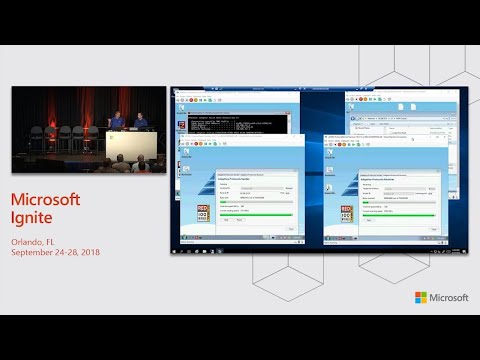
Hello. All. Right shall we go ahead and get started, and. All. Right well first of all thank you everybody, want. To make sure you're in the right session this, is the beat Windows, 10 deployment, clock I appreciate. Everybody coming out this morning to join us. Especially. Those of you that were at our customer appreciation party, last evening I, think, make sure we'll have to work. On our scheduling a little better so we don't have our breakout session the following morning but. First. Of all I'm Jim Souders from. Adept Eva the CEO and I. Appreciate, everybody joining us, I'll, be joined today by our. Founder. And CTO Deepak, Kumar as well. As Dan richens our vice president of support, and solutions. We. Also are, thrilled to have with us a customer, and partner panel. With. Friends, of ours from Walmart, Bridgestone Abbott. Sun. Truss and windows. Management experts to. Share with us some of their experiences. Challenges, and. Tips in deploying, Windows 10 just. A. Little bit about adept Eva for, those of you that may not be familiar with us our. Mission, is to simplify. Complex. Endpoint, endpoint management and security. We. Do that by. Utilizing. Our peer-to-peer platform and, providing solutions on top of that that include. Content, distribution endpoint. Security and, health. Wake-on-lan. Capability. And a, program for. Helping. You automate, and simplify the deployment. Of Windows can how. Many of you in this room use when, we use Microsoft System Center. Very. Good okay well we extend, the capabilities of, System Center utilized. In our platform help. Our customers save money automate. Capabilities. Utilizing. A CCM. We. Are very fortunate to have some. Wonderful customers. That, have deployed our product, and, those, different solutions that I described, around the world as you, can see it's across a lot of different verticals, a lot of different. In our theaters, around the world, common. Denominator amongst those customers, is that, they usually are, large. In terms of the number of endpoints thousands, tens of thousands, in the case of some of them hundreds, of thousands, in lots, of gos, very network capabilities. And we're. Fortunate to have a, handful, of those here with us today to talk about some of those challenges. So. Today's topic beat. The Windows 10 deployment. Clock or, more specifically, let's, talk about today's date, what. Is it September 27. 2018. I think. That leaves us about 474. Days to. Get to Windows 10. How's, everybody feeling about that, yeah. I'm, pretty excited, okay, well hopefully. Today, we'll be able to show you, ways. That you can make, that a little bit easier and the, good news is you. Know you're not alone we just, released, our latest. Survey. Around. Endpoint. Enterprise. Health and security and the, findings, were were quite interesting. We've. Done this survey for I. Think. Three years now and this was the first time that over half of the respondents has. Said that they've deployed, over, half of their. Enterprise. To, Windows 10 57%. Of said, they're over, half their computers are on Windows 10 the. Bad news is 43% aren't, and also. 65%. Of those enterprises described. The Windows 10 migration. Process, as somewhat. - extremely challenging, I'm. Thinking. That a lot of you would agree with that, so. Hopefully. Today based. On what we're able to demonstrate, and, talk to you about and what you'll hear from our customers will, be able to help you achieve. What, we like to call stress-free, OSD. So. Today's agenda a couple, of things we're going to do, first. Of all I shouldn't, say first of all from a demonstration, standpoint, we're going to show you. Building. 100 Windows. 10 devices machines, in under one hour we'll, do that live, Deepak. And Dan will provide that with you we'll also show you some additional demos, that will show you how to protect your network and reduce, the amount of infrastructure, required, will, also show you things. Elements, of our Windows 10 accelerator, program there are community. Tools, and. Tips. That will help you accelerate, your Windows 10 deployment, and then, we'll show you ways to automate that process so, you can eliminate the amount of resources, and efforts required.
With That. But. First of all, let's. Hear from the folks who are actually doing that today. Overcoming. These windows 10 and software distribution, challenges. Gentlemen. Would you like, to join me up here well. I should say will you I. Know. Some. Of you guys are pretty excited about this. Thank. You. So. Rather than me introduce. Each and every one of you could you guys each introduce yourselves, and tell us a little bit about your company and what your role is. Good. Morning my name is Darrell share I'm with SunTrust I am. The enterprise tool manager I handle. All the SCM deployment, to all the endpoint Windows devices. SunTrust. Has actually been around since 1891. We. Have over 40,000, endpoint Windows. Devices, today we, service over I believe it's around 1800, branches. Plus, we have over 2200, ATMs and that's our our windows deployment. Good. Morning David. Frye with Windows management experts we, are a systems. Integrator, Microsoft. Platform cloud services. Pretty. Much everything Microsoft, and we also have a managed service provider, wing. That provides. Services all the way from small business up through enterprise in tens of thousands of endpoints, office. 365, endpoint. Management, systems. Management OS appointment, and on so on. I'm Brad Pontius and the client delivery manager at Bridgestone my, team's responsible for a sec M inter, Citrix infrastructure, as, we really owned the the client operating system from end to end which. Support roughly. About 15,000. Endpoints, then, we have about a thousand. Machines, in a VDI deployment. Morning. My name of John Finn and, with Walmart our. Team controls all the same infrastructure, we. See about 400,000. Clients globally, between stores, distribution, centers home, office locations. David. Baker, desktop. Engineering architects / senior SCCM engineer work. For Abbott actually, division of Abbott Abbott rapid Diagnostics. We have roughly about 12,000 clients for. People that don't know about Abbott we're in the health care vertical. Diagnostics. Testing. Nutrition. Okay. So, the, first question we have is what. Method. Of Windows, 10, deployment, are you using and what are some of the challenges, you've faced appoint software, like Windows 10, at your organization. David. Ryan could you talk, to that. Sure. Well we specialize. In configuration. Manager primarily, and. Of. Course with, our partnership with that epic Teva we, do, leverage one site in. Multiple. Occasions. And, whenever we can. As far as challenges, Jim. You and I were just talking about, the. Two challenges, with an, OS deployment, project not only a sip, but whatnot but some of the challenges they're not always technical. We're. Dealing with business constraints, or even. Changing, perceptions, of everybody. Remembers, what a nightmare it was to go from XP to Windows 7 or Windows 8 and. Dealing. With customers, and trying. To help them understand, the, new windows, as a service model can be challenging, and then, another, challenge. Can be. Not. Taking, enough, effort to, look. Into application, compatibility and. Legacy device compatibility, and things like that. John. Do you have any thing. You could share on that. With. Us our one of our largest problems, we have is getting, content, out to places for, imaging because of the network. Constraints, out there a lot of places can't handle a big. Push of content, and could take a while so, using IVA we're, able to pre stage content, locally at these places and they'll do image within the two two and a half hour time frame. Without. That we will be sending content, to them with, over bits at five kilobits and it would take days, weeks months. At some times to, get content there and.
Using. App via that we're able to overcome a lot of that problem just, by having content locally like an image and it just, works. Anybody. Else have anything you. Want to say about that. It. Wasn't your surprise, okay. Darrell we'll get you with the next one. Have you had faced, any network impact, issues deploying, large software, packages, at your enterprise and if so how have you tackled those issues, Darryl. Back, when we had to go from XP to Windows 7 we had some challenges, in regards to the. The. Flood across, the network MPLS. Was not throttling, correctly, we, work without ateva we actually now have the throttling, mechanism, within an mtv to. Actually throw out all the the, bandwidth across so. Any content, that's being pushed for regular, package. Deployment, if somebody needs a piece of software on. Their computer, it's throttled, within the mechanism, so. We don't have those challenges that has actually, saved us tons. Of labor hours where we don't have to go and research why it happened, what's actually going on from. That aspect, we. Also I mentioned that we have 2,200, ATMs, and those et MS we have to make. Sure that we're getting the content out there in a reasonable. Period of time for the deployments, they have a very tight schedule and that, using, the adaptive, agents. We're able to do, preferred Windows systems and send, that content pre-staging, like john was mentioning out. To the environment, in advance and. Reducing. Any, only network. David. Baker could you illuminate. On that. Sure. No problem, so, I'm sure all of you guys patch right, and Microsoft, has done a fantastic. Methodology. For patching with cumulative updates. You. Know previously as you guys know multiple. Updates come through 100, Meg's, 50, Meg's whatever now we're into this cumulative update cycle, of, anywhere. From eight hundred Meg's to in my case my oh three sixty five packages, about 4.5. Gigs. In. A traditional, distribution point method. With. The, amount of sites, that I have first off I have roughly, about well. Over a hundred around the world just for my Diagnostics, division. We. Have high latency, india-china. Things like that in. In a traditional, site traditional. Aiccm architecture. You, leverage, bits. 4.5. Gigs on bits to, a distribution, point is going to be astronomical a tapped Eva on the other hand I have to distribution points globally that's. It 400, sites I, can, go and deploy my. My. Driver, up my my. Update packages relatively. Quickly. Just. Through a standard, distribution. Point. Or. Distribution, rather and the. Atom shiva basically takes care the rest I don't need to go on leverage, or. A rate limiting inside. The distribution points and. My. Overall compliance has gone from roughly about 80 percent, to 95, in.
My Environment thanks to a depth Eva. Thank. You so. All of you who have deployed, a peer-to-peer solution, so, it'd be interesting to share with, the, audience what are some of the benefits that you've derived, from that and also what, are some of the infrastructure, reductions. That you've seen by. Being able to utilize peer-to-peer. Breath. Uh yeah. So before we deploy to deputy but I think we had a, little, over a little north of 72 distribution, points and. It, was by, far in a way that largest pain point that we had because. I couldn't, tell you how many times that we deploy something and, we'd find out that an office wasn't getting it because it was a mismatch in the versions we'd have to you. Know version the package or completely removed from the DP or, worst case or a couple times where we had to ship, hard drives out to rebuild the DP. You. Know remotely. So. I'm happy, and, now it's much more of a kind, of fire-and-forget and you know our speed to delivery is much better now. How. About you John. For. Us we're going to SC some 2012. We. Were looking at doing about 10. To 15,000. Dps if. We didn't have it peva in, order to accommodate all the stores distribution. Centers everything, globally just to get content where it need to be. Provide. For pixie and things like that at, that Teva I've, got 60 servers that didn't bend ville to handle all the infrastructure, for 400,000, clients. Which. Is phenomenal reduction. We, run to. Dps on each primary which. Is probably more than I need to have but it gives me a little bit redundancy. And. Again it just provides. The content, there's an initial location, and it all goes out like it's supposed to and. Darrell, is one of our first one site customers. Yeah. So we started we, had over 1,800, distribution. Points when we originally started we're down to eight so. And actually we only have the eight for the flexibility, for the really for the ATMs we. Also have a a. Technical. Distribution. Point where they all they they make all the images, that's. Really where we have the content, management but, otherwise we. Have a very small, small, infrastructure. Thank, you, Thank. You gentleman, so. Obviously. Your goal in your. Daily operations and. Employing, solutions. Like this is the success rate of software, delivery. Can you speak to the some, of the improvements. You've seen in software delivery success rates right. Sure. So in a similar vein to the distribution, points, you know we have there's. Less manual effort to get our. Diplomas. To be successful, so we're not chasing down version. Differences on. The distribution points we. Can pre stage content, where we need to and the sites that are you'll, highlight and see that they can't they, can't handle that over the network, and. Really. Being, able to look at live content flow in, in the adaptive console, to see where it's being requested and where the heavy hitters are. So. Reducing. Infrastructure. Not. Impacting, the network or all things. That you've strived to accomplish, but ultimately you guys have work that you have to get done and resources, you have to allocate to do that what. Type of improvements. In efficiency. And reduction. In administrative, effort and cost have, you experienced, in, the solutions, that you've deployed. Sure. No problem, as. I, mentioned before earlier we have well over 100 sites.
Almost. All of our sites are pixie enabled and we factor. In those costs less the, new announcement, for 1806 or rather, 1806, just came out around a month or two ago. You. Know we have a site that has 15 15. Endpoints we've. Got it enabled for pixie so, you can imagine, the scale of that when you start adding. Into WDS. Adding, in a distribution point locally, our, costs. Savings, in itself, a depth IVA has paid for itself well, over time and time again nearly. You. Figure charge, back model you may pay you know 2 to 3 thousand per year between maintenance, storage, compute, on. A distribution, point locally obviously you're not going to host that in a data center, we're. Here we can leverage the pre-existing, pcs that are on that network. And. Leverage. The the overall storage blob, amongst. Those pcs that's created things to add up Teva so. The. Cost savings has been huge and the administrative, effort having, one singular. Or - Adam Shiva servers and 2db or to DPS, when, an issue does arrive I'm, contacting, the support staff over at a depth IVA fantastic. Get back to me an hour we get the logs then in there I don't have to go and search through a hundred different DPS or, content. Distribution logs, or things. Of that nature we can get our issues resolved very quickly. All. Right thank you very much gentlemen I appreciate you coming up here and sharing your insights with us. We're. Going to move on to the next session here which is the demonstrations, but these. Gentlemen are here if you. Guys want to ask them more questions I'm, hopefully, they'll, be gracious enough to meet. With you afterwards, or talk, to you after the session and share, some of the tips and tools, and tricks that they're using to accomplish, Windows 10 deployment thank. You everybody. Alright. Gentlemen let. The fun begin. Hey. Guys. So. Are you ready to go. My. Name is Deepak. I'm. The founder and CTO and I, lead product design, at. Adapt Eva, before. This I. Worked, at Microsoft for several, years I was one of the designers of a cesium. We. Gonna show you. The. Ball of fire you know I prefer to call it full of fireworks. How. Many people were at the adaptive a party last night. So. No, to myself don't. Smoke, Havana cigars, the, night before I blame. Some of you. Second. Note it, doesn't wash down with Cuban rum. I'll. Ask I've, asked to take two up the base I am a man, and this. Is not my normal voice. Then. Introduction. Yeah. So. My name is Dan rich Kings I'm the vice president of sporting solutions at a duct either joined. Adaptive, just. Over three years ago before. That I we did. Compete. Manager.
Automation. For, a number of large. Companies. Mainly in the construction. Design, engineering. Consulting. Engineering space. So. The. Windows clock is ticking mean. How. Many of you having there before. Are. You shy about them. So. You know this. Time is different. They're. Promising, us this is the last one we. Talked. About that. It's. Different because windows is bigger much better, it's. Everywhere. It's. Running your ATMs it's running your trader desktops. Its. Mission critical. And. You're. Never being under, attack the, way you are now. So. You know where is this windows clock ticking it's not ticking in rent on it it's. Taking in North Korea in China. Don't. Wait for the, Microsoft, clock, to run out you. Have another clock and that's. What makes it different, this. Needs to get done at speed. At scale. Everywhere. Now. That's. The reality of where we are. So. And. So the question is how so. We're gonna we're, gonna start, the. Smaller fireworks. Will. Show you some magic we'll show you some pyro. Fellow. Arsonists will do that. You. Know in 2004. Microsoft. Did a very iconic demo, which. Was called, the wall, of fire. They. Had literally they had a wall with. 100 monitors. They. Upgraded. Those. Hundred machines simultaneously, in. Front of the audience from windows 2000, 2 XP using, SMS, 2003. We're. Going to do something a little different you know since then the dashboard, has got a Mantid, I'm. Gonna use a - there's, no 100 monitors here, we'll. Do it differently because there, will be 20. Machines, at five. Locations each, across, the one. Hindu. We are going to do bare metal. 18:03. We. Are going to do it without using, any network. Bandwidth or storage. In. Fact without. Any infrastructure, at all. And. While. It's building. Will. Show you the underlying technologies. So, that you can do the same in your environment. So. With that I hand. It to Dan to, turn. On the wall of fireworks. So. Just just before I kick this off and I, just, explained the dashboard that we've got on the screen at the moment. Left-hand. Side of the screen we've got well we're going to have a pie chart it's empty at the moment that. Pie charts going to update almost. In real time I'm going to decrease, this timer to, 5 seconds. We're. Gonna kick off a. Pixie. Boop bare-metal, build 500. Machines and, as. Soon as they pixie boots so while they're still loading the, the. Boot image that. Statuses pie charts going to fill it with blue waiting, to start, they're. Going to boot up into PE it's. A mandatory tire sequence so we're gonna have the 3 minute countdown, and. Task sequence execution, warning after, that, Tasik will start the in progress bar in, the middle should increase and then once they complete this, complete.
Progress, Bar should start. Turning green total. Number of devices will, be the total number of machines that have checked in. So. With that let me let. Me kick these off. Okay. So. We're gonna talk about a bit of automation. And orchestration in, a little bit, but. For now all I'm gonna do is I'm gonna kick. Off a workflow. That's, going to power on these vm's it's going to spawn five different threads and wake up the mighty machines across five different locations. So. I'm going to launch that and. Then. The machine should start powering up which we. Can have a look at in here, okay. So. We've. Got this machine that's powering up here. We've. Got this one it's, powering out. Pairing. Up. Okay. So we can see that they're all starting to download the boot image. What. You'll notice is the source. Machine that they're getting this boot image from is different, complete. Different subnets and if, we have a look. In. Config. Manager. You'll. See that we've got. Only. One. Distribution. Point and. Pixie. Is actually turned, off so. We're. Not using any infrastructure, to pixie bit these machines. If. We bring back the dashboard. We. Can see that we've had a hundred machines check in waiting, to start and then, we've got that three minute countdown that I mentioned so. I'm. Going to leave this going and we'll, probably pop back to this a little bit I'm, gonna hand back to Deepak he's going to show some of the underlying, technologies, that facilitates. This. I'm. Sorry. So. You. Know getting down into the specifics what are the what are the problems. So. The first is pixie in, delivering pixie is very problematic. You. Need the protocol itself delivered, and then. In the current implementations. The. Machine delivering that protocol needs to be a server it needs to also have the boot mah and WDS. Running. So. So. You know we design peer-to-peer pixie, and. The. Customer that comes to mind there's a big wave. Famous bank three. Hundred thousand machines ten, thousand, locations. They. Had a three year project they. Were in 100 countries dozens. Of different languages, how do you do that how, do you how, do you manage these, teams, in Brazil and Argentina, Portuguese. I can't speak ten words of Portuguese I've got customers in Brazil how. Do you do that three year project a lot of red tape a lot of cost, and. A lot of delay you, know the clock you know there's no speed there's no scale here so. What we did was we, designed. Periodic. See it's. Very straightforward. We. Can enter. Turn on pixie. Services, without any service. Less. Than five minutes in fact I'll turn it on right now I. Check. This one box. And. I. Think. The second click now watch what happens to these red check. Boxes. So. Then now you're globally enable for, pixie so. You, know back back in the old days 20. Years ago I was managing. The relationship, between. Windows the, Microsoft networking team and Intel and, that was the timeframe and pixie got design, and. You guys have experienced, this Pixies very flawed. It's. Not a routable, protocol, it's. Very problematic. So. The correct solution is. To. Have something on every Sunday. Without. Needing IP helpers DHCP, scope options. The. Protocol, itself is just a few packets and. My cell phone can deliver pixie so. That's what that's what we have enabled so. That was the first thing the second challenge is. Not. Only in delivering, the OS image and boot image but, these things get updated, if. You have thousands. Of locations, and some of our panel had how. Do you keep them updated. Everywhere. You. Put a new patch in the image you put a new driver in in. Some, location as this you know, it. Requires superhuman, effort so, what we have done is we've. Provided a. Staging. Capability. But it's, very different kind, of. Pre-staging. In. The sense so. There's a researching, policy, what you do is. You. Drag and drop your task sequence. All. The reference, content is right there in the XML, pre-staged. All of that. But. You have this one box checked. Or. To push content changes so what we do is we, start monitoring, all the same content. And. The, moment anything changes, we automatically, calculate, a, delta, push. It out everywhere, where the original deployment, was pushed out so. Some. Of these things you can do yourself in PowerShell in various are the automation things but. We have it built in, so. You never have to go back to our product again, you. Update. Or. You know your different teams can update the, content. It gets automatically. Updated, everywhere so, this is the second thing that, allows. Allows. You to do West P at speed. And scale I. Want. To show you, some. Of the. Underlying. Technologies. That. Allow you to. Do. Some of the things that so, many successful. Environments. Have been doing. In.
Partnership With us. So. One of those things is. Our. Bandwidth, harvesting, technology, which is really, just, the original thing that. Got. Us all this attention so. So. Bandwidth you know the problem is. You. You don't have one network you know somewhere you'll have MPLS. Lots. Of bandwidth in somewhere you'll have just a. Little bit of bandwidth you know Bridgestone. Is building machines. In Liberia, that, whole country you know if as a country they could get a Comcast, connection, they, could quadruple their, nation's. Overall. Connect, connection, to the Internet they don't do that so, so, how do you do, how. Do you do OSD. Essentially. Over barbed, wire fences. And. So. This, is the protocol we have. What. It does is. It. It. Measures, in. Real time. How. Much time that is not used. And. Depending on whether. The network is is fully using, its available. Bandwidth or not you will send each packet of data so. What you're seeing here is two, different machines on, the bottom the, left hand is the sender the right one is the receiver and, then, two. Separate machines I'm gonna use these two machines to generate traffic. So. Right now you can see this is an actual physical t1, link running, on Cisco 1700, series outers in our data center you. Can see they are harvesting, almost, hundred percent of, the theoretical limit of hundred eighty kbps. So. When I go in and generate some, actual traffic. Watch. What happens to the green bar when I do that. She's robbed on. Was. Nothing it's still sending a little bit you know one packet now and then because, Explorer. Is accessing, the disk and there's that millisecond. Where we can send stuff so we send a little bit of data, watch. What happens when the copy operation finishes. A. Gainful. Harvest. So. You're. Going to need something like this on your networks now, once you have this you can, now put a freight train on your van and forget, about speed. And scale you can do it day and night you don't have to stay up at night for, sending images with China, you. Can do this any. Time of the day and night. And. Get full service. The. Last infrastructure. And, demo I have is. Storage. So. Now if you have these you know like the my friend from Walmart eleven thousand stores never thousand locations. Some. Of these locations. They. Don't have server rooms you. Really down I mean you know it's physically impossible to. Put a server in that you know they were talking about buying fifteen thousand servers you, you would have to bring fifteen thousand server rooms you can't have and then, is Dell gonna go or HP, gonna goes field, service, those and how much is that going to cost so. You need storage. You. Have a lot of storage it's. On the endpoint devices. So. What we do is. We. Develop. The file system. Which. Stores content, in. Unallocated, disk space, so. On the top here you'll see a tool it's a free open-source tool you can find it on internet space. Network it's very handy what. It's doing is it's, showing, you. What's. On your disk can bear and how big is it so you can see the biggest block here is free space. 21.7. Gigs, biggest. File is in, the temp folder it's right here. 3.1. Gigs right so you can see what's going on right. So. The. Problem with peer-to-peer. Kashi, is. You. Know how much space should I take from everyone's machine and, how, much is enough you know I could take 20, gigs but. Then, I'm. Limited to 20 gigs of content you know most, enterprises, have two, to three terabytes, of, software. So. So. How much is enough should I take 200 gigs and have the user screaming, because. I have taken 200 out of the 256, they had so. What we have done in is this. Is a file system which stores its data in, unallocated, clusters, so I can harvest all. Available. Data, on everyone's, machine. Without. There losing it so let me show you. So. I'm going to copy. This. 3 gig file to. The C Drive and. Watch. This box with, 21.7. In free space. So, immediately, forced on by three I'm gonna cancel it so this is what you would normally expect, right I'm copying a three gig file free, space will decline by three gangs. Expectations. Are met let. Me show you what happens. And. I do it differently. This. Time I'm gonna copy this, file into, the.
Cache Folder and a Pio cache folder which is where the file system is mounted. And. Copy. And paste. The. Second copy has shown up. Still. 21.7. Gigs of free space so, why did the file go right, there you can open it you can lead it you can write it. It's. Not consuming, this space, because, it's sitting, in. Unallocated, clusters. Windows, sees, it but it sees it as a deleted, file. So. The advantage is if. Everyone, in this room, 500. People if. You all had 200, gigs of free space I. Would. Harvest all of it combined it into a virtual san. Infinite. Storage. Your. Entire corporate library, would fit in this location ten, times over so, once a piece of content gets to a branch office it's. Not going anywhere it's, always available, so. That was my, last infrastructure. Demo, now. Talking, a little bit about automation, and you know I was talking about you, know the. The promise that this is your loss. Windows, o'clock. Yes. And no you know it's it's the law every six months, you get you have to service it Windows is a service, right you're the guy providing, the service they're providing software, what, are you gonna do so. You. Need speed, and you, need scale. And. You, need repeatable. Success, humans. Are not good at this they're slow. Via. Error-prone, we, have good days being bad days you can't say you know there's a there's a there's a line of it's Friday evening there's, a line of people in front of the machine, if. This thing ain't spinning out money they're gone. You. Can't say oh my developer was, having a bad day it, doesn't work so, what do you do automation, this is why we need automation, speeds scale, repeatable. Success what's. The problem why, don't we do it somebody. Is gonna write the code, now. Quite often. Most. Of you in this room know the, logic you, know the logic in your head this, needs to happen does, need to happen if. This is true this. Happens if this is not true this, happens. But. You can't express, this logic, you don't have the skill, and the mental. Alignment. To, express, this logic, in, the syntactical. Rules that. A programming, language imposes. You, have a guy who can do that he doesn't get the logic.
They're. Going to show you not. Only automation. We have even automating, the automation, in five different ways so. Dan's, gonna show you. Some. Automation, that. You can do without having to write you, can express logic, without I have without having to write code so, again Dan back to you thank you so. Just. Before we do that let's check back in on the progress, of the, the. Build see how we're getting on. Okay. So we're. Now at a hundred percent in. Progress, we. Think are in for 15 minutes. So. Normally, this build takes, around. 27. Minutes so, we've got a little bit of time left before we can check, back in again we'll. Come back to this Annette in a few minutes. So. For for. Automation and, orchestration. As, well what. We've got is we've got a very, very powerful workflow. Designer that's that's what we've got on the screen at the moment, we. Can create workflows that execute, on endpoints. Client devices on servers. On. The, central, server and. These. Workflows can be used, to perform. All sorts of tasks so we've got a an activity. Library that is. Over a hundred and hundred. 80 different activities, that. Can do almost anything you could think of you know working with the file system. Registry. Sequel, windows, services, windows processes, but. Without writing any code so just drag and drop so. Just to give you an example of this I'm just going to create a new. Workflow. And. This. Workflow is. Going. To address, quite a popular use case so. All. We want this workflow to do is very. Simple, we. Just want to log, a support, ticket with, the service now so. All I'm doing is. Searching. The workflow, library and dragging. Across a few. Few. Activities. So. I'm searching for service now. We're. Turning. A service now user. We're. Obtaining a service now user group and then. We want to apply some conditional, logic so, we're going to add an if statement. And. Say. If. We were able to create the user in the group successfully at, that point or not create them sorry if we were able to retrieve. The user in the group successfully at that point we want to log. The the, service now ticket. Okay. So. Just a zoom in on this a little bit. So. Quite a simple workflow only, a few a, few steps involved. After. We've dragged them onto the canvas obviously, we need to populate the properties of these so, we'd go through and on the right-hand side here, we've got some properties that we'd fill fill in and the, ServiceNow, instance username password etc, so. I've got one that I created earlier that has all of these pre-populated. And it looks pretty much identical. Which. Is this one here. And. We've. Got as Deepak's said five different ways that we can execute these these workflows the. First execution. Method is quite. Simply directly. On or. From. The the workflow Explorer itself and, if I launched this. Workflow I get, prompted for three. Properties now. Before I fill those in let me just minimize this. And. Bring. Up my service, now I can't, just. Log into here. And. If, I do a refresh on that I'll. Have a looking at all my open. Incidents I don't have any so. If we go back fill. This in my, username down. Ticket. Title I say password reset. And. Ticket. Body I need, my password reset. Click. OK. Minimize. Again. Refresh. My instance and. We've got a new a new, incident logged. Ok. And you might password reset. Now. That's great that we can run it on the server but maybe. A more appropriate use case would be to run this from, another. Device or incorporated. Into an, existing process so, we've got our workflow we, haven't written any code we've just added. A few fields filled in a few properties and now what we can do is we can actually turn this workflow. Into. A standalone executable. So. Part of the product we've got tool foundry, and in. The tool foundry we can create a custom tool we, give it a name so, this would be log. Ticket. To. A location where do, we want to output the tool to let's. Put it in CTools, and. Then. We add the workflow. We. Can specify the machine it would run on or in this case I'm going to hard-code it to, localhost. And. Then I can specify the properties, that we want just, to pass, through so.
Again It's going to be the user the title and the body. With. That set I can save it in. Custom. Tools and then, generate my tool. Okay. So. If I then browse to that location you, can see we've got CTools, log. Ticket doc see if, I open a command prompt, and go. To. Tools. Let. Me. Do. That and. Then. I can run log, ticket, user. Do. The same again dan. The. Title. Of the ticket. So. Maybe this one's locked account. And. Then. We can say found. Has a locked account. If. I run that. See. We've. Run. And completed, and if I minimize and, refresh. We've. Got another ticket locked. Account so. Then we can take that executable, and we can incorporate that into, other. Other applications. We. Can we. Could include it in a. Complimentary. Deployment, we could include it in a task sequence we could include it in a, service management product. So. They've, been. So. You know, do. You see the gravity of what he just did. You're. Just drying dropping you. Know it, takes maybe. A day to learn this workflow. Designer. Compare. It with how many years it takes to learn about programming, language, that would allow you to create an executable that, can. Integrate with ServiceNow. Every. One of you with, a lot of our investment, our day your, life can. Become a programmer. This. Is not a trivial program you know an executable that can create a service not ticket using the REST API it's. A fairly involved piece of code. And. You can each one of you can do it that that, is what it. Takes to get automation, actually, done without hiring without, each one of you becoming a software company you know a bank, is really now you know Walmart doesn't want their, idea you, know don't want to make software. That's. Not their. Business so this tool enables all, of you to express the logic that you already know, and. Now you've got a tool that you created, without. Writing line of code. So. The third way that we can execute these is. Something. Quite neat we. Can actually turn. That workflow, not into an executable, but. Into a powershell, commandlets. So. In here we create a new powershell commandlets, and we. Give it a verb so this. One might be for example log. Name. Is ticket. Again. We specified the workflow. And. Three. Properties. Save. That and. Publish, it and. At. This point that that. Powershell. Commandlets has been published and made available, for, execution. From any client. So. If i go to a client. I open. Up PowerShell. I. Can. Then do log. -. Ticket. And. Again, specify, the three input, properties. User. Dan. Title. Right. Title. I. Just. Put new ticket. And. Body.
If. I run that. Refresh. And. Again, I've got a new a, new. ServiceNow. Ticket logged. So. I created a new powershell command without writing any powershell. So. Let me give you a, practical. Application for this and the. Example i'm going to use is a, Windows, 10 upgrade, task. Sequence. So. In a CCM. I have. A. Great. Task sequence so. It's just a standard Windows 10 approach our sequence. Doesn't. Do very much sets execution. Policy retrieves, the username of the logged on user, does. The readiness, assessment and, then. I've. Added a step here where it would normally do the upgrade operating system step and what, we're gonna do is we're gonna simulate a failure of this, opera system upgrade. So. Instead of running this I'm running a command, that says fail out here and in command does not exist actually so we're going to generate a failure now. On failure we're going to fall, back into this run actions on failure group. And, we. Are going to again, run PowerShell direct see. You. ServiceNow instant user. Which. Is going to be the variable, for the ad logged on user. Title. And the body. Okay. So if I go back to my client. X1. Open. Up Software Center, go. To operating, systems we. Got my Windows 10 upgrade and. Then if I. Install. On that. Okay. Tah sequence starts runs, through its preflight checks. Okay. Claim for upgrade and then. It, spelled out so we're logging service now ticket and, we're throwing up a an error to the user to say that the star sequence has failed but. If we go back. To. Here, and refresh. We've. Got win 10 upgrade failed if we go into view the details of that ticket we can see that the, win 10 upgrade is failed on matrix 1 and. The. The, user that's been assigned is. Is. Not myself it's it's Alex rings who's actually logged into this machine. Yeah. So this is these are fireworks right so this, is disclose, my mind and you know I've seen this a bunch of time so. What, what what happened here right. You. Guys without, writing a line of code just. Through the logic that you already have in your mind. Created. An integration. Between an SCCM task sequence. And. Service, now. That. That's in game that. Blows. My mind that those are fireworks this. Is what it takes. To. Get speed scale and repeatable, success. Automation. Instead. Of doing. Repetitive. Operational. Tasks. You. Could all become designers. Of. These integrations. The. PowerShell command lab. You. Know those of you who are coders understand. What. It the the extent of complexity, and effort involved in actually authoring, a command, how many years did it take for the SCCM team at. Microsoft the. Publisher commandlets. What. You're doing here is you're not only publishing. A powershell. Commandlets. You're. Distributing, it. To. Your entire environment to every client machine, and. Enabling. That machine. Instantly. With. That PowerShell command. How. Much can you do with this. Every. Single aspect of, your job that you don't like that you feel is repetitive and. Uninteresting. And. You. Know can be automated you can automate it. So. These. Are the these are the fireworks and you're the ball of fire can, we go back to that for a second. Getting. Lost in the matrix. There. We go okay. So we're now at 82 percent complete, it's, waiting on the last few. So. This. Is what you get with the combination of technologies, that allow you to, do, infrastructure. Less windows, deployment and. To, automate the heck out of it. This. Dashboard again you know you can write all the tooling you need. Throw. Them into your. Task. Sequence send. Out status, drag-and-drop. You've. Got a dashboard, that shows everything, that you sent out so. With that I think I think, we are at the end of our demonstration, and. We have ten, minutes, or so so in case there any questions. Both. Of us can take your questions. Bad. People here right so we don't use SCCM. We. Use another endpoint, manager product but we obviously do, use MDT. Is, there still an opportunity. Connections. There with your tool. So. The. Answer is not today this. Is a request we see. With. A little bit of work we. Can enable this but.
But. As of now no, we, we. Are a hardcore. Ssame. Shop, and. We. Integrate very deeply. Seamlessly. With. The cesium. So. How many how, many people here are. Coders. Like. Hardcore I can write anything I want. No. Nobody not even one. Is. There anyone who knows how to write PowerShell. Several. People writing function have. Any of you guys ever written, a command left. Is. Anyone, who wants, to. To. Create, tools and. If. You could write if you could write code you would write. So. That's from. The lack of questions, I'm I'm just gonna assume that we were so crystal, clear that. They aren't any questions. Okay. Well. Thank you everybody if you would like to get a demonstration of, some, of the things we've showed you today or talk to people in more depth please. Stop by our booth 1, 925, you. Also can, pick up an a depth eva cape to be a superhero and. We. Appreciate you so much for taking the time this morning to join us thank. You. So. If you want to talk to us later. We'll, be available and you can you can just stop by the booth.
2018-11-01 18:33
Wish I read this before watching the first fifteen minutes, lol.



PSA - This is a product demo for Adaptiva OneSite.