Amiga 4000T: The Best Amiga in the World
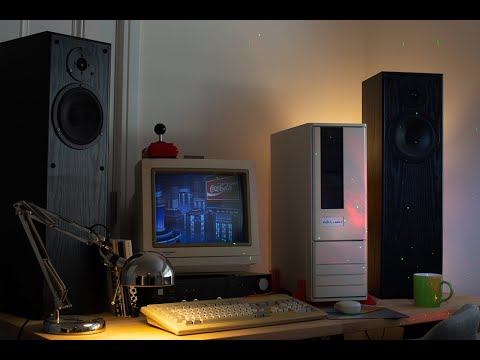
wow I'm so happy to be sitting in front of this computer because there had never been an Amiga better than Amiga 4000 t stands for Tower but this Amiga was unique in Amiga history not only because of its format Factor it was the ultimate Amiga in what many referred to today as the classic line in 1994 one of the reviewers called Amiga 4000 t or 4kt the mother of all Amigas and let's dive deep into this computer let's explore like explore its features and learn a little bit about its history I'm so happy to be embarking on that journey together with you let's learn more about Amiga 4000 t the computer was still designed by the original Commodore company and prototypes were shown in 1993 but Commodore itself managed to sell very few of them before they went bankrupt in 1994 in May the company's assets were Incorporated under the new name Amiga Technologies into the German home computer manufacturer escom that is also when Amiga computers changed their logos from this one to this one this is by the way a very popular a1200 bundle sold on the UK Market uh and also it's a good opportunity to compare the size of the smallest Amiga ever made Amiga a and A600 with this one which is the largest one well the size difference is huge I'm not sure if A3000 Towers was larger than this one they were comparable but uh yeah the difference between the smallest one and the largest one is pretty telling only a few maybe a few dozen original Commodore made 4000 Towers exist and hence they have become rare collector items most of the Amiga 4000 TS which we see today are made by escom like this one here they are still rare but based on the interviews given by petrotishenko the head of Amiga Technologies back then we can estimate that between 5000 and 20 000 Amigas four thousand T were made more likely somewhere lower on that range we also know that even though the UK Market was by far the most interesting one for the a1200 sales which escom was also selling the towers seem to have been sold mostly to the U.S and German markets the difficulty in estimating the actual number of units sold stems from the fact that by 1996 has come had already fallen into financial problems themselves and most of the information that we find is about their estimates or their willingness to sell rather the actual number numbers sold how much was this Amiga on the retail Market well when eskom in turn were selling their assets to another do another buyer this Corp a configuration with o40 CPU and one gigabyte drive cost about 2700 US Dollars which translates into today's 5100 US Dollars quite a lot the 4kt tower I purchased was in working condition but also uh very dirty and quite messy inside the front fan stopped working the CPU fan which was here completely fell off the cobweb of cables didn't really make a good impression many of them came loose from uh from drives and from connections on the motherboard but what really stood out was the aftermarket Seagate hard drive here after market because those Amigas were never delivered with a large hard drives like this one they were delivered I think 1.2 gigabyte drives whereas this is this is 8.1 gigabyte so what really stood out is how loud that scuzzy drive is the scuzzy drives were back then in those years faster and considered more reliable but also super super loud just listen to it let's record the sound of it and switch the machine on [Music] [Music] foreign [Music] click as if it was an electric discharge inside I think this is for protecting the heads from bumping into the into the discs themselves but anyway I'm going to replace this hard drive definitely with something more quieter a CF card most likely we'll do that in a few minutes but before I replace the hard disk I'm gonna make a copy using TS GUI a very nice program for copying partitions all the entire hard drives for Amiga I'm going to make that copy because this hard disk contains a full working System created and configured by someone localized into German I guess then a safe assumption is that there was a German person that put a lot of attention and a lot of love into that system it would be pretty to just discard of it and I'm pretty sure that if I leave it without backing up very soon this hard disk will start fading that's what they do after a few decades they just start failing this one is like 20 at least 20 years old 23 25 even so it will it will fail ultimately scuzzy discs unfortunately were not that reliable not as reliable to function for decades so uh I want to protect that that works on how all the attention that this person that person gave to the user startup file system startup sequence and of the configuration it's a nice configured system so I'm gonna do that this said I think it's time to start disassembling this machine I want to do that first to make a few small upgrades a second to clean it up but most importantly to learn about this machine and pass that knowledge on to all of you so let's start disassembling bit by bit uh and let's start diving even deeper into this interesting computer so one of the first things that we see here in this Amiga 4 KT is down to the frame of the case is very sturdy and it is additionally reinforced by this large slab of metal going here which we you don't normally see in PCS I've seen that some people actually removed that that bar from there to have better access to memory and CPU and all the other components but I'm not gonna do that we're gonna disassemble the computer but we're not gonna cut this out or remove this stop of metal out of there I want to keep the case in the original stayed in the original condition another thing that we see is what I already mentioned is that the original uh the original owner expanded the Amiga with several components the first two obvious ones are the video card here and there are actually two video cards I will mention that in a second and the networking card so the two video cards they are sitting in what is called Amiga video slots uh the top two ones and this multi uh graphics card or multi-video card configuration allowed different applications to display their images on different monitors so it was an actual multi-monitor configuration it was different from the one that we know from Windows or Mac OS where you can expand the desktop desktop to several monitors it's uh it's actually a different setup so what happened is one of the video cards displayed a higher resolution image on one Monitor and the other one lower lower resolution on a different monitor so the higher one would go to an early LCD or a high resolution CRT monitor whereas the other one would go to the more traditional uh traditional Monitor and both applications could work at the same time in different resolutions but again it's not that the work but workbench was expanded to multiple monitors actually this this Amiga would already have three video interfaces the one provided by the larger card the larger card is Picasso for the other one for by the smaller card I don't know what that smaller card is we need to disassemble to see it and the third one by the original original output of the Amiga itself because remember Amigas have built-in video output so let's disassemble let's first take out those cards to um to have better access to other components and then we'll see what happens next see this little cable here provides some kind of grounding to one of the one of the modules to the skazy module here and this bar protects protect the cards from sliding out okay let's take the Picasso out we need to do that really really gently remember this computer wasn't really touched since at least as far as 2000 okay that's the main part of the Picasso I think the other one which was still left there is a little picture I think so let's disconnect it from the main Castle board okay it's starting to fall apart the main one is difficult to get out I'll take that flicker fixer is that flicker fixer actually I'm not sure I need to look into this in a moment but let's take the other video card out first let's see what it is hmm this is interesting scan Doubler so this is actually the flicker fixer scan doubler version one one main design okay I need to read about this one interesting now we should be able to or maybe first let's take the networking card which is ariadne let's take this one out it's all covered in dust now we should be able to take that part out that part was connected to the Castle so we now have better visibility into the main world but we are still very far from reaching the CPU module so let's take that apart a little bit more [Music] so this one is not sitting in any slot this is just a typical collection header that we see here this is the audio and video module so this part is not an expansion that would have been added by someone this is a built-in module of amiga 4000 T this is also unique for a 4K T it this computer provided much more modularity than other systems so it was meant to be replaced by something else or expanded with something else normally uh this video and this audio and video module was sitting was built in to the main board in all other Amigas so this is pretty unique also for this computer another unique feature is this little this little socket for for audio output normally Amigas only have those RCA outputs whereas this one also has this little 3.5 millimeter Jack for
outputting audio let's disconnect it here you see the connection here is really weird this is the connection to the CD-ROM Drive CD-ROM drive because this Amiga had the ability to mix the signal from the CD-ROM drive with the native audio of of polar and polar being the uh the Amigas the Amigas famous audio chip so this Amiga had the ability to mix both signals that's also unique for a4k t okay this goes here this one is actually pretty clear clean it has like a little black pad underneath to isolate it from the scuzzy module which is sitting here scuzzy and floppy I think so that they don't touch and don't create a short circuit let's take that gravity and floppy module out now really gently there it is it's all covered with a thick layer of dust and that's fine we'll clean that up let's disconnect here this cable that's causing and it's much wider than all the other ridden cables we know so again it's difficult to pull it out there's this handle this top which you can use to pull it out but in my opinion it doesn't make things much easier actually risks bending some of the pins in this header connection so okay this one's out so these two are again unique to this specific Amiga model uh this one is the skazy and floppy module and this one is the audio video module okay you can also see that there is an internal expansion option for for scazi very interesting one so internally you can uh you can use another cable or module to expand that even further to add devices this Amiga had plenty of space for adding devices inside and there's another module here I'm not sure if this actually can be disassembled at all without much hassle but let's try and at least disconnect it so this is the input output module for Mouse for for joysticks for parallel port and for serial port let's make an order of how it's connected oh look at the mountain dust on it all of it okay that's disconnected now let's disconnect the floppy cable let's disconnect the see this on drive cable again this is a scuzzy syndrome Drive that uses the Kazi bus now we have a much better view of what's going on inside let's disconnect the power from hard disk if there is some loose power it seems to have been cut off actually someone they took a shortcut couldn't reach that you couldn't reach that sun or maybe the fan was so noisy that they just that's someone desperate just cut it out here but okay that doesn't matter we'll fix that um for now what we need to do is to remove the front panel because we want to reach some additional components look this hard drive I don't think it's even possible to take it out without removing the front panel so so while this Amiga was super expandable it provided a lot of space for additional components it's actually not easy to disassemble and not easy to expand so you need to be you have to be really thoughtful and uh and think ahead before you started assembling your Amiga because once you assembled it to add something or to remove something was quite time consuming looks like the front panel is held in place with six screws they are different from your regular the mounting screws so let's jump separately [Music] so it turns out I'm not as smart as I thought I was because these screws were not meant to be removed it's a kind of Snap-on thing that I could have just used some force and snap this out let's try and remove the door first very delicately because this I'm not sure I want to remove it it's really really delicate I don't want to use excessive force this is already foreign can also be removed you're gonna need to wash this and now let's remove the front part yes we did it we'll add those screw screws later on look we were able to find two from Bay covers and we see that the whole thing is very dusty inside these buttons are supposed to operate the [Music] um the switches here in front of the front and this is one of the probes as well that escom used just used one of the available one of the available PC cases it says turbo Turbo here and the turbo button was used in PCS never in Amigas throttle to throttle the CPU this was repurposed in Amiga as a speaker on and off button so we're and we're gonna talk about that later but in any case this is the evidence evidence that this case was never meant for Amiga in the first place okay so we have removed the front panel and now let's try and remove the hard disk so the hard disk is mounted on a sliding Ray on sliding rails and it's held by those two those two pieces of metal here and it just slides out so this is very nice again it's meant for expandability but the fact that I had to remove the entire front panel for this is not great but still it's my fault mostly because I didn't know how to remove the front panel now that I know I can see that it's actually quite easy to remove the hard disk I think what I'm gonna I'm gonna do is just unscrew this this disc from from the mounting bracket and move the mounting bracket back in to the case but that can be done later now let's put it aside and what we can do is maybe now remove this um uh This Bar of metal already Drive cage or whatever it's called [Music] so that's uh this is our input output panel it's actually quite clean that's let's put the screws aside so that they then don't get mixed up so that's the third custom panel unique to to the Amiga 4K Tower and now I think we're ready to remove to remove this large Drive bracket and it should slide slide right from the front it's a large piece of metal many people complained about and as I mentioned some people would just remove it and live without it or actually cut it here so that they keep the front Drive cage but remove the unnecessary obstruction so at this point we can clearly see the motherboard um all its components we can access the memory we can access the CPU module and we could stop here but but I want to go further I want to remove all the remaining components so that we can easily access the motherboard and take it out and clean it up a little bit more as well as upgrade to ROM which I was planning to do and see um and generally see what else can be done with this computer so the first step the first step will be to remove the power supply connection disconnect the power from here and from here we need to remember the connection of of these two important power connectors the black gold black ones go inside remember about it it's very similar as in the XT XD systems in the famous p8 or p8 and P9 mix up so if you connect them like that moving uh when you connect them like that there's a risk of frying the motherboard and possibly the PSU um okay now what we want to do you see the p8 and P9 um nine markings there again the same as in as in XT or 80 motherboards now what we can do is delicately remove the CPU module tens of there are I think holding it in place I'm not so sure about it because it's coming out there it is so the stands over here were holding it to use some Force the label is peeling off we need to reattach it I don't want to lose it but basically the previous owner expanded it again it's sometime in the in the late 90s to to this cyber storm blizzard cyber storm make two it was a very nice a very nice expansion board back then it still is with 060 CPU as I mentioned the fan fell off from this one but the fan was not properly attached because of that slab of metal there so I think I'm Gonna Leave it without and he the fan or I'll maybe I'll be a bit creative and and try and attach it in some way over that slab of metal but for now we need to definitely clean it out it's dirty okay that gives us even better visibility into the motherboard but let's keep disassembling there are four there is a power key lock here connector power key lock okay let's disassemble it the key lock is for the front lock of on the front panel and the lock basically caused when locked the Amiga wouldn't respond to Mouse moves or key presses interestingly enough it would respond still to Mouse clicks but not Mouse moves and now the whole series of cables for the front panel so the first one is speaker switch which goes to the turbo the switch marked turbo Turbo as I mentioned then there is speaker speaker LED which indicates whether the lead is enabled or the the speaker the internal speakers disabled or enabled then there's a scuzzy or IDE light so basically Drive activity LED here and there's reset switch which it is obvious what it's it's doing look at this cobweb of oh this is soldered cab web of cables going to the front panel I think I'll leave them as such okay we put those aside and there's the actual speaker connector now this is another unique part about the Amiga 4K is that it has an internal built-in internal speaker we'll talk about that speaker a little bit a bit more later but this is the only Amiga that had a built-in pc-like speaker okay let us remove the main board [Music] [Music] there it is this is the main component of of Omega 4000 t uh these things are pretty rare these days and which makes them quite valuable but that's not the point the point is to try and look very closely at at its its most important components so that we understand how they functioned how that how this computer differs from you know from other Amigas so let's take a closer look at another board in the beginning of the video I mentioned that between five thousand and twenty thousand Amiga 4K Towers were made somewhere closer to 5000 most likely um people say that additionally 2000 motherboards were made for uh inclusion on in OEM machines and the companies the vendors that uh all the customers of uh that would that would receive those motherboards we hear about names like quick Buck new tech definitely Scala but one interesting customer was a manufacturer of uh over of an ultrasound machine ACL ACO hi 1000 I think I'll correct the name I don't remember correctly but I'll put it on the screen but the this manufacturer it was later acquired by Phillips by the way they used the this specific motherboard and and even the same revision revision for motherboard they use that in an ultrasound machine so this is pretty interesting this was a full-fledged Amiga OS based uh software custom made of course folded ultrasound machine and it was using a custom made I think CPU expansion 060 CPU expansion so it's pretty that's that's pretty interesting the uh the motherboard itself it is a unique in the Amiga line of computers unique in the way that it is 80 compatible so you could get any PC case that was 80 compatible in this motherboard would fit there um this was uh used also in the other direction so people were using this specific uh case uh when you know Amiga started to lose significance in the mainstream market they were using that to take out the a4k motherboard and put a PC motherboard inside and just continue using the case because as I mentioned the case is very solid and very sturdy uh in hindsight of course uh discarding uh these motherboards was a bad idea because these days today they are extremely rare but uh but back then it was probably probably like a reasonable uh reasonable uh way to uh to expand your computer basically replace it with a PC which by then have gained speed and gained compatibility and gained a lot of software so people were switching from Amigas to to PCS and and replacing the motherboard was one of the one one of the ways to to do that uh what about the motherboard itself uh as I mentioned it's 80 compatible so if I take a motherboard this one is actually ATX I didn't have an 80 to compare if you look at it uh the Amiga one is somewhere between full 80 and baby 80 size but it's still bigger than the ATX one so ATX is the one that the format that we know from Modern PCS look it's it's way bigger than ATX but it's compatible ATX was compatible regarding the layout of the mounting holes with with at so we can compare it directly so if I align those boards like that I can see you can't see that from there but you I can see that the mounting holes match exactly so again this is the only Amiga that provided this kind of compatibility and now uh let's have a very high level overview of the uh of the motherboard so basically there are two sections the bottom one is the expansion slots and the top one is the chips especially interesting for us are the uh are the custom chips of course at the top here you we have the CPU expansion so our CPU slot it's a 100 pin slot here we can see the power connector which is again 80 compatible so it has this p8 P9 connector [Music] connector there which I mentioned before is easily easy to confuse the connectors there so anyone needs to be careful it has an alkaline battery which is again a unique thing in the Amiga line because it does not burst does not explode and does not corrode the the motherboard as it is for example as it happened in 800 500 plus where we often see uh corroded pcbs the the PCB itself uh I should have maybe mentioned well but it's it's pretty obvious it has a green solder mask and white silk screen nothing special about it it's a multi-layer PCB the expansion slots that's an interesting part because there are according to the manual there are eight rows of uh slots so these two these headers this ribbon cable headers are also counted as expansion slots so as there are one two three four five six seven eight rows of expansion slots why are these two uh ribbon ribbon headers consider expansion it's not well well because you were able to replace the default input output module and the default and the default audio video module with custom ones I have not seen replacement parts like this maybe one of someone who some of you know let me know in the comments but but they were uh replay replaceable so you can see how this machine was built for expandability now regarding the standard slots we have one two three four uh Isa slots compatible with PCs we have one two three four five zero three slots compatible backwards with Zoro two known from for example from Amiga a2k and there are to Amiga specific video slots so you could place a two video two graphics cards or video cards and use them at the same time as well as the built-in uh the built-in Amiga video interface in order to use the ISA slots because as you if you plugged anything into them it would be unusable because there's no signal lines connected I think it's only if they are only powered but you in order to use those four you would need to use a what is what was called the bridge bridge card or uh yeah I think it's it's called Bridge code so you you basically connect those two with a special special card and then it provides signal to the iso slots and then in those icelots you can place uh like the very uh like off-the-shelf PC uh compatible Isa cards um what else uh there are four uh Sim memory slots here uh there's an uh there's a din keyboard connector uh there's an uh IDE connector here but in order to look closer and especially about our beloved custom chips uh I think we need to take a closer look so let us zoom in and look really closely in this motherboard what people refer to as Amiga chipset is just three chips Alice Lisa and Paula here but some of the other chips on this main board are equally interesting interesting and they are also custom made for Amiga products or for Commodore products more generally let's take a look at them starting from top left [Applause] so the first two we see here and spotlight are what is called 85 20 CIA chips CIA meaning complex adapter interface and these these two chips they are identical they are descendants of of the most 6526 most was the company that originally would would be delivering chips to to Commodore and and after after they were taken over by Commodore they became basically Commodore semiconductor Group C CSG so now many of the chips on this motherboard will be marked with the com hold Commodore logo and CSG standing for Commodore semiconductor semiconductor group note that even though this motherboard was manufactured by um by Amiga Technologies already many of the chips are still from the original Commodore Supply these two including so these two chips are responsible for parallel and serial input output and also for keeping track of the time of the day so there's a real-time clock Elsewhere on the motherboard we'll get to that but the storage of the daytime and its format and the length of it it's all covered by these two ships so when you issue a date command on your Amigos the the date is pulled from all written to these these chips initially okay moving on to the right there is an oscillator here this is a 50 megahertz oscillator which which is used by Amiga CPU for those cases where the CPU board or CPU card which is plugged into this long slot here so so the oscillator is used for the cases where the CPU card is not using its own oscillator doesn't have its own oscillator most of the cards that I know actually have their own oscillators including the uh the 060 carb that that was that was installed in this specific Amiga but in case they didn't have one there's this 50 megahertz megahertz oscillator here and again the CPU card itself is plugged into this 100 pin CPU slot moving on here is a chip that is not a custom chip it's an NCR sort of off-the-shelf Chip which provides the scuzzy functionality and interestingly enough Dave Haney who was who was the one of the main Engineers working on this board and many other Amiga boards also used this chip in designing of the a4091 which is the uh which is the expansion board for Amiga 4K desktop as as you remember 4K desktop didn't have its own uh built-in skazy interface so it needed a an expansion board and the same chip was used on that expansion expansion board and let's move more towards the right hand side that's Gary Gary is basically the chip that provides the logic for bus control and also houses some supporting function for the floppy disk in the drive it shares the floppy disk drive support with polar so uh bus logic and floppy drive support in Amiga 4K and 1200 it's called fat Gary and basically fat garage the 32-bit version of the original Gary chip again you see the Commodore trademarks here CBM Commodore Commodore logo and that's all about gallery moving on from Gary where we're going to these rum chips so there are two rum chips in 32-bit Amigas in 1200s in 4k um and the reason is that uh two chips provided 32 data lines and the system was able to access them access them using the 32-bit data bus and they are marked accordingly but funnily enough there's a small mistake on the mainboard seal screen silk screen so this one goes from Dio to d0 to D15 which is the expected like 16 first 16 16 lines or low 16 lines whereas this one goes from D16 to d32 instead of D31 so there is a typo here which is approved that Engineers are also humans surprise surprise uh now uh while we're here so these are the original uh 4kt ROMs um the version is 40.70 all the or the marketed version version of Kickstart 3.1 uh let's uh right away replace them because this is one of the upgrades that I wanted to do let's delicately private looking good no pins Bend so okay this is this is what the sockets look like underneath let's blow some air in there too or remove any impurities um clean that up a little bit and now let's install Amiga 3.2.1 Kickstart ROMs I got them from Amiga store and they are and they are uh 4K T specific as you see there's a reason for that one of the reasons is that A4 KT that the tower is the only Amiga that has both IDE and scazi drivers within the kickstarter there are consequences of that one of them is the ROMs have to be specific for this Amiga and also uh and also there are more consequences in the when in how the operating system load but we'll get to that when we get to the software part so now let's install the chips the one that marked that is marked low goes here these are the data lines 0 to 15. and now chip marked High foreign let's move on to the Ramsay chip interesting thing about Ramsey uh and drumsy is basically the controller for the fast run the fast Run slots are below here and we'll get to them in a second we'll replace the synths but [Music] this controller is the only chip that is marked with amigatec so branded with Amiga technology rather than a CBM or CSG as the remaining custom chips on this motherboard so it also is confirmed by the date 1995 is when having a technology had already taken over Commodore assets so that's the history of the company represented on the motherboard itself so Ramsay is responsible for uh for the for interaction with the fast drum fast Ram is basically the the main run in Amiga technology in Amiga terminology sorry let's go back up a little bit I forgot to mention the 28 uh megahertz oscillator so that's the second oscillator on the on the motherboard second of the three of them and it's used in the chipset for driving video operations mainly uh so this specific frequency corresponds to many of the frequencies that you'll see that you see in Amiga specs one of the examples is for example if you divide it by a specific number I think 576 000 something it gives you exactly 50 kilohertz which is the vertical refresh rate in Amiga systems so many many of their video related frequencies depend on this oscillator okay there's another one here which is uh which is the famous buster the famous Buster chip which is a bus controller so it controls the very Amiga specific bus bus expansion bus Zorro 3 and it's also compatible with the older Zorro 3 Zoro tube boards um and the interesting part here is that if you look at the revision number this is CSG by super buster 11. but in Amiga
4K desktop version the early versions of it had the chip with the number nine which caused problems it basically was causing system freezes and people would often replace this chip with 11. in Amiga tower that is not an issue anymore because all of the Buster chicks were shipped in the revision with revision 11. foreign just a minute ago and there are expand Sim slots here let us replace the source while we're at it so these are just off the shelf standard Sims actually the ones that I have here is each of them is of different branding I think which is fine which is fine because they are your typical PC compatible Sim s okay this didn't slide in fully as I said each of them is often different made by a different vendor but that doesn't matter they're all four Meg chips totaling 16 megabyte of fast Ram in this Amiga which is the maximum it can take on board but you can expand the memory feather of course using Zoro cards or uh you can use the CPU board memory so that's Ram there's also chip memory here those four chips totaling two megabytes of Chip memory accessible to the chipset itself now one interesting chip as well is Bridget Bridget is a custom chip but uh delivered by NCR and it's its role is to integrate the chip CPU and iOS buses basically provide the and the logic translation logic and communication between uh input output CPU and Chip buses now going to the proper Amiga chipset consisting as I mentioned of Alice Lisa and Paula this one is Alice which is its main role is to interface with chip memory and provide the glitter and copper functionality splitters for example so important because it allows moving large chunks of memory between two places and all these chips by the way are currently as I mentioned surface Mountain but they used to be through hole and they used to have different shapes in in older Amigas the chips were rectangular basically Alice is replacing the old Agnes in a 32-bit Amigas in the a AGA or AGA architecture so again it was called Agnes in OCS and in ECS which were the earlier versions of of the Amiga chipset and now it's called Alice in the next of the three is Lisa sold by HP and this one and Lisa provided the Graphics functions to to developers and it's responsible for the specific look of of Amiga games and this one is called Lisa now but it used to be called a tennis in older versions of the chipset and the last one is Paula responsible mainly for the sound uh the uh other function I think it's also supporting some of the floppy floppy Drive features I'm looking at the some of the capacitors here while I'm talking it looks like they will ultimately need recapping and we will have to do that soon because I see some sweating around them not sure if this is this is electrolyte or what is this or just dirt but about this this one and these ones don't look very good there's some like darkening on the on some of the pads as well yeah this will need recapping we'll have to have it recapped these look good some of the some of them like okay surface underneath seems darker than and the pads are strongly oxidated by now so that's that uh it's worth mentioning that there's also a real-time clock here next to the next to the Zorro slots and it's uh and it's the fed from this little oscillator which is a third of the three oscillators on the board and the real-time clock chip itself is here so it provides the it may it keeps the uh track of time and it delivers the date time to to the to 8520 chips which I mentioned before last thing worth mentioning I think is some of the inscriptions on the on the board first is this this copyright statement here it's marked with Amiga Technologies gmbh the German company the copyright is still 1993. all rights reserved but if you go to the middle of the board here you can see that the logo let me make it a bit sharper the logo is still by Commodore retained commodore and there is the 4 4kt designation here plus the various revisions of revision number of the numbers of this specific board and I was able to decipher some of the initials but not all of them so Berlin is Greg Berlin the age is Dave Heine uh fish is uh Terry Fisher I believe or Chris fish I'm not sure but PL is the main designer plr the initials of Paul Lassa and I've read a comment from Dave Heine that for Paul Lassa this was the first first board that he designed for for a production for a commercial production product and that it was extremely impressive the work that he that he's done some other uh initials here I have some speculation what they translate to but if anyone knows no please add comments to the video I'd love to learn I'll put my speculation in the comments as well or in the article that is accompanying this video in addition to the main board there are three modules which together with them in the main board constitute the core component of the computer so Amiga 4000 T was very modular there is no other Amiga where uh the input output and audio video and disk interfaces are separated out into into its own their own boards so let's take a close look at those modules the first one is the is the um input output module or if as it's called in instructions ports module so it provides the parallel serial Port Mouse and joystick I think this is mouse and this is joystick and it plugs in uh to the main board using two cables they are marked as long and short cable you can see that here a short long and there is a similar marking on on the main board itself which makes mistaking those two cables very difficult one thing to note is that the here that the uh modules are were still made by Commodore so all three modules are have the inscription of commodore has the manufacturer whereas the main board itself as you've seen it's made by Amiga Technologies the other module and the second module is uh the audio audio video one with a pad and on the back side of it in order to prevent shortcutting with this module because they are sitting very you know actually with this one because they are sitting very close together um like that and this provides obviously audio video capabilities so there's the uh well-known [Music] video video output RCA connectors for a left and right audio signals plus a 3.5 millimeter Jack and also connector for internal devices with whose whose signal is mixed into into the output here this one looks pretty clear clean and there it says audio video module revision for and this slightly bent connector here that's the connector for the uh for the internal additional device like CD-ROM for example I can see Something Happening Here that is that corrosion let's yeah so it looks like something is corroding there let's take a closer look this is not this leaked capacitor yeah looks like one of the pins here starting to corrode I don't like that why is that happening don't need to look into that this will all need one point recapping but it doesn't seem like any of the capacitors here caused that so I'm wondering what caused that one little like one little connector to corrode we need to look into that so that's audio video module module again the ports module I didn't I didn't provide a close-up this look it looks like this okay what's that whitish thing here it's not just there I think that's just dirt so nothing nothing worrying in here okay and one more module where I already saw there is a there is a capacitor leak but this module is this is the disk module it provides connect connectors to scazi and to a floppy disk the small one here is the floppy the bigger one is the internal scuzzy disc but let's look nothing special about this module again branded by by Commodore but let's look what's happening here this looks like a leak sort of greasy looks like electrolyte leak that is pretty recent so let's see if that's really the case let's clean it up a little bit there's a lot of dust on this one foreign I think one of these capacitors is leaking it must be the case otherwise there's no good reason why sort of oily greasy stuff was here they are bulging and doesn't look good I think it's too early to neutralize it with vinegar or anything else vinegar in itself is corrosive I don't want to use it on this boards but before we replace the Caps we need to clean it up a little bit now it looks much nicer but this is not this is not unfortunately just cosmetic I think this big is effect here okay the rest of it is just quite Dusty can leave it like that I don't think maybe I should maybe I should replace them right away or we can leave it for later but we need to do that soon there's a diode here as well which doesn't look very root there are no signs of anything but happening on this side the for the record for myself the leak was reaching like all the way here if that was a leak okay let's quickly look at the CPU module this is not the standard Tower Amiga 4K Tower CPU module Amiga 4K Towers were equipped with 040 CPU module or all six ohm CPU module but the overall was identical with the with the 4K desktop but this one is actually five phase five cyber storm mag2 the famous cyber storm line of of CPU CPU boards it's very very dirty it is equipped with 128 Megs of memory in for a 32 megabyte Sims let's see how dirty it is I'm gonna clean it up I'm not gonna disassemble the heatsink but I'm gonna clean it up this slot here this one is for scazi expansion which is obviously not needed because here in the a4k tower we already have a scuzzy expansion build the scars interface built into the motherboard let's clean it up [Music] so this is done let's connect power keyboard the port module and let's try and install a system on it without even putting in putting it back into the case yet just to see whether if anything is if everything is installed correctly and if the whole thing is working let us connect all the components necessary to boot the system without actually putting the main board into the case and let's see if it all works correctly so we're gonna need to connect the power obviously I'm using the ATX ATX power supply for testing I may actually replace the original power supply that was that is still in the in the Amigas case um but there is no rush with that this one is more powerful and way more quiet than the original one but again there is no rush the the original one is still working maybe needs recapping but we can do that later now let me see where the adapter for this one is so because this is an 80 this is an ATX power supply and this is an 80 compatible board the power connector here is different there's not much but there are those nice adapters ATX to 80.
which we can just connect and use ATX power supply for that reason remember not to mix up those two connectors p8 goes to p8 sp8 P9 goes to P9 otherwise we're in trouble let's connect here and here okay the power is disconnected we're safe these two have to be have to be shorted this is basically otherwise the ITX power adapter wouldn't start let's connect the keyboard disk module thank you the audio video module nice and the ports module remembering about the short cable long table long cable distinction so as not to mix them up all right and the mouse is already connected here now we need to boot the OS off of something so let me connect the ID cable here this is the IDE connector okay and I have I have used the cf2id adapter here and the card here is a copy of system which I bought 32 gigabyte card with Amigos 3.2.1 I bought it in Amiga store this is uh this is copyrighted by Hyperion this is the latest of the three point uh of the 3.2 series of or 3.1 and 3.2 series of of Amiga OS so let's see if that all works together I think we have all the components connected let's start it ossc shows the 15 0.62 kilohertz horizontal refresh rate and 49.92 vertical refresh rate that's that's what I mentioned this is the uh the oscillator which we showed earlier is responsible for those frequencies and let's see this is exciting because it's starting up yes and this is clean and modified system from amigaster I'm not gonna modify it I'm gonna make another copy of it and modify of that copy so that I keep the original card untouched or maybe I just make a copy on my uh hard disk but this is 3.2.1 on of the hyperion's Amiga OS you see the Kickstart version is also is also changed from for um from the from the ones that I removed from the motherboard and these are the new Chips installed version is also different so why do we need special runs and special um special workbench version for Amiga 4000 T well as I mentioned multiple times this has a built-in scuzzy and built-in ID interface it's the only Amiga that has both those storage interfaces built into the motherboard which means that in order to be able to boot from scars or boot from IDE you had to have the drivers within the Kickstart within the ROM chips which in turn means that there was no place anymore for the workbench library for example and the Weber library is loaded from this that's the only Amiga world word libraries loaded from from disk so these both had to work together for Omega 4000 T to boot correctly specific Kickstart version vendor specific workbench version which we see here so if we go if we go to work and system we should probably and show let me grab my keyboard and if we I don't need this one now so if we go to La lib Libs directory and list it there uh you will see that workbench library is here right so this is loaded from the disk not from Kickstart as it would in normal in in all other Amigas so I think this third three point two point one also loads all six our library nice because we don't have to install it anymore and all the all the provisions have been made to for the o60 system to work correctly so I don't really need to do anything else on this Amiga we need to remember that yeah that if we install from different a different version like an older version of 3. say 3.1 you would have to yourself
put the workbench Library into the lips folder and also if you're putting from 060 we would have to load the 060 68060 library and also put them to to lips otherwise you might have even problems booting the system definitely without workbench it wouldn't put into the workbench obviously uh so even the original Amiga of course was delivered with specific uh Amiga 4000 T specific floppy disks because of those because of those limitations the limitation being that workbench Library was not present in Kickstart ROM okay so this is working again version we can typing foreign version 47s 100.2 and 47.3 and we can have a look at how Amiga store have pre-configured the system with with drives we have several partitions created the biggest one being 26 gigabytes into 1.6 for working games for the data one is the biggest one it's a nicely pre-configured system if you don't want to spend too much time pre-configuring your own going from there you can fully customize it of course we will need to install for example the Picasso 926 Library here so that we can use our Picasso card currently it's just working in their lowest Amigas Default Resolution all right let me take a look at one more thing which is obviously sorry here oh there's another even the entire content of the cdrome because the the system is delivered on a CD-ROM if you want to install it install it from from a CD drive but I can see that they included the entire content of it here which is super nice including all the other ROMs for other versions if you need them for anything cool let's go to utilities and the the obligatory system for program and of course let's check memory total size 112 megabytes Oh I thought it would be 100 100 uh 28 Max why is it so Apparently one of the one of the Sim modules here in the CPU module is 16 megabyte rather than 32 megabyte I would have to replace it I don't need that memory really but you know the feeling of maxing out uh configuration is super satisfactory so let me do that so that's the CPU memory CPU card memory 16 megabyte that's the main board memory again similar Sims uh four times for megabyte and we should see the chip Ram which is those four chips soldered onto the library and accessible to the AGA chipset cool and the last thing let's measure the speed obviously everyone has to do that in the first time they boot their Amiga and it's pretty cool of course the comment phone me now shows that we have three have a pretty fast Amiga system that's nice but let us try one more thing which is sound so Amiga is as I mentioned a few times already unique in the fact that that it allows music to play through the internal built-in speaker without connecting anything else so let me connect a PC speaker here you can't hear anything is there music there should be maybe we need to actually enable the speaker yes so there's a switch so I need to head to simulate shirt in that switch while it's too loud [Music] but it's really unpleasant [Music] I'll show you [Music] okay this sounds terrible through the internal speaker so yeah that's the that's the speaker but the unique thing here uh for all the other machines with building speakers like ZX Spectrum or apple II or uh early PCS without sound cards um or apple Lisa even I I researched all of them in my understanding computer sound series you can have a look the speaker the internal build speaker was used for uh producing basically the effect of a square wave so the system in some way generated Square wave more or less complex and more or less sophisticated but it was always always a square wave in amiga 4kt the the speaker actually is connected to the full-fledged audio system sound is generated into eight channels into four channels in a stereo and uh and the entire sound generation Chipola is is pretty sophisticated but again the bottleneck than the and the weak spot here is the speaker itself which just doesn't give Justice to the sound that the Amiga can produce but it's good to have it no other Amiga has it will connect the proper audio system to this Amiga later and it will it will show the capabilities of this system regarding producing audio uh there's one trick that I've seen in Amiga net to make this speaker sound a little bit better especially in the bass bass section uh I'll get to that when we start putting the putting the system together but yeah it all seems to be working fine I don't see any issues with this currently again I need to make a copy of the card again so that I don't and don't use the original uh Amiga stores card so so that I keep it for backup uh yeah but now let's start putting the system back together into the case first cleaning up the case a little bit though all right to uh to clean the case I need to take it apart a little more let's just take the drives out let's take the speaker and out and we need to also replace the fan so let me do that right now let's disconnect [Laughter] [Laughter] um okay but there is a lot of dust here let's also remove remove the speaker here speaker is just pushed into one plastic holder it's an 8 ohm speaker 25 0.20 25 watts
okay that holder is not removable but these rails can be removed and we're gonna do we want to remove them we should because that will make the cleaning easier let's remove those plastic rails the rails are here to support the expansion boards look at the size of the expansion boards where's the Where is the Picasso Picasso video card look at the size of it like normally expansion cards in uh later in the modern PCS would be this size well recently the graphics cards graphic cards went became very large again but that's a different subject so let me let me remove those guiding rails okay so this is the front one the front part is just a filter with a piece of cloth look at this this is full of dust I'm just gonna wash it then there are four screws which hold it in place and I hope and I hope that the modern fan that I bought will fit into those floors for screws but I think they are all uh made the same size so let me first remove this this fan pulled the air into the machine so we need to remember about the direction of the airflow foreign just so dirty and it's not a surprise even in the cleanest house after after close to 25 years you know things gather dust that's the the course of Life what can you say okay now let me remove the the now let's install this new fan here this is a noctuar Redux 80. I picked the gray one I didn't don't like the knock to us look towards Brown Line I know it's it's very trendy these days but uh I don't like the color so the gray one will match the metal inside of the case very nicely I just I will just need to properly connect the power to it because it's uh there are two 12 volt there there's a 12 volt line here but there are also additional lines for pwm uh pwm rotation speed control and I don't want that RPM speed control I don't need that well actually I don't think there is a way to control that from within Omega or maybe there is you will tell me okay at this point I have cleaned up the front side of the original fan together with the filter looks much better now so let us try and install the noctua fan I was able to to find the right pin out for the pwm funds so it's very simple yellow cable goes to Yellow 12 volt and ground that is the black cable goes to Black obviously so it's more straightforward than I expected let's now install it remember about the airflow so the airflow goes airflow goes this side oh let's install it here [Music] okay it's working I'm blowing the air inside pulling from here flowing inside and the PSU will be sucking the air out of of it which is it which which it is doing now so that's great we have the airflow figure it out the fan is new and quiet can you hear it [Music] [Music] [Music] foreign [Music] board in here now the board panel or Port module foreign [Music] [Music] foreign foreign and finally here's a little trick that I learned from the aminet basically to boost the the base on the speaker a little bit because that as as we saw the sound is a bit tinny and really weak so a little piece of cardboard apparently boosts the bass we'll see about that [Music] foreign wow this thing is heavy uh I'm close to being done this Amiga is close to complete this is what I wanted to achieve basically clean it up change the room uh add CF card not to make too many more modifications there are still some finishing finishing touches missing here but that's fine I'm gonna take care of that in a in a minute but one thing that I wanted to know you remember at the beginning of the video I said that this is the best Amiga ever made and that statement still stands it is an amazing computer it is uh it is the best Amiga in the classic line uh definitely regarding expandability performance and uh basically uh being the computer for Amiga enthusiasts both both casual computer users and Pros but the fact that it was the best Amiga does not make it the best computer at that time Amiga and commodore and Amiga had already been lagging behind the competition so by the time this Amiga was released Pentium had already been released for a year or two I think and it was becoming the mainstream Amiga was too little and too late to compete with other players on the market um unfortunately so uh exactly at the time when this specific model was this specific Tower was built around 1995. I had already bought my first PC and basically when I was choosing the computer uh the PC was the obvious choice Amiga was somewhere there in the background something that as a kid I had been dreaming about but uh but when when it comes to practical use 1995 people were already choosing PCS for a very simple reason uh there were multiple multiple multitude of parts available for PCs tons of software written uh games were already competing with regarding the quality of sound and of graphics with with Amiga and if you didn't have good graphics capabilities you could very quickly replace the video card with something better the same with sound card modems networking cards all that stuff was coming to PCS at a cheaper price so again a bit too late eskom and a bit too little even the plans the plans that Amiga enthusiasts you know were thinking about about the road map for Amiga basically developing into the PPC architecture other things didn't really work out the PPC architecture did come but again too late and the market was sort of a niche of course Amiga continues to live now there were many new developments in the Amiga world since uh since the last classic Model came out and it's happening until until now the Amiga Community is extremely Lively and a lot is happening there amazing developments like the vampire the pie storm emulators fsuae which I I normally use and but also we knew a all that stuff is there and and it's great to see it but but as a mainstream Amiga ended somewhere with this model that's uh that's sad but at the same time uh let's uh let's end on a positive note I'm very happy to be working with this computer uh I'm gonna make it my main Amiga that's that's pretty sure at least for a for a bit so what it needs now is uh just to add some finishing touches and we're close to wrapping up this video well that's about it the computer is back up and running I was able to connect the display here to the Picasso Picasso video card and set a slightly higher resolution than the Amigas defaul
2022-12-04 12:04


