2022 Virtual Regional User Conference Esri Technology Update - Part 1
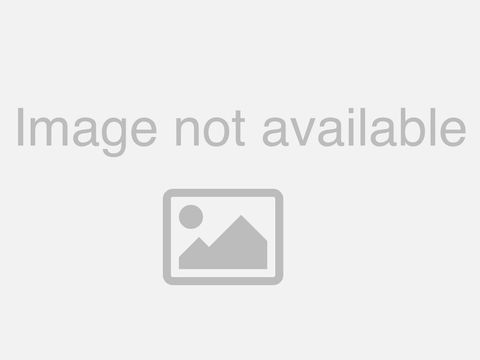
Kia ora koutou. Welcome to the Eagle GIS Technology update. While we wish we were able to join you all face to face we are nonetheless very happy to be here talking to you as part of the 2022 New Zealand Esri User Group RUCs. The Eagle team have been working to prepare some cool examples showing just some of the new and upcoming features of the ArcGIS system and we want to share these with you today in two parts, but before we get to the technology I want to take a moment to take a little time to talk to you about this community, about you.
You're a community of many thousands of GIS professionals covering New Zealand and the South Pacific and which represents almost every discipline of this region. You're also part of a wider global community which represents over 350,000 organisations and over a million GIS users spanning every continent on earth. This is a community which undertakes incredibly important work, work which I, my colleagues at Eagle and Esri and also our Esri partners are very proud to be able to support. All of you whether you know it or not are using a geographic approach in undertaking this work. By integrating and combining data from various sources using GIS and mapping apps you can see what others can't and unlock incredibly valuable information, both for yourselves and for your users. While some of you in this community are focused on core GIS work, others are working in the connected and related areas of mapping, analytics and software development all through the connected system of ArcGIS.
This ArcGIS technology which you use is rapidly advancing and incorporates leading technology developments from many related areas, as well as the latest advances in spatial technology itself. Including areas such as remote sensing, 3D visualisation and advanced web applications. ArcGIS is also designed to be open and interoperable with other technologies and systems using industry standards through well-documented APIs and by working well with open source libraries. Both globally and in our own region there are a number of key technology trends that we see and I wanted to share those with you now. It would be interesting to see how many of those you recognise within your own work. The first trend is connecting with other systems. Organisations are using ArcGIS in an increasingly connected way to link applications, data and workflows together, using distributed services from ArcGIS Portals this can be done quite easily with immense benefits to the end users. Another trend is perhaps an obvious one, but one which has
revolutionised many technology systems, cloud. Cloud computing comes in many different forms software as a service, platform as a service, private or public clouds, managed service clouds. All of these are being heavily used to allow organisations to do more with their GIS. A third trend is around connecting to new data sources. Many of you are taking advantage of the ability to connect to and use many different kinds of spatial data without the need for complex data transformations. Whether this be real-time data from sensors, CAD and BIM data from infrastructure projects, or 3D data from LiDAR scanners. These data sets
enrich your workflows and allow you to apply the geographic approach to related areas. Trend number four is using a variety of configurable apps. Apps come in almost every shape and size, from ArcGIS Pro which can perhaps be considered a super app used by GIS professionals, to web and mobile apps with focus specific uses that don't require training.
All of these are powered by the same geospatial services and capabilities, much of it itself in the cloud. Apps are how your users interact with your own work, your maps, your analysis, your data and selecting the right app for the job is key to the success of many projects and implementations. The fifth trend is one that we've been seeing for many years now, but which continues to grow and evolve. High quality geospatial data is a key part of any ArcGIS system and users increasingly take advantage of data sets and models which are made available through ArcGIS itself. Authoritative layers of data, maps, analysis models, all of which are created, curated, maintained and served up as web services to be used alongside your own data in your own maps and apps. We call this collection the Living Atlas.
To tell you more about the work we've been doing in this area I want to pass over to Boudewijn and Alice. Hi everyone, ArcGIS Living Atlas is a catalog of curated ready to use layers, maps and apps. This content is contributed by Esri, Eagle and the wider GIS community and today I'm going to talk about some of these layers that have received updates or are newly added. One of the reasons to use Living Atlas layers is that you know you're
working with authoritative and curated data. It's basically a subset of all the data that's publicly shared on ArcGIS, and your authoritative layers could be part of it as well. Having the layers registered in Living Atlas makes them easy to find and use. And to show you how you can find these layers and how you can make them your own we'll go to Alice now. Hi everyone, let's take a look at how we can customise the layers available in the Living Atlas to enhance our own maps.
First let's find my area of interest using one of the boundary layers in the Living Atlas. I've set a filter and added a drop shadow effect. All layers, all boundary layers are updated yearly. To add a layer from the Living Atlas simply select Living Atlas from the drop down menu. In this example we'll add the world elevation image layer. Now that this layer is in my map, I can start to customise it, I will set a filter to make sure that only the New Zealand one metre elevation data is used. I'll set the symbology to use classify and change the scale to only show low lying areas. I will also change the colour ramp to better represent the colours.
Now that I have added this, I can no longer see the labels in my area of interest using the blend option we're able to see the details of the base map without losing the vibrancy of the elevation layer. Looking back at the layers tab we can see several other examples of layers found in Living Atlas. Let's have a look at ways we can customise these layers. I have added the New Zealand schools and ECE layers in, which are updated daily by the Eagle Technology content team. The symbology is a little bit too overpowering for my liking, but I can change this by changing the symbol size based on the zoom level. Items found in the Living Atlas have pre-configured pop-ups however these can be edited to represent the data better for your needs.
If I want to know where a certain facility type is I can use the filter to only show specific use types. I can use the LINZ building outlines to only show supermarkets. Or I can use the OSM building layers which are updated every few minutes and can show only based on certain amenities, such as places of worship> I'm interested in what buildings are in low-lying areas but to make sure that the buildings will visually pop I will change the base map to the New Zealand dark gray vector. This was one way to visualise the elevation, but now let's try blending it with the buildings. For this I put the elevation and LINZ building layers into a group.
I use the blending mode Source Atop which draws the elevation only on top of the buildings. I hope this demo gave you a better understanding of how easy it is to use and adapt the content found in the Living Atlas to enhance your maps. We'd love to see how you're using the Living Atlas layers. That was a great demo, thanks Alice. And it just shows how much is already available and how with simple changes you can make someone else's layers work for you. Now let's jump into some of the new and improved layers and we'll start with imagery. The NZ Imagery basemap is the most popular basemap in New Zealand and receives many updates every year. In the last year we've made a couple of
improvements, we've added bathymetry to the base map to make it more appealing, especially on the smaller scales, and when your area of interest is near the coast. Last year, we also introduced a reference layer that is designed to be overlaid with the imagery base map and it gives context by having roads and labels visible on the imagery and for the south pacific, where there isn't as much high resolution imagery available, the world imagery base map is updated regularly with imagery from Maxar and apart from the aerial imagery, Living Atlas also comes with ready to use satellite imagery. Sentinel and Landsat layers have been available for a while, these layers hold a collection of current and historic imagery and they allow you to select an image from any date available in the layer, making them great for seeing change over time. And the layers are multi-spectral allowing you to use different band combinations and raster functions to view the earth. The layers come with preset visualisation to show, for example, NDVI, moisture index and agriculture. Esri has released a new Sentinel 2 layer, the level 2a, and this is a process layer that is analysis ready.
And Landsat recently launched the satellite Landsat 9 and these images are available in Esri's Landsat layer. The specs of the Landsat 9 are similar to the Landsat 8 but the main benefit is that the revisit time is now half to 8 days. So we have much more imagery to work with. We also see that many organisations start using premium imagery to support their operations. At Eagle Technology we can provide you with high resolution aerial imagery from nearmap and high cadence multi-spectral satellite imagery from Maxar and Planet.
And now let's move on to the 3D space with our elevation layer. As you probably have heard a lot of LiDAR has already been captured and even more is coming to us in the next few years, and this data has many use cases across many industries and if you are new to using LiDAR and elevation data have a look at getting started with LiDAR and elevation story map. This story map has workflows on how you can visualise and use elevation data for analysis. And at Eagle and Esri we use this elevation data to create some ready to use layers, all the data is currently available is in our New Zealand elevation layer. The layer, in NZTM, allows you to visualise our country in 3D with much more detail than what's possible before and here in the video you can see the difference between the 8 meter derived DEM and the 1 meter LiDAR elevation and the difference in visualisation is really big. Just imagine how much better the outcomes of your analysis will be using this new LiDAR data,
and you don't necessarily have to download the data to get started with visualisations or analysis. It's also being added to Esri's dynamic elevation image surface and this is great as it allows you to quickly visualise elevation data in various ways as we saw Alice's demo before or use it in raster functions to perform analysis. The new LiDAR can also be used in the 3D base map solution and this solution allows you to create buildings, bridges, power lines, underground infrastructure and more. At Eagle we use the solution to create a 3D buildings layer for New Zealand that we hope to release as a beta layer in Living Atlas later this year. And as I said before, you can also nominate your organisation's authoritative layers for Living Atlas. Toitū Te Whenua (LINZ) for example has added some key layers like roads,
parcels and addresses to Living Atlas and the Fiji Bureau of Statistics have worked with us to add Fiji census data and Taihoro Nukurangi (NIWA) have contributed bathymetry, flood statistics and river data and just this year NIWA has added a few more items and the first is an updated river layer that is based on the river environment classification that now has river names attached to it and this river data is available as a web layer to directly use in your maps but you can also download it as a file geodatabase and this data has network connectivity so you can add it to a trace network in ArcGIS Pro and that allows you to do things like upstream and downstream traces and visualising this in 3D gives you an even better understanding of how these rivers flow. And since last year Esri has started to add deep learning packages to Living Atlas and currently there are over 30 packages available and these are pre-trained models that you can use to do many things, like classifying land cover, extract building footprints and classify point clouds, and you can use these deep learning packages as is or train them further to improve the results and that is exactly what NIWA has done for detecting solar panels. They took Esri's deep learning package and trained it further with Wellington imagery and the best of it all is they have re-shared this deep learning package back to Living Atlas so we can now all use it and potentially train it even further.
Related to the topic of deep learning are the new land cover layers that would have been added to Living Atlas and the layers have worldwide coverage and have been created from different data sets using different deep learning methodologies and one of the layers is a 10 meter land cover layer that is derived from sentinel satellite imagery and this is a time enabled layer with data from 2017 to 2021 allowing you to see the change over time like here in Northland. And at Eagle we are working to make the land cover data set from Manaaki Whenua available in Living Atlas as a web feature layer so it allows for analysis and filtering. I hope this has been useful for you and you've heard about some layers that can help you in your work and I know that a lot of you work in organisations that maintain authoritative data sets and I know a lot of this data is already shared and if you would like to add it to the Living Atlas please reach out to us, we can help you with contributing this to to Living Atlas so it can be easily found and used by everybody else. So as you heard content is an area that is evolving and we at Eagle, alongside our colleagues Esri, are working hard to make the best publicly available data easily accessible for your own work. Another area that we see and have been putting a lot of focus on recently is imagery both the availability and use of imagery is growing significantly. Imagery source from automatically from many different amazing sources imagery used for advanced visualisation imagery combined with powerful computing to carry out sophisticated analysis or feature extraction, all of it being used by you across the ArcGIS system.
To take you some of these capabilities I want to pass across to Boudewijn and James. ArcGIS is a comprehensive and integrated imagery system you can create maps, manage and visualise your imagery and run analysis on it. It allows you to create ortho mosaics or reality captures like high resolution 3D meshes and using mosaic data sets and oriented imagery catalogs you can manage all your imagery and it's capable of visualising all that imagery as well and whether they're simple images, multi-spectral imagery or 3D voxel layers. With all the geoprocessing tools and raster functions available you can do advanced raster analytics.
ArcGIS Pro is your main desktop tool to work with imagery and whether you're managing your data from different sources or run advanced analysis like deep learning. ArcGIS Enterprise allows you to share your imagery quickly, whether the data is stored locally or on native cloud storage, it also allows you to do analysis on large data sets using geoprocessing services and raster functions. Last year Esri introduced ArcGIS Image Online giving you all the capabilities of ArcGIS Enterprise but as a complete SaS solution.Put simply ArcGIS Image Online is a new capability for hosting, streaming and analysing your raster data and the raster data could be drone or satellite imagery or perhaps elevation data derived from LiDAR. What ArcGIS Image Online allows you to do is that you can share this imagery as image services meaning that you have access to the underlying pixel values and for users of these layers that means that they can use it in analysis and create their own visualisations without the need to have a local copy of the data and to show you how that works we'll go to James. Thanks Boudewijn, for that great intro. Now to demonstrate some of these new capabilities I'm going to jump to ArcGIS Online, there is now a new upload interface where I can specify what type of image layer I would like, in this case I'll select a dynamic image layer, where I want to be able to perform some analysis on my imagery. I also have
the option to automatically mosaic my images removing the need to do this manually in Pro. Now my images have been uploaded to ArcGIS Online and ready to be hosted. Here I've added a new up-to-date drone imagery layer of an area forest. Since this is a dynamic imagery layer I can perform imagery analysis using some of the 160 plus brass functions available to me. To visualise some of the newly coloured areas a bit better I'll use a pre-configured raster function template created by the wider Esri community, there we go that looks a bit better. Another benefit to having dynamic imagery hosted with an ArcGIS Online is that you can upload imagery services with predefined rendering applied to them, using raster function templates. Here we
have an example of an elevation image service derived from LiDAR. Initially we can apply an aspect map to the service, next we can render with contours or different hall shades and more. All while having only having one layer and simply rendering it differently depending on your needs. Finally I'll take the new hosted newly host imagery
out to the field with me. Here you can see I have my most up-to-date drone imagery on my mobile, my user can now use this to navigate and verify areas that have been marked as cut over. All of this with the same set of imagery that our users in the office can be performing analysis on just shown in different views. So there you have a few short examples of utilising ArcGIS Image for online hosting up-to-date imagery in a cloud environment where all members of an organisation can utilise it for their own needs.
I'm looking forward to seeing your own use cases in ways that utilise imagery within your own organisations. Thanks to Boudewijn and James for taking us through examples of how imagery is used across ArcGIS including some of the new and forthcoming capabilities. I now want to look quickly at one or more of the key trends that we see, analysis. Spatial analysis can sometimes be thought of as an aspect of GIS which differentiates it from mapping, this analysis takes many forms and levels of complexity, but essentially is about using the growing power of computers combined with advances in data science to answer key questions ranging from where is, or how far, to using predictive analytics to answer more advanced questions like will X happen if we change Y or where and when will this event occur. This analysis is advancing rapidly and increasingly available across the ArcGIS system.
We'll see a few different examples of this analysis in action later on in the technology update. A particularly interesting area, that we have already mentioned, is the use of deep learning models to analyse and extract information from huge amounts of imagery or LiDAR data. Two specific examples of the use of New Zealand enhanced data learning, deep learning models are the work of NIWA to identify solar panels from imagery and then the work that Eagle is doing to create New Zealand-specific tree extraction tools from LiDAR data using, LiDAR data sets such as the national elevation data currently being captured and processed.We
now want to look at an update of both what's new and what's coming in the most widely used of the ArcGIS products, ArcGIS Online. ArcGIS Online has grown to have over 50 million items with millions of users and with its rapidly growing capabilities combined with its ease of use it now forms the backbone of many organisations GIS in New Zealand, in the wider South Pacific, and indeed globally ArcGIS Online received regular updates of new capabilities with the latest update just a few weeks ago. ArcGIS Online includes a great number of highly configurable web applications to allow you to give the right user experience to your end users and so to give us an update on the latest features within ArcGIS Online including the built-in web applications and map features I want to pass over to Lauren and Sohillah. Hey everyone, to kickstart our ArcGIS Online update for you
today we're going to begin with the map viewer, as you hopefully know the map viewer is now out of beta and Esri are continuing to add in new features as well as port over existing features from the map viewer classic. So let's get started with some data exploration and visualisation. In this map we're looking at population density centered on Christchurch, in the recent release of ArcGIS Online the option to copy layer was brought in, just like you could do in the map viewer classic, now you can do this by clicking on the layer menu and choosing duplicate, from here we can go across to the styles panel for this copied layer and map a new variable. As I remove my initial field the map viewer prompts me to add a new field to start smart mapping, here I want to look at the median age.
Immediately smart mapping has applied a style that it thinks will work with the data in this field, which in this case is counts and amounts color, now as you know we can adjust the style even further and I'm interested in those above and below the national average. Here we have a variety of styling options including color ramps to help emphasise values above and below this average, as well as work with and complement the background that we choose. Now at the end of last year layer effects were added to the map viewer, these can be applied to the whole layer or as a feature specific effect, in this case I'm using drop shadow and grey feature effect for the median age where it is above the average that I can then adjust with the slider to fill in the units below the average in the city centre and outer areas. Now I could keep this or I could change it to drop shadow and transparency, where I can emphasise a certain regional area in my map. In this case, we'll look at Canterbury and we can see how it stands out from the rest, without losing context of the other regions as they're only slightly transparent.
Taking the same data set and field we can easily adapt our visualisation, in this case I'm still looking at that median age above and below the national average, we've opted for a color and size style, here the larger circles show where the average age is highest and the largest rings show where is lowest and by using the Bloom + Gray effect, we can choose between two pages and adjust the histogram to see patterns immediately come through on a map of Hamilton. This is showing where those over and under the average age dwell. Now these are just some examples of how the map viewer is great at letting us dynamically preview patterns before saving them to our map and this was something that you couldn't do in the map viewer classic. Another quick update to the map viewer I want to highlight is around sketch layers. Here we have a map of cycle trails in the Hawke's Bay. New to sketch layers is the ability to snap to a feature layer. Now if I just go ahead and zoom into marine parade and Napier, I know that
there are a series of bike hire locations along the strip that I want to add to my sketch layer, clicking on the layer I can enable snapping and choose my trail layer. I can then choose from a wide variety of sketch stamps and symbols to find say a bike and adjust the size for this as needed before adding it to my layer. Now I can simply add these bike hire vendors to the trails by snapping to the line feature. Multi-dimensional raster data is often used in the scientific community to display oceanographic and meteorological data, so that's things like temperature humidity wind speed or currents and their direction. Here I have some multi-dimensional raster data from NIWA,
this is forecasting weather variables such as wind speed and direction over New Zealand. Now this data was derived from the global unified model, a global weather model that NIWA and other scientists across the world have developed capturing 10 kilometer resolution for up to six consecutive days. This was provided in a Net CDF format from which we were able to upload to ArcGIS Online using the in-built hosted imagery capabilities to generate a hosted imagery tile service with the source type of vector magnitude and direction. Now there are multiple ways that we can render this data, the most traditional is the raster stretch renderer where we can see magnitude, now in this case the wind is moving faster up the west coast areas and slower across the land mass into the far east but this doesn't tell us direction, so we'll flick to victor, sure we can see direction now but it's still a bit underwhelming. But in the recent release of ArcGIS Online we now have a new rendering style Flow, so we can immediately get hit with a more impressive and visual representation of the wind direction and speed using animated streamlines. We can
change the speed, we can change the density of the streamlines and how long they are, as well as use colour ramps to accentuate areas with stronger wind speeds across and around New Zealand. We can also integrate effects like Bloom to make the stand out even more. Flow can also be used with other map viewing styling tools like blending, blend modes give us far greater control over what shows through and how colors and textures appear between layers in our map. Now in this case we have two layers, we have the global ocean currents
and sea water temperature from the Esri Living Atlas. By choosing the source and option on our temperature layer we can blend these together to pull the temperature symbology into our currents. Now our map also includes time information, which I can control by accessing the time slider options that are now accessible from the options menu or from the map properties like I've shown here.
Now finally, flow lines are not the only visualisation option we have under this new style, we can also opt to use the wavefront option. In this case bringing to life this global forecast data for total waves wind waves and swell from tidetech.org. So I hope you can go away and start getting stuck into some of these styling options in ArcGIS Online, but that's not all that we can do with the map viewer. Now I'm going to hand it across to Sohillah who's going to tell us a bit about Arcade and some of the updates to the ArcGIS Online apps.
Right, now that we have seen all the cool ways we can symbolise and represent features on the map viewer let's take a look at how we can showcase attributes associated with these features. With the new updates we are now now able to perform Arcade expressions for point layer clusters. For this demo we will be looking at data from iNaturalist for bird observations across New Zealand. We want to enable clustering so we can see the trend in the data more clearly. In the pop-up section we can now add our own Arcade expressions to summarise our cluster. We are going
to add an Arcade expression to show us the number of data points of a cluster, as well as the list, of each species observed with the location of each observation. With the larger clusters we don't want to see a larger list of each observation so we will add a condition to the expression to display larger clusters with only the species and the number of observations for each species. For a better user experience, we can display our map in a web app. Web app options are easily accessible through the map viewer under the create app icon. There are many apps we can use for different views of our data such as dashboards, for a bold look at our data, or ArcGIS Hubs, an easy to configure platform for building sites, as well as story maps, for presenting your maps in a more meaningful format. You will see that story maps have been updated to offer more
options for sharing and organising your themes in the theme builder, while also giving you more text alignment options for more personalisation. We can also create our own quick apps and instant apps. Instant apps offer a range of map templates that are easy to work with and quick to set up. There are multiple new and updated instant apps templates, but today but today to continue with our theme we're going to look at database charts. So to create an app you simply pick a template and click choose where you are then asked for a name and other details for your app. For our demo we will look at one we have created previously using the chart viewer template. Chart viewer allows the user to display multiple data charts with your map, so you can see your data in a spatial sense while also being able to explore the data in more depth by displaying important relationships side by side. These charts can be turned on and off from
the side panel and we can change the display size to focus on either the map or charts. You can add all these charts you want viewed in your app by turning them on and off from the charts section and choose how you want to display them in correlation to the map. Exhibit is another new template which allows the user to showcase their map from different views using bookmarks. You can
import bookmarks from your map or add a new slide by clicking the new slide button. Here we can edit your slide by adding pop-ups, changing the base map, or adding notes. You are given the option to either flick through or play your slides. For this demo, we will play through in the side panel you will find transition options allowing you to customise the look and feel of your slides. I hope you guys are just as excited about these updates as we are, with all these new capabilities in ArcGIS Online we would like to invite you to also test them out.
Thanks to Lauren and Sohillah for that. I know that the ArcGIS online updates are one of the highlights of the year for me where new functionality automatically appears for you to make use of and there is an early adopter option where you can apply to get early access to new features before they appear. Which is great for testing and familiarisation. Continuing with a focus on web applications, there are a number of approaches you can take to creating web applications for your users. Beyond those we just saw in the ArcGIS Online and which are also available in ArcGIS Enterprise, you can use some of the ArcGIS App Builders to create web and native applications, either with minimal coding or without any coding at all.
If you do choose to go down the coding path these applications, then this opens up even more possibilities for your apps and ArcGIS has a very comprehensive set of developer tools to assist you including fully documented APIs and SDKs. To take a look at the latest updates for developers, as well as look at our most widely used app builder, Experience Builder, I'm going to pass over to Josh. As Esri users, you have access to a broad range of tools for creating powerful and targeted web tools, ranging from apps you can create instantly with just two or three clicks to powerful developer SDKs and APIs limited only by your imagination. Bridging the gap between Esri's web apps and custom development is ArcGIS Experience Builder.
Experience Builder is Esri's powerful next generation drag and drop web application builder. Using Experience Builder you can create map-centric and non-map-centric 2D and 3D responsive and multi-page applications without the need for a single line of code. Let's take a look at how we can use Experience Builder to create an app for exploring huts and campsites throughout New Zealand. The first step to building experience is selecting a template, as you can see here there's a wide range of templates, many of which have been added over the past year, if you want you can just start with a bank canvas or one of the Web AppBuilder templates you might already be familiar with. We're going to use one of the multi-page website templates the Bookings template. Once we've selected a template, we can change the layout, the look and the feel of our experience.
At any point during the process we can test what our app will look like, to an end user, by using the live view button. We can also preview our app in desktop, tablet and mobile screen sizes. We've got two pages set up in our bookings website, this home page lists all huts and campsites and the details page shows us information on a specific hub or campsite. Using message actions we can make our home page set the campsite active on the details page. Now when we click on one of the cards in the home page, the map in our details page will zoom to the selected location. Experience Builder is built using elements called widgets, we've got lots of widgets available to us to help build out our experience including maps, map tools, lists, charts and the option to embed a Survey123 form or another web page for access to additional functionality. Let's add in the new directions widget, to allow users to find directions to a particular camping spot. All we need to do to link it to our map is to select the map here
and then users can use this widget to navigate to the place they're interested in. We could continue to add content to our pages and pages to our experience to turn it into a fully fledged information website, perhaps adding in a 3D viewer for exploring trails, including the new draw widget and profile widget, so users can plan their trips. We'd encourage you to try out Experience Builder maybe replacing your classic StoryMap series or old Web AppBuilder applications with a performant responsive Experience Builder equivalent. Sometimes you'll want to do more than what's possible with Esri's out of the box applications, whether it's creating a complex full stack web application, or just a very simple map embedded in your website, that's where the ArcGIS Platform as a Service comes in simply put through the ArcGIS platform as a service Esri is making available the individual building blocks that make up our Software as a Service or SaS offerings. The ArcGIS PaS does this in three key ways, firstly through an excellent developer experience, this includes interactive developer documentation pages, including everything from the basics of GIS to advanced usage examples and demos with over a hundred tutorials on how to use Esri services with the ArcGIS API. In addition to documentation, we also now have tools to help you use our services with popular web mapping libraries including leaflet, open layers and Map Libre GL JS and finally we've made our calcite design language and web components available to help speed up the development of your application UIs.
Secondly location services, these are services you will already be using but made available to use in an easier and standalone way. These services include access to our expertly despite style base maps and the ability to customise these designs to meet your needs, data hosting - the ability to host your data online, cache it offline, edit and analyse and view it in your custom applications, data visualisation - sophisticated 2D and 3D data visualisation capabilities, access to premium data - both New Zealand specific and global information and powerful and sophisticated abilities like spatial analytics, image analysis, real-time mapping and IOT integration. And finally, we have an additional, consumption-based business model. You can pay for access to ArcGIS services based on your consumption, in addition to named users. You have
the option of being billed based on the number of tiles or the number of routes your users request, with prices competitive with other providers and generous free tiers to get you started. This new business model uses authentication based on industry standard API keys, simplifying the deployment of services and giving you detailed information on their usage. But how is all of this relevant to you? Well the ArcGIS Platform as a Service extends Esri development options to cater for non-GIS developers, these are devs who aren't necessarily GIS savvy and who maybe aren't deploying map centric applications.
The platform will enable you to work with your development teams to make your geospatial information available as part of larger websites and applications. The new documentation provides a great introduction enabling your devs to become familiar with the GIS concepts you're already familiar with and the new tools will enable your development teams to integrate your geospatial information into their applications using the tools and libraries they already know and love. Well talking of custom development and Experience Builder, I'd like to give you an update on our own Eagle developed mapping solution, LocalMaps.For those of you who don't know me, I'm one of the LocalMaps developers with the next major release of local maps we've been leveraging the new calcite UI library components and design language to build a re-skinned gallery with a look and feel just like your other Esri applications. We'll also be customising Experience Builder to create the
new viewer, leveraging Esri's work, on recreating the old Web AppBuilder widgets. But first an update on the currently available version of LocalMaps. LocalMaps version 2.3.2 was released in January, in this release we focused on quality fixes and improvements, performance and reliability, we've also updated several of the core libraries used in LocalMaps, including updating Web AppBuilder to the latest version, so you have access to the latest security patches and can make the most of Esri's enhancements.
This is available for all customers now, so get in contact with the Eagle team to get on this version. But here's a quick overview of the road map for the short and long term. First off as we mentioned we've already made available the 2.3.2 quality release, we've now begun work on the next major version of LocalMaps, version 3. First we'll make available the new calcite-based gallery, this will be due for release in the next few months so keep an eye on our community GeoNet page for updates, following this in the later half of the year and into next year we'll be focusing on rolling out the highly anticipated 3.x viewer. This will leverage Experience Builder and the ArcGIS 4.x API and all of the functionality and performance that comes with them. Building off this we'll be looking at containerising the
core functionality of the LocalMaps back end and offering this in both SaS and on-prem deployments. It's an exciting time in the LocalMaps roadmap. With this approach we'll be providing you a more modular solution, with tighter integration into the ArcGIS system and more options for using LocalMaps technology across your GIS applications. We look forward to sharing
our progress with you as things progress. Thanks Josh. This takes us to the end of the first part of the technology update, please join us again after the break for part two.
2022-04-21