11 Linux Distros That Feel Like Windows (2025) – Perfect for Windows Switchers!
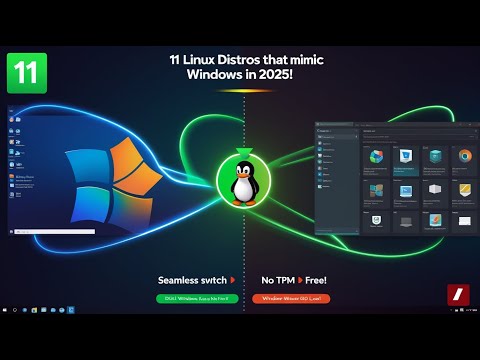
all right everyone Linus here and let's be real for a second windows it's familiar it works most of the time but let's be honest it can be a real pain and the you know those forced updates that hit you at the worst possible time the ever growing collection of bloat wear you never asked for and don't even get me started on that Spinning Wheel of Doom but what if I told you there's a better way what if you could escape the windows Walled Garden without sacrificing that familiar feel imagine a world with no forced updates no bloat wear slowing you down and where your privacy is actually respected sound too good to be true well it's not today we're diving head first into the world of Linux but not just any Linux we're talking about 11 dros specifically designed to feel like home for you Windows users we're talking Sleek interfaces intuitive controls and even the ability to run some of your favorite Windows applications so buckle up because we're about to blow your mind and show you just how easy and awesome switching to Linux can be stick around till the end for a special bonus tip that'll make your transition even smoother trust me you don't want to miss this first up we're kicking things off with a heavy hitter in the Linux World Linux Mint think of it as Windows 7's cooler more customizable younger sibling you boot it up and Bam that sense of familiarity washes over you it's got your start menu right there in the bottom left corner your taskbar laid out just the way you like it and even a system tray for all those handy little icons but here's where things get really interesting Linux Mint isn't just about mimicking windows it's about taking those familiar elements and making them even better remember the old control panel in Windows well Linux Mint has its own version but it's been streamlined and organized to make finding what you need a breeze and for all you productivity junkies out there Linux Mint comes bundled with Library office a powerful and completely free alternative to Microsoft Office that's right no more shelling out hundreds of dollars just to edit a document or crunch some numbers and don't even worry about compatibility Libre office can open edit and save files in all the major Microsoft formats but wait there's more Linux Mint is built on top of Ubuntu LTS which stands for long-term support what does that mean for you rock solid stability and security updates for years to come we're talking 5 years of support so you can install it and forget about major upgrades until get this 2029 now you might be thinking okay lonus this all sounds great but is Linux Mint really that easy to use and the answer is a resounding yes in fact we've got real world proof one Reddit user you Windows Exile shared their story and it goes a little something like this I installed mint on my mom's PC she didn't even notice it wasn't windows and that's the beauty of Linux Mint it's so intuitive and userfriendly that even you're not so techsavvy relatives can make the switch without breaking a sweat they'll be browsing the web checking their email and editing documents like pros in no time and the best part is you won't be getting those panicked phone calls asking for tech support every 5 minutes but it's not just about ease of use Linux Mint is also incredibly powerful underneath that familiar exterior lies a robust operating system capable of handling everything from everyday tasks to more demanding applications like video editing and even some light gaming and because it's open source there's a massive community of developers constantly working on new Fe features improvements and Bug fixes so whether you're a Windows user looking for a breath of fresh air or you're just tired of all the bloat and privacy concerns Linux Mint is definitely worth checking out it's free it's easy to use and it just works what more could you ask for all right folks if Linux Mint is the friendly familiar face of Linux then Zoran OS is the ultimate Windows impostor seriously this Dro is so good at mimicking Windows it'll have you doing a double take and we're not just talking about superficial resemblance here Zoran OS goes all out especially in its Pro Edition we're talking about a near identical layout to Windows 11 complete with a centered taskbar rounded corners and even those fancy new translucent Windows you can even switch between different desktop layouts with a single click going from a Windows like experience to a more Macos inspired look in seconds it's like having multiple operating systems in one but here's the kicker the thing that really sets Zoran OS apart it comes with wine pre installed now for those of you who don't know wine is like a magic translator that allows you to run many windows applications directly on Linux that's right you can finally ditch that clunky virtual machine and use your favorite Windows apps natively and we're not just talking about simple apps here zor and Os can handle some pretty Heavy Hitters want to play a quick game of Among Us with your friends no problem need to edit some photos and Photoshop zor and Os has got you covered it's like having The Best of Both Worlds Allin one sleek powerful package now I know what you're thinking lenus this all sounds amazing but isn't wine notoriously difficult to set up and use and to that I say not anymore zor OS has made running Windows apps on Linux easier than ever before in fact I'm willing to bet I can install Discord via wine in under 30 seconds ready to see it in action and that my friends is the power of Zoran OS it breaks down the barriers between Windows and Linux giving you the freedom to choose the best operating system for your needs without sacrificing deving compatibility it's perfect for those who are hesitant to switch to Linux because they rely on specific Windows only software but zorin OS isn't just about compatibility it's also about Choice with its multiple desktop layouts you can customize the look and feel of your operating system to perfectly match your workflow and preferences and because it's based on Ubuntu you know you're getting a stable secure and reliable operating system that's backed by a massive community so if you're looking for a Linux disc Ro that looks and feels like Windows but with the added flexibility and freedom of Linux Zoran OS is definitely worth checking out it's the perfect way to dip your toes into the world of Linux without feeling completely overwhelmed all right moving on to number three we've got Ubuntu 24.4 LTS you know Ubuntu right it's like the Beyonce of Linux dros everybody in their dog has heard of it and there's a good reason for all the hype folks now Ubuntu is known for marching to the beat of its own drum with its gnome desktop you might even say it looks a little uh different from Windows but don't click away just yet we can fix that with just a couple of extensions Ubuntu can be customized to look pretty much exactly like Windows 10 and the best part Ubuntu 24.0 4 is a long-term support release that means you get a Rock Solid 5 years of updates yeah you heard that right install it now and you won't have to think about upgrading again until 2029 now I know what you're thinking lonus why would I want to make a to look like Windows and it's a fair question but listen not everyone's ready to dive head first into the deep end of the Linux pool some people just want that familiar feeling while they're dipping their toes in the water and for those people Ubuntu 24.0 LTS is perfect it's
got all the stability and reliability of a long-term support release with the added bonus of being able to transform into a comfy familiar Windows like environment plus ubuntu's got this massive Community we're talking forums wikis Reddit threads you name it so if you run into any issues and trust me you probably won't help is just a Google search away and did I mention it plays nice with pretty much every piece of Hardware Under the Sun Pro tip on screen install Dash to panel and Arc menu for a Windows 10 Vibe up next at number four we've got kbuntu 24.0 4 now if you thought Zoran OS was a Windows doppelganger wait till you get a load of this kbuntu uses KDE plasma for its desktop environment and let me tell you it's like Windows 11's long lost twin we're talking a centered taskbar a system tray that actually makes sense and window controls that'll make you do a double take seriously if you showed this to a DieHard Windows user they'd probably just assume it's some kind of fancy new theme and it's not just a pretty face folks KDE plasma is known for being incredibly smooth and responsive even on older Hardware plus it's got this level of customization that'll make your head spin you can tweak literally everything your liking want to move the taskbar to the top go for it prefer your window buttons on the left no problem and the best part kbuntu comes with this awesome app store called discover now I know what you're thinking Linux app stores aren't those usually a bit well rough around the edges and you wouldn't be entirely wrong but discover is different it's clean it's intuitive and it's packed with all the apps you know and love looking for Firefox it's there need Liber office for some ser serous document editing boom one click install and yeah okay it's not quite as packed as the Microsoft store but it's got everything you need to get up and running plus with KDE Plasma's incredible customization options you can even make discover look and feel just like the Microsoft store if you really want to all right coming in at number five we've got a Dro that's near and dear to my heart Linux light 6.6 and let me tell you this one's a lifesaver have you got an old laptop Gathering dust in a closet somewhere one that barely chugs along with Windows 10 well Linux light is about to give that old dog a whole new lease on life we're talking blazing fast performance on even the most ancient Hardware this Dro is so lightweight it'll run on a potato okay maybe not a potato but you get the idea we're talking Pentium processors and 512 megabytes of ram folks this thing sips resources like it's going out of style and don't let the name fool you Linux light isn't just some barebones Dro with a coat of paint it's actually based on Ubuntu LTS which means you get all the stability and compatibility of Ubuntu but in a package that's leaner than a marathon runner now I know what you're thinking lonus I've heard all this before every lightweight Linux drro claims to be super fast and you're right there are a lot of contenders out there but Linux light 6.6 is the real deal we're talking boot times that'll make your head spin and I'm not exaggerating we actually did a side-by-side comparison with Windows 10 on an old laptop want to see the results yeah you saw that right Linux light booted up in a fraction of the time it took Windows 10 to even show the login screen and once you're in forget about lag folks this thing flies applications open instantly websites load in a Flash it's like you've got a brand new computer all right Gamers listen up this Dro is for you pop OS is like that friend who always gets you early access betas developed by System 76 the guys who make those Sleek Linux laptops it's optimized for gaming performance and when I say optimized I mean it pop OS uses something called game mode which is basically like giving your CPU a shot of espresso it prioritizes gaming processes so you get those buttery smooth frame rates even on older hardware and forget about messing around with drivers pop OS plays nice with Nvidia right out of the box it even comes with steam pre-installed so you can jump into your favorite titles in no time speaking of steam we got to talk about proton proton is like magic turning your favorite Windows games into Linux compatible masterpieces and pop OS fully Embraces it so yeah fire up cyberpunk Elden ring whatever your jam is and get ready for a glorious stutter-free experience now you might be thinking okay great but is it just for gaming nope pop OS is built on Ubuntu so it's rock solid for everyday use think of it as a high performance machine that can also handle your Grandma's email it's got a clean minimalist desktop that's easy to navigate even if you're fresh off the windows boat plus it inherits ubuntu's massive software Library need a video editor done want to try out some 3D modeling no problem and here's a bonus for all you keyboard Warriors pop OS has awesome keyboard shortcuts and workspaces so you can be alt tabbing between spreadsheets and Discord chats like a pro and yeah the tiling window management is pretty sweet too so whether you're a hardcore gamer or just want a Snappy powerful system pop OS deserves a serious look it's the perfect blend of gaming performance and everyday usability plus with its focus on open source you know you're supporting a good cause all right folks time to talk about Arch Linux now Arch has a reputation it's powerful it's customizable but it's also known for being a bit let's say Hands-On with its installation not exactly beginner friendly but fear not because mango KDE is here to save the day it's like the friendly tour guide to the sometimes intimidating world of arch you get all the benefits of Arch's bleeding edge software and speed but with a much gentler learning curve and when we say bleeding edge we mean it mango uses a rolling release model which means you're constantly getting the latest and greatest software updates no more waiting for those big clunky OS upgrades but the real star of the show here is KDE plasma this desktop environment is known for its beauty flexibility and make it your own attitude and trust me once you go plasma you might not ever go back one of the coolest things about mango and Arch in general is the Aur or Arch user repository think of it like a massive community-driven App Store but way cooler the a has pretty much every piece of software you can imagine often packaged specifically for Arch and the best part installing from the Aur is stupid easy in mango just open up the built-in package manager type in what you want and boom it's like magic but with less glitter and more lines of code but mango isn't just about geeking out over software repositories KD plasma gives you incredible customization options want your desktop to look like a Windows clone done want to go full-on cyberpunk with neon icons and a transparent terminal no problem so if you're looking for a Linux drro that's powerful customizable and always up to date mango KDE is calling your name it's the perfect blend of user friendliness and AR's raw power just be prepared to lose hours tweaking your desktop to Perfection okay let's be real not everyone's rocking the latest and greatest Hardware some of us are still clinging to our trusty old laptops refusing to let them go and you know what that's awesome because MX Linux is specifically designed to Breathe new life into those aging machines based on the Rock Solid Debian Linux MX Linux is all about stability speed and efficiency it's like the grandpa of Linux dros but in a good way you know the kind of Grandpa who still chops his own firewood and can outrun you in a foot race but don't let its age fool you MX Linux is packed with modern features and a surprisingly polished user experience it comes with the xfce desktop environment which is known for its Simplicity and low resource usage we're talking buttery smooth performance even on systems with less Ram than a potato and speaking of potatoes MX Linux can even run on those ancient PCS Gathering dust in your basement you know the ones with the floppy disc drives and the CRT monitors it's the perfect way to give those old machines a new lease on life now one of the things that sets MX Linux apart is its Suite of system tools appropriately named MX tools this is where MX Linux really shines offering a level of control and customization that's rare even in the Linux world it's like having a Swiss army knife for your operating system need to resize a partition MX tools has got you covered want to create a live USB drive of your perfectly configured system no problem how about easily setting up system snapshots for bulletproof backups MX tools does it all and more but the real magic of MX tools lies in its Simplicity even if you're brand new to Linux you'll have no problem navigating its intuitive interface and finding the tools you need it's like having a personal it support team built right into your OS so whether you're looking for a fast lightweight drro for your aging laptop or you just want a powerful and customizable system that's easy to use MX Linux is definitely worth checking out it's the perfect blend of old school reliability and modern features plus it's free so you've got nothing to lose all right devs devs devs if you crave the bleeding edge the raw power of red hat Enterprise Linux but want a desktop experience that won't leave you fumbling Fedora 42 is your jam think of it as the refined older brother rocking the latest gnome desktop now gnome can be a bit of a departure from Windows we get it but that's where fedora's thoughtful tweaks come in they've sprinkled in just enough familiarity to make you feel right at home you've got your easy to navigate applications menu a slick system tray and workspaces for days to keep your projects organized and hey we know some things just run better in their native environment that's why Fedora makes it dead simple to spin up a Windows Virtual Machine using gnome boxes it's like having a Windows PC right inside your Linux desktop perfect for those Legacy apps or let's be honest the occasional gaming session so whether you're a seasoned developer who lives and breathes command lines or you're just dipping your toes into the world of Linux Fedora provides a rock solid foundation with a surprisingly familiar face let's talk about why Fedora is a developer darling first off the software repositories are packed with the latest programming languages libraries and tools we're talking python Java C++ you name it for Fedora has got you covered and the package manager dnf makes installing and managing all this software a breeze no more wrestling with dependencies or scouring the web for obscure installation instructions dnf handles it all with a few simple commands but here's the real kicker fedora's Rapid Release cycle means you're always on the bleeding edge of Technology they push out new versions every 6 months packed with the latest and greatest features so you know you're always working with the most up-to-date tools and Technologies bottom line if you're serious about coding if you want a system that's stable secure and always pushing the boundaries Fedora is your new best friend plus it's from the same family as red hat Enterprise Linux so you know it's built to last all right next up is Garuda Linux a distro that's not for the faint of heart this is for the folks who want their operating system to be as visually stunning as their gaming rig and let me tell you Garuda delivers it's built on Arch Linux so you know it's got the latest and greatest software but it's also got this whole dragonize theme going on we're talking Sleek customizable desktops with tons of eye candy from Custom icons and widgets to these crazy cool animations it's like the developers took a flamethrower to the traditional Linux desktop and said let's make this thing epic and you know what they kind of succeeded but Garuda isn't just about looks it's also packing some serious performance under the hood it uses the btrfs file system which is known for its speed and data Integrity features and it comes preconfigured with a bunch of performance tweaks to make your games run buttery smooth so if you're tired of the same old Linux dros and want something that's a little more extra Garuda might just be your jam now one of the coolest things about Garuda is its use of BBFS see BFS has this awesome feature called snapshots imagine this you're about to install a sketchy driver or mess around with some system settings but you're worried about bricking your whole system well with BTR snapshots you can create a save point of your entire system before you do anything risky think of it like a time machine for your computer if something goes wrong you can just roll back to the snapshot and it's like the problem never even happened it's like having a safety net for your entire operating system and Garuda makes it super easy to use they've got a built-in tool called time shift that lets you create and restore snapshots with just a few clicks so whether you're a seasoned Linux Pro or a newcomer who's a little bit afraid of breaking things don't worry we've all been there garuda's got your back it's like having a guardian angel watching over your system making sure you can tinker and experiment without the fear of utter disaster all right Gamers listen up if you've ever wanted to ditch windows and game on Linux but we're held back by compatibility issues nobara Linux is here to change the game literally this Dro is built specifically for gaming and it's got one goal in mind to make your Linux gaming experience as smooth and hassle free as possible we're talking outof the-box support for NVIDIA and AMD graphics cards preconfigured gaming tools like steam proton and wine and even custom kernels optimized for performance nobara takes all the guesswork out of Linux gaming and just lets you get straight to the fun stuff playing your favorite games but here's the kicker nobara is built on Fedora Linux which means it's also incredibly stable and reliable so you're not just getting a gaming Powerhouse you're getting a rock solid operating system that can handle whatever you throw at it and speaking of throwing things at it nobara also comes with everything you need to stream your gameplay to the world it's got OBS Studio pre-installed and ready to go along with all the codecs and plugins you need for high-quality streaming and because it's so well optimized for gaming you can be sure that your streams will be smooth and lag free even when you're pushing your system to the Limit but nobara doesn't stop there it also includes a bunch of other tools and utilities that are super useful for gamers like Discord for chatting with your friends lutris for managing your game library and even mango HUD for monitoring your system performance in real time it's like the developers sat down with a bunch of Hardcore Linux Gamers and said what do you need to have the best possible gaming experience and then they went and built it so there you have it folks 11 Linux dros that prove you don't have to choose between a familiar userfriendly experience and the power and flexibility of Linux whether you're a Windows switcher a gamer or just just someone who wants to try something new there's a Linux drro out there and let me know which Dro you end up trying in the comments below
2025-02-11 19:59


