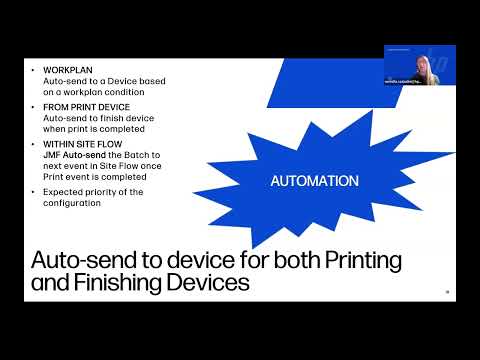Samsung Q65B QLED (Samsung Q60B): Unboxing y Review Completa - Smart TV 4K
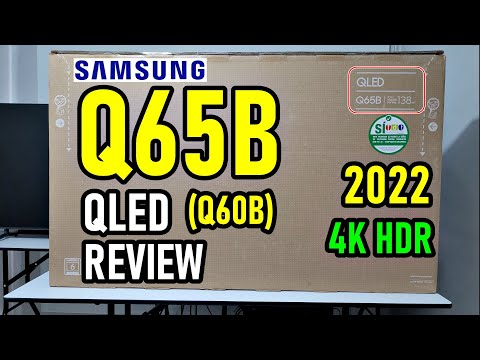
hello I hope you are very well in this video I bring you the unboxing and the complete review of this 4k smart tv with Qled technology Samsung Q65B in this case the size of 55 inches while you watch this unboxing I mention some very important things about this television the The first is that as far as I have been able to find out, mainly according to the displayspecifications.com page, is that both the Q65B and the Q60B have the same technical specifications in terms of brightness, contrast, high dynamic range technologies, etc. The other thing is that as you can see on screen both models differ only in the design of their bases in the Q65B has lateral bases or lateral feet and the Q60A a central base where the smaller sizes of 43 and 50 inches have a central base or a little larger and the rest of the sizes a smaller central base another difference of course is in terms of the sizes available as you can see there are more di availability of sizes in the case of the Q60B and of course both the Q65B and the Q60B are the replacements of the Q65A and Q60A this would be the summary of what the three parts of the central base find in the box, of course with their respective screws two by each of these parts of this central base also of course the power cable or power cable that is located here in this back of the TV the user manuals the warranty manual also find of course the One Remote that has the same design of those of last year's televisions that can be charged with a solar panel and also via a usb type c port, what changes is that they added a direct access key in this case for Disney plus it keeps the same Netflix Amazon prime the button for direct access to internet browser and also changes the fact that in the upper left corner this button is already the one that would be used to access the settings because the menu button has changed the design of the main menu of this Tizen operating system has changed now I am going to show you and as for the inputs this television has three hdmi ports and 2.0 none of them is hdmi 2.1 two usb 2.0 ports the port for the internet cable for the air antenna for the digital input, the optics and also the ports for the composite inputs sometimes in some countries it does not include the composite inputs but at least here in Colombia they already know that these would be the measures for those who are interested whenever they want or install it on a table or on a wall base of course it is compatible with VESA wall brackets the distance between holes vertically and horizontally is 20 centimeters the base or wall bracket must of course be obtained separately for the installation of the parts of the central base is very simple, each one of them has the letter L for left and R for right, they locate them in this way and then proceed to place the the screws and of course to screw them this way it looks seen from the bottom here it has a button for basic commands the approximate maximum thickness of this smartv is 2.57 centimeters
on the back like the vast majority of Samsung televisions if they want it that way You can organize the cables in this way so that everything looks more optimized in terms of space or at least a little more pleasing to the eye. You can also do it through the slots that the central base has on the back. this with the power cable and also if you want it with the input cables the central base also comes with this part that has a mainly or merely aesthetic function you decide whether to place it or not I do prefer to place it it looks much nicer but soon if you want to place a decoder that is bigger you probably want to avoid placing it my unit came without protective plastic not all tvs come with plastic I have only seen that those of high-end or upper-middle range this television could be considered as lower mid-range both the Q65B and the Q60B are considered as a lower-middle range or the low-end of the mid-range of this 2022 this is how it looks seen from one of its sides remember that the approximate maximum thickness of the screen of this television is 2.57 centimeters and the stability is not bad at all as you can see the edges come with a protective plastic you decide whether to remove it or not I plan to leave it to you the design of the edges and the screen as such of this Q65B is practically the same as that of the Q60A that I am showing you right now the thickness of the edges of both televisions is 0.9 centimeters and of course the difference is in As for the design of their bases so that they have that very much in mind, but in general the edges have the same thickness of 0.9 centimeters as for the first power on, the steps are very similar to that of S televisions amsung also from past years are very easy to follow simply at the beginning it asks if they want to start or if they want to configure the TV through a smartphone or simply with the one remote obviously it is much easier from my point of view to do it with the one remote the steps to follow are very easy I am not going to show them all because it would make this video too long simply to point out that this television does recognize 5 gigahertz networks in terms of Wi- Fi which is great also to point out that at one of the points it asks if they want or not log in with your Samsung account you can do it or if you don't have you can create it or create it later simply that for voice commands it is mandatory to log in with a Samsung account and that's it you can use your smart tv as such the design the menu The main thing is this one changed a little let's say it's a little more beautiful and pleasing to the eye, however for those who come from a Samsung television from past years it may be a bit tedious at first it may cost you to get used to it and I'll tell you why , well the reason is simply that before we were used to pressing the start button when we wanted to access a menu but it takes us as such from what we are seeing and it takes us to this main menu so it is annoying at first it takes a little getting used to it takes a little getting used to the fact that the configuration button is the one in the upper left corner that is below the on and off button it was hard for me at first because whenever I wanted to go to the settings menu I pressed the start button and it took me to that main menu which is nice but I think they added something that they could have excluded it doesn't seem that necessary to me they probably wanted to make it similar to log LG or other brands but well it's my personal opinion I think they should have left the same design that came from years ago two and just make it faster or maybe add more buttons to the main menu layout from years past but hey if you are new to Samsung smart tvs it will probably be much easier for you to get used to it I'm not saying it's bad in fact it seems to me that the design is very nice simply that instead of making it minimalist they focused on complicating it a little more in quotes but I repeat it is my personal opinion and for those who want to access the connection guide or the connected devices to for example configure the one remote control with some cable operator decoder by then you already know that you access this from this menu then main menu and go to the little lines that are located on the left side and then choose what you want here then we are in the connection guide supports of course smart view or multi view screen sharing can also be done with Airplay for Apple devices and here is what I was mentioning in case you They would, for example, use the one remote to control the console or a cable box among other devices here in universal remote control configuration, then select the type of device and follow the steps later I will make a video for this new model or these new models for this year although on my channel I have a video of past models but the steps are practically the same and the link to that video can be found in the description this television supports the screen sharing function and also how they observe the function known as multiview automatically the television activates it or you can also activate it either through the control or the main menu on one screen you can see something connected to an hdmi input or the native YouTube application of the television and on the other screen your smartphone or a webcam in this case I know that some Logitech that are compatible to date and can connect it to a USB port, the TV as such accepts Of course, voice commands through the assistant itself, this operating system is said to be Bixby voice, for example, applications can be opened, volume up, change the channel, but what I do not know for sure is if it supports the Google assistant when I give it ok Google as a voice command an option appears that says ok on the left and Google on the right but it doesn't seem like a Google assistant to me I'm not 100% sure because I haven't had the experience on Samsung televisions regarding this assistant because At least here in Colombia they do not support the Google assistant or Amazon Alexa but it seems to me that the Bixby voice assistant works very well but it is not as complete as in other operating systems, for example in applications such as Netflix or Amazon prime it does not search As such, it only opens or closes those applications, but of course you can search in the YouTube application on the television and as for the Internet browser, it is still not active . accept voice commands in Spanish when it opens directly but it does accept them in English that
browser has the same design as the servers of years past navigation is normal it is not the best but it is not tedious either the loading speed of web pages is fast but obviously it also depends on the internet download speed that these households have and of course multimedia content can be played through different web pages if required simply keep in mind that pop up ads will appear in many of them let's go now Yes, when it comes to graphic quality, the uniformity of gray colors seems to me to be good or at least very decent on this television. this gray background and when viewing normal content both the shadowed edges and the dirty screen effect can go virtually unnoticed in most cases this Q65B smart tv, like the Q60B in all available sizes, comes with a VA panel with Edge LED backlight technology, that is, the backlight comes from the edges of the screen, it has dual LED technology that is warm light and cold light to improve color accuracy and also of course with Quantum Dots or QLED technology which is color technology as such and well as you can see they have eliminated the natural image mode from my point of view it was the least used image mode at least On my part and many people probably for that reason they eliminated it, it is also important to mention that in terms of brightness amounts in sdr this television reaches 482 nits in hdr 493 nits in hrd with game mode 497 nits reaches a contrast ratio of 5,162: 1 at least with the film mode, which is the image mode that is recommended to carry out this type of measurement, as for the type of panel, it is assumed that it has one of 10 bits per or it is not native, it is 8 bits plus a technology known as frame rate control that what it does is that with the Dithering effect it simulates intermediate tones between two tones of the same color so that the human eye and brain can perceive an artificial way, so to speak, more colors, that is to say that the panel does not natively produce the colors that a native 10-bit panel produces, but even so it seems to me that in terms of colors it does a very good job in terms of technology high dynamic range supports hdr10 hlg hdr 10 plus and also esplús adaptive hdr that simply adapts the high dynamic range according to ambient light if required but does not support dolby vision nor dolby vision for gaming in terms of scaling image I think it does a very good job just remember that no current 4k television, not even high-end ones, is going to show results in 4k when the resolution of the content is very low ha if the content has 720p or less resolution of course pixelated parts can be noticed but they can be very tolerable in the vast majority of cases and it is already from 1080p or full hd where the image scaling work is very good in fact the content seems to have a little more resolution but even so it will not be shown in 4k of course if the content has 1440p resolution and the scaling work the image of this television will resemble many results to a native 4k and of course this smart tv can reproduce content in native 4k both in standard dynamic range and in high dynamic range without problems, simply remember that in order to be able to reproduce high resolution content through streaming applications such as Netflix YouTube Amazon prime among others, yes or yes, you must have one very good internet download speed in their homes or else these applications will automatically reduce the resolution of that content to to be able to improve its fluidity uniformity of black colors the results regarding this and the clouding effect and also the effect of light bleeding can vary according to each unit according to each image mode and also mainly according to each scene between there are fewer shapes in the scene , there is less clouding effect and the more shapes there are to illuminate as such in the scene , you can notice more clouding effect and also what is known as light bleeding as you can perceive it both in this scene and also in this scene of this Resident Evil 7 video game that is in 4k with high dynamic range in this case I use of course the game mode the camera with which he recorded exaggerates in some parts a little bit the effect of glare or light bleeding but in the real life can be noticed a little also I repeat it can vary mainly according to the scene that you are observing the more things that have to be illuminated as such in the scene is going to notice more the clouding and light bleeding effect, let's say that it is something normal in televisions that do not have full array or local dimming as is the case with this Q65B and the results are expected to be the same or very similar in all sizes of both the Q65B as well as Q60B in terms of the gaming section it is very important to mention that I carry out these tests with an Xbox Series X this is all that the TV supports and what it does not support is of course the 120 hertz in 4k it does not support variable refresh rates either that is to say that it does not support FreeSync or Gsync and it does not support dolby vision for gaming and these would be the four supported resolutions 4k 1440p 1080p and 720p this model that you remember is from this 2022 just like the 2021 Samsung models have game bars in In this case the design is different , it is more renewed but it shows the same information if the high dynamic range is activated and if it supports variable refresh rate. Of course you can also access additional game mode image settings such as game motion plus, which can improve fluidity a little bit. I don't have a device to test input lag times, but according to In practice and from what I can perceive by activating or deactivating the motion plus of the game, I obtain almost the same results, probably when measuring them with a machine, when activating the motion plus of the game, it can increase a little but at least in practice you do not feel the difference I would say that probably the Input Lag time of this television can be very similar to televisions of past years or this year of the same range I would believe that it can range between 9 and 10 milliseconds in 4k at 60 hertz they are both in tango standard dynamic as in high dynamic range the other thing I want to mention is that the difference activating the game's motionplus or deactivating it is not so much if it does not put much or be careful when activating the motionplus of the game, yes, you can notice a little more detail suddenly in the background of the video game scenes, the fluidity is very similar and when you deactivate it, the change is not very noticeable, so it depends on the results that you perceive or what you notice if you have a more trained eye suddenly you are more sensitive to what has to do with the input lag if you notice that this time increases then deactivate the game's motionplus but if not then you can leave it activated as soon as As for response time , I don't have a device that allows me to measure that value either, but if I take into account that last year's Q60A had a response time of 17.3 milliseconds, this Q65B, which can be considered as its replacement, probably has a better time, perhaps of 16 milliseconds or probably 15.5 milliseconds the truth is that in practice it seems to me that in the gaming section in terms of fluidity this television does a very good job I don't know You can ask for more considering that it is a low-end of the mid-range of Qled televisions of this brand for this 2022 and in terms of prices, this television can range between 640 and 740 dollars depending on each store and each country they have. It is also very important that although
this television provides us with HDMI 2.1 ports, of course it will work with the Play Station 5 with the Xbox Series X or with an ultra-powerful PC graphics card, simply that with some limitations its maximum refresh rate in 4k it will be up to 60 hertz and remember that it does not support variable refresh rates or FreeSync or Gsync its handling the movement seemed very good to me in the gaming section or at least very, very decent and it also seemed very good to me when observing content through streaming applications in this case I use YouTube as an example as all Samsung televisions in each image mode have this image clarity adjustment parameter which is not the most complete but still it seems to me that it does a very good job you can place it if you want in personal in case you want a more filmic aspect with that slight vibration effect or you can simply increase this vibration reduction value of image in case you do not want so much vibration or in case you want much more fluidity regardless of each image mode you use you can set that parameter to automatic so that the image looks much more fluid your viewing angles are not the best of course the colors lose some volume and look whitish when the screen is viewed from a very steep angle as you can see and this is because it has a VA panel all the available sizes of this Q65B and also of the Q60B have the same type of panel VA and very, very probably the same results in terms of viewing angles, therefore it is a recommended television to always watch it facing its screen, which is normal, its handling of reflections is not the best, but it does not seem terrible to me either, it is very decent with each image mode, the results could vary a little, it is not the most recommended television for a room that receives a lot of lighting from the windows but it behaves in a very decent way it is a more recommended television for a room with little or no lighting the heating on the screen after almost two hours of non-stop use also of course with video games let's say that it is normal it is a little more high at the bottom of the screen also happened with the ultra slim Samsung TVs with the same airslim design from the year 2021 but in general you do not feel excessive heat when approaching your screen which is great this is probably because it does not have a very high amount of brightness or advanced gaming technologies in terms of the sound section it has a power of 20 watts its performance is not brutal it is cente at the end of the video you will be able to judge for yourself it does not support dts technology it does support enhanced audio return channel and also dolby audio technologies but only when connecting a device compatible with these technologies to the hdmi port with support for audio return channel improved and well, if you ask me if this smartv is worth it or not , it all depends on the comparisons that I make with other televisions for the same price range, for example the Q60A, which is supposed to be the predecessor model to this Q65B or Q60B against the Hisense U6G against the TCL C725 and it would be necessary for the LGs to come out this year or at least for them to arrive in Colombia to be able to decide, but at least I can tell you that at least the price of this smart TV did not arrive ultra mega expensive. practically for the same price as the Q60A in fact in the store that you get here in Colombia paying with the card that is the Éxito store you can get a little more and economical then it would be necessary to wait for those comparisons but in general it is a good smart tv it is not the best of the mid-range but at least it is very decent I do not know what you think about this smart tv in the comments box I would like to know would you buy it yes or no and why if you liked this video I invite you to please click the like button to share it on networks that subscribe to my channel if you haven't yet you can purchase a channel membership to that they access extra benefits in addition to that way they would support me and that they activate the notification bell so that they can know instantly every time I upload a new video not being more I say goodbye we will not see in the next one and I invite you so that you can judge the performance of the sound system of this TV
2022-04-15 16:51