PEAT Talks Emerging Workplace Technologies and Vision Loss
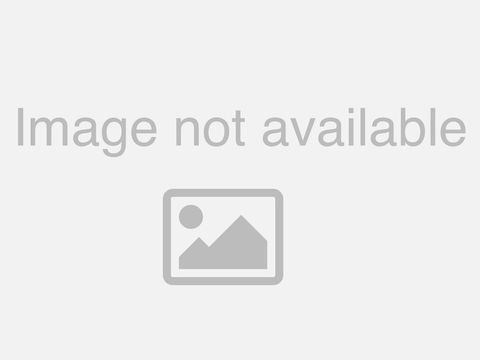
Hello, and welcome to tea sauce subversion speaker, series from the partnership on. Employment and. Accessible technology. Peat. Talks showcases. Various organizations. And individuals, whose work and innovations are. Advancing a, successful. Technology in, the workplace my. Name is Corinne libel and the deputy project director Papeete, and I'll be hosting today's. Before. We get started I'm going to quickly review, a few logistics. We. Will have time for questions and answers so please, enter your questions in the chat window any time you. Can also use the chat window if you are having any technical difficulties, and we will do our best to resolve any issues, you. Can download today's, presentation. On peatworks.org, and. An, archive recording will be posted online, following. Today's event. We. Will be live tweeting today's, mass from Apetit work so. Please feel free to join us and follow along, using, the hashtag, t-tops. Today. To eat is pleased to welcome Paul Schrader of IRA. Parson, a dedicated, member of our heat think tank for many years always providing. Great expected, and ideas, Paul. As director, of public, policy and strategic alliances. For IRA, police. Sirens public policy engagement and issue development, in the public sector including, the state and federal program, supports. Our business, development and manages, the relationships, with key organizations. Representing, interests of people with, disabilities. February. Is low vision Awareness Month so we are especially honored to have Paul as our guest today to, discuss how emerging, technologies. They're shaping the landscape of employment, for people with vision loss and, other disabilities. But. That'll turn it over thought well. Corinne thank you so much and thank you to Pete. For making this opportunity available, and, very. Excited, to be here to talk about emerging, technologies in, the workplace, I'm. Going to be focusing, on, wearables. Primarily, because there's much innovation, happening, in that state and I'll talk a little bit about apps as well and, a little bit about, an. Interesting, offshoot. Happening, around, indoor, navigation all. Of these are of, course a particular, significance to, those of us who are blind or visually impaired, but, I think a lot of these technologies, actually have value for other people with disabilities as. Well and I hope you'll have a chance to learn, about that maybe ask. Me some questions to, see how we can help. Make these technologies, usable, by people with other disabilities as, well I will. Be mentioning IRA, and I will be using IRA, examples. A lot as. We go forward to particularly, talk about employment and how, these. Technologies are influencing. And making employment I think. More possible, for people. Who are blind visually impaired. By. The way you can reach me just I'll say this now and I'll probably say it again at the end it's. Very simple, tall apps I run, which is a IRA. I. Oh that's, the confusing part the. Pulp apps IRA IRA bio. Or. Feel free to shoot. Me a text if you want or whatever to my mobile - OH - seven one four there, are one five nine and. Those. Are on slides if you look at slides and I'll say them again towards the end so. It's. Clear, that those, of us who are blind or visually impaired, have achieve.
Undreamed-of, Access. To and control over the information and, technologies, that we need to function in our daily lives I often. Say to people that is. At least in my lifespan this appears to be the best time to be blind or visually impaired, because there's so many opportunities to. Have, access, to the, world and to have information, and technology, at our fingertips and, in ways that we can actually use of it and a lot of that of course is the development, and computer. And mobile technologies. So. This we're going to talk about today, barriers. Remain and. Those, barriers are often especially. Time to efficient. Access, to and use of. Those. Ubiquitous. Visual, elements, and information. That are just, always in our face, and. For those of us who are blind or visually impaired, often. Creating challenges now. By the way I want to just put a couple of numbers out there's. An estimated twenty three point seven million, adults. In the. United States about 10%, of the adult population, who. Are reported, to have trouble. Seeing, even. When wearing glasses or contact I take that right from the American Foundation for the blind stats. Page that, this big stage and nice. Page if you have a chance to take. A look at AFB dot org slash, 58. TS, a shout. Out to my old employer I spent a lot of years, working with AFP and try. To trigger those time. So. Let's jump onto going. To fly to seaman talk a little bit about these emerging technologies. And. As I noted. There's. A lot of enthusiasm about, the innovations, that are taking place. Because. These innovations, are doing two things, that. Are essential, for those of us who are blind or visually impaired, they're bringing, visual. Information and, visual detail quite. Literally, into focus as we'll see in a minute or two and under. Control, and. They're also helping to advance employment. So. What are these technologies. Bringing. To the table what. Do they got well. As you'll note. Improved. Support for navigation. We, will talk a little bit about, providing. Immediate access to signage. To other. Visual, elements, to even the information, about what's around us. They. Help us to identify individuals. Enhance. And augment visual, presentations. And because. These are wearable technologies. That I'm primarily focusing. On their. Hands-free, so. For those of us again, who are generally. Out and about perhaps with a cane or a dog guide we've already got one hand tied up so, having a wearable that keeps our hands-free. Actually. Pretty helpful. The. Ones on this live stream will talk about what's kind of driving these, technology. Developments, what's, making what's, making this possible these things I just talked about and, then we'll get into in more detail.
So. Mobile, cameras. Will. Great cameras. That are victims in our smartphones now, and. Have become extraordinarily. Good. Powerful, cameras, both for photos and for video head. Mounted display is. Something we'll mention, is a great. Development, sensors. All, kinds, of sensors, are creeping. And finding their way into wearable, technologies. And that's going to help in. A lot of the the, aspects. That I just mentioned, mobile. Profits are capacity, that is to say fancy, way of saying our phones can do so much more each. Year and have. So much capability, built into them which makes it possible for us to do. A lot of things in a wearable. Technology. As we bring, it around with us in our daily lives, text-to-speech. A. Lot. Of us who, are visually impaired know that well and a lot of time working on text-to-speech, tactics. Using vibration and, touch, is. Another interesting area that's driving, the. Evolution. And wearables, and making them just so much more, capable. Of providing us information. Artificial. Intelligence, I'll talk a little bit about that today. As, it's beginning. To find its way into these. Technologies, and helping. To do things like object, recognition maybe, even facial recognition. Labeling. All kinds. Of data crowdsourcing. Mapping. Of data that. Facilities. Are doing themselves there's. A lot of data that we can take advantage of with with, our wearable, global technologies and what does that data do well the data helps to tell us where we are about surround, one of the facilities, and addresses. Nearby some, of that of course is good old-fashioned, GPS. From. The global, satellites and some of that is, the data that's coming from labels. As, we move about with our mobile technology. And what, makes those labels possible, of course are all the transmitter, transmissions. And transmitters, Bluetooth, beacons, and Wi-Fi points, and other things that are that, are powering the technologies, so I just wanted to put those out, there, as kind of a background. For what I'm going to be talking about in, the next slides to kind of give you a sense of what's, driving the, innovation that we're, so excited about, so. If we go on to I, think we're now looking at slide four and, I. Thought we, would start taking a look at some of these emerging, technologies I wanted. To start with those. That have head mounted display the, visual. Technology, but I won't be saying a whole lot about these. Primarily. Because they're not, technologies. But I know, a great deal about myself but I do want to encourage, you to take a look at and perhaps learn about some of these technology, now. The wearable that I'm going to be talking about both, here, for the amount, of display then of course later, as I get into some of the other technologies including. What, IRA and again that's a IRA what I Russ uses. These. Rely, in many respects. On glasses. Smart. Glasses technology. Glasses, eyeglasses I, don't know you could have any number of names for, them but, their glasses, that you wear under, heads like a traditional, eyeglass, but. They have cameras, and sometimes. Other, technologies. In the glass as well. Happens. To be a great place to put a camera. Because. It had high which means that it functions, in, a sense as your. Vision would. Head. Level and high level and. Of course it's also a nice place, to wear, some. Technology, because. You've got a good vantage point from head, high and it's relatively, stable, place will, probably talk, a little bit about what that means as well so. These technologies, that have the head-mounted displays. Some. Of you have probably heard of Google glass they kind of were the first to, really get a lot of attention, using, this display, that sits right in front of your eye but. There are a number of others that have been developed. Since and the ones that I'm talking, about here on this particular, slide are. Focused, primarily or. At, least in large part, on the, needs of people with low vision that is to say people who can take advantage of that visual display, so. These technologies. Take. The. Capability. Of cameras, and. Processing. And, the. Capabilities. Of these visual, displays, that have very. High definition. To them to. Create a. Enhanced. Visual. Monitor. Or, magnifying system. If you will for, people with low vision now. Some, of these technologies, often, include. Other techniques. As well such as optical character, recognition so. If your camera if you're looking at something with, your camera not, only might you see it in your visual display, but, you could also trigger, your. Glass. Or phone to take a picture and do.
Optical, Character recognition or. OCR on, that text, and have, it read to you in a text-to-speech, voice. As well I'm. Told that one of these technologies. Even has mood, recognition. Built. In so that if you're looking at somebody you. Can tell what. Their mood is no. Comments, on whether that's helping or hindering marriages, we're not sure but it could be showing either one I. Will. Say that these technologies generally, there's a limited set of visual. Conditions, that they work best for again. I'm not an expert on which, ones or how that best works but I would say if you're interested, in this area. You. Might want to if you have low vision talk to a. Medical, professional and get some advice and perhaps try out some of the technologies, to see if they would work, for you and if the nature, of the visual display and, it's the nature of the magnification. The contrast, and other, techniques. And technologies, built-in would. Be helpful just to, walk through I've mentioned, on this slide, cyber eyes which, is available. From cyber x, the. Geordi which has been around for a while those of us in the vision field may recall, this one's been here and gone through some changes. That's. Available from, enhanced. Vision, which of course is. Now part of the fo, new. Eyes is. Another. One of course new. Eyes of the company and then, esight available. From esight eyewear these. Are I'm not the only example that, these are good examples of the. Kind of diversity that's available now in these, technologies. That use smart glasses cameras, and visual, displays to if. To. Bring the visual world into, better focus, for, people with low vision and as, I said provide some other values. As well, we. Jump on now to the. Next group, and this. Is where I will mention, on this slide, a couple of apps just because. I know. Pete asked if I would mention a few apps and point, out that there is some great work happening there's a number of great apps and people, who, follow. App development. For smartphones all. Have lots of their favorites but there's two that I wanted to particularly, call out here, one.
Is From Microsoft. And. That's Microsoft, seeing AI or seeing AI sometimes. It's. Referred to I believe that is only available on the iPhone at, this time as. A research, project from Microsoft, that harnesses, artificial, intelligence, that's the AI. To. Do some very cool things I know a lot, of people, in. Division, Eric community, have been very excited, about this app so. It's a mobile app which through which you can access them of text including. Handwriting, so both short text and document, reading, color. And light detection. Description. Of objects, and scenery people. Tell. You age and emotion. For. People and you can do some limited facial recognition as, well, with. That app so, something, to take a look at it is free in the iTunes or. In the App Store. The. Be, my eyes is another, one this is a mobile, app that's actually been around for a few years both. IPhone, and Android. And. This is a smartphone that gives people who are blind or visually impaired to access, through. Streaming. Video to a, sighted. Person with, a volunteer. And there. Are it's. Interesting if you look at the numbers there are a lot. More volunteers than there are people. With vision loss actually, signed up for the service which in, a way it's great because I think it suggests that people are really excited to provide. This kind of health and so what can people can you do with this well you, can use the smartphone to access any, number of things that you, might need information, about whether it's directions. Box. Of food. Or items. Reading. A piece of papers reading. A sign reading. Shopping. And seeing what's available in, a store, there's, any number of things you can do using that camera on your smartphone connected. To a sighted, volunteer, and of. Course I would be remiss if I didn't say remember, these are volunteers, so you might want to be careful about. How. Much confidential. Information you, divulge, because, you don't know very much about who's, on the other end but many. People love be. My eyes it's been a real, great, addition. To the app world and again, is opened up visual, information in, a, very cool way for people who are blind. If, you want, to talk, about a couple of more audio, belong to to the next slide and here I've. Mentioned, or cam which. Kind of is in an interesting position, I've, got, them included, here is one of an audio output. System. It's, a lightweight camera, that actually attaches to, whatever, eyeglasses. You want to wear so. In other words it's your you wear your own glasses you put that or cam camera on and with, that camera and you can do, a. Character. Recognition so, if you're looking, at text or as you point that text, or, a sign or something that you believe is text it, will take a shot snapshot, of that a picture of that and begin to decode and do.
Optical, Character recognition, tell. You what that text is you, can do facial recognition for. People that you identify. And, essentially. Get take their pictures and then, label them it'll. Do product, identification. And. So, if. You want to know what something is an object etc. And a number of other things so orcam is something that, people might want to take a look, at. The. Other. One. I wanted to mention in this category of course is I reference, work where, I work and. I do want to take, a second, just to pause to kind of talk about what IRA is and in some ways some. Of what I just said about be, my eyes is, true for IRA it uses streaming, video through. Yes. Your smartphone, but also through a pair of smart glasses, so. We've got the option with IRA to use a pair, of glasses like, a Google glass or others. That we use in fact, our, glasses don't need a visual display because, we don't use it so we've. Found. The glasses that just have a nice. Video camera, in them and. We use that camera through. The glasses to to stream, the video we. Have agents, as well one. Thing it's good to point out about ours as they are. Screened. So, we know we, know who we they are to check we check their backgrounds, out we pay them so. We are building. A professional group. Of agents. To, provide information to people or blind or visually impaired and. I mentioned we do use the streaming video our. Agents, also have other information available to them so we built a whole dashboard and, in fact on the slide we've got a picture of it nam mention. That in just a second, but. In that dashboard or, in that piece. Of software that we make available to, our agents, they, have a streaming video so, they can see from, the users, perspective right. What's what's in front of you through. The video camera, but they've got GPS. So. They know you're the, GPS location from where you are which is very helpful to have especially. If you're out moving, about in the community. They've. Got some other public, data sources, that. They can pull up like Street, View from Google, and of course they can also access everything. That's available on, the web which is nice because, a lot of times if. Again, if you're out and about you want to know something about restaurants. In the area you'll say well what's. The yelp review say and the agents, for IRA can pull that information up for you. We've. Also got right share integration, so. That both lyft, and uber are. Services. That we can. Make. Available and, order and then more even more important, to tell you where that car is on. The map and when it pulls up help, you find it. Photos. Or something that our agents, can take as well through this through the streaming video they can get a still photo. Which, is helpful for reading, but it's also kind of cool because a lot of our folks. I've. Done this myself we like to have photos of things that we're experiencing, so we can share with. Our, site. Of trends I, often, like to say that there's a lot of blind people to be just as boring on Instagram, as everybody else so, we can put up our photos too. On. This line as I said there's a picture, screen. That. Is the dashboard. Of the live camera stream. Location. Awareness the GPS a, personalized. Profile. So we know something about our, users. So. Let me talk specifically, about employment, on to the, next slide. There. Are so many techniques, tools, strategies. Technologies. That. Have been developed over, the years to. Help people with, vision loss achieve. Independence. And successfully. Work in a whole variety of jobs right but. Employment. Numbers still. Are dismal, for, people with vision loss and I, would say really across the disability. Field unfortunately. Let's. Not kid ourselves as, much, as we've developed, great tools to, solve, a lot of the problems, that challenge, access. For people with vision loss there, is still, a bunch, of, reliance. On vision, that, we have to tackle and that's certainly. True in employment, access, to visual information is. A contributing. Factor I believe, to the, employment challenge, facing. People who are blind or visually impaired a lot. Of these visual based barriers, are tied to efficiency, and, some. Of them are tied to design choices the reliance, on visual. Cues in. The technology, interfaces, and for, information.
Access, That, reliance and dependence on vision as as a way to do that that's a choice that designers, make and we, still haven't gotten, past that I. Have. Some examples, on, this slide and, I drew and they actually these next two slides and, I drew these from, agents. Who work for IRA because. I believe these are likely true for, across. The board it's not just for people who happen to be users. Of the IRA service, but I drew, these because they were real-world, examples, of what, kinds of things agents, are doing to. Help ensure. That people, who are blind or anything IRA can access, employment. Get jobs and be successful, when they do get jobs so what are some of these examples well, accessing. Online. Job sites applications. Assessments. And training we, like to think that accessibility has, been and I'm and people have been really leading the way on that and that issue voters would like to think that accessibility, has. Been. Has. Transformed. The, online world and in many ways it has but. We still run across many, online applications. And training sites and assessment. Sites that are either not accessible, or are horribly inefficient, to. Access if you can't see them and if you're using the, tool like screen readers and screen magnification. Checking. The form and appearance of resumes, and cover letters and applications. There, are a lot of tools again to do that but you, know I think a lot of us like, to have somebody with site look at those things to make sure we, didn't make a glaring error. Wrong. Font wrong color wrong, placement, of things and missed it in our in. Our creating. Our resume and our letters. Photographing. And attaching, signatures, and certificates. That was just a cool thing that I was really excited to see people using the. IRA photograph. Service, for but, again this is the kind of thing that can be a challenge for people who are blind in a fairly. Still visual, world obviously, reading, paper documents, and, handwritten loans to. Of. Course that remains a, challenge there are lots, of ways around it but not always efficient, ways entering. Data. And complex, or inaccessible, forms has come up with, some of our agents as.
Issues. That they've worked with powerpoints. Somebody. Gave me the example of placing, photos, and text in just the right place in. A PowerPoint is something that was. Not doable with her screen reader and. Was. Something, she could do with the IRA, agent on, the next slide we've got a few more examples, describing. A PowerPoint, presentation, that has technical, content, graphs diagrams. We, know that graphs and charts have remained a challenge, for. People who are, using. Blindness. And non visual techniques, to. Get access to, inventory. Supplies. Something. That people, sometimes have to do certain, jobs and, can. Be difficult that you can't see, the. Products, that you're trying to inventory, filling. Out forms. Similar, to when, I said earlier. Accessing. Office equipment. We. Still got lots of equipment and kiosks, that do, not have any way of really using, a, technique. For somebody who's blind or visually impaired, and so that becomes a barrier for. People who are blind computer. Screens if, you've had a screen reader crash on you you know how desperate it can be sometimes, I just want to have somebody help you exit. That. Program, gracefully, so you don't lose all your data and, but, yet your screen reader isn't talking to you so that's a challenge selecting. Just that right out set clothes. Matching. Still. A challenge of, course and, we want to be able to look right and then finally finding. Addresses, office, buildings I think, in a lot of ways people think of IRA and, some, of these other tools as great navigation. Tools and they are but. As you'll see from as you note from all the things I've said above this there's, a lot of other ways in which access, to visual information is, key but sometimes when. You're out on, the street you're trying to find the right address it is just plain helpful, to have somebody who can look at it for you, let's. Go ahead and take a look at a video video. To kind of give you an example of what I was just talking about. Okay. Thanks Paul we are actually setting, up the video right now so, we. Might need a minute. Or so to get it started. Actually. It's, not post online we're, not in this play and you, know you just check if you weren't able to hear the video through, your audio. Okay. Great. Really.
No On this particular, unit where, to place the paper and also. To. Control it we have to use a touchscreen again so I'm going to call IRA to. Get some help in making a copy. Hi. Michael thanks for calling I ran this assembly, hey Emily how are you I'm. Well how are you I'm, doing, well so here we are at a copier. And I. Have a copy, that I need to make I'm assuming that's the right way the prints facing you or you see the print could you look down just a little bit please, okay. Perfect yes so the print is on the side where your something's were right, right, right, so I know. And. I need to put the paper in the right place on our copier. With. This video that actually shows the office equipment example. That I was referring to that the, top, screen on a copier, and. How challenging. It, can be without some assistance to figure out how to hit the right buttons and actually, make that work and let alone get the print, situated. Correctly and on the scanner for the copier I, want, to say next week on February 20th. IRA. Will be announcing, a special, offer that we're going to make to our, users, who. Are seeking employment so, stay tuned on February 20th for. Announcement. About about, a special operative health boost employment. Moving. On you want to say just a couple of quick words about indoor navigation because. That has been a challenge and one. That again is being tackled, in a lot of different ways, we. Finder, which. Is a uk-based. Organization. And. For those of you who aren't. Looking at slides here is w, a Y I and. D are. The, no, e w. Ma y fi nd are, the. UK based organization, that has developed an open standard. For how, you would best present, the audio, information, that allows a person. Who's blind to, navigate. An indoor space so. Very cool things there's a report, that you can take, a look at it I think costs a few bucks to access. The report but it's it's, a good report. That. Was developed. Through the g3ict. Group. And it's a talks, about accelerating, the adoption of, audio, indoor, navigation with. A standard, user interface, that. Was done in December. 2017. And, we've. Got the, website. Available, to you by, the way that's a global initiative for, inclusive. Information. And communications, technology, g3ict. That. Report, takes a look at a lot, of the technologies. That are being developed to, aid, indoor. Navigation because. It's not just an issue that affects blind, people a lot of people have, trouble finding their way finding where. They're trying to get you in the indoor space, if. You will kind, of having GPS, for indoor because, as you may know GPS, doesn't work that well in, a large indoor, facility. And so there's, a lot of different technologies, that are being developed and, what we find err has done is, come. Up with this audio standard, that says whatever technology you use whether, it's beacons or Wi-Fi or, something. Called dead reckoning or, other means. We. Have a standard, that allows for how. You would present the audio information to, somebody who can't see who.
Can Then get around these complex, spaces, more, independently. Like shopping centers office, buildings transit, facilities, and things. Of that sort so. We. As. You can obviously guess, the signage. And cues and things that other people use are not available people who are blind visually impaired so, anything. That will spur the development, of indoor navigation, and. Usage we, think it's definitely beneficial and, this new standard helps to. Make it once. The technologies, have been put in place to, make it more easy to actually make use of them for people who are blind so take a look at that report if you're interested, it. Talks about a lot of the different approaches, and also some of the challenges, that are. Present. In trying to do indoor, navigation and. Speaking. Of challenges that I want to I want to come back to, our, larger picture of the wearable and innovation, that's happening in emerging technologies and, just sort of visit some of the challenges, that are making this, stuff, and, that. We are going to have to work on as a community, so this is on slide 10 I believe now. Obviously. Cost. Talk. For any of these devices and any of the ones that I showed earlier with. The exception, of the two apps that are free all, of them have costs associated, with them and, I. Think anyone who's in the disability world knows that our technology, is often costly, and it's. Often difficult to find programs, and subsidies, to help pay for that and so that's a challenge, battery. Life yeah, there isn't anybody who is working in the mobile space who doesn't complain about battery, life, and. Its problem is a challenge, and, we. We. Face it too when it comes to wearables, for. Accessibility, purposes there's. A lot of good stuff happening but I think you know again everybody. Is trying to meet that challenge so I feel fairly confident, that we'll find. Ways to get over that for. Practicing. Image. Processing, the prophesying, available, on, a mobile device and, particularly, in, something, small like a pair of glasses. Remains. A challenge and something that again, a lot, of people are working on not just for accessibility, reasons but, for other, purposes, as well. Data, sources, availability. So, one. Of the things that I. Think. This is true for indoor, navigation I, think it's true for anything where you.
Want To have data, about. Your. Location what's, around you what's nearby. There's. A challenge, in getting access and, getting that data done, some people have talked about having crowd-sourced, data and that that is where people kind. Of like Foursquare where people enter, the. Location and name and information about a location into a common, open open. Structure. And then it becomes available to others there's, other ways of providing data many facilities have, an interest in putting. A label on the on their building and. Course, tours want to put labels so you know where to find them and how to find them but, the truth is it's. Still hard, to predict, when, and if you'll have data available, to you and this is again, particularly, important for. Getting. Around and navigating, but, it, will see it also becomes important, for, identifying. Objects, and, where. You are and even identifying, people. Network. Deployments. A lot. Of people are excited about 5g. What the new, next, version of the mobile network which will make it easier. For, technologies. Like I run, some of the others I talked about that rely on a, robust. Cellular, network and. That. Remains a challenge, anybody. Who's relying on the cell phone or wireless network the. Mobile, network, knows. And even, the Internet for that matter know, that it can be a challenge, to provide. And, get. The information that you need and to deploy a technology. That's based on that privacy. And acceptance, I haven't said very much about that and we can talk about that in the chat area if you want but it. Is it is an issue and I think there's. A lot of discussion. Around facial, recognition automated. Facial recognition the. Legal community is, of course interested, in that area but. So are we because, for, those of us who are blind or visually impaired and maybe, other people with disabilities as well it.
Would Be great if we head. Into a room and know who's, in that room because, we, have a technology that hustles rubbing back spaces just like sighted people can do, using. They're either in their brain and so you, know that's something that I hope we'll, get to but smart glasses in general and facial recognition there's, still some challenges around, the. Acceptance. And the privacy, issue a, artificial. Intelligence. Machine. Learning, various. Names forth, those. Are areas that. As. They develop it'll, make all of our wearables, that much better we're doing object recognition, or potentially, doing facial recognition for, doing, optical. Character recognition for. Automated. Reading so, I, should. Say that one of the reasons that I run is called I run with AI is that, it very much wants to move toward artificial, intelligence, as a part of what we offer right now it's very human centered and I, know a number of wearables, have. The same goal of course is to already. Have done. More automated. Processing. Last. Thing I'll say in terms of limitation. Here is just complexity. For. The users user, apathy, apathy user, fatigue you. Know we all hear about technologies. And we try something out and maybe. We got the wrong ones. Maybe we didn't, get what we actually needed or, it, was too complex to use and I think that's still a challenge for, for, wearables, and that, remains a challenge that we need to tackle all, of us who are kind of in this area. Last. Thing I want to say and just kind of leave it here is what. Can you do I. Think. That all, of us who have. An interest and I really think that that's everybody, right that's people with disability, that's advocates, for our community, is accessibility. If. I see information community, technology, developers, it's excelent, accessibility. Expert. Its. Policymakers, we all should learn about, these. Technologies, so, hopefully.
Today Whetted, your appetite a, little bit he didn't know very much if, you do a good, bit maybe you've learned a few technologies, if we're not aware of but learn more about what's going on in this space because I think wearable, and. And all of the things being, driven by mobile developments. Are going to be very important, we, should be researching the efficacy we, need to know how well these technologies, work what their best use for who, their best use for so. I'd love to see more support. For and interest in research the, terminal. How and when to use these technology, and of, course promote. The deployment. Development, whether it's indoor navigation or. More wearable technologies. In the workplace I hope, you'll help me. All of us to, deploy that and of course I. Think, for those of us who are advocates, and who, have disabilities, we should be asking for these technologies, where it's appropriate as accommodations. On the worksite and then. Finally working. To ensure that lob like the Americans with Disabilities, Act and section 504. Are. Interpreted, to cover these emerging technologies so, with that we could leave that last slide up that, has my contact information. On it and again it's Paul that a IR a dot IO if, you want to reach me via email which is probably the best way. So. If. You have a question, please type it into the chat box now and, I'd. Love to get it started myself. But. You covered several, different new technologies, available today that have been. Designed, specifically. For users, with vision loss in mind, are. There other general, emerging trends, around today, or upcoming. Accessibility. You. Know I think. Probably. The most interesting, trend, is it's one that it. Will, probably. Be on my technical, expertise, but I think the work that's happening around. This. Is where I kind of ended my talk but machine learning deep learning artificial. Intelligence, there's a lot of stuff happening, a lot, of interest in that area major. Companies, obviously. Microsoft IBM, Google, Apple, they're all working in that area a lot, of universities, are working in that area and and for. Various reasons right I mean everybody, has, got a, reason. Why they want to develop that technology, to make something. Work better it's. Not it's. Not generally, or even always for accessibility, but, I would certainly want to make sure that, those. Companies although the University and. Their funders in the case of the university are thinking. About. How. Do we make sure that, these developments. Are not. Only meeting the needs of people with disabilities that aren't inadvertently, shutting people out I. Know, there's a lot of conversation. In the artificial. Intelligence world, about, things. Like facial recognition and, whether it disadvantages. Some groups and I'm, not a good. Person to talk about that but I know it's a challenge and it's a challenge that also needs to be looked at the. Other thing I'd say just. In general is, the. You. Know I kind of quickly, went through the indoor navigation but, there's a lot of things a lot, of technological. Developments. That will make. The. Complex. Environments, like a transit, facility, or a shopping mall easier. For everybody I mean I. You. Know I have, a sighted. Family, that. I go to mall with sometimes with my wife or daughters and they. Don't seem to know a whole lot more than I do about what's weird. It. Feels like it, feels like there's a real need here to develop better mapping. Technologies, again akin, to what the GPS does for the outside and that is happening and so part. Of my fear is that that will happen in kind of a. Way. In which there's not really much governance, over it and there's nothing right, now no one's looking at accessibility, from. Illegal or require my standpoint I would hope that that's something that you, know the, Department of Justice in the access board and other other, agents, patience of agencies, or the government might pick up and take a look at too because I do you think that's an important area. Absolutely. Thanks so. I, see, a question here about, iris. Gina, how. Does privacy, address, if an employee using. IRA and their work, the patient, or client information.
So. It's an excellent question we, are currently not, Tippa. And. I'm told there actually isn't isn't, I don't. Know if this is true until, there it actually isn't something that you could say is HIPAA certified. But. In any case so. Let. Me take a couple things about that first of all it, is important, to know that our agents, which. Is what we call our side of the system they. Do sign. And are held to a confidentiality. Requirements so, whatever happens, in the session with a user, remains. Confidential. Also. The. User and, agents. Do not have there's not a way to keep that video. For. Their use so that you know once once the senator. Has done that streaming video is not available, to the user or the agent I, think, that's important, and I, think that there's, another point, that we do have available in. Our app called a privacy, setting this. Isn't exactly when, you answer that question but it's important to note and I think important, for all. Of the technologies. And the wearable, sector. To think about at least in the view information. Sector, to think about and that is how do we want to handle privacy, so, one of the small. Important. Pieces that Iran has in its app is called the privacy, it's a privacy button when. You hit that button it turns off the transmission. Of audio and video, from, the, hybrid. User so the glass or phone no, longer is sending video or trend you're still connected and the. Agent could still talk to you although there really be no reason for them to but. There's. No transmission, it's, a great. Use case for that it let's say is if you're in an airport and you're looking to find the restroom. You, want to you want to hit that privacy button, when. You hit India, to the restroom and if you don't we, will end the call because they. We. Began to have a streaming video from a restaurant, and. So it's, but, you want to you know hit that privacy button stay connected to the finish you emerged from the restroom you hit the privacy button on your right back on with that agent who knows where you are and knows the airports and already has everything pulled up for you that's helpful, in terms, of the patient's information I, think I think, we're all going to have to, work. Toward. Systems. That will allow us to enable. Users, to use. These. Vision, access, wearables, in private. Spaces and, we're going to have to figure out what. Systems. We need to put in place whether it is HIPAA, training for agents and. For. What. Other ways in which laughs we'll have to secure the information so, that it's clear we've, also certainly, we've talked with some companies. That might have an interest in sort, of licensing, IRAs so that they would have their own agency. Working, as. IRA agents, in other words with all the information would always stay inside of the company and for certain companies with a lot of employees or a broader vision care that, might make sense but I think they think IRA and in any of the wearables, that are accessing visual information we're, going to need to you know sort of work through. So. Some. Of the, companies. Have. Been successful. At finding their way into. Systems. That do pay so, the Veterans, Administration. For, example. Have. Supported, some of these wearables, and providing. Them which is great. Vocational, rehabilitation I, know people, are looking.
At That and it's particularly, relevant to employment, and how much. Vocational. Rehabilitation system. Could help with. Making wearable, technologies. For, vision access, available, for. Somebody seeking, employment and then maybe even for somebody getting oriented issue and, beginning their employment, when hopefully, the employer will then take it over as an accommodation, I. Think. There's a lot of interest in what, we sometimes, call third party funding, so. Insurance. Companies Medicare. Medicaid, and, whether. They could, those. Systems, could be. Amended. To, cover, these. Technologies, so that they become available if. You think of it not on like paying. For a. Physical. Access device, or service a. Product. Or, service or, somebody who need physical access they're, there. Again. It's a little bit outside of the scope of today but there are restrictions for, example, in the Medicare statute about paying for eyeglasses that also makes it difficult to, pay for smart glasses and wearables. That have camera. But. I think these are things that we can get past and begin, to work with the system to say look these are key tools for, accessing. Visual information just. Like a. Prosthetic. Might be a key tool for accessing physical, spaces. I, think. Well it's probably, a couple answers to this question, I think for the specter that I'm, talking about that sort of runs the gamut from these 10-mile. Visual, displays, to, companies. Like ham and Ira. It's. A sense that there is there's. An obvious clear needs and it's clear that there's. A bunch, of visual information that's. Either tricky or difficult, or impossible to get access to, so there's, a renowned, technologies, that can help us do that in a wearable environment, so that axis that's how almost it's. Almost a straight-up assistive, technology, play you know just like any other piece of assistive technology that's designed for specific, use I. On. The other hand I would say for companies that are developing. The. Technologies. That we need to use on our computers, and our phones and aspinall otherwise, and. I honestly. I think legal, pressure has, a great, hand in that and you. Know I was, a part of putting some of those laws in place and it was was happy to do that because not. Only did the law help more. Important, I think what it did was get companies. And the, disability advocacy community. At. The same table and even, some of these sort of technology community all same table talking about solution, that. Might have happened assets, the law. But. I think the fact that we have some legal pressure like the communications, and video accessibility act, that pushes, accessibility.
Forward And a number of domains I think. That if companies, take paying attention, and then, I think they find that there's a very. Reach. Set. Of of. Advocates, and thinkers and developers, and the disabilities, here who, are willing and able to help them you know gossipy. As one of those I think it's a helpful at sort of convening and, helping. To encourage. Employers, to look. At technologies. In different ways and how they could deploy them and so they take legal pressure and, then but, I think very, quickly that gets assumed, by. Accessibility. Knowledge, and, companies. Recognizing. That doing accessibility. Incorporating. Accessibility, is actually based in forum will last and better product, environment, for everybody. As. We wrap up here I also want to mention that there's been and be seeing discussion, in the comments, related. To the question on funding. People. Have mentioned through. Their sources or. And. Great. Common, trade is it great advice and I mean I also encouraged people to think about private, sources foundation, sources, I think there's a number of interesting, things that could, happen or could be done, using. Philanthropic. Support, and, again. Getting our. Donor. Community, interest, is in these. Technological, developments. And, you know in this case interested. In what the wearable, technology. Sphere could do for. People with vision loss and I would argue again, for people with other disabilities as, well we struggle with information, and handling information. Decoding. And all that stuff. I think, the parable, factor. Because. It's so customizable and. Because it's so adaptable. To your ear need at the moment whatever that need might be is. Really. A great one to take to the donor sector to say look this would be something, great to be able to support to. Make sure people with disabilities, can get access to these life-changing. Technology I'll. Often say, to people that, you. Know when, we talk about IRA you know imagine what it would be like to. Be able to have somebody. Who could provide sighted, assistance whenever. And wherever you needed it at the push of a button but. Not just anybody, but actually somebody who's trained it doesn't. Do all those unfortunate. Sighted so I was like oh it's over there you. Know, and. It's. Over here laughs I'm actually met here right and you know all the things that you, know we're not all of you and that happens but we've got trained trained. Agents, and who, can, really take those challenges. And give. You information on an as-needed when, you needed basis, and in a way that's. Comprehensible. And usable for somebody who's trying to encourage so a lot of funding ideas thanks, for folks for sharing them great. Well. That's all the time we have today if. You have additional questions for, Paul as you mentioned, you can reach him at the email address, all, at a, IRA.
Biome. I'd. Like, to give a special thanks, to Paul for joining, us today and to all of you who took the time to join us we, hope you enjoy the rest of your afternoon.
2018-05-16 14:06


